Holiday website management is a new term. If you’re reading this blog, you must have been fascinated by the idea of managing holiday stress. Especially if your major business is carried through an eCommerce website. For increased sales holiday management plays a vital role.
Why Focus On Website Management During Holidays?
Sales season or not, website management is utterly essential. However, during the holidays, if you won’t make sure to deliver a consistent user experience to your visitors, chances are they
- Will never return any season to your website let alone the holiday season.
- Plus they will do the bad-mouth marketing for you.
Leaving customers a negative experience is never useful for your business. Hence, holiday website management!
The US holiday season of 2021 saw the biggest retail growth in more than 20 years, helped along by brisk eCommerce expansion and resurgent brick-and-mortar sales. Holiday retail sales in the US are predicted to exceed $1.3 trillion in 2022, an increase of 3.3% from 2021.
“There will be a $15.5 percent increase in holiday eCommerce to $236 billion!”
The festive season has seen considerable changes in the past few years. Additionally, the Covid-19 pandemic is the pivot of challenges and trends. Your website is the only hope for your online presence this festive season. Hence, today, we will cover 12 main points to help you in holiday website management. Let’s dive in.
12 Website Management Tips for 2022
- Customize Your Website for Holidays
- Refine Your Website Navigation
- Use Pop-Up Notifications, Mega Menu, Header & Footer
- Update Website Load Time, Efficiency & Speed
- Trust Automations for Business Tasks
- Choose Authentic Web Hosting Server
- Use Chatbots
- Focus On Smooth Checkout Experience
- Responsive Website Wins Conversions
- Verify Coupon Codes Before Holiday Sale Is Live
- Plan everything ahead
- Optimize Conversion by A/B Testing
1. Customize Your Website for Holidays
The physical world starts seeing the decoration during holidays, even in retail stores, you will notice the same festive bells and whistles. Something of the same nature follows in the eCommerce websites world. Therefore, you can create festive dedicated landing and homepages.

In a word, personalization is what users will be looking for.
Personalize the website content and images to catch the user’s eye. For an in-depth report on your visitors, use analytics software like Google Analytics. It can prove to be an important website management tool.
You can see which product pages they looked at, which goods they looked up most frequently, and how long they spent on a given category page. As a result, you can make offers that appeal to your visitors the most.
Pro tip: HubSpot CMS can aid personalization through smart content. Smart content, also known as dynamic content, refers to web material that adapts to the preferences or previous actions of the viewer. It is intended to provide your website visitors with a more relevant and tailored experience than static material can.
Use HubSpot CMS for Maximum Advantage
HubSpot has an extremely user-friendly user interface, know how HubSpot CMS Hub Starter helps businesses grow better.
For instance, you may compile a list of the products that get the most searches on your eCommerce store and make banner ads with special offers to attract visitors’ attention. That is to say, raise consumer happiness as well as your sales.
Additionally, it’s possible that customers complete their purchase and checkout from these temporary festive landing pages itself! They won’t need to go back and forth to find what they’re looking for.
2. Refine Your Website Navigation
94% of consumers say your website must be easy to navigate. That’s an obvious truth. If I land on a website I can’t find what I’m looking for, I’d rather quit. Hence, website navigation should be a significant focus for holiday website management.

You can include a new holiday category tab on your mega menu to make things simpler. For example, to direct visitors to Black Friday deals, Christmas combinations, New Year specials campaigns, and more. Moreover, use clickable banners and pictures on the homepage.
86 percent of website visitors who land on a company’s homepage want to learn more about its goods and services.
Refining navigation will not only make it quick and easy for people to find what they’re looking for, but it will also increase sales.
Create holiday-specific packages and discounts with separate product pages. Link directly to these product pages from your promotional emails, website home page, and even from your primary website navigation.
After the holiday season, modify your navigation again to accommodate post-season shoppers.
According to Adobe, two-thirds of people would choose to read something attractively designed over something plain if they had 15 minutes to read it. So, make sure to
- Have a label for each page
- Add important landing pages to the navigation
- Don’t miss any critical links
- Make things simpler not more confusing
Pro tip: You can simply ask a family member or a friend to shop on your website or just randomly check out something while you notice where they get stuck or bounce off. Thereafter note down what problems are rising and sort them your way. Easy holiday website management!
3. Use Pop-Up Notifications, Mega Menu, Hero Banner, Header & Footer
Holiday consumers may buy at a rival if your store’s navigation isn’t easy for them to use. This time of year, customers don’t have the patience or the time to work with complicated menus or missing pages, so making mistakes in this area could lose you money.
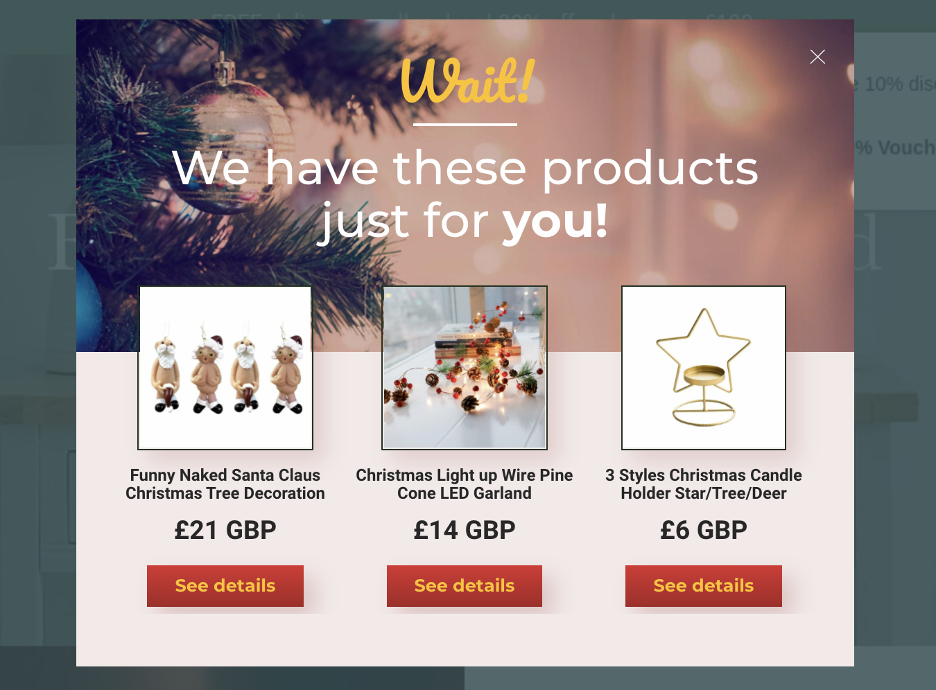
As a matter of fact, every user’s email is going to be flooded with festive emails and coupon codes, and live sales. Therefore, as soon as they land on your website, don’t make them try to think about what offers they had from you before or what you promised via emails.
Instead consider including a page that serves as a hub for all your deals, discounts, coupon codes, or other offers in your main navigation, or website header. Therefore, if a consumer misplaces the link to that 25% off offer, they can easily access this page and acquire it once more.
Add Great Functionalities To Your HubSpot CMS Website Without Coding.The HubSpot themes by MakeWebbetter have great modules you can use by just drag and drop functionality. If you’re wondering about getting these functionalities applied to your website, you don’t have to do any hard work at all! Just check out the HubSpot themes that can ease your work. Some of the theme modules that you can edit for the festive season are
The best part about using HubSpot themes is you can easily create pages using templates, and publish them for different occasions without having to ask your development team to do so! |
Moreover, it helps persuade potential customers to purchase from you. When you know there is a sale or a discount available from the very first time you start to shop, an online store’s merchandise appears fairly amazing!
Additionally, a chunk of your holiday website management for sales is done with an attractive website design.
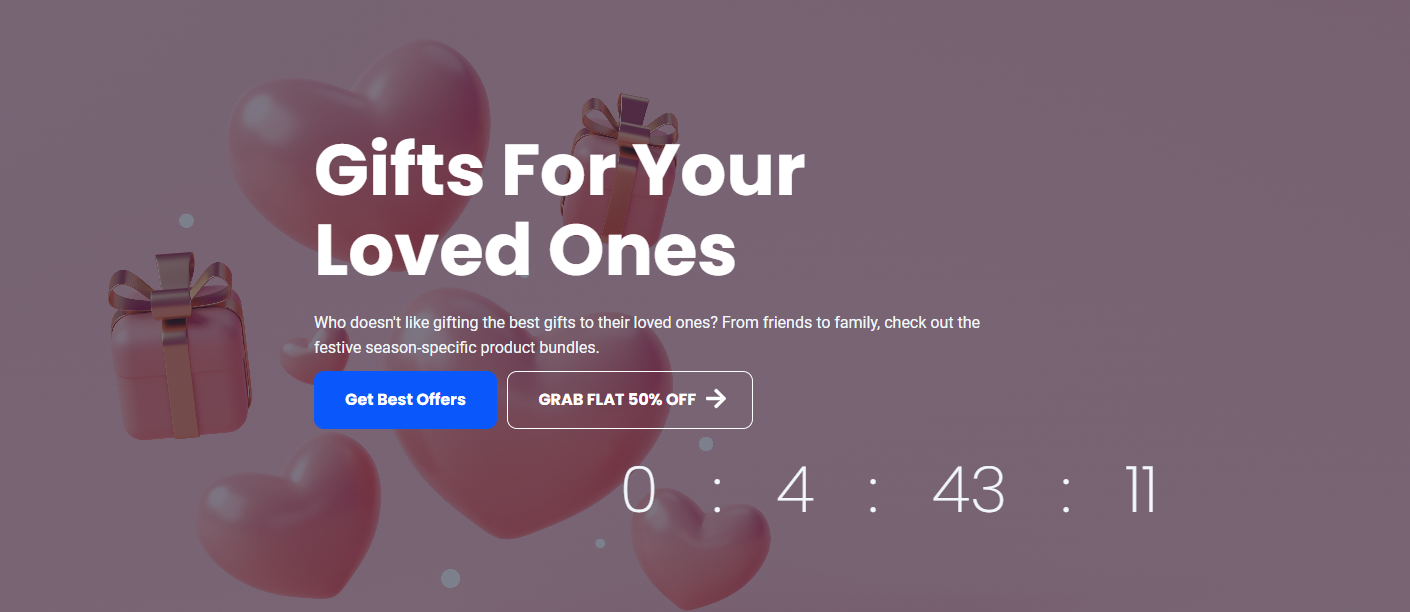 Hero banner with timer module used from Strontium Multipurpose theme
Hero banner with timer module used from Strontium Multipurpose theme
Additionally, you can use seasonal colors, apply time sensitivity by including timers & FOMO marketing and show bundle offers for the most popular products online.
“14 people bought the all-in-one thanksgiving hamper!!”
Have you ever noticed these types of real-time notifications that urge you to instantly buy or book an item before it gets out of stock?
This tactic aids in boosting a customer’s confidence in purchasing a product by demonstrating that other people are doing so. You can try that too. Why?
- Firstly, it creates urgency and trust simultaneously. Hence increased sales and product demand.
- Secondly, makes your store look busy. Subtle notifications can drive conversions real quick.
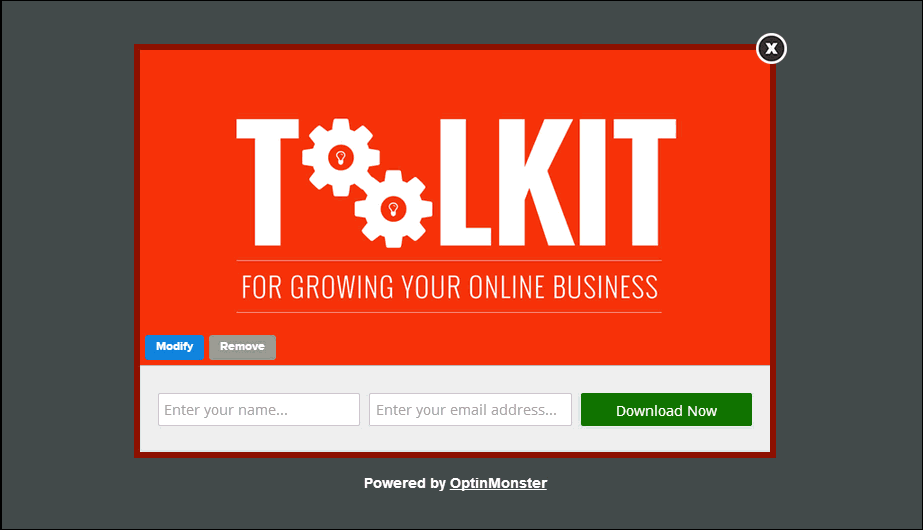
That is to say, to remind clients about these limited-time deals, use alluring expressions like “Deal of the Day” or “Deal of the Hour.”
Additionally, include a timer that indicates how much time remains for them to take advantage of the offer can also be used.
Optinmonster helps you add popups to your website. You can add:
- Entry popups
- Scroll-based popups
- Delayed popups
- Interaction-based popups
- Exit intent popups
You can always
- Use animations to bring life to your designs.
- Display festive imagery or video.
- Festive headlines and CTAs.
- Highlight major sale products on sidebars too.
- Publish gift idea guides and festive content.
- Place promotional texts on the website header and footers.
Need Help for Festive Website Optimization?
Our experts can give you special consultation and fulfill your website customization requirements. Would you want to discuss this?
4. Update Website Load Time, Efficiency & Speed
Managing stress during holidays can become even simpler if you keep in check your website load time and speed. Your website should ideally load in less than three seconds, or two seconds if it’s an eCommerce site.
Bounce rates start to soar at the two to the three-second mark. In fact, 40% of users won’t wait longer than three seconds before leaving a website!
According to Deloitte’s survey, a 0.1s improvement in site speed resulted in
- Increased retail conversation by 8.4% and average order value by 9.2%
- Bounce rate improved by 8.3%
- Decreased bounce rate by 5.7% and 5.4% on product listing pages of retail and tourism industries.
 Source: Think With Google
Source: Think With Google
In short, website speed has significant benefits to engagement and conversion funnel advancement. All of this is immensely important for customer engagement during the holiday season because you’re also creating new customers who make their first purchase from your website.
And everybody knows, “first impression is the last impression”. You do not want to ruin your efforts in holiday website management to low website speed!
Additionally, Google’s search engine rankings heavily depend on speed and performance, especially since the Core Web Vitals update.
Try using one of these website management tools for measuring your website speed:
How To Make Sure Your Website Speed Is Consistent?
A good website needs to improve its speed and load time.
- Firstly, choose a performance-oriented hosting solution. For example, Hostgator, Go Daddy hosting, etc.
- Secondly, optimize your festive images and compress them before use. Some image optimization tools include JPEG Optimizer, Tiny PNG, etc.
- Thirdly, eliminate unnecessary redirects. You can use Redirect Detective for mapping all redirects of your website.
- Fourthly, catching your website lowers its speed. So, enable browser caching, or you might try WP Optimize, W3 Total Cache, etc.
- Finally, minify your Javascript, CSS, and HTML code by removing all unused spaces, characters, comments, and other components. You can use HTML minifier, CSSnano, etc.
- Above all, use only important plugins. Remove unnecessary ones and consider a CDN
 Source: Kinsta
Source: Kinsta
5. Trust Automations for Business Tasks
Marketing Statistics clearly reveals that 32 percent of the total global market share for customer relationship management applications is accounted for by marketing and sales automation.
Have your usual website upkeep and business chores ever been automated? If not, this would be a wonderful moment to start.
When your team is away, automation handles the heavy work, such as moving data across systems, gathering data from your website for analysis, and sending marketing emails and other customer communications.
So, there is no harm in advising the automation capabilities of a CRM tool during holiday website management. That is to say, automate your festive season email workflows, social media posts, and other marketing efforts. Automation is an effective tool for holiday management.
Above all, automation can be used to disseminate promotional emails and discounts, send abandoned cart emails, manage your inventory, and send invoices, payment confirmations, and shipping confirmations to customers if you own an online store.
Automation naturally saves hours of everyday labor all year long, allowing you to concentrate on more satisfying and significant areas of your profession. This means that it isn’t simply for holidays.
6. Choose Authentic Web Hosting Server
Website traffic generally surges during the holiday season. Therefore, another reason to maintain a website during holiday sales is to combat the heavy incoming website traffic.
That is to say, your website must be capable of handling the action if your efforts to drive traffic are successful. As the person who designed and maintains the website (or someone you paid to do so), you are mostly responsible for how well it can manage peak holiday traffic.
However, in a more fundamental sense, the platform and servers—i.e., your web host—on which your site is hosted are what determine how well it performs.
Your hosting needs to be adaptable and capable of changing as needed to meet growing demands. It should use scalable computer resources, so if you need to boost the performance of your website, you may need to clean up the device or upgrade its hardware as well.
An effective performance indicator is a stress test. determining the amount of traffic that your website—and hosting provider—can handle. It evaluates the response times by flooding a website with several people (really, robots, but a page load is a page load).
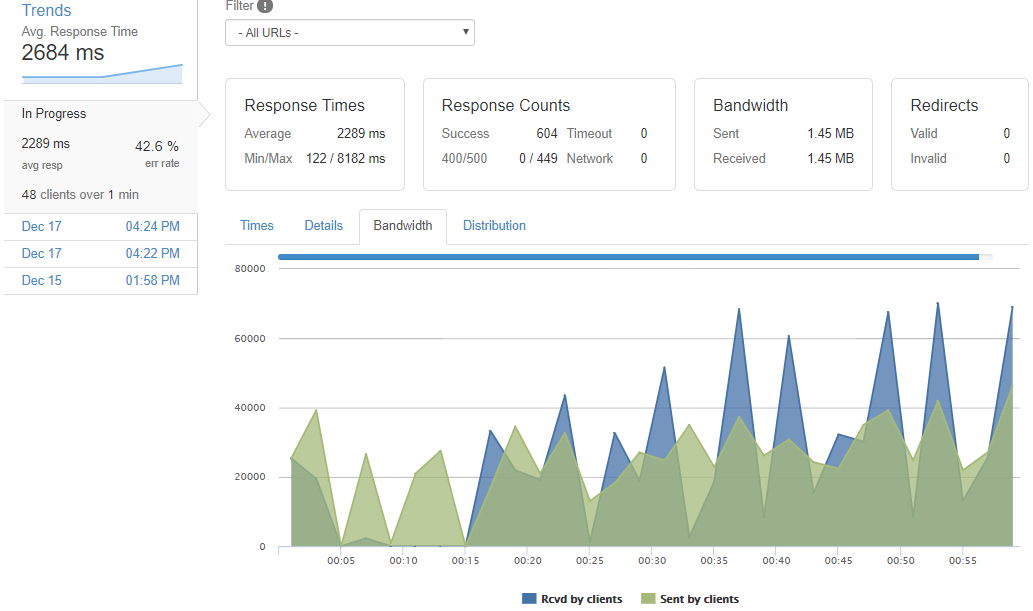
It could be time to locate a new host for your site if you take a stress test and notice a response time that is gradually increasing or more than two or three spikes.
7. Use Chatbots
As we all know, neither your consumer base nor your website simply take a vacation when your staff does!
Even if your support personnel is constrained over the holidays, you don’t have to stop providing support services entirely. Some of your team members might be available, and the rest you can leave on chatbots!
A chatbot enjoys repetitive work and may converse with hundreds of consumers simultaneously.
Thanks to the chatbot, human agents will have more time to concentrate on more difficult tasks. Ensure you develop and test chatbot situations before the holiday season gets out of control.
“From 2019 to 2020, there was an increase in the willingness to use chatbots for purchases, from 17.1% to 41.3%.”
The 2022 holiday season will be particularly demanding, and a chatbot can help you maintain consistency in your customer care. According to a study, 75% of American shoppers want to purchase even more this year than they did the year before.
Being accessible to your clients during the holidays gives you a competitive advantage over your rivals.
More significantly, keeps your customer service going smoothly. You can customize your chatbot experience according to the holiday season.
How?
- You can experiment with your marketing copy during this year’s holiday season! Give it a twist, make it cheery, and “sleigh it,” as we like to say! The welcome message that appears when the chatbot is opened can be a good place to start.
- Add a welcome message with discounts, flash sales, etc.
- Customize your chatbot widget for the holiday season.
- Resonate with them with a captivating message. Moreover, by using the visitor’s name in your greetings, you may always use personalization.
8. Focus On Smooth Checkout Experience
A buyer has already made up their mind to buy something by the time they get to the checkout page. Making the procedure as simple as you can on your checkout page can prevent customers from abandoning their carts before making a purchase.
“The average cart abandonment rate is 70%. Due to cart abandonment, eCommerce brands lose $18 billion in yearly sales revenue.”
One study found that Conversion rate optimization at the checkout can raise it by 35.62%. By having only one checkout page, allowing guest checkout, and providing a variety of payment and shipping choices, you may build a seamless checkout process.
Retailers must work harder to reduce any unneeded problems for checkout on mobile devices that might be more difficult. Big thumbs and small screens can result in unintended clicks that waste time and irritate users.
In order to prevent fields and links from being too near to one another, form fields, CTAs, and form fields must all be the proper size and provided enough space. That is to say, use clear CTAs. Most users are going to be buying from mobile!
9. Responsive Website Wins Conversions (Small Screen Focus)
Mobile devices accounted for 56% of online sales in 2021, according to Salescycle. Additionally, mobile eCommerce traffic is 2.47 times higher than desktop eCommerce traffic globally.
As a result, not just on desktop computers but also on smartphones and tablets, your website must seem fantastic.
By 2025, it is anticipated that mobile commerce will account for over $700 billion in eCommerce revenues. Making sure your website is responsive might assist you in breaking into the mobile commerce market.
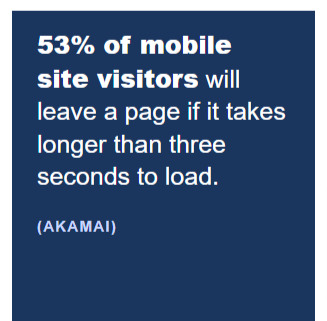
10. Verify Coupon Codes Before Holiday Sale Is Live
Before you promote and distribute discount codes and seasonal promotional deals, thoroughly test them on your website.
That is to say, before completing their purchase, clients should be able to enter a promo code quickly and easily; it should never take too long or slow down your website.
Additionally, create a library or directory of your codes if you have several promotions going at once so that they are simple to access and locate.
11. Plan Everything Ahead
Make sure to check all the above points one week before the final holiday season. Whatever you might do, just don’t keep customizing your website till the last moment. Observe a code freeze period.
A code freeze is a time frame during which no new, modified, or deleted website code is added. To put it another way, nothing on your website is changed that might go wrong at crucial moments.
It’s preferable to put a hold on commits until your entire team is online because even little changes to your site’s codebase could have unfavorable effects.
These effects will be exacerbated if your team is missing and will be considerably worse if they happen during times of high traffic.
12. Optimize Conversion by A/B Testing
You should A/B test your site updates when preparing for the eCommerce holiday to ensure they are benefiting you rather than hurting you.
When you A/B test the content and website pages on your eCommerce site for optimization objectives, you can:
- Increase engagement to encourage longer browsing (and shopping!)
- Cut down on bounce rates and cart abandonment
- Boost conversion rates
- Increase the lifetime value of customers (repeat buyers)
- Drive higher revenue for next holiday season
The best aspect is that A/B testing of your website carries a low risk but high potential payoff. Make sure to
- Test the website features that will directly influence whether users convert or not.
- Make sure the test is conducted for enough time to produce accurate results.
- To truly determine what functions and what doesn’t, test each component separately and one at a time.
- Make sure that the A variant differs noticeably from the B variant. For example, the colors used on the CTA button should be different.
Get Your Website Holiday Season Ready!
How to manage holiday stress? Well, I just gave you 12-pointers on that! These tips will help you manage your website during the holiday season.
While looking for the ideal presents for everyone on their list, shoppers may browse in-store, online, and across all platforms and marketplaces.
They will have a compelling reason to choose your store over the competition if you create a shopping experience that appeals to them and provides a simple path to purchase (and after-purchase!). Make shopping with you simple and quick, whichever they like to do it.
By approaching holiday readiness step by step, you’ll soon be on your way to welcoming merry consumers with ease.
When in doubt, reach out! And if you have any suggestions or doubts, just comment!

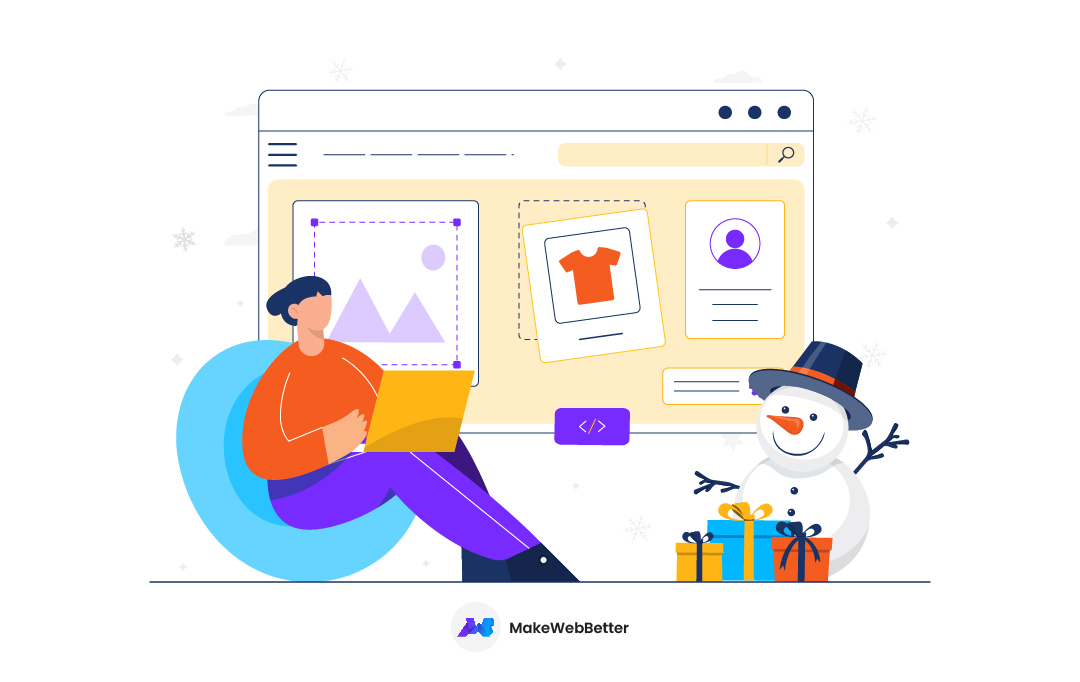









Best blog I have read recently!
Thank you for reading Johanning :) Stay tuned for more such blogs.