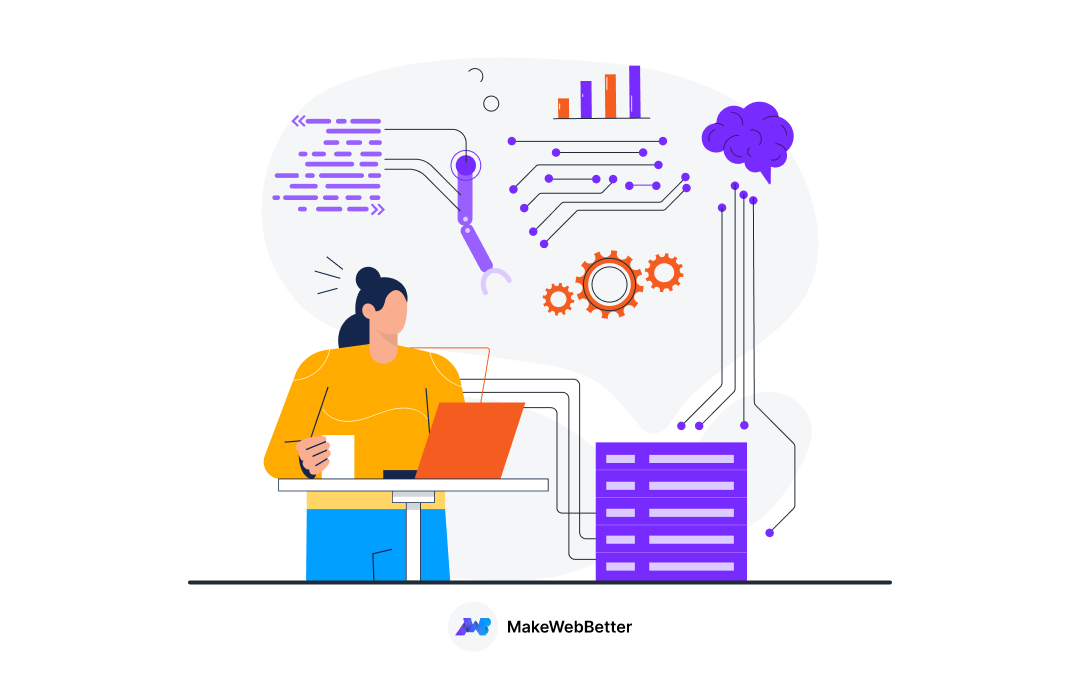Did you go through the HubSpot Spotlight announcements? It’s wow, right?
The annual conference ‘HubSpot INBOUND 2024’ fuelled the AI reality. Also, there were many other significant enhancements all across the platform. You’d probably be wondering how to get the gist of the HubSpot feature updates and ensure timely implementation.
So, amongst the major announcements are Breeze AI’s components and HubSpot Marketing Hub and Content Hub updates. Let’s start with them!
Explore Opportunities You Have With HubSpot INBOUND 2025.
HubSpot Breeze AI
The HubSpot Spotlight is making waves all across the business world. Chiefly, Breeze AI and HubSpot feature updates have reflected the future of CRM.

Breeze AI, a transformative amongst the HubSpot feature updates, is a more centralized and advanced version of the previously launched HubSpot AI. It lives inside your HubSpot to encounter the daily challenges and assist RevOps, plainly with the help of artificial intelligence and automation.
- HubSpot AI providers do not employ your data to train their models.
- You are in control of managing the usage of the AI.
- You can choose whether to use a particular Breeze AI feature or not.
The HubSpot Spotlight looker, Breeze AI is its components which include AI-enablement tools—Breeze Intelligence, Copilot, and AI Agents, which are facilitated across different products and tools of the HubSpot landscape. Let’s explore these HubSpot new features and how they make your life easier.
HubSpot Breeze AI Master Implementation
Excited about Breeze AI but want to avoid a rushed implementation? Let’s channel that enthusiasm into a seamless, expert-led enablement of the powerful HubSpot new features.
Breeze Copilot
Originally, ChatSpot, Breeze Copilot is now an enhanced prompt-based capability of HubSpot which is now embedded within the HubSpot platform. Think of Breeze Copilot as an assistant that maximizes your potential and efficiency to execute tasks for RevOps—across sales, marketing, and customer service.
The Copilot is universal across the HubSpot products, you can leverage its assistance anytime just with a prompt for required action. The HubSpot new features under Breeze Copilot introduces the following functionalities:
- Create workflows.
- Research unique company insights.
- Generate emails, landing pages, blogs, and images.
- Summarize deals, tickets, calls, engagements, and more.
- Prepare for meetings with a company or contact.
- Insights on the performance of deal pipelines, tickets closed, lead source, and more.
- CRM command line – Quickly add companies, contacts, deals, tickets, notes, and more.
- Ask about ‘HubSpot how-to,’ besides learning with HubSpot Academy.
- Content Hub Pro+ can apply branding consistency to all the content generated.
Breeze AI Agents
The HubSpot new features under Breeze AI Agents are multifaceted. Whether you need a plan or need to execute one, Breeze AI Agents ensures assistance and automation in tasks that aim for better results. These AI Agents consist of four specialized components, each dedicated to a specific purpose. Let’s understand them better one by one.
Breeze Social Agent
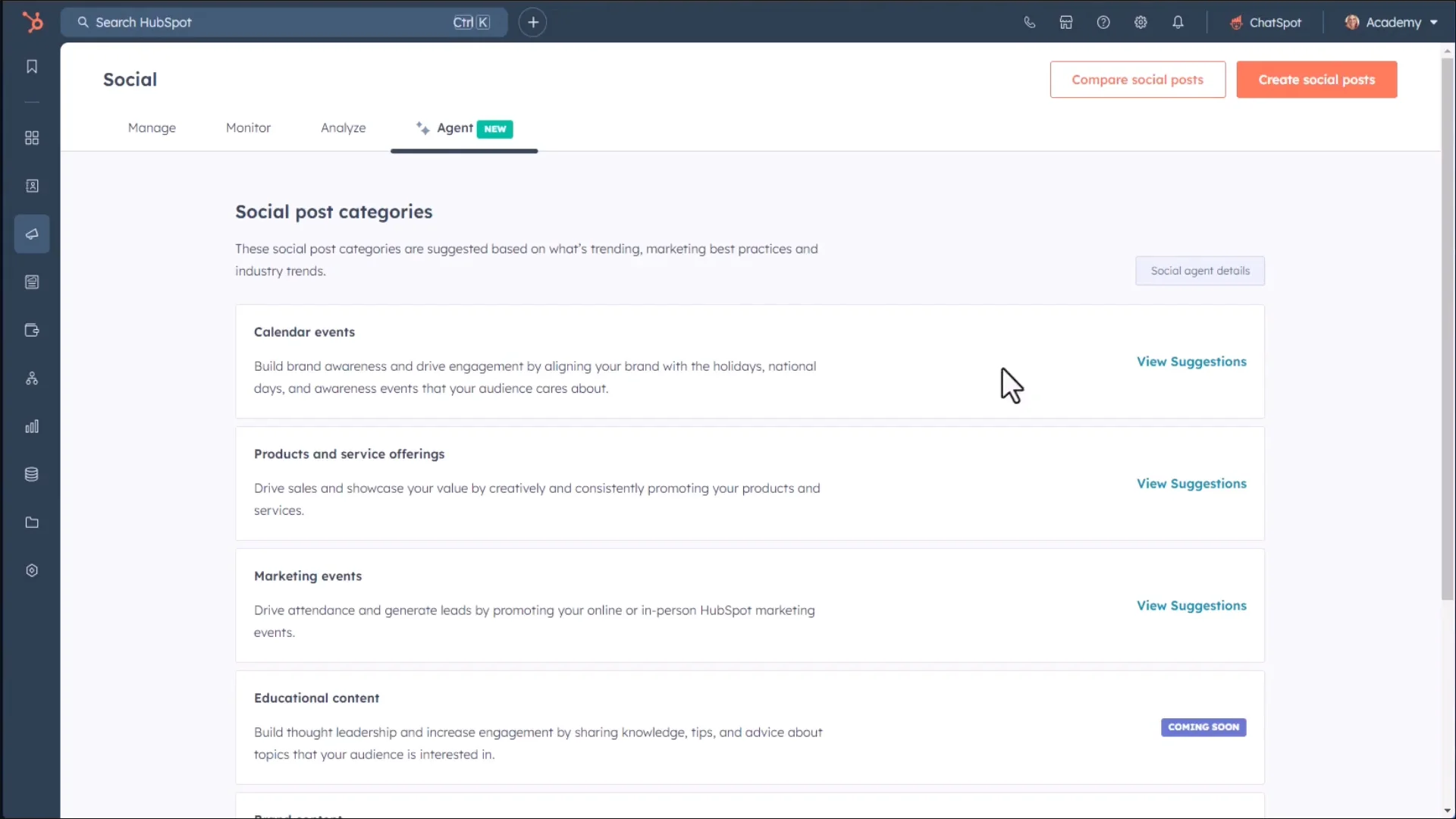
The Social Agent evaluates your historic social media metrics, associated marketing strategies, and business information—industry, ICP, value, and definitive assets. It’s hard to implement all this manually alongside branding each time and without bleeding time. The Breeze Social Agent can generate your social posts all by itself and all you have to do is review and iterate.
Breeze Content Agent
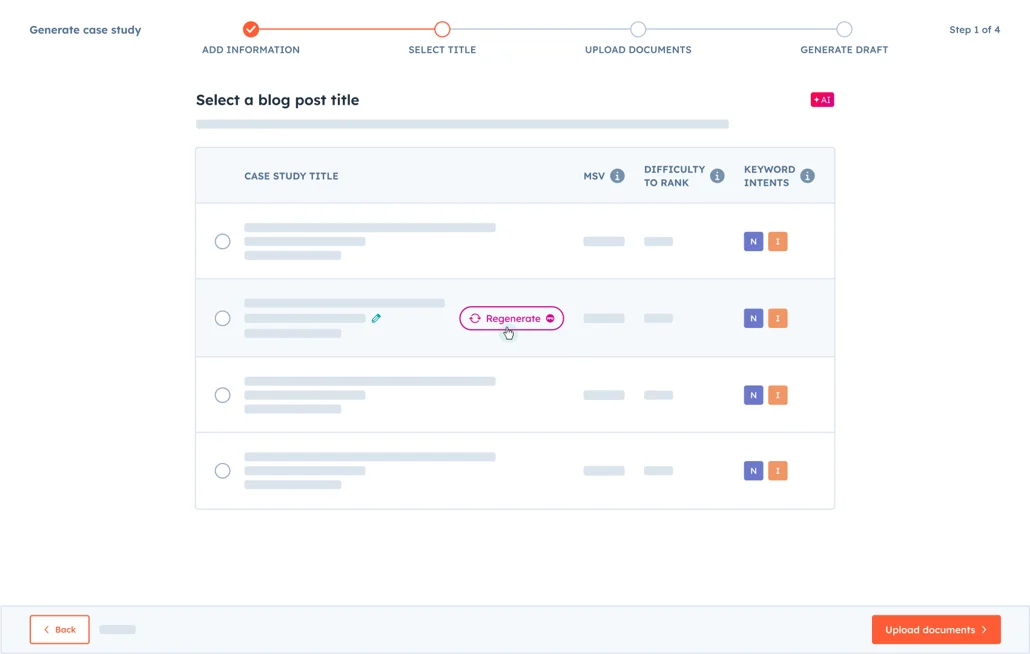
The amount of effort required to repurpose content is not much less than creating new content. The process itself sounds exhausting. Here, Breeze Content Agent comes to the rescue, which utilizes your existing data in your CRM to create as much content as you may require. It can generate case studies, landing pages, blogs, and podcasts, that too in many different languages.
Breeze Prospecting Agent
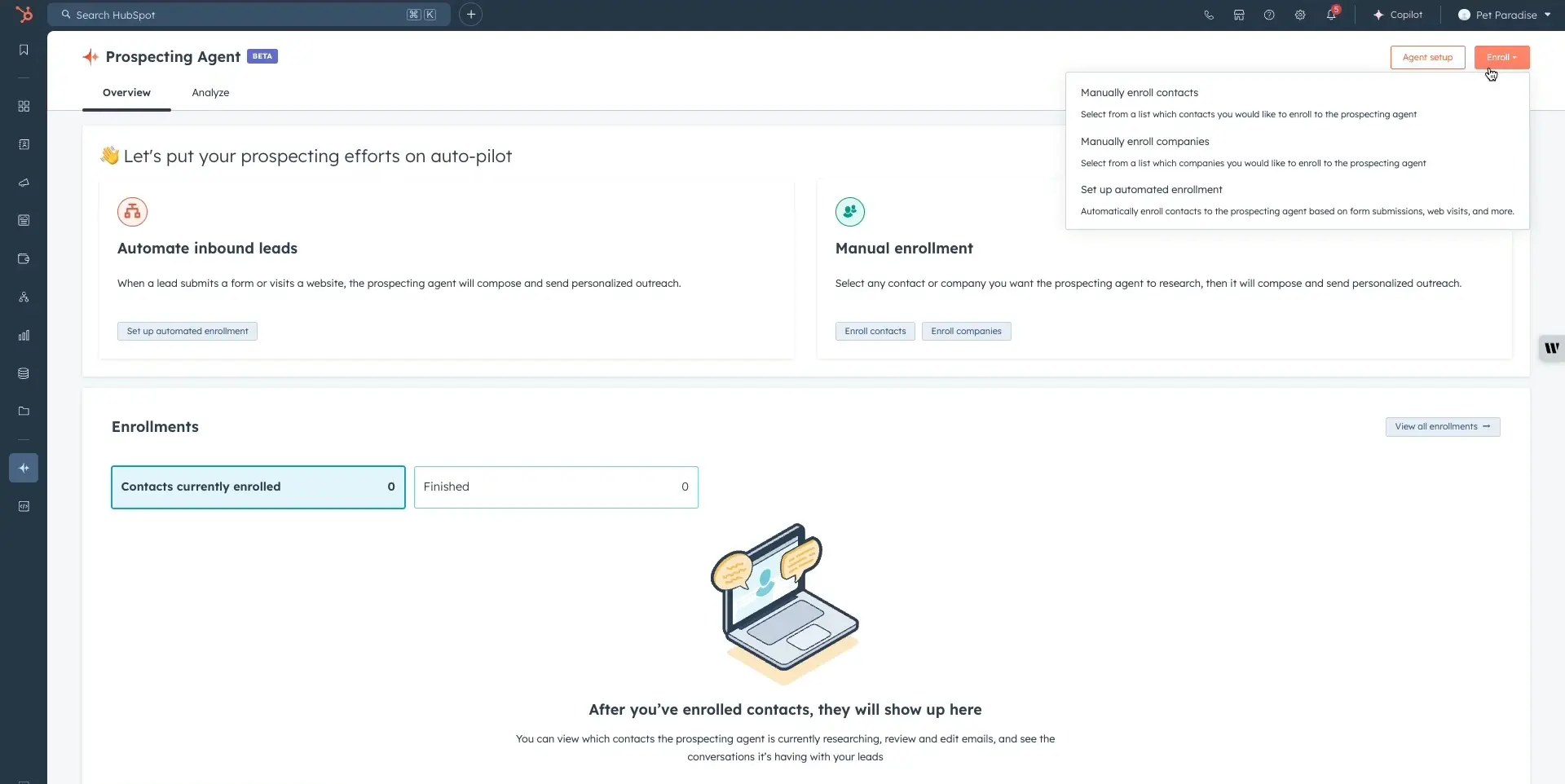
The AI sales tool is designed to save time on prospecting by automating the entire process. It handles everything from strategy to execution of lead engagement by researching customers and personalizing communication. Moreover, it fully automates the outreach, while allowing review actions before proceeding.
Breeze Customer Agent
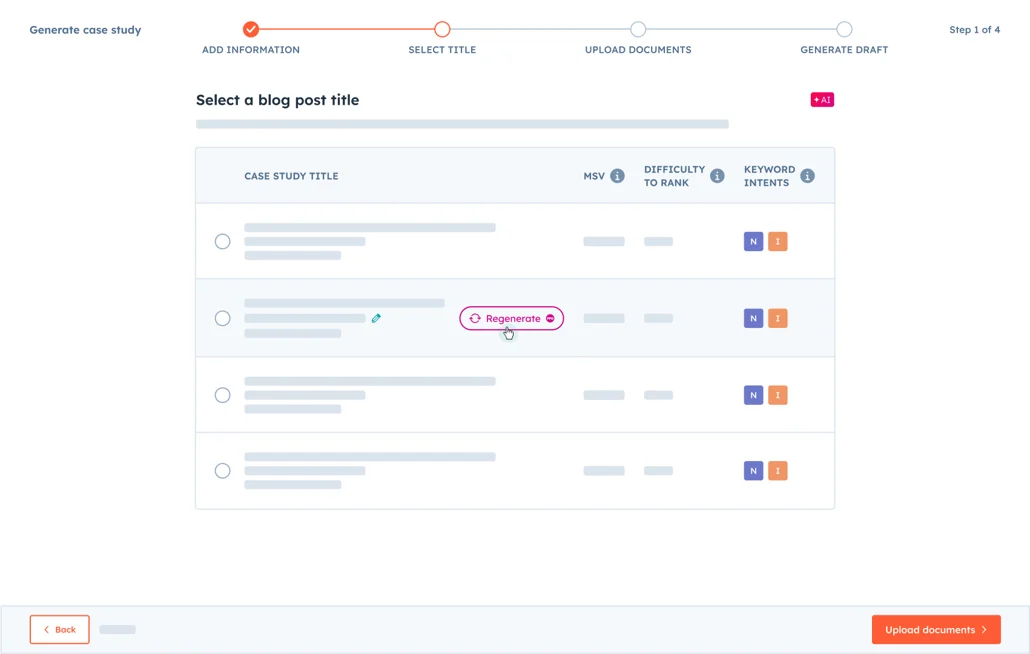
The best out of HubSpot new features is Customer Agents, made to enhance your customer support efficiency by automating responses to common queries. It uses information from your company’s knowledge base, website content, and blogs to answer. The versatile tool also allows you to customize its tone and role. The agent frees up your support team as it operates 24/7, supports multilingual queries, and intelligently routes complex cases to human reps. It also tracks performance metrics like resolution rates and conversation volumes.
Breeze Intelligence
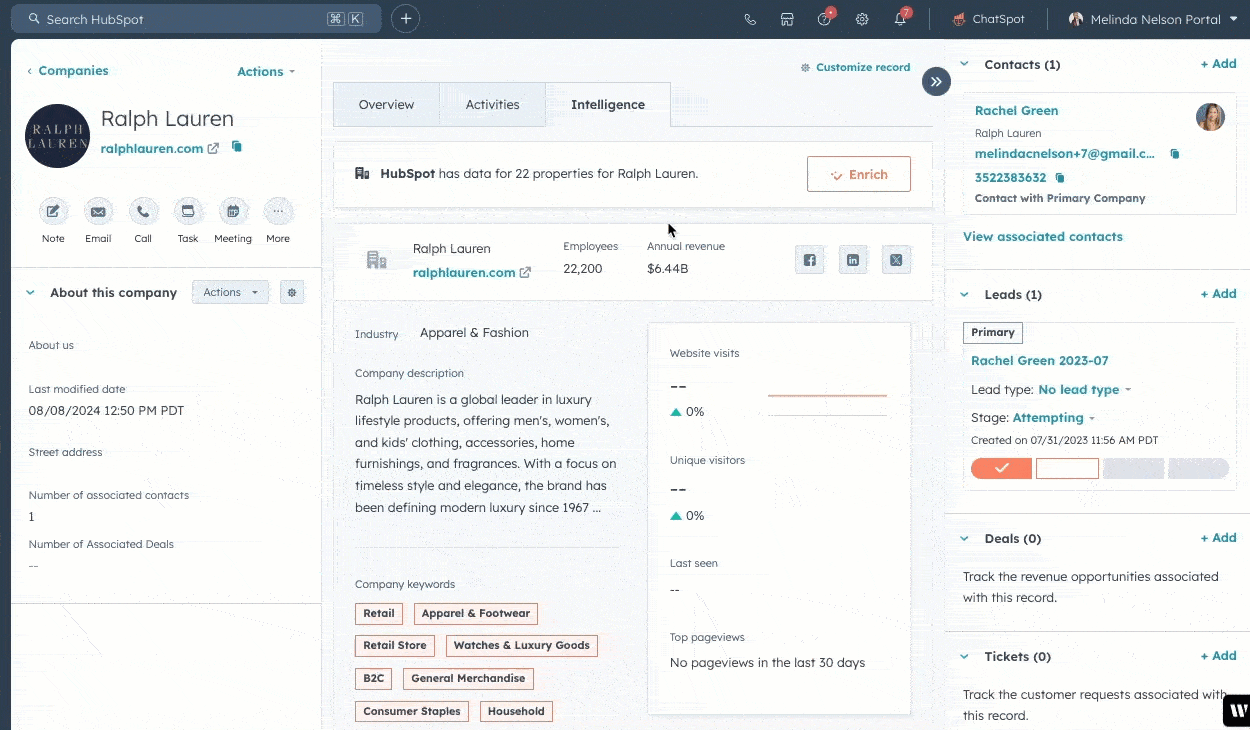
Breeze Intelligence identifies your target audience, analyzes website visitors’ intent, and enriches contact and company data directly in HubSpot—providing you with all the insights you need about your contacts.
- Data Enrichment: HubSpot AI capacitates data enrichment, meaning, it can populate new information based on HubSpot’s enrichment data set. It would require you to spend Breeze intelligence credits each time to enrich the client data.
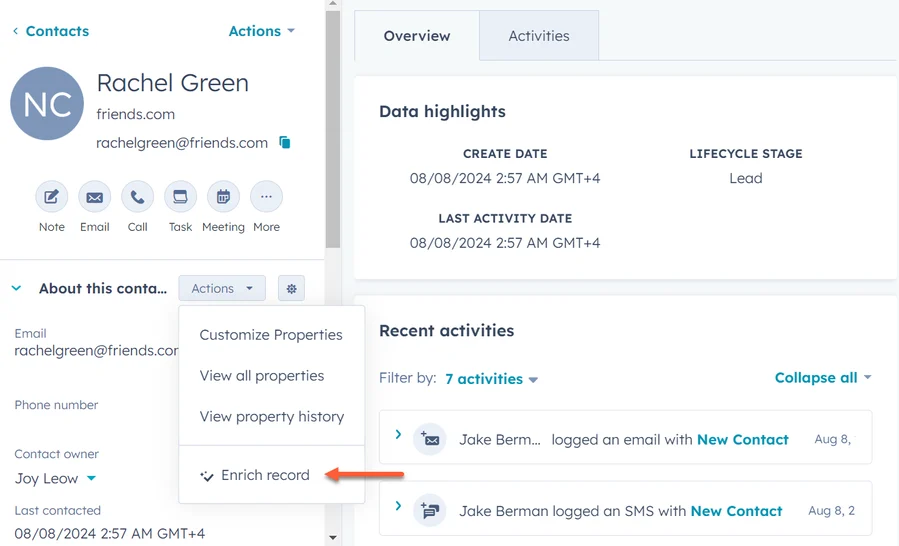
- Buyer Intent: The platform identifies the buyer’s intent by collecting visitor data using the HubSpot tracking code feature. This allows it to link the visit information to companies and tell you which companies and contacts are visiting you that you must direct your efforts to.
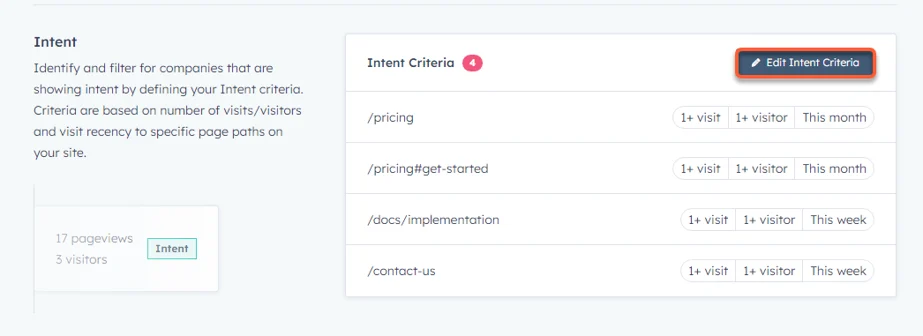
- Forms Shortening: With form shortening, any unnecessary fields can be removed that can be auto-populated through HubSpot enrichment, streamlining the process and enhancing submission rates. Additionally, there are more features introduced related to Forms such as—multi-step forms and dynamic forms with conditional logic that adapt to user responses.
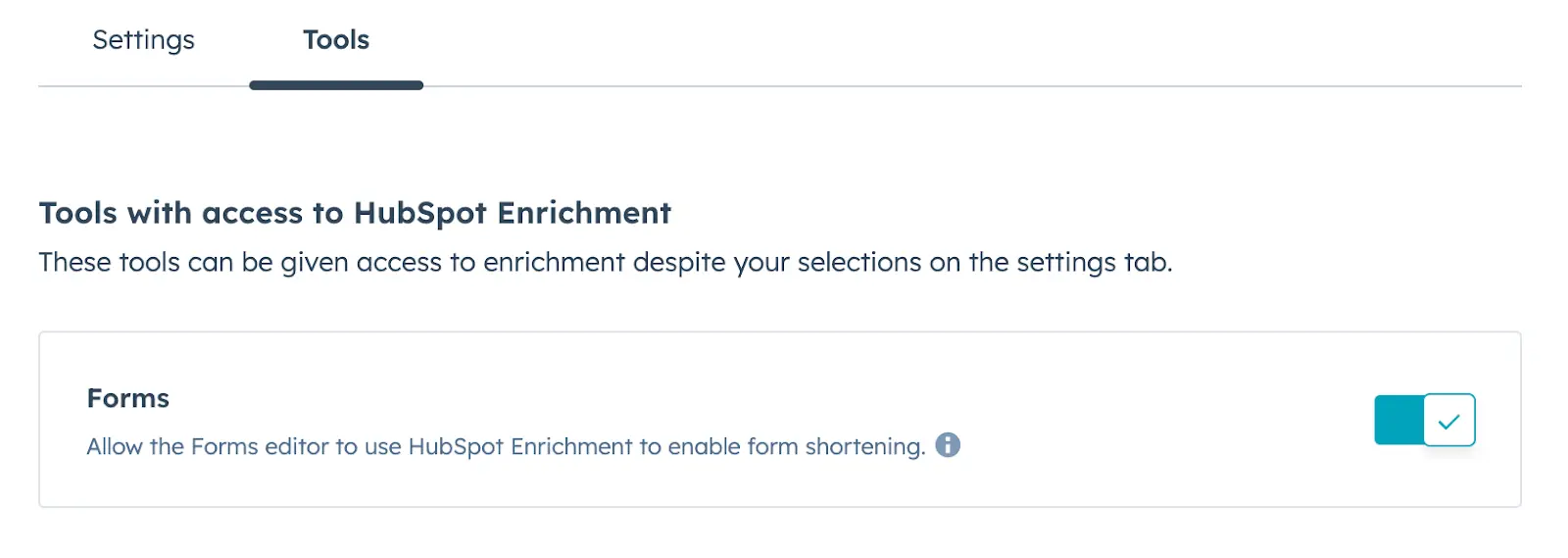
How to enable HubSpot Breeze AI?
Breeze AI and related AI HubSpot updates are accessible to all users irrespective of chosen HubSpot pricing plans. However, a few features like Breeze Intelligence and Agents AI are currently on Beta or Private Beta version only.
- Go to your HubSpot account and then to the Settings icon located at the top navigation bar.
- Select Account Management in the left sidebar menu.
- After this, navigate to AI.
- Then, you will find the Access tab under the AI settings.
- Once there, configure the following.
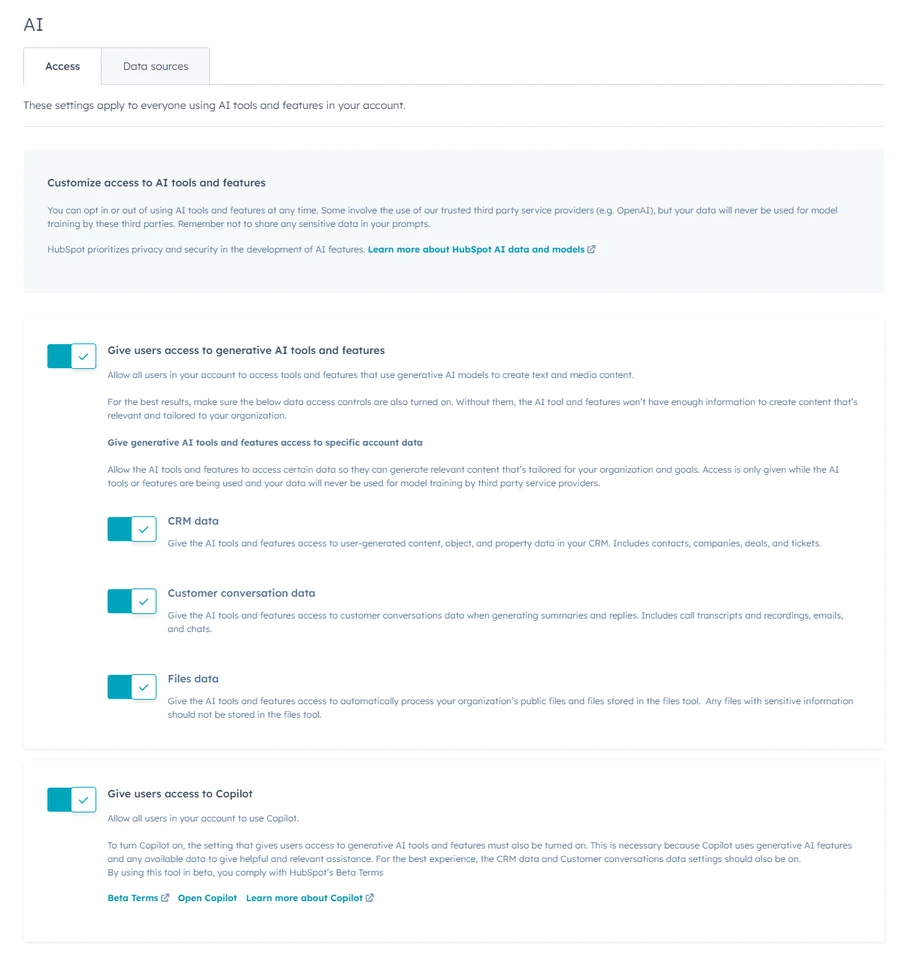
For more information, you can assess the Breeze AI guide and HubSpot knowledge base.
HubSpot Feature Updates: Marketing Hub and Content Hub
Marketing Hub and Content Hub updates are now crafted to work together. This fulfills the idea of ‘AI for creativity’ in both the Hubs. These HubSpot new features are the complete solutions that marketers need.
There are dozens of upgrades added to Marketing Hub and Content Hub itself—such as content remix and personalized content distribution. Added powerful new tools to help build audiences, create new content formats, and plan and measure it all with ease.
Home for Marketers
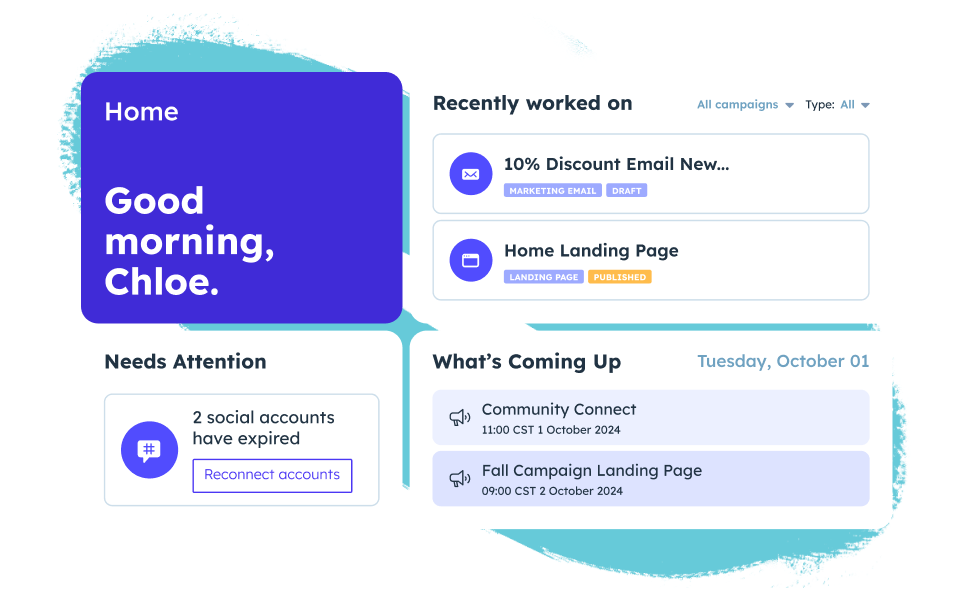
It was so needed—a centralized podium to direct and monitor all your marketing efforts. This opens ways for streamlined marketing workflows—managing publishing and social calendars, prioritizing key tasks, and approving tasks. This functionality is currently available in the beta version.
Lead Scoring
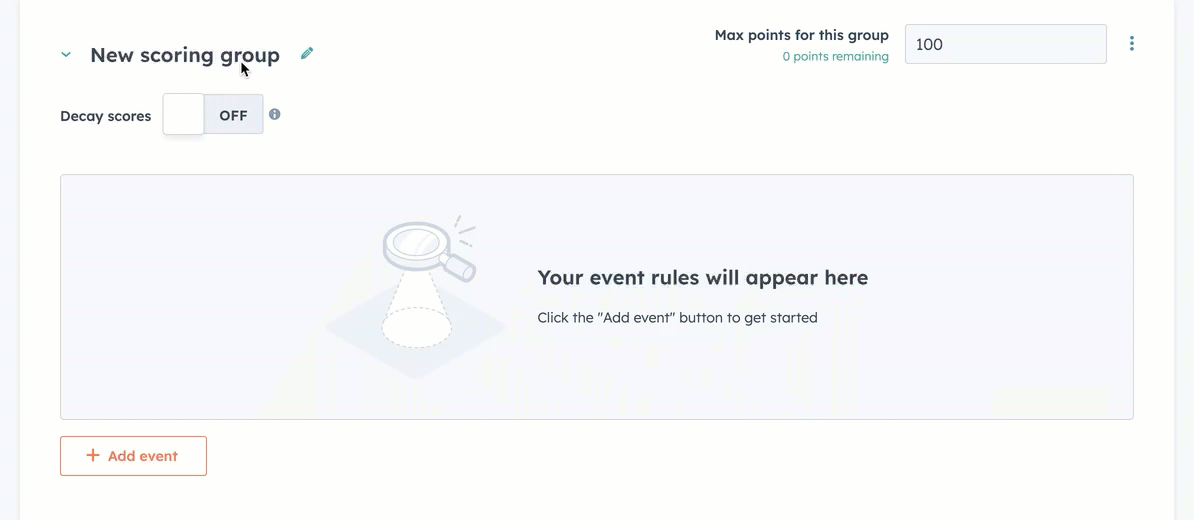
Focus better on quality leads with an AI-powered scoring system which suggests you best fit with high intent. These recommendations are the perfect blend of the data related to the past behavior of your leads and AI-enriched data. This enhances your capability to manage and nurture leads efficiently.
Content Remix V2
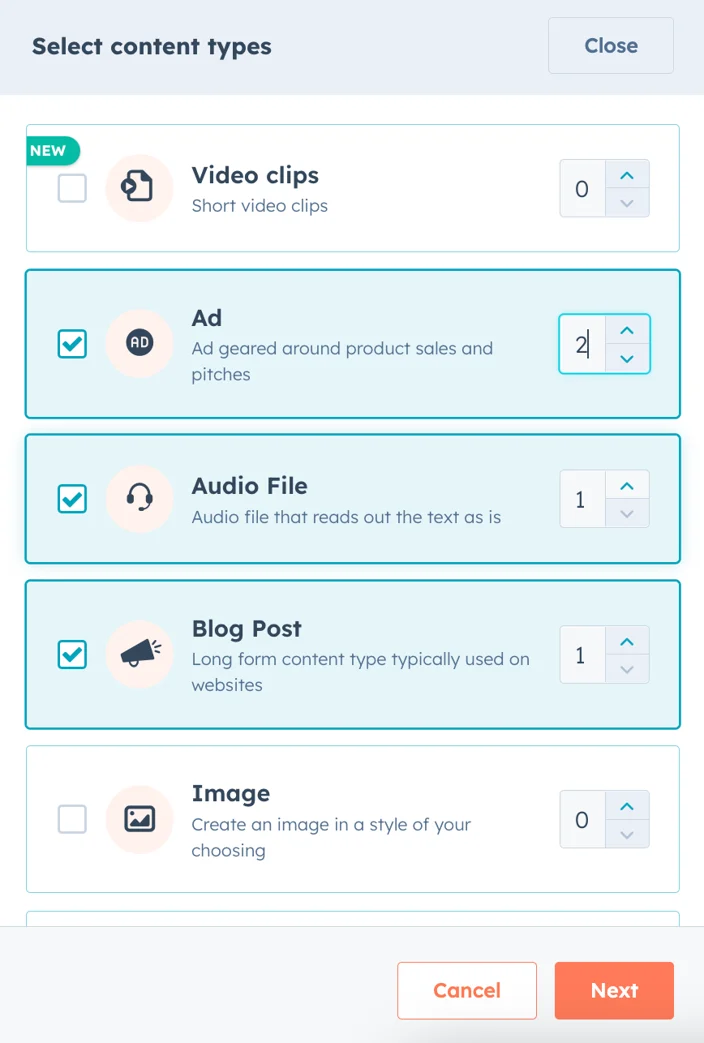
You won’t have to create the same content for other channels again. Now, you can repurpose your existing content for new assets primarily for other channels. Simply, select the content types of your content—audio, video, image, ads, blog posts, and other webpages & texts. After this, select the key attributes of your desired content which will be available with templates and all the settings.
AI Case Studies
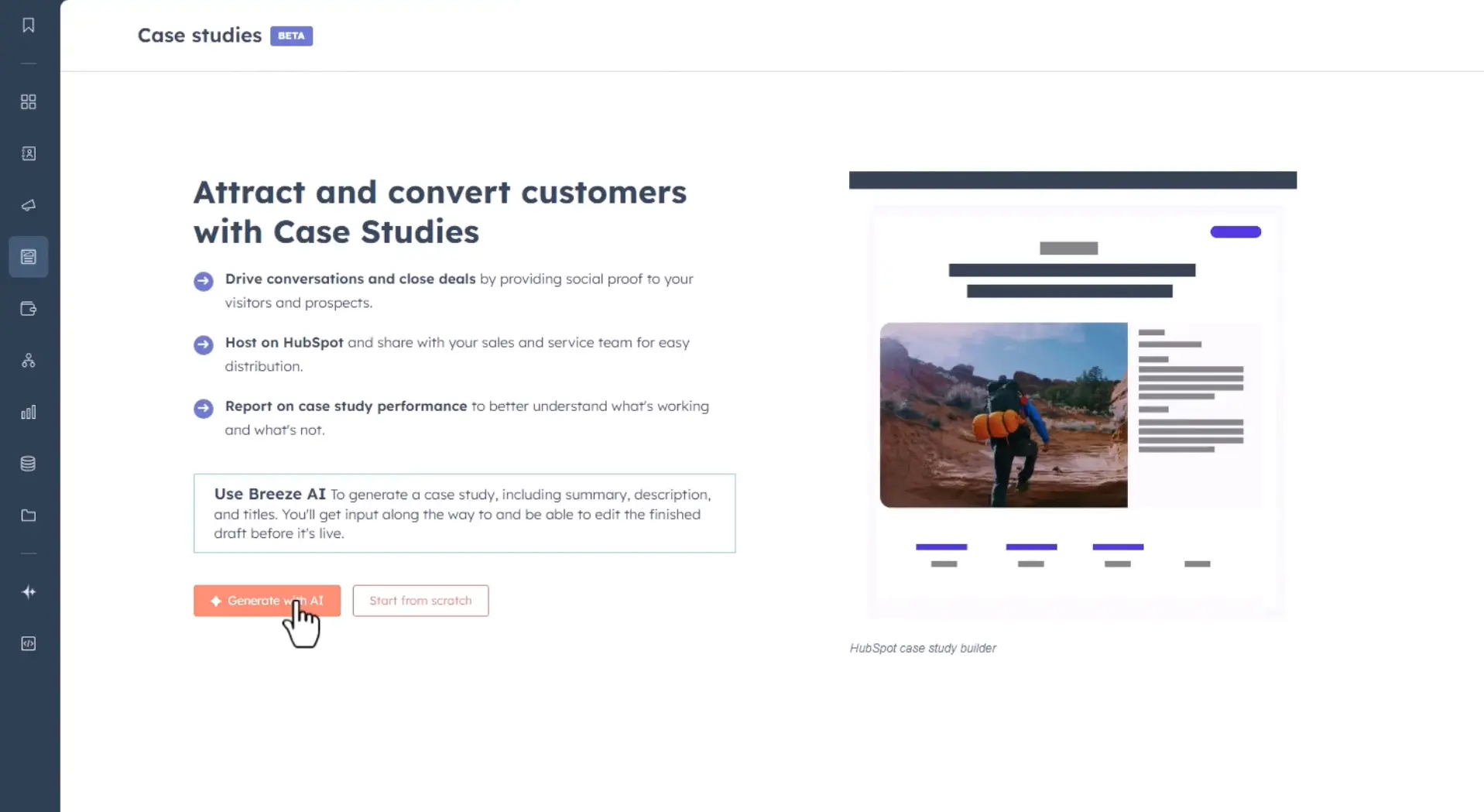
It’s too much effort to craft compelling case studies that are a true reflection of your efforts, capabilities, performance, and sheer will to resolve your customer challenges. You just have to drop your notes, call transcripts, and project conversation data into HubSpot; and the case study generator would do the magic. Once generated, you can keep your case studies inside HubSpot, manage them, and edit them in the rich editor with drag-and-drop modules.
Smart CTA Builder
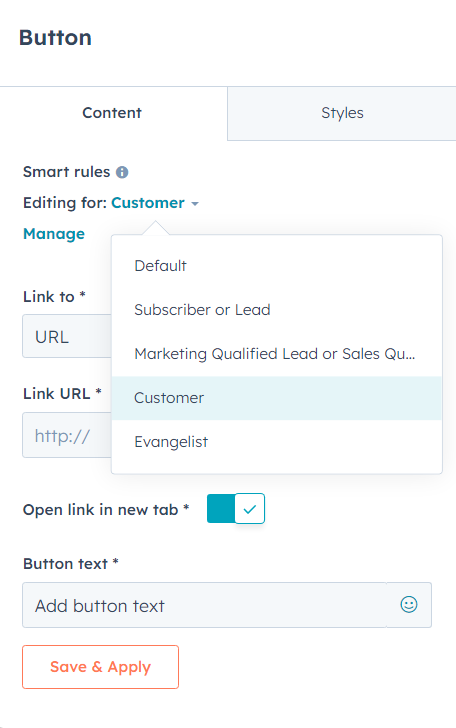
Your marketing efforts won’t deliver if you aren’t guiding them right with an apt CTA. HubSpot now enables you to add smart content to your CTA in a way that displays different versions of your CTA button or embedded image CTA based on the viewer’s lifecycle category. You can set smart categories and rules.
AI Brand Voice
Imagine employing the voice and tone that you enjoyed in your branding, over and over again in your content. HubSpot’s generative AI capabilities can make it happen, and also ensure that you get to embed your perspective and points in it.
Campaign Reporting
You can now monitor your Marketing Campaigns better with a dedicated activity log and impact reporting. These features are soon to be built into the campaigns tool and will enable your—under-campaign efficiency with ROI tracking, insight-filled contact lifecycle reports, and primary campaign data with a bespoke data source for campaigns.
Fall Spotlight Releases: HubSpot Feature Updates Across Hubs
It’s not over yet! There are dozens of major HubSpot feature updates announced during the HubSpot INBOUND 2024.
Besides the Breeze AI and Marketing Hub and Content Hub features, the Fall Spotlight updates show many other features inside each hub that are worth mentioning. How do you promptly implement the HubSpot feature updates in your current plan, and how do you analyze which ones to care for?
Let’s list down those key HubSpot updates that you may want in your current plan.
Smart CRM & Operations Hub
Wanna know how exactly the AI in HubSpot will make your daily operations a breeze?’ Let’s dive into the core HubSpot feature updates that are incorporated into the HubSpot Smart CRM that elevate your experience.
Third-party App Cards
App cards are to replace the traditional CRM cards by offering more dynamic app experiences, all within HubSpot. The app cards boost productivity, save time, and minimize workflow interruptions. HubSpot now offers app cards powered by UI Extensions, enhancing its functionality with quick access to third-party apps. This provides a custom way to display, sync, and efficiently utilize data between HubSpot and your third-party tools.
Data Model Templates
As it suggests, these templates help apply the relevant data model and automatically create objects, properties, pipelines, and associations as per your industry. This makes your data model in your CRM Database reliable and efficient to track and employ in various use cases. The templates currently available are for real estate, healthcare, and education. You can enable or disable it from your account’s object library.
Quick Record Create
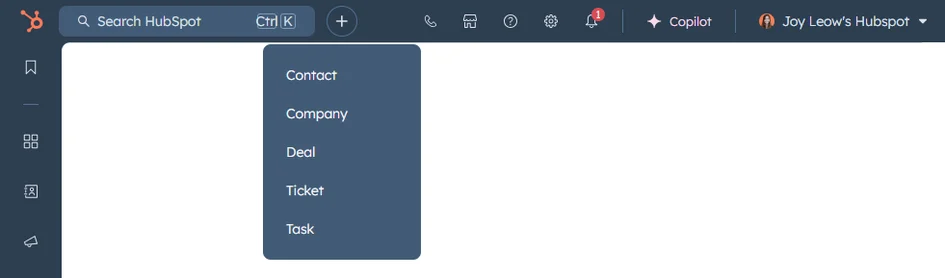
No more hassle to go through to create a record every time. With the Quick Record Create feature right on the dashboard, HubSpot enables you to create all types of records—contact, company, deal, ticket, and task without moving one bit.
Store Sensitive Customer Data
Although this feature is currently in beta, HubSpot will soon have the capability to store highly sensitive customer information securely within the platform. This means businesses can manage confidential data directly in HubSpot, enhancing data privacy and compliance without the need for external tools.
Data Quality Weekly Digest

With so many enhancements brought into data structuring, creation, and multiple sources for it, data integrity seems worrisome. But, HubSpot has found a way to assure you that nothing falls through the cracks. This is ensured with Data Quality Weekly Digest, which will tell you all about the record creation, duplicate data, and data syncing within the platform.
GenAI for Reports & Lists
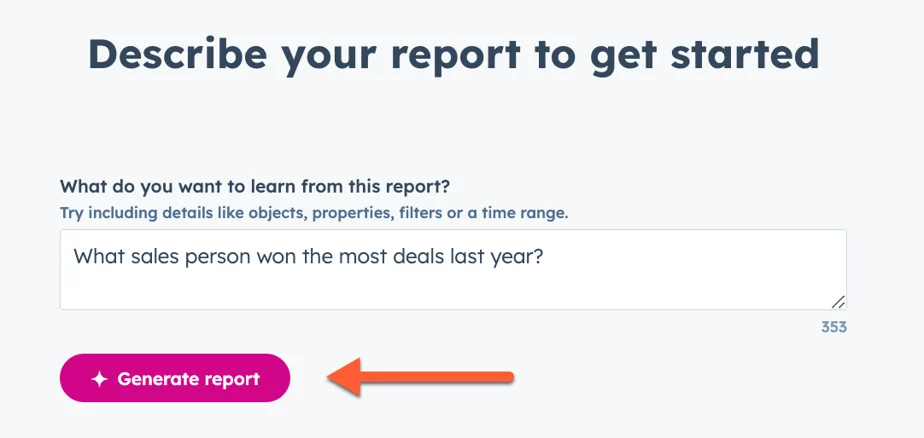
When creating reports, you can generate reports simply with a prompt using the AI Report Generator. Moreover, there are list assistants, dedicated to list creation and filtering. You can define the type of records and properties you want to create and filter the list further. This is currently only for contact records.
GenAI for Workflow Triggers & Actions
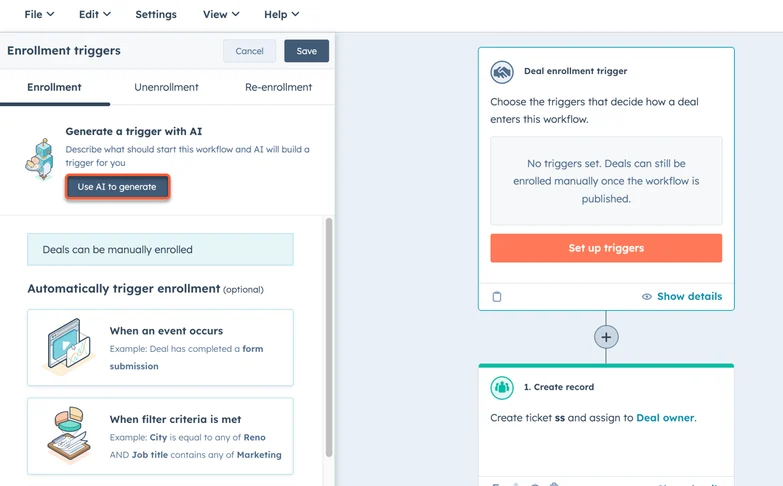
The generative AI capabilities of HubSpot aren’t limited to single use, as this could also be employed in workflows. To leverage AI in HubSpot workflows, choose Generate a Trigger with AI under the Enrollment section in Workflows, and describe your desired trigger condition. Moreover, a health tab is introduced to monitor the status of workflow and identify if there are similar workflows and if they require review.
Sales Hub
HubSpot didn’t stop when it introduced the HubSpot Breeze Prospecting Agent. There’re smarter and more efficient HubSpot features updates in the Sales Hub with the induction of AI. Moreover, there are some features, like the deal inspection view and recommended sales integrations, available even in the Free plan. Let’s find out what’s good for quality sales enablement.
Sales Workspace
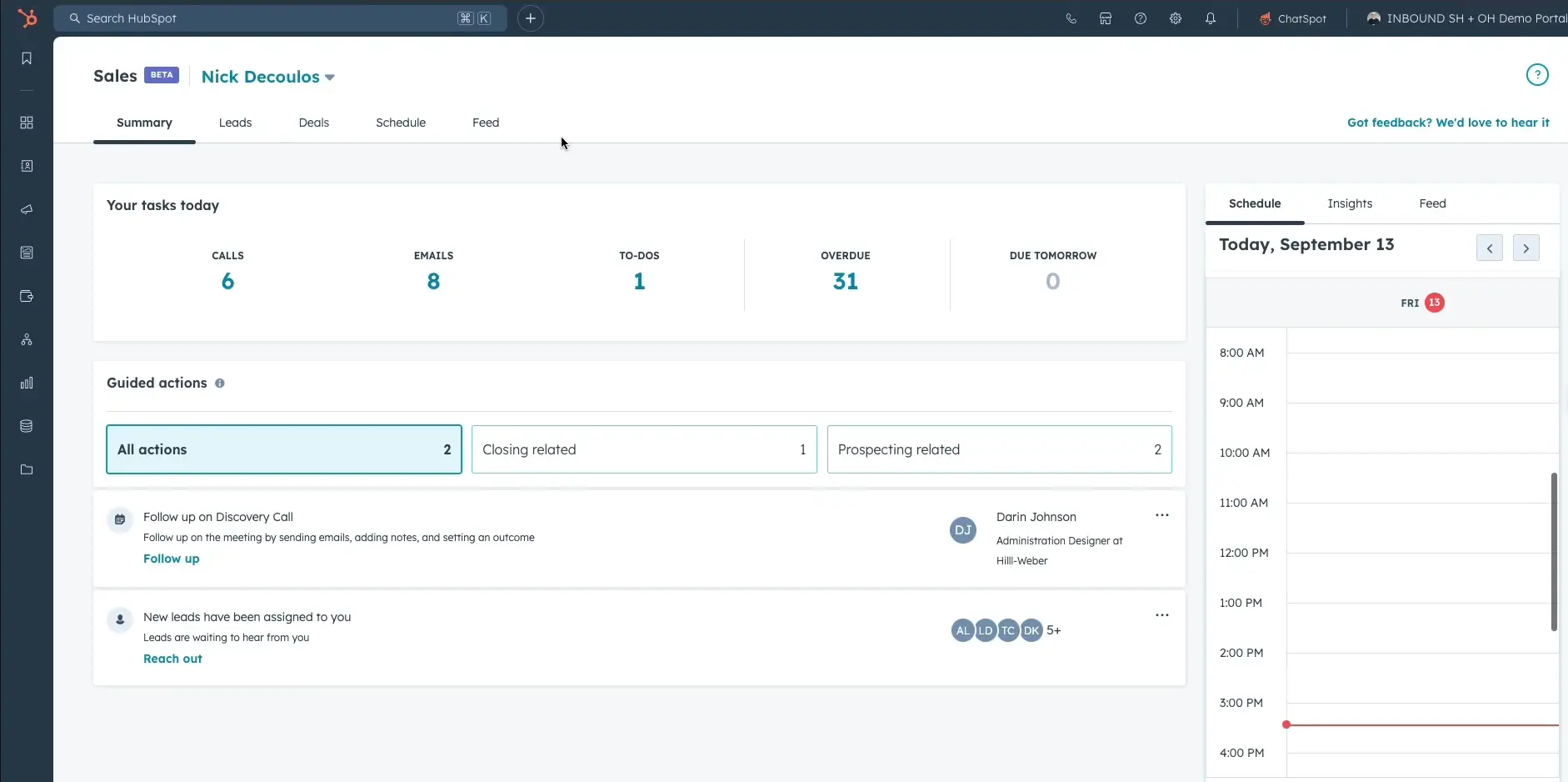
The workspace helps you keep tabs on all the leads, deals, tasks, and tools centralized in one place, enabling your sales reps for timely, effective, and efficient engagement. You can obtain your daily to-dos and ensure timely attendance at meetings and other communications. At the bottom, there’s also a section that suggests the next-best action with respect to your nurturing deals and new prospects.
AI Guided Sales
So, AI Guided Sales will now make sure that you don’t miss out on any opportunity, with the help of guided actions. As per HubSpot, these Guided Actions will enable you to “track buyer engagement, monitor lead and deal data across HubSpot, and get a prioritized list of actions to optimize for building pipeline or closing deals.”
AI Meeting Assistant
The AI Meeting Assistant summarizes everything you need to prepare for the meeting. Moreover, the assistant could also help you craft follow-ups based on the previous pointers of the meeting with the summary. It is accessible right from the workspace, navigate to calendar events > all tasks on the right.
Predictive Deal Scoring
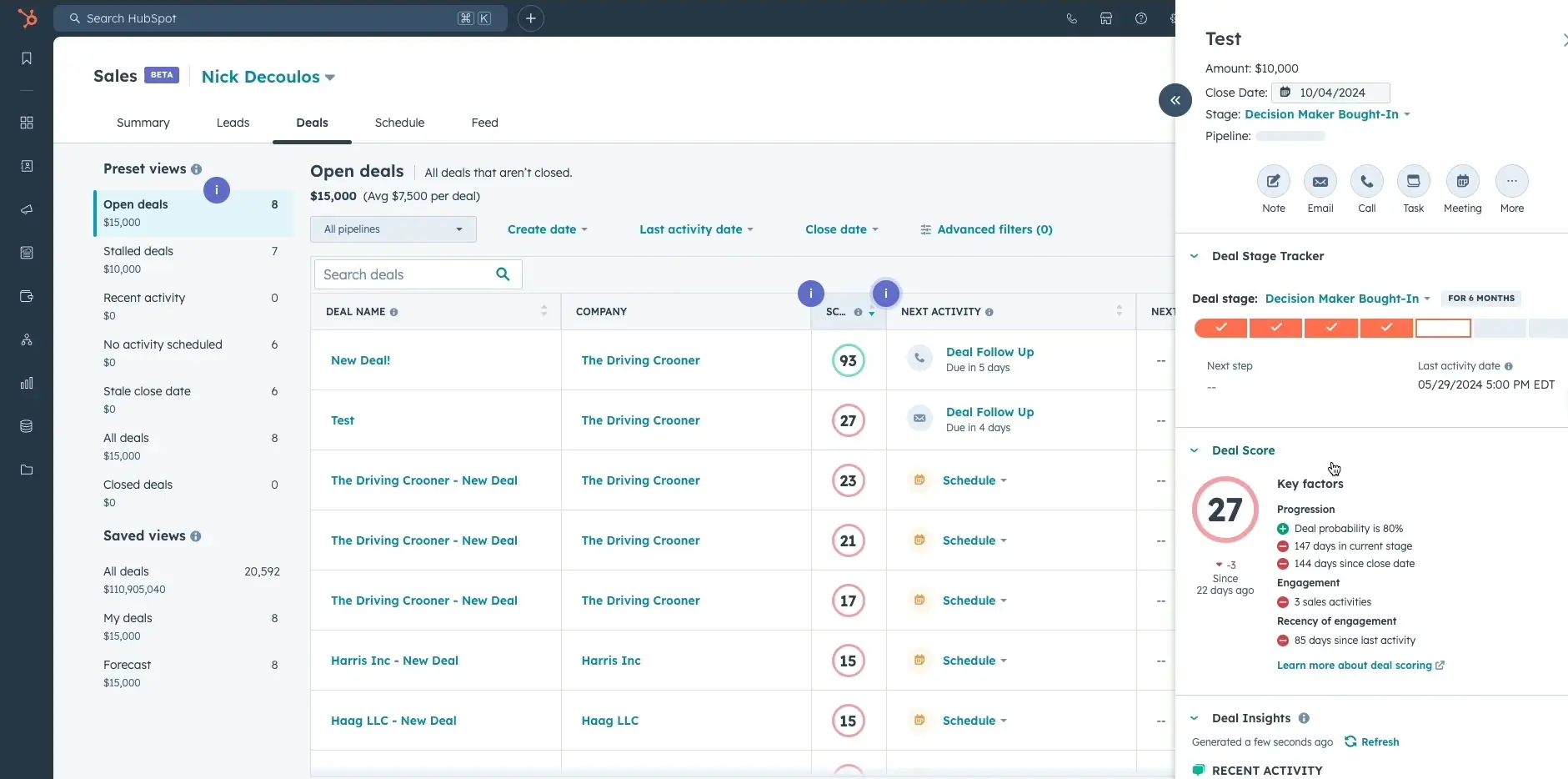
Predictive Deal Score is a criterion setting that you can configure to prioritize the deals better. Your contacts are evaluated to train the HubSpot AI model and a score is defined based on it. For this, navigate to Marketing > Lead Scoring, then click Create score with AI and configure the settings. Moreover, you can always manage or delete the deal scores and settings as per your requirements.
Dynamic Pipelines
The Sales Hub now has an admin access feature and allows multiple tailored pipelines and automation to manage leads efficiently. Moreover, there are customizable approval stage processes to ensure pipeline accuracy. The best part, is you can do it on your mobile phone.
Service Hub
Along with the Breeze Customer Agent, a range of new Service Hub features have been added to transform the way you connect with your customers. Here are the best ones from the HubSpot Spotlight fall edition.
Tickets Management
Recent HubSpot feature updates have introduced several enhancements to ticket management. You can now bulk assign tickets to representatives, with specialized routing based on their skill sets. Additionally, ticket monitoring has improved with a keyword search feature for quickly locating old messages. New ticket filter properties have been added, along with the ability to bulk delete unnecessary tickets.
Help Desk Analyze Tab
As the name suggests the help desk analyze tab brings centralized monitoring of your customer service and gives a holistic view of the efforts of your support reps. This feature is currently in the beta version only.
Customer Health Score Builder
Another beta feature that will take the HubSpot service hub to the next level is Customer Health Score Builder. You can tailor the health scores yourself following a respective process. You’ll be able to find this feature under Customer Success in your Service workspace if you have a Service Hub professional plan.
Implementing HubSpot Feature Updates?
If you’re looking to unlock the full potential of the new HubSpot functionalities, our team of HubSpot experts is here to guide you through a smooth implementation. Reach out today!
Join A HubSpot AI Future
The HubSpot feature updates announced during the HubSpot INBOUND 2024 event, are just the beginning of what’s possible with AI-driven tools. As business intelligence and smart workflows evolve, HubSpot is leading the charge, matching the AI pace for the business world.
Breeze AI and the new HubSpot updates surely add so much to HubSpot and are setting new standards for efficiency and growth. HubSpot will roll out the beta features soon and open for everyone. Find out everything about the HubSpot INBOUND conference 2025. Till then, stay connected, and let’s keep sharing.