Your checkout process can make or break your business.
Thus, you need to focus on keeping it as simple as possible.
And one of the ways to do that is by connecting your payment gateway with a CRM.
In this blog, we’ll walk you through how to connect Stripe with HubSpot CRM so you can provide the eCommerce checkout experience to your customers.
Without further ado, let’s dive right in.
Why Connect Stripe with HubSpot?
Besides offering a range of options in payment methods and a frictionless checkout experience, there’s a lot more that you get when you connect Stripe with HubSpot. Let’s know more about it:
1. Streamlined Sales Process
Directly integrate your payment-related data, including customer name, transaction amount, and transaction ID, into the CRM. Leverage this seamless connection to automate processes such as sending payment renewal reminders and thank you emails directly from the HubSpot CRM.
2. Enhanced Customer Data Management
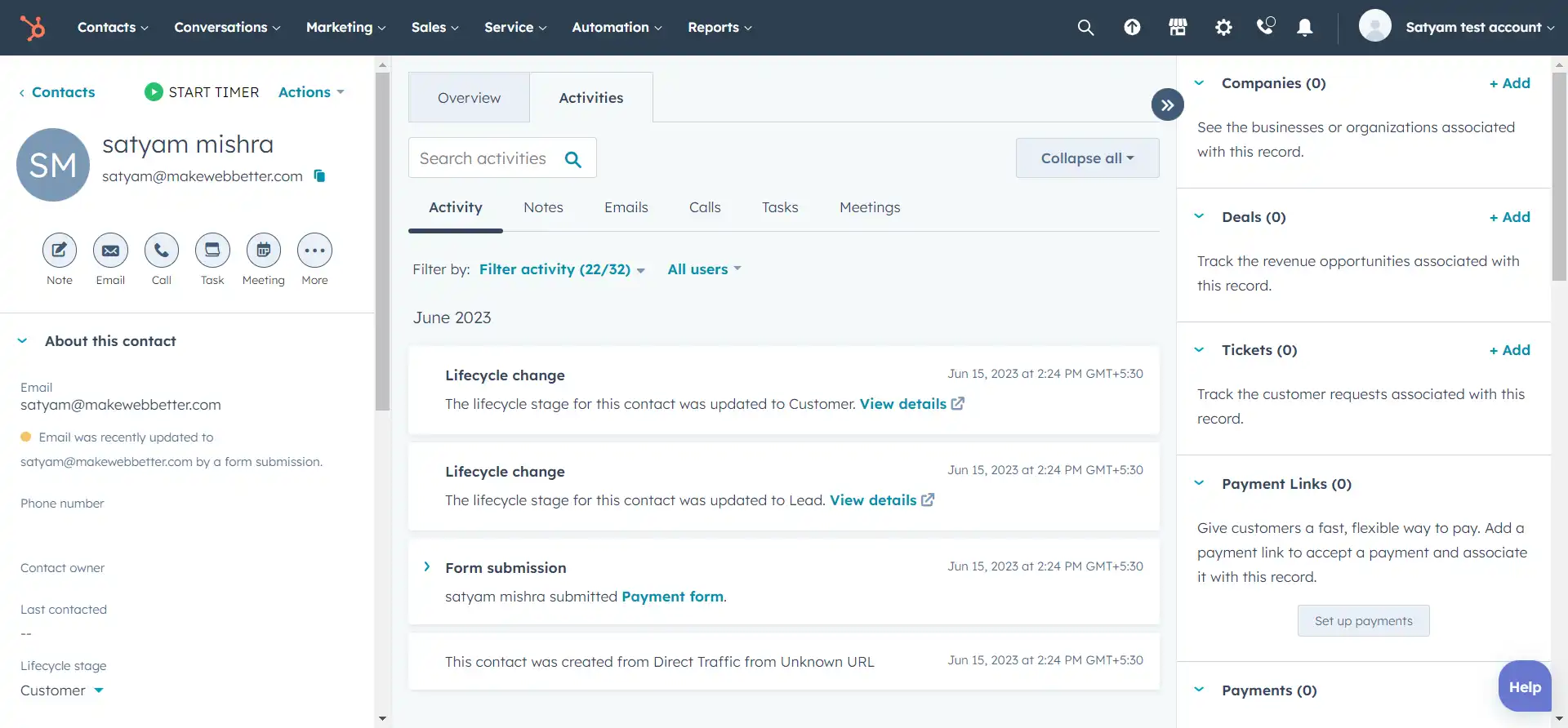
With HubSpot Stripe integration, you store all your data in the CRM. This centralizes your data and improves customer data management. With data accuracy and precise customer data management, you have access to better tracking of your payments and this data helps you deliver better customer experience in the future.
3. Improved Reporting and Analytics
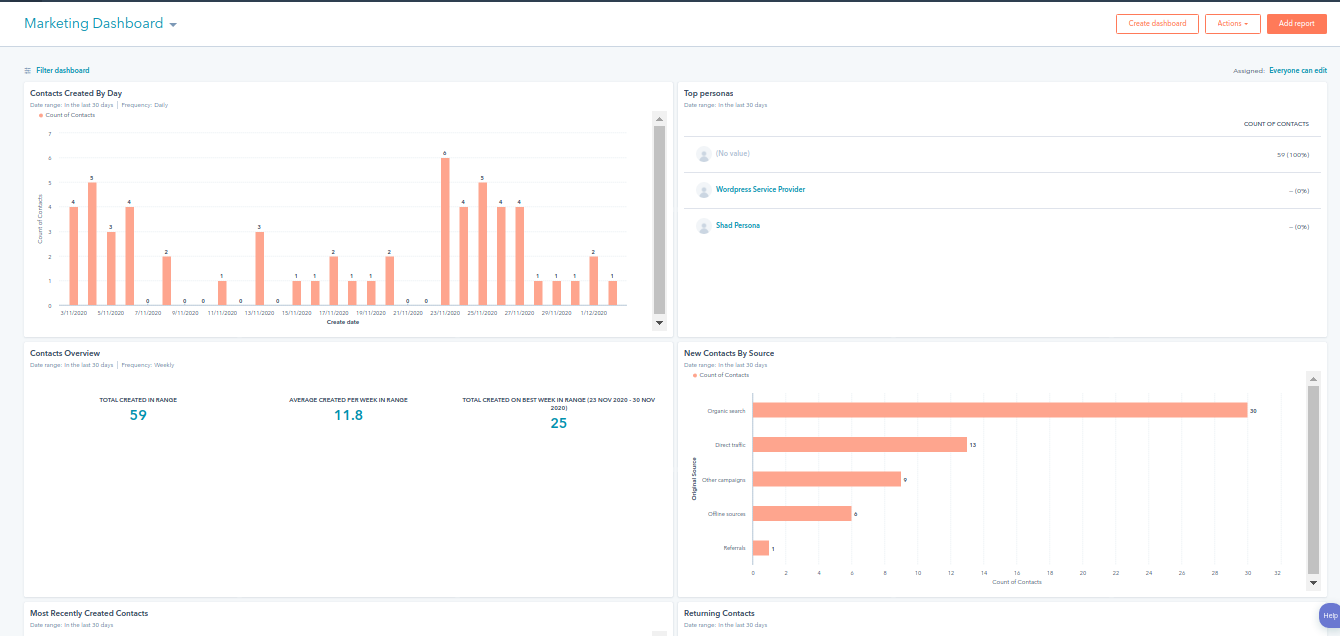
Unlock profound and precise insights through HubSpot’s reporting capabilities. Leverage a range of reports to track and analyze your payment data, gaining clarity on growth areas and identifying potential improvements. This invaluable information empowers you to make informed decisions that propel your growth forward.

Make the most out of your HubSpot CRM!
Optimize your HubSpot portal with the help of our free HubSpot Audit guide to unlock the best potential of the platform.
4. Automation and workflows
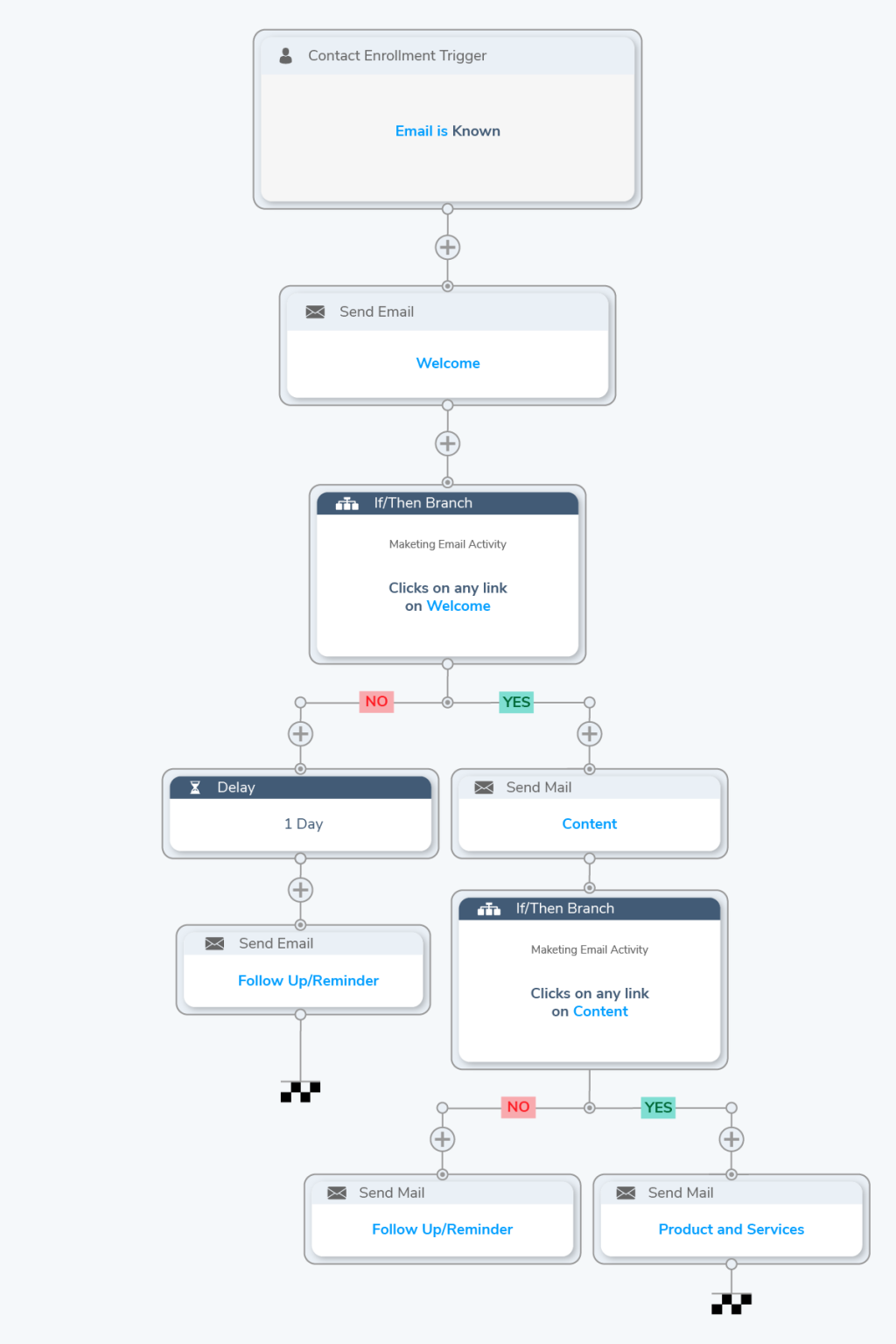
Utilize HubSpot workflows to automate the delivery of thank you emails, subscription reminders, event tickets, and more directly to your customers. For instance, schedule an event reminder email an hour before the event to ensure timely participation. Streamline your communication effortlessly with HubSpot workflows.
How to Connect Stripe with HubSpot?
Let’s get to the crux. Follow these steps to connect Stripe with HubSpot CRM.
Step 1: Select A Stripe Integration App
To connect HubSpot and Stripe the easiest way, pick a HubSpot Stripe integration from the HubSpot marketplace.
There are multiple apps available on the marketplace that lets you connect Stripe with HubSpot. Here’s a list of some of the most popular ones:
| Apps | Feature | Pricing |
| Stripe | Sync Stripe customer data to HubSpot | Free |
| FormPay | Accept Stripe payments in HubSpot | $25 |
| Zaybra | Manage Stripe subscriptions in HubSpot | Starts from $179 and goes to $699 |
Among the above listed apps, I found FormPay the best solution. It lets you collect Stripe payments inside HubSpot CRM, making your payment data easy to view, process, and track.
Step 2: Install and Setup the App
So we’ve chosen HubSpot FormPay Integration. Now install it from the HubSpot marketplace. Once it is installed create an account on the app and log in. After logging in, follow the steps below to set up the app:
- Click on Add new Portal and select the HubSpot account you want to connect the FormPay app with.
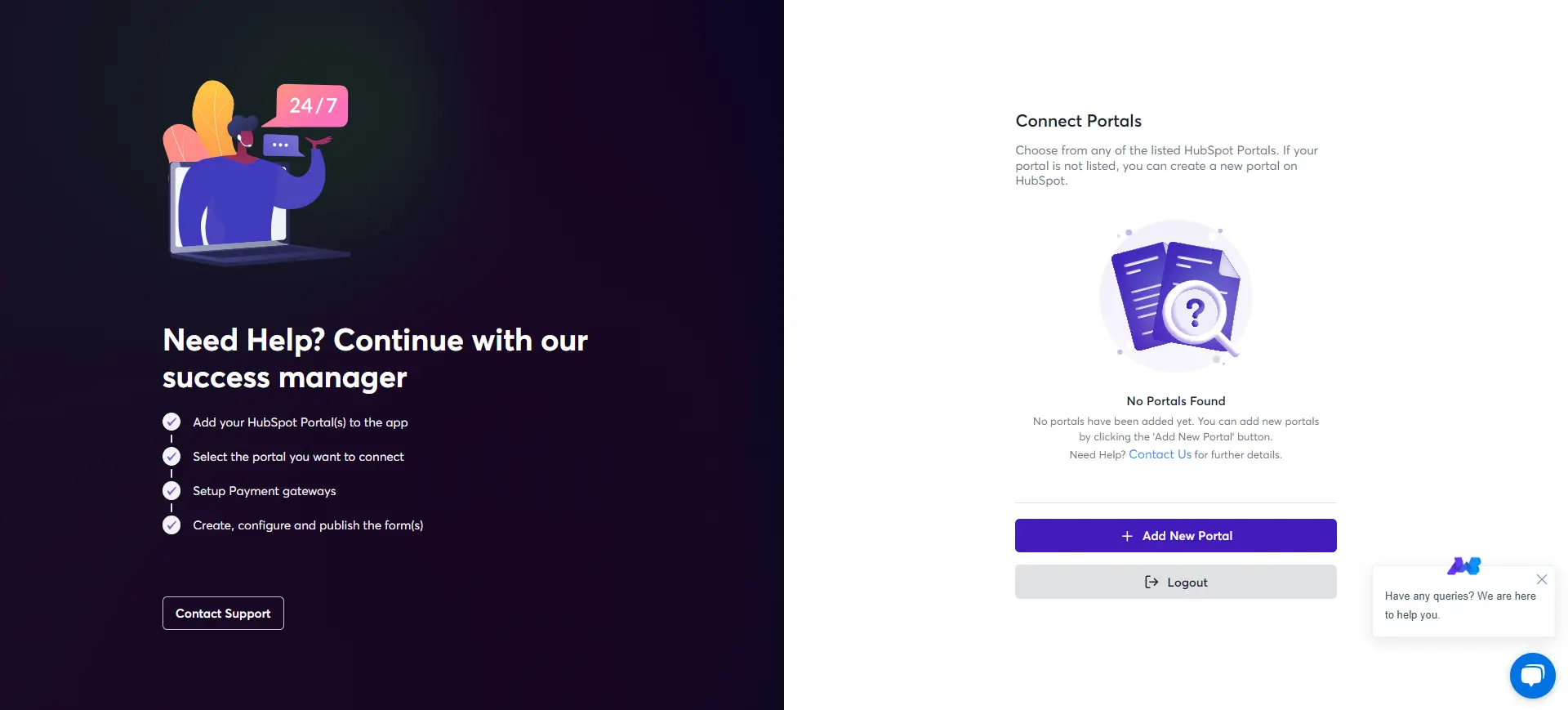
- After connecting the portal, activate the Stripe gateway.
- For this, click on Gateways on the left sidebar and click on Setup under Stripe.
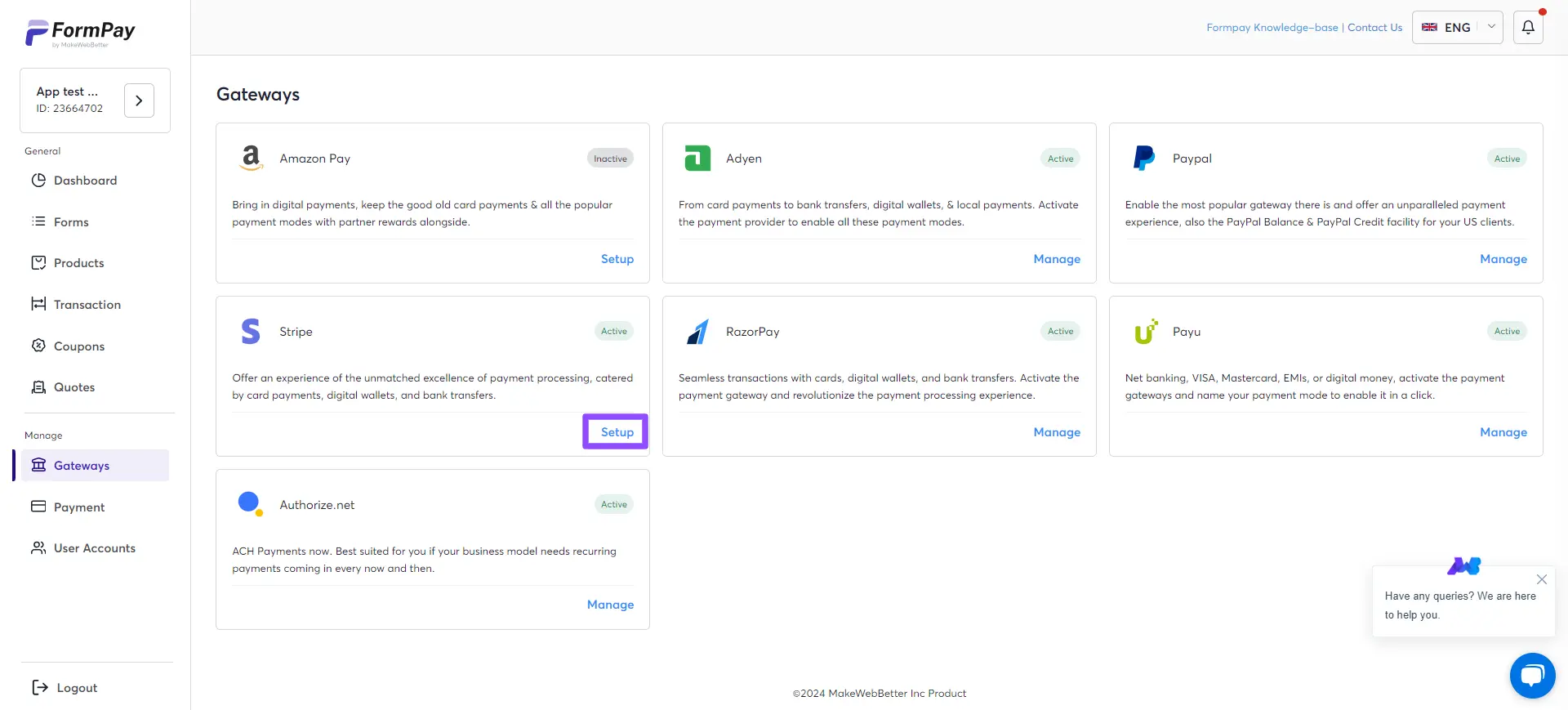
- Enter the required credentials and activate Stripe.
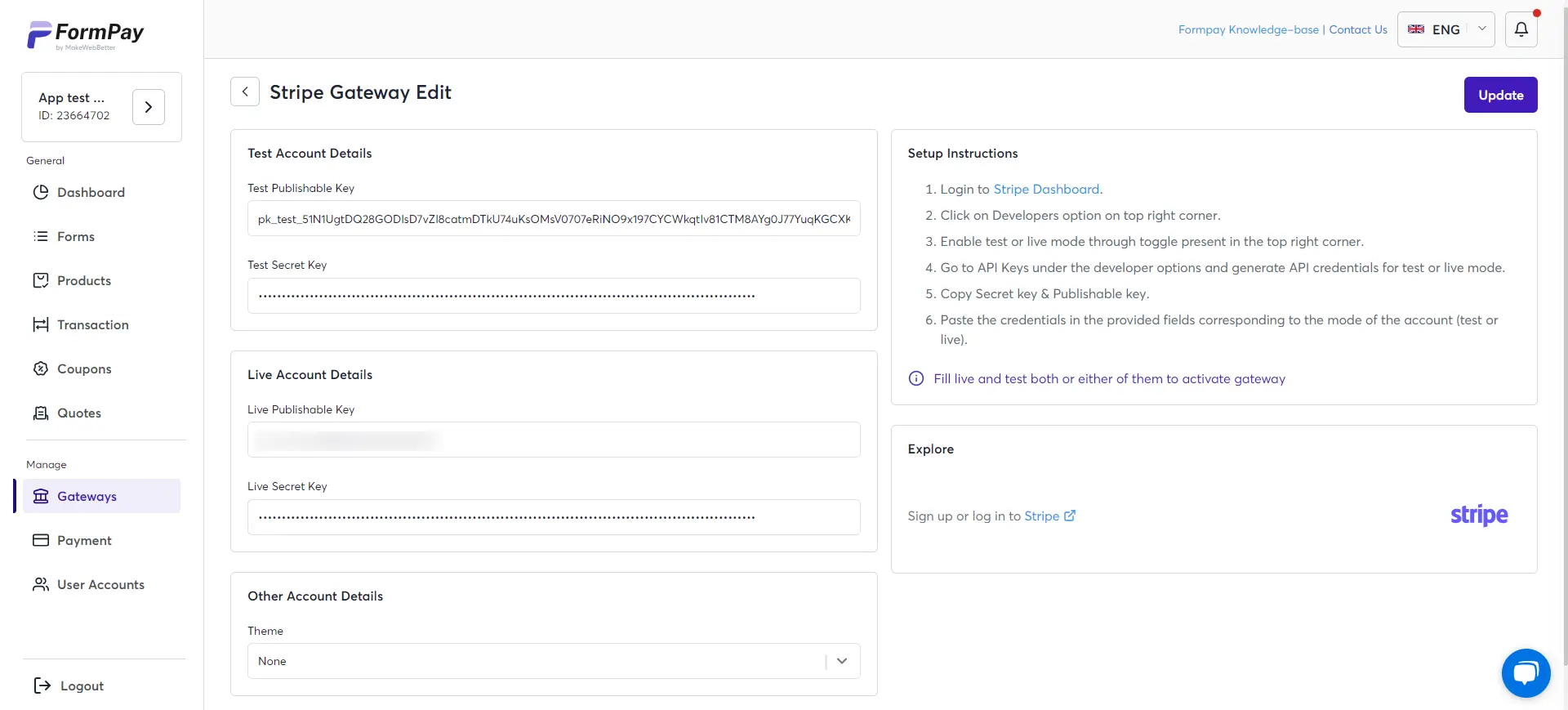
- Once done, click on Update and Stripe will be activated.
Voila! You’ve successfully connected HubSpot & Stripe. As fast as flash⚡As easy as a snap🫰
On top of that, if you connect Stripe with HubSpot using FormPay, you can access a whole lot of other Stripe features which will eventually boost your payment game and enhance the checkout experience for your customers. Let’s know more about it!
Payments Features You Unlock Through FormPay
Stripe Features in FormPay
Stripe Session
The Stripe Session feature simply allows you to create a HubSpot payment links to receive on-time or subscription payments. Redirect your customers directly to the checkout page simply by creating the HubSpot payment links through Stripe session feature.
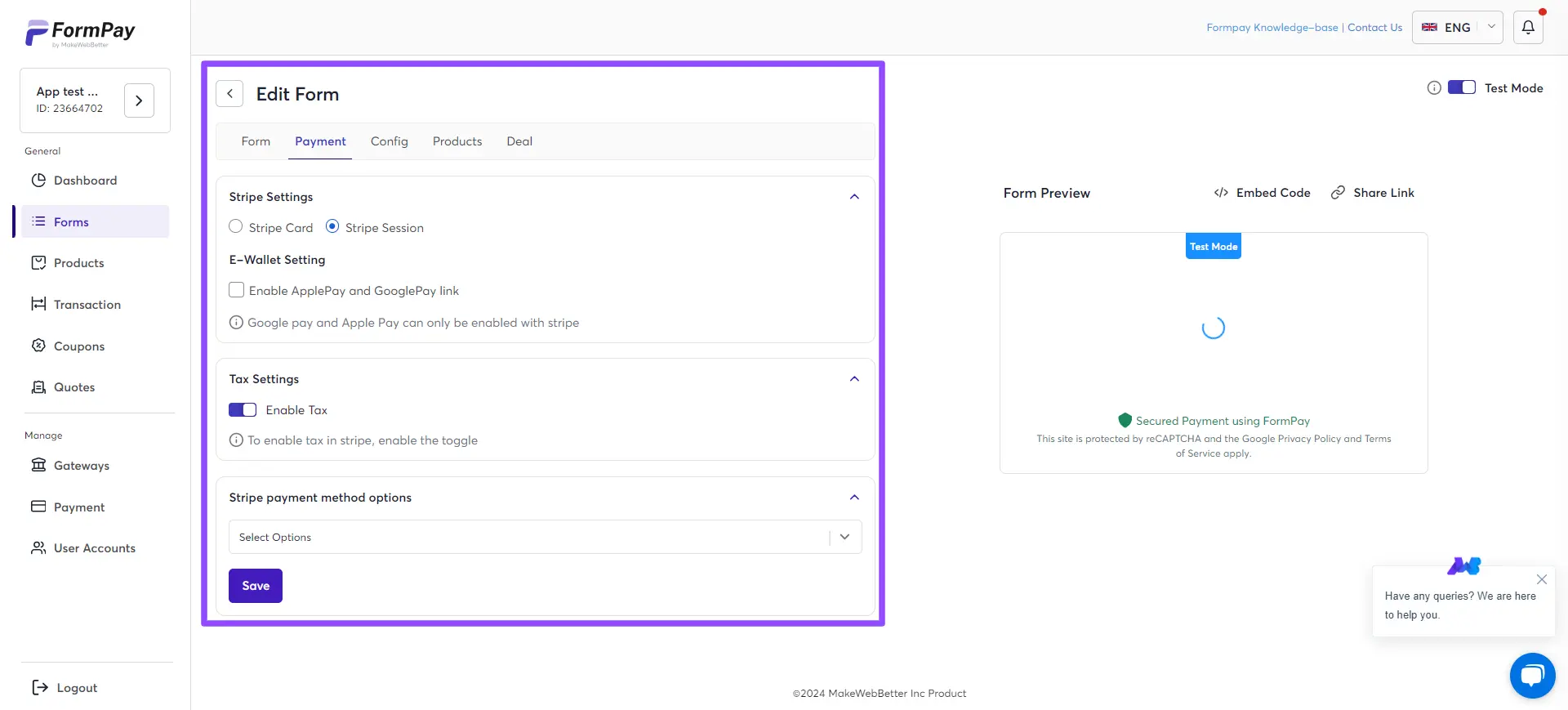
Tax Functionality with Stripe
Charge tax on the transactions by accessing the Stripe session feature. Simply, go to the payments tab when creating a Stripe payment form, select Stripe session, and enable the tax toggle.
Stripe for Recurring Payments
FormPay is one of the few options you have if you want Stripe for recurring payments. In the app, the Stripe session settings, allow you to manage multiple subscription line items — with monthly or yearly billing cycles or any configuration supported through Stripe.
Stripe Card Settings
Using Stripe Card settings in the Payment tab, you can enable Google Pay and Apple Pay to allow your customers to make payments with ease.
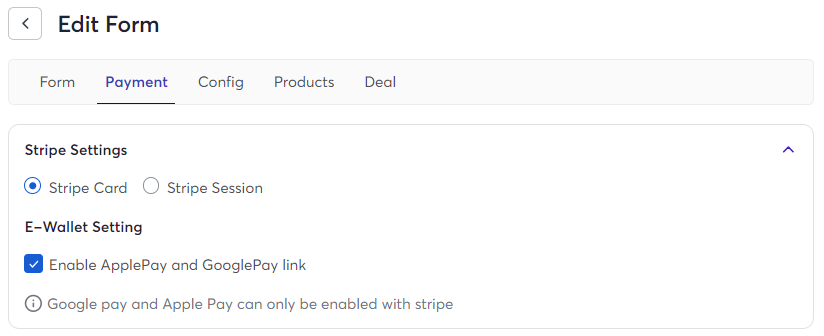
Furthermore, FormPay enables recurring payments using two gateways i.e. Stripe and Authorize.net. When creating a Stripe payment form for subscription items, first activate Stripe in FormPay (under the gateways tab) and make sure you have Stripe Card settings enabled.
Stripe Webhooks Tracking
FormPay uses Stripe webhooks to detect payment errors and for immediate tracking of various payment and subscription events. All events are displayed as activities in your timeline and CRM card. This enables you and administrators to stay informed about critical payment and subscription activities.
Coupons in Stripe Checkout
In FormPay, Stripe is integrated to display discounts as coupons during the checkout process. This provides transparent information about applied discounts, including the coupon name, discount amount, and its impact on the total payment amount.
Exciting Payment Features in FormPay
Global HubSpot Payments
FormPay eliminates the restriction you have with the HubSpot payments tool. HubSpot Payments are only accessible if have a US-based bank account and use Stripe. By integrating desired gateways, FormPay offers you the flexibility to accept payment wherever your business is based using direct HubSpot payment links and payment forms.
Payment Automation
You achieve complete payment automation, by creating payment workflows using custom properties that you get with Stripe HubSpot integration through FormPay. This fulfills the requirement to create HubSpot payment links, send thank you emails, payment confirmations, subscription reminders, and so much more.
Complete Subscription Management
FormPay gives you everything to manage your subscription without a hurdle. Trigger workflows for automated billing, create Stripe payment forms with multiple subscription items with different billing cycles and keep track of recurring payments in HubSpot and in-app.
Quote Payments
With this HubSpot integration, you gain access to dedicated quote templates. Using these templates, create quotes most suited to your industry standard. Additionally, you also gain access to embed a payment option in the quote.
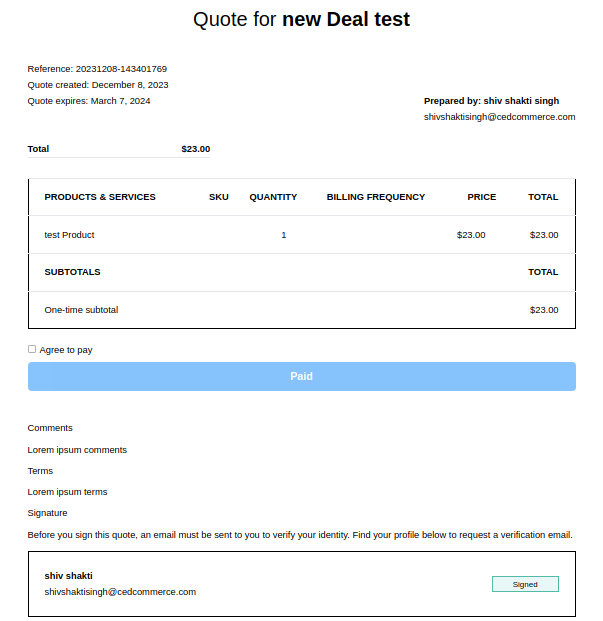
Donation Form Settings
The form editor in FormPay has a dedicated section for nonprofits. The donation form settings in the app help you propel your fundraising efforts in the digital world. Using these donation settings will activate more options in payment settings and transaction cost settings.
Discount Coupons
FormPay app has a built-in comprehensive coupon editor mechanism. The coupon editor allows you to customize the coupon usage, product imitation, and redemption rules. Furthermore, you have options with coupon types and discount values.
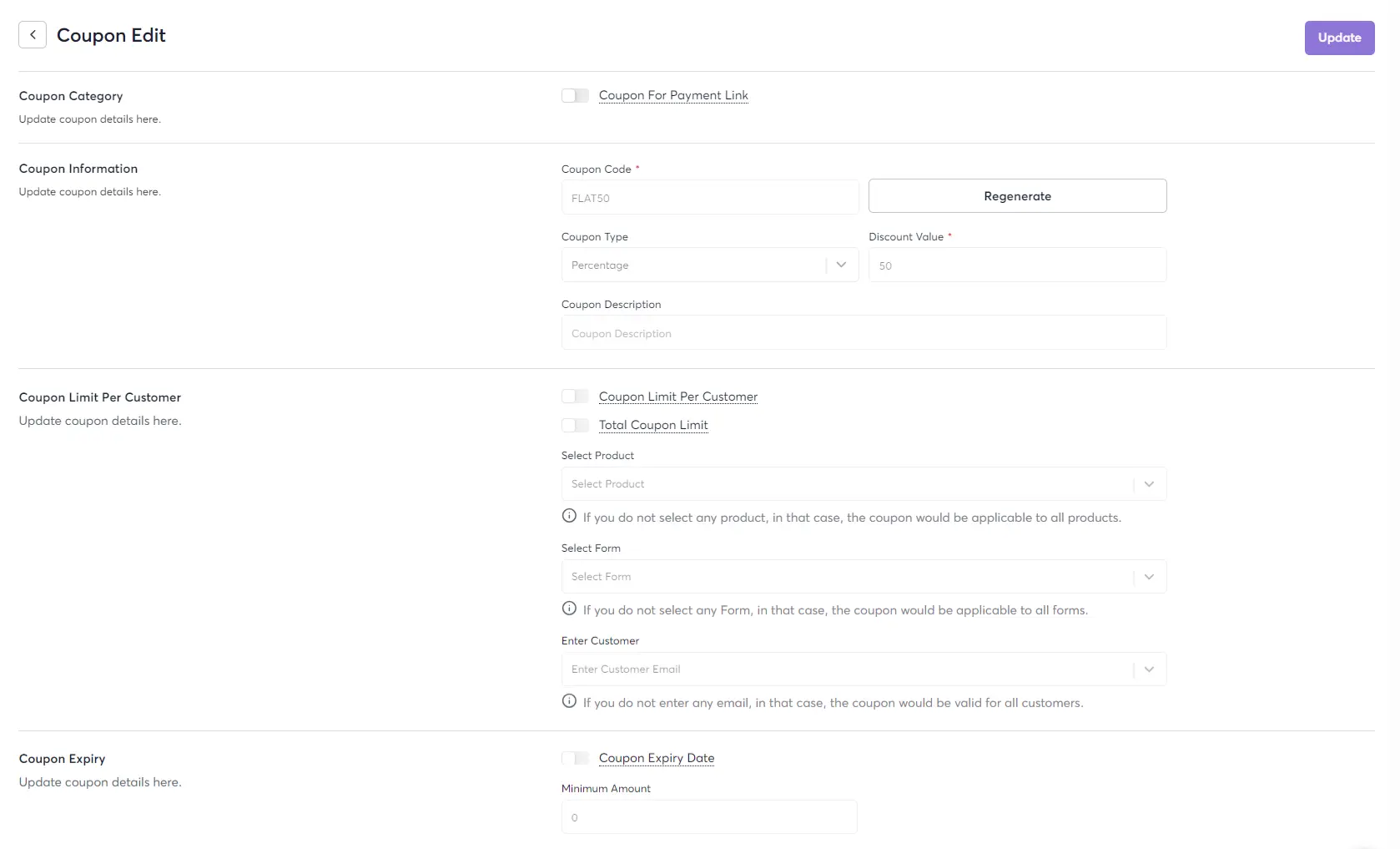
Product Management
The app also lets you add products and sync them with HubSpot. Once the products are added, you can create product-specific coupons and add multiple line items in a single payment form.
Payment Tracking
The app has a complete arrangement for all kinds of payment tracking and storage of payment details. Access this information from within the app or in HubSpot. Moreover, track transactions in the timeline activities of the respective deals and contacts. Also, the payment details can be found in the CRM card section.
Benefits of Connecting HubSpot to Stripe
But what are the benefits of integrating HubSpot to Stripe? What would you get if you do so? How would it make your life easier?
Let’s find answers to some of these questions.
Customer management goes silky-smooth
When you connect both platforms, you sync all your payment data in HubSpot CRM. And since your customer data goes straight into HubSpot CRM, creating lists, segmenting your contacts into different groups, and tracking their activities become silky-smooth.
Razor-sharp targeting for improving UX
Personalization can increase your company revenue by 93% as per reports.
User experience is the key to unlock the door of growth. By connecting HubSpot with Stripe using apps like FormPay, you get dozens of custom properties made in the CRM. These properties hold data like customer name, location, age, etc.
Using these properties, you can craft more personalized messages your customers can relate to. Eventually, personalizing your communication will improve user experience.
Automated payment activities
Doing everything manually isn’t always a great option. Especially when you have automation tools like HubSpot.
By connecting HubSpot & Stripe, you can offload your burden and relax your shoulders by automating some redundant tasks. For example, you can send renewal reminders, deliver invoices, send thank you mails, deliver abandoned cart recovery mails on autopilot.

In short, you have to put your tasks on self-driving mode so you can plan for a bigger journey.
Streamlined customer support
Integrating both platforms helps you streamline customer support. When you sync all your Stripe data to HubSpot CRM, you get all the details like payment history, transaction related issues, date of payment, and more.
This data allows for faster and more accurate responses, improving customer satisfaction.
Happy customer experience
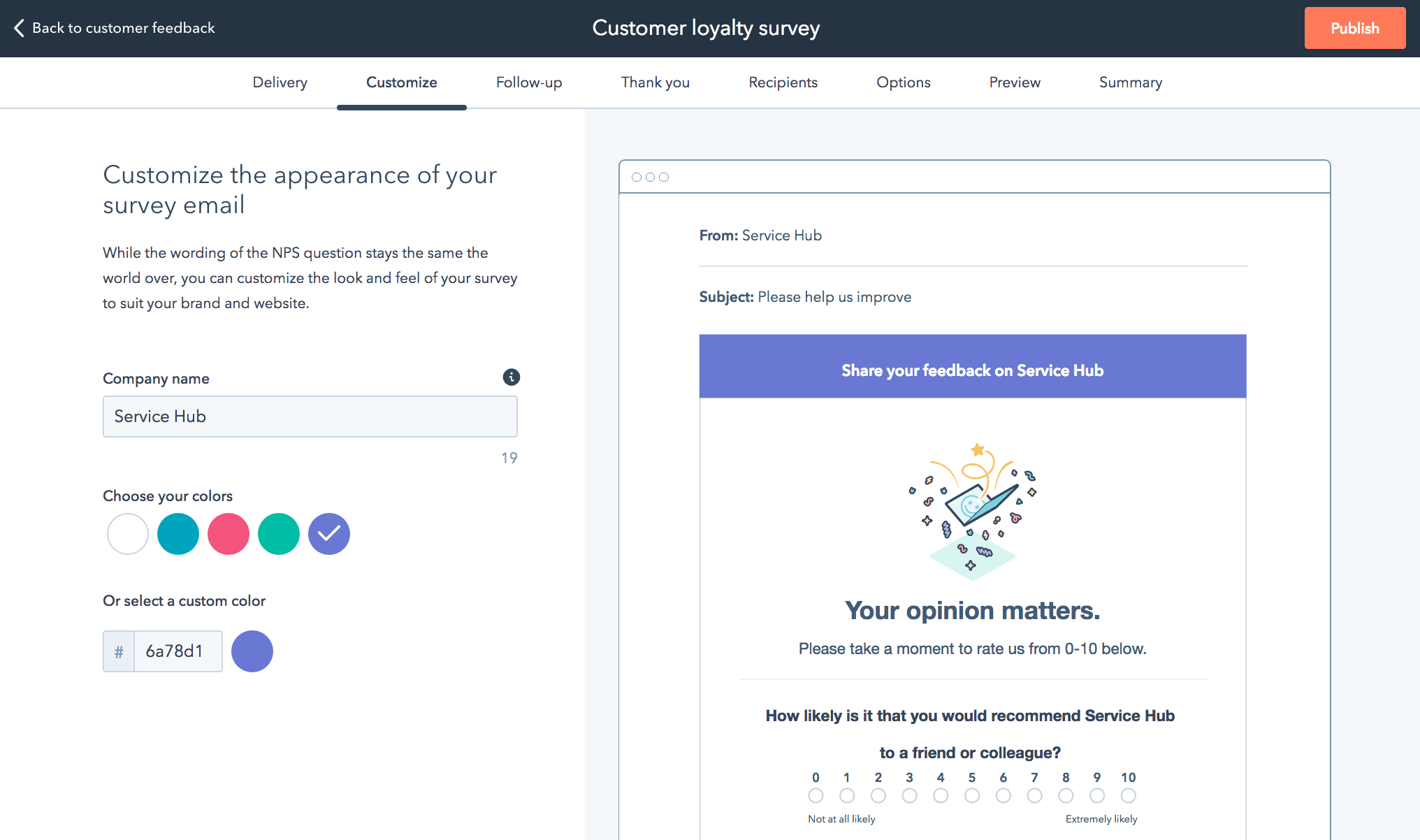
By integrating HubSpot with Stripe, you can create a frictionless customer experience.
Like you can allow customers to pay for products or services directly from your website, without redirecting them to another portal. This simplifies your checkout process. And 17% of customers abandon their carts because of the complex checkout process.
But since you are simplifying it, you’ll be ahead in the game.
Who Should Connect Stripe with HubSpot?
Let’s see some of the real use cases of what business should connect HubSpot and Stripe:
SaaS businesses
SaaS businesses are one of the most appropriate use cases for HubSpot and Stripe integration.
These businesses offer softwares or simply speaking, they sell virtual products. And HubSpot is quite a good platform for businesses selling virtual products.
By connecting HubSpot to Stripe, collecting, tracking, and automating payments becomes a breeze.
As a result, you get all your payment related data at one place which makes it easy to analyze and assess. Eventually helping you make strong decisions.
Service Businesses
Service businesses sell services like web development, marketing, or design. Stripe is a popular payment gateway for services, and integrating it with HubSpot can make it easy to send quotations, track your payments to easily accept payments from clients.
Check out MakeWebBetter’s Expert HubSpot Services
Non-profit Organizations
Using Stripe combined with HubSpot for fundraising is smooth as butter. HubSpot & Stripe integrations like FormPay lets you create donation forms in a few clicks.
You can add these forms to your website to collect donations in HubSpot CRM, making donation and donor management easy.
Subscription-based Services
The best use case for a HubSpot Stripe integration could be a subscription business. Companies accepting recurring payments can use HubSpot integrated with Stripe to send all their subscription data to the CRM platform.
On the CRM, brands can track the payments, set renewal reminders, collect feedback for cancellations and more. All of this makes the operations smoother and eliminates silos between your teams since all the data is available on the platform, accessible to every rep.
Microbusinesses
Businesses with small teams or microbusiness is another right use case for connecting HubSpot to Stripe. HubSpot is a CRM specially designed for small and medium-sized businesses. Hence, using it to manage your track, collect and manage payments will be a great choice.
Every transaction that takes place on your website would be synced to the CRM. You can create deals to track the revenue. Or set automated actions you need to perform before or after the transaction.
Also, for microbusinesses, it is more important to build long term relationships with customers. And HubSpot CRM gives you all the arsenal like emails, workflows, SMS, etc. to do so. Ultimately, you get more engaged and loyal customers that stick to your brand in the long run.
Need a HubSpot custom integration?
Unlock the true potential of HubSpot by leveraging its powerful features & tools, customized as per the nature of your business.
Final words
Connecting HubSpot to Stripe is an effective way to improve customer experience, personalized your communication, and automate transactional tasks.
On top of that, by integrating these two platforms, you will get all your payment data at one place. So you don’t need to switch between multiple windows to view different data. If you’re looking for ways to scale your business, connect Stripe with HubSpot using FormPay and start thriving faster.










