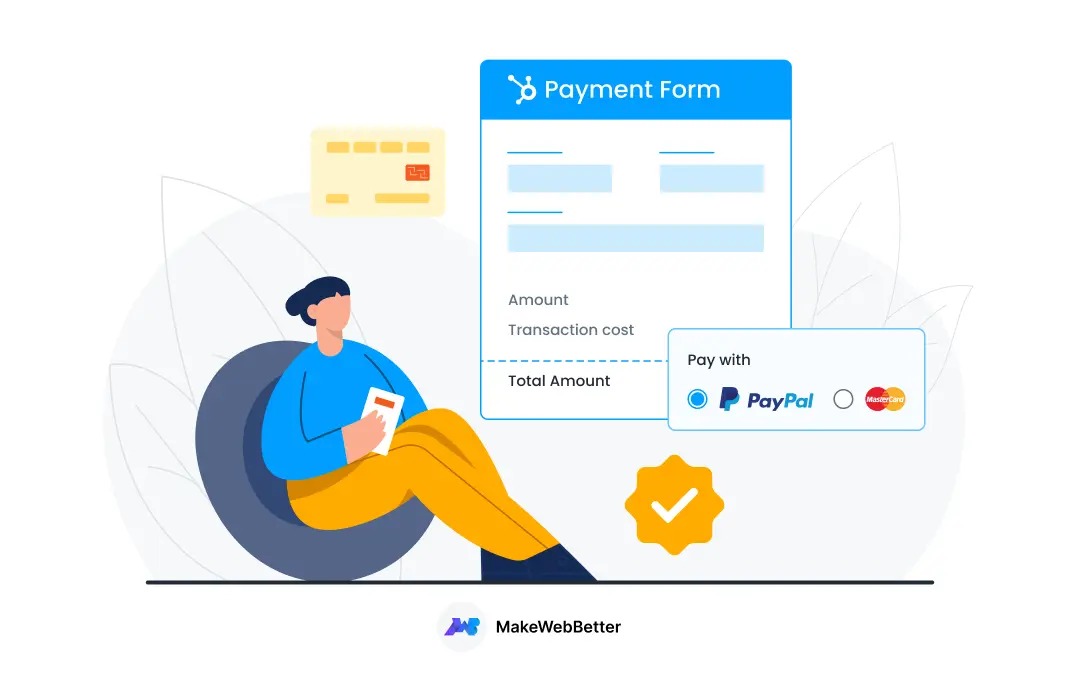The renowned CRM platform has evolved from its petty HubSpot Payments feature to a whole Commerce Hub.
Assimilating dozens of HubSpot payment features, this suite of tools invites you to automate payments and manage them in a centralized manner.
One key feature is HubSpot payment forms which can be embedded on your desired pages to enable payments.
But is this an end to your payment-related issues? Can you now collect payments in HubSpot using this feature from anywhere across the planet?
Not really!
So in this post, I’ll shed some light on the HubSpot payment features and its limitations. Along with that, I’ll also share a HubSpot payments alternative, i.e. how to collect payment through HubSpot forms.
Let’s begin then.
How to Collect Payment through HubSpot Forms?
Commerce Hub (previously HubSpot Payments)
The HubSpot Commerce Hub is a suite of native payment tools designed to facilitate and manage payments in a centralized and integrated manner within the CRM.

‘Get paid faster!’ Announced in Inbound 2023, this inbuilt suite of HubSpot payment features helps you create payment forms, payment links, quotes, invoices, discount coupons, and everything around payments. Moreover, you can accept one-time and recurring payments facilitating payment gateways and payment methods of your choice.
HubSpot only utilizes Stripe as its payment gateway and allows other options with payment gateway integrations. To deploy this HubSpot payment tool, you must purchase any HubSpot paid plan—starter, professional, or enterprise plan. Plus, there will be a HubSpot platform fee for payments each time.
This translates to many use cases for a variety of business models and how HubSpot payments can be an ideal solution across industries.
Go through this HubSpot knowledge base to learn more about the HubSpot payment features.
HubSpot Payments and Its Limitations
Even though the CRM payment solution has evolved into Commerce Hub, it isn’t accessible to every user around the world, the same as its predecessor.
To use the HubSpot payment features, your business should be located in the USA and you must possess a US bank account. This comes out as a major drawback for now in the HubSpot payment features.
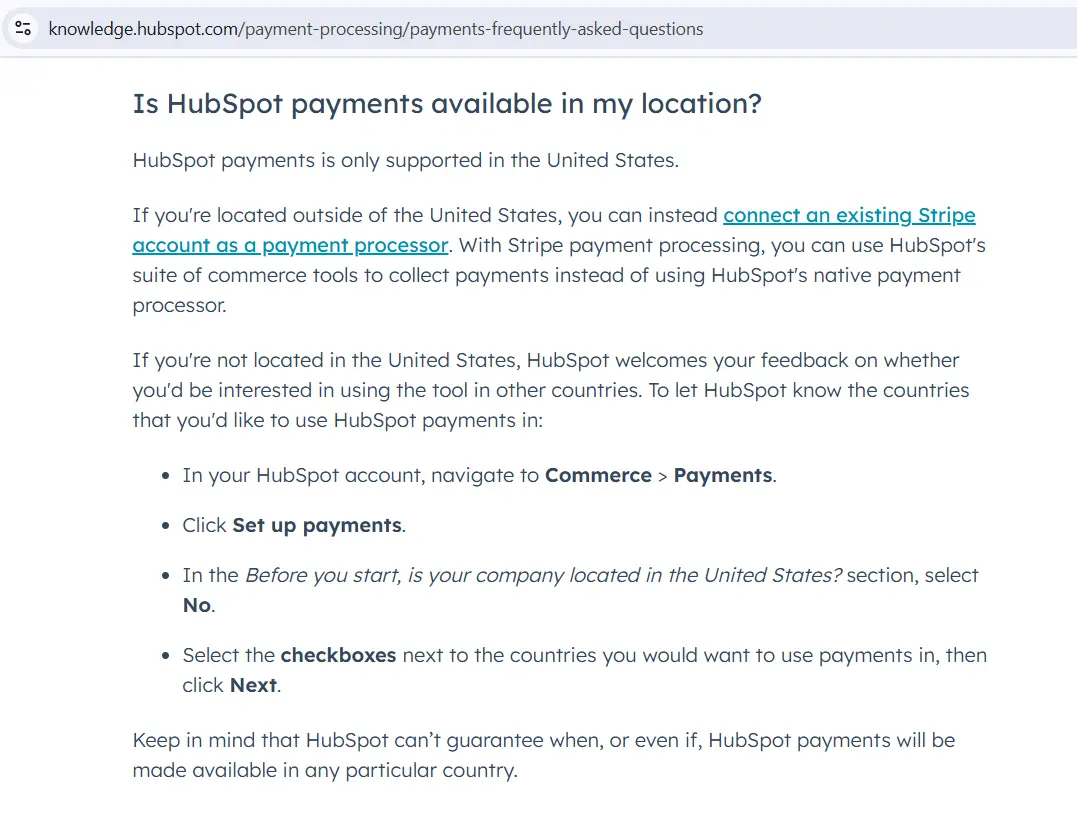
Though HubSpot always takes user’s feedback to know which countries they want this feature to work in. But they do not guarantee when and if they can make this feature available to other countries. Check out more Frequently Asked Questions on HubSpot payments.
So if you don’t operate from the US, you cannot use the HubSpot payment features (at least for now).
And that’s where HubSpot itself recommends you to use the payment apps and supported integrations available in their marketplace to perform payment-related actions.
And one of the most efficient HubSpot payments apps available in their marketplace is ‘FormPay’. We will explore this HubSpot payments alternative to collect payment using HubSpot payment forms and know what more it adds to your payment stack.
Cost of Using HubSpot Payments
To use HubSpot payments, you need to have at least a HubSpot starter plan. Any HubSpot Starter Plan (Marketing, Sales, Service, Operations, Content), starts at $20 per month. And if you choose to purchase the annual plan it will reduce it to even $15 per month.
However, these are the on-paper costs. Having a full-fledged working HubSpot plan may cost you more than it sounds. There’s HubSpot platform fee for payments of all kinds.
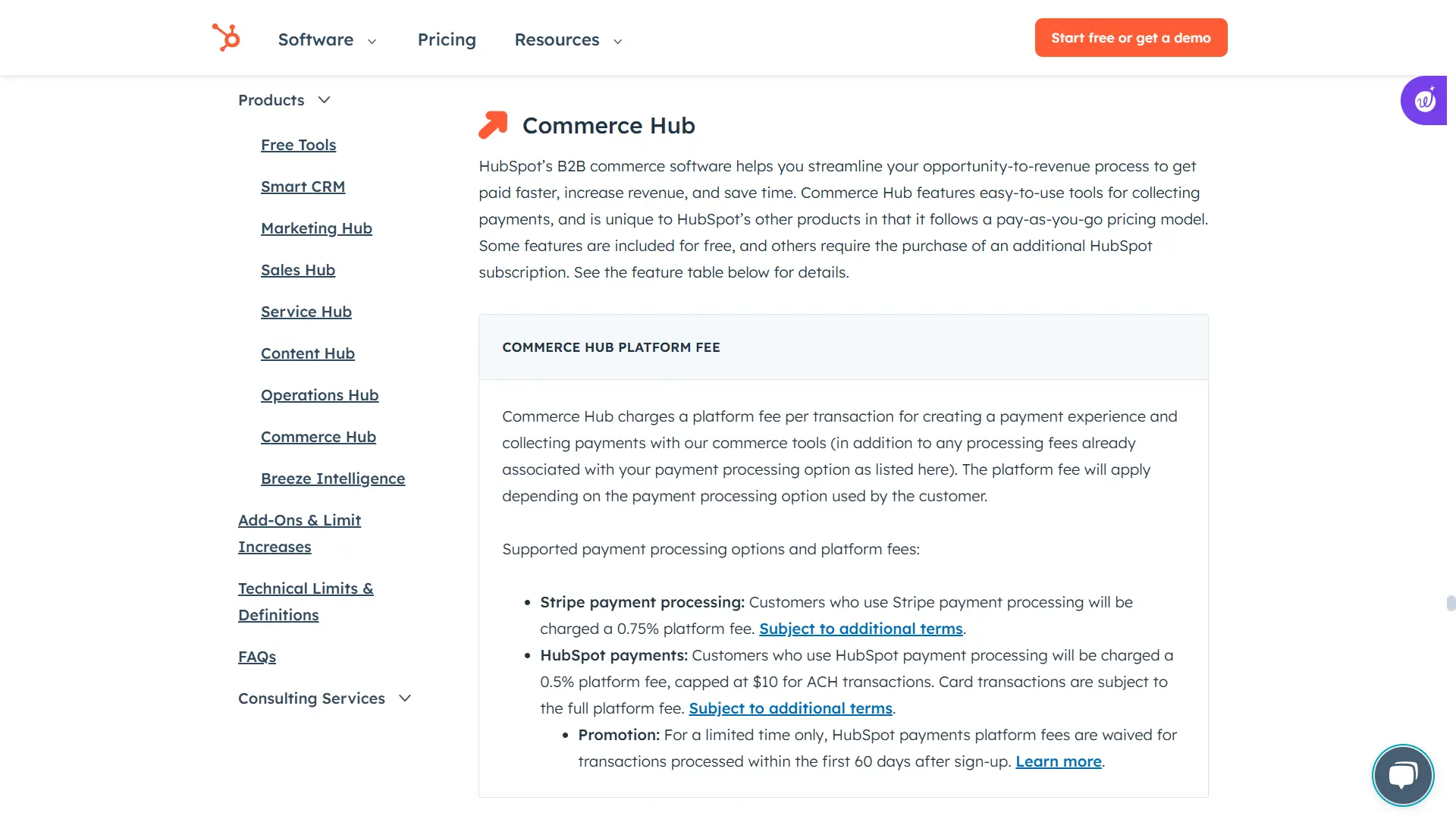
For instance, if you use HubSpot payment processing or Stripe, it will incur HubSpot platform fee of 0.5-0.75% per transaction + an additional HubSpot platform fee for payments made through bank transfer.
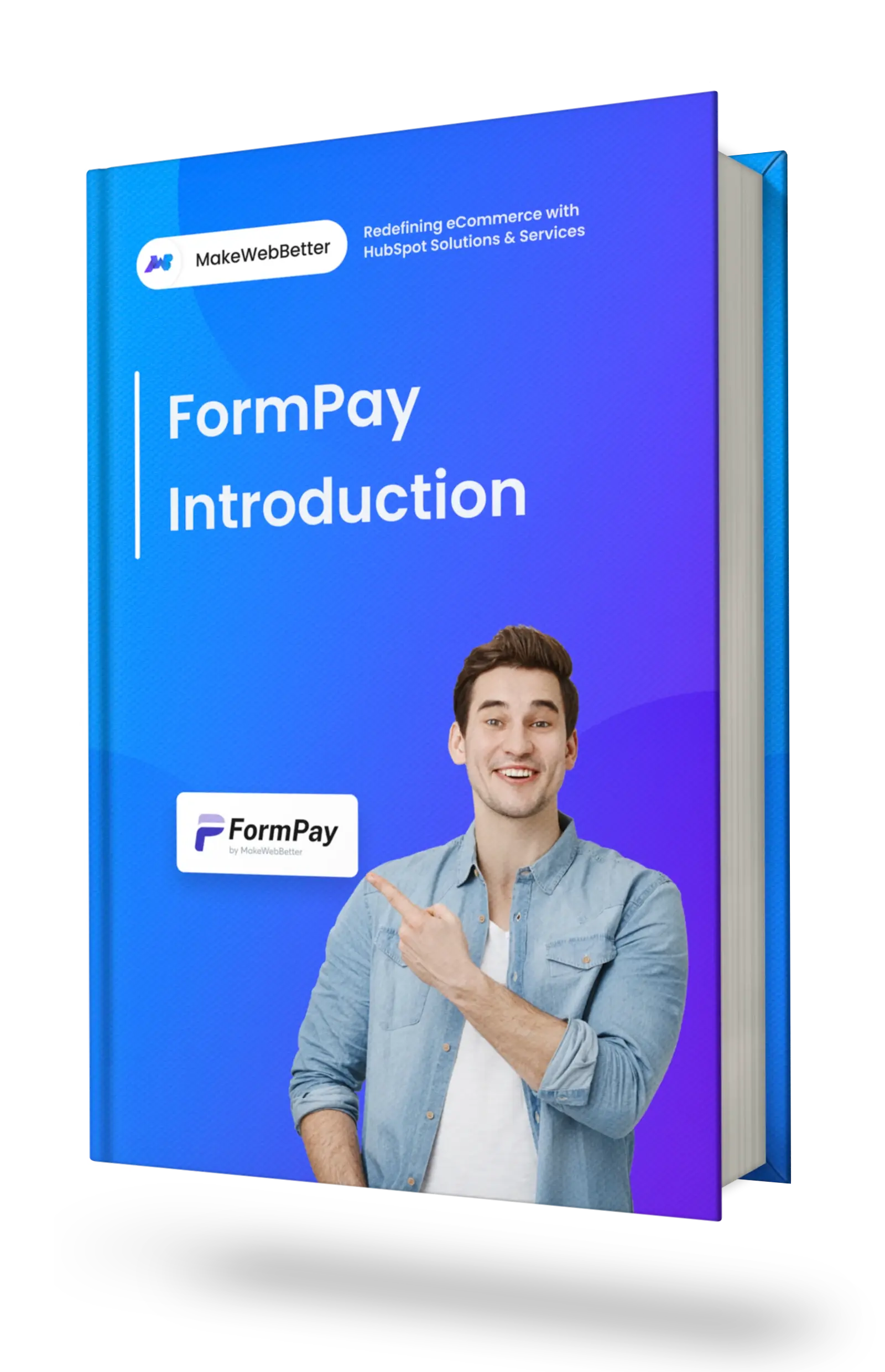
Need a HubSpot Payments alternative?
The HubSpot FormPay integration helps you accept payments anywhere in the world. It even works with the free HubSpot free version and doesn’t charge any platform fee.
What is FormPay?
Integration for HubSpot Payments—the perfect alternative!
Developed by MakeWebBetter, FormPay is a HubSpot payment integration that helps you create HubSpot payment forms using which you can collect payments in HubSpot no matter where you’re based.
The HubSpot payments app enables you to integrate your desired payment gateways with the native HubSpot forms and repurpose them into HubSpot payment forms. Once you do that, you can easily embed it on your website or share the form URL to receive payments. The HubSpot FormPay integration also bring you pretty amazing arrangements for HubSpot recurring payments through dedicated subscription settings.
Currently, FormPay supports 7 popular payment gateways—Amazon Pay, Stripe, PayPal, Authorize.net, Adyen, Razorpay, and PayU. Additionally, FormPay also enables you to accept payments using popular payment apps such as Google Pay, Apple Pay, and Line Pay.
We’re always making progress on this app and will add more gateways to appeal to a wider audience. Moreover, you can always request your desired payment gateways.
After creating these forms, you can embed them on your website or share the form URL with the users to receive payments.
Key FormPay Features
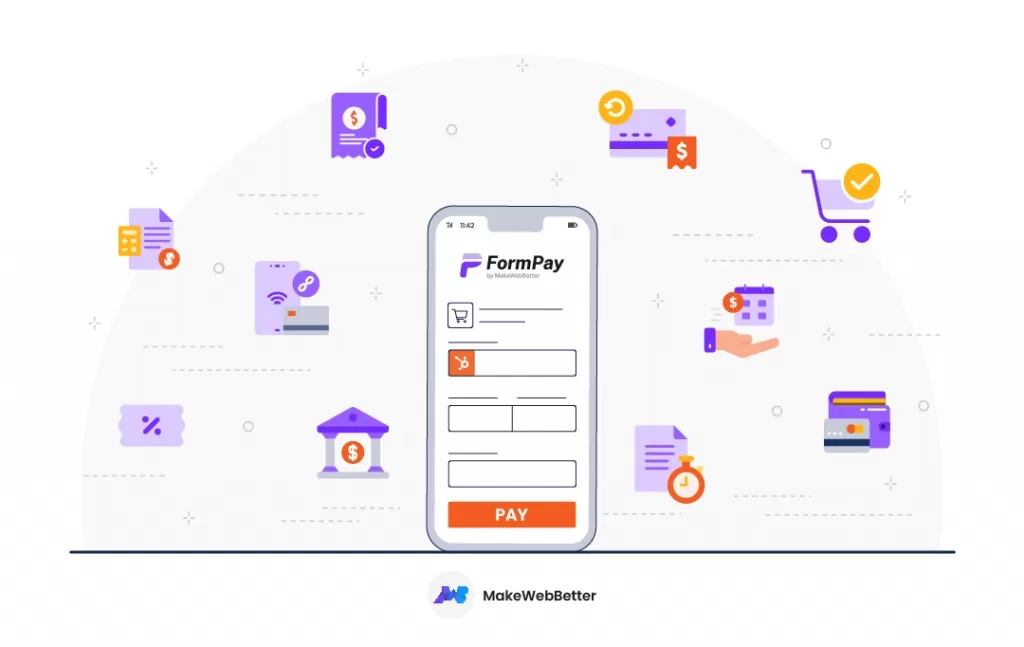
Moreover, FormPay has many other features that stand out:
- HubSpot Payment links,
- HubSpot deal integration,
- Recurring payments,
- Subscription builder,
- Offline payments,
- Discount coupon generator,
- HubSpot quote payments,
- Transaction tracking,
- Form submission tracking,
- Donation forms,
- Tax calculation
- Xero integration and other in-app Integrations.
Ultimately, you can say FormPay is a perfect HubSpot payments alternative to the Commerce Hub.
How to set up FormPay to collect payment through HubSpot forms?
Let’s understand how to collect payments using HubSpot payment forms through FormPay. Begin with the HubSpot integration setup.
Initial Setup
- Go to your HubSpot portal, navigate to the HubSpot marketplace, search for the FormPay app there, and install it. You can also go to this link (formpay.martechapps.com) directly and start using this app.
- Once you have the app, click on the Sign up button at the top right to create an account.
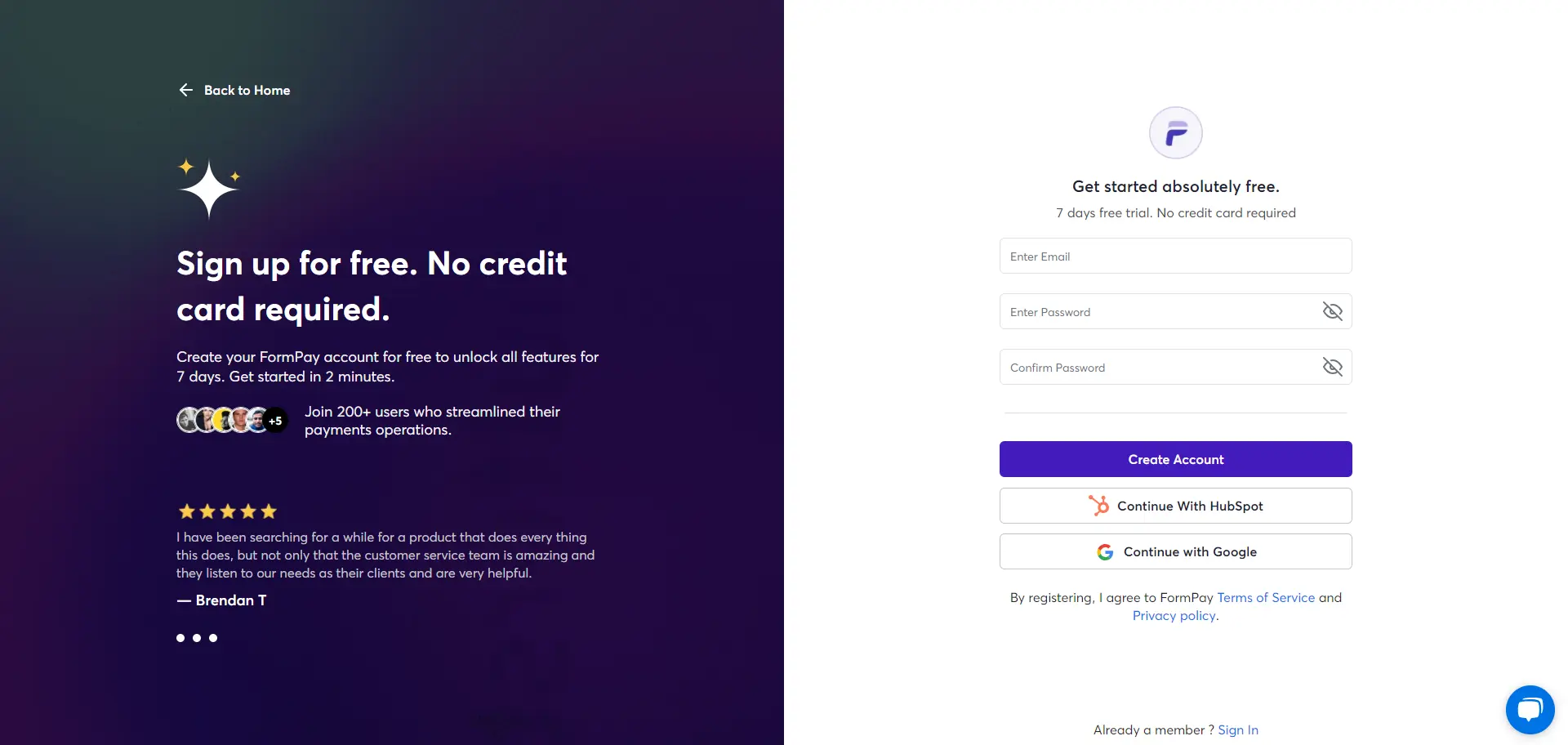
- After creating your account, log in to your account to start using the app.
- Once logged in, you need to connect to a HubSpot portal. Click on the Add New Portal button and add a portal to the app.
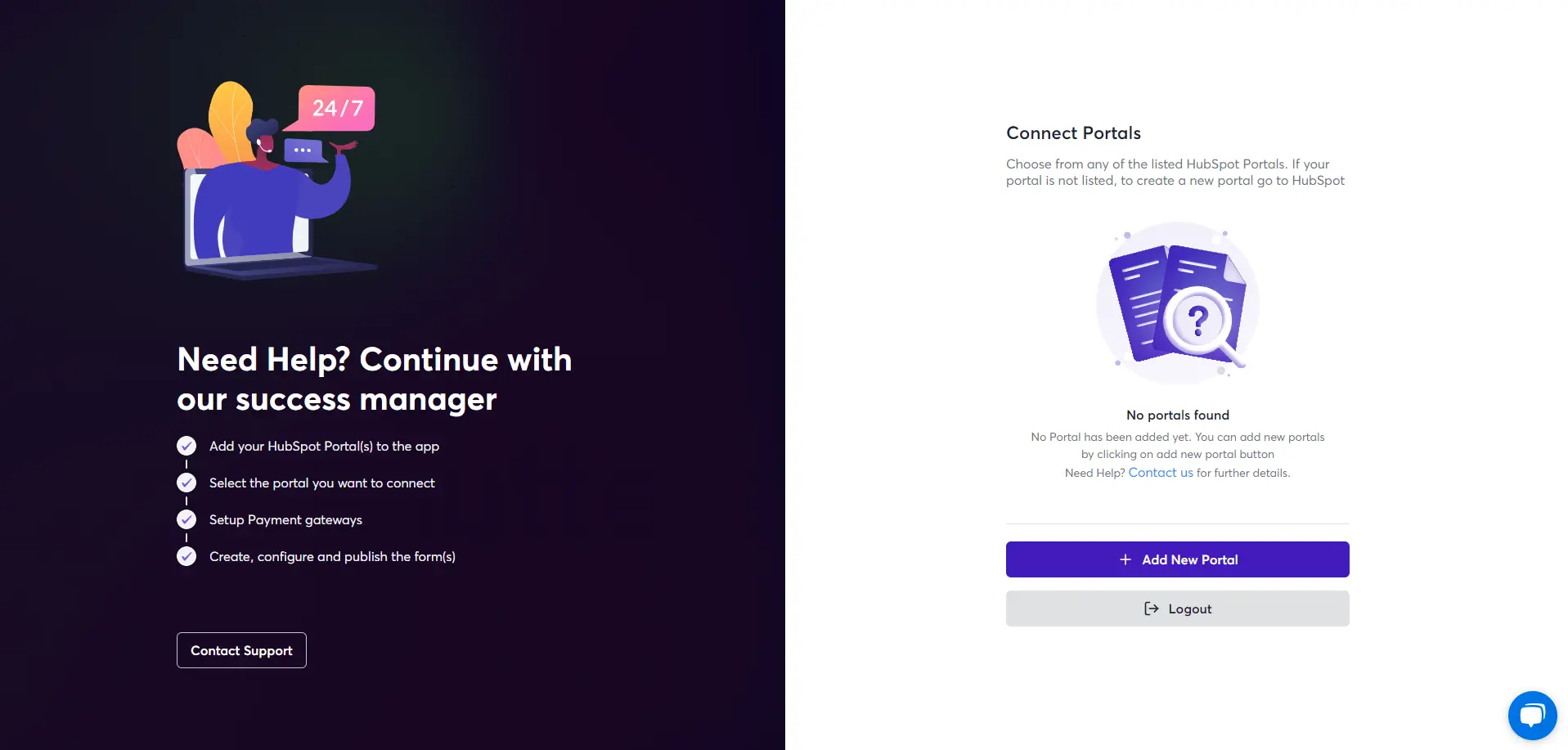
- After connecting to the portal, you’ll land on the app’s dashboard.
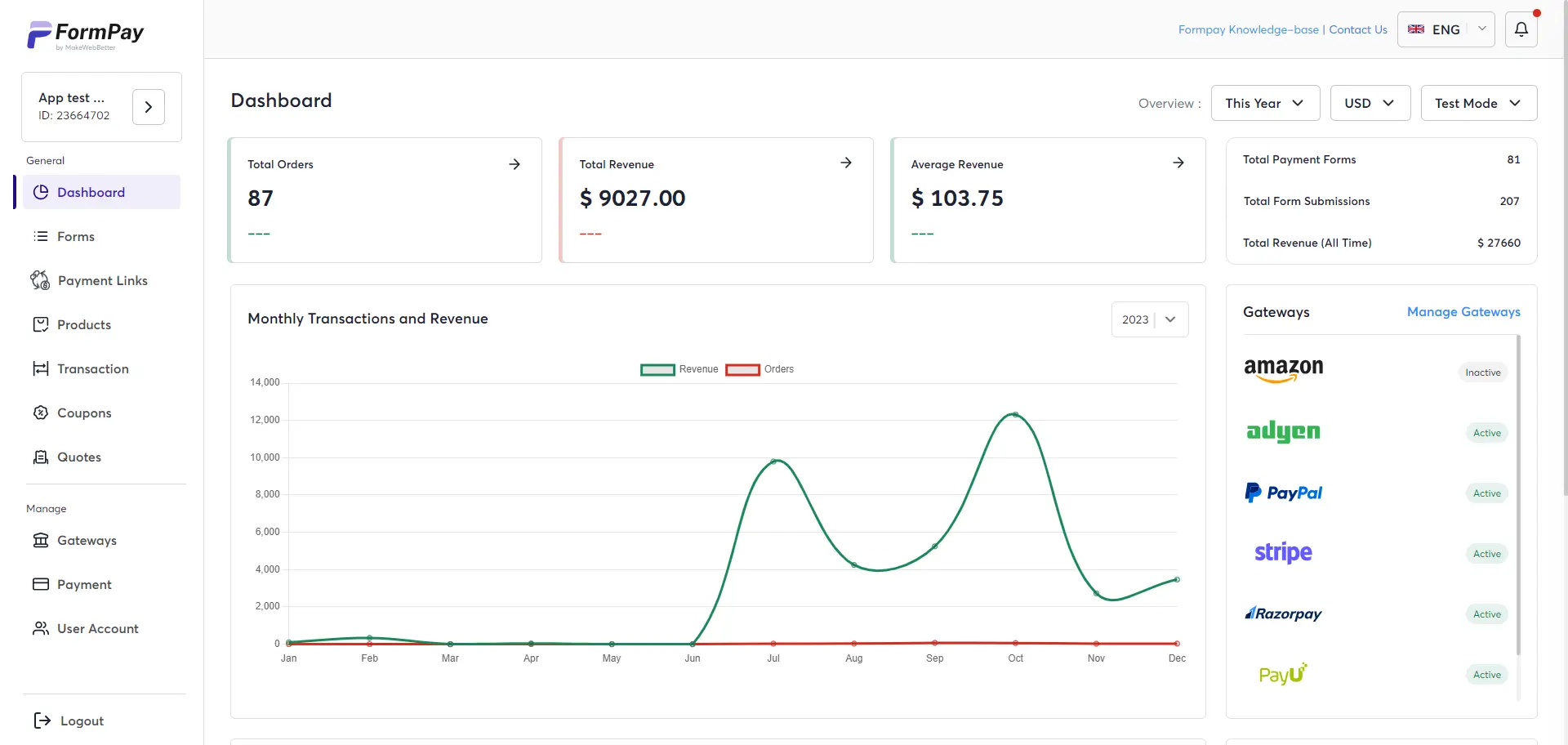
Adding Payment Gateways
- Click on the Gateways tab on the left sidebar.
- You’ll see all the HubSpot payment gateways listed there. Setup the one(s) you want to enable by clicking on the Setup button on the respective gateway(s).
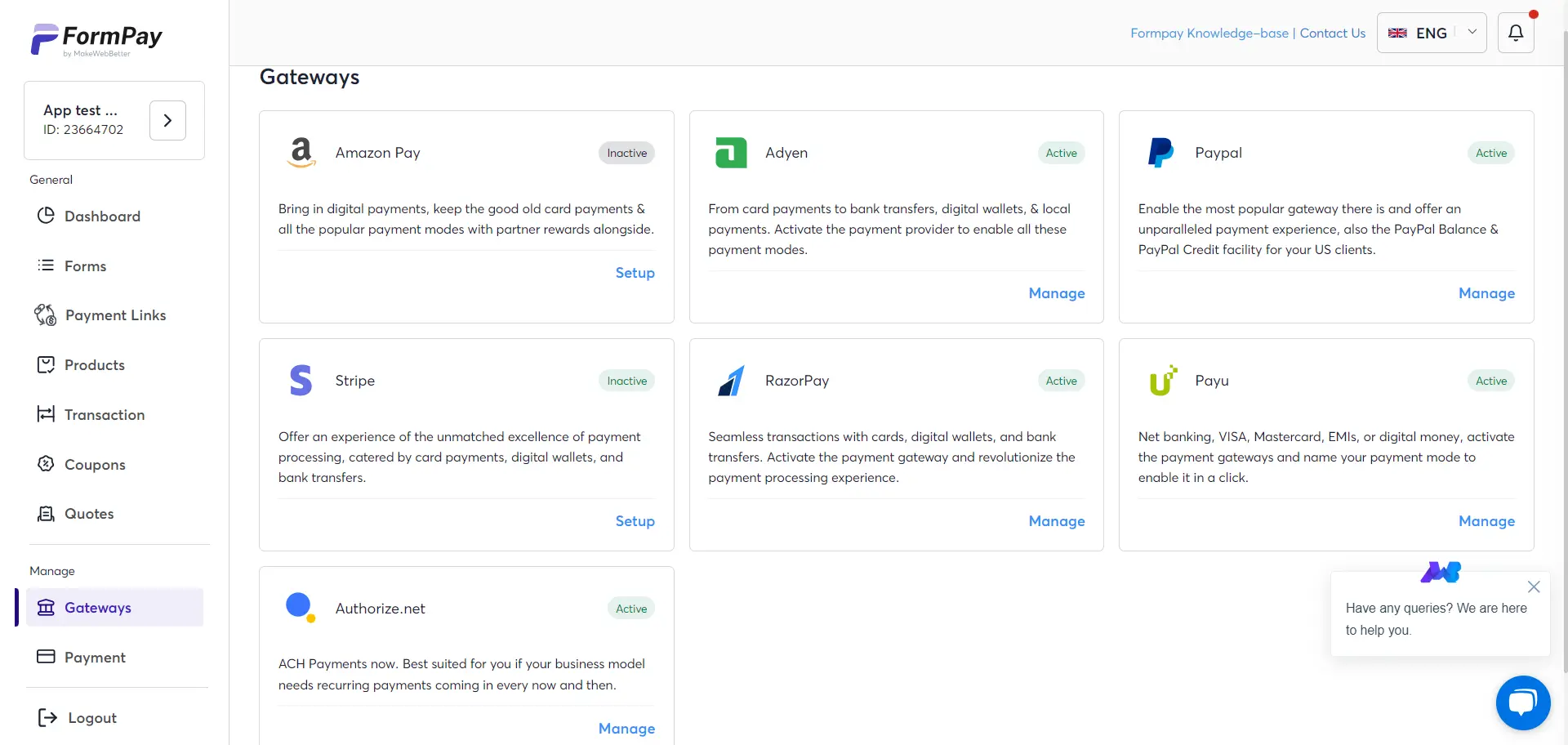
- Each gateway page contains the steps required to connect them. Follow the steps to connect your preferred gateway. Here, you will generally provide the gateway secret keys, choose a preferred currency, and general payment settings.
Creating HubSpot Payment Forms
- Click on the Forms tab on the left sidebar and then the Create New Form button. Now you can start creating your HubSpot payment form.
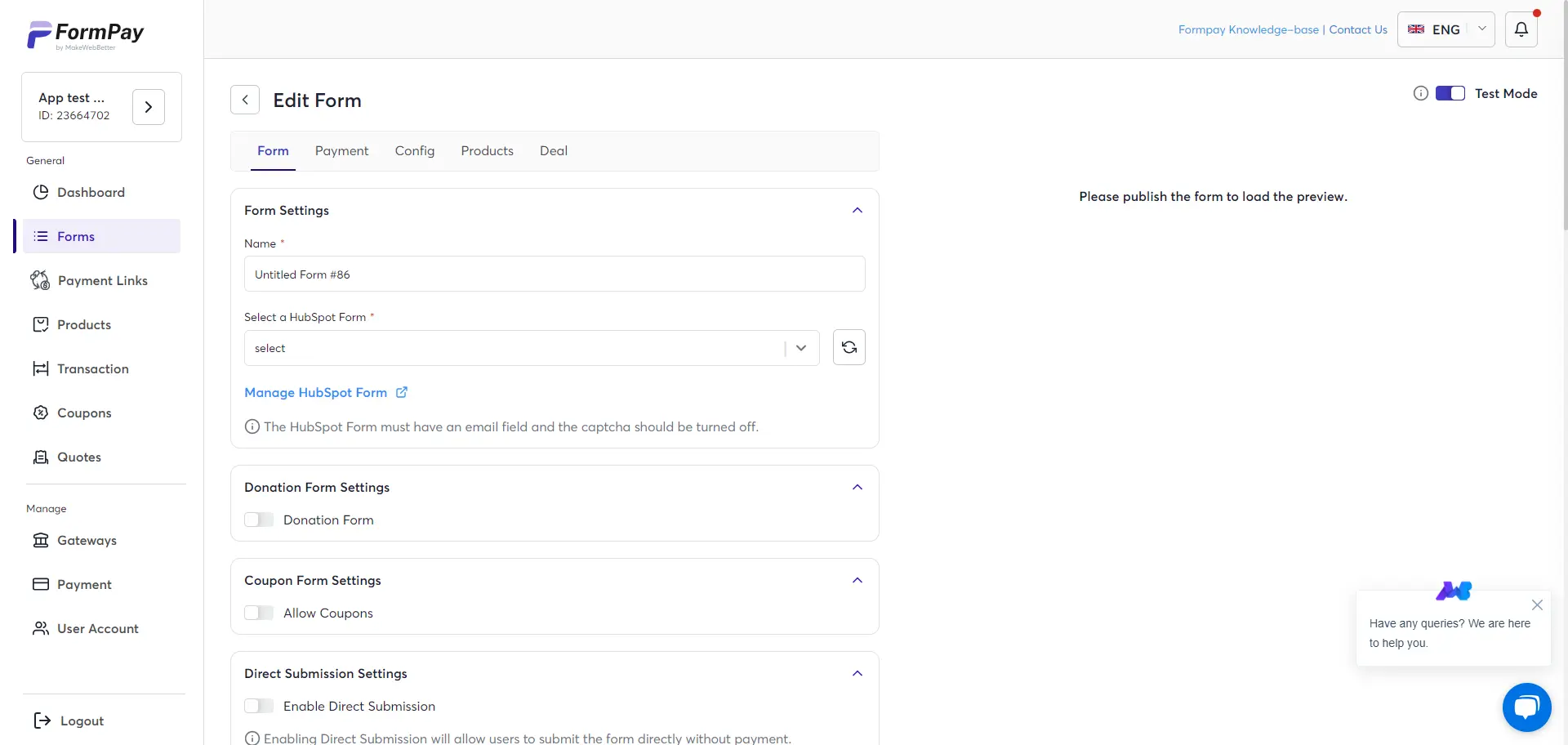
In the form editor, you’ll see switchable tabs—Forms, Payment, Config, Products, & Deal. You can explore and enable those settings once you create and publish a form on FormPay. Yes, you can always edit and manage the forms later.
- Begin by naming and choosing the HubSpot form that you want to repurpose for HubSpot payment forms. (FormPay will be able to fetch the forms that you’ve already created in your HubSpot linked to FormPay). If can’t find it in the dropdown, then create forms in HubSpot account.
- Next, choose your desired settings (as applicable).
- Make sure to select the payment gateway and enable payment settings.
- Lastly, publish the payment form.
Once done, you’ll be able to see the form preview on the right. Now, you can decide on the other settings as well and make complex adjustments to the form.
After the payment form setup, you’ll see the options to embed code and form URL. You can share the form as a link or copy the code and paste it on your web page. Moreover, you also have an option to embed it as a clickable button.
Cost of Using FormPay
Using FormPay doesn’t cost you enough. You can start using this app at a mere $49 a month. Or you can say, it costs you almost 1.5 dollars a day. On top of it, you also get a dedicated support team free of cost. So, we will have your back whenever you encounter a blocker or have some unique requests for customization to suit your needs.
Moreover, we also offer a free 7-day live trial of the app so you can test and use it thoroughly before buying it.
FormPay For All HubSpot Payments!
Does FormPay sound good enough to collect payment through HubSpot forms? Test it free for 7 days then decide whether to use it.
How is FormPay Different from Native HubSpot Payments?
Here’s the difference between FormPay HubSpot integration and HubSpot native payments feature.
| HubSpot Payments | FormPay |
| HubSpot Payments lets you create payment links for HubSpot payment processing. | FormPay lets you convert your existing HubSpot forms into HubSpot payment forms and create HubSpot payment links as well right within the platform. |
| You can use HubSpot payments only if your business is located in the US and uses Stripe. | You can use FormPay anywhere in the world to collect payments in HubSpot, deploying the popular modes of payment. |
| HubSpot payments support major credit and debit cards like Visa, Mastercard, American Express, JCB, and ACH (bank transfers) but lack gateways like Amazon Pay. | FormPay works with multiple HubSpot payment gateways to enable card payments and ACH transactions; along with major payment apps such as GPay, Apple Pay, and Line Pay. |
| The entire HubSpot Commerce Hub is built for online transactions only. It doesn’t host any system to allow offline transactions or track any such mode of payment. | Alongside enabling most means of online payments, FormPay also allows you to accept offline payments and keep track of them in the HubSpot platform. Apart from that, through payment link generators you can enable HubSpot recurring payment and partial payments. |
| The HubSpot payment link you create can only be embedded on HubSpot CMS pages using the payment module (which also requires you to be located in the US) or on HubSpot quotes. | You can embed HubSpot payment forms and payment links on both HubSpot CMS-based or external websites using FormPay. Also, you can share only the form URL with the users so they can access the payment form only to make payments. |
Benefits of Inducting HubSpot FormPay Integration
You’re yet to explore more sense and appeal in FormPay. So, here’s a quick list of supporting features that prove to be a game-changer as a HubSpot payment integration. Let’s uncover them along with the benefits FormPay brings to your business.
Payment Objects In HubSpot
As soon as you install FormPay on your HubSpot portal, it creates some custom properties and tokens in your portal. These properties store data received through the HubSpot payment form submissions and payments made through HubSpot payment links or quotes and HubSpot recurring payments. You can also use these properties and tokens for segmentation, payment automation, and email personalization.
Payment Data Inside CRM
You can peep into your customer’s lifetime with your brand and analyze behavior, applying ABM or RFM strategies to deliver an unbeatable brand experience. Furthermore, you need to keep track of your customers’ payments as a business. These details will keep you updated about the users who’ve paid, who haven’t, who need more nurturing, etc. Based on these details, you can greet or remind your customers using emails, workflows, etc.
Time-saving Automation
FormPay doesn’t stop after a successful transaction. It also helps you create payment workflows to auto-perform post-payment actions. For instance, you can create a workflow to automatically send emails regarding invoices, billing, payment confirmation, subscription payment reminders, quotes, and more.
Multiple HubSpot Payment Gateways
The sweet part about the HubSpot payment integration app is that it comes with multiple HubSpot payment gateways. There are widely accepted gateways that almost always make it possible for users to pay. They don’t need to hold back just because the payment method they use isn’t listed there. As I have mentioned above, you can always get your desired HubSpot payment gateway integration alongside HubSpot FormPay integration.
Reduced Cart Abandonment
Any complex checkout process fuels cart abandonment. FormPay rules out this possibility with the freedom to design your payment forms directly within HubSpot. Most importantly, there are no unnecessary redirects and doubtful pages along the way to complete payments with FormPay. So, you can tick mark recovering these carts and give your revenue a spike with checkout efficiency.
Signing Off!
That’s all on this post!
Let’s have a quick recap. Shall we?
HubSpot now has a Commerce Hub, a dedicated hub to host payments. However, it lacks certain features, has limited accessibility, is costly, and isn’t globally available.
Fortunately, there’s ‘FormPay’, a HubSpot payment integration that can simply turn the HubSpot forms into payment forms by integrating payment gateways with it. You can embed these HubSpot payment forms anywhere on your HubSpot or external website.
The app is a rigorously tested system that boasts many features that give you an upper hand in payment tech. Plus, with FormPay, you can accept any kind of payment, anywhere in the world.
So, enhance your experience and deliver an even better customer experience by eliminating the friction in HubSpot payment processing using FormPay.
Watch FormPay In Action!
Find out everything about your payment tool. Read all about it through these links, explore its functionalities, and test it thoroughly for free.