HubSpot WooCommerce Integration
Connect Your WooCommerce Store To HubSpot And Get Full Control Over Your Business Data; Do Personalized Ecommerce Marketing with Intelligent Automation
Get Highly Processed Data With Automated Data Syncing
Save Time With Automated Workflows & Smart HubSpot Lists
Track & Measure Results With Ecommerce Reporting










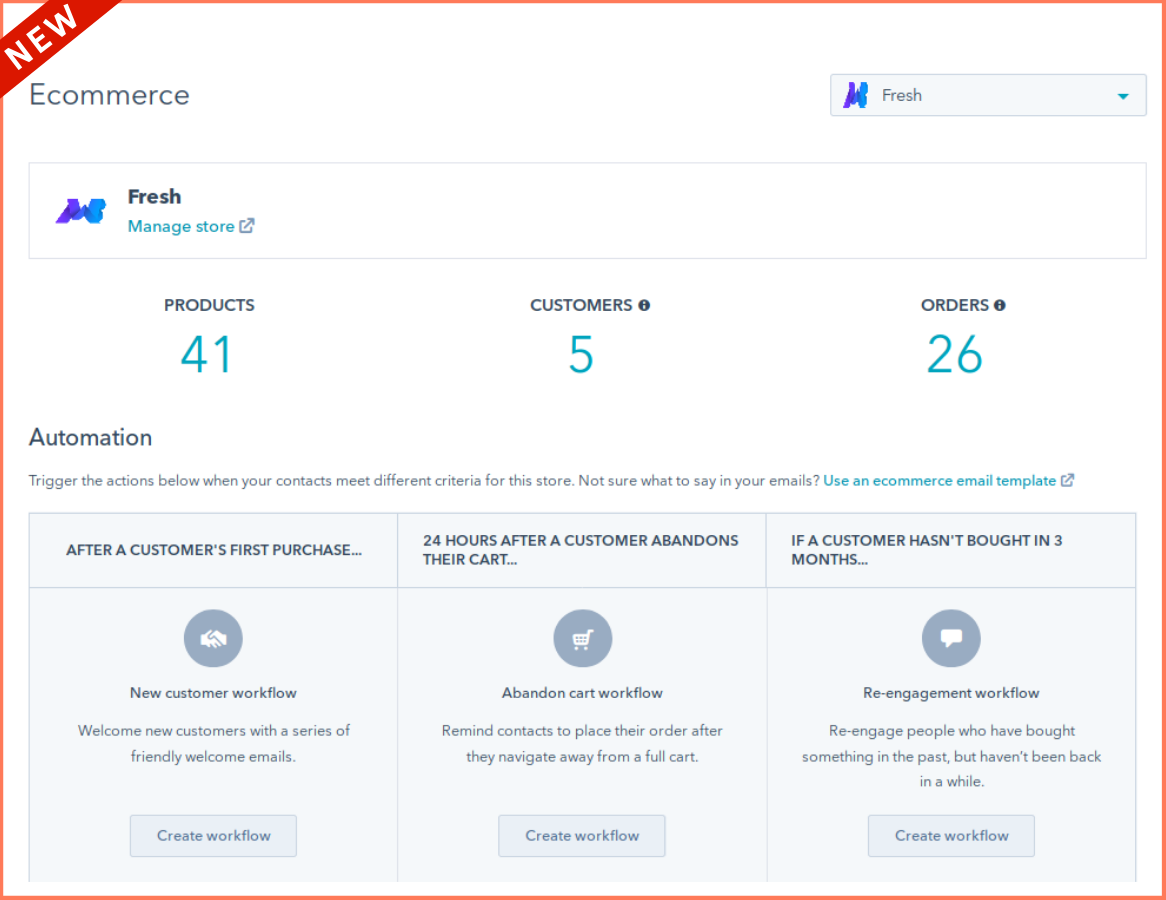
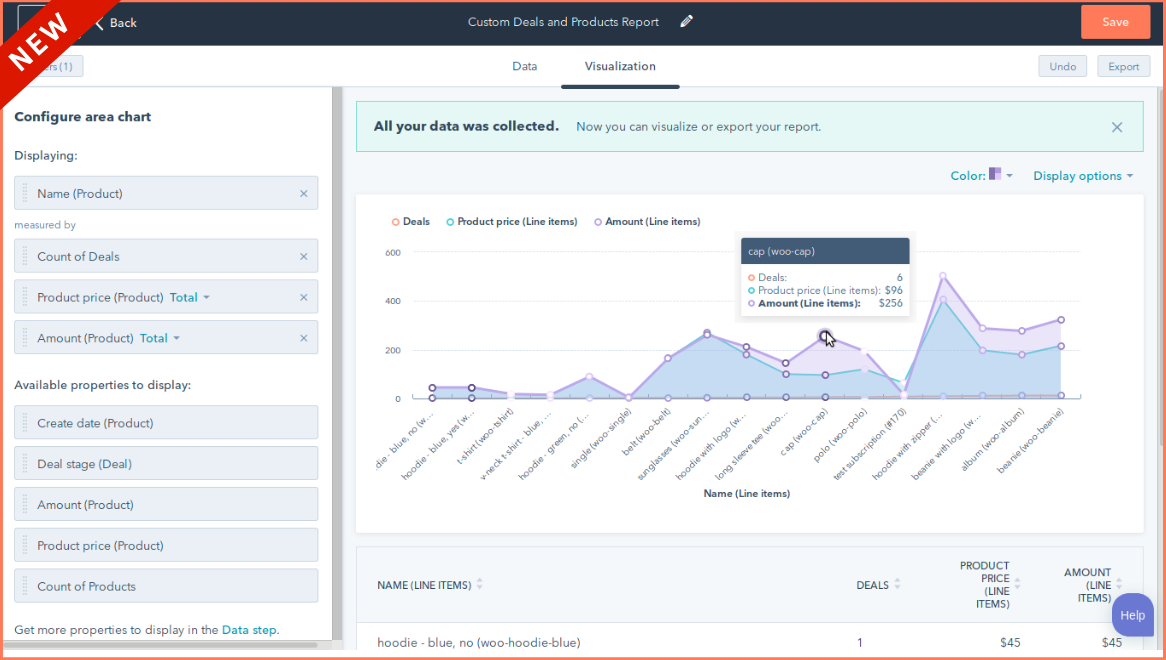
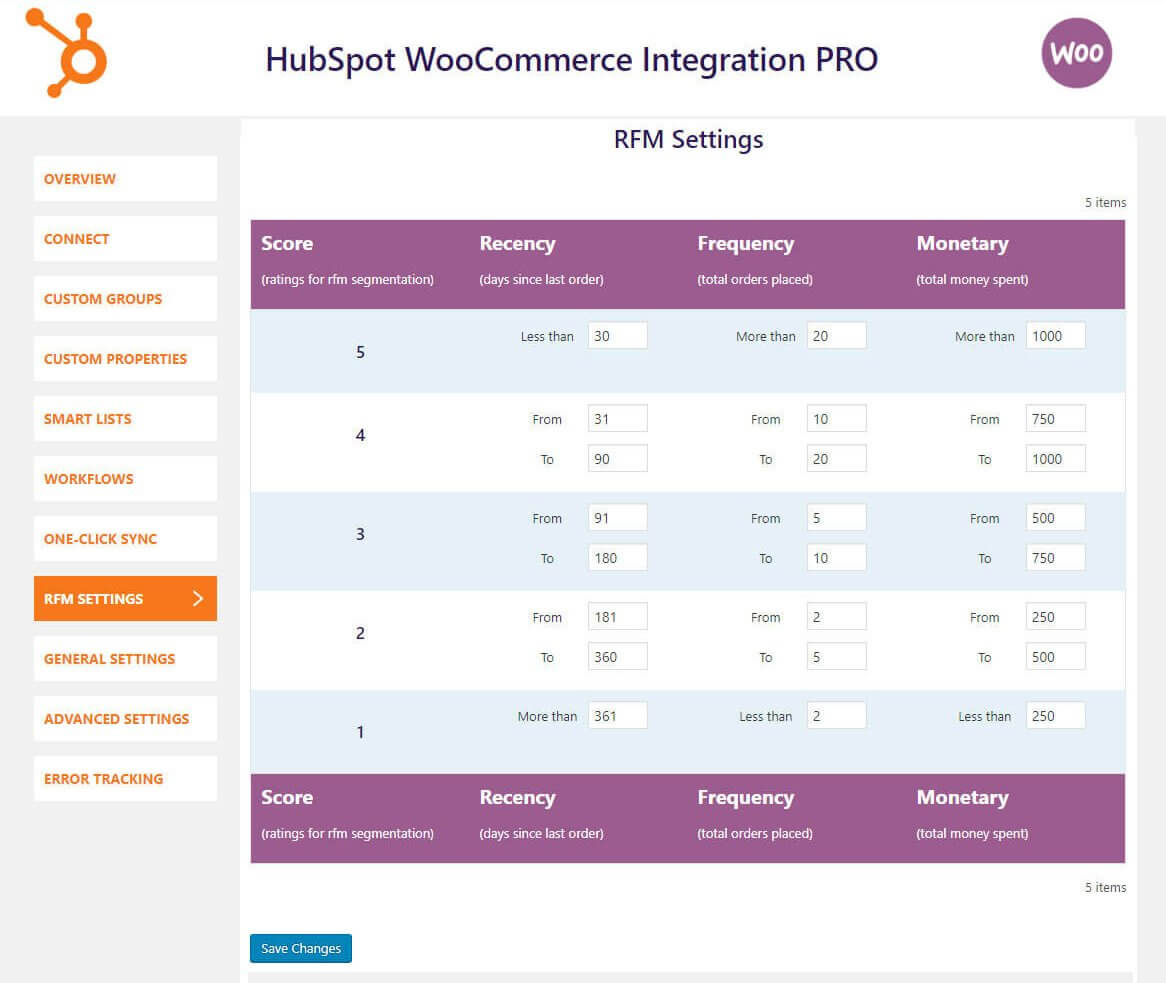
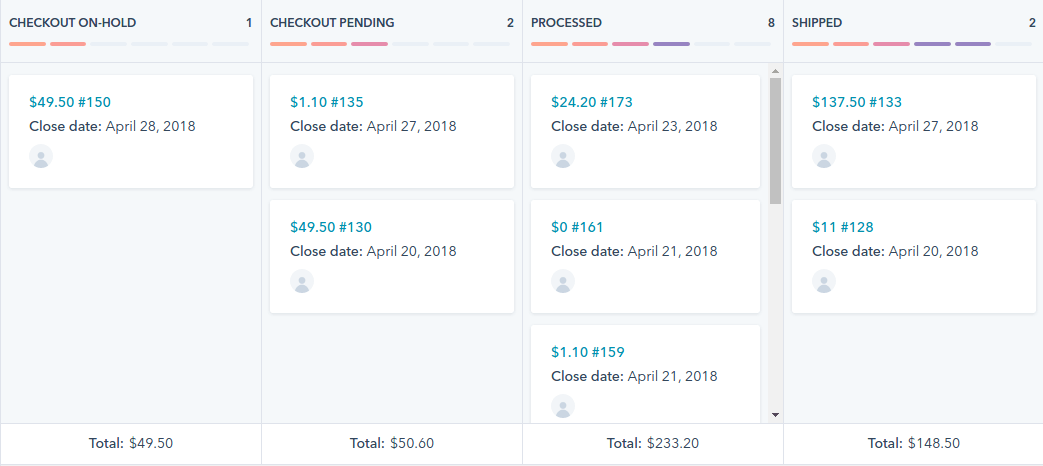


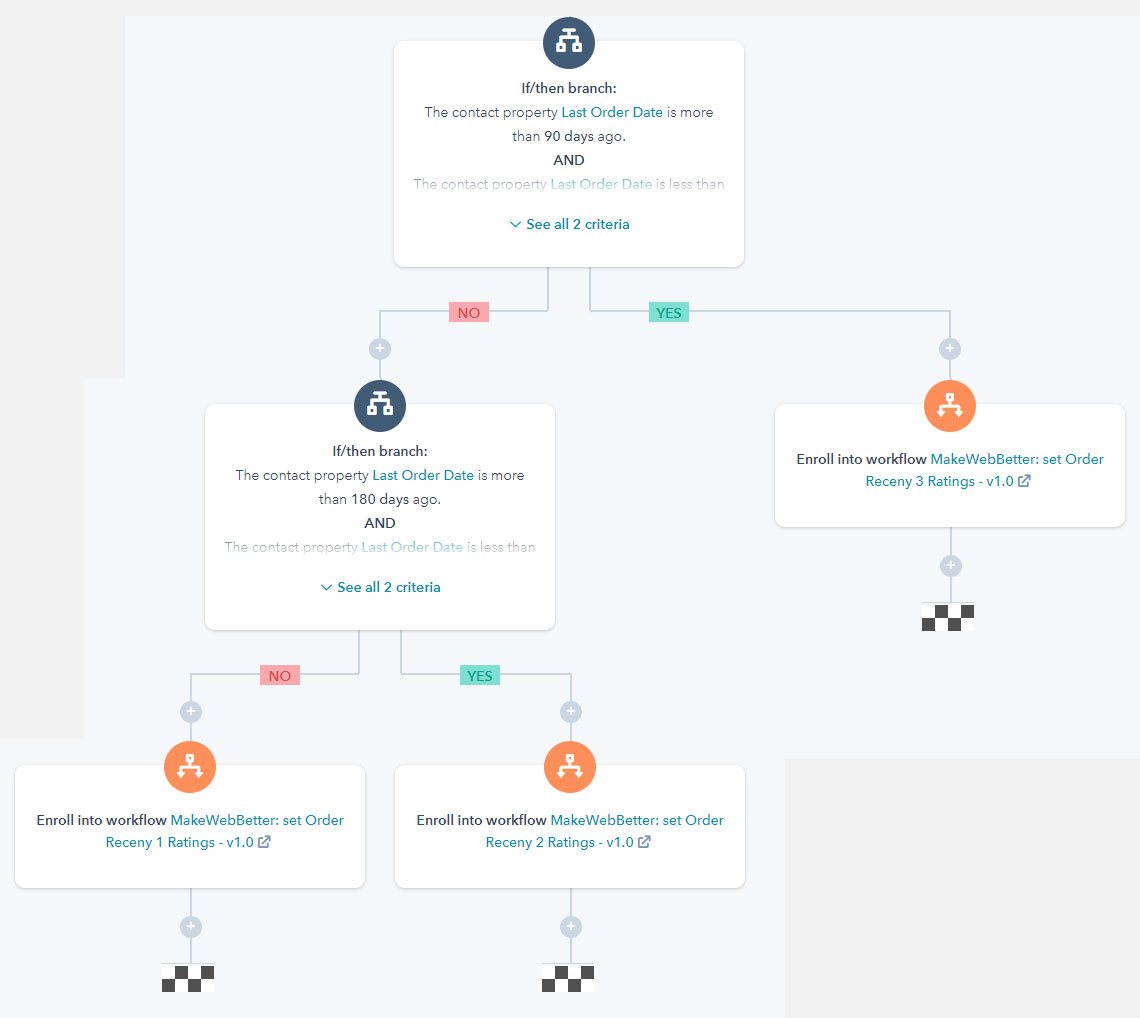
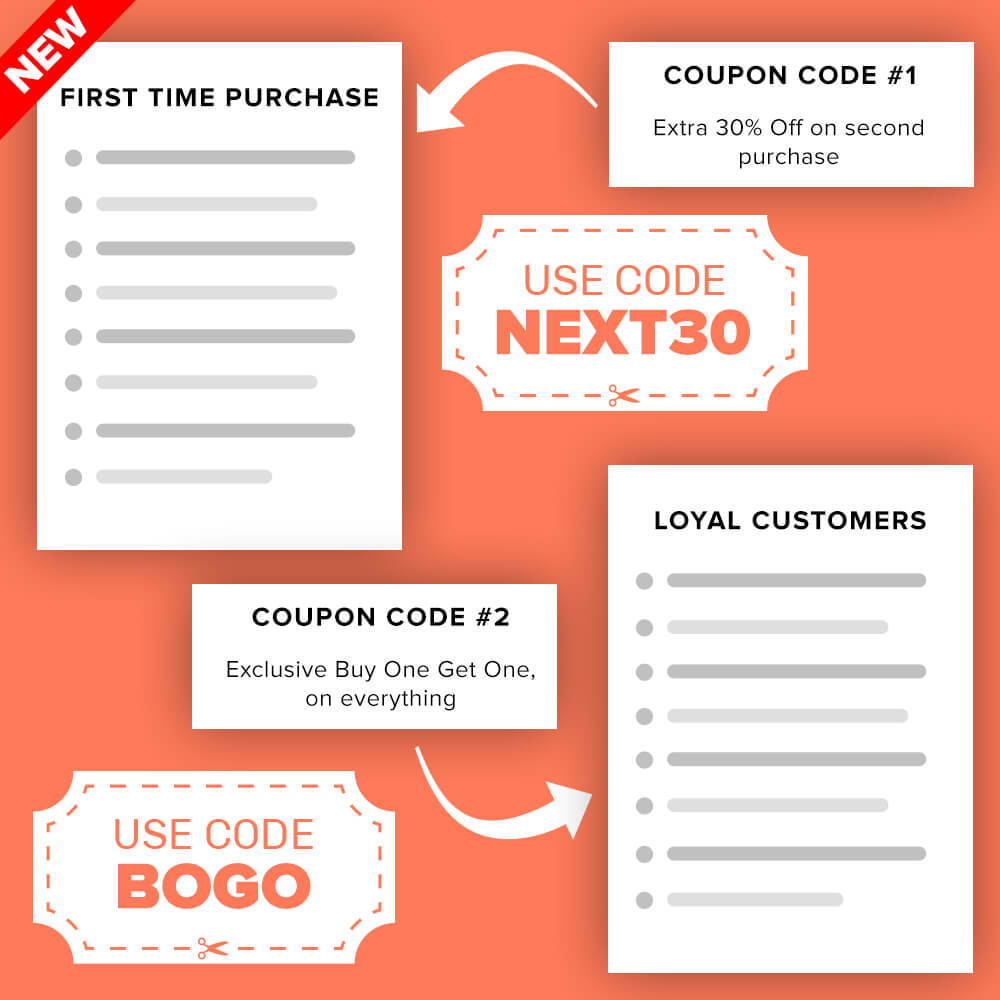











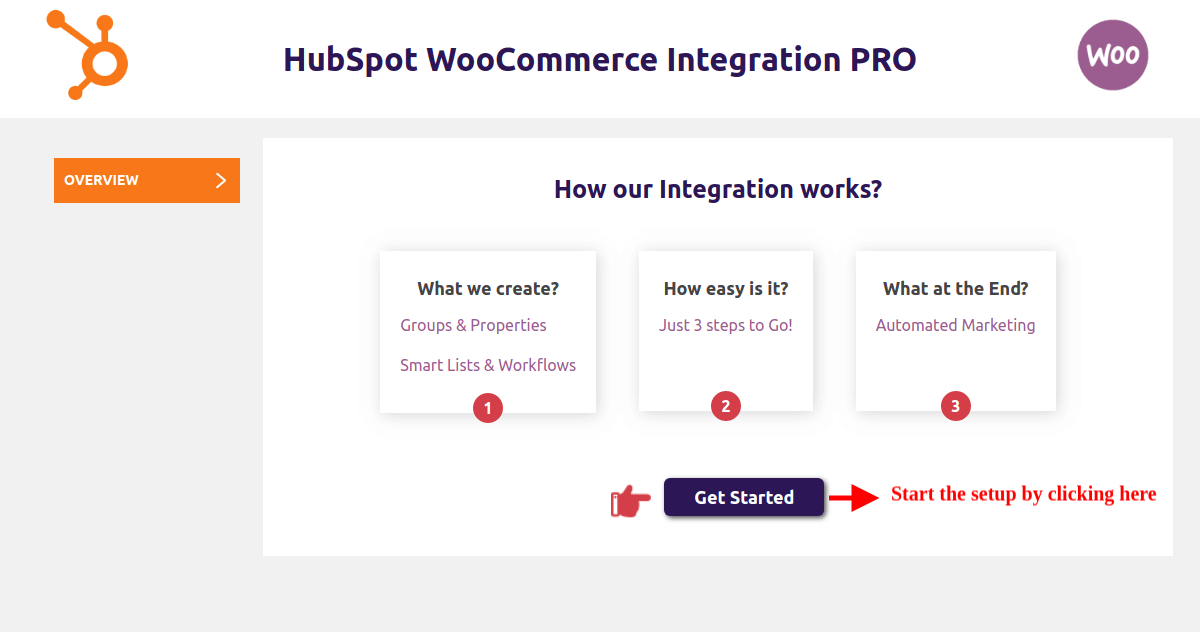
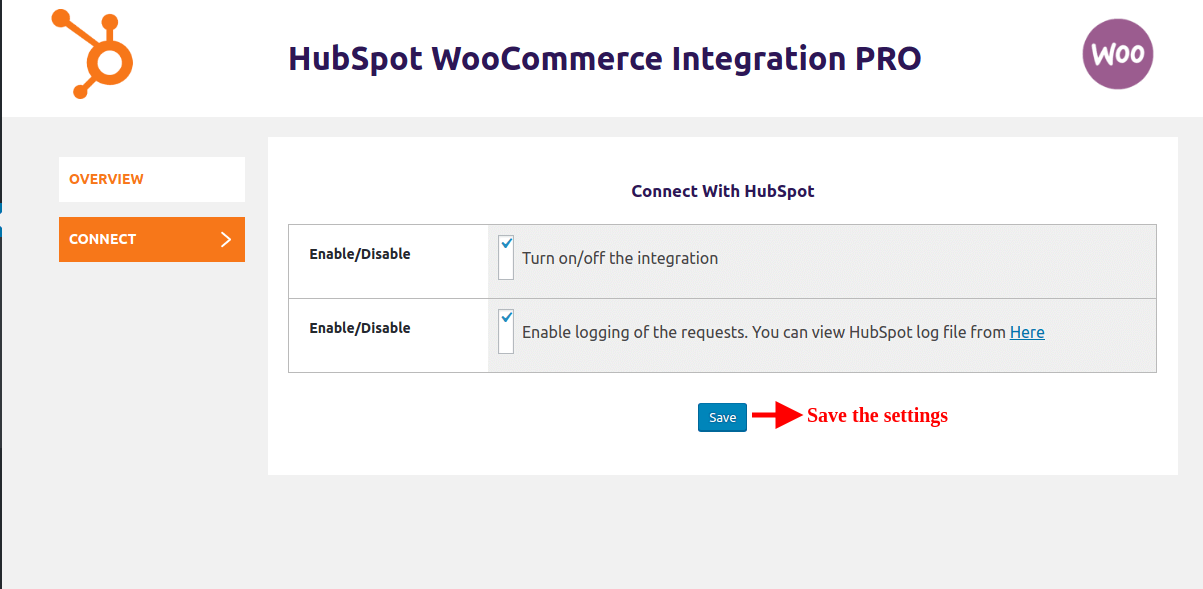
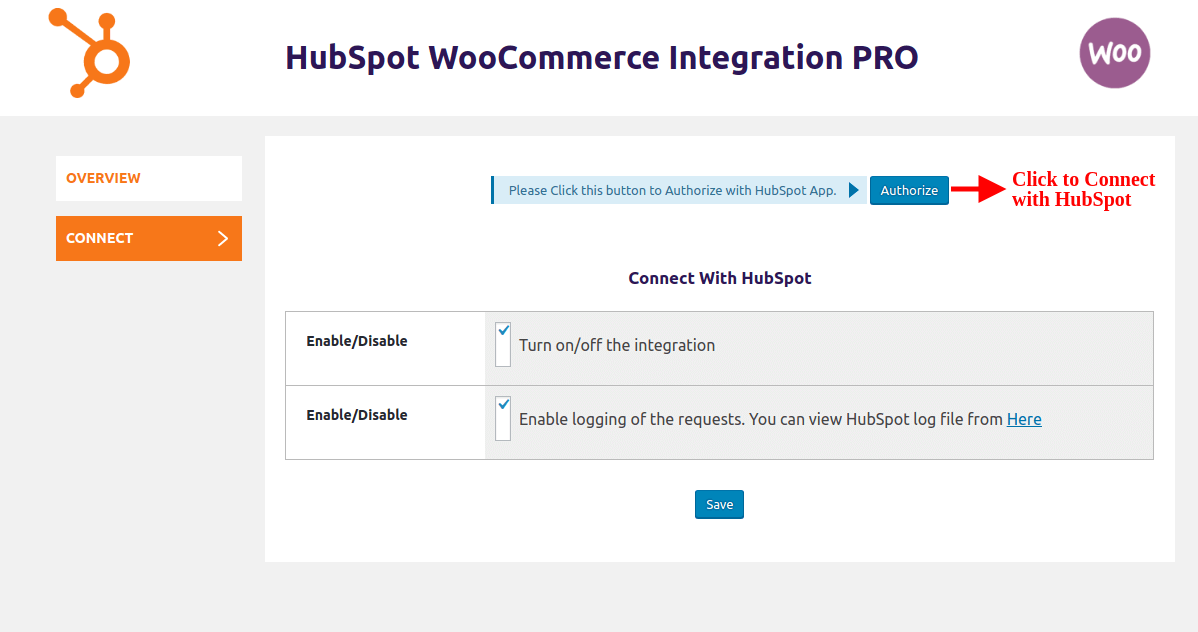
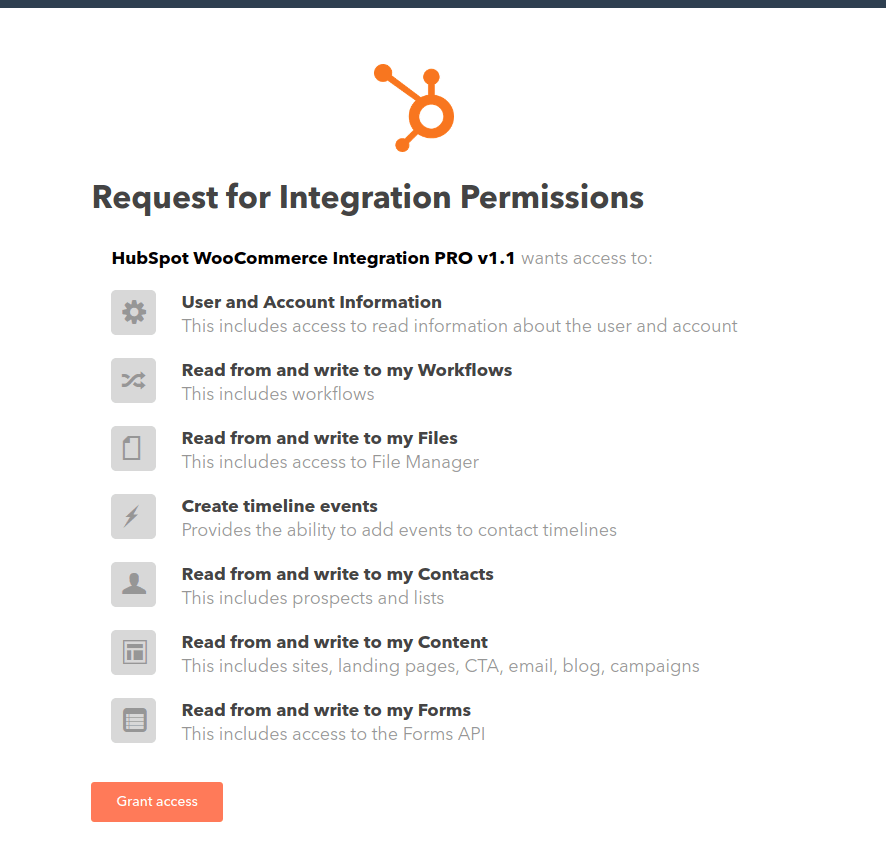
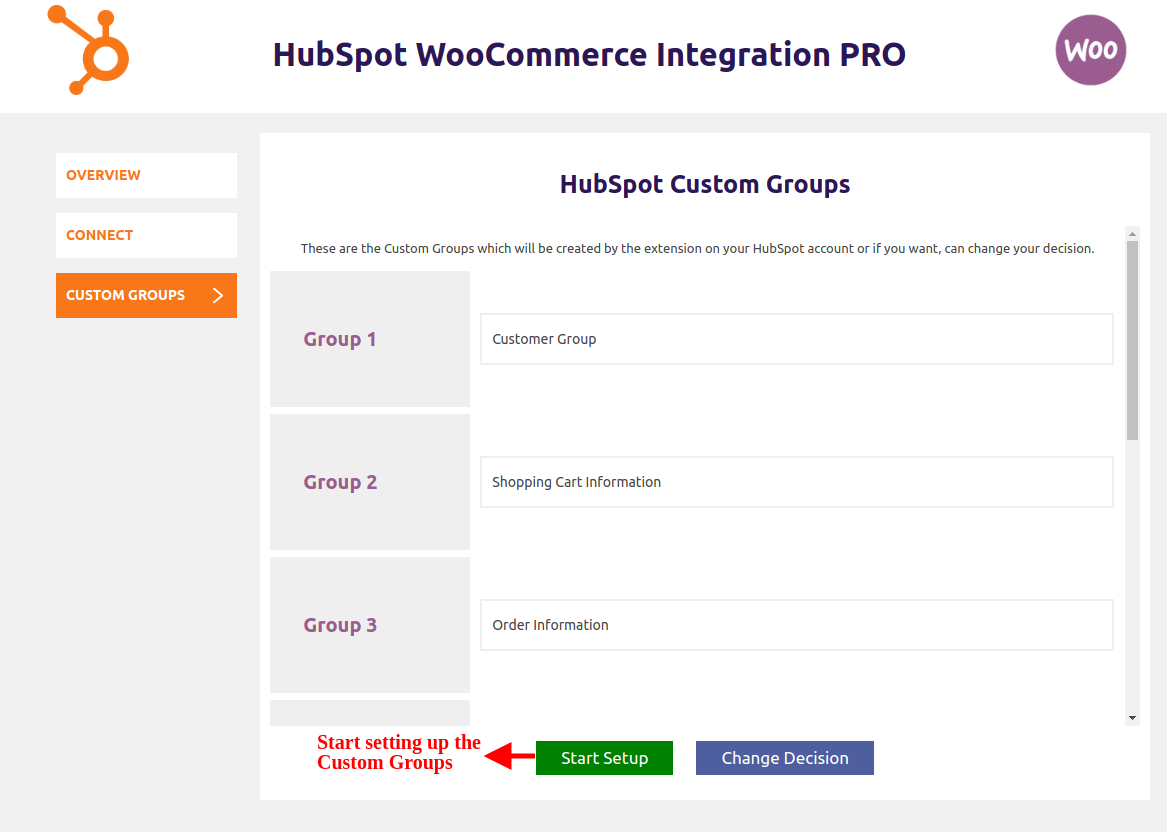
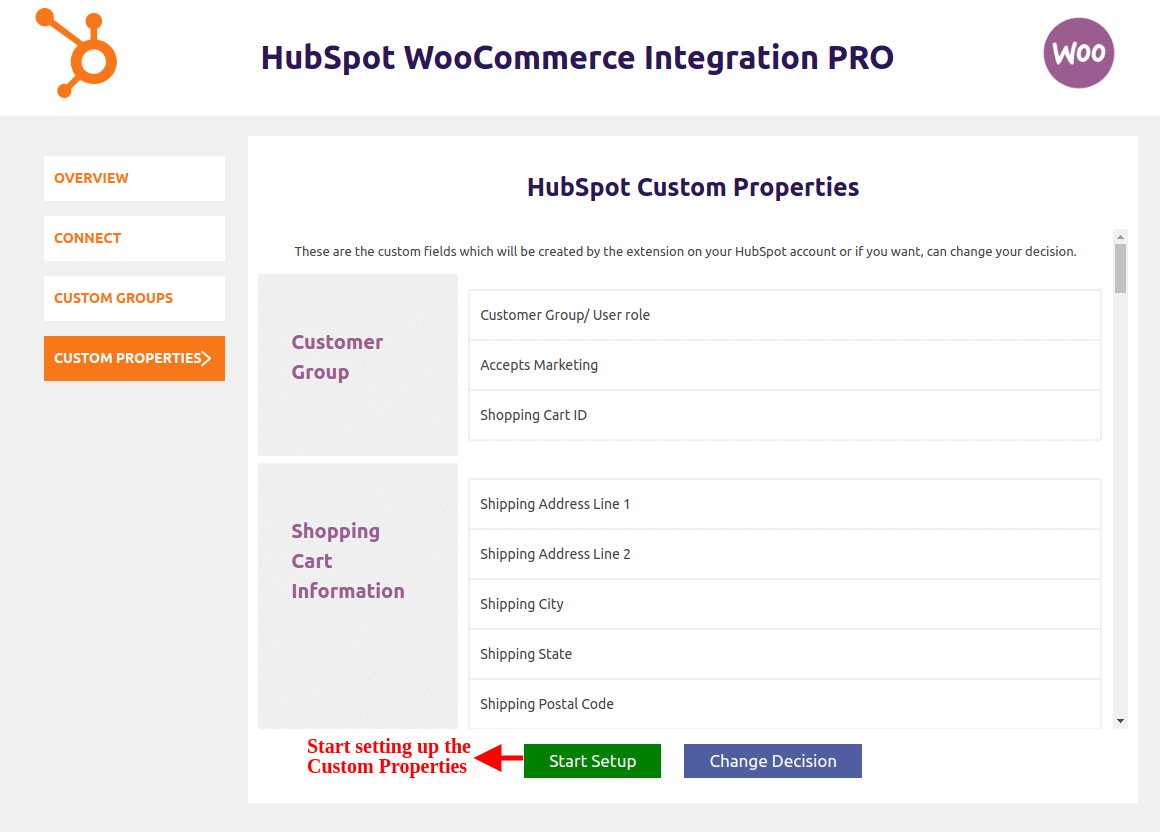
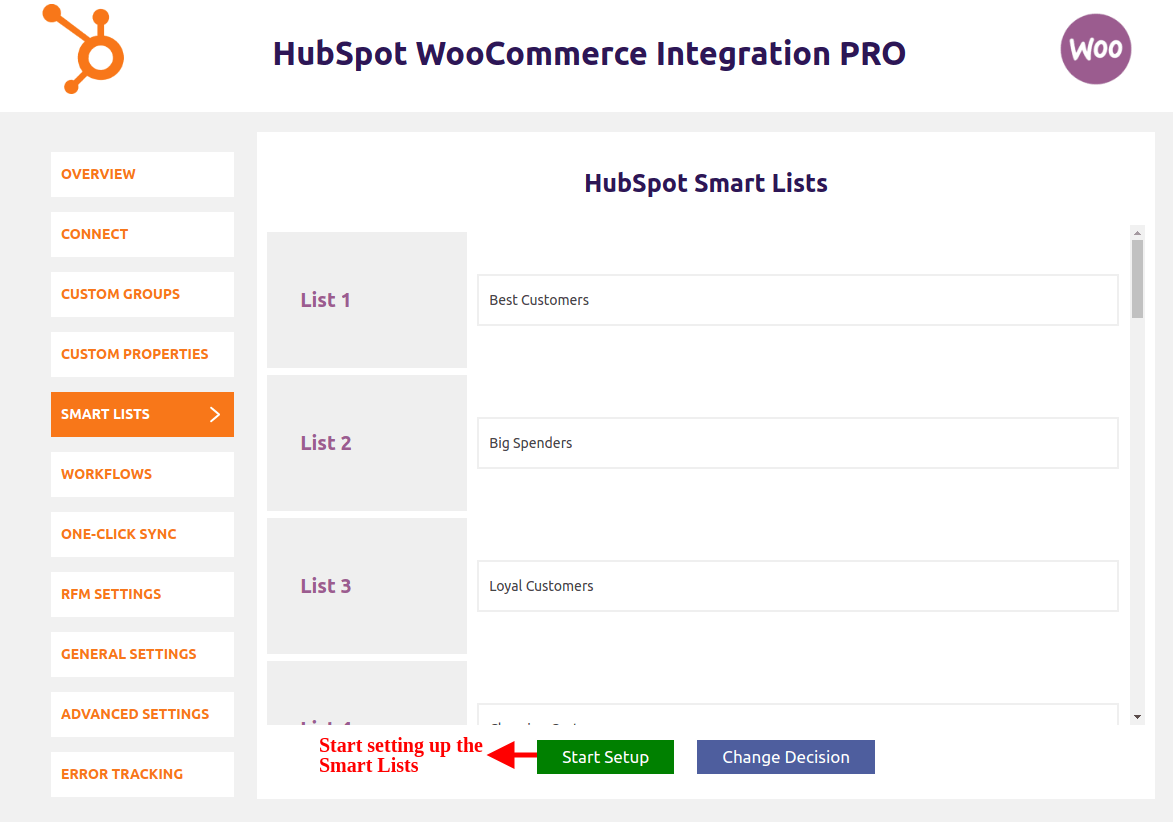
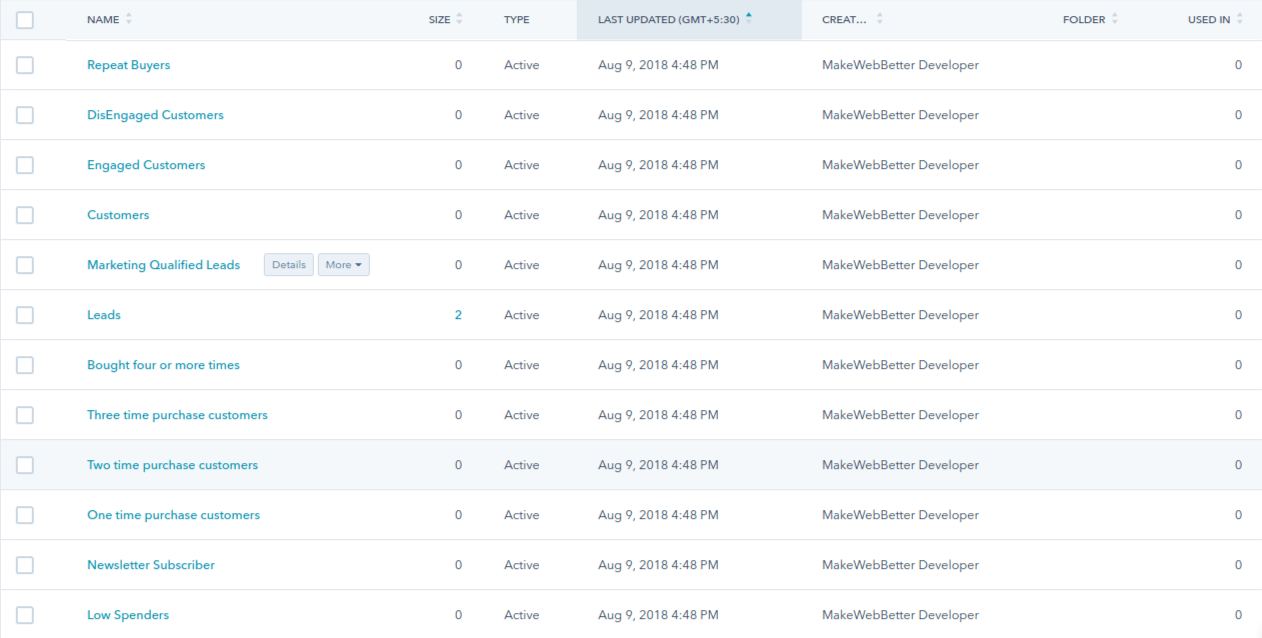
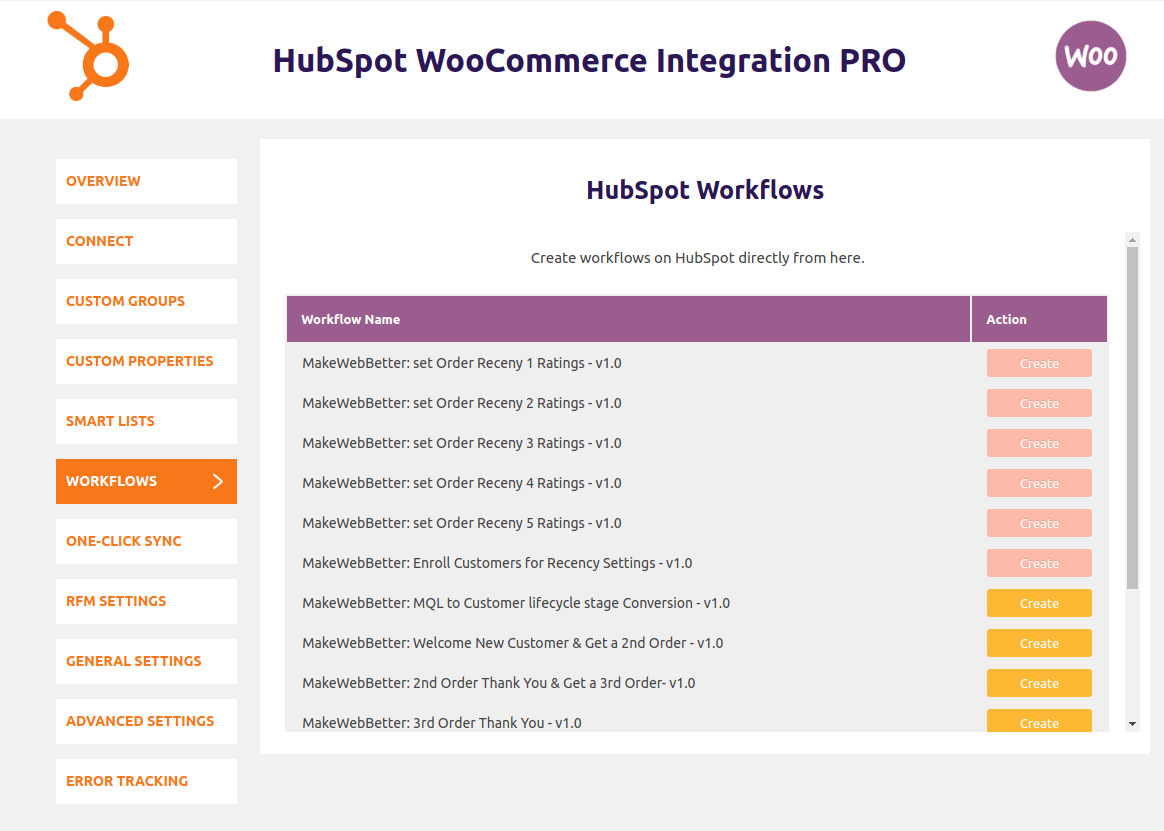
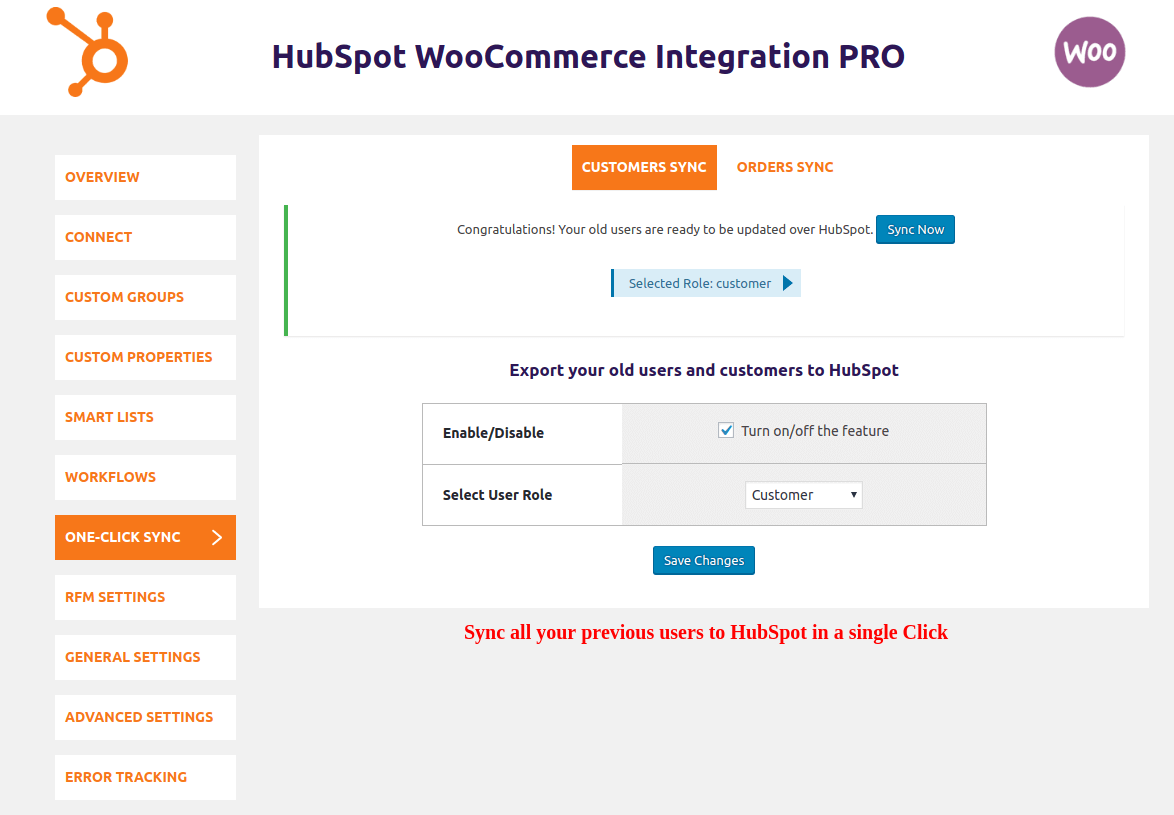
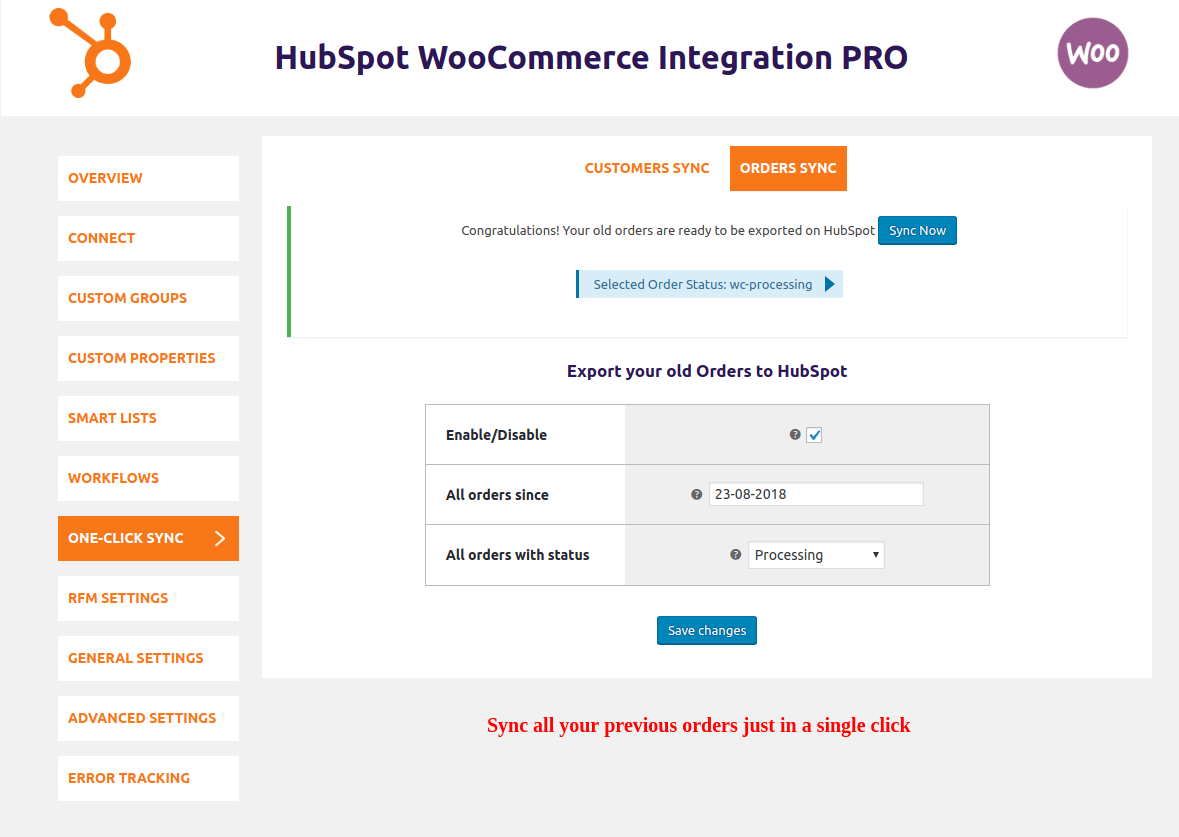
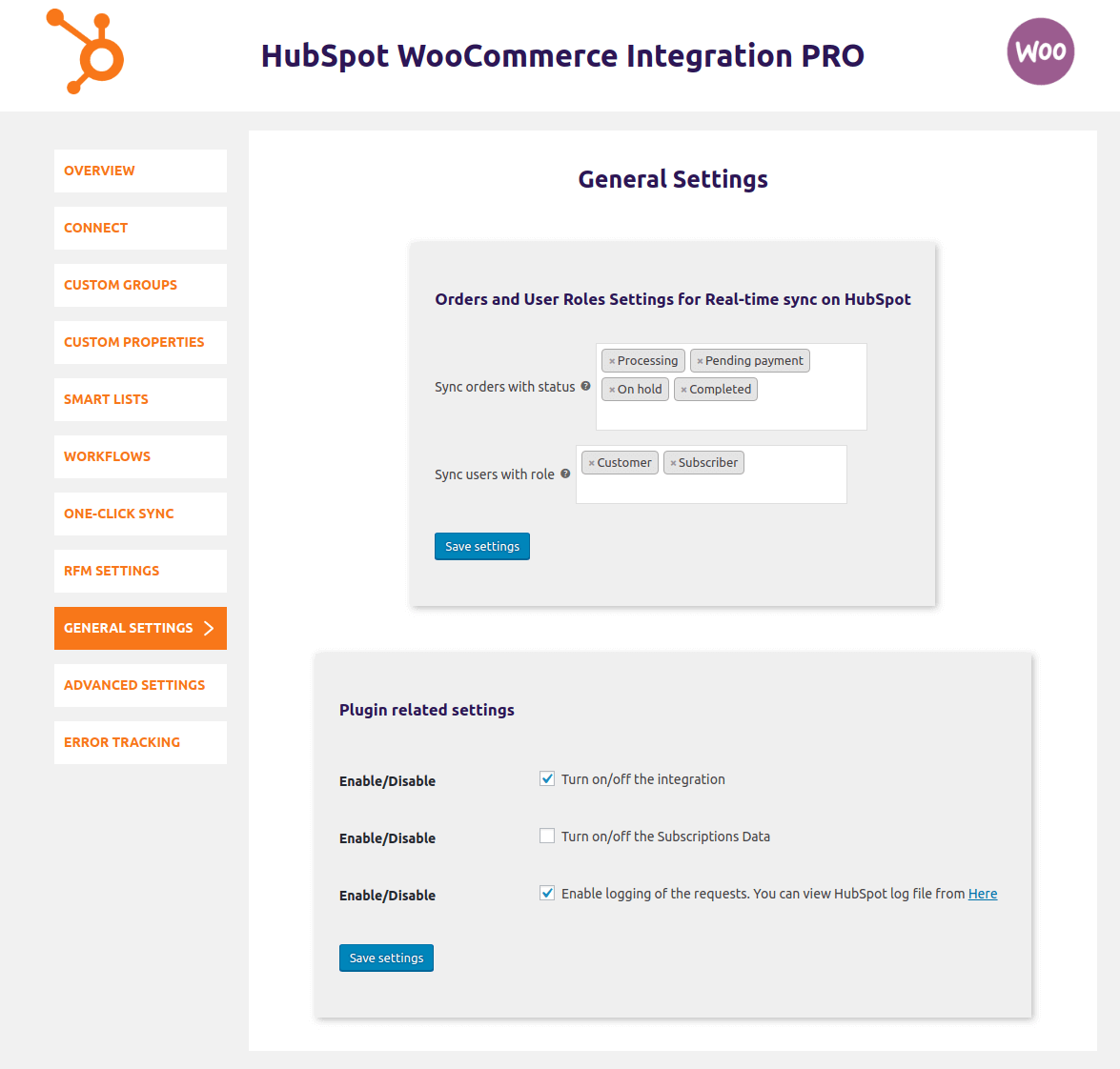
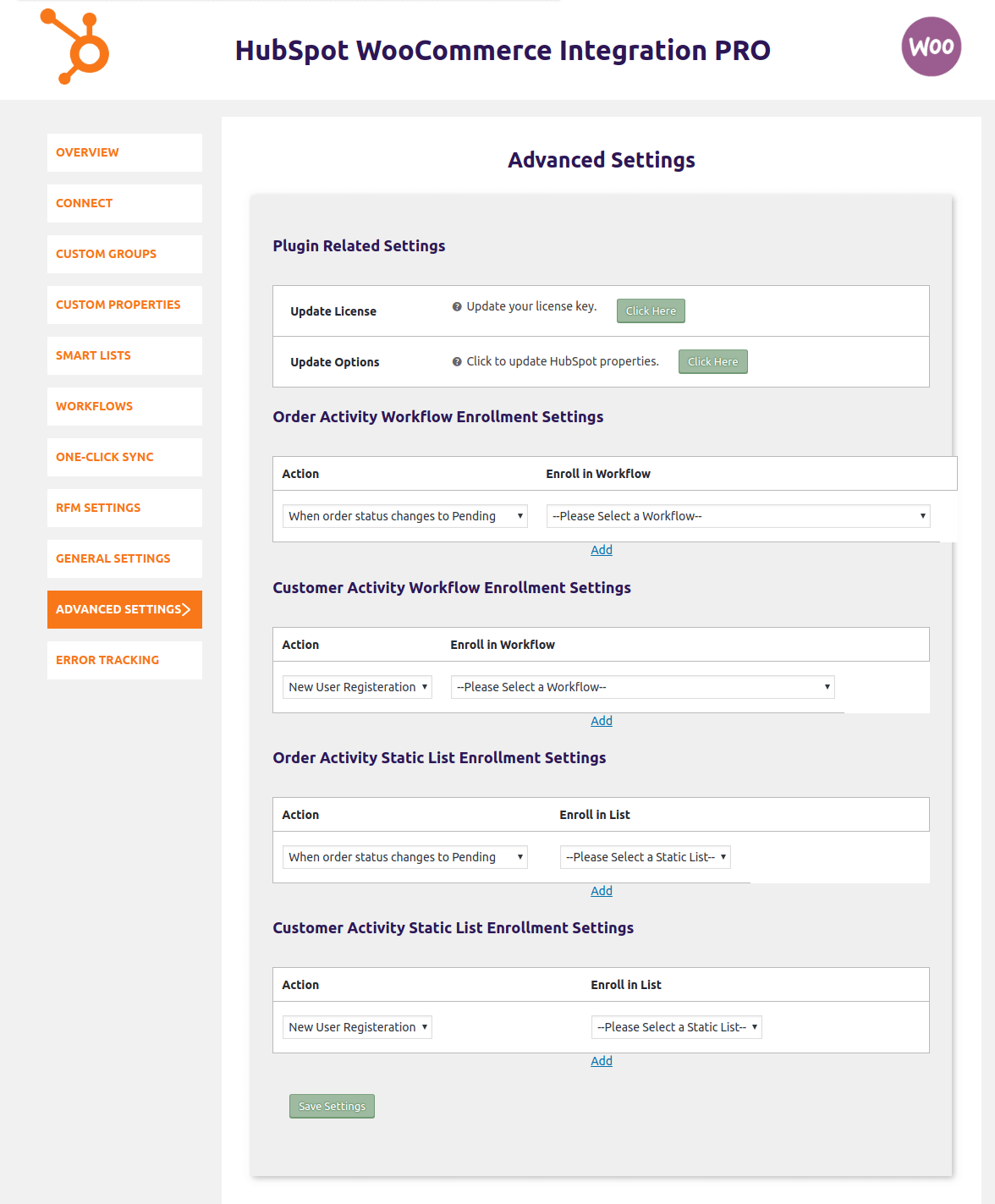










Marbe Bustos –
Incredible service and support
Cory Peterson –
Fantastic integration.
Dawn Olivieri –
Excellent integration between Woocommerce and Hubspot. The plugin is relatively straightforward and easy to install. I highly recommend this product and the support offered by the support team.
Edvard Grieg –
I installed the plugin and it’s great. I’ve been waiting for a plugin like this for a long time.
Sara Lee –
Marvelous plugin. Extraordinary Support, They customized the product according to my requirement in less time. It works great! All in all, I’m impressed with this company’s after-sales support.
Crowd Container –
Great plugin and best support, the team works very fast and is very friendly! Would recommend it to all. Saves a lot of time to sync Hubspot and WooCommerce. We tried several plugins (not for free) but this one is the best.
Meghan Yui –
Best customer service and one of the best plugins for integration. It is a synchronization of Hubspot and woocommerce. With this, I am able to target a specific group of people that are highly beneficial for my business. Will recommend to all.
charles –
Brilliant Hubspot and Woocommerce integration. Top level support and a team who will go out of their way to help!
Sean Errey –
Excellent customer service and Best Hubspot to WooCommerce Integration Plugin. MakeWebBetter have a team dedicated to solving problems and making a bespoke solution. I was only ever a click away to speaking first hand with the team and they were happy to dedicate developers to speak direct (skype) and work with me until setup was complete.
Jorgen Davidson –
Some of the best customer service I’ve ever received!
These folks are all over it! Every question I had while I was determining whether I wanted the WooCommerce to HubSpot pro plugin they had an answer for. They were extremely responsive on chat and helped me thoroughly through the entire installation and setup process. The product looks great so far. I would definitely recommend working with them.
Simpkin –
I needed this type of solution for my estore. It works extremely amazing after the team has solved me with some issues. Outstanding support from the team. Keep it up! thanks…
jamezcorey –
Hey, really a great extension and their ultimate support helps and guide you in every aspect.
Keep it guys and to take this extension to new heights.
Really personally suggest this extension, you should give them a try.
Gunther –
I had an account over hubspot but this is literally what my site missing, Appreciate work done by you guys and the most important your team is regularly updating us for the new upcomings and for the same you have launched the add-ons for which i really want to use once my site maintenance complete i will come back to you guys.
Phillip –
Best extension.. best support .. recommend you all
I have personally used it and get very significant help with this extension. This is perfect example of synchronization between HubSpot & woocommerce.
Get instant updates of the customer contact & order details with complete informations without any hassle.
Good luck team !!
Thanks
Eoin –
They really exactly know what peoples need, that’s what i really like with these guys.
Alejandro –
I installed the plugin and it’s great. I’ve been waiting for a plugin like this for a long time.
Sergio –
Plugin really works like a charm for me and the most important part that from the instant chat i can request for feature also.