You can go to your Magento store dashboard and navigate to HubSpot > Configuration from the left navigation menu. At the bottom of the configuration window, you’ll see a menu named Contact properties mapping and syncing. You can enable this addon from this section.
HubSpot Magento Field Mapping
Map your Magento customer fields with respective HubSpot contact properties to ensure your customers’ data store into the right properties using this HubSpot Magento field mapping addon. Combine this addon with HubSpot Magento Integration to map fields of both platforms.



Need help integrating HubSpot and Magento? See our service page
We are very fortunate to work with these amazing partners
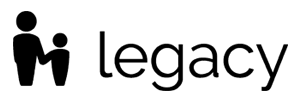





HubSpot Magento Field Mapping addon maps your Magento customer fields to HubSpot contact properties. This makes sure that the contact data on your Magento store is going into the right HubSpot properties.
For instance, you have two properties in your HubSpot account to store phone numbers, Phone, and Mobile. And you want to sync your contacts’ phone number from Magento’s Phone field into HubSpot’s Mobile field, you can use this HubSpot Magento field mapping addon to do it with ease.
Note: This is only for the Magento customer fields we provide by default with our plugin. If you want to add your custom field for customers at your Magento store, please contact us.
-
Field Mapping from Magento to HubSpot
Map your Magento customer fields with respective HubSpot contact properties. This addon gives you the autonomy to decide what fields you want to send your data in from your Magento store to HubSpot CRM.
This add-on is dependent on the HubSpot Magento Integration.
-
HubSpot Magento Integration
Connect your Magento store with HubSpot CRM to sync your store data and manage it smoothly.
Read More -
Magento Guest User Syncing
Sync your guest user(s) data to HubSpot CRM with ease after they checkout at your Magento store.
Read More -
HubSpot Magento Two Way Syncing
Sync your contacts data from HubSpot to Magento and vice-versa using this bidirectional syncing addon.
Read More
What HubSpot Magento Field Mapping Addon Can Do?
Map your Magento Fields with HubSpot
You can install this addon on your Magento dashboard and then sync your Magento store fields with HubSpot CRM properties. Simply put, you can map the fields for both platforms to ensure your data goes into the right properties from your store to the CRM. Remember, you can only map your contact-based fields through this addon.
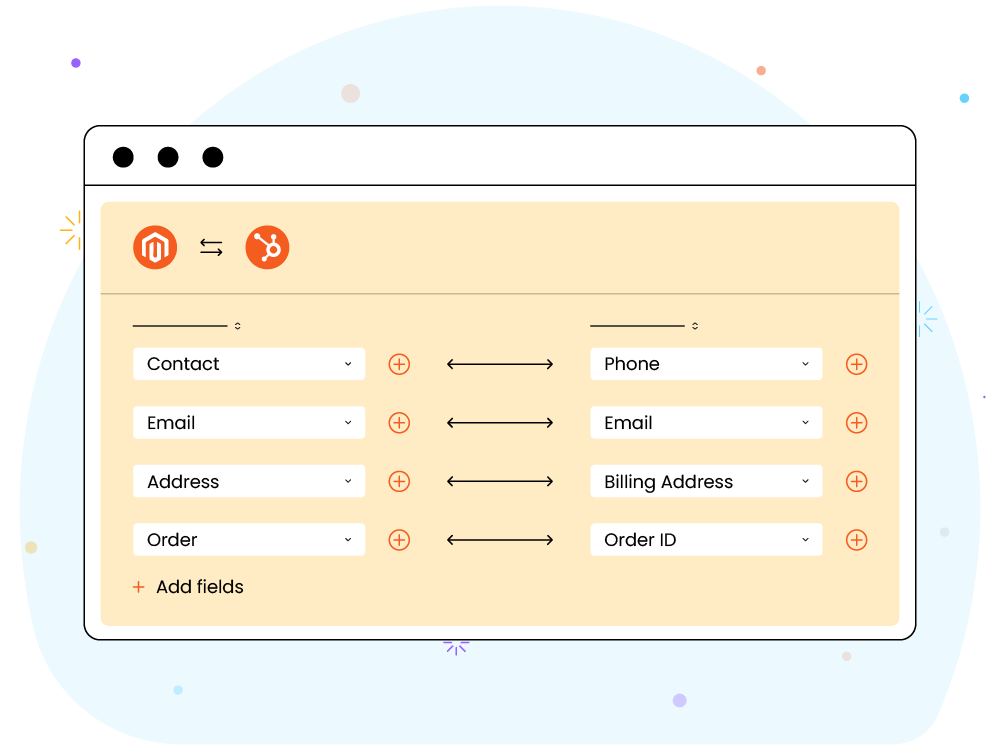
Don’t Just Go With What We Say!
We believe more in data-in-action than just words and so our clients. We have worked with many eCommerce businesses to step up their performance metrics, together.

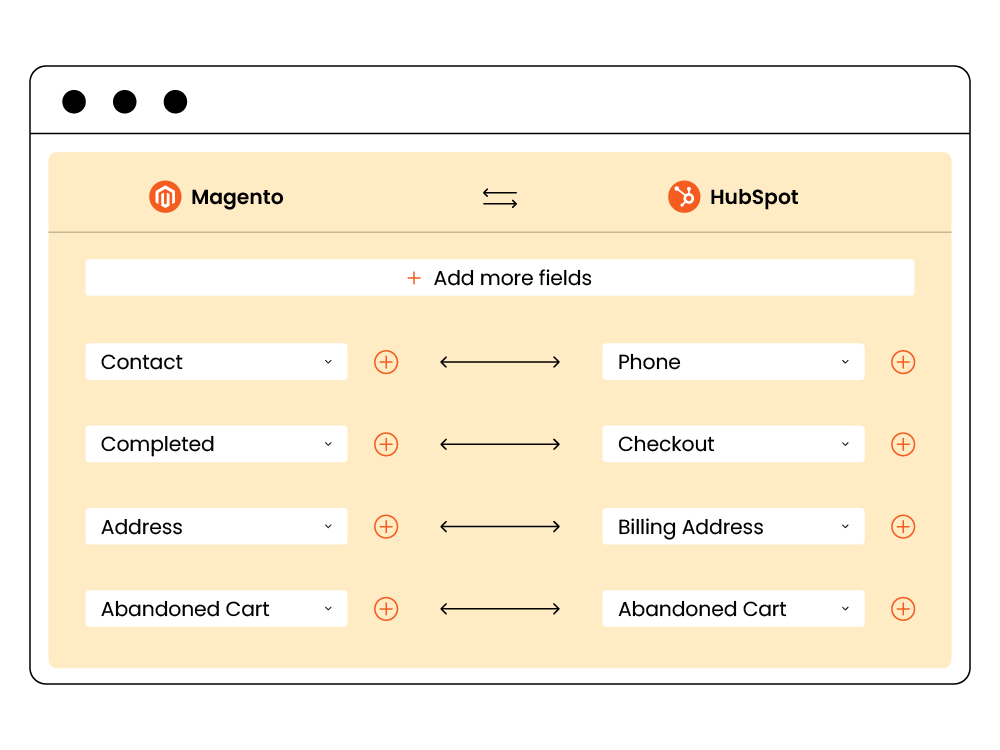
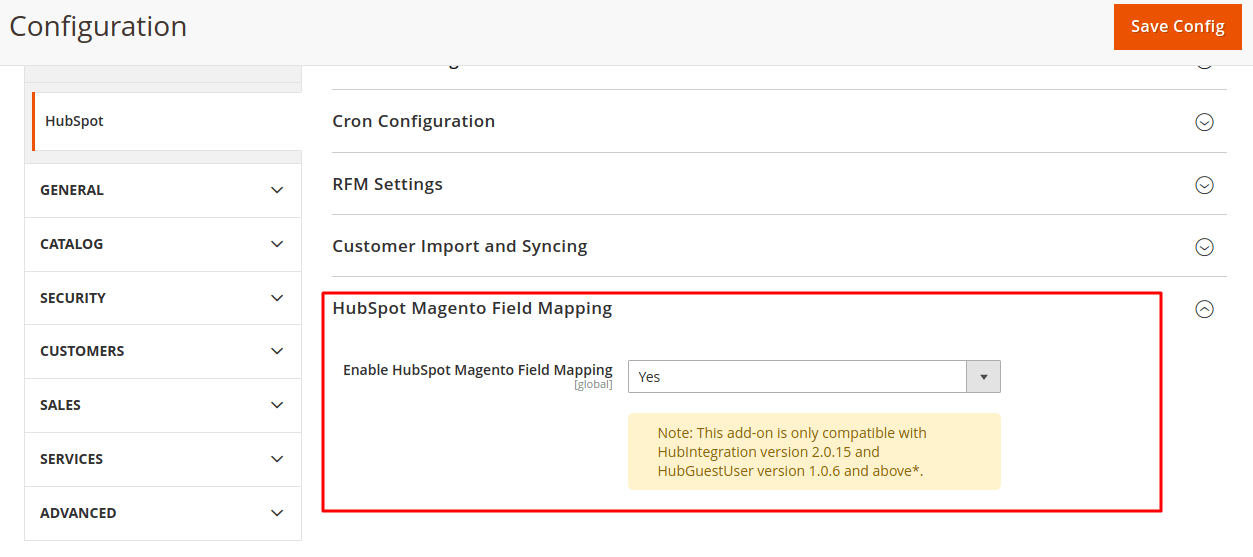
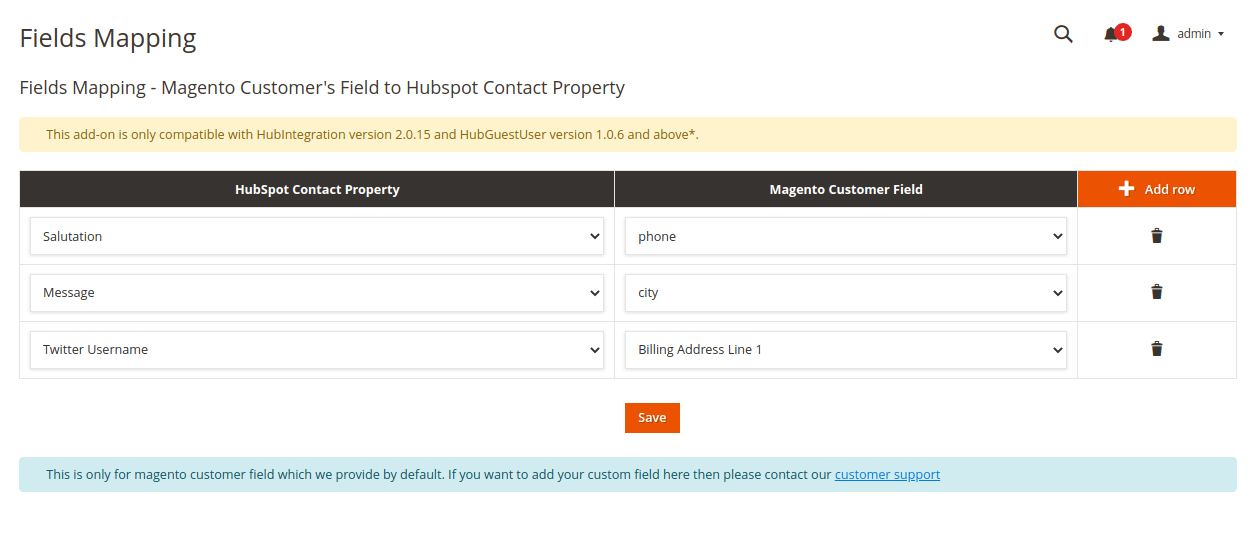

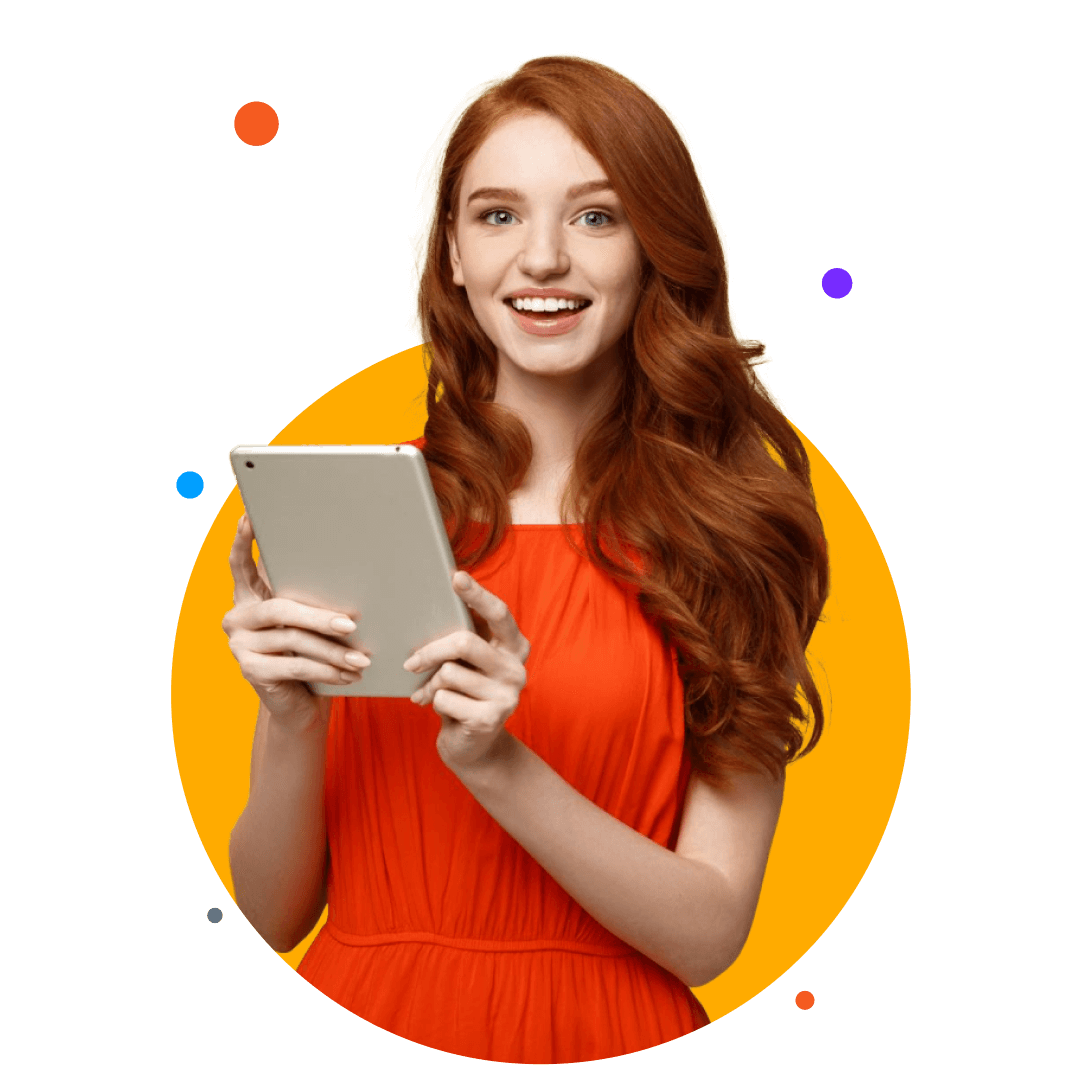






Reviews
There are no reviews yet.