Wondering, what could be so befitting about HubSpot coupons workflow that they fulfill your ultimate business goals?
Globally, 97% of shoppers use coupons, and 38% of people make unplanned purchases if there is a coupon offered. Many such reports indicate that any opportunity for converting with digital coupons lies in navigating the purchasing behavior of online shoppers.
So, coupons are all about hitting the sweet spot and inciting a sense of advantage, accompanied by a sense of urgency. Therefore, strategic implementation of HubSpot coupon workflows helps you steer through the intricacies of shoppers’ purchasing behavior and win you potential leads.
So, today, we’ll explore how you can attend to this opportunity using HubSpot coupons workflow.
Why Create HubSpot Coupons Workflow?
Consumers love coupons and find it frustrating when they don’t align with the intended buy.
That means you must have something to serve the large number of bargain hunters. The HubSpot coupons workflow gives you an upper hand in managing that and making your customers feel like earning with personalized coupons.
Digital coupons are the proven way to attract and motivate new customers to engage with your business.
However, the concept of creating and sharing digital coupons is simple. As simple as the concept is, it requires a few things to be addressed in time before you commence a targeted coupon marketing campaign.
- Generating coupons in bulk.
- Coupon promotion.
- Redemption scales.
- Tracking, managing, and analyzing performance in real-time.
All this requires a complex structure with key coupon metrics. This data collected can be used to segment prospects for targeted promotional campaigns and personalized experiences. Furthermore, it offers enriched opportunities to upsell and cross-sell without disrupting your customer’s journey.
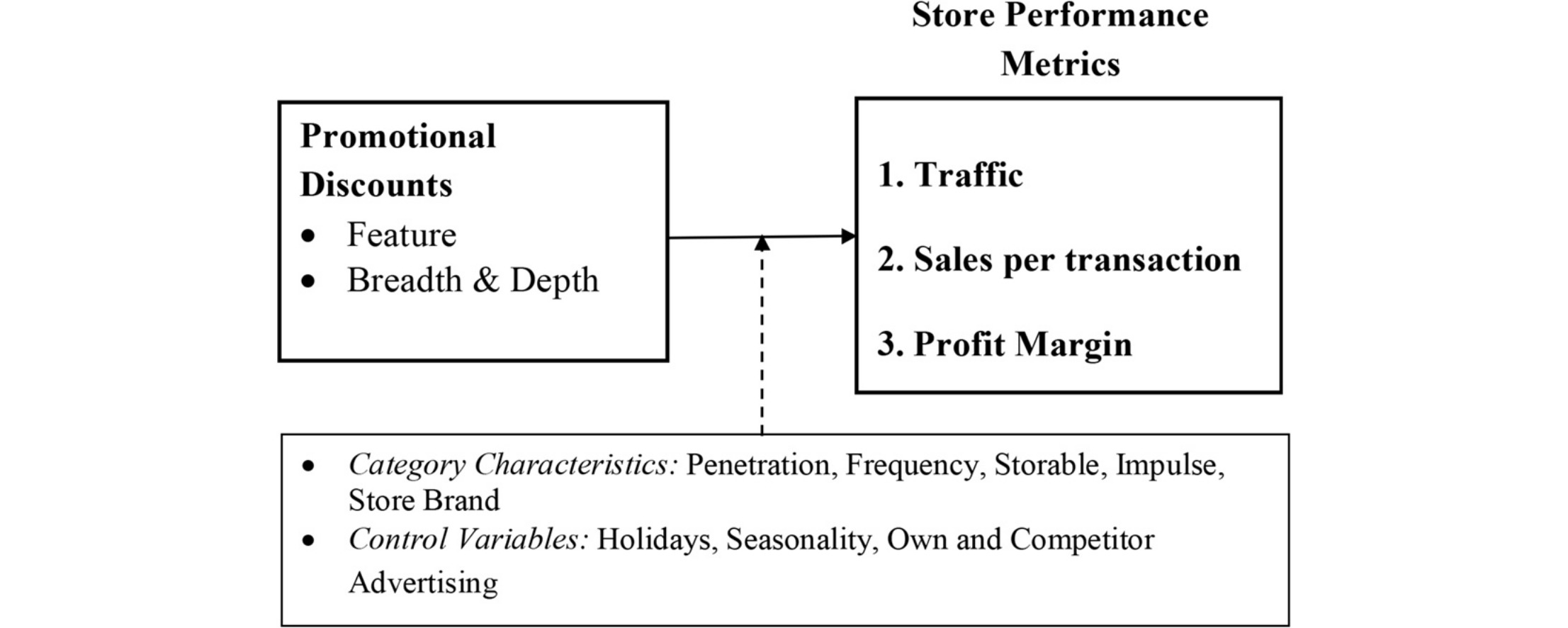
Therefore, unifying HubSpot workflow with coupons is what I suggest to automate all your coupon generation and tracking activities.

Revive Your Promotions With Coupon Marketing Campaign Guide!
Propel an effective coupon marketing strategy and drive conversions with better ROI on marketing efforts.
Prerequisites of Unifying HubSpot Workflow with Coupons
1. Identify & Segment Your Target Audience
Every customer has preferences and unique requirements. Leverage HubSpot segmentation capabilities to create lists based on demographics and preferences. For example, you can create lists of customers who use coupons quickly or wait for the last day to redeem coupons.
You can even segment customers based on their buying frequencies, offering heavier discounts to your regular customers and starting introductory offers for the new leads.
2. Build Coupons for Target Segments
Automation has completely transformed the way you target prospects, personalize experiences, and convert them into paying customers.
Often, a unique coupon code could win you the target customer groups and satiate the intent of the campaign. With HubSpot automated coupons and HubSpot workflow, it becomes easier for marketers to design coupon rules differently for each campaign and customize HubSpot coupon code workflows accordingly.
3. Analyze Buying Behavior
Since every coupon generated via HubSpot automation workflow can be tracked in the HubSpot CRM, it will be more convenient to analyze the coupon usage behavior of your contacts.
Consider the following aspects whenever monitoring the purchase history and analyzing the buying behaviors of your customers –
- Number of purchases by the customer.
- Total money spent by the customer.
- Products bought frequently.
- Products bought without coupons and discounts.
- Frequency of customer visits.
- Frequency of coupon usage.
- Total money saved via coupons.
4. Tracking and Reporting Coupon Performance
It gets better when you analyze your marketing campaign efforts and utilize its findings for future marketing.
For example, you can create coupon reports using HubSpot contact properties indicating the performance of the desired coupons.
To create this kind of report, follow these steps:
- Simply navigate to Reports.
- From the top right corner, click Create.
- Then, choose Single Object under Create reports from scratch.
- Select Contact as the report object on the next page.
- After this, click Add Contact Property and choose Discount Coupon Used.
- From the right corner, click Next. Subsequently, you will be redirected to the Visualization tab.
- Here, you can select Chart Type.
- Once done, click Save.
- Then, choose whether to display the report on the dashboard and decide on access to this report. Finally, hit Save.
5. Abandoned Cart Recovery & Better ROI
Cart abandonment is a common occurrence in e-commerce, and it represents a missed opportunity for the business. However, with the right approach, these lost sales can be recovered.
To address this issue, businesses can implement an abandoned cart recovery system. When a customer abandons their cart, the system automatically sends them reminder emails or notifications.
Use HubSpot workflows for reminders about the items they left behind, encouraging them to return to the website and complete the purchase using a personalized coupon.
6. Automating Coupon Generation
To scale the business faster with coupon marketing,
- Plan to make it available for the larger segment of the audience and not just your close customers.
- Secondly, you must also consider the process of generating, sharing, and redeeming coupons is easy and flawless.
While configuring HubSpot automation workflows, you can create multiple coupon rules and compile them into a single HubSpot automation workflow. For instance, you can map the nurturing journey of the prospect toward loyalty or for targeting a specific section of customers with similar behavior.
How to Setup Winning Coupon Marketing with HubSpot Automation Workflows?
While building faultless coupon workflows for eCommerce businesses has a bit of a learning curve. It is not more than a clean process of trial and error.
But now that you know of the impact of strategizing your coupons. Let’s catch on with the knack for crafting and personalizing your coupons, workflows, and campaigns for marketing wins.
Furthermore, building HubSpot coupon workflows isn’t limited to triggers and actions. What’s the maximum discount, flat or percentage, what products do you want the coupons for, redemption rules, expiry, and a whole lot more?
Combining all this, hands you an opportunity with coupon rule configuration.
Automate Your Coupon Marketing With HubSpot
Check out the Automated Coupons by MakeWebBetter app and how it fulfills your requirements for coupon automation.
Automated Coupons By MakeWebBetter
Configuring your coupons, too, can be optimized as a better couponing tactic. Here, Automated Coupons by MakeWebBetter comes into play. A simple HubSpot integration developed by HubSpot Elite Solutions Partners.
The coupon generator is the first step to unifying your HubSpot coupon workflow. Alongside HubSpot integration, it helps you set a desired coupon rule and tailor the coupon generation strategy that aligns with customer preferences and your intended sale.
Plus, this integration also enriches your HubSpot coupon workflows by enabling custom properties and crucial information about the store connected to the app. This allows you to leverage the power of the renowned CRM platform alongside the automated coupons tailored just for your store.
Let’s start from the beginning!
a) The Setup:
All you need to do is a HubSpot account for this. Create a free HubSpot Account!
- Install the Automated Coupons app directly from HubSpot Marketplace.
- Connect a HubSpot account and a portal following a quick sign-up. Enjoy a 7-day free trial.
- Then, connect your online store. (Contact us to do so.)
- Configure coupon rules in the app or HubSpot.
- Gather your determination to roll out the first automated coupons for your customers and take the first step to brand advocacy.😉
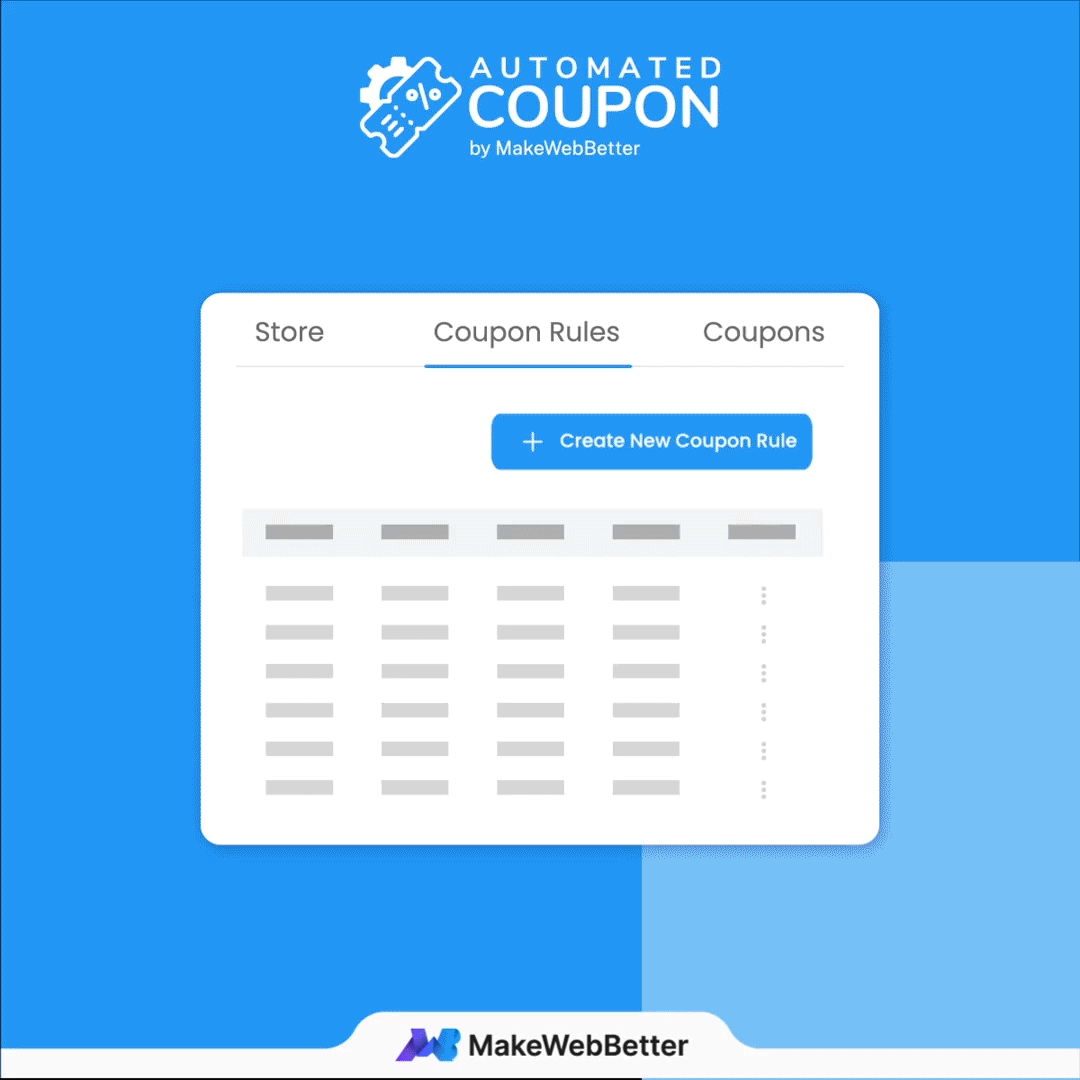
After the Automated Coupons app setup, you have your own HubSpot discount code generator for the store you connect with.
Check Here: How to Setup Automated Coupons for WooCommerce?
1. Create a Coupon Rule
- Login to your Automated Coupons app.
- Navigate to the Coupon Rules tab on the left-side panel.
- Click on the Create New Coupon Rule button.
- Add Coupon Name and Select Store.
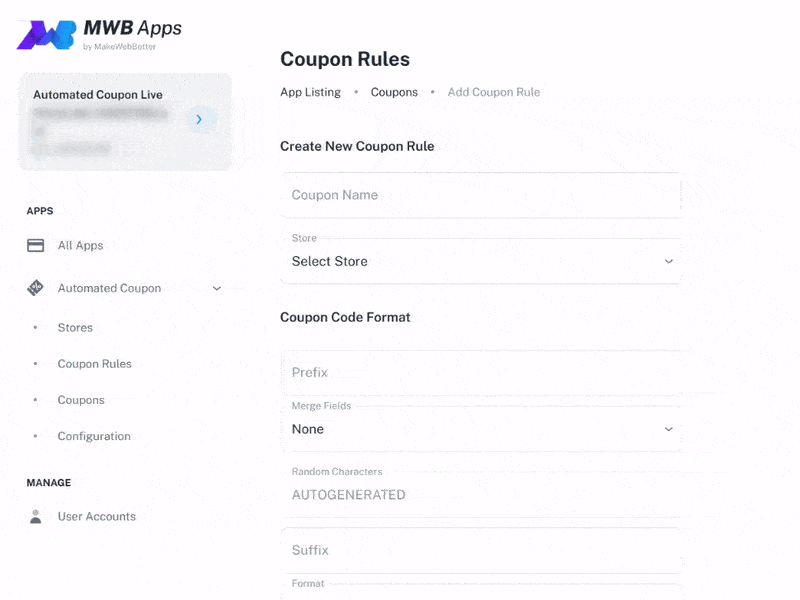
- Define Coupon Code Format – Prefix, merge fields, random characters, and suffixes, and select the final layout format. This could be used to obtain personalized coupons for HubSpot contacts.
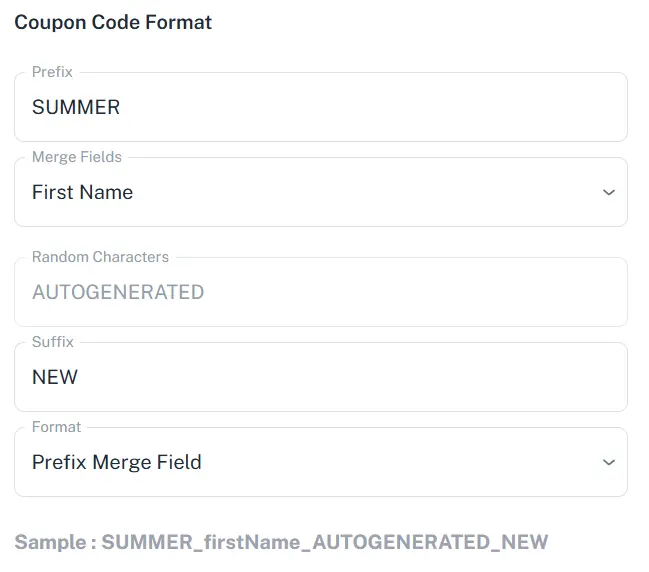
- Select the Coupon Discount Type – percentage discount or flat amount discount. And add the Discount Value.
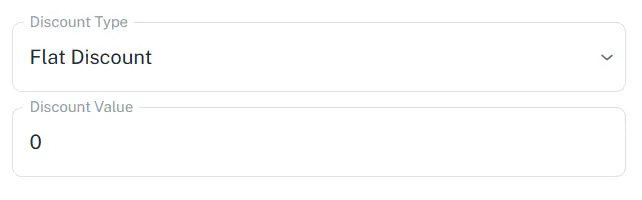
- Select Applies to – to classify whether the coupon applies to all the specific products, categories, or brands of your store. (The details available are fetched from your connected store admin panel.) For example, this can be utilized to classify coupon rules for certain types of products—say, new launches, special editions, or clearance sales.
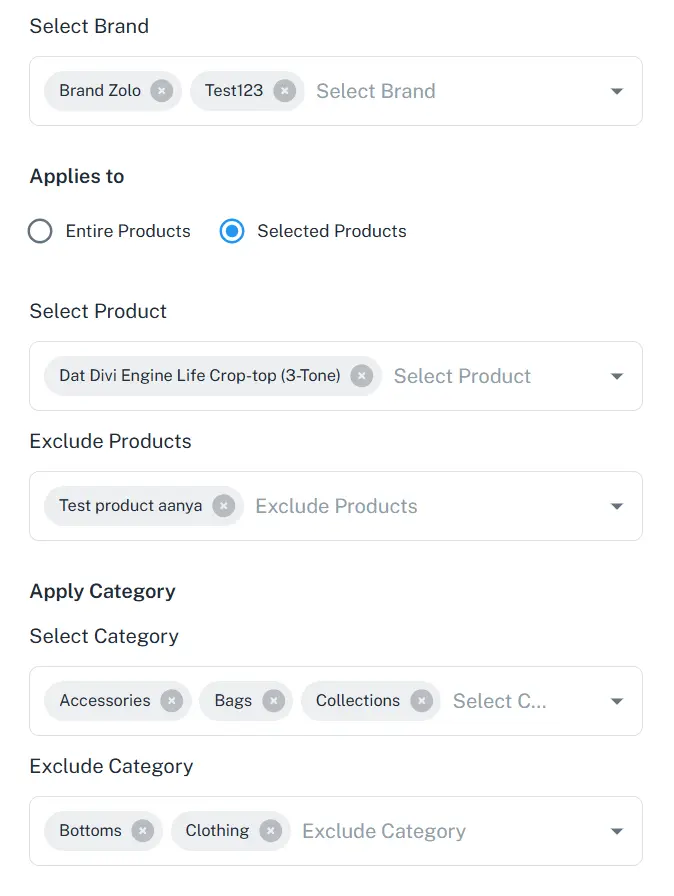
- Select Expiry & Usage Limit – to define the period of coupon availability. You can also choose whether the coupon can be used once or multiple times.
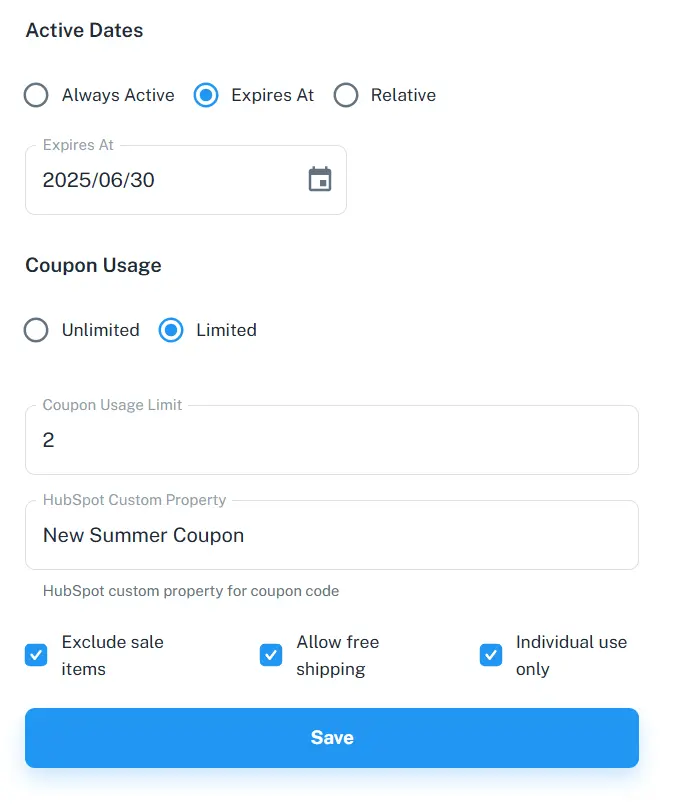
- At the bottom, you have a few more configurations.
- HubSpot Contact Property – Create a custom property in HubSpot for the coupon rule.
- Exclude Sale Items.
- Individual use only.
- Finally, click Save, and the coupon rule is defined. (Resolve your queries and learn more about app functionalities in this detailed documentation.)
You will be able to access this coupon rule in your HubSpot account. Used this rule while deciding actions to trigger under ‘Automated Coupons by MWB.’ Now, let’s switch to the CRM platform and see how to create a HubSpot coupons workflow using this coupon rule.
Know All About Automated Coupons!
Book a demo to watch Automated Coupons in action and explore the app functionalities further in detail.
2. Create HubSpot Coupons Workflow
After setting the coupon rule, go to your HubSpot portal to create a HubSpot coupons workflow and add automation.
- Navigate to your HubSpot portal > Workflows > Create Workflow.
- Select From Scratch to create the workflow from the very start.
- Select the Contact-based Workflow and then Blank workflow.
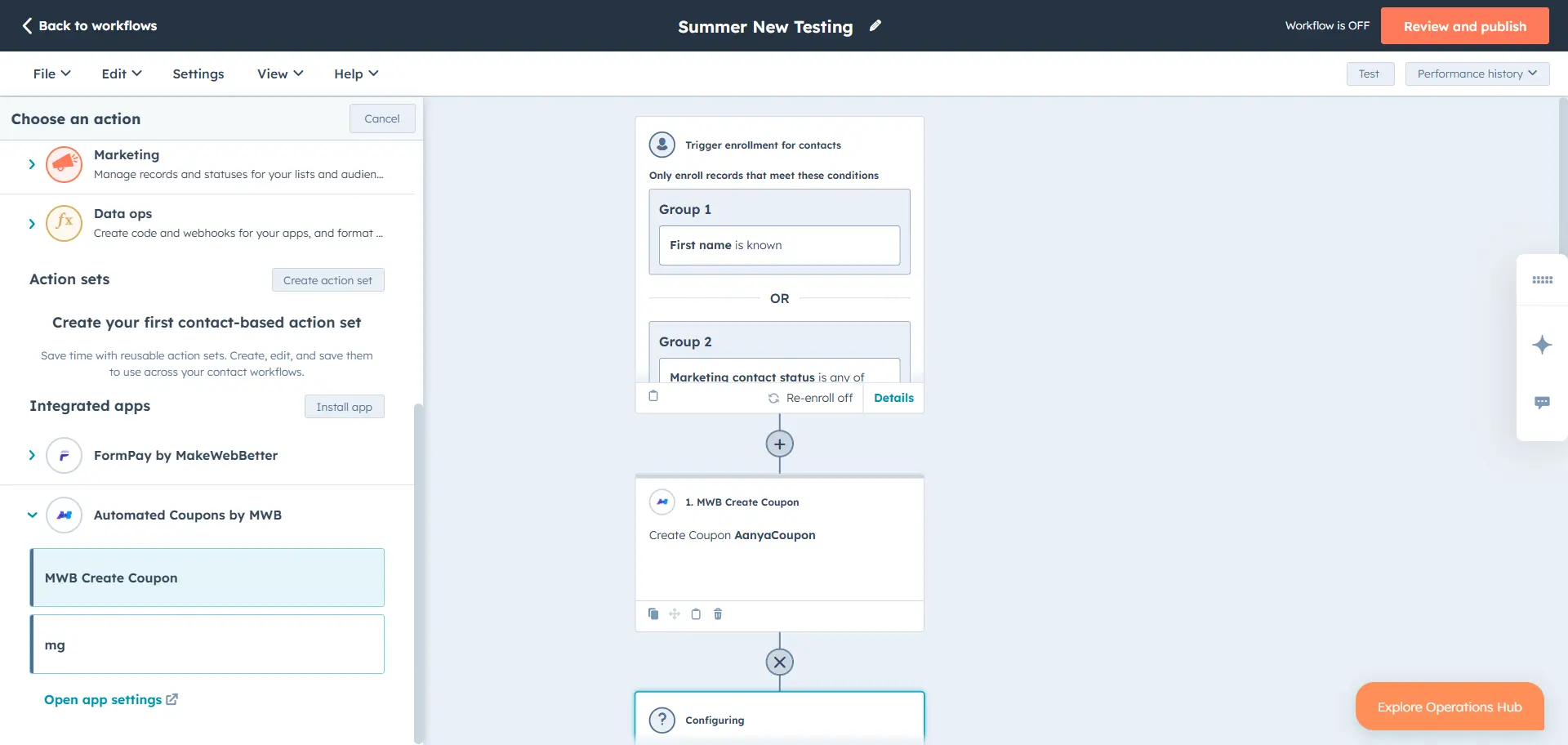
- Select Contact Enrolment Triggers > Contact Properties > First Name. Then, select the “is known” filter and click on Apply Filter. (As shown in the above screenshot).
- Next, choose the workflow action by clicking the “+” button.
- Scroll down in the list of Choose from actions and select the “MWB Create Coupon” action under Automated Coupons by MWB.
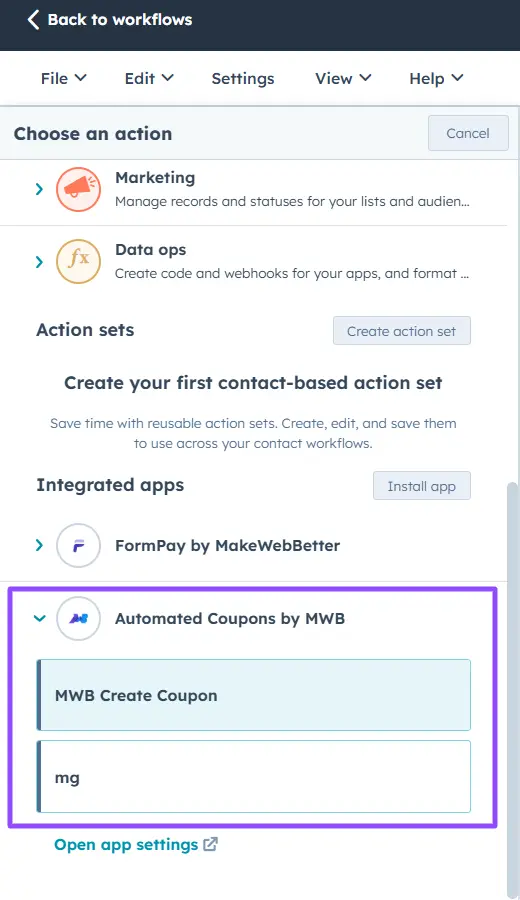
- Then, choose the coupon rule you created in the Automated Coupons app from the drop-down list.
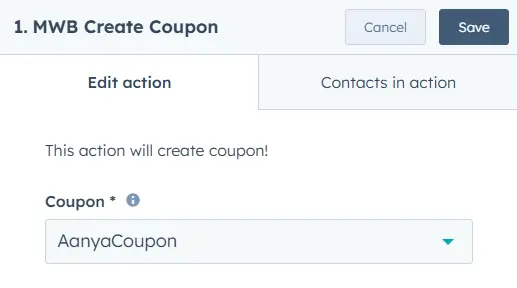
- Finally, click Save and Publish.
b) Personalized Coupon Generation within HubSpot
Generating coupons has been made easy, and it has become very precise. With HubSpot Automated coupons app linked to HubSpot, you can create contact-specific coupons using the dedicated CRM Card. This involves the same set of configurations that you learned while creating coupon rules in the Automated Coupons app. Here’s how to do it!
To create a coupon for your contacts using this feature, you must set up the Automated COupons app and connect a store to it. Then, follow the steps below:
- Connect the Automated Coupons app and then go to your HubSpot account.
- Next, navigate and click on Contacts.
- Then, navigate to the desired contact that you need to create a unique coupon for.
- Spot the option “Create Coupon” on the right side of the contact under CRM Cards. Click on it.
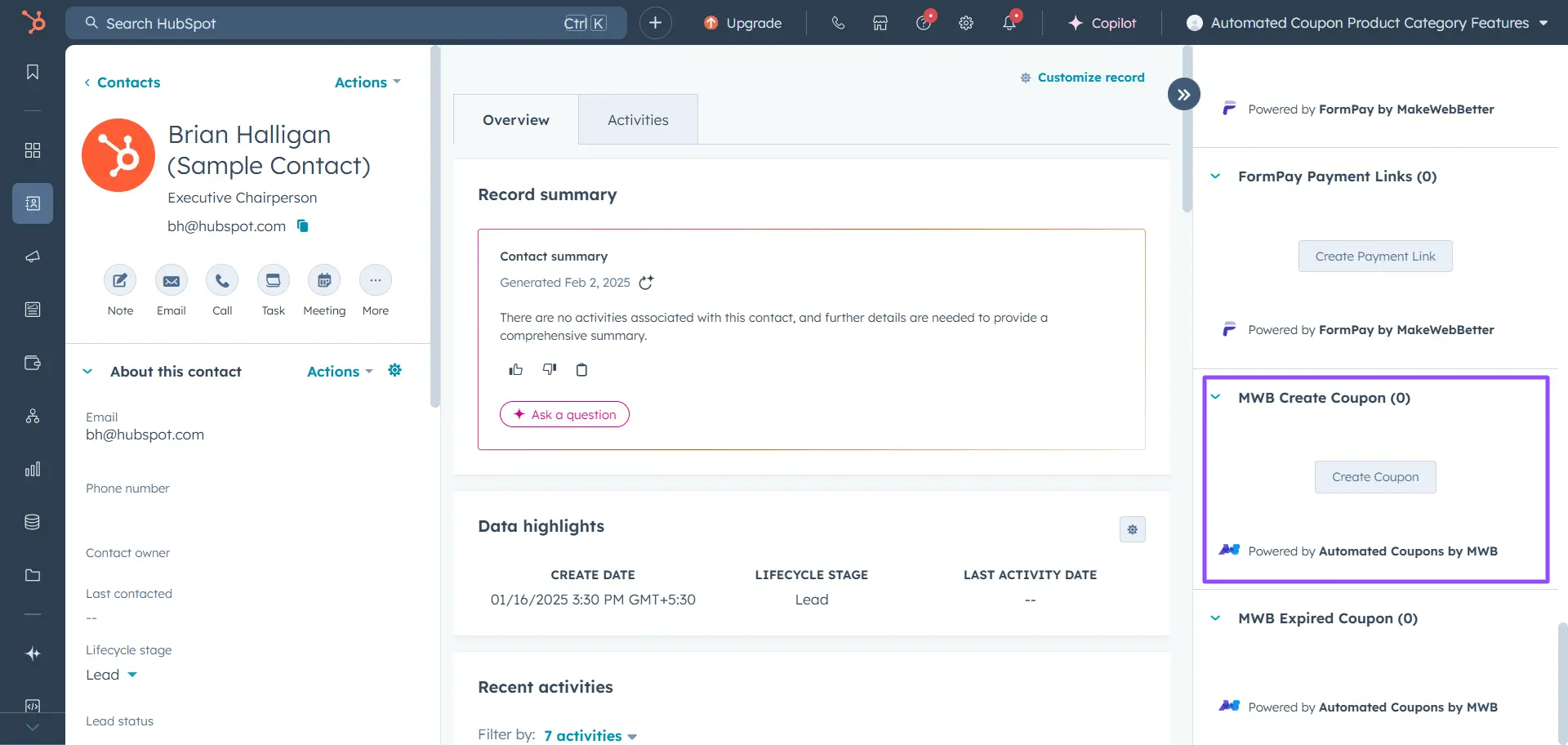
- After this, you’ll see a popup. There, select the Source and Store URL from the drop-down. You’ll be able to see your store URL in the drop-down since you’ve connected your store to the Automated Coupons app.
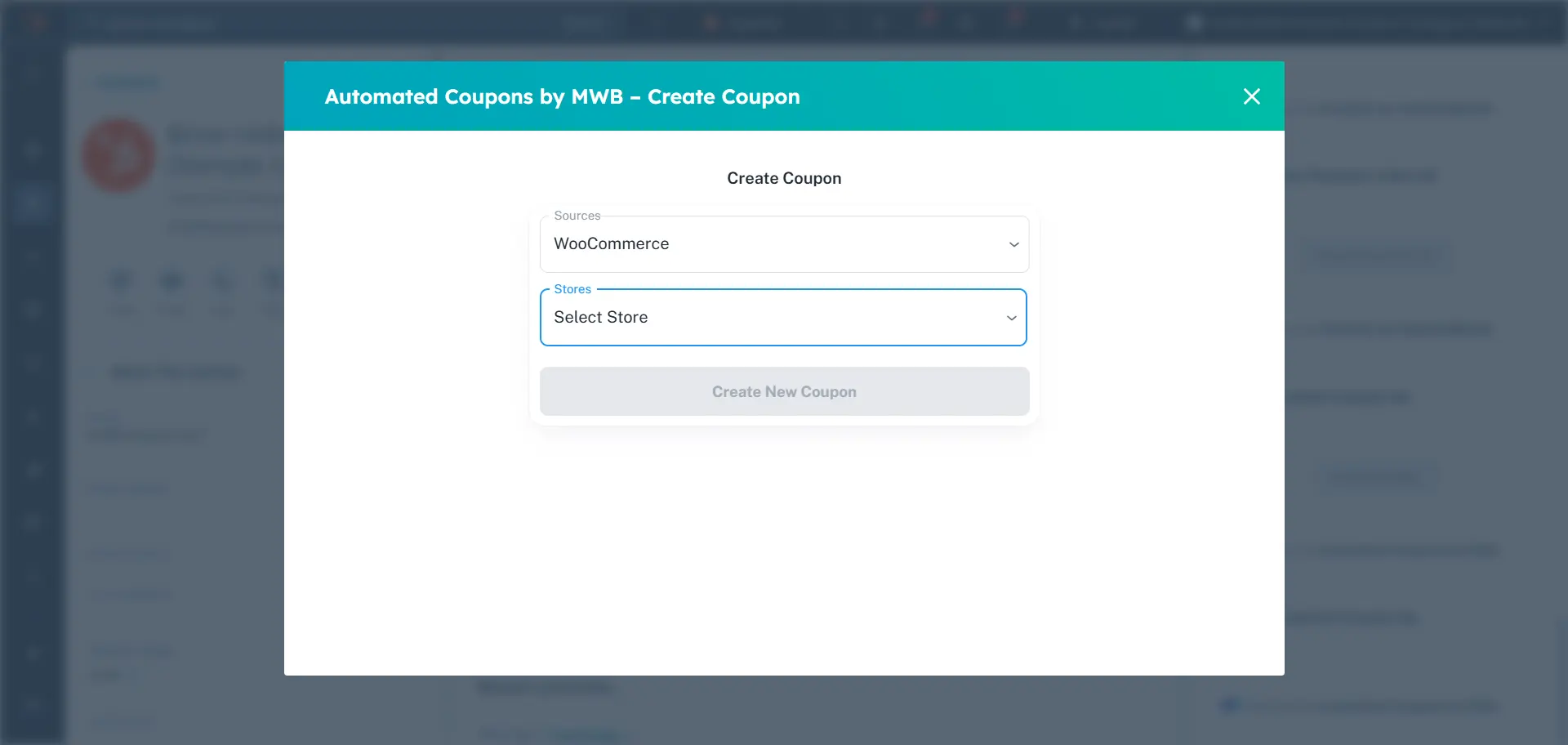
- Then, fill these fields with the required information. Start by typing a unique coupon code, then select a discount type, discount amount, expiration (or always active), and usage limits. You can limit the applicability of coupons on your store with select or exclude options for products, categories, or brands.
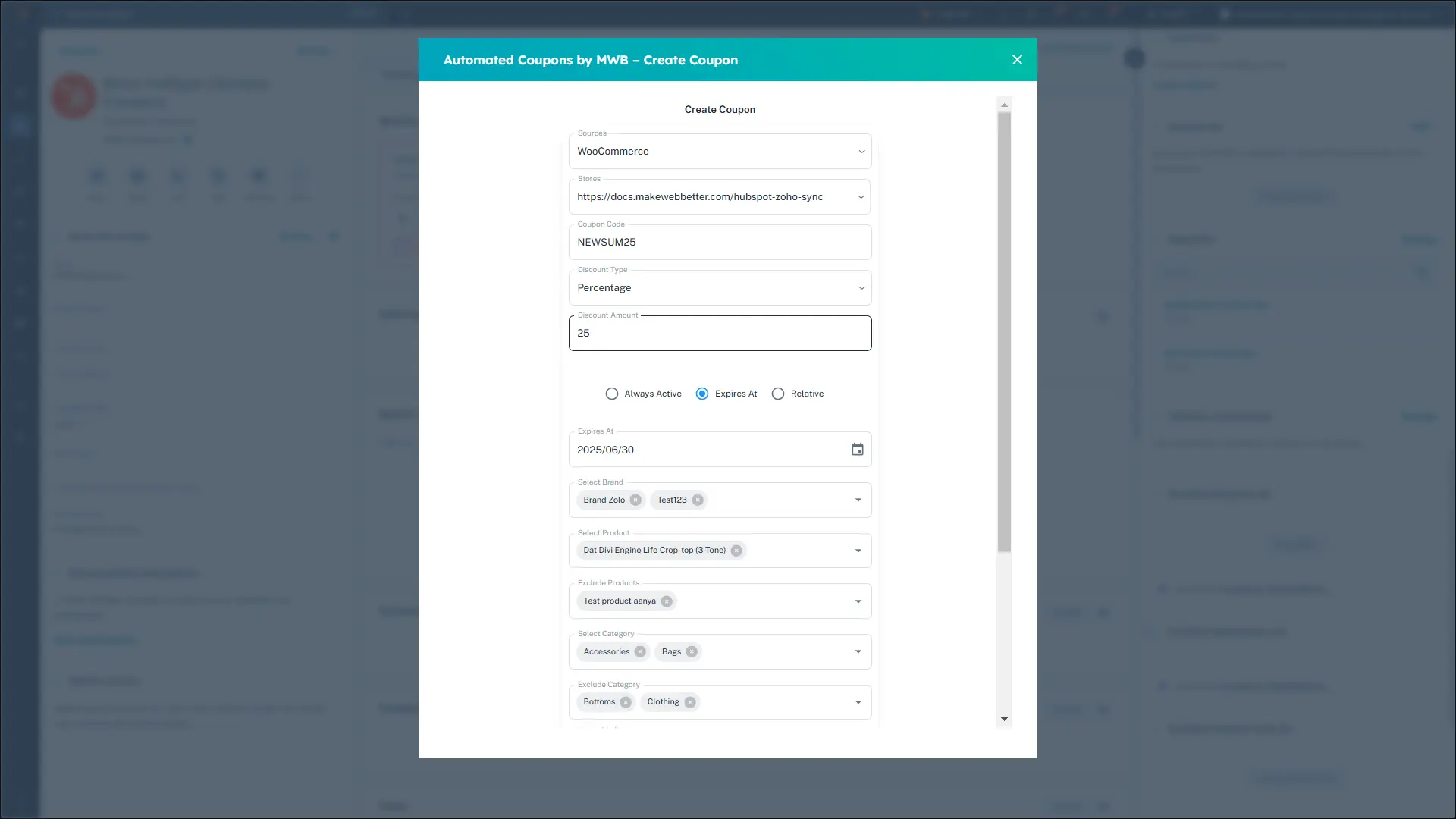
- Once all the required information is entered, simply click on “Create New Coupon.”
Voilà! Your personalized discount coupons are ready to go!
Then, after this, you follow the same process explained above to create a HubSpot coupons workflow for send-outs.
Summing Up!
To summarize everything in one phrase — unifying HubSpot Workflows with coupons can deliver a personalized experience to your customers. These will ultimately propel your business to better conversions and reduced churns.
Unlocking this powerful feature in HubSpot represents a significant leap forward in the realm of personalized promotions. This also offers businesses a strategic edge in an increasingly competitive marketplace.
When you implement HubSpot Automated Coupons alongside workflows for your eCommerce store, you have the opportunity to enhance your customer experience right from the start. When they enter your sales funnel, through the buying journey, and till they complete and turn into your brand advocates.
A better customer experience ultimately translates into more sales and ensures the success of your eCommerce store.
What do you think about incorporating the coupons with the HubSpot automation workflows? Share your thoughts in the comments below.
Find us here!
Tap on these links to find any kind of assistance with HubSpot Automated Coupons.

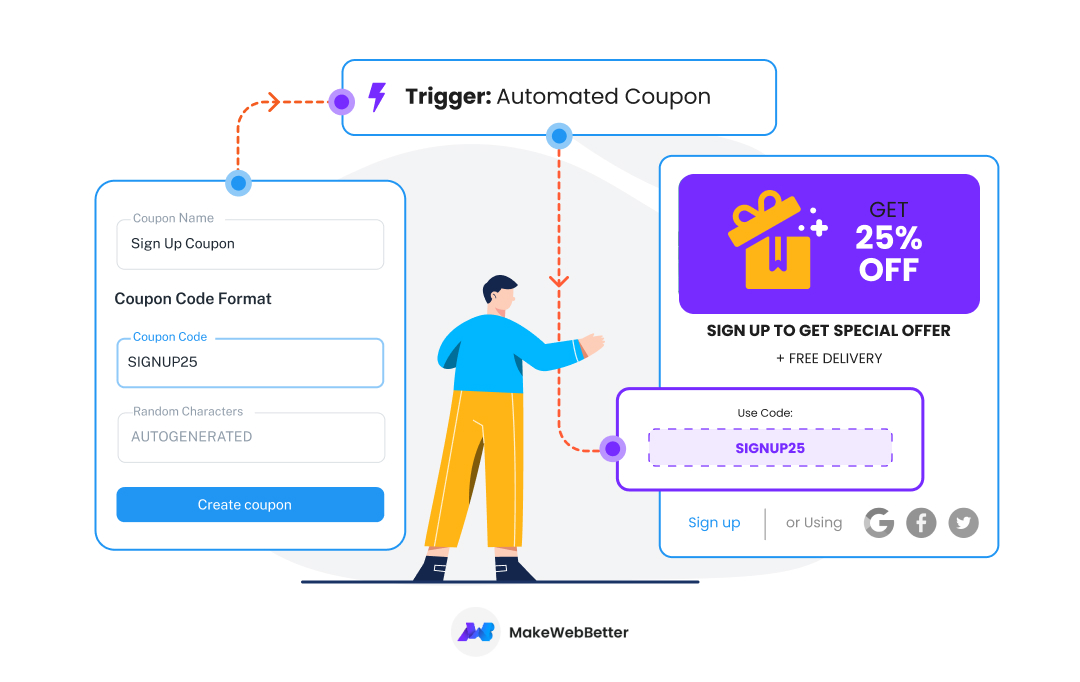









The best one, Artical. A good information for us.
I’m glad it helped!
Oh my goodness! a tremendous article dude. Thanks
Nonetheless I’m experiencing subject with ur RSS. Don’t know why Unable to subscribe to it. Is there anyone getting an identical RSS downside? Anybody who knows kindly respond. Thanks
Hey Tervo, I’m glad you had a great time reading this blog. For more such blogs, you can subscribe us by filling in the subscription form here – https://makewebbetter.com/blog/
Very nice article.Thanks for sharing such valuable information with us!