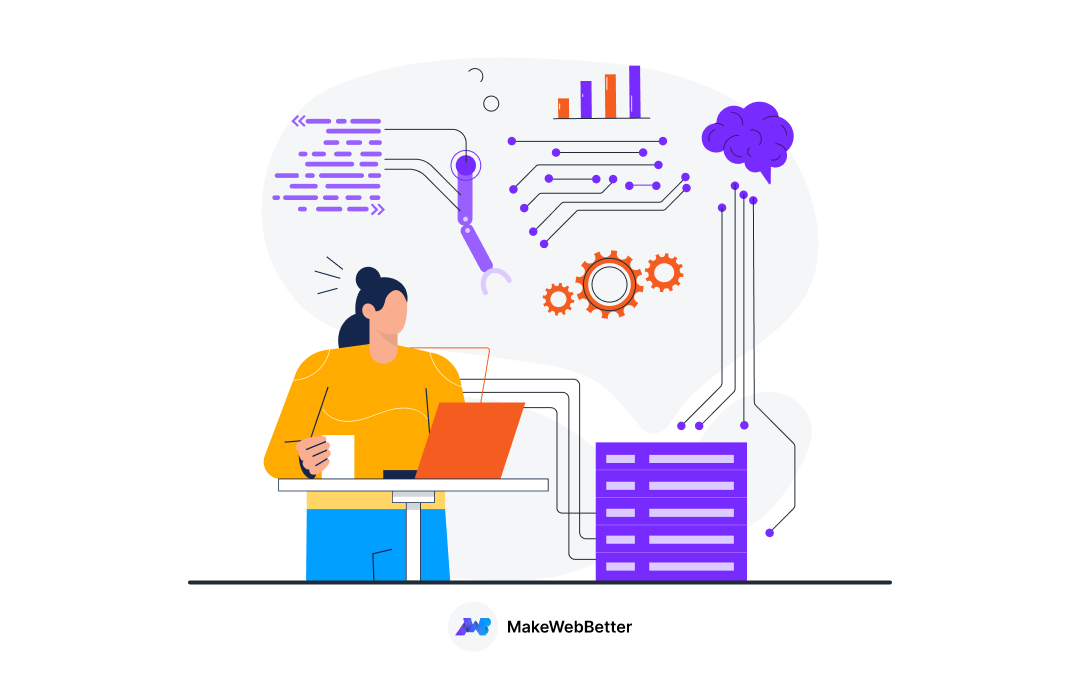With the help of marketing automation, inbound marketing is already on the next level of marketing in today’s competitive world. As we are the official integration partner with the HubSpot, we can assure you of the authenticity that HubSpot provides to its clients.
Though we are here to share with you the notes which will show that how important is HubSpot WooCommerce Integration PRO.
Note: HubSpot WooCommerce Integration Pro proceeds through different stages while extending email personalization workflows and converting a stranger into a loyal customer base.
1. Traverse Data From Your WooCommerce Store To HubSpot CRM With HubSpot eCommerce Bridge:
While you import your WooCommerce store data to HubSpot CRM, you can now select the eCommerce pipeline too. The eCommerce Pipeline and the WooCommerce Sales Pipeline are the two pipeline variants available. Once your data is imported to HubSpot, check the dashboard to see all your WooCommerce Products, Customers, and Orders in one single screen.
2. Get Hold Of Email Personalization:
As the name suggests, personalization will magnate specific subscribers by providing data and required information about your target audience.
This initiates with information like the first name, where they live and other related aspects. This will basically create a user-centric environment which will work as your trump card to fetch the maximum number of the target audience.
Through personalized email, you can structure a bond with your customers. By sending out wishes on their special occasions like birthday or anniversary or by just sending them a more personalized reminders/notifications for the pending tasks.
3. Turn Up Your Abandoned Cart With Profits:
HubSpot WooCommerce Integration PRO along with HubSpot Abandoned Cart Recovery will focus on buyer’s abandoned carts for those who have not completed their checkout process and have moved to some other product.
HubSpot Integration PRO rises a request to recover those abandoned carts with customizing it.
Example: For automated recovery of your abandoned carts you can add a workflow until you win the deal.
4. Coupon Code Generation Via RFM Segmentation:
Keeping pace with RFM rating, the main extension, as well as HubSpot Dynamic Coupon Code Generation, tends to generate automated WooCommerce Coupon Codes.
Hence, as a result, emails will be sent to those clients whose RFM rating is either good or getting lower, potentially based on the segmentation results.
Example: Workflows can be created for those customers for whom coupons have been generated. And, as a result, these coupon emails can boost the traffic as well as your sales.
5. Cater To A Smooth Workflow Which Tests Emails Before Activating The Workflow:
Anyhow, HubSpot WooCommerce Integration PRO comes with great test aspect. This allows the user to try out workflows and witness tests of the workflow emails all at once prior to activating the work process.
Not only that, you can see test emails for a specific contact in the present database. This will ensure intelligent parameters of your workflows operating well. And, also, maintaining your customer’s experience too at the same time by not spamming their inbox with continuous emails.
6. Set Contact Properties To Certain Criteria To Keep Your Teammate Informed:
With our HubSpot Integration PRO, you can set your visitors or leads life cycle stage properties. This will help your customers in getting their first order value as well as the first order date. This can all be done with just a simple workflow.
Example: By creating a workflow, you can set the starting point as “when first order value & first order date is known”. Then “set contact property-life cycle stage to the customer”.
7. Adding More Fields To The Form On The Landing Page Will Start Awareness Among The Users:
This feature can work as two in one. As you can use this as lead nurturing prospect, this will also help you to achieve contact properties. You may also include a field to certain criteria about the tasks completed by the team members, within the workflows.
8. Increasing Subscribers With Blog Subscription Tied To The Landing Page:
Well, this will call for more attention and seriousness which adds more value to the customer details mentioned. As a whole overview, this opportunity will fully support your blog to get sold by a genuine prospect. And thereby it will help speed up conversion on your site.
9. Efficient Use Of Well-Designed Email Templates Of HubSpot:
HubSpot WooCommerce Integration PRO allows the users to create as well as use the well designed & structured email templates. Some email templates exist by default and can be customized for the color, theme, and content.
10. Segmentation Being Easy With HubSpot WooCommerce Integration PRO:
Your leads and contacts can be classified on the basis of certain properties. This will drive our extension such as RFM rating (to define the basis for the segmentation), the total number of orders, recency or frequency of orders, etc.
Example: Separate active lists named as “best customers” can be created by setting the RFM rating equals to 5 as a parameter of the list.
In The End!
Knowing the top tips and/or benefits of HubSpot WooCommerce Integration PRO, inbound marketing is the next thing which will come to your way. You simply need to acquire understanding related to inbound marketing.
For better customer interaction through better marketing campaigns and better growth prospects for your business, pick HubSpot WooCommerce Integration PRO.
We also provide various necessity based add-ons to the HubSpot Integration PRO and major set of Micro-Services for an all-rounded needs of our prospects customers. Check out the available add-ons @MakeWebBetter and services.
Stay Connected to get all your solutions just-in-time!