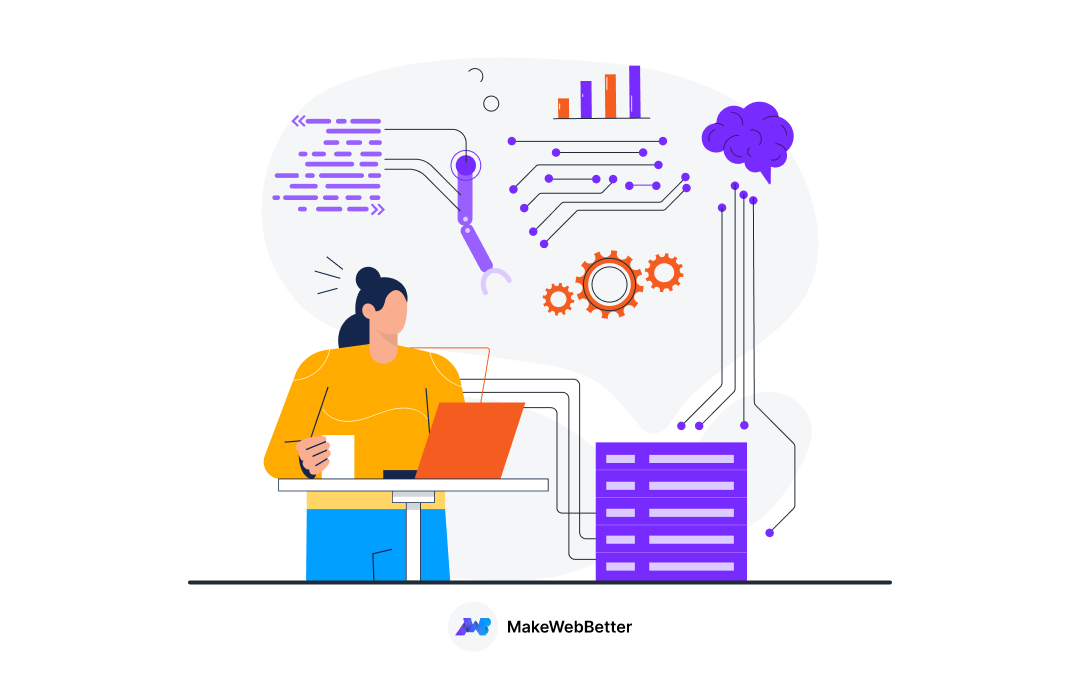Sales is what drives revenue to your business.
But selling a product isn’t an easy job. You need to pitch the right product to the right user at the right time to close a deal successfully.
And that’s where HubSpot Sales Hub helps businesses.
In this post, I’ll explain Sales Hub from head to toe to help you learn about it and decide if it is something you should invest in.
Let’s begin.
What This Post Will Cover
HubSpot Sales Hub Explained
Sales Hub is a software that helps you streamline your sales process, strengthen customer relationships, and close more deals more efficiently.
The whole software entails multiple tools that you can use to automate your daily sales tasks like sending emails to customers, booking meetings, tracking performance, and much more.
HubSpot Sales Hub comes with multiple plans offering multiple features. Let’s have a closer look into these plans to understand them deeply.
HubSpot Sales Hub: Plans & Features

Credit: HubSpot
Let’s talk about the plans and uncover the HubSpot Sales Hub features you get.
HubSpot’s Sales Hub offers four different plans where the first one is,
-
Sales Hub Free
Price: Free(obviously)
The free plan in their lineup. Anybody who has a HubSpot account can start using this plan without paying anything.
It comes with features like:
- Contact management
- Deal pipeline
- Quotes
- Meeting scheduling
- Live chat
- Reporting dashboard
Sales Hub Free can be an apt solution for startups who’ve just started up… poor joke.
But still, if your business has just entered the market and you want to streamline your sales processes, Sales Hub Free can be a good choice.
-
Sales Hub Starter
Price: $20/month
The next component in this lineup is the HubSpot Sales Hub starter pack.
Costing $20/month, this plan gives you at least 2 paid users which you can increase at the rate of $10/per user per month.
If you pay upfront for a whole year, this plan would cost you $18/month or $216 in the year.
It entails all the features of the free plan. Apart from that, it offers you:
- Minimal automation
- Goals
- Conversation routing
- Multiple currencies
- Rep productivity performance
If your business has taken off but you want to set your sales on auto-pilot, close more deals, and track your sales activities, you can pick HubSpot Sales Hub Starter.
-
Sales Hub Professional
Price: $500/month
The third plan of this roster is Sales Hub Professional.
It comes with a minimum 5 paid plan users which can be increased at the rate of $100/month per user.
The yearly cost of this plan is $5400 that boils down to $450/month.
The Professional plan contains all the features of the HubSpot Sales Hub Starter pack along with:
- Deal stage, task, and lead rotation automation
- Sequences
- Teams
- Custom reporting
- Phone support
The Professional plan is for pros.
If you generate a good number of leads and want to get more business with them, rotate them smoothly around your team, you’re eligible for Sales Hub Professional.
-
Sales Hub Enterprise
Price: $1200/month
The last and the flagship plan in this lineup is Sales Hub Enterprise.
It comes with a minimum 10 paid users which you can increase at $120/per user per month. There isn’t any yearly plan here so you need to pay monthly if you go with the enterprise plan.
The Enterprise plan entails all the features of its predecessors. And along with that, it offers:
- Custom objects
- Predictive lead scoring
- Playbooks
- Forecasting
- Recurring revenue tracking
Enterprise plan is for the kingpins of the market. If your sales team operates on a grand level and you want to polish your sales process to make it even better than amazing, then you can invest in the enterprise plan.
Benefits of HubSpot Sales Hub
Okay we’ve talked about the HubSpot Sales Hub features. But how will those features help your business?
Let’s see.
-
Free up your Sales Reps
When you scale up, a major concern sales reps fall into is the heavy workload.
In fact, salespeople spend less than 36% of their time selling due to repetitive tasks like data input, report creation, etc.
This is exactly where HubSpot Sales Hub comes in handy.
It offers features like email scheduling, sequences, workflows, predictive lead scoring, etc. that automates your daily repetitive tasks like sending emails, targeting and nurturing leads, and personalizing your outreach.
This helps you offload your salespeople from daily administrative tasks and let them focus on more productive jobs.
-
Keep Customers Stick with your Brand
Having a loyal customer base is a dream for every business.
Loyal or existing customers are 50% more likely to try your product.
And HubSpot Sales Hub has all the tools in its arsenal to help you retain your customers.
You can create personalized emails and send them at the right time to the right customers for this.
Personalization makes customer retention a cakewalk.
According to 66% of consumers, their loyalty is influenced by how well a company understands its individual needs.
And as I said, Sales Hub has enough tools to help you personalize your content that’s more likely to engage and make customers loyal to your brand.
-
Smooth Goals and Performance Monitoring
A powerful feature that makes HubSpot stand out are its reporting tools.
You can create custom reports in your HubSpot CRM to track the performance of your products, sales teams, forecast revenue, and much more.
Having these reports will help you track your performance on the go.
-
Encash Every Sales Opportunity
Businesses always seek solutions that prevent users from slipping through cracks.
And filling these cracks increases the likelihood of getting more sales.
How HubSpot Sales Hub helps you there?
Well, it does that through its features like Sequences, Email templates, tasks, and more.
You can use these HubSpot Sales Hub features to send out sales emails to your contacts, take follow-ups, create tasks accordingly and unenroll once they convert.
Should You Really Use HubSpot Sales Hub?
That depends on some factors like:
- Do you need a more streamlined sales process?
- Are you not satisfied with your current deal closing rate?
- Do you want to offer more tailored customer experience?
- Are your sales reps loaded with repetitive daily tasks?
These are some generic questions and most of the business may answer them in a Yes.
But I’d ask you to brainstorm on it and find a genuine answer to these queries.
Since you’d be investing in the software, it’s better to first understand whether you have such a requirement or not.
Let me help you by giving a superficial answer to all the above questions.
Do you need a more streamlined sales process?
If your business operates on an entry-level with a small sales team, let’s say just 2 salespeople, you may not require a full-fledged sales software.
You can just train your reps to work smart and be more efficient and you’ll be good to go.
Are you not satisfied with your current deal closing rate?
A HubSpot report states that 15-30 percent is the average sales close rates as per your industry. While the average across all industries is 19%.
So if you’re already near or above this number, you’re playing well.
Do you want to offer a more tailored customer experience?
If you’ve built a good customer base and are looking to offer more personalized content to all of them, you can go with Sales Hub.
But if you’ve got a puny user base, you can avoid depending on an automation tool.
Are your sales reps loaded with repetitive daily tasks?
With more customers, comes more workload.
And if your sales reps are dealing with it, Sales Hub can be a good shift.
But if your team is working fine, not exceeding the deadlines, and delivering results on time, you can skip buying Sales Hub.
Do you need expert consultation on Sales Hub?
Talk to our experts and get better guidance on buying Sales Hub.
How to Set Up HubSpot Sales Hub?
Let’s say you’ve bought the tool. Now you’ll need to set it up.
And how can you do that?
Here’s a checklist that shows some of the major settings you can tweak to get started with Sales Hub successfully:
- Create Custom Sales Properties
- Connecting Sales Inbox
- Lead Rotation
- Live Chat
- Contacts Segmentation
- Task Creation
- Deal Stages & Goal Setup
- Product Library Setup
- Quote Setup
- Sales Enablement Tools
- Sales Automation Setup
- Lead Scoring
- Reporting Setup
Configuring all the above settings may require an expert. If you don’t have one, you may find it challenging to begin your HubSpot journey.
So if you want a smooth start with HubSpot, or you don’t have enough time or expertise to put into setting up Sales Hub, you can consider any HubSpot Agency like MakeWebBetter :D
And why look elsewhere when you’re already landed on the experts’ platform.
Want a hassle-free Sales Hub Setup?
You’re almost there. Just talk to our experts and we’ll do the hard work.
Tips to Get The Most Out of HubSpot Sales Hub
After setting up Sales Hub, you’d seek to get maximum value through the software.
So let’s see some of the hacks you can follow to get the most out of Sales Hub:
1. Personalize your Email Templates
Personalize your email templates before sending them to the recipients. Personalized email templates are more likely to engage users and get more clicks.
Go to Conversations > Template in your HubSpot portal and create a new template.
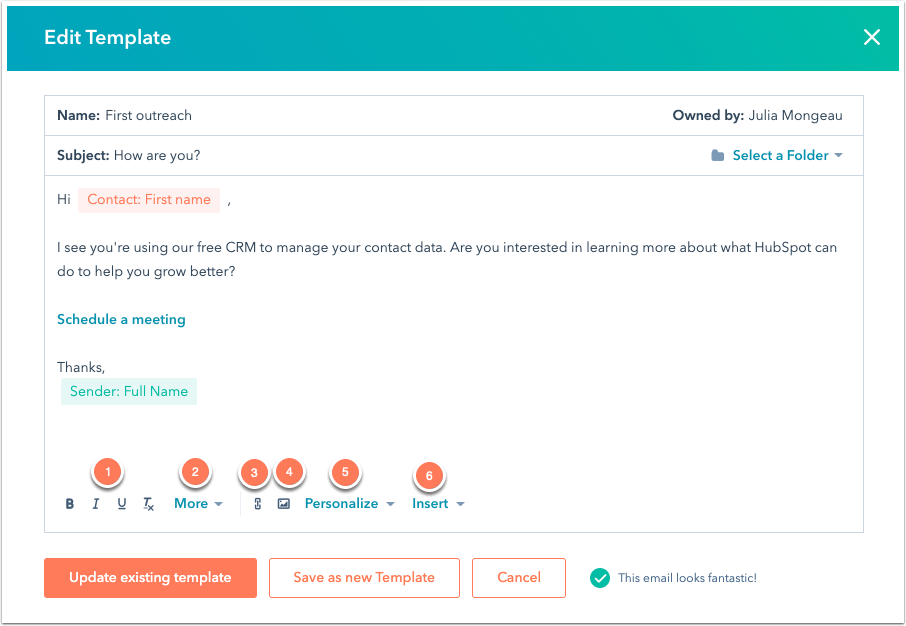
Click on the Personalize button there to personalize the content using HubSpot properties.
2. Create Views to See Different Types of Contacts
Views make it easy to view different types of contacts and company records in your HubSpot CRM.
Let’s say you want to view only unassigned contacts, i.e. those contacts who aren’t assigned to any of your reps. You can create a view and save it to access the list of such contacts in a click.
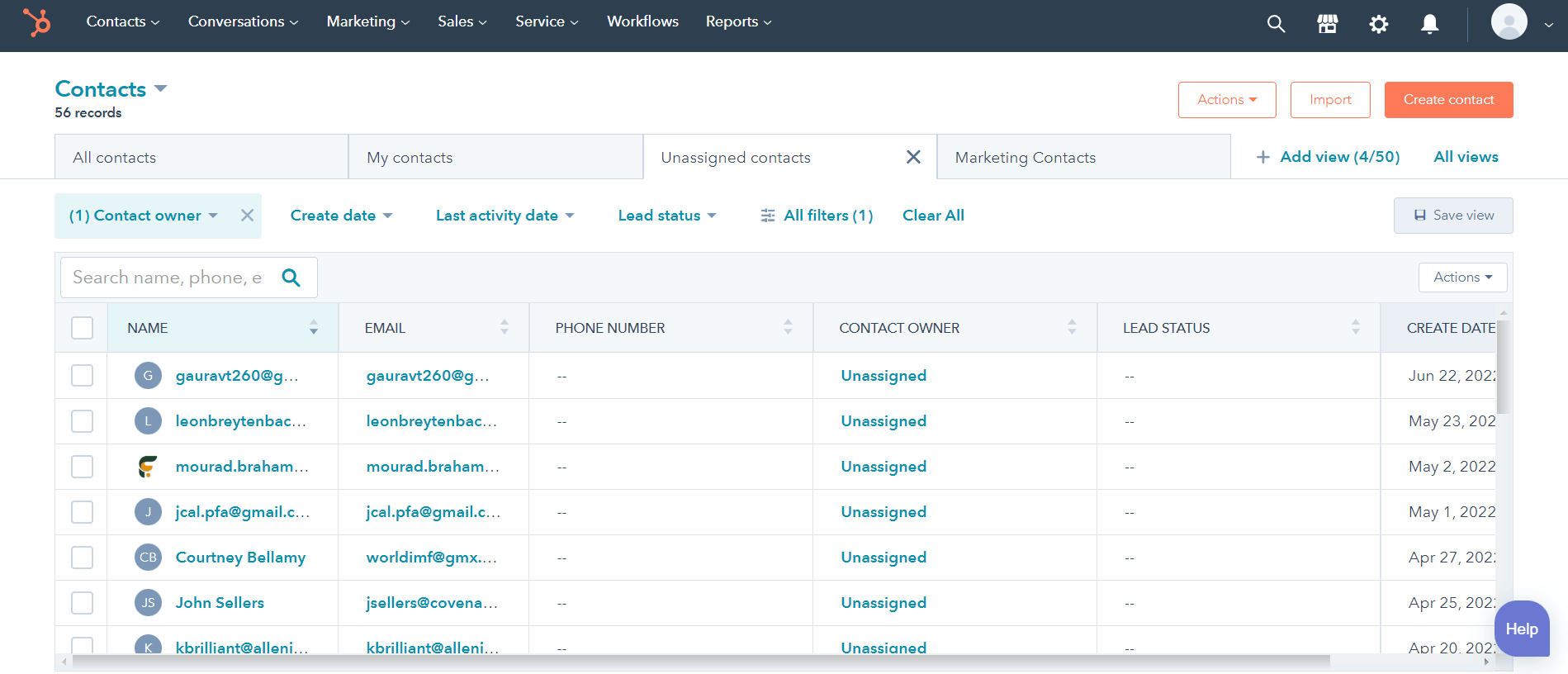
You can create views by navigating to the Contacts or Companies page in your HubSpot CRM.
3. Use Automation When Needed
If you’ve access to workflows or sequences, try to use them to automate your repetitive tasks.
Like if you want to follow up on users who filled a form on your website but didn’t connect after it, you can create a workflow, attach an email with it to send that mail automatically.
4. Create Insightful Dashboards
With dashboards, you can monitor the performance of your efforts.
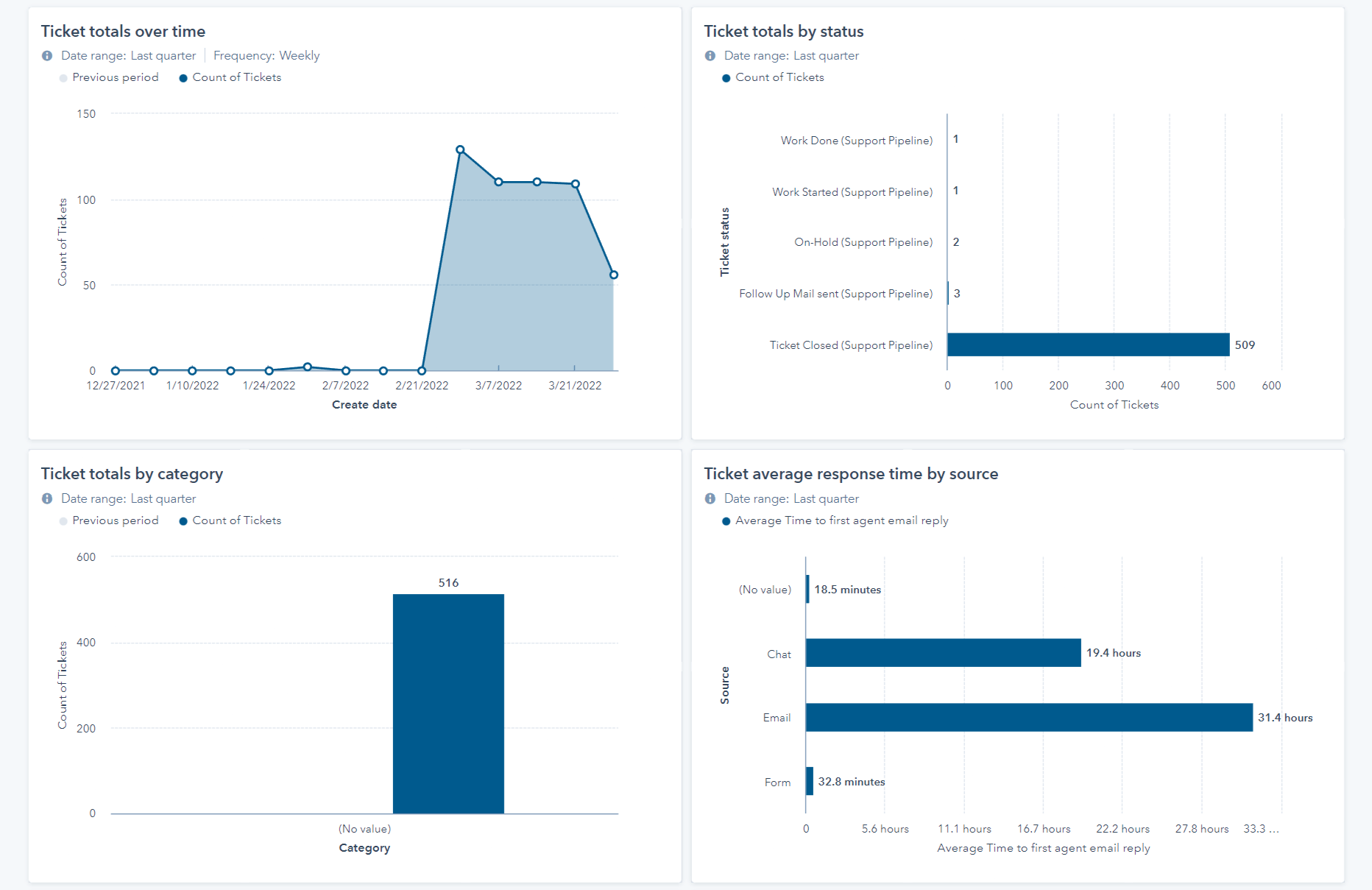
I’d suggest you create dashboards for your sales reps to track how many deals they closed and other necessary metrics.
You can create dashboards by navigating through Reports > Dashboard. Click on the Create Dashboard button to create your new dashboard.
5. Log Every Activity of your Contacts and Companies
Log meetings, emails, and every other sales activity to monitor what’s going on and what help your customers need.
Also, connect your email with HubSpot to receive the updates on your email and stay updated with the happenings.
HubSpot Sales Hub Alternatives
I don’t want to portray this post as a pro-sales Hub blog.
Every business has a different way of operating and thus, Sales Hub may not fit in their requirements. So it’s better to tell you the alternatives of the tool so you can pick the one that makes the most sense for you.
-
Freshsales
Freshworks sales CRM named Freshsales can be a good alternative for new SMBs. Although it doesn’t offer as many features as Sales Hub, it is a cheaper alternative for Sales Hub.
It also comes with a forever-free plan so you can try it without paying anything.
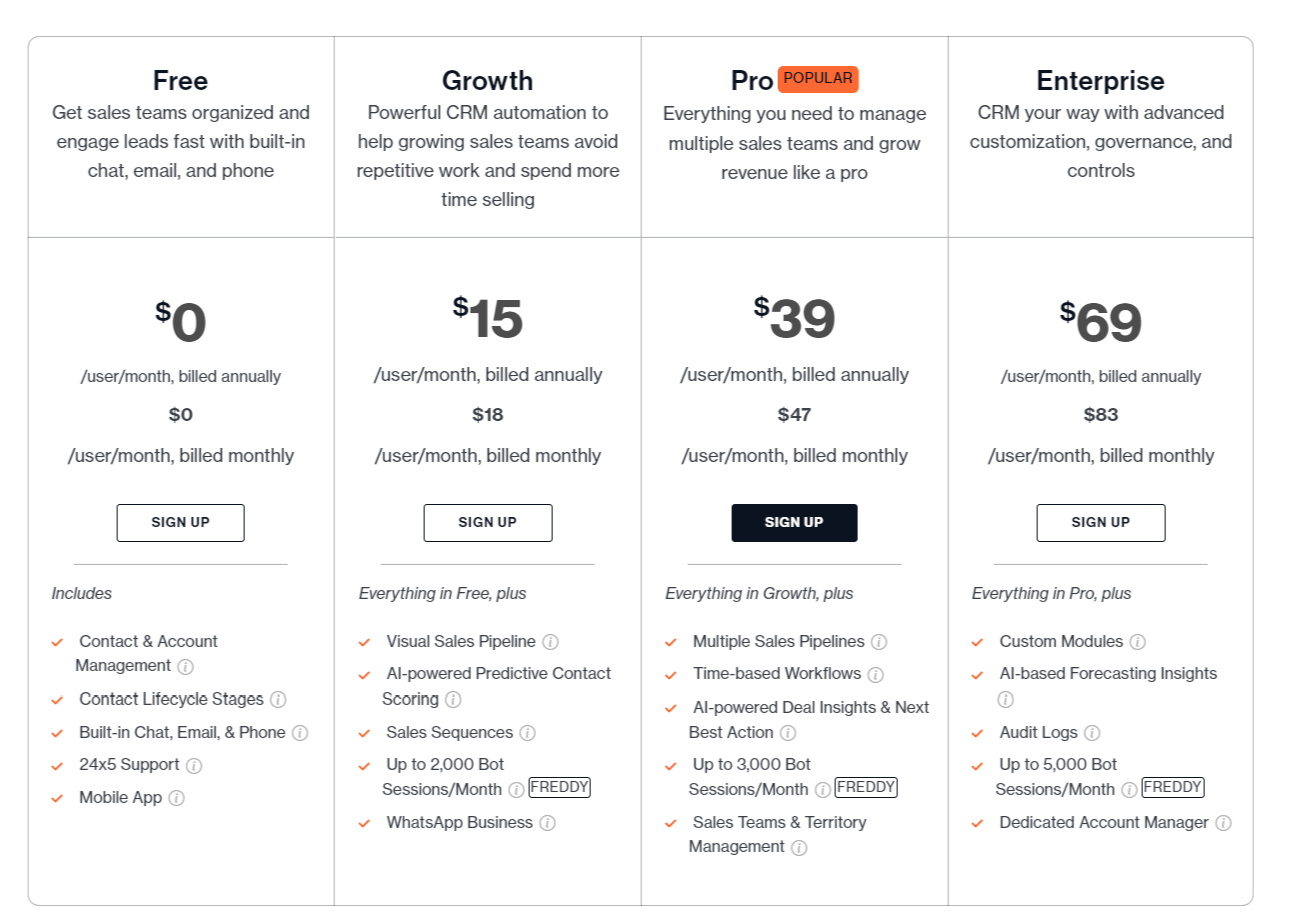
-
Nutshell
Nutshell is another CRM you can pick as an alternative to Sales Hub. Starting at $19 per user per month, it also offers a bunch of sales tools you can use to better your sales process.
The only drawback I find in Nutshell is that they don’t offer a forever-free plan. But you can get a 14 day free trial to decide if it’s right for your business.
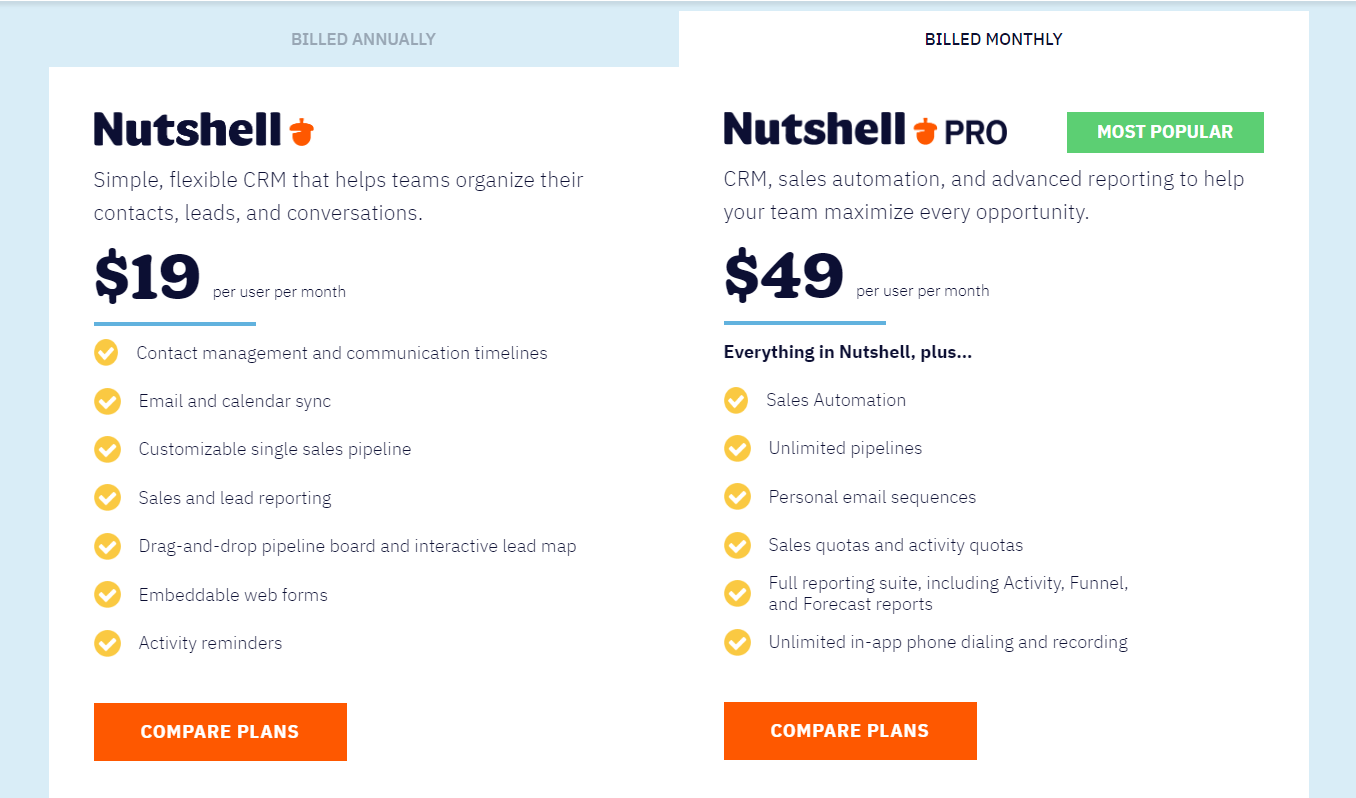
-
Keap
Keap is a popular CRM in the CRM market. It offers great features but is a bit expensive as compared to the initial HubSpot Sales Hub plans.
But they offer great features in their CRM and could be of great use if you try them.
Just like Nutshell, you don’t get a free plan here but a 14 days free trial.
Keap can be a better alternative for businesses who want to select between Sales Hub Professional and Keap.
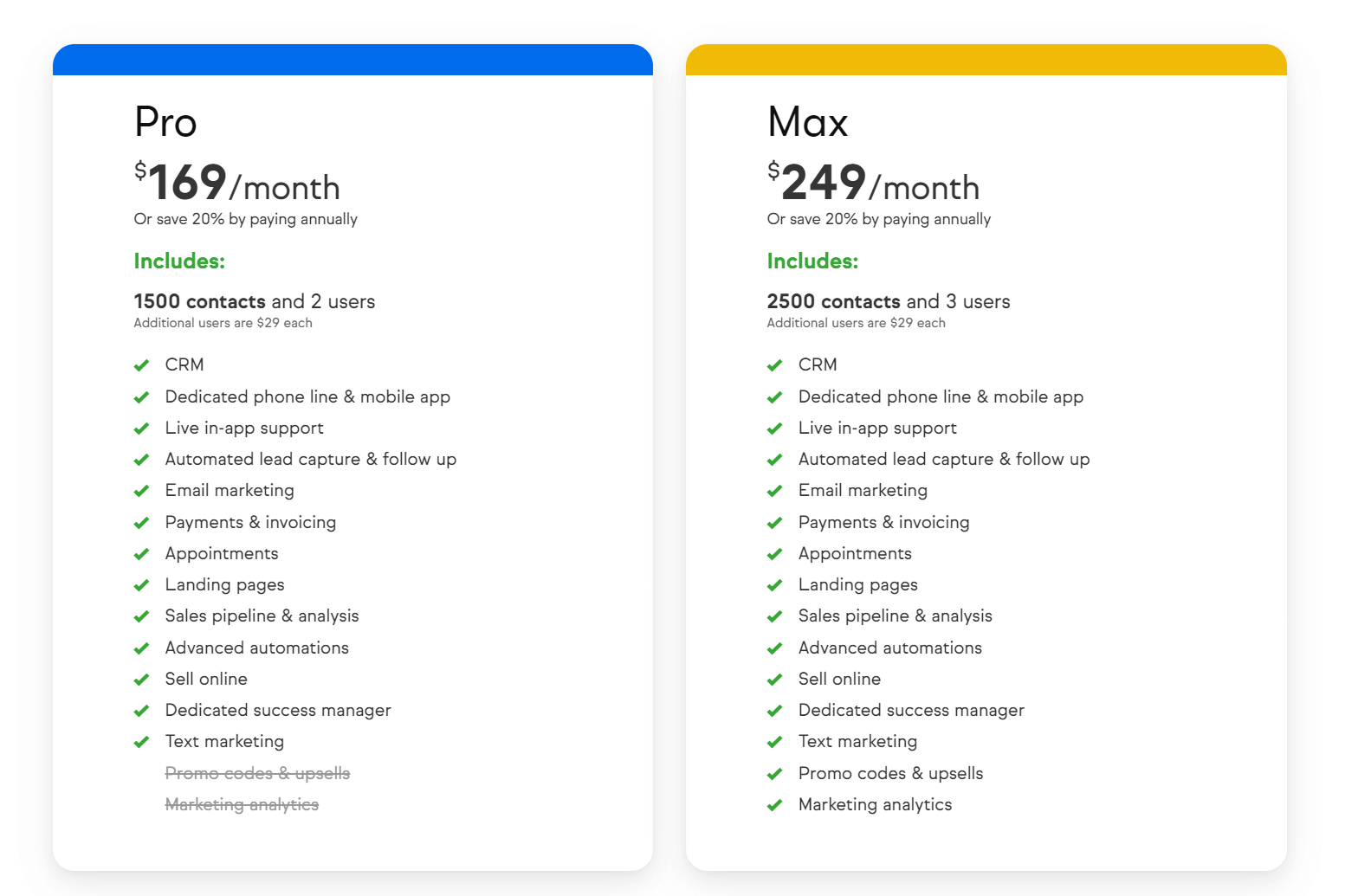
-
Salesforce
Salesforce dominates the CRM market. And in some aspects, it is better than HubSpot as well. Have a look at what Dharmesh Shah, founder of HubSpot says while comparing HubSpot with Salesforce.
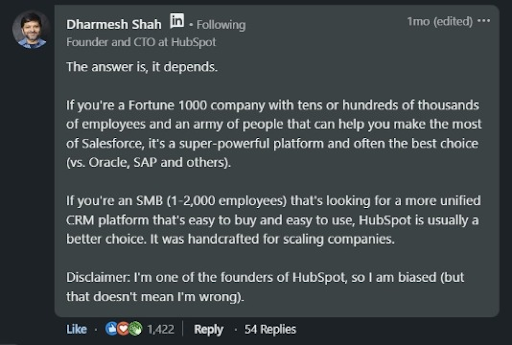
It’s clear from Dharmesh’s comment that Salesforce is a great tool for enterprise businesses. However, if you still want to try it at the beginner’s stage, you can go for its starting plans.
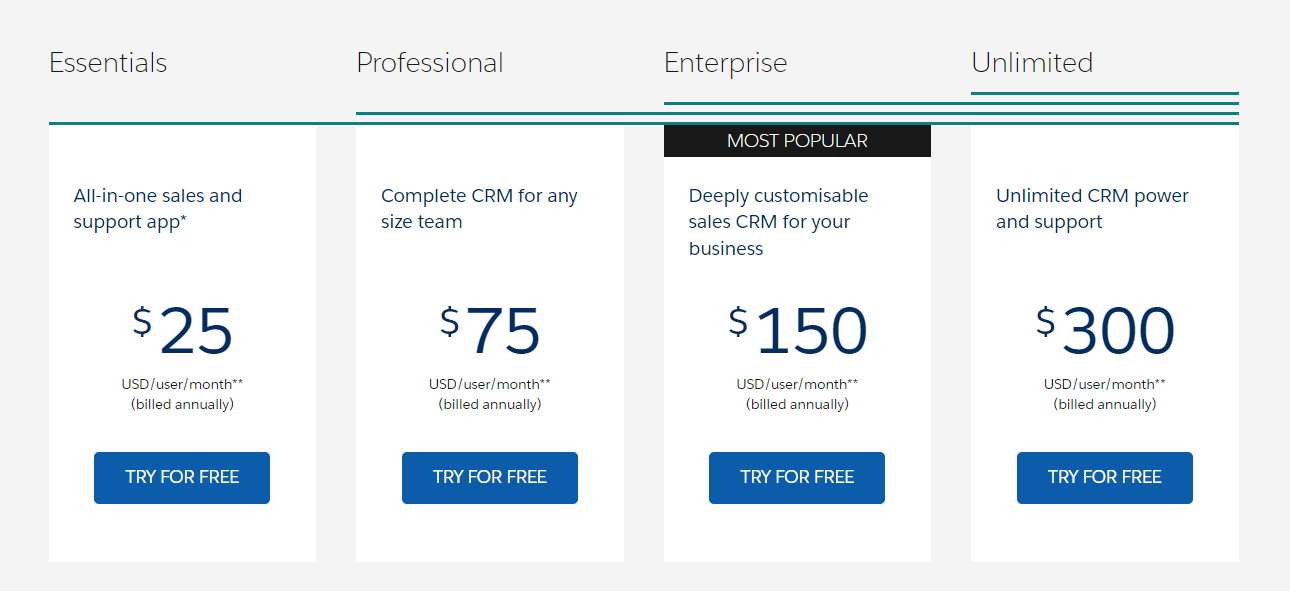
-
Zoho
Another amazing CRM in the and in some cases better than HubSpot is Zoho.
It’s a popular platform among marketers and offers a range of tools in its sales CRM.
The best part about Zoho Sales CRM is that it offers a forever free plan as well like HubSpot. You can try it to learn how the platform works and is it good for your business.
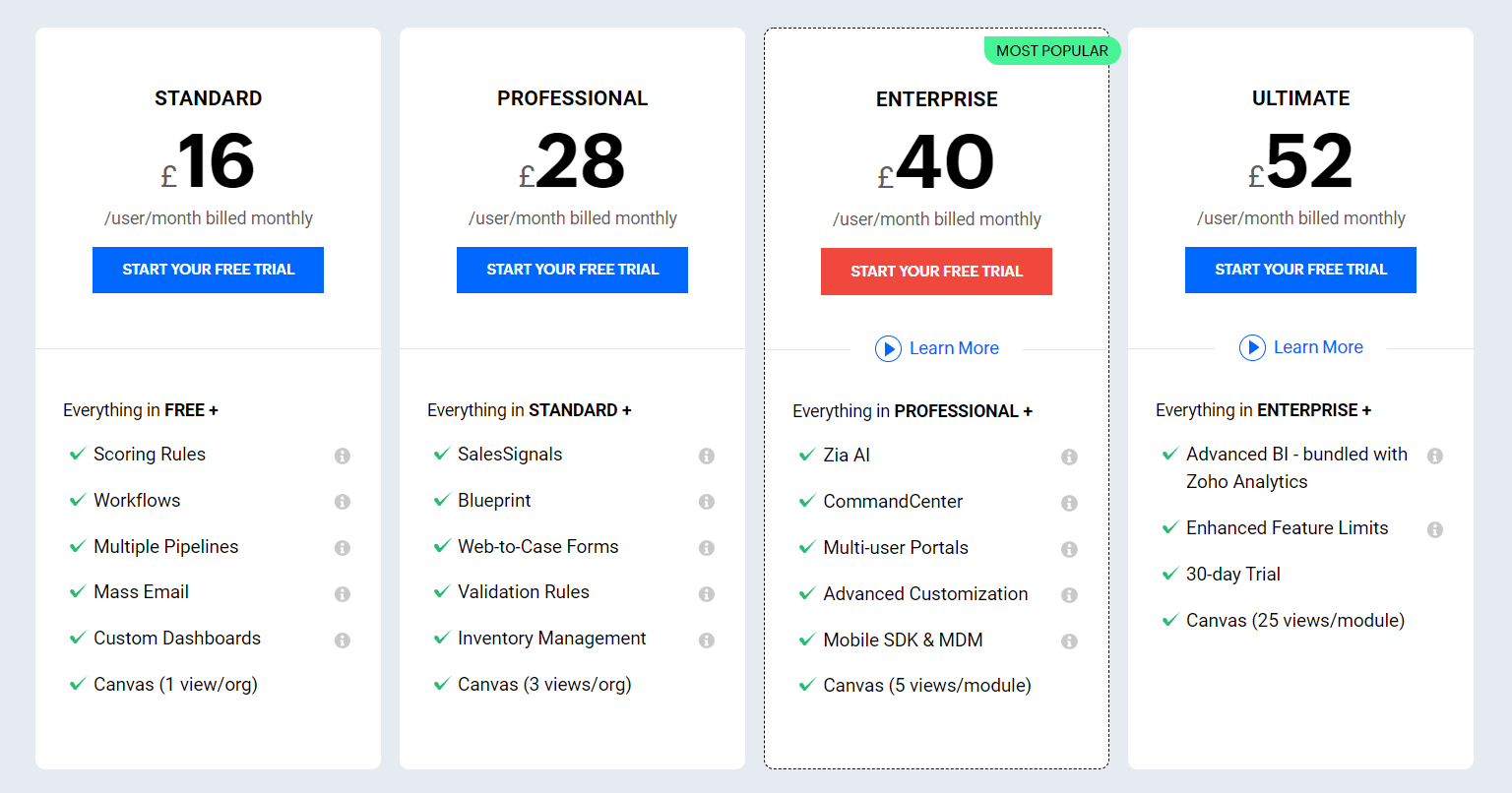
HubSpot Sales Hub: An Unbiased Review
I’ll conclude this blog post by giving a final verdict on Sales Hub.
Sales Hub is a powerful tool to accelerate your sales process and get more results with it. It will help you overclock your sales performance and get more deals, loyal customers, better relations, and eventually, easy word of mouth.
But if you’re looking to go for the paid Sales Hub plans, just stress on the queries I added above and then come to a conclusion.
At last, I’d suggest you give it a shot. At least try the free Sales Hub plan. It’ll make it clear to you if the software is worth using. And if you like it, you can upgrade anytime.