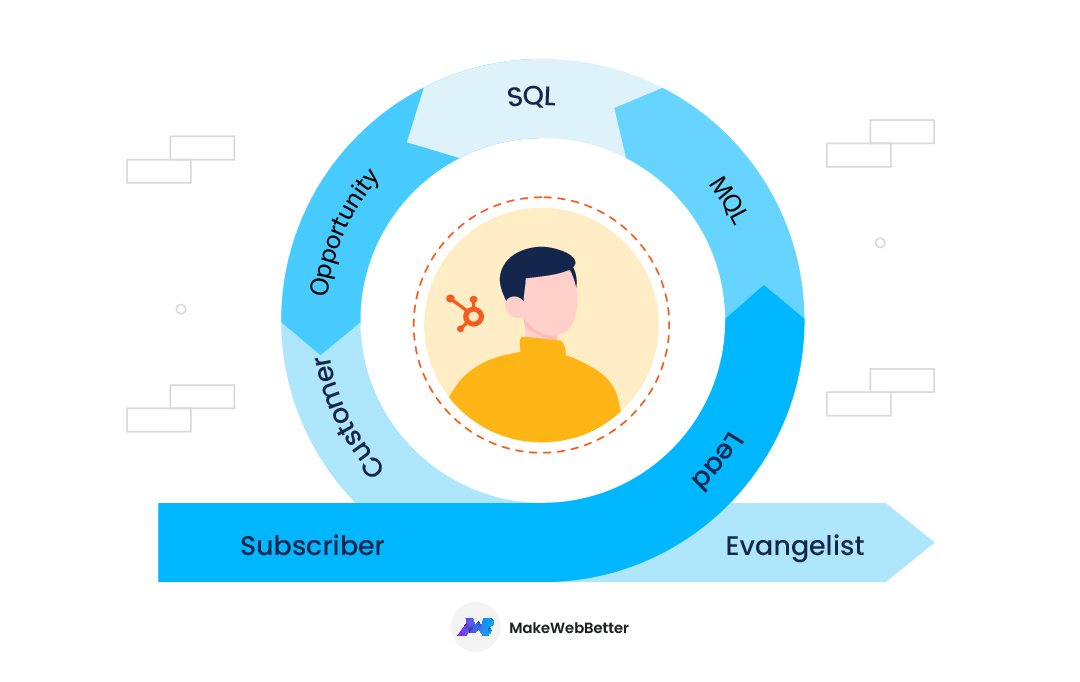As a HubSpot user, you’re likely to be familiar with the HubSpot Lifecycle stages. In short, it’s a customer’s journey as they begin finding your business as a solution to their problem and continuing to refer you to others.
If not, we’ll improve your customer relationships using the HubSpot Lifecycle stages by this blog’s end. Let’s have a look on what we’ll be discussing.
Table Of Contents
Understanding Customer Lifecycle Stages
The customer lifecycle is the journey a customer takes with your business, from when they first hear about your product or service to when they become loyal promoters.
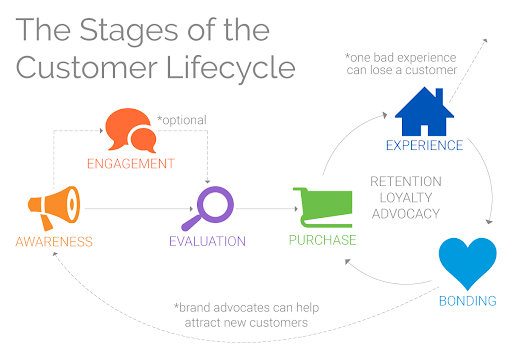
Source: emplifi
There are typically five stages in the customer lifecycle:
- Awareness: The user becomes aware of your brand and what you offer.
- Consideration: The user starts researching your product or service and compares it to other options.
- Decision: The user makes a purchase and becomes a paying customer.
- Retention: The customer has a positive experience with your product or service and decides to continue doing business with you.
- Advocacy: The customer becomes a loyal advocate for your brand and recommends it to others.
What Are Lifecycle Stages In HubSpot?
Lifecycle stages in HubSpot refer to the different stages that a contact or a customer can go through in their relationship with a company.
There are seven main lifecycle stages in HubSpot CRM:
- Subscriber
- Lead
- MQL
- SQL
- Opportunity
- Customer
- Evangelist
Let’s understand each of the default HubSpot lifecycle stages briefly:
- Subscriber: A contact who has opted in to receive marketing communications from your company. They may have downloaded a lead magnet or signed up for your newsletter.
- Lead: A contact who has shown interest in your company’s products or services by providing their contact information or engaging with your marketing content. They may have filled out a form or attended a webinar, but they are not yet ready to purchase.
- Marketing Qualified Lead (MQL): A lead who has shown a certain level of engagement with your marketing content and meets the criteria for a potential customer. They may have visited your pricing page or downloaded a product brochure, indicating they want to learn more about your offerings.
- Sales Qualified Lead (SQL): A MQL your sales team has deemed ready to purchase. They may have requested a demo or engaged in a sales conversation, indicating they are actively considering your product or service.
- Opportunity: It describes a company or contact that’s associated with a deal. This allows sales teams to track where each opportunity is in the pipeline and helps them prioritize their efforts accordingly.
- Customer: A contact with a minimum one closed deal.
- Evangelist: A highly engaged and loyal customer who promotes a brand’s products or services to others. ( Goals, right?🤭)
These stages can be customized based on the specific sales process of a company.
With HubSpot’s suite of tools, you can track and manage the customer lifecycle, from lead generation to customer retention and advocacy, to create a seamless and satisfying customer experience.
But why should you care about these lifecycle stages?
Why Do Lifecycle Stages Matter To Your Business Sales?
Different lifecycles mean different needs.
It’s like directly asking a person you just met to buy your product without telling them it’s benefits & use.
By understanding your customers’ unique needs and expectations at each stage, you can tailor your marketing, sales, and service efforts to provide a personalized and seamless experience that drives customer satisfaction and loyalty.
Lets take evangelists, for instance.
Evangelists are advocates who spread positive word-of-mouth recommendations through social media, online forums, and other channels.
In the HubSpot platform, marketers can track and manage their evangelist customers, nurturing them with targeted messaging and rewards to further amplify their advocacy.
Additionally, HubSpot’s CRM and marketing automation tools make tracking and managing contacts throughout the lifecycle stages easy.
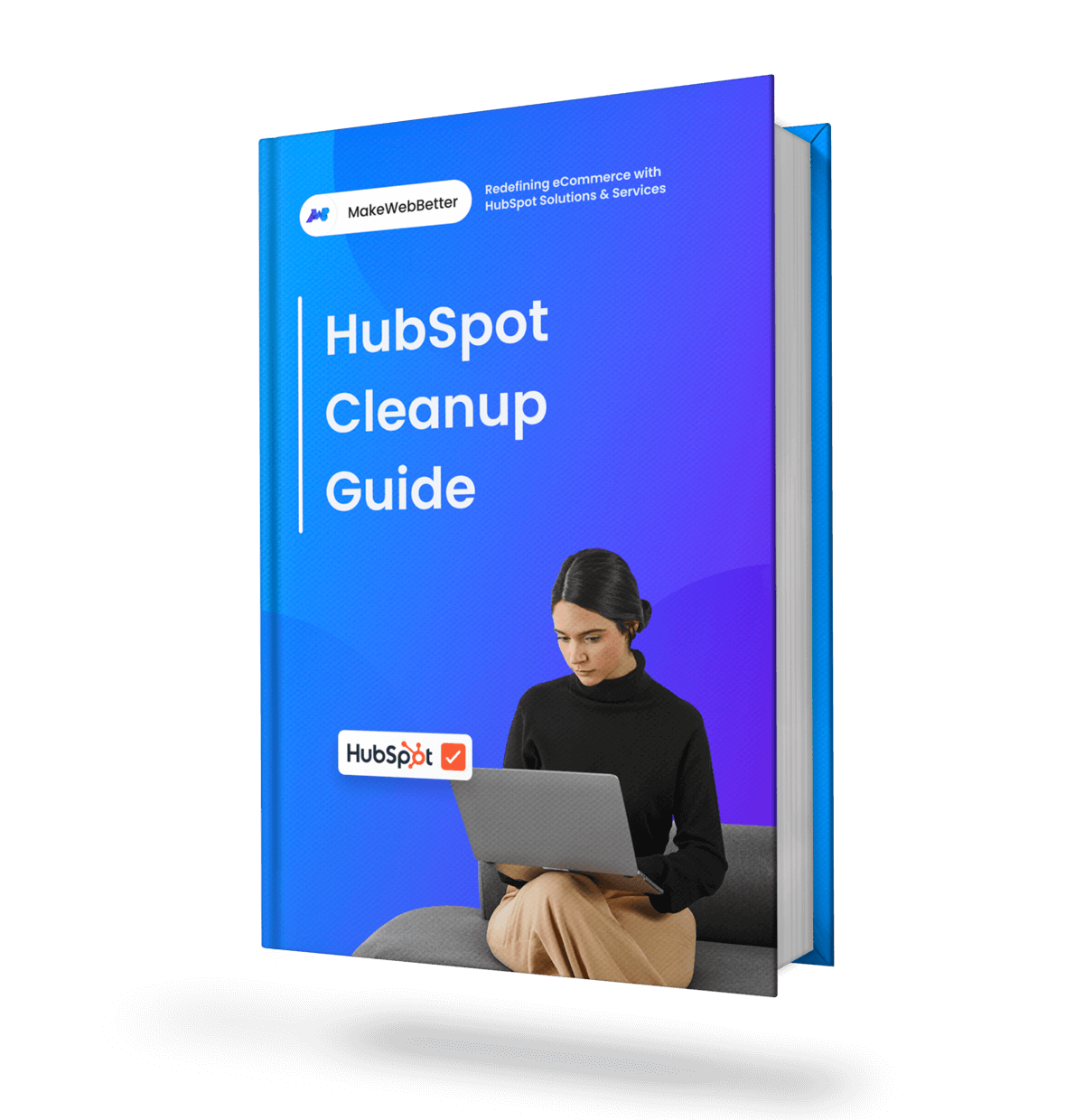
Declutter Your Data With FREE HubSpot Cleanup Guide!
Organize & optimize your inaccurate & duplicate data & see better resulting CRM performance!
Benefits of HubSpot Lifecycle Stages
1. Understanding the Customer Journey
Businesses (esp eCommerce) can track the progress of each customer through the various stages of the sales funnel, from initial awareness to making a purchase and becoming a loyal customer.
2. Customer Personalization
Lifecycle stages in HubSpot help you tailor your marketing and sales efforts to meet their needs and guide customers towards purchasing.
By understanding where customers are in this journey, businesses can tailor their sales and marketing efforts to meet their specific needs and increase the likelihood of conversion.
3. Segmenting Contacts
Lifecycle stage property helps to categorize your contacts & companies based on their behavior, demographics, etc..
- A properly segregated database ensures that messages are personalized and pertinent.
- Building relationships requires being aware of who your contacts are and attending to their requirements.
Organizing your relationships ultimately leads to better marketing and sales activities.
4. Mapping Your Sales Process & Forecasting
eCommerce CRM like HubSpot allows creating custom lifecycle stages. This helpsin sales forecasting by providing valuable information about where each customer is in their journey with the company.
Moreover, you can
- uncover inefficiencies
- gain insight into what’s working
- predict future sales more accurately.
- align your sales process with your business goals.
For example, if many customers are in the “consideration” stage, businesses can anticipate that these customers will likely purchase soon.
This information can help businesses to adjust their inventory levels and plan for future sales growth.
- Customer lifecycle stages help you understand the transformation of leads as they’re handed off between marketing & sales.
- Sales teams can gain insights into their sales process and identify areas for improvement.
5. Automation & Workflow
Lifecycle stage properties help you create a customised plan to nurture customers through the different stages of their customer journey. They’re the essentials of successful marketing automation.
Here’s how.
- You can define & trigger workflows based on lifecycle stages. For example, you can create a workflow that automatically sends a welcome email to contacts in the “Subscriber” stage.
- Additionally, as leads move through the lifecycle stages, you can also assign leads to sales reps based on their lifecycle stages. For example, you can create a workflow that assigns leads in the “Marketing Qualified Lead” stage to a specific sales rep.
- Create targeted campaigns more relevant to their particular customer lifecycle stage needs. For example, you can create a targeted email campaign for contacts in the “Customer” stage that promotes customer loyalty programs or encourages referrals.
Using lifecycle stages for automation and workflow in HubSpot, you can streamline your marketing and sales efforts, improve efficiency, and ultimately drive more revenue for your business.
6. Reporting
Reports with lifecycle stage segregation are especially useful in tracking conversion rates and other key metrics of your marketing endeavors.
Additionally, you can use lifecycle stages to create informative reports in HubSpot, such as funnel reports which show how contacts are moving through your sales and marketing funnels.
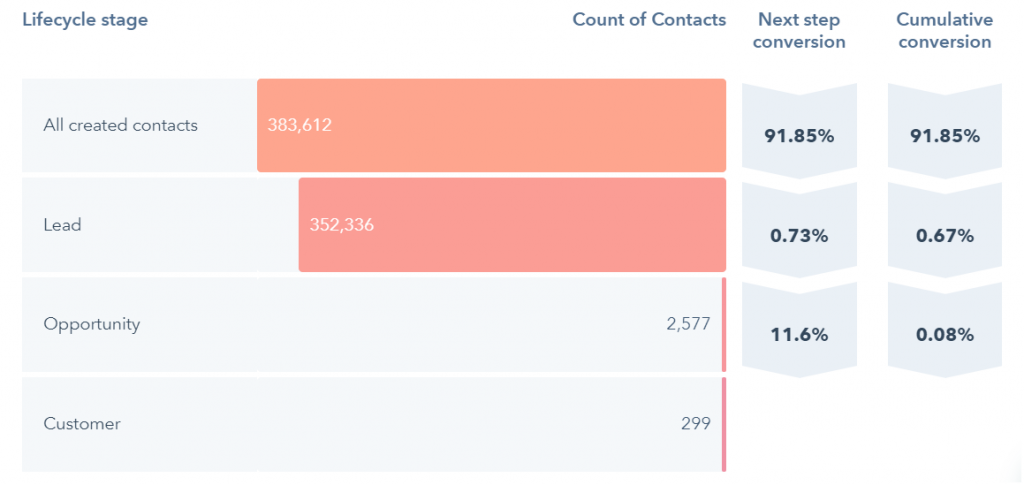
The revenue attribution report shows which marketing efforts are driving the most conversions is another such example.
Want Experts To Map Your Customer Journey?
We are HubSpot certified experts and all-in-one HubSpot service providers.
How To Create & Customize Your Lifecycle Stages?
You don’t have to use every default lifecycle stage simply because they exist.
Not only can you customize certain aspects of the default implementation and how lifecycle stages are automated, but you can also omit stages from your application.
In most cases, I recommend using Lead, Opportunity, and Customer as they come out of the box.
But if Subscriber, MQL, SQL, Evangelist, and Other don’t work for you, don’t feel obliged to utilize them from day 1 – you can always add them later if it makes sense.
Let us now understand how to customise lifecycle stages in HubSpot.
Steps To Create, Customize & Update Customer Lifecycle Stages
If you already have stages beyond default lifecycle stages, only the users with super admin permissions will be able to create custom lifecycle stages.
How to create HubSpot lifecycle stage?
A simple way to create lifecycle stages for companies and contacts is:
- Login to your HubSpot account > go to settings
- Navigate to objects from the left sidebar > select contacts
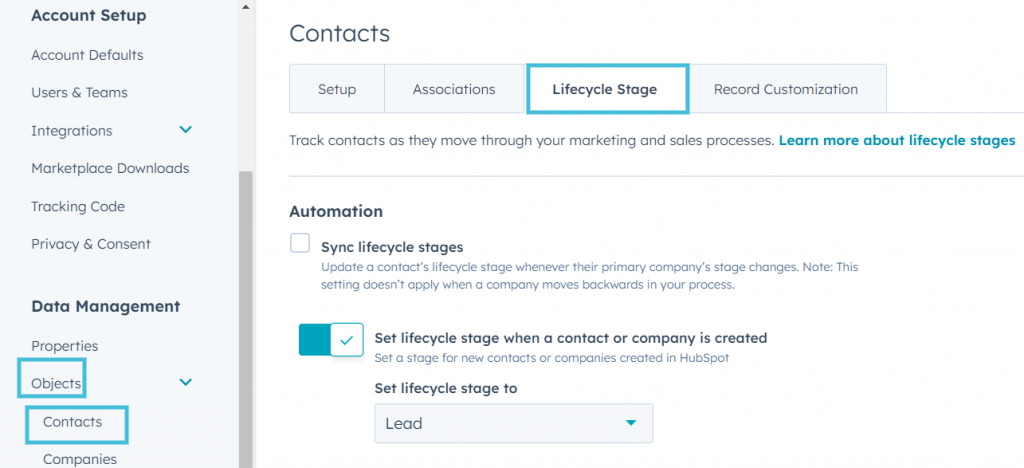
- Hit the lifecycle stage tab > click add stage
- Enter stage name > click create stage
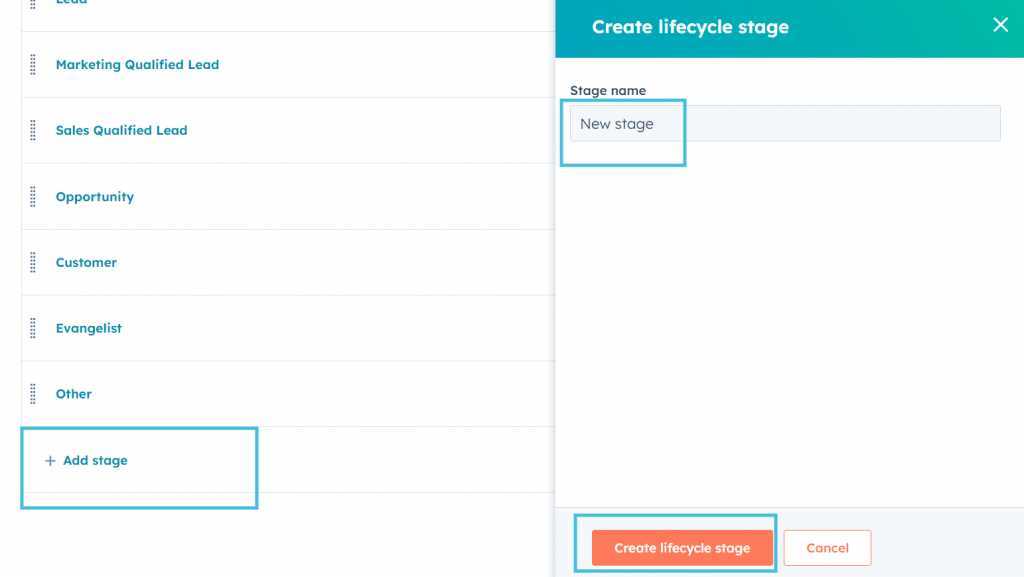
You’ll have the new lifecycle stage created in your HubSpot CRM. For rearranging these lifecycle stages, select the handle at the beginning of each stage and drag it where you want.
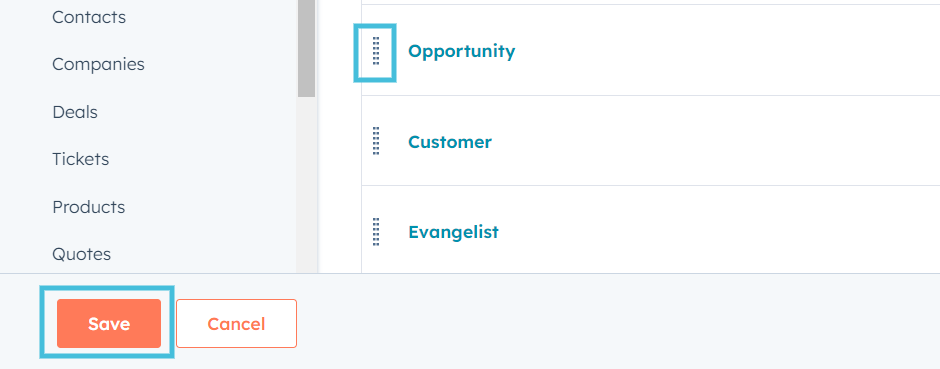
How to edit HubSpot lifecycle stages?
Navigate to the lifecycle stage following the similar steps as above. Thereafter, hover over the lifecycle stage you want to edit. Beside this button you’ll also find an option to delete customer lifecycle stage.
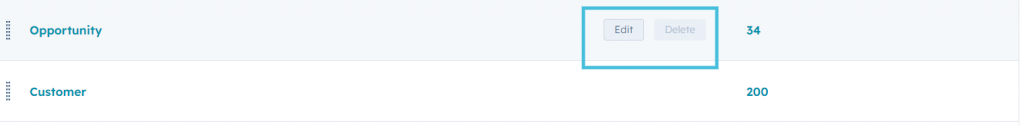
Now you can edit the lifecycle stage name. To view the internal ID used by integrations & APIs, click </> code icon.
Note: If you’re using lifecycle stages to track things like conversion rate, a name change can lead to inaccuracies in your reports. To avoid issues, only change a stage name if the new stage is similar to the old one (like Customer to Client or Lead to Hot Lead).
If the stage you want to create is functionally different, create a new HubSpot lifecycle stage.
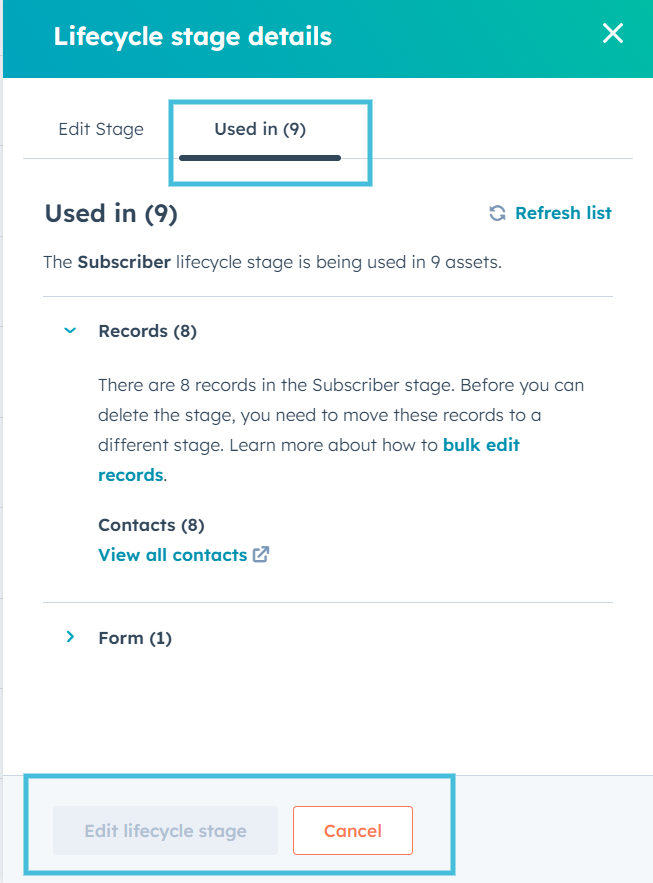
Before editing, check where specific lifecycle stage is being used from the Used column. Click the number. Then you can click edit lifecycle stage to confirm the edit.
What Can You Do After Creating HubSpot Lifecycle Stages?
The lifecycle stage can be determined by the generated record or the associations with the record. But you can manually alter the Lifecycle stage property or use a different HubSpot account tool.
How to update lifecycle stages?
You can follow one of these methods to update lifecycle stages:
- Manual lifecycle stage property update. Both individual contact and company can be updated manually.
- Update lifecycle stages of contacts & companies in bulk.
- Import contacts & companies lifecycle stages from an index page.
- Use Set [contact/company] property value action in HubSpot chatflow.
- You can set a property value action in workflow if you’re a professional or enterprise HubSpot user.
- Set lifecycle stages within integrated apps allowing lifecycle stage property sync like the HubSpot WooCommerce Integration.
You can see the source of an update in the Lifecycle stage property history. Let us make lifecycle stages work smoothly with a few best practices.
Seize The Moment, HubSpot Userss!!
If you think everything in your HubSpot portal is working fine, maybe you’re wrong! Let us have a look!
7 Best Lifecycle Stage Practises
The concept of contact lifecycle stages is pretty simple. But using it to excel your sales is a crucial part. Check out a few lifecycle stage best practices that you can leverage.
1. Clearly Define Each Lifecycle Stage
Ensure that your team has a clear understanding of what each lifecycle stage represents, and that there are clear criteria for moving a contact from one stage to the next. This will help prevent confusion and ensure that everyone is on the same page
2. Use Lead Scoring to Determine MQLs and SQLs
Use HubSpot’s lead scoring feature to determine which leads are marketing qualified leads (MQLs), and sales qualified leads (SQLs).
Lead scoring allows you to assign a score to each contact based on their behavior and engagement with your marketing efforts. This can help you determine which leads are most likely to be interested in your product or service and which are most likely to convert to a sale.
3. Create Workflows to Move Contacts through Lifecycle Stages
Use HubSpot’s workflows feature to automatically move contacts from one lifecycle stage to the next based on specific criteria.
- For example, you might create a workflow that moves a contact from Subscriber to Lead when they download a piece of content or from MQL to SQL when they request a demo.
4. Use Lead Nurturing to Keep Contacts Engaged
Once a contact is in the Lead or MQL stage, use HubSpot’s lead nurturing features to keep them engaged and moving towards a sale.
This might include sending them relevant content, offering them special promotions or discounts, or providing additional information about your product or service.
5. Measure and Analyze Your Results
Finally, ensure you track your results and analyze your performance. Use HubSpot’s reporting and analytics features to track your conversion rates, identify areas where you can improve your marketing efforts, and optimize your lifecycle stages to improve your overall customer journey.
6. Using Lead Status & Deal Stages alongside HubSpot Lifecycle stages
HubSpot Lifecycle stages, Lead Status, and Deal Stages are all important concepts in managing and tracking the progress of your leads and deals.
What is lead status?
These stages represent the status of individual leads and where they are in the sales process. You can use these stages to track the progress of a lead from initial contact to becoming a qualified opportunity. Lead Status can help you understand the readiness of a lead to become a customer.
What are deal stages?
These stages represent the different sales process stages for a specific deal. You can use deal stages to track the progress of a deal from initial contact to closing the sale.
Deal Stages can help you understand how close you are to closing a deal and what actions you need to take to move the deal forward.
To use these stages together, you can map your Lead Status and Deal Stages to the corresponding HubSpot Lifecycle stages.
For example, you can use the following mapping:
- HubSpot Lifecycle stage: Subscriber -> Lead Status: New
- HubSpot Lifecycle stage: Lead -> Lead Status: Contacted
- HubSpot Lifecycle stage: Marketing Qualified Lead -> Lead Status: Marketing Qualified Lead
- HubSpot Lifecycle stage: Sales Qualified Lead -> Lead Status: Sales Qualified Lead
- HubSpot Lifecycle stage: Opportunity -> Deal Stage: Proposal
- HubSpot Lifecycle stage: Customer -> Deal Stage: Closed Won
By mapping your Lead Status and Deal Stages to the HubSpot Lifecycle stages, you can track the progress of individual leads and deals within the broader context of the customer journey.
This can help you identify areas where you need to focus your efforts to move leads and deals through the different stages of the sales process and ultimately towards becoming loyal customers.
7. Develop Buyers persona
Developing buyer personas using lifecycle stages in HubSpot can be a very effective way to understand your ideal customer and create targeted marketing campaigns that resonate with them.
Based on your collected data, create a detailed description of your ideal customer for each lifecycle stage.
Use your buyer personas to inform your marketing strategy at each lifecycle stage.
For example, if your Convert stage customers are most interested in case studies and free trials, focus on creating more of those types of content.
As your business evolves and your customer base changes, make sure to update your buyer personas accordingly. Regularly analyze your data in HubSpot to ensure you still target the right customers at each lifecycle stage.
Conclusion
To summarize, the benefits of customer lifecycle management for businesses using HubSpot CRM include the ability to
- Understand better and segment customers.
- Create more targeted marketing campaigns.
- Build more personalized customer experiences.
Satisfying your customers’ needs can make your business stand out from your competitors. About 96% customers leave brands because of poor customer service.
Hubspot CRM almost gets you covered up regarding customer retention and experience. But not extracting the actual and maximum value means leaving money on the table.We understand the value HubSpot has for your business. So, we bring you a better way to handle your HubSpot business.
Through our HubSpot services. Check out the list:
- HubSpot Consultation Services
- HubSpot Development Services
- HubSpot Onboarding Services
- Custom Integration Services
- HubSpot Migration Services
Before you leave, sign up for a free HubSpot audit. It can provide valuable insights and recommendations to help you improve your marketing, sales, and customer service efforts.
Receive personalized recommendations tailored to your specific business needs. Don’t miss this opportunity to take your business to the next level.