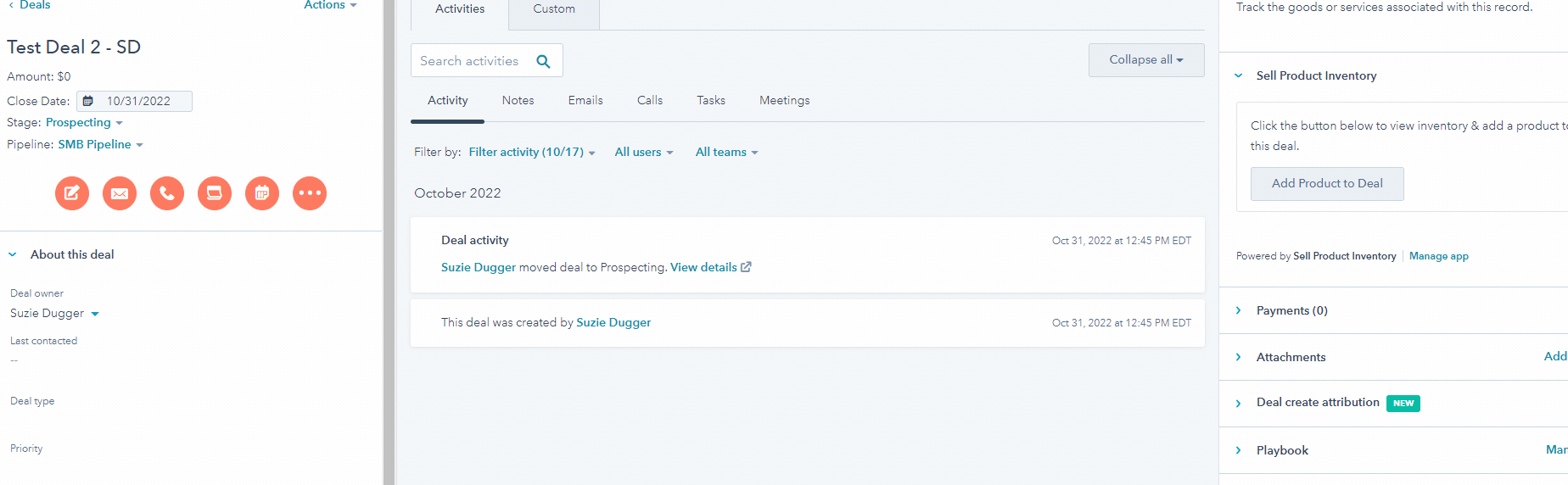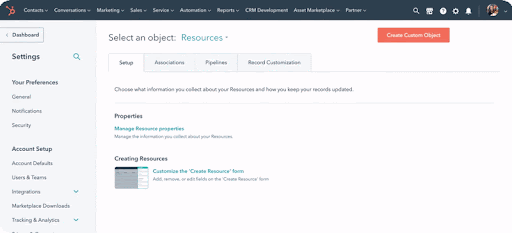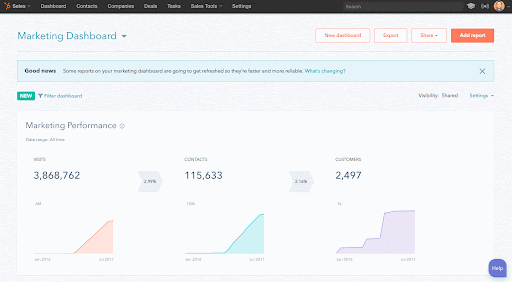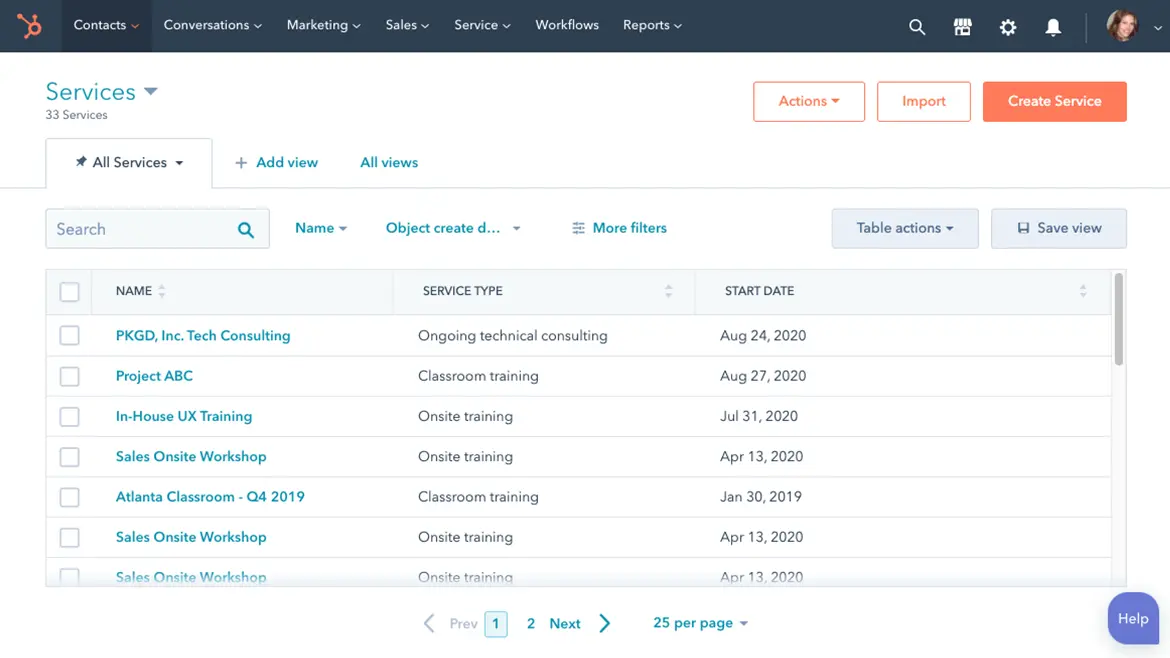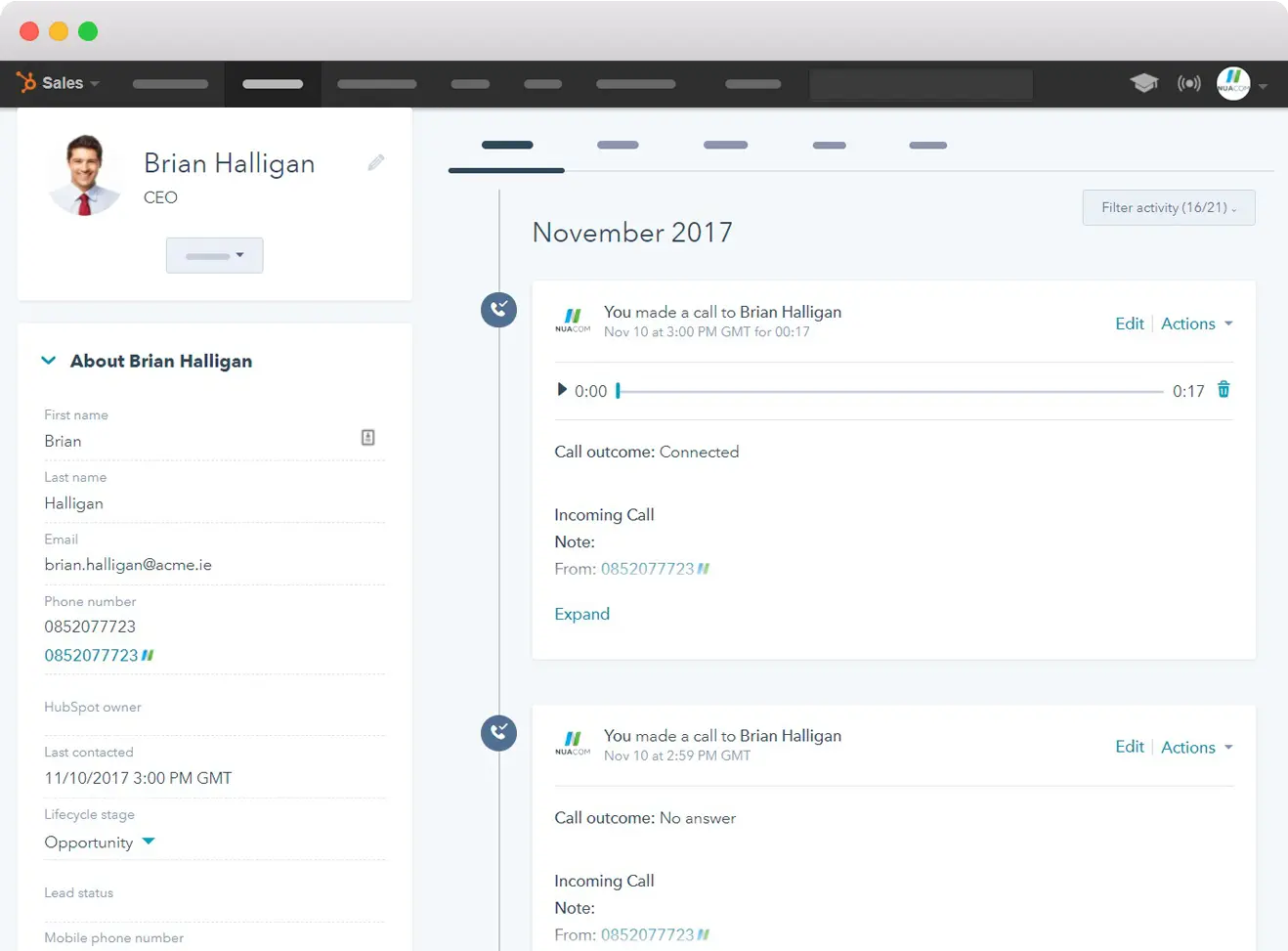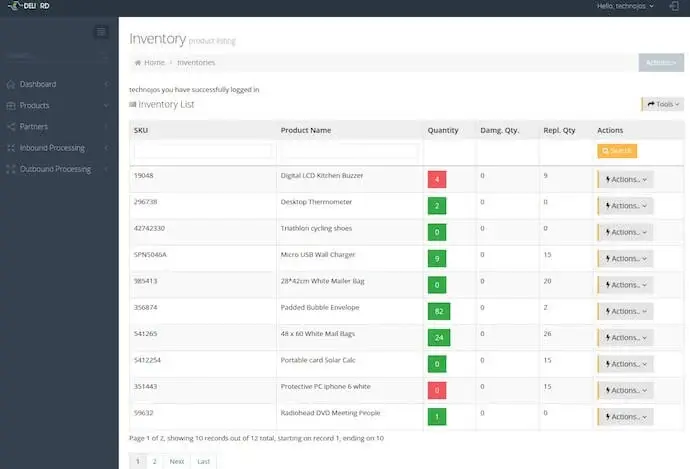Get ready to elevate your inventory management game with the ultimate guide to HubSpot inventory management!
Bid goodbye to inventory headaches and say hello to streamlined operations.
HubSpot inventory management is your key to unlocking efficiency and control. No more scattered spreadsheets and guesswork—centralize your inventory like a pro.
In this comprehensive guide, we’ll unveil the power of HubSpot, empowering you with inventory control tools and strategies to optimize your inventory. From demand forecasting to seamless order fulfillment, we’ve got you covered.
Real-time visibility is at your fingertips. Stay on top of stock levels and eliminate the risk of overselling with HubSpot’s intuitive features.
Discover how to seamlessly integrate HubSpot with your existing systems, boosting productivity and streamlining your workflows effortlessly.
Table of Contents |
Understanding Effective eCommerce Inventory Management
Effective eCommerce inventory management is a cornerstone of any business’ success. It involves fine-tuning stock levels, minimizing costs, and ensuring products are available when customers need them.
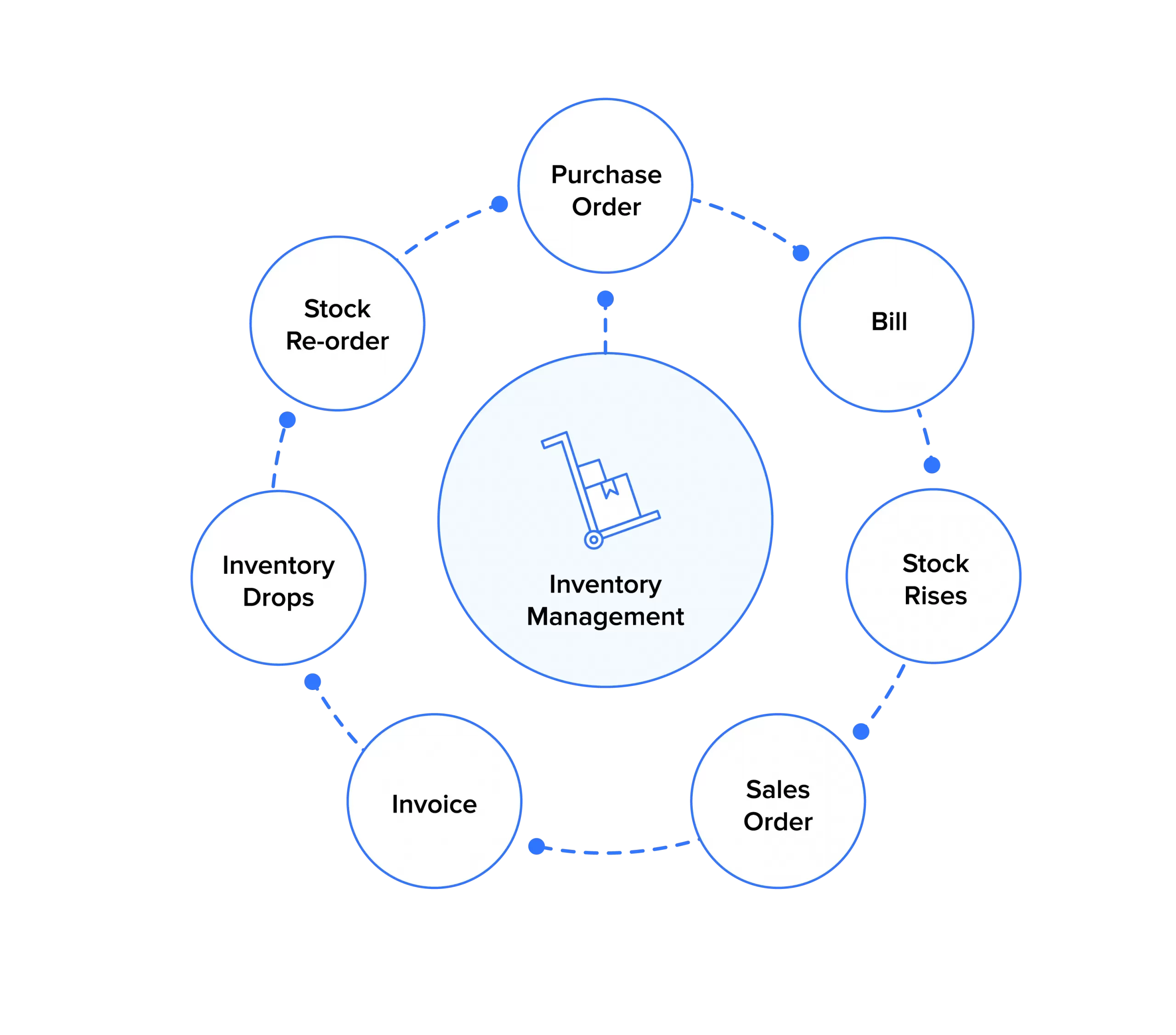
So, let’s learn more about inventory management. But before we go down with it, let’s make sure our HubSpot CRM is clean and effective.

Declutter Your Data With FREE HubSpot Cleanup Guide!
Organize & optimize your inaccurate & duplicate data & see better resulting CRM performance!
The fundamentals of eCommerce inventory management
Defining eCommerce inventory management
Inventory management is the process of overseeing and controlling an organization’s stock of goods. Moreover, it involves managing inventory, from procurement and storage to fulfillment and replenishment.
Effective inventory management ensures that the right quantity of products is available at the right time, optimizing costs and minimizing stockouts or excess inventory.
Objectives and benefits of efficient inventory management
The primary objectives of efficient inventory management are to maintain optimal stock levels, reduce carrying costs, minimize stockouts, and maximize profitability.
Efficient inventory management software brings several benefits, including improved order fulfillment rates, reduced storage and holding costs, minimized risk of obsolescence, enhanced cash flow management, and increased customer loyalty.
Common challenges faced in inventory management
Working with inventory management comes with its fair share of challenges.
Some common challenges include:
- Inaccurate Demand Forecasting,
- Supply Chain Disruptions,
- Inadequate Inventory Visibility,
- Inefficient Replenishment Processes,
- Inventory Shrinkage Due To Theft Or Damage,
- And The Need To Strike A Balance Between Avoiding Stockouts And Carrying Excess Inventory.
Overcoming these challenges requires the implementation of robust inventory management systems, accurate data analysis, and effective communication across departments.
Key metrics and performance indicators for inventory management
And now, let’s talk about maximizing our sales and inventory management software potential!
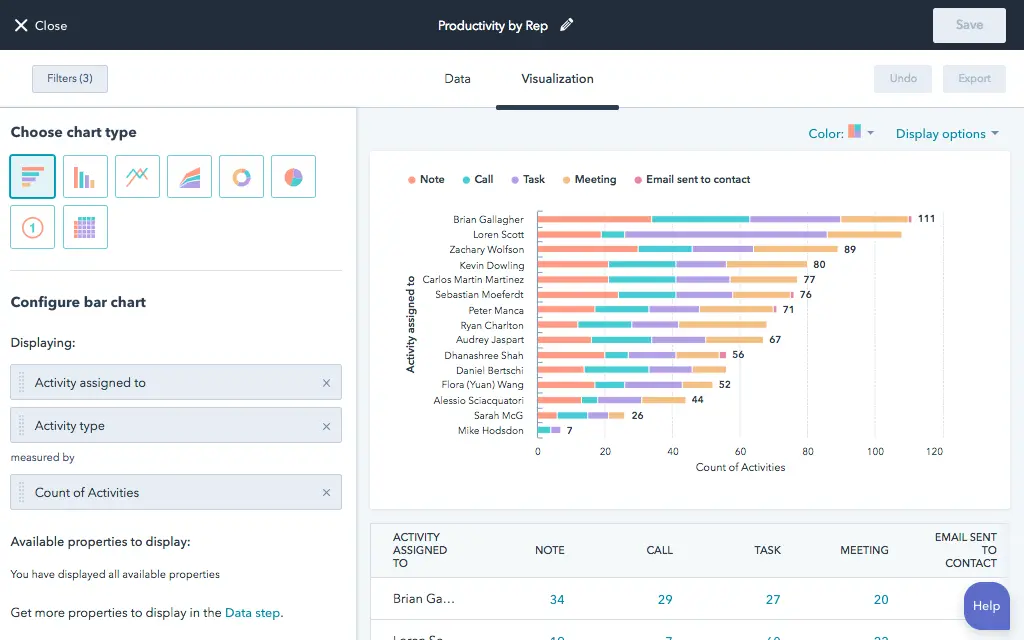
Monitor these metrics, make data-driven decisions, and optimize your processes for success.
1. Inventory turnover ratio
The inventory turnover ratio is a key metric that measures how efficiently a company manages its inventory. It is calculated by dividing the cost of goods sold (COGS) by the average inventory value during a specific period, such as a year.
The ratio indicates how quickly a company sells and replaces its inventory. A higher inventory turnover ratio generally indicates that inventory is sold quickly, suggesting effective product and inventory management solutions and optimal stock levels.
Conversely, a lower ratio may indicate slow-moving inventory, potential stock obsolescence, or inefficient inventory management solutions.
2. Stockout rate
The stockout rate is a performance indicator that measures the frequency or percentage of times when a company runs out of stock for a particular product or SKU. A high stockout rate can lead to lost sales, dissatisfied customers, and missed opportunities.
Monitoring and minimizing the stockout rate is crucial for effective sales and inventory management. By accurately forecasting demand, improving supply chain processes, and maintaining optimal stock levels, companies can reduce stockouts and improve customer satisfaction.
3. Carrying costs
Carrying costs are the expenses associated with holding and storing inventory over a specific period. These costs typically include warehousing costs, insurance, taxes, depreciation, obsolescence, and financing expenses.
Calculating and monitoring carrying costs is important for understanding the financial impact of inventory on the business. By identifying areas to reduce carrying costs, such as optimizing inventory levels, improving warehouse efficiency, and implementing effective inventory control practices, companies can enhance their overall profitability.
4. Fill rate and order cycle time
Fill rate is a performance indicator that measures the percentage of customer orders that are completely filled from available stock at the time of order placement.
A high fill rate indicates strong inventory availability and customer satisfaction. Monitoring and improving fill rate can help reduce backorders, improve customer service, and enhance overall operational efficiency.
Order cycle time measures the time it takes from order placement to order delivery. It includes order processing, picking, packing, and shipping. Monitoring and reducing order cycle time is crucial for ensuring prompt order fulfillment and meeting customer expectations.
By streamlining order processing, optimizing warehouse operations, and improving logistics, companies can reduce order cycle time and provide a faster and more efficient customer experience. For warehouse to customer destination route distribution is most important. With the help of route planner apps, you can solve it easily.
Importance of accurate demand forecasting
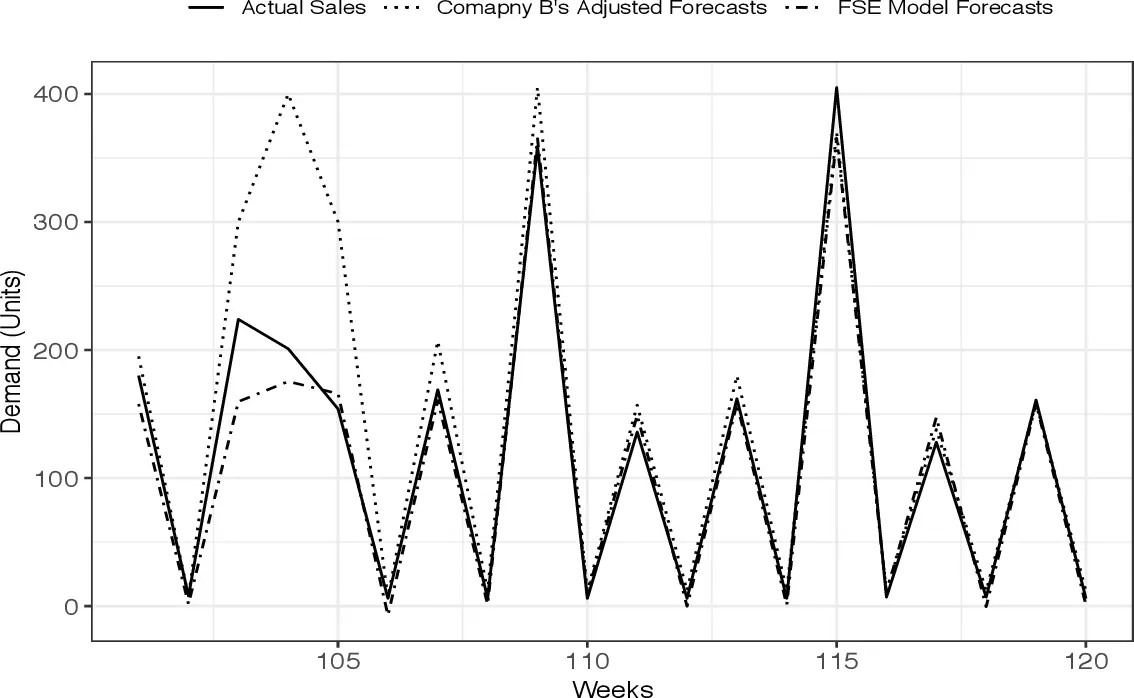
Accurate demand forecasting is a vital component of successful product and inventory management. It serves as a guiding light for businesses, enabling them to navigate the complex landscape of supply and demand.
Here’s why accurate demand forecasting is of utmost importance:
Optimal inventory levels
Accurate demand forecasting allows businesses to maintain optimal inventory levels. So, by understanding customer demand patterns, businesses can align their inventory levels with expected sales, reducing the risk of excess stock or stockouts.
This not only improves operational efficiency but also leads to cost savings by minimizing carrying costs and avoiding dead stock.
Cost reduction
Effective demand forecasting helps businesses reduce costs across the entire supply chain. Furthermore, by accurately predicting demand, companies can optimize their procurement, production, and distribution processes.
This eliminates the need for rush orders, excessive inventory holding, and expedited shipping, resulting in cost savings.
Efficient resource allocation
Accurate demand forecasting enables businesses to allocate resources effectively. Adding to that, with reliable demand insights, companies can streamline production schedules, allocate labor and machinery efficiently, and optimize their supply chain operations.
This leads to reduced lead times, improved productivity, and enhanced resource utilization.
Improved customer satisfaction
Meeting customer demand is crucial for customer satisfaction. Accurate demand forecasting ensures that businesses have the right products in stock when customers need them.
Additionally, this leads to improved order fulfillment rates, minimized backorders, and faster delivery times. Also remember that satisfied customers are more likely to become repeat customers and recommend the business to others, fostering long-term growth and success.
Strategic decision-making
Accurate demand forecasting provides businesses with valuable insights for strategic decision-making. Moreover, it allows companies to identify emerging trends, understand market dynamics, and anticipate future demand shifts.
So, armed with this information, businesses can make informed decisions related to pricing, product development, market expansion, and inventory optimization, gaining a competitive edge.
Moreover, accurate demand forecasting is critical for effective inventory management. It enables businesses to anticipate customer demand, plan inventory levels, and optimize operations.
Methods and techniques for demand forecasting
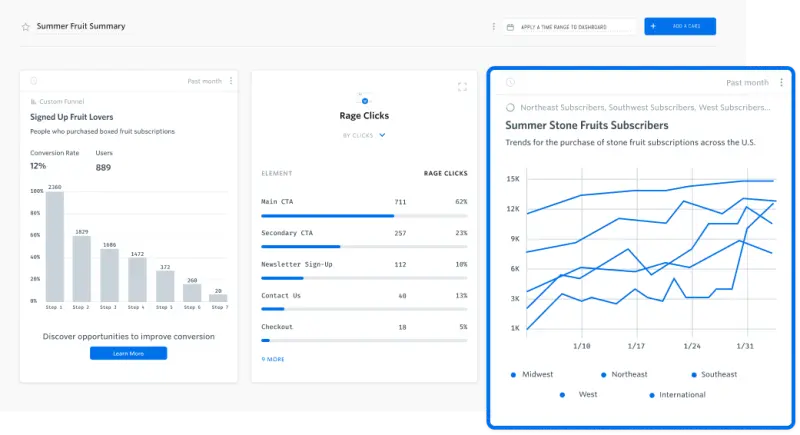
There are several methods and techniques available for demand forecasting.
Here are some commonly used ones:
Quantitative analysis
Using historical sales data, statistical models, and algorithms to forecast future demand based on patterns and trends.
Qualitative analysis
Incorporating expert opinions, market research, and customer surveys to gain insights into customer preferences, industry trends, and external factors.
Time series analysis000
Analyzing historical data to identify patterns, seasonality, and trends for forecasting future demand.
Market research and customer feedback
Conducting surveys, focus groups, or interviews to gather qualitative data on customer preferences and expectations.
Factors influencing demand forecasting accuracy
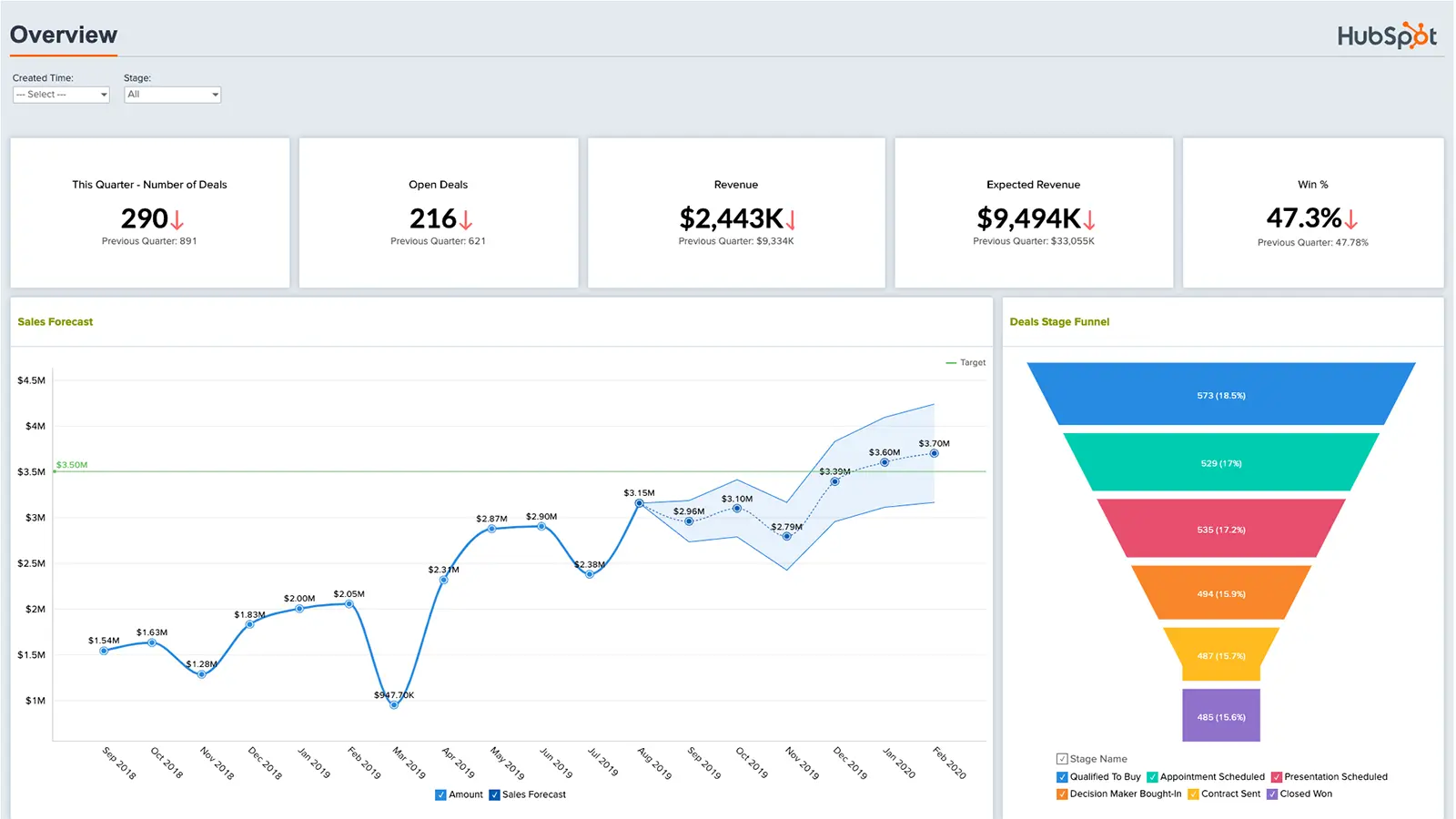
Several factors can impact the accuracy of demand forecasting. So understanding and accounting for these factors are essential for improving the accuracy of forecasts.
Some common factors include:
Seasonality and trends
Accounting for seasonal variations and identifying trends that influence customer demand.
Economic conditions
Considering economic indicators such as inflation, employment rates, and consumer confidence that affect purchasing power and consumer behavior.
Competitor actions
Monitoring competitors’ marketing strategies, product launches, and promotions that may impact customer demand.
External events
Assessing the impact of external events like holidays, weather conditions, or industry-specific factors on demand patterns.
The impact of demand forecasting on inventory optimization
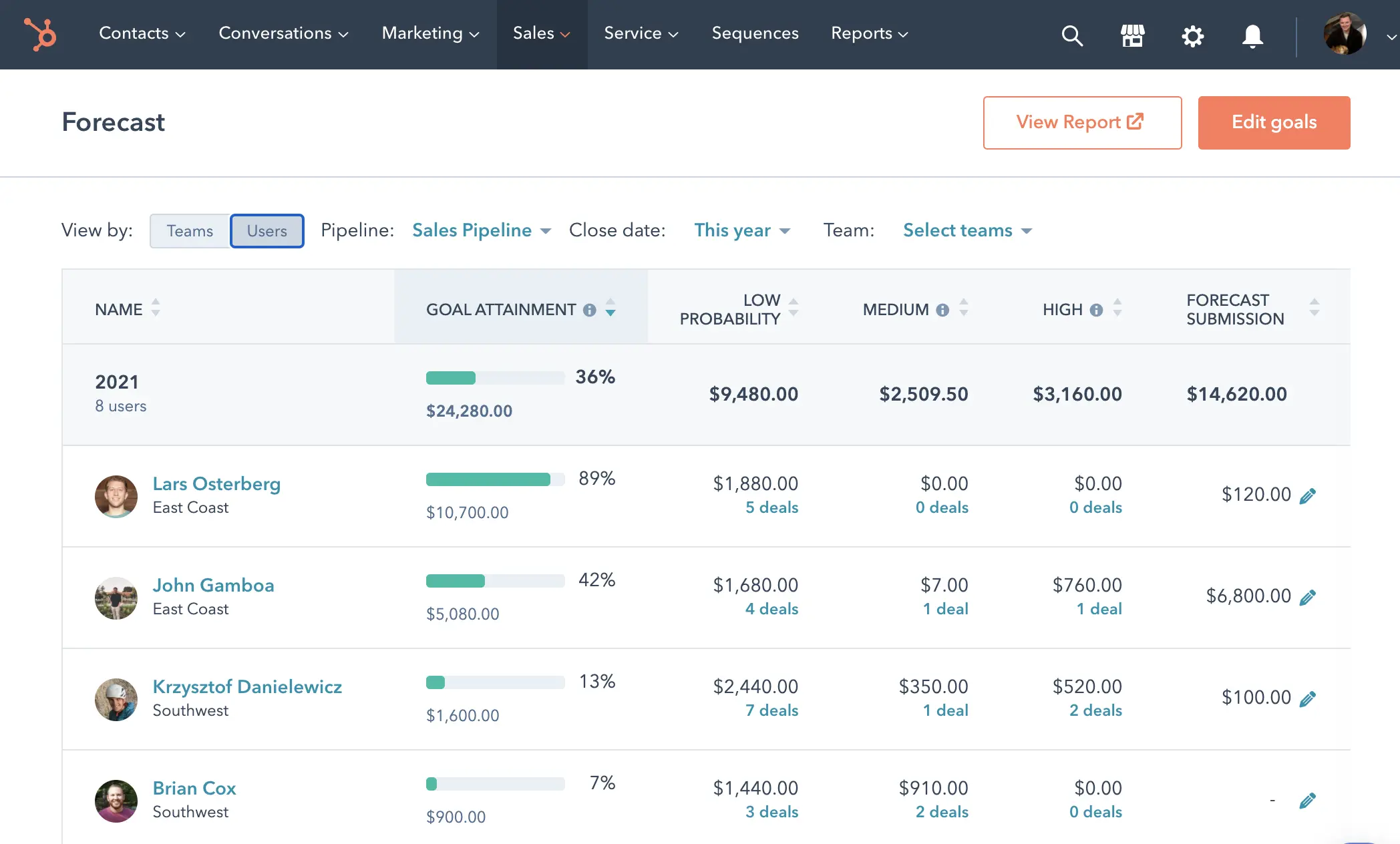
Accurate demand forecasting has a significant impact on inventory optimization. It helps businesses in the following ways:
Setting optimal stock levels
By forecasting demand accurately, companies can maintain optimal inventory levels, minimizing the risk of stockouts or excess inventory.
Efficient procurement and production planning
Demand forecasting enables businesses to plan procurement and production activities based on anticipated demand, avoiding bottlenecks and optimizing resources.
Reducing holding costs
Accurate demand forecasts prevent overstocking, reducing the costs associated with excess inventory, storage, and obsolescence.
Enhanced customer satisfaction
By having the right products in stock when customers need them, businesses can fulfill orders promptly, improve order fill rates, and enhance customer satisfaction.
Also, by recognizing the importance of accurate demand forecasting, utilizing appropriate methods and techniques, considering relevant factors, and leveraging the impact on inventory optimization, businesses can make informed decisions, improve customer service, reduce costs, and gain a competitive edge.
Using HubSpot Inventory Management: The Advantages
Moving on, here are some advantages of using HubSpot inventory management software for your business operations.
Centralization with HubSpot Inventory Management
1. Integration of inventory data across channels and platforms
- HubSpot order management seamlessly integrates data from eCommerce platforms, POS systems, and warehouses.
- Gain real-time visibility of inventory levels and locations across all channels with HubSpot CRM inventory management.
2. Streamlined order fulfillment process
- Automate your order management with HubSpot, simplifying and streamlining the entire fulfillment process.
- Furthermore, optimize order routing and allocation for efficient and speedy order fulfillment using HubSpot’s advanced features.
Demand Forecasting and Planning with HubSpot
1. Leveraging historical data for accurate demand forecasting
- Unlock the power of HubSpot order management to analyze sales trends and patterns for precise demand forecasting.
- Leverage seasonality and trend analysis within HubSpot to anticipate customer demand accurately.
2. Setting optimal inventory levels to avoid stockouts and overstock situations
- Maximize efficiency and profitability by setting optimal inventory levels with HubSpot’s safety stock calculations.
- So, make sure to utilize economic order quantity (EOQ) analysis in HubSpot to achieve the right balance and avoid inventory imbalances.
3. Maximizing profitability through demand-driven planning
- Let HubSpot CRM inventory management software guide your decision-making with insights on high-demand products.
- Also, drive sales and enhance profitability by planning promotions and discounts based on demand patterns identified through HubSpot’s inventory management solutions.
Inventory Tracking and Control with HubSpot inventory management
1. Automated tracking of inventory movement and updates
- Stay on top of inventory movement and updates effortlessly with HubSpot’s seamless barcode and RFID integration.
- Also, conduct accurate inventory audits and reconciliations with ease, thanks to HubSpot’s automated tracking capabilities.
2. Identifying slow-moving and fast-moving items for better inventory control
- Optimize your inventory control strategies by utilizing HubSpot’s ABC analysis to identify slow-moving and fast-moving items.
- Gain valuable insights into inventory performance with velocity analysis within HubSpot, enabling smarter inventory management solutions.
3. Data-driven insights for inventory optimization
- Leverage HubSpot’s inventory aging analysis to identify obsolete items and optimize stock levels.
- Replenish inventory based on lead time and sales velocity insights from HubSpot, ensuring efficient inventory optimization and management.
Order Management and Fulfillment with HubSpot
1. Simplified order processing and fulfillment workflows
- Streamline your order processing and fulfillment workflows with HubSpot’s automated order entry and processing capabilities.
- Also, optimize warehouse operations by utilizing HubSpot for efficient picking, packing, and order fulfillment.
2. Automatic order routing and allocation for faster delivery
- Ensure swift delivery to your customers by leveraging HubSpot’s automatic order routing and allocation features.
- So, seamlessly manage multi-location inventory within HubSpot for efficient order fulfillment and faster customer satisfaction.
3. Enhanced customer experience through real-time notifications
- Delight your customers with real-time order status updates provided by HubSpot CRM inventory management.
- Also make sure to keep your customers informed at every step with shipment tracking and delivery notifications powered by HubSpot.
If I were to pinpoint certain features, I would leverage HubSpot’s robust analytics and reports. They provide an all-in-one view of inventory levels, sales and transaction data across multiple platforms. The real-time information helps to anticipate market trends and immediately adapt operational strategies, thus preventing overstocks and stockouts that are detrimental to e-comm businesses.
– Daniel Chabert, CEO & Founder of PurpleFire
Setting Up HubSpot Inventory Management
Configuration and Integration
Here are the basic steps to configure and set up HubSpot for inventory management:
Connecting HubSpot with existing basic inventory systems
- Access the “Settings” or “Configuration” option in HubSpot.
- Navigate to the “Integrations” or “Connections” section.
- Connect your ERP system (used for sales and inventory management) to HubSpot by following the provided instructions.
Mapping product data and inventory attributes
- Locate the “Product” or “Inventory” section in HubSpot.
- Find options such as “Product Setup” or “Attribute Mapping.”
- Create fields for essential information like SKU, product name, and variations (e.g., sizes, colors).
- Ensure the information matches your basic inventory system for accurate mapping.
Synchronizing inventory data across channels
- Access the “Channels” or “Sales Channels” section in HubSpot.
- Look for options like “Channel Integration” or “Inventory Sync.”
- Select the sales channels where you sell your products (e.g., website, store).
- Set up the synchronization to automatically update inventory across all channels.
- Test the synchronization to ensure inventory updates correctly.
By following these steps, you can successfully configure and set up HubSpot for inventory management.
| Need help setting up your HubSpot portal? Here is A Complete Guide to Using HubSpot for SaaS Business! |
Creating Effective Inventory Workflows with HubSpot
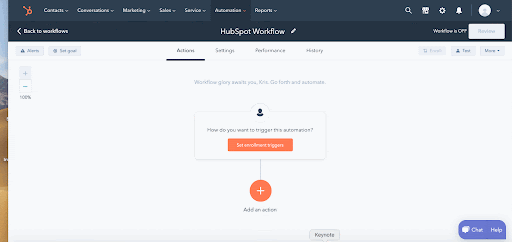
1. Defining inventory management processes and workflows for efficiency
- Start by defining clear and efficient procedures for receiving and stocking inventory. This includes guidelines for inspecting, counting, and organizing incoming stock.
- Also, develop order fulfillment workflows that outline the steps from order placement to delivery, ensuring smooth and timely order processing.
2. Setting up alerts and notifications for low stock levels and reorder points
- Utilize HubSpot’s alert and notification features to receive timely notifications when inventory levels reach a low stock threshold. This helps you proactively address potential stockouts.
- So, automate the creation of reorder requests based on predefined reorder points, ensuring that inventory replenishment is triggered at the right time.
3. Automating replenishment and optimizing stock levels
- Calculate reorder points and safety stock levels using HubSpot’s inventory control tools. This helps you determine the minimum quantity of stock required to avoid stockouts during lead times.
- Set up replenishment rules and automation settings within HubSpot to automate stock replenishment based on predetermined parameters, such as sales velocity, lead time, and safety stock levels.
These features help businesses maintain optimal stock levels, improve order fulfillment, and ultimately deliver better customer experiences.
| Before You Move Forward, Here Are Top 10 HubSpot Marketing Automation Workflows For eCommerce Business. |
Leveraging HubSpot Reports and Analytics for Inventory Management
1. Generating comprehensive inventory reports and insightful dashboards
- HubSpot provides a range of customizable inventory reports that offer a comprehensive view of your inventory. Moreover, these reports include details on inventory turnover, aging, and stock availability, enabling you to assess inventory performance and identify potential issues.
- With HubSpot’s insightful dashboards, you can visualize inventory data in meaningful ways. Additionally, these visual representations help you monitor inventory trends, identify patterns, and make informed decisions to optimize product and inventory management.
2. Analyzing key inventory performance metrics and trends
- HubSpot’s reporting tools allow you to analyze vital inventory performance metrics. For instance, by tracking fill rate (the percentage of orders fulfilled completely and on time), you can evaluate order fulfillment efficiency and take steps to enhance customer satisfaction.
- By conducting seasonal demand analysis within HubSpot, you can uncover patterns and trends in customer demand during specific seasons or periods. Furthermore, this insight aids in forecasting inventory needs, planning for seasonal fluctuations, and aligning supply with demand.
3. Data-driven decision-making for continuous improvement
- HubSpot’s inventory reports and analytics empower you to make data-driven decisions for inventory optimization. As a result of studying inventory turnover, aging, and other key metrics, you can identify areas for improvement and implement strategies to optimize inventory levels and minimize stockouts.
- Leveraging HubSpot’s reports and analytics, you can also identify cost-saving opportunities. Moreover, by analyzing carrying costs and procurement processes, you can uncover areas where cost reductions can be achieved, improving overall profitability.
Trending Apps for HubSpot Inventory Management
Here are some of the most trending HubSpot app integrations for inventory management:
HubSpot Connect Integrations
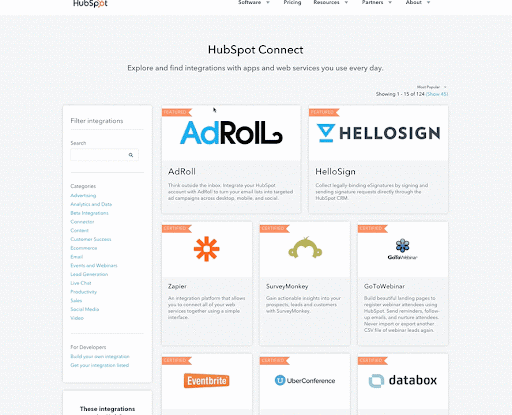
HubSpot offers a range of integrations with popular eCommerce platforms, POS systems, and warehouse management solutions.
What’s more, these integrations allow seamless syncing of inventory data across channels and platforms, ensuring real-time visibility of inventory levels and locations.
| While we’re discussing amazing HubSpot app integrations, here are 13 eCommerce Apps You Must Install From HubSpot Marketplace. |
Advanced Inventory Management Apps
These apps offer advanced features such as barcode and RFID integration, automated tracking of inventory movement, and inventory audit and reconciliation functionalities.
Stitch Labs
Stitch Labs is an inventory management app that integrates seamlessly with HubSpot. Moreover, it offers centralized inventory tracking, syncing data across multiple channels, and providing real-time visibility of inventory levels and locations.
So, with advanced features like barcode scanning and automated reordering, Stitch Labs streamlines sales and inventory management and order fulfillment processes.
TradeGecko
TradeGecko is a robust inventory management solution that integrates with HubSpot. It provides comprehensive inventory tracking, demand forecasting, and order management capabilities.
Also, with TradeGecko, businesses can automate order routing, streamline stock control, and optimize inventory levels for improved efficiency and profitability.
Dear Inventory
Dear Inventory is an inventory management app that integrates seamlessly with HubSpot. It offers advanced features like inventory tracking, order management, and demand forecasting.
Also, with its intuitive interface and powerful reporting capabilities, Dear Inventory enables businesses to streamline inventory operations, enhance order fulfillment, and gain valuable insights for data-driven decision-making.
Katana
Katana is a product and inventory management software that integrates with HubSpot. It offers features such as real-time inventory control, production planning, and order management.
Moreover, with Katana, businesses can efficiently manage inventory, track production processes, and fulfill orders, ensuring smooth operations and optimized inventory levels.
By exploring trending apps and add-ons for HubSpot’s inventory management, businesses can further enhance their capabilities, optimize processes, and gain a competitive edge.
Also, be sure to check the HubSpot App Marketplace for the latest additions and innovations in inventory management apps and extensions.
Best Practices for Effective Inventory Management with HubSpot
Here are some best practices you can consider to keep your Inventory Management with HubSpot in check:
Accurate Data Entry and Maintenance
1. Regularly updating product information and stock levels
To ensure accurate inventory management, it is crucial to regularly update product information, including descriptions, pricing, and stock levels within HubSpot.
By keeping product information up to date, you can provide accurate availability information to customers and avoid potential issues such as overselling or stockouts.
2. Conducting periodic audits to ensure data accuracy
Periodic audits of your inventory data in HubSpot are essential to verify the accuracy of stock levels, product information, and other relevant details.
Moreover, these audits help identify any discrepancies between actual inventory and recorded data, allowing you to take corrective actions and maintain accurate inventory records.
3. Implementing quality control measures for reliable inventory data
Establish quality control measures, such as double-checking data entry, to ensure accurate and reliable inventory data in HubSpot.
Adding to that, by implementing data validation checks, you can catch errors or inconsistencies in product information or stock levels, maintaining data integrity and minimizing inaccuracies.
Collaboration and Communication for Efficient Inventory Management
1. Aligning sales, marketing, and operations teams for better coordination
Foster collaboration and communication between sales, marketing, and operations teams to ensure alignment and shared goals.
So, encourage regular meetings or cross-functional discussions to discuss inventory needs, sales forecasts, marketing promotions, and operational constraints.
2. Sharing inventory data and insights across departments
Establish a centralized system, like HubSpot, for sharing inventory data and insights across departments.
Also, enable real-time access to inventory information, allowing teams to make informed decisions based on accurate and up-to-date data.
So, encourage regular communication and sharing of inventory-related insights, challenges, and opportunities.
3. Facilitating cross-functional decision-making for optimal inventory management
Promote cross-functional decision-making by involving representatives from different departments (e.g., sales, marketing, operations) in inventory management discussions.
Make sure to encourage collaboration to develop strategies for optimizing inventory levels, minimizing stockouts, and reducing carrying costs.
So, consider implementing regular inventory review meetings to discuss performance, identify improvement areas, and make collaborative decisions for continuous improvement.
Continuous Improvement and Adaptation in Inventory Management
1. Monitoring key inventory metrics and KPIs for performance evaluation
Regularly monitor key inventory metrics and Key Performance Indicators (KPIs) to assess performance and identify areas for improvement.
As a result, metrics like inventory turnover, fill rate, stock accuracy, and order cycle time provide insights into inventory efficiency and effectiveness.
2. Identifying areas for improvement and optimization
Analyze inventory data and performance metrics to identify areas where improvements can be made.
Conclusively, this may involve optimizing reorder points, safety stock levels, or implementing inventory management techniques such as ABC analysis or Just-in-Time (JIT) inventory.
3. Embracing flexibility to adapt to changing market conditions and customer demands
Embrace a flexible and agile approach to inventory management to respond effectively to changing market conditions, industry trends, and customer demands.
Furthermore, regularly assess market dynamics, customer preferences, and demand patterns to adjust inventory strategies and align with current market needs.
Conclusion
In conclusion, HubSpot inventory management enables businesses to streamline processes, optimize stock levels, and enhance customer satisfaction. By leveraging HubSpot’s centralized platform, comprehensive reports, and analytics, businesses gain valuable insights for data-driven decision-making in HubSpot order management.
With accurate data entry, effective collaboration, continuous improvement, and adaptation to changing market conditions, businesses can unlock the full potential of inventory management with HubSpot.
Elevate your inventory management with HubSpot and propel your business forward with exceptional growth and success.