Not sure if you should go with HubSpot CRM or not?
We understand that it can be frustrating to make a choice for investing in a CRM when you’re not even sure about its benefits for your business. And it gets worse when the CRM you select doesn’t go with your inbound marketing strategies.
In today’s world of technology and automation, it has become imperative for businesses to take over command of inbound marketing software. Inbound marketing software is a leading platform that aids businesses to attract visitors, converting leads, and closing customers.
For example, HubSpot CRM is the leading inbound marketing software that enhances the inbound marketing process and helps in developing strategies to edge over other competitors. It enables to generate high-quality leads, maintains long-term relationships with customers, and assists prospects at every touchpoint. It leads to a better customer-centric approach and increased productivity.
Table of Content
What is HubSpot CRM?
HubSpot CRM is a cloud-based platform that possesses tools and integrations which perform multi-tasks for business growth. It assists marketing, sales, content management, and customer service at every point by providing them with better strategy and resources.

Not getting desired results with HubSpot CRM?
Get our free HubSpot audit guide to assess, optimize and maximize your HubSpot CRM performance.
It provides several tools- CMS Hub, Marketing Hub, Sales Hub, Services Hub, Operations Hub. You can either work by integrating its hubs or with individual hubs. So in this way business flow becomes smoother with the help of its tools, integrations, and extraordinary features.
HubSpot launched free CRM in 2014. It has now become one of the best inbound marketing software. It has been adopted by 30,000+ companies in around 90 countries. HubSpot CRM features and benefits make it much better as compared to other CRM software. It is continuously helping startups, small as well as large businesses to grow.
HubSpot CRM: Way to Success
Business services are perpetually praised and criticized because of customer expectations. Money-minded and short-term goal businesses often face hindrances because they don’t fulfill the customer’s expectations. As a consequence, they fail to achieve customer satisfaction. If you keep in mind that customer issues are your issues and you intend to provide them with the best solutions. Then, ultimately you will fulfill the customer expectations.
If we talk about CRM, it is the heart of the business. It stands for customer relationship management. It is very important that you must have the best CRM. Because CRM helps to make healthy relationships with customers, organizes the details of prospects and customers, and many more. This helps to scrutinize your business process and boost its growth.
Provide a limitless experience with HubSpot CRM Features and Benefits.
CRM is one of the fastest-growing software. The CRM software market is forecast to grow to 49.6 billion U.S. dollars in size in 2025. This is a projected increase of almost four billion U.S. dollars from 2020, at a compound annual growth rate (CAGR) of 1.7 percent.
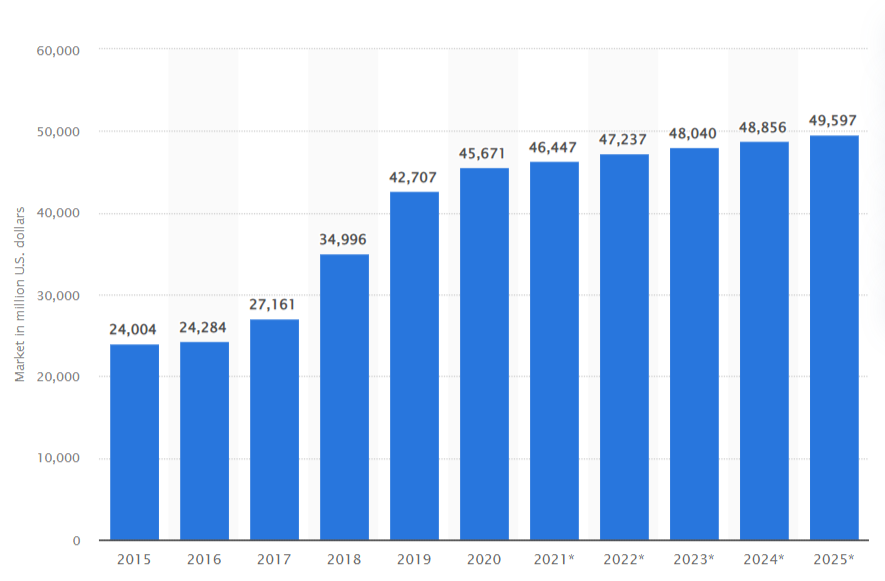
Source: Statista
HubSpot CRM works on a customer-centric approach. It ensures smooth and efficient interaction with your customers. It gathers customer information from multiple sources. Even, it stores comprehensive details about customers. It may include their personal info, link social media profiles, overall purchase history, past interactions, their behavior pattern, etc.
Furthermore, in this blog, we’ll read through the HubSpot CRM features and benefits to help you make a more convincing decision of choosing it for your eCommerce business.
Overview of HubSpot CRM Benefits
Top HubSpot Benefits
1. Free of Cost
2. User-Friendly and Intuitive Tool
3. Integrates Sales, Marketing, and Customer Services
4. Links with your Sales and Marketing Process
5. Robust and Flexible Tool
1. Free of Cost
HubSpot CRM is 100% free. It provides access to its free CRM, marketing, sales, and customer service tools. Here are some key parameters of the HubSpot free version:
- HubSpot’s free trial never expires.
- The entire organization team can use its free version unrestrictedly.
- With HubSpot’s free CRM you can track, analyze and store your deals.
- It can store up to one million contacts with it.
This picture depicts the tools of HubSpot Free CRM –
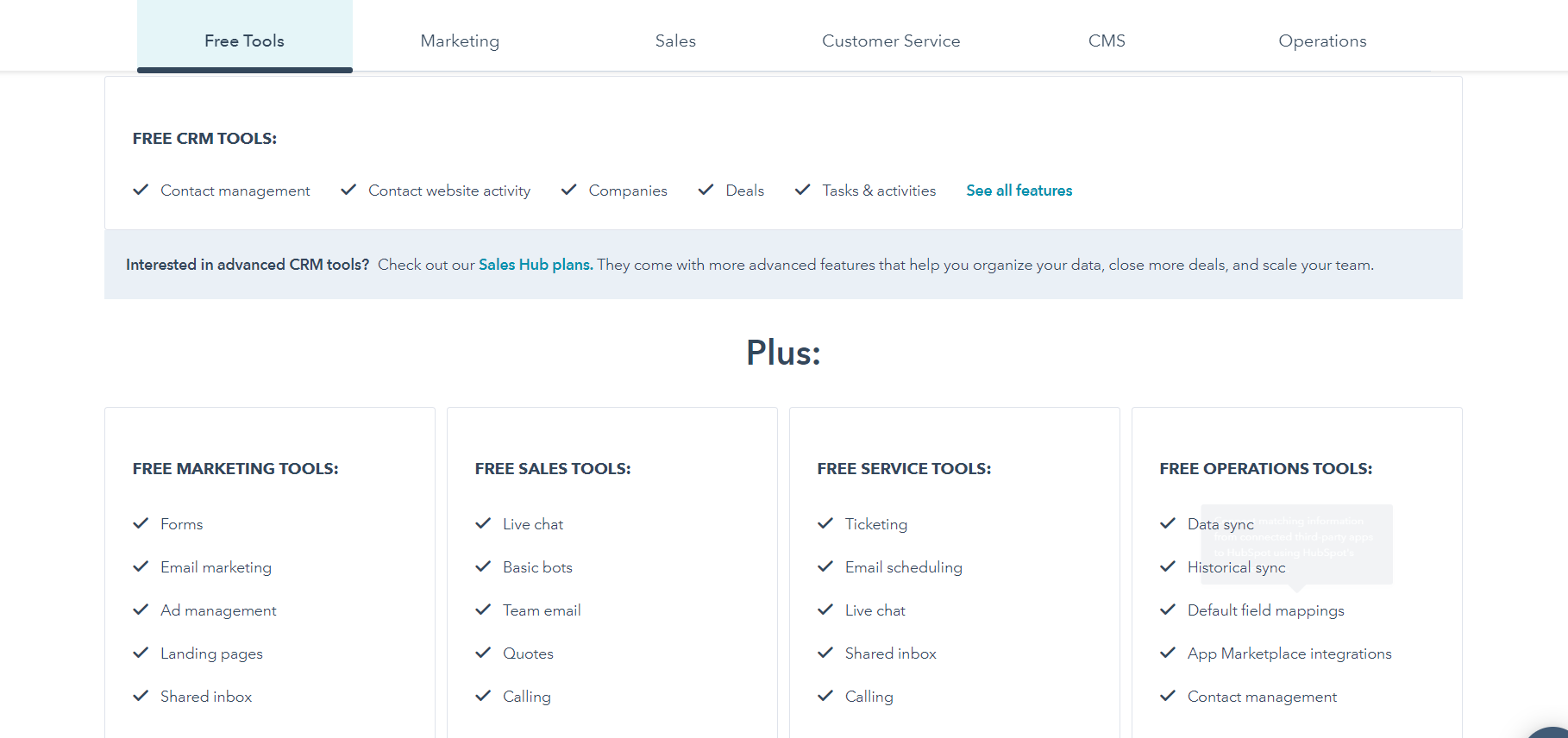
2. User-Friendly and Intuitive Tool
HubSpot’s free CRM is relatively simple and its tools can be used in an unsophisticated manner. It has an intuitive interface which makes it easy to get up and running. You can easily create contacts, deals, log a task, edit the reports, and many more.
3. Integrates Sales, Marketing, and Customer Services
HubSpot’s marketing CRM is a powerful collaborative tool. It centralizes all the contact information in one place. This information is visible to every team member. Thus, it offers two solutions –
- It will be easier for teams to interact with customers, fetch their data, past interactions, and their activity.
- On the other hand, customers will not have to interact with every member of the team. As they see you as a single organization.
4. Links with your Sales and Marketing Process
This platform links with your every sales and marketing process wherever they are taking place. Either on your website, social media profiles, phone conversations, email service provider, etc.
5. Robust and Flexible Tool
HubSpot CRM makes it easy to organize, analyze, and grow your business process. It automates various tasks that are performed by the sales, marketing, and customer service team. It enables users to close deals with less effort. You can easily enhance the productivity of your eCommerce store with it.
Want to explore more about the HubSpot CRM features and benefits?
HubSpot CRM Features To Spin Your Flywheel Faster
HubSpot’s free CRM is a loaded tool with almost every in-demand functionality included in itself. Although, HubSpot CRM’s top features include pipeline management, automatic activity logs, live chat options, etc. There are many more features that make it better than others.

1. CRM Database
It allows storing customers’ and prospects’ information all in one place referred to as a CRM Database. You can store up to 1,000,000 contacts with no time limit or expiration date.
This prevents struggling in searching for the contact info every time you need it. You will not have to manually enter the customer data again and again. Also, you will not have to waste your valuable time on messy spreadsheets. In this way, you can easily manage your customers.
Following is the type of data that resides in the HubSpot CRM database-
- Customer name, title, and email address.
- Past interactions that you had with them.
- The medium through which leads come and lead score.
- A number of Orders customers have made, money they spent.
- Any other personal info of customers etc.
Here is the instance of one contact dashboard in HubSpot CRM-
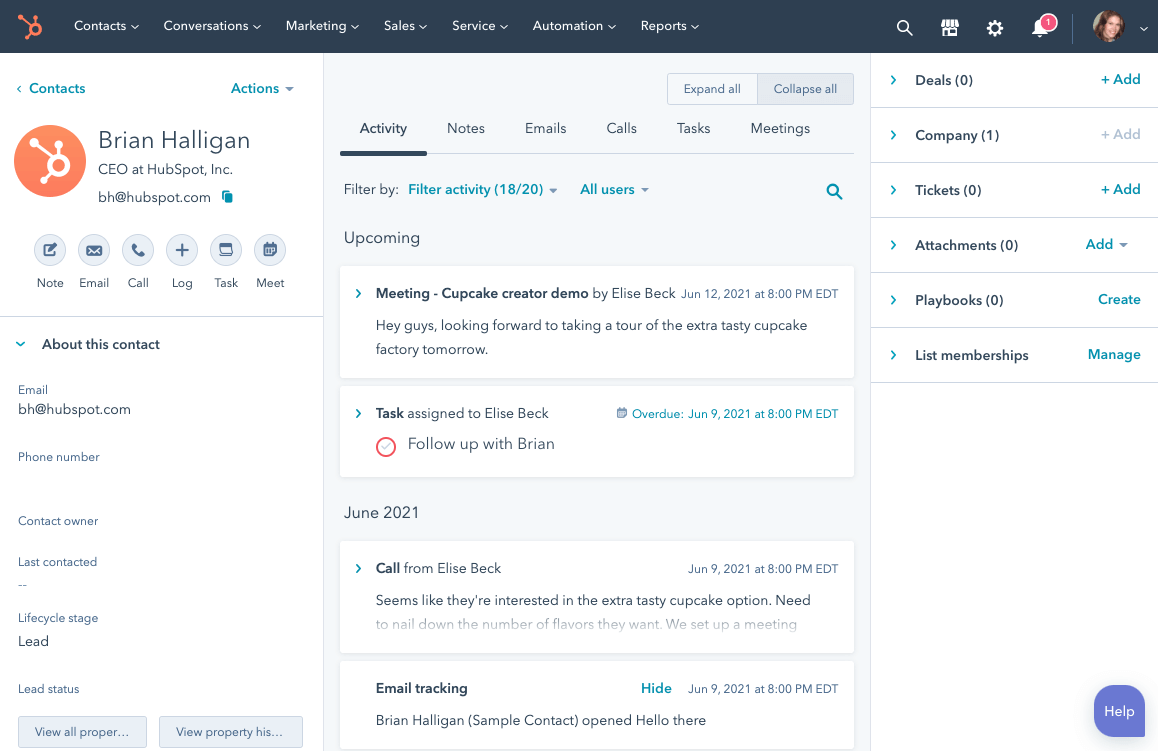
2. Customized Dashboard
HubSpot CRM facilitates viewing your entire sales pipeline all in one place. This helps in analyzing several actors about-
- A number of deals you have in your sales pipeline. The stage they are lying on.
- How you are performing.
- Your progress.
The dashboard provides sufficient data required for sales success. You will get a detailed report of your HubSpot sales activity. This helps to improve the areas where you are lagging. You can enhance your sales productivity.
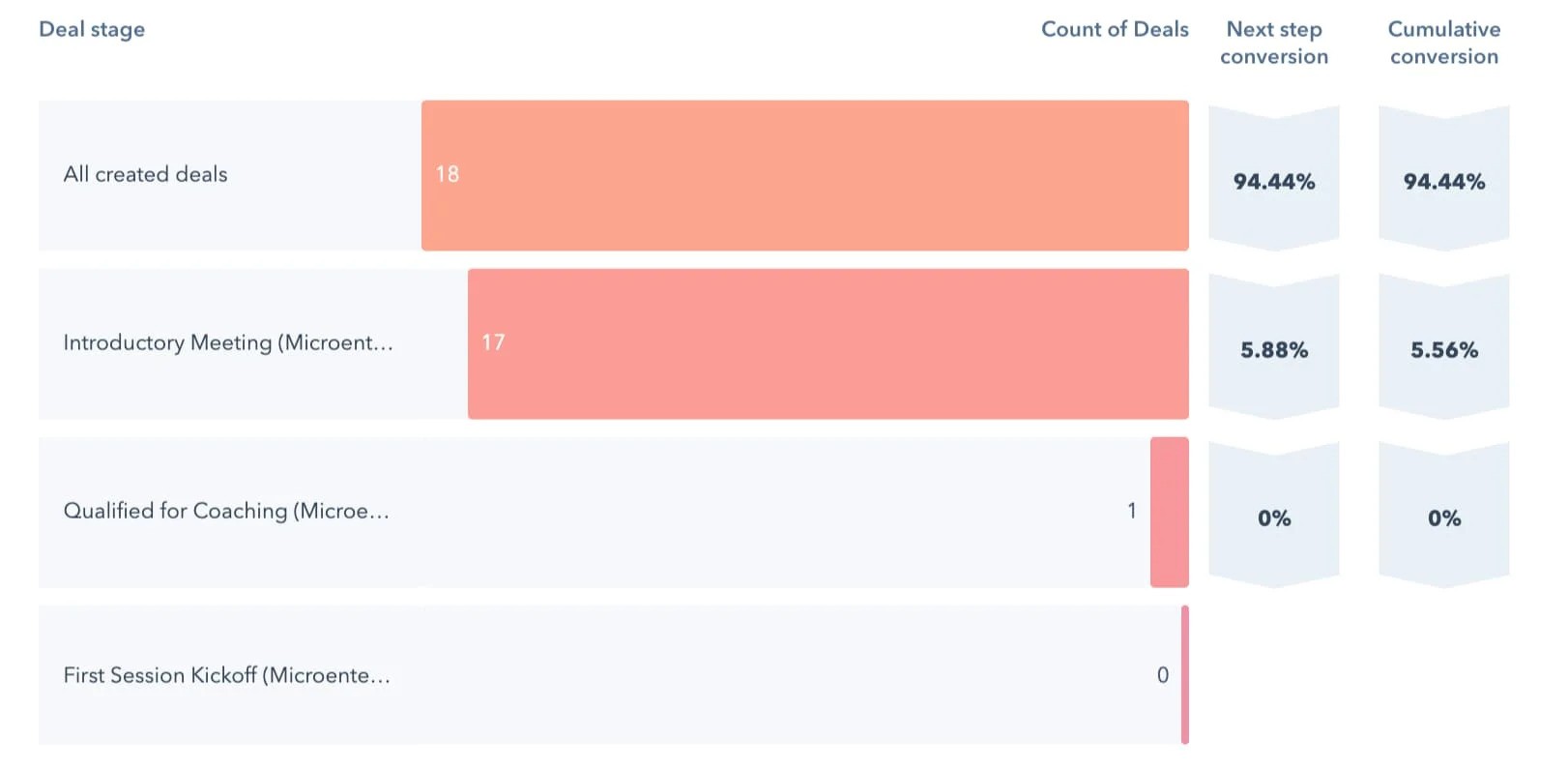
3. Task Management
HubSpot CRM helps to manage your tasks effortlessly. You can easily sort and create deals in the CRM. Every time you can monitor your deal pipeline. Then, you can create reminders of tasks deadlines. This keeps you updated with the tasks you need to accomplish.
It’s task management ability provides you an opportunity to-
- Schedule your tasks
- Align your tasks
- Track tasks
- Call, send emails, and schedule meetings with customers
- Create notes
These factors streamline the sales process and make a never-ending relationship with customers.
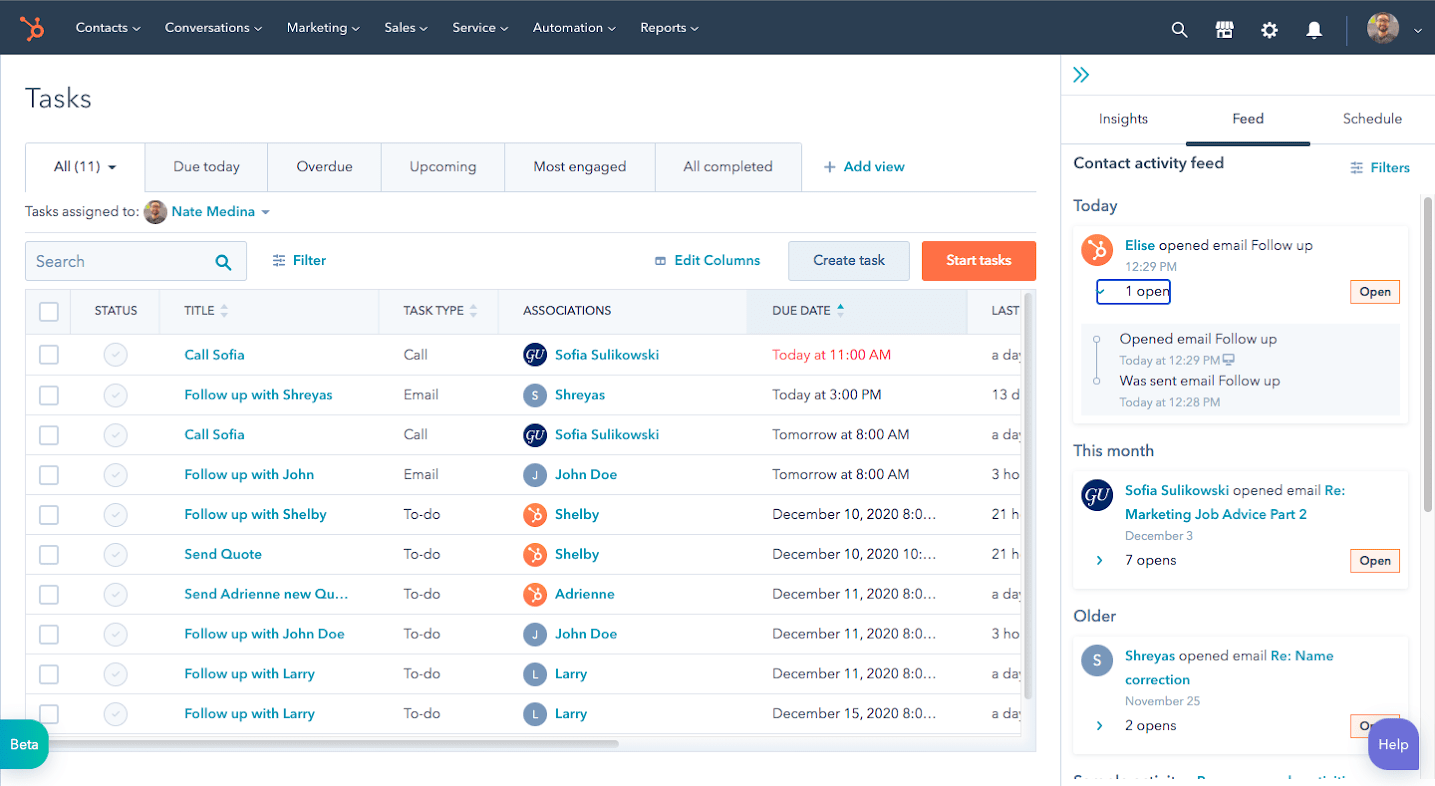
4. Gmail and Outlook Integrations
HubSpot CRM’s free Gmail and Outlook integrations provide an avenue to all sales productivity tools. Sales productivity tools include -templates, meetings, sequences, etc.
Using the HubSpot sidebar you can see full CRM details about your contacts without leaving your inbox. You can log emails sent from Gmail or outlook into HubSpot CRM. The emails that you sent from HubSpot will appear in your sent folder. You will get notified with a lead’s one click on the email. You can also track its opening, and click in real-time.
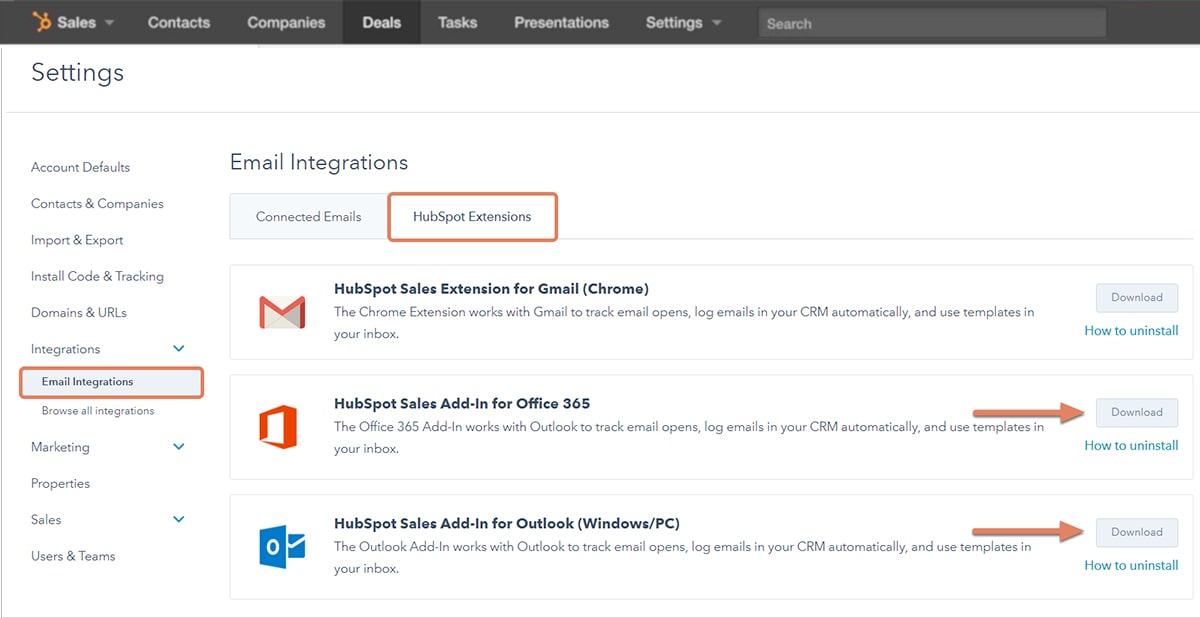
5. Email Marketing
With HubSpot CRM, you can reach your targeted audiences by sending bulk emails to them. HubSpot provides predefined emails with relevant content.
You can create customized emails in HubSpot’s drag and drop editor. Also, you can use available pre-built templates to make your emails more personalized.
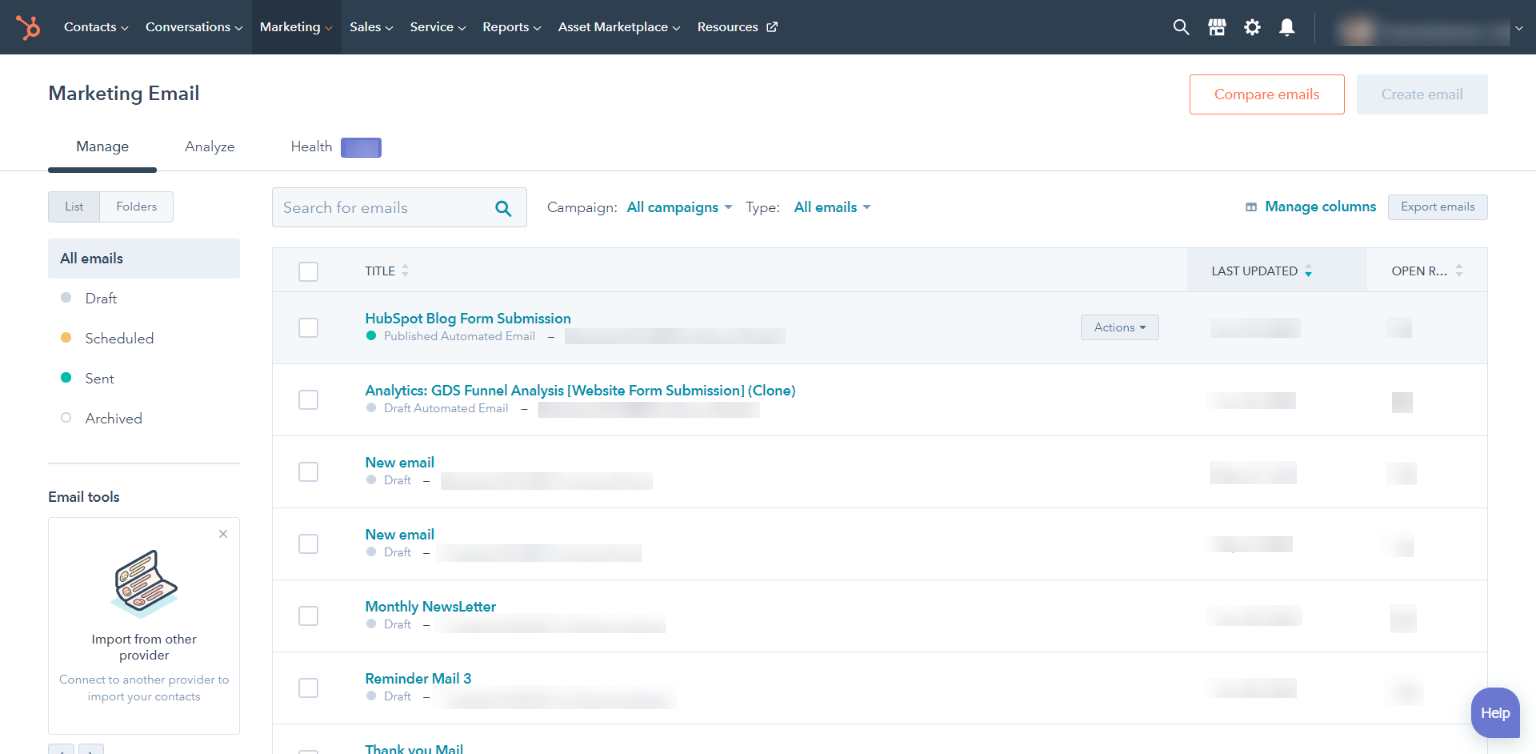
6. Built-in Analytics
HubSpot CRM’s Built-in Analytics helps to keep an eye on marketing activities. It helps to analyze the most converting driving factor and provides custom reports.
It gives information about user sessions, session sources, engagement metrics, session country, bounce rate, view rate, etc.
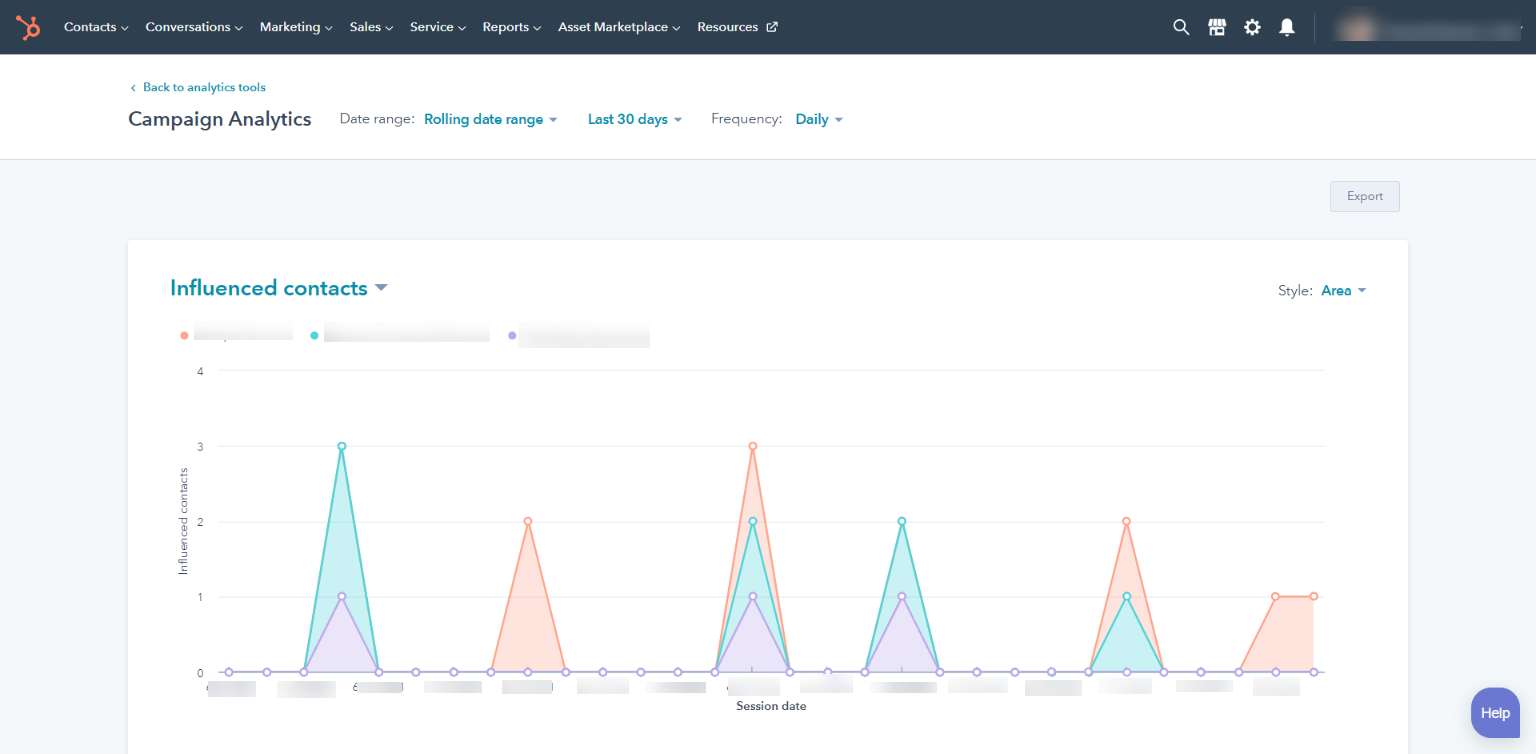
7. ROI Analytics
Many businesses and organizations often struggle to measure their performance, improvement, and keep track of their activity. This occurs because they utilize multiple tools which create complexities in data collection and its estimation.
HubSpot free CRM gives you the ability to measure how effective your business strategy is, helps to find out ROI, marketing trends, etc.
8. Lead Capture Tools
HubSpot CRM provides lead capturing forms, free ad management tools, and landing pages to convert visitors into highly qualified leads.
It also provides chatbots to connect with your visitors in real-time. Thus, with chatbots, it becomes easy to support customers and interact with them at every stage.
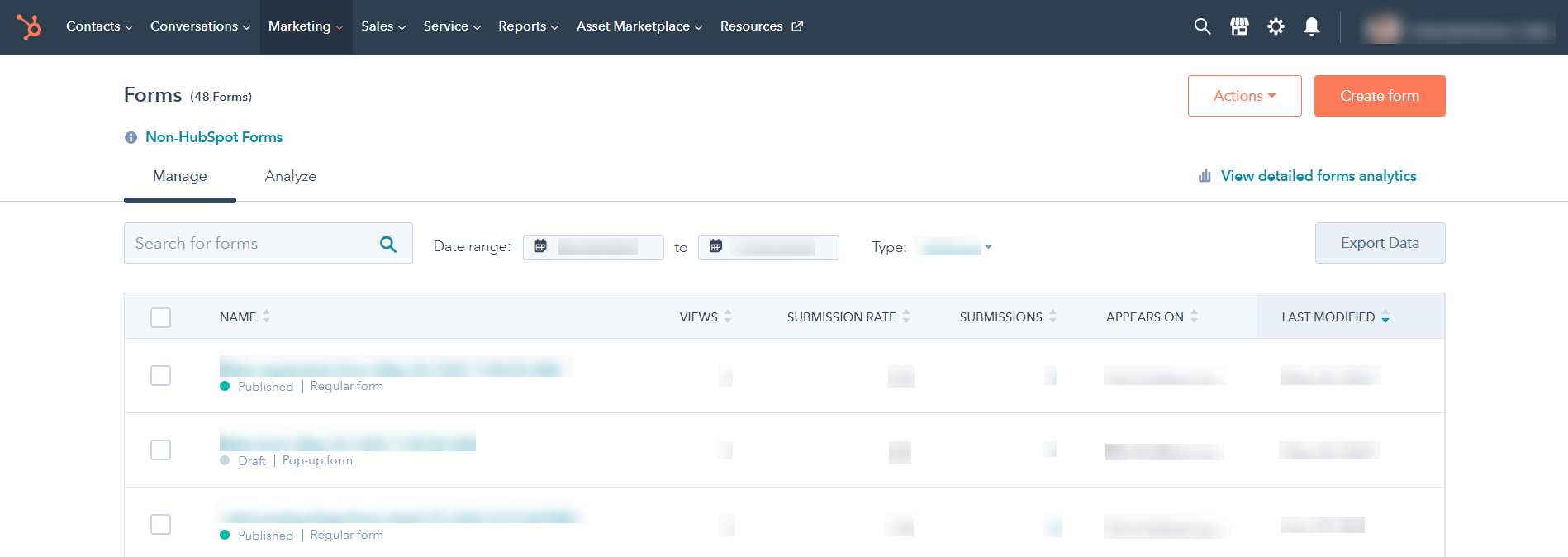
9. Top Grade Automation Tools and Workflows
HubSpot CRM automation tools and workflows not only save time but also make the process smoother. This automation continuously works, engages, and emphasizes customers and leads.
Just for instance if someone performs a certain activity on your website, then it will go through one of the workflows and will get a confirmation notification, and relevant content. Therefore, it is an efficient tool that has put aside manual activities and human burdens. It hits goals by interacting with follow-up emails, notifications, and nurturing leads.
10. Segmentation
In this CRM, you can segment your audiences based on their requirements to generate similar responses, behavior, and demographic data. Delivering the right notification to the right people at the right time is necessary.
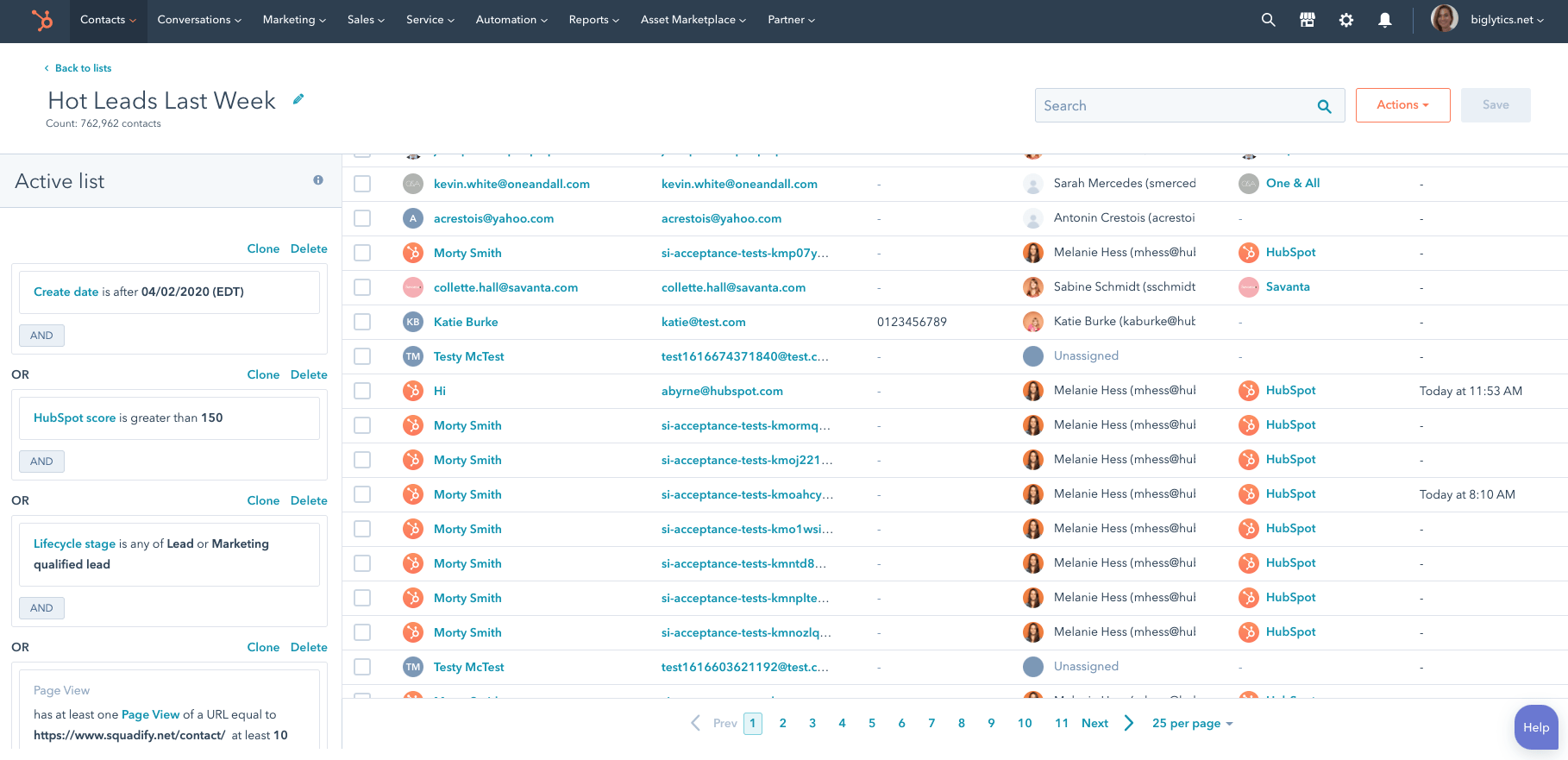
There are many ways in which you can segment your contacts- based on gender, location, interests, industry-specific, profession-specific, etc. Therefore by segmenting your contacts, you can grow your leads, and avoid un-subscription of your contacts.
11. Reporting and Analytics
HubSpot CRM enables storing its data by reporting. You can create efficient reports in a short span of time. You can create ad-hoc also. By using this CRM you can forecast your sales revenue based on marketing trends, historical sales data, etc.
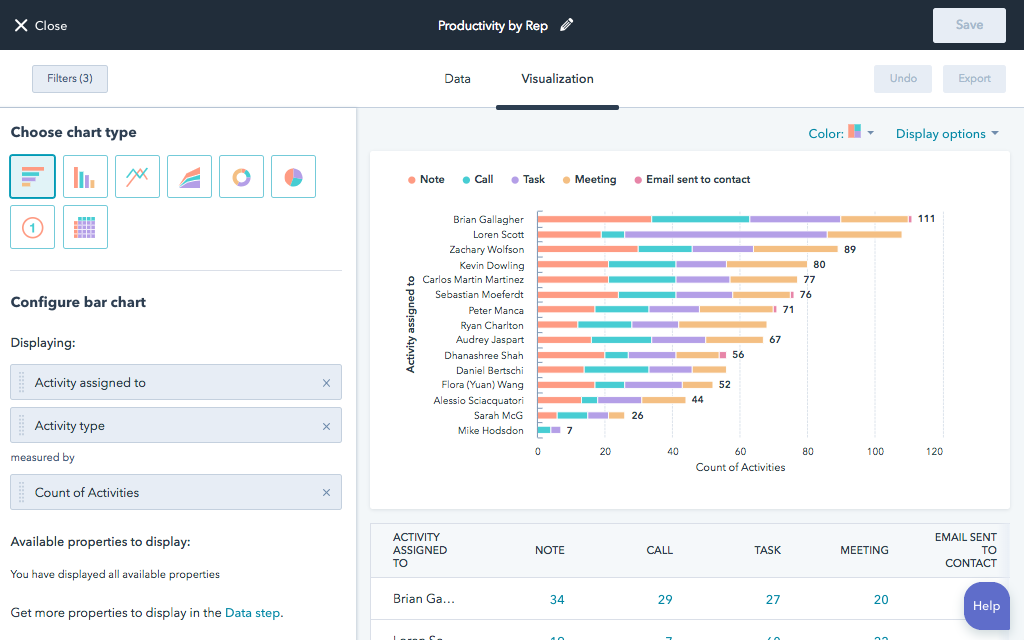
12. API
HubSpot CRM easily becomes compatible with other tools. With HubSpot CRM you can integrate objects, logic, and data with other software applications systematically.
13. Integrates with Social Media
HubSpot CRM allows users to manually publish content from HubSpot to social media including Facebook, Instagram, Twitter, etc.
With HubSpot CRM-
- You can connect your social media account to website blogs. As your new blog is published you can directly send it to social platforms.
- You can immediately reply to post comments from HubSpot.
- With social media reports, you can analyze the performance of campaigns.
So, it helps to maintain consistency on social media platforms. It enhances social media marketing strategy. You can make your presence distinguishable and can promote posts on social media. You can also customize the chat widget to match the look and feel of your brand.
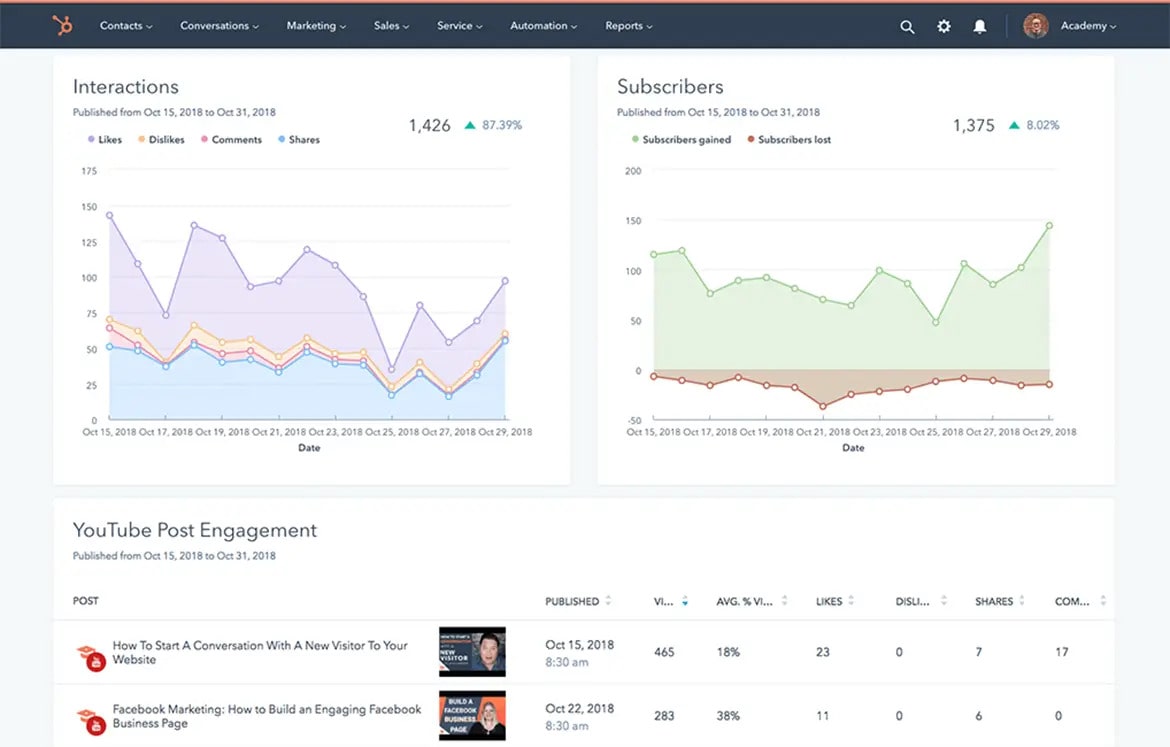
14. Meeting Scheduling and Live Chat
HubSpot CRM provides a meeting tool with which you can sync your Google or Office 365 Calendar. This enables you to share your presence with your prospects, leads, and reminders in real-time. Also, HubSpot CRM provides you with Live Chat tools to connect with your website visitors.
15. Mobile
With the HubSpot mobile app, you can use your CRM easily. You can update your contacts, send emails, set reminders, get real-time notifications, and many more. You can utilize this app both on Android as well as on iOS.
16. Customer Support Portal
HubSpot CRM provides a Customer Support Portal so that you can maintain good relationships with your customers. You can answer and solve your customer’s post-service issues. Also, through it, customers can easily place their orders, view their order histories, and explore the customer knowledge base.
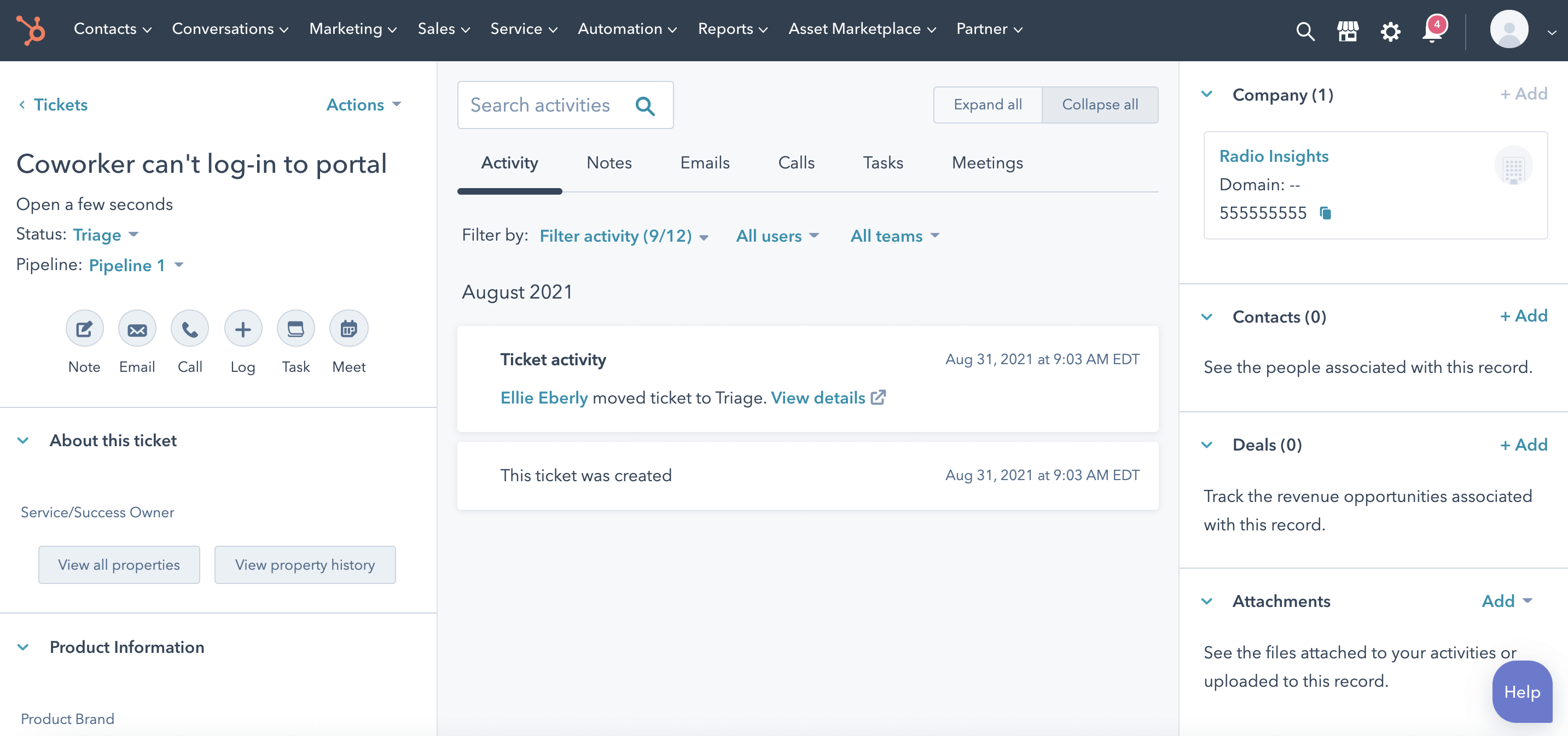
17. Ticketing System
HubSpot CRM always helps in being together with customers. With tickets, you can organize and collect all customer queries in one place. You can resolve these queries and respond to them personally. There are several ways of creating tickets. You can create a ticket-
- From the tickets index page.
- From the contact or company record.
- In your conversation box.
- With a workflow.
Tickets are created in HubSpot’s ticket dashboard. Every time you can see the status of tickets, where is in the queue, the response time of the agent, customer details, etc.
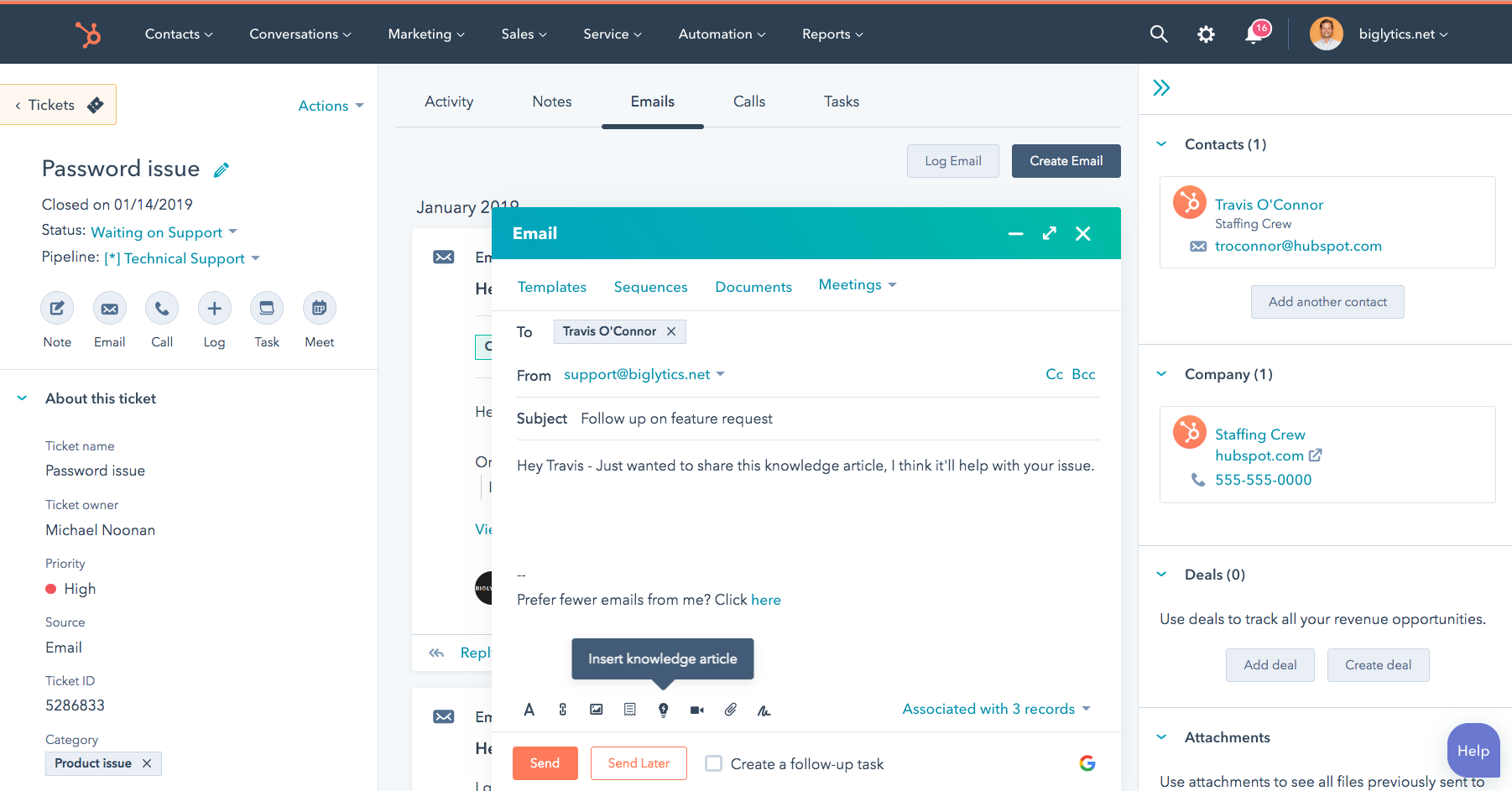
18. SEO Advisor
HubSpot CRM can be the best SEO advisor. Based on HubSpot suggestions, you can rank top on search engines. It provides SEO advice during creating blog posts, landing pages, website pages, etc.
19. Integrated with 75+ Integration Partners
HubSpot is linked with 75+ integration partners to provide a positive experience to customers. HubSpot has powerful integrations with Survey Monkey, Eventbrite, Wistia, Zendesk, Usersnap, etc.
For fulfilling your business needs, you can also integrate HubSpot with WordPress or Magento and many more platforms.
20. Easy to Use, Compatible Tool
HubSpot CRM is extremely flexible. You can either work by integrating its hubs or can work with individual hubs. The business flow becomes smoother with the help of its hubs, tools, integrations, and advanced features.
These factors are not enough. There are numerous pros of HubSpot CRM that can help you to grow. It is the best platform that implements inbound methodology and is extremely helpful.
Explore HubSpot’s Another Cool Feature to Secure your Business from Cyber Threats!
HubSpot CRM Pricing
HubSpot CRM’s free version gives limited access to its tools. Such as you can store contacts and their companies, store deals, integrate with Gmail or Outlook, etc. However, only a few team members can use it. It can only help you at your initial stage.
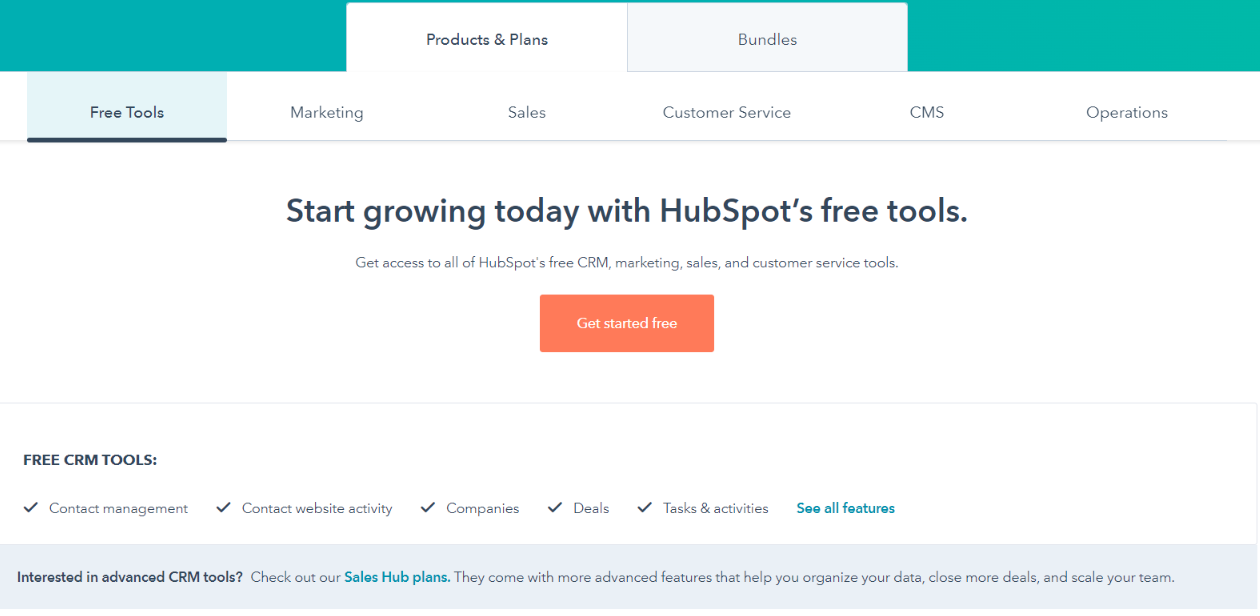
HubSpot offers three paid tiers above the free tiers-Starter, Professional, and Enterprise. The paid tiers give access to its advanced tools. Sales Hub tier’s price differs-
- Starter Tier(Sales Hub)-$45/month
- Professional Tier(Sales Hub)-$450/month
- Enterprise Tier(Sales Hub)-$1200/month
The figure depicts the cost of CRM Suite tiers –
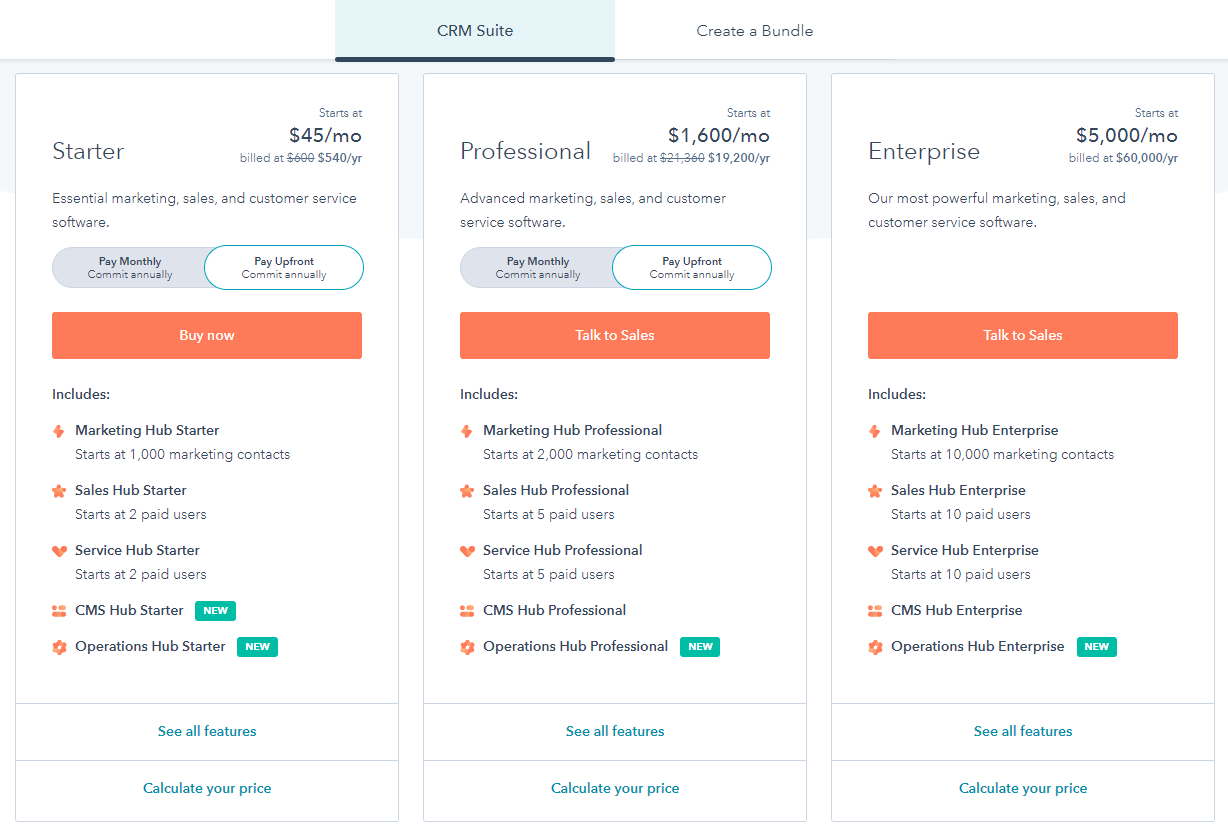
There’s More To Achieve With HubSpot WooCommerce Integration
HubSpot CRM features and benefits can help your eCommerce grow better. And, when these features and benefits are merged with our WooCommerce integration, you’ll experience a whole new set of opportunities. HubSpot WooCommerce Integration is an astounding plugin that can be helpful for your online eCommerce store is HubSpot WooCommerce Integration, which integrates WooCommerce with HubSpot. It possesses several distinguished features such as-
- Syncs WooCommerce data with HubSpot.
- Head leads, customers and orders in the right direction with CRM.
- Track and retrieve abandoned carts.
- Send beautiful and personalized emails.
- Build ads on Facebook, Instagram, and LinkedIn.
- Create reports to track business growth.
Check Our: HubSpot Onboarding Services
In the End…
HubSpot has established itself as the best inbound marketing software. Many businesses and organizations are running it successfully. Although adopting new things is not easy. Once you master it, you can really enter a whole new world of possibilities and achievements. with the explicit HubSpot CRM features and benefits, you can streamline your whole business process, speed up, and grow up with just a single platform.
Therefore, if you are looking for a user-friendly, compatible, and accessible CRM- HubSpot CRM is the best solution in that case.
So, why are you delaying? You will not find any CRM like this having such exceptional features and cons. Just spin your flywheel and adopt this platform. This will surely help you to achieve success.




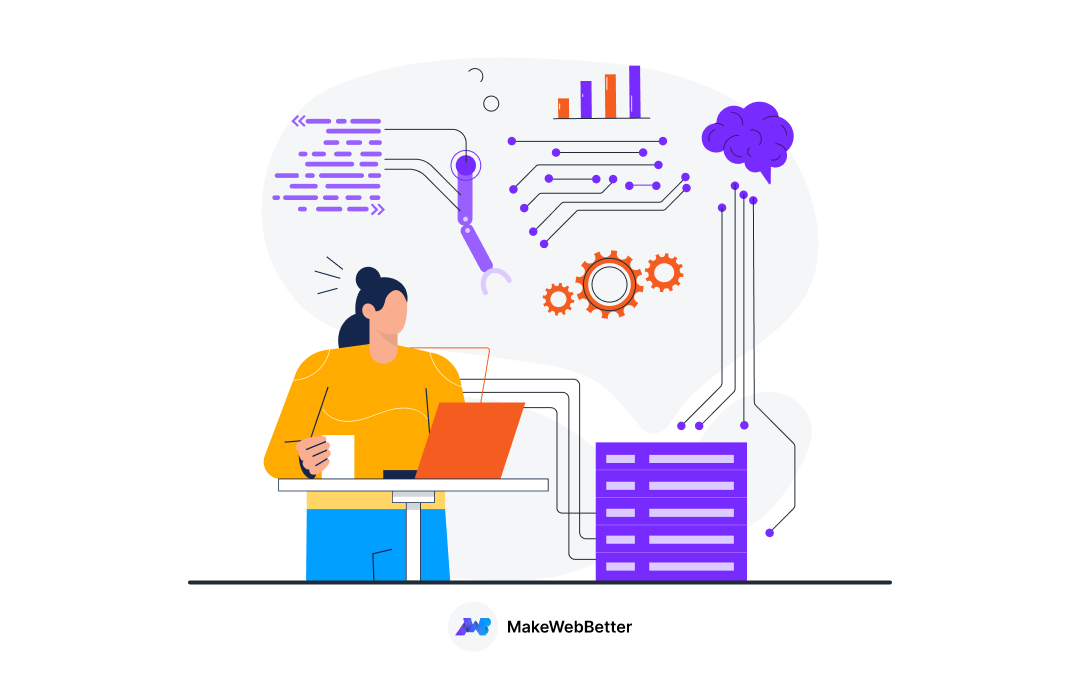






Hi this has really helped me. i was preparing for an interview just got the glimpse from here. thank you so much for this information about the CRM
A very different piece than what we read everyday, its either about benefits or features. But this is smart, combining the features and benefits in one write-up. Shows all the positives of HubSpot clearly in a nutshell.
Hii Nikhil, Thanks for your appreciation. Stay connected and keep reading.
Great piece that highlights the benefits of the Hubspot CRM system.
I agree with you – CRM Software allows you to close more leads in less time with features like data entry automation, smart analytics and business insights etc. And as your business grows, you need tools that help you scale outreach and sales development.
Hi, thanks for reading my post. I am sure, you are equally interested to get the latest updates in business automation, Check my articles here! I will try my best to share the latest with you before anyone else get that.
Hope you have a great day!
Hello Dear, Firstly, thanks for sharing this article.
I have read this post. It has clear explanations of CRM.
This blog has Nonprofits business use Best Sales Mangement software there
are explain. It is really helpful for a small business.
Thanks, Shivam
Hey, Shivam thank you for your appreciation. HubSpot’s approach, its tools, and software are specifically designed to streamline every tedious sales and marketing automation tasks for all businesses around. In fact, it has been included in must-haves nowadays. If you are interested to know more about HubSpot, check out my recent articles here and do share your comments.