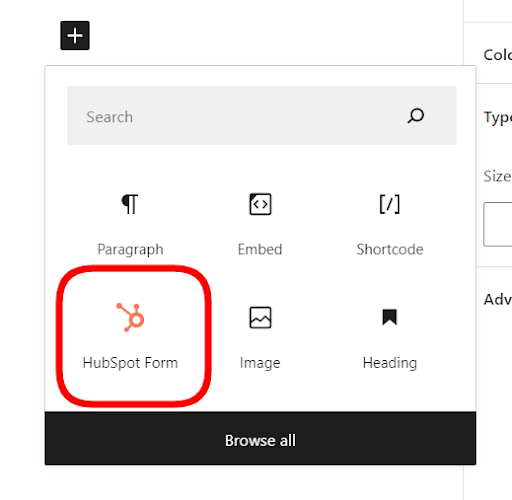Are you planning to start a new website or planning to migrate your website to HubSpot CMS?
Wait! Before you make any decision read this article.
When it comes to managing website content there are a lot of options available out there. While some of them are open-source such as WordPress, and Joomla, others are SaaS-based such as the HubSpot CMS. All these help website owners manage their digital assets (mainly content) across their website efficiently and effectively.
However, in this article, our major focus will be on the HubSpot CMS pros and cons and, learn if it’s even worth giving a try. But, before we begin with the HubSpot CMS pros and cons, let me share with you what HubSpot CMS is and why it has gained popularity.
What Is HubSpot CMS?

HubSpot CMS Hub is a cloud-based content management system developed by the inbound marketing professionals, HubSpot. The platform has all the tools for marketers and developers for designing amazing websites that are responsive and focus on customer experience.
The prominent features of HubSpot CMS include:
1. SEO Recommendations
The HubSpot CMS Hub gives SEO recommendations that allow you to take action for a better ranking opportunity over the SERPs.
2. Website Themes
HubSpot CMS comes with pre-built website themes which are basically templates that are fully customizable. As a result, you can build a cohesive website that has a consistent user experience.
3. Fully Integrated CRM
The CMS hub is backed by HubSpot’s very own CRM. This means you can track every visitor on your website and leverage the CRM data for tailoring a personalized experience.
4. Drag-and-drop Editor
The drag-and-drop editor allows users to update and create web pages without a developer’s help or custom code.
5. Adaptive Testing
HubSpot allows you to optimize your web pages on the go. You just have to choose up to five variations of a page and HubSpot will monitor to serve you the best performing option.
So these were some of the features that justify why HubSpot’s CMS Hub is the perfect choice for managing the content of your website.
But I believe that there is no one-size-fits-all therefore, we need to dig deep and create a list of pros and cons of managing a website with HubSpot CMS hub.
Let’s dive in…
HubSpot CMS Pros And Cons
Don’t Forget To Check Our No-Nonsense Guide On “Why Choose HubSpot CMS?”
HubSpot CMS Pros
Let’s first begin with the positive traits of HubSpot CMS hub and honestly, it is because of these features that I personally love and recommend the software:
1. Unified Publishing Tools
One of the best features that I personally love about HubSpot is that it is an all-in-one platform where all the publishing tools are merged together to provide you with a compact solution. In fact, it is the best approach for businesses with small budgets or who have limited resources.
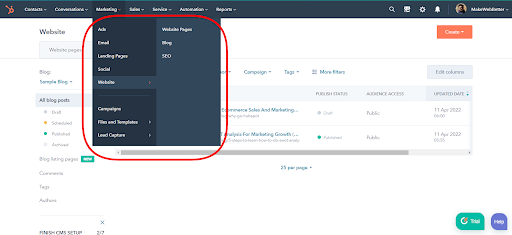
To experience the unified publishing approach of HubSpot CMS you have to log in to your HubSpot account and, you can navigate to various options available under Marketing. As a result, you can:
- Edit your HomePage
- Publish a new blog post.
- A/B test your landing pages
Moreover, by combining email marketing and social media tools, HubSpot CMS simplifies your marketing stack. Consequently, you get an all-in-one solution that is automatically updated in order to appeal to Google’s ever-shifting algorithm for the ranking algorithm,
The all-in-one solution offers the following:
- Built-in SEO for better ranking of your website and quick indexing
- Social sharing icons to build your online presence.
- Easily add CTAs to posts on your website.
Unified publishing tools are probably the biggest pros of using HubSpot CMS and a feature that is rarely found even in popular content management systems such as WordPress.
2. Responsive Templates
HubSpot templates use a drag-and-drop manager tool that is responsive by default. Most of the themes available on the assets marketplace are highly customizable and responsive. This means that no matter what device your visitors are using, the user experience will not be hampered.
In short, HubSpot CMS is a true WYSIWYG (what you see is what you get) editor where you can create interactive web pages that too with zero coding knowledge.
Also, you can break into the Design Manager of HubSpot CMS and customize the custom-coded templates but, you need a certain level of technical expertise for this.
3. Supports Smart Content
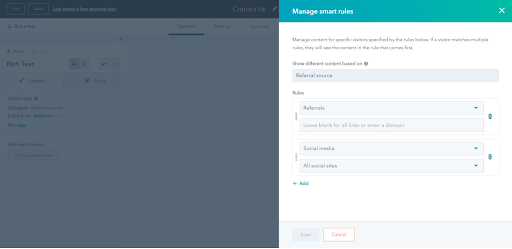
Smart Content is one of the most powerful features and biggest pros of HubSpot CMS.
The feature allows the website owners to weave a personalized experience on various aspects. This means you can create content modules and CTAs on your website based on what you know about a visitor.
The Smart Content lets you apply personalization rules based on various aspects such as:
- List Membership: This allows you to choose users that are already present in your HubSpot CRM and are accessing your website.
- Device Type: You can segment your website content on the basis of the device used by a visitor to access your web pages.
- Ad Source: If you’re running an ad campaign for attracting users you can set smart content rules for paid website visitors. As a result, you can display exclusive content to people that landed on your site by clicking on one of your ad campaigns.
- Lifecycle Stage: HubSpot CMS allows you to display different content based on the lifecycle stage visitor is currently in.
- Referral Source: Allows you to present exclusive content to the audience visiting from different referral sources.
- Preferred Language: The HubSpot CMS allows you to even modify your content based on the user’s preferred language.
These are the parameters with the help of which you can create and manage smart content with HubSpot CMS for building a personalized user experience.
4. Google AMP Support For Blog
AMP, as you know, stands for Accelerated Mobile Page which in nutshell, is a special markup on your pages that is instantly loaded by Google for mobile devices. Google ranks these pages higher than the non-AMP pages and as a result, you can do wonders with organic traffic.
Although there are a few limitations to using AMP pages in HubSpot like:
- Currently, the AMP functionality is only available for blog pages and not for landing pages or other website pages.
- Featured images used in the blog should be at least 1200 pixels wide.
- Views of content with AMP turned are not tracked in a contact’s timeline. The reason is that accelerated mobile pages block the JavaScript used in HubSpot tracking code.
The AMP functionality in HubSpot can be implied in two ways:
1. Apply AMP Across All Blog Posts
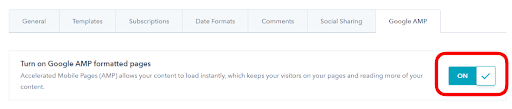
To apply AMP across all blog posts follow the following steps:
- Firstly, from your HubSpot account click the ⚙️settings icon in the main navigation bar.
- Next, from the sidebar menu navigate to Website → Blog.
- Choose the Google Amp tab.
- Lastly, click the button beside Turn on Google AMP formatted pages to switch on AMP for all your blog posts.
2. Apply AMP To A Specific Blog Post
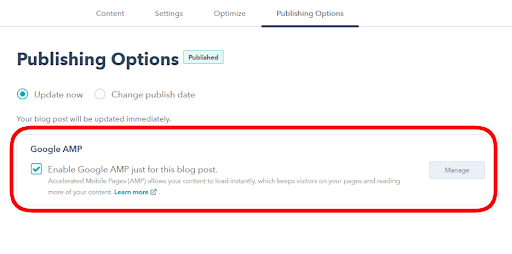
- Firstly, from your HubSpot account navigate to Marketing → Website → Blog.
- Hover over a blog and hit the Edit button.
- Navigate to the Publishing Options tab and from the Google AMP section, hit the checkbox just before, “Enable Google AMP just for this blog post.”
5. Built-In Security Features
Another noticeable benefit of choosing HubSpot CMS for managing your website content is that it is fully secure.
HubSpot CMS offers security features to its users right of the box:
- Firstly, you get the HubSpot CDN for handling the high influx of traffic.
- Second, you get an in-built SSL certificate for your website.
- Lastly, you get security through obscurity which is a feature that is rarely found in CMSs.
Many websites that use WordPress or any other DIY content management system lack CDN and SSL certificates which are very critical – firstly, to assure the users that they are accessing a highly secure website, and secondly, to scale your website’s performance in situations of huge traffic.
6. Personalization Without CMS
HubSpot is the perfect inbound marketing solution that allows you to leverage personalization elements such as CTAs and forms even without the CMS.
If you’re using any other CMS other than HubSpot, just insert them in your hypertext markup language and you’re good to go.
Want me to show you an example?
Okay, so I’ll be showing you how you can create forms using HubSpot and use them on your WordPress pages and posts.
Okay, let’s dive in:
Step 1: Create A HubSpot Form
- From your HubSpot account navigate to Marketing → Lead Capture → Forms.
- Now, from the upper corner click the Create Form button.
- Select a form type.
- After selecting the form type click Next.
- Now you can design a form using the blank template or edit one of the available templates.
- Once you’ve updated the form click on the Embed button from the top right corner. As a result, you’ll get an embed code for your WordPress website.
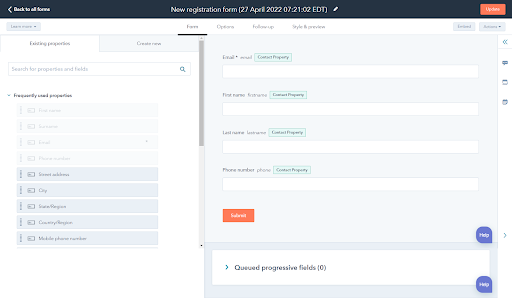
Step 2: Implement HubSpot Forms On WordPress Posts and Pages
The easiest way to do this is you install the HubSpot All-In-One Marketing – Forms, Popups, Live Chat WordPress plugin.
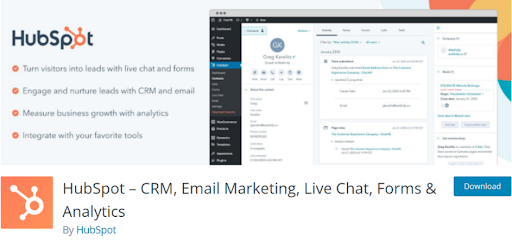
Now after installing the plugin, trace the following steps:
- Log in to your WordPress account then, navigate to the page or post you want to embed the post.
- Now click the + icon and search for the HubSpot Form block to add a form to your content.

- Now from the dropdown menu select the form you want to embed.
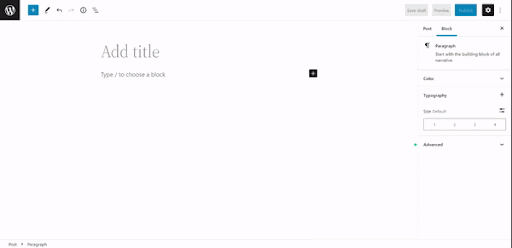
Using a similar approach you can embed CTAs in your website hosted outside WordPress:
Make sure to check out the following knowledge base documentations for in-depth knowledge of HubSpot lead capturing tools:
So these were all the pros of using HubSpot CMS for managing your website’s content. However, there are some cons that can’t be ignored and must be considered before you make the final choice of going with HubSpot.
HubSpot CMS Cons
There are some limitations to choosing HubSpot CMS but, the best part is I’ll be sharing the solution for every limitation.
Let’s begin
1. HubL Learning Curve
Designing and developing a website in HubSpot CMS is a bit different from any other content management tool. It might happen that you need to learn certain aspects from the scratch to understand the CMS parlance and development workflow, for example:
- Hubl template language
- Design Manager
- HubSpot FTP
- Content Staging
- Templates vs. coded files
- Domain stylesheets vs. template stylesheets vs. page stylesheets
- Custom modules vs. global modules vs. global groups
Although none of these items are tough to learn, it takes time to get used to them. Luckily you can refer to HubSpot’s knowledge base and Academy to learn more about HubL.
What’s the solution?
HubSpot CMS is a platform that requires almost zero development knowledge for creating and hosting a website. However, there are situations where you might need some technical expertise for doing custom work.
Obviously, you can turn to the resources provided by HubSpot for learning the development framework but, why invest so much time?
Instead, you can hire an expert whenever you need help with the development aspect of your website. In fact, you can hire a MakeWebBettet HubSpot development expert to fulfilling your development needs.
Looking For Professional HubSpot Development Services?
A little about us:
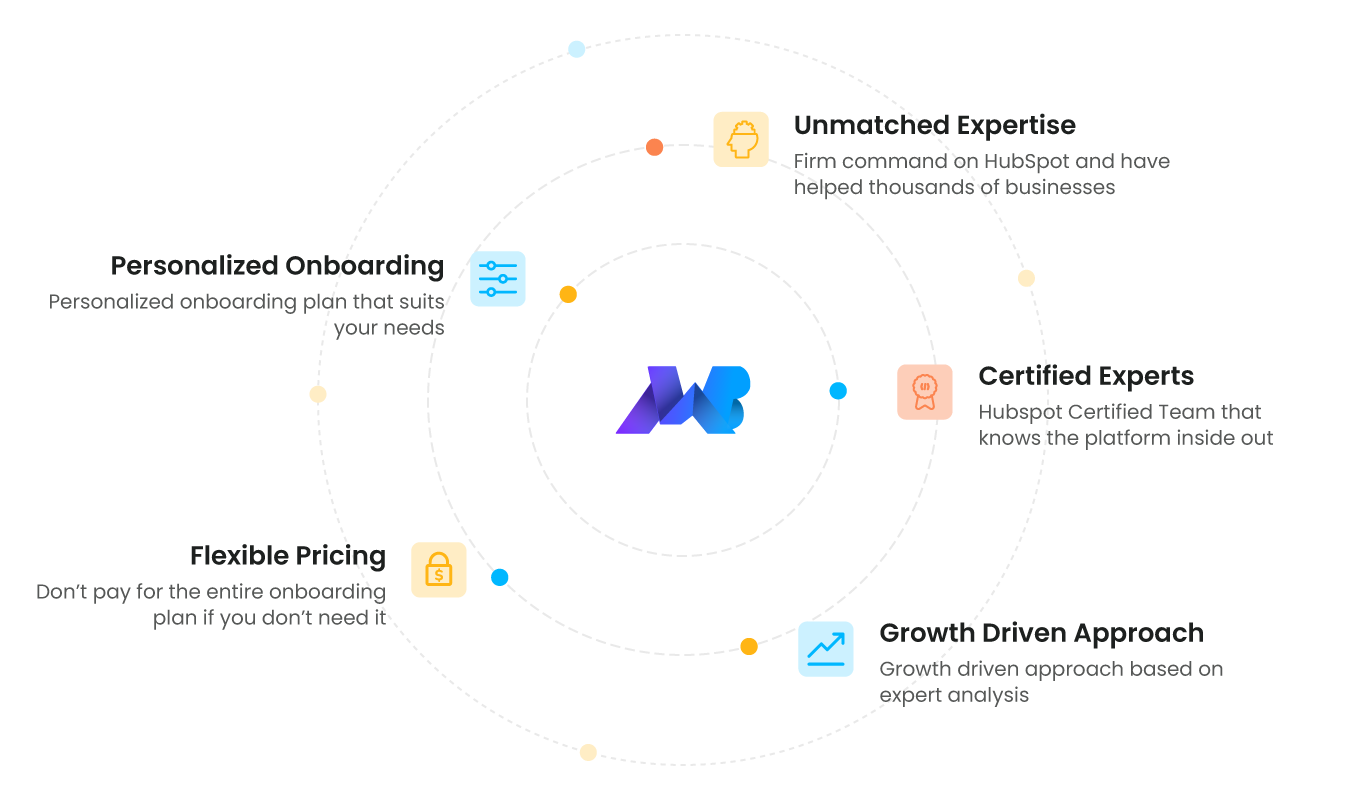
MakeWebBetter is HubSpot’s Diamond Solutions Partner and we’re a team of HubSpot experts with only one aim – “help business owners extract the maximum value out of HubSpot tools.”
Our team follows a growth-driven approach to maximize acceleration while maintaining the quality of your HubSpot website with our development services.
Here are some advantages of choosing MakeWebBetter as your development partner:
- We follow a personalized approach for onboarding users.
- Our team has unmatched expertise in HubSpot development because we have been doing it for more than 6 years!
- MakeWebBetter has a team of HubSpot certified experts that knows the platform’s inside out.
- We follow a growth-driven approach that is based on a deep analysis of users’ requirements.
- Best part – you need not worry about pricing. We follow a flexible pricing model in which you don’t pay for the entire onboarding process.
There are very rare situations where you’ll need development knowledge but, to learn something from scratch for these rare situations isn’t feasible. Instead, hiring an expert for an instant solution would be the best alternative.
What Are You Waiting For? Consult Our HubSpot Development Expert Now!!!
2. Backup & Recovery
HubSpot does allow the users to manually export your content from the CMS.
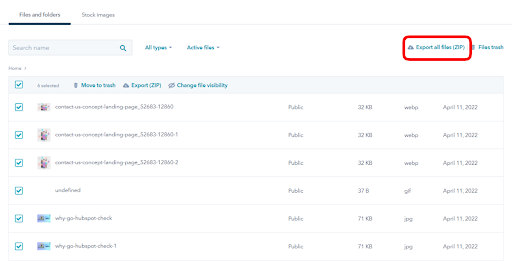
However, there are real-time snapshots of data that backs up everything – page data, templates, files, etc – for instantly restoring your website to a certain version. Basically, unlike CMSs like WordPress, the HubSpot CMS doesn’t save version history which is one of the biggest cons of the platform.
What’s the solution?
You can go with a third-party solution to backup or download timeline data such as SysCloud.
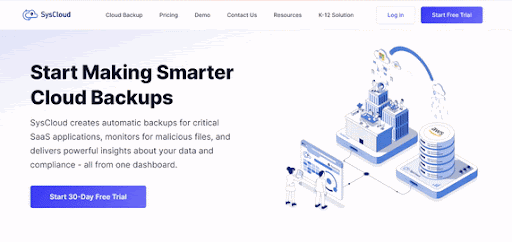
SysCloud is a data protection platform that is built exclusively for the SaaS world. The platform automatically backs up critical HubSpot objects for:
- Sales Hub
- Marketing Hub
- Service Hub
- CMS
With SysCloud you can automate the HubSpot CMS backups, track modifications, and recover the exact version or the exact copy of the data. Apart from this, Syscloud instantly responds to ransomware and malicious files. As a result, you can take instant action and restore a safe backup snapshot.
3. Doesn’t Support Ecommerce
Another critical con of HubSpot CMS is that you cannot host and manage an eCommerce website. If you’re primarily an eCommerce business owner you might find it difficult to run your business with the platform.
However, HubSpot’s own marketing angle promotes using Shopify for managing your eCommerce business. Consequently, you can host your website on Shopify by adding the spice of inbound marketing with HubSpot.
Have You Checked Our Amazing HubSpot Integrations With Ecommerce Platforms?
Final Words
With this we come to the end of our pros and cons of managing your website with HubSpot CMS. HubSpot CMS is a powerful tool that gives you a whole lot of capabilities to advance your business operations. Also, they have a dedicated team and partners like us that are ready to work around the clock to provide quick solutions.
If you ask me, HubSpot CMS is one hundred percent a positive choice if you are looking for an ecosystem that is highly secure and flexible. Even if you consider the cons of the HubSpot CMS, it still seems to be a feasible solution for managing website content.
Share what are your thoughts on using HubSpot CMS as an all-in-one content management tool, share with us in the comments.