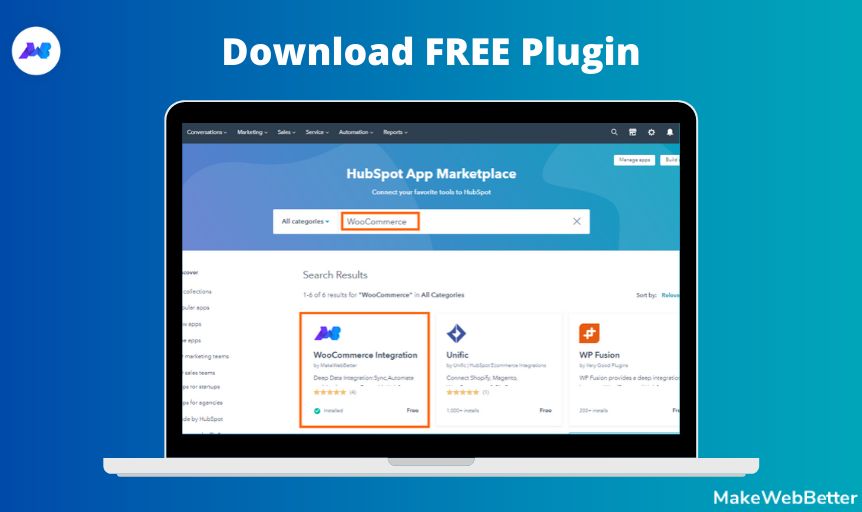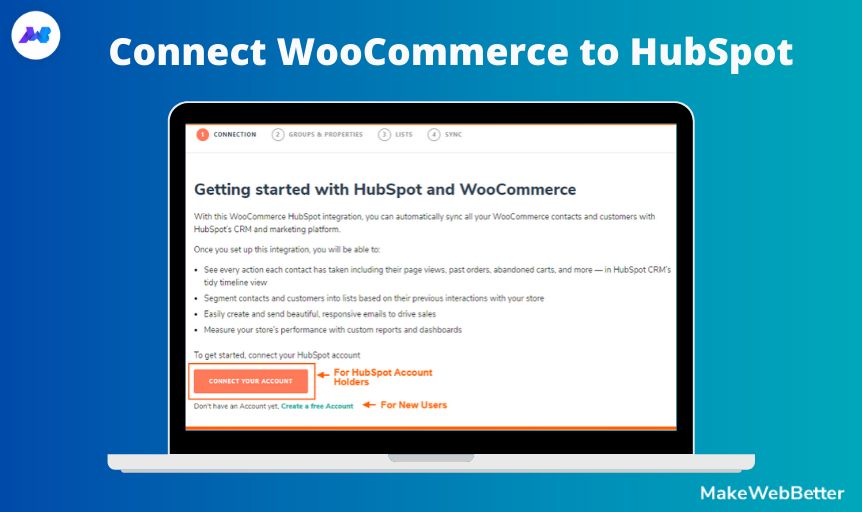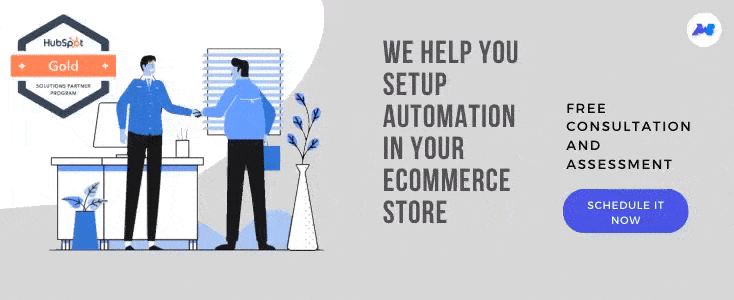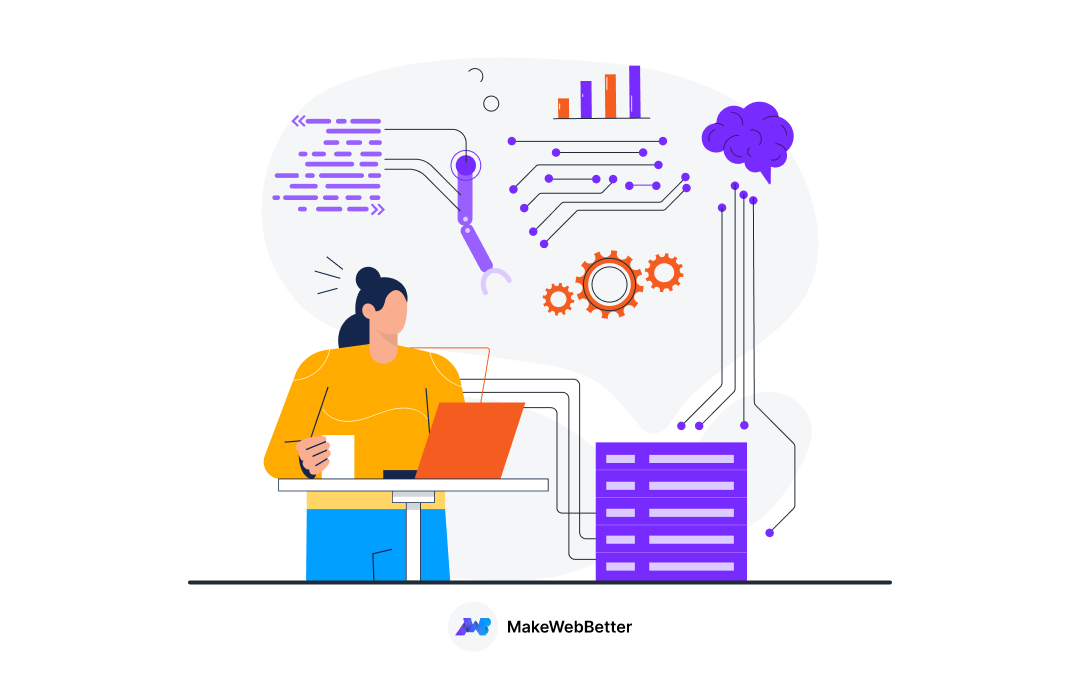Starting with an idea isn’t that tough, but growing a business is. If you are running an eCommerce business, and you think choosing a brand name, writing down the product listings, some blog posts, and social promotions is enough to scale your eCommerce store up?
Nope!
Selling your products and services online requires far more than that. It is a blend of steps, processes, struggles, decisions, and lots of things come over. From sending emails to your clients, to inserting product pricing, paid promotions, managing customers requests, and assistance. Everything you do takes time and some tasks like entering data, segmenting customers, and messaging people don’t offer that much value.
When the business starts, these tasks don’t bother much but as the business grows, these tasks become more complex and frequent; demand greater efforts and involvement. And as a result, it eats your time, productivity, work efficiency, and revenue.
To save your time from the repetitive tasks, you need a system that streamlines your eCommerce processes and increases your efficiency. Thankfully, HubSpot is one-stop for all your sales and marketing automation needs.
Before, I further show you about How HubSpot can ease your eCommerce business, It is important to figure out what eCommerce tasks you wish to automate?
There are various tasks like lead generation, email marketing, order management, inventory management, lead nurturing, workflow management, customer service, and a lot more, that can be easily automated with HubSpot.
This all-in-one sales, marketing, and customer service platform determines your business problems, boost your sales velocity, helps you build more meaningful connections, and help you make decisions with extensive performance reporting.
Are you a WooCommerce store owner? Or Wishing to start an eCommerce business?
If you are a WooCommerce store owner, and are looking to automate your eCommerce operations. There is something to be happy about.
HubSpot has finally integrated WooCommerce, here’s what you need to know.
The all-new HubSpot for WooCommerce (HubSpot WooCommerce Integration before) is fully equipped with features like unlimited data syncing, comprehensive data reporting, workflow automation, campaign creation, order automation, and a lot more.
This app is a treasure for all those sales and marketers who have started with a lower budget, but they have planned to achieve greater results and profits with least or no investment. With more than 3000+ active installs, MakeWebBetter is all set to raise the bar by giving exceptional customer service to all the clients, that is one of the reasons behind the huge success of this plugin.
Yes! you read it right. MakeWebBetter with HubSpot has finally launched the paid version of HubSpot for Ecommerce Free for its users. Users can easily sync, automate, and analyze their eCommerce data with one of the most popular apps of HubSpot App Marketplace.
Let’s walk with me, to the bottom of this post, that will definitely enlighten you with the best of eCommerce features, you are missing on your store.
This complete set of blog will educate you for HubSpot for WooCommerce setup, features, and results you will be going to have on your store. Let’s start with the connection –
10 Steps to Get Started With HubSpot for WooCommerce
- Create a free HubSpot account
- Integrate Your eCommerce shopping cart with HubSpot
- Syncing your WooCommerce data on HubSpot CRM
- Explore eCommerce behavior-based segmentation in HubSpot
- Configure most popular eCommerce workflows in seconds
- Automate your WooCommerce Orders with HubSpot deals
- Pull your customers back with Cart abandonment Settings
- Easy to use new eCommerce dashboard for enhanced Reporting
- Create, track, report with HubSpot Ads
- Create and send marketing emails with HubSpot email marketing
1. Create a free HubSpot account
So the very first step is creating a HubSpot account, which is absolutely free. Invite your team, and get started with Free HubSpot CRM. You can visit this link to create your HubSpot account.
2. Integrate Your eCommerce shopping cart with HubSpot
Now, you have your own HubSpot account, the next step is to connect your shopping cart with HubSpot. You can download the Free eCommerce Connector extension HubSpot for eCommerce, from HubSpot App Marketplace. This HubSpot app is also available on WordPress.
3. Syncing your WooCommerce data on HubSpot CRM
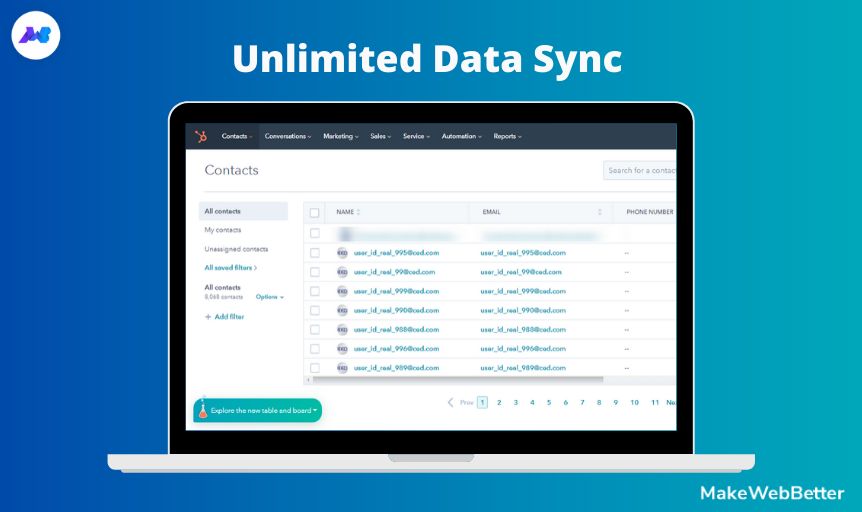
Once you have connected your WooCommerce store with HubSpot. You can clearly visualize all your historical eCommerce data like contacts, orders over HubSpot CRM.
This extension syncs your WooCommerce data to HubSpot. Say, if any new customer has made a purchase, or a new order is tracked or a new ticket has been created or someone has abandoned the cart, etc. it will be reflected on your HubSpot account automatically.
It’s just that, you don’t have to rush to your WooCommerce store every time for accessing data or analyzing it, but you can have all the information in processed form under one roof, that’s in HubSpot.
4. Explore eCommerce behavior-based segmentation in HubSpot
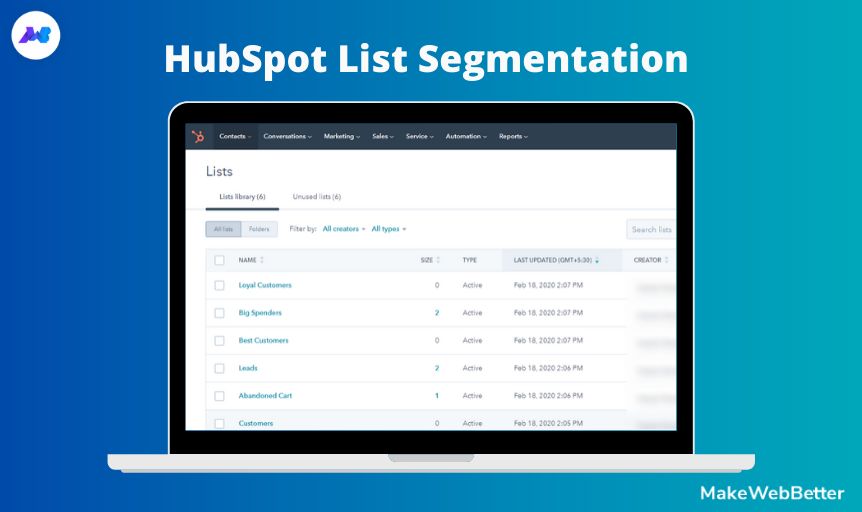
With this new HubSpot for WooCommerce Integration, you can target your contacts more personally and communicate with them with what they love to hear about.
This new integration gives you ready to use segmented HubSpot lists, based on your WooCommerce data, and customers’ purchasing habits. Moreover, you can also create and segment lists based on customer’s shopping habits, order history, deal stage etc.
The integration also introduces you to segment your contacts based on the 3 most powerful eCommerce metrics – Recency, Frequency, and Monetary. (Or you can say it RFM segmentation). You can call it an advanced level of lead scoring, where every contact is assigned with an RFM score (1to5). Based on that, you can target those customers by knowing their shopping fashion. You can learn more about RFM segmentation in this post.
HubSpot advanced list segmentation helps you modify workflows, campaigns, product promotions, and building stronger customer relationships.
5. Configure most popular eCommerce workflows in seconds
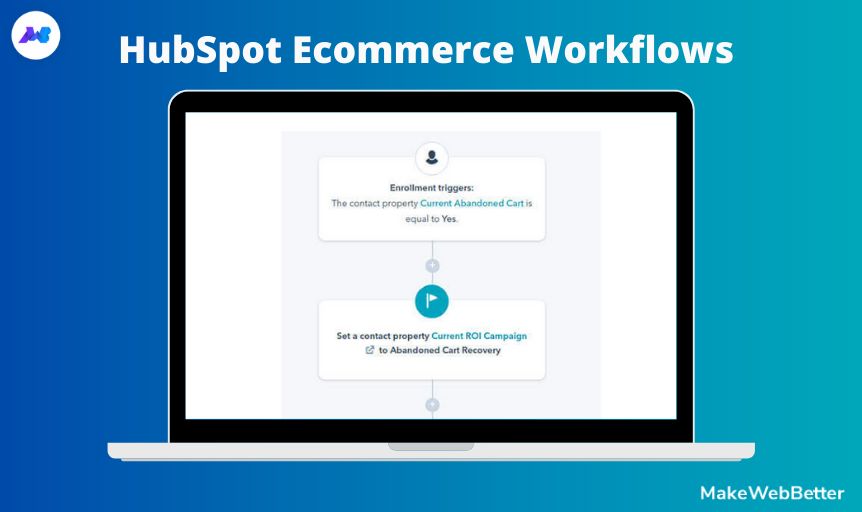
According to the Annuitas Group, Nurtured leads make 47% larger purchases than leads who buy immediately. Lead nurturing aka drip marketing contains a series of processes used to build effective relationships and convert your buyers.
When you set up HubSpot for WooCommerce integration on your store, you get pre-built workflows in eCommerce. New updated integration contains ready-to-use workflows covering almost every aspect of your customer buying journey.
Whether welcoming a new customer, abandoned cart recovery, or re-engagement workflows, ROI calculations, or workflows based on RFM ratings etc. you can set and configure them on HubSpot CRM based on your requirements.
These automated workflows help you nurture your contacts without coding or any technical knowledge, just drag and drop. And you are all set to launch them!
6. Automate your WooCommerce Orders with HubSpot deals
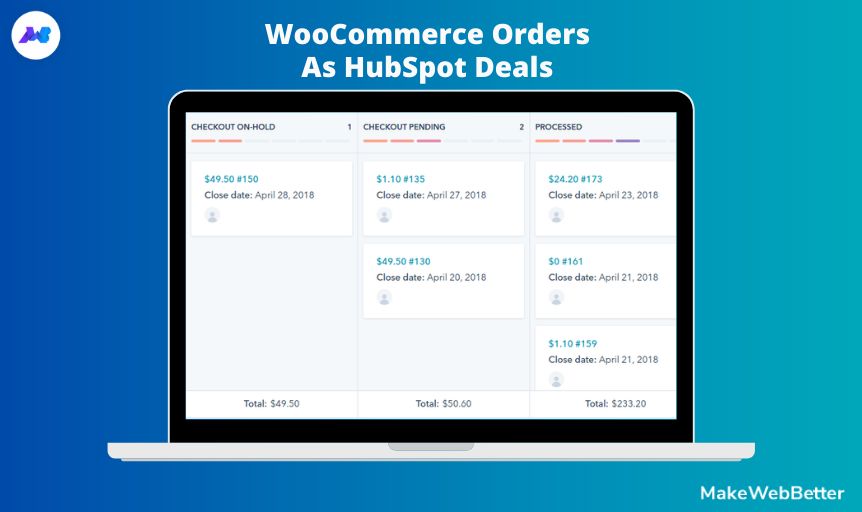
Your WooCommerce orders become deals in HubSpot. HubSpot deals are the opportunities you have with companies and contacts, where contact is more likely to take action. When all the deal stages are aligned in one line, it creates a sales pipeline. Sales pipeline gives you a visual representation of your sales process. As the order status gets updated, the deal progresses.
HubSpot for WooCommerce automates the process of mapping the deal stages with the eCommerce pipeline. You can also create custom deals for new orders in real-time. This new integration syncs all your past WooCommerce orders as HubSpot deals in HubSpot.
7. Pull your customers back with Cart abandonment Settings
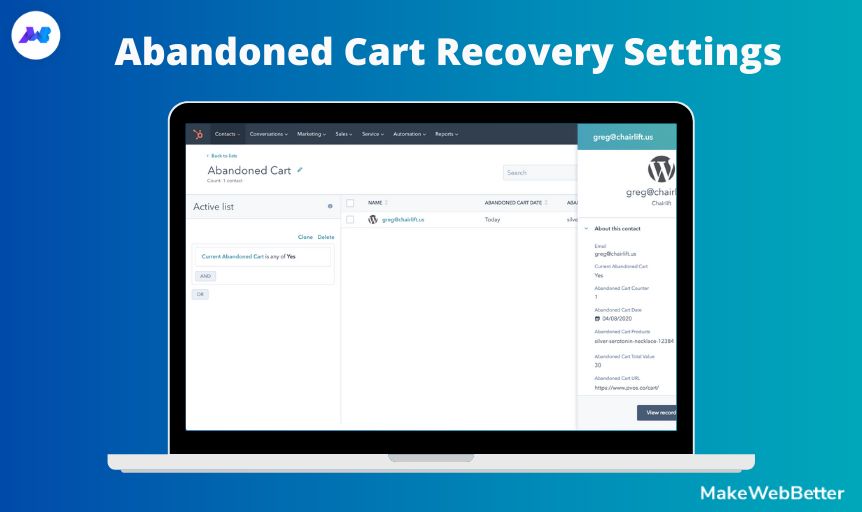
According to Optinmonster, Average Cart Abandonment Rate is currently around 76%. This means that 76 out of 100 shoppers are just walking – clicking, rather – away from their carts.
You can easily recover your shopping carts, with an abandoned cart recovery settings in HubSpot for WooCommerce. When you have successfully connected your WooCommerce store to HubSpot, you have your weapons ready to use with a pre-built abandoned cart HubSpot list, contact properties are created automatically in HubSpot.
Also, you get a unique Abandoned cart workflow, which is automatically created for you, to recover potentially lost revenue. HubSpot reporting feature lets you retarget those in-active buyers, with a comprehensive abandoned cart reporting.
8. Easy to use new eCommerce dashboard for enhanced Reporting
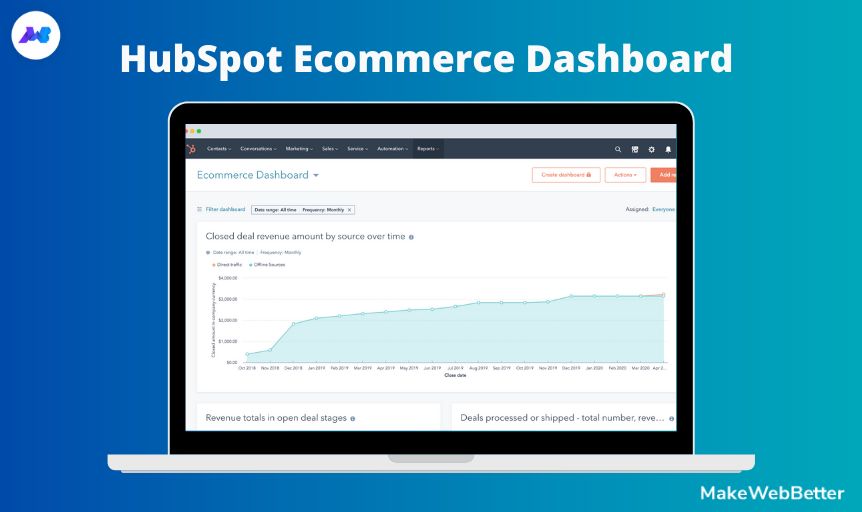
Connection is done, properties and groups are created, and workflows are configured, now the next step is to analyze and measure the results. HubSpot closed-loop reporting helps you in figuring out what’s working for your business and what’s not.
On setting-up HubSpot for WooCommerce on your e-store, you get these 7 default reports in the eCommerce dashboard in HubSpot.
- Order snapshot
- New sales processed summary
- Average order value by source
- Lifetime order value by source
- Net new customers vs. last month
- Sales processed this month vs. goal
- Abandoned cart recovery
With these reports, you can visualize the performance of your campaigns, and even you can forecast your sales revenue, ROI (Return On Investment), and conversion rate.
9. Create, track, report with HubSpot Ads
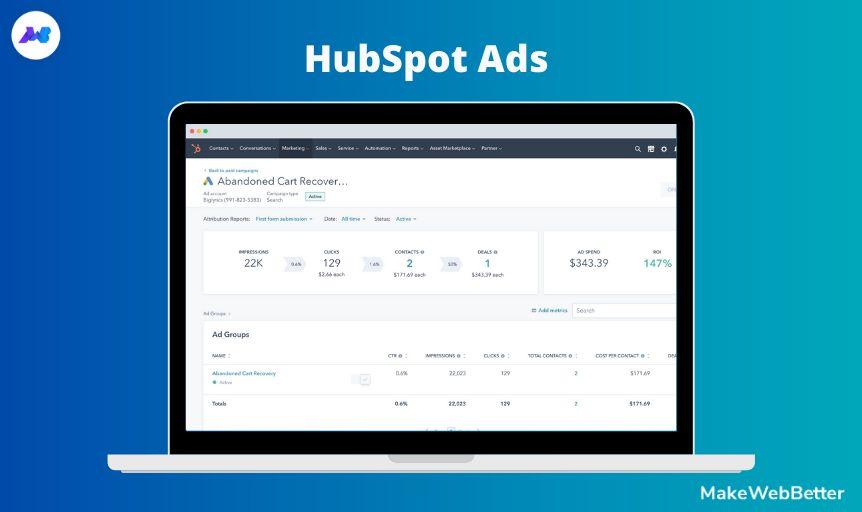
If you are struggling with your paid marketing campaigns, then HubSpot Ads Marketing tool helps you manage your Google, Facebook, and LinkedIn ads. With this, you can have a centralized picture of your search engine campaigns, you can view which HubSpot contacts are engaging with your ads and you can track your conversions as well.
You can add your ad accounts across 3 most popular search networks – Google, Facebook, and LinkedIn on HubSpot. Not only this, but you can also create your custom audiences based on the website visitors and contacts.
10. Create and send marketing emails with HubSpot email marketing

HubSpot has its own Marketplace where you get millions of email, landing pages, etc templates, which are fully responsive, appealing, and converting in the same frame. In HubSpot, you can create your own beautiful, responsive emails with the drag and drop email builder and personalize them based on contacts’ previous interactions.
You can utilize these email templates in your email marketing campaigns, to capture user’s attention, nurture them. It can be anything related to welcome templates, newsletters, retargeting cart abandonment templates, landing pages, invoices, etc. or holiday marketing campaigns templates. You get everything here!
Beyond Everything, It’s all FREE!
If you are using HubSpot and WooCommerce users, you just have to PAY NOTHING. You can get all of the above features on your WooCommerce store without facing any hidden cost or additional charge. They are all absolutely free for all those who are looking to automate their WooCommerce store with HubSpot. HubSpot for WooCommerce will give a new direction to your marketing, lessen your daily efforts. and scale your business up!
Feel free to talk, If you have any questions or confusions regarding the above points or you want any additional information from our side, ping me up! You can connect with me or directly schedule a free consultation session with our Inbound expert. Till then, keep reading and stay safe!