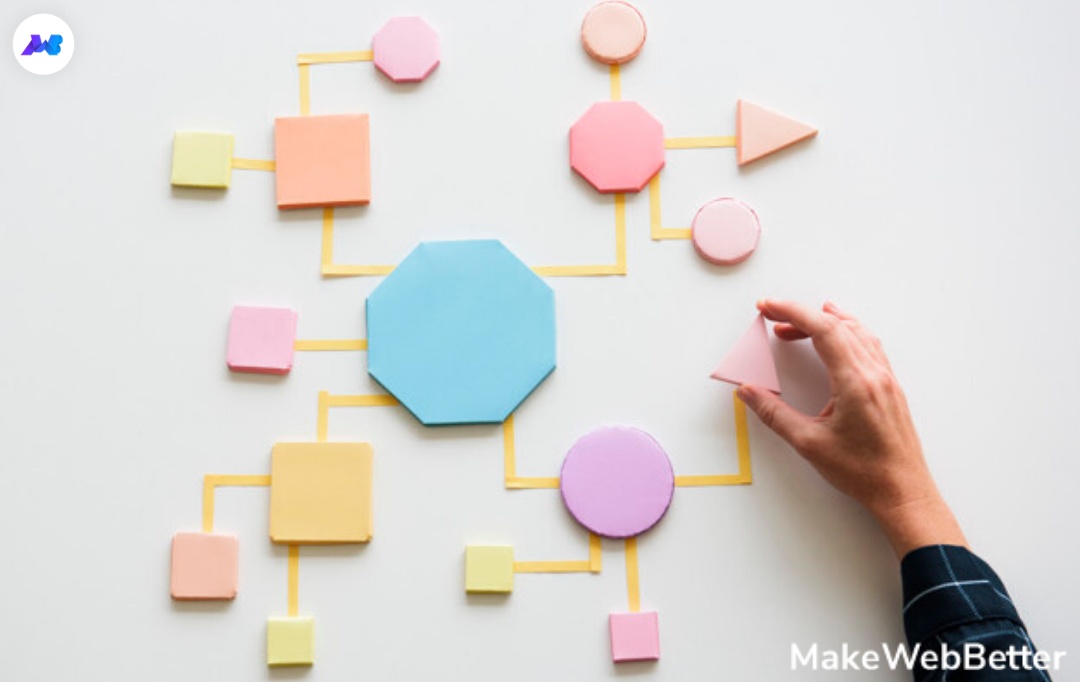What is the most tedious task in your business? Is it social media posting, lead nurturing, customer retargeting, or answering same questions every day? Whatever it is, they are exhausting. A research from SnapLogic says
90% of the employees are burdened with repetitive tasks.
Repetitive tasks aren’t just tedious, they waste a lot of time too. And to run an eCommerce business successfully, you should manage your time in the best way possible. Here workflow automation comes in handy. It automates your repetitive jobs, simplifies them and does much much more.
So let’s dive right into the topic and learn what exactly workflow automation is. You can use this table of contents section to navigate to your favorite point.
Table Of Contents
What Is Workflow Automation?
Workflow Automation is a way to automate repetitive tasks that take hours of manual work.
Simply put, businesses have various sales and marketing tasks they need to perform daily. The idea behind workflow automation is to create and automate workflows with some tools and software. This offloads the burden on your employees and makes the tasks easily executable with fewer errors.
That was just a quick explanation of workflow automation. Let’s look why you should use it in your eCommerce business or simply, the benefits of workflow automation.
Why Should You Use Workflow Automation For Ecommerce Business
Plenty of eCommerce businesses out there struggle to manage their daily tasks. Workflow automation in eCommerce helps them to streamline those tasks and makes them easy to execute, hence boosting productivity.
But apart from boosting productivity, workflow automation covers plenty of benefits more. So here are some amazing benefits of workflow automation in eCommerce business:
-
Reduces The Errors
Automated workflows eliminate the need for manual inputs which results in error reduction caused by humans.
-
Eliminates The Risks
A small human error can have a drastic consequence. Like an error made by the sales team can lose you the customers. Automated workflows don’t err, thus eliminate the risks.
-
Saves Time
Of course if you automate your time consuming jobs, you’ll save plenty of time you can use to focus on other things.
-
Boosts Your Productivity
Once you get more time you can use it on being more productive.
-
Saves Money
Manual efforts cause money. You need to hire more manpower, train them for their specific jobs. But with automation, you can execute your existing tasks with limited resources. This saves you money.
-
Eases Data Monitoring
Many automation tools provide a very helpful feature or reporting. This feature renders some easy to understand reports, graphs, and charts. With this feature, brands can identify the bottlenecks and fix them that can lead them to loss.
-
Simplifies Task Management
A proper workflow management results in better task management. Almost every automation tool comes with a dashboard, calendar and other features. These features demonstrate all the data at one place to make task management easier.
-
Improves Team Collaboration
Using a marketing automation platform allows several different users from different departments to log into it. Each one of them can give their feedback on a single project. This improves the team collaboration.
TL;DR. Check out this image

Source: Nintex
So those were a few benefits of eCommerce workflow automation. Let’s look at some key workflow automation ideas you can use if you own an eCommerce store.
8 ECommerce Workflow Automation Ideas For Businesses
1. Inventory Management
A Motorola Future of Warehousing report says that 66% of retailers made a significant investment in warehouse and inventory management in 2018.
This is because eCommerce businesses, whether it is local or global, face trouble while managing their inventory manually. There are hundreds of products in the inventory of an eCommerce business. And keeping track of each individual wastes your time. Here eCommerce workflow automation can be a great helping hand.
With automation, you can keep track of all your products. This helps businesses to stop taking orders if a product is out of stock. Or take limited orders if you don’t have enough of a product. You can also manage overstock products so you don’t waste your warehouse space by keeping unnecessary amounts of a product.
Best Inventory Management Automation Tools
- ZOHO Inventory
- Quickbooks
- Cin 7
2. Accounting
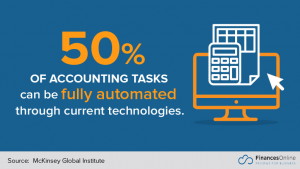
Source: McKinsey
Ecommerce businesses deal with tons of receipts, invoices, and several other documents. Handling all those manually will take an eternity. You can automate this process to make things efficiently manageable.
This’ll help you easily update your ledgers, and keep track of all the expenses, purchases, refunds, returns, etc. Using eCommerce workflow automation techniques will save your employees time they waste on these exhausting tasks. And saving time will lead them to be more productive.
On the other hand, if you have many accountants in your business and you want them to be organized as well as your accounting documents. Using an accounting project management software will help you with that problem.
Best Accounting Automation Tools
- ZOHO Books
- Freshbooks
- Xero
3. Cart Abandonment

Source: ActiveCampaign
69% of carts are abandoned every day. There are plenty of ways you can try to recover your abandoned carts. But all those ways require time, money, and resources. And I’m quite certain you’re lacking in all of them. And even you aren’t, you cannot afford to spend all these on recovering your carts.
What you can do is to use some automation tools to recover abandoned carts. These tools will eliminate the need of doing things manually again and again. You can simply give commands to these tools and it’ll execute it automatically in the coming year.
Like if you want to send emails to cart abandoners, you can simply filter out those users who didn’t complete their purchase. Once you do that, you can use email automation to send bulk emails to all those users with a single click.
Best Cart Abandonment Automation Tool
- Jilt
- Optinmonster
- Crazyegg
4. Review Reminder
Tell me one thing, which button do you click on the popup appears on the app asking you “Do you want to rate us?”. I most of the time click on Never. And you cannot waste your precious time on persuading people for it. But you shouldn’t give up on getting reviews either because 72% of customers don’t take any action until they read a review. (My Testimonial Engine).
So the best resort is to automate this process. Whenever a customer purchases something, you can send them an automated email to remind them about expressing their thoughts on your products. This won’t waste your time and if it persuades well, will give you more reviews.
Best Review Automation Tools
- Clarabridge
- Getsatisfaction
- Hotjar
5. Customer Support And Service
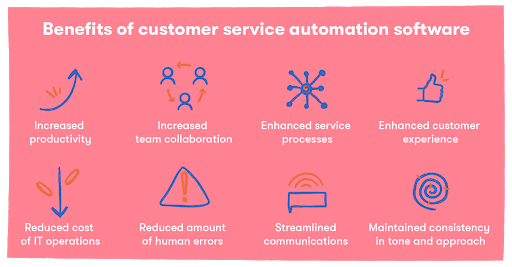
Source: Groovehq
Automated customer service will dominate the future. It’s estimated that by 2020, 85% of customer service interactions will be automated.
Customer support is a department that needs a human touch the most. After all, even your smartest programs or tools cannot empathize with customers. But assume if you get thousands of calls, messages, emails, etc. every day. What would you do? Hire thousands of people? Apparently not.
But you can employ automated customer service and support to provide the best customer experience. You can use tools to automate QNAs, online chat, FAQs, etc. And nowadays marketing automation platforms come with a feature to handover chats and calls to humans if necessary.
This will not ruin the customer experience and also keep the repetitive queries away from your busy reps.
Best Customer Support Automation Tools
- Freshdesk
- Manychat
- Drift
6. Social Media
As an eCommerce business, marketing is something you should always focus on and try to improve. And one of the best channels for marketing is social media. Over one third of shoppers use social media for purchase inspiration.
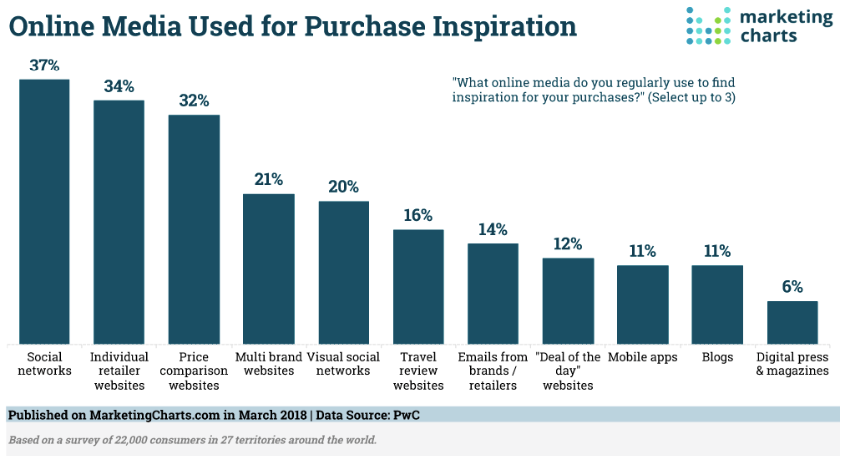
Source: Marketingcharts
But there’s a spate of different social media platforms these days. Each one has its own significance. So how do you market on each one of them with limited resources you have in your hand?
Answer is quite simple. With marketing automation platforms.
There are various tools available that help you automate your marketing workflows. These tools help you curate, post, and monitor your social media engagement on different platforms at the same time. Doing this will make you more consistent and active on social media.
Best Social Media Automation Tools
- Buffer
- Mention
- Hootsuite
7. Follow Up Customer
65% of a company’s business comes from previous customers. And previous customers don’t come back if you don’t follow them up. But customer follow up is a tedious process. Keeping record of customers who bought something, targeting them with suitable and relevant information is hard but only if you do it manually.

Source: ActiveCampaign
The image above shows a workflow of following up a customer. Executing all the things in that workflow will take a great amount of time.
But workflow automation simplifies this process at an extent. You can use tools to automate the message sending process to previous customers. Offering them new products, giving them discounts can bring them back and increases your chances of getting more sales.
Best Customer Follow Up Tools
- Zendesk
- ZOHO
- HubSpot CRM
8. Customers Identification And Tagging
If you know about inbound marketing, you must’ve heard about the customer journey. The journey that has different stages. These stages specify what kind of treatment a specific customer needs right now.
Manually identifying those stages and targeting customers can end up in committing more errors and misjudging the customer stage. Automating this process will diminish the risk of errors humans do while identifying the customers.
There are many automation tools that help you create different stages, divide and assign tags to those customers according to the stages.
Like if a user subscribes to your newsletter, you can assign him/ her a tag named ‘New Subscriber’. And s/he will receive all the content that is specifically made for the users with ‘New Subscriber’. This will help you deliver right information at the right time to the right person.
Best Tools For Customer Tagging
- HubSpot CRM
- Mautic
- ActiveCampaign
How To Automate The ECommerce Business Workflows
To automate your eCommerce business, here are some steps you can follow:
1. Identify The Repetitive Tasks
Identify the tasks and workflows that waste your staff hours most and need automation. Those tasks can be social postings on multiple platforms, sending abandoned cart recovery emails, answering repetitive customer queries, etc.
2. Check For The Possibility Of Automation
Though there are plenty of tasks that can be automated, there are many of them that need an arduous effort. Determine the tasks that can be automated or not and make your decisions accordingly. For example: a simple data entry task can be automated easily but segmenting customers as per their buying interests is not.
3. Analyze The Available Options
Once you check the possibilities for automation, find out the tools that’ll help you do that. Check out what kind of tools are available in the market. And select those that best meet your needs.
4. Train Your Reps To Use It
Automation tools are not an easy peasy thing. To make most out of workflow automation, your staff must know how to utilize those tools. Once you select the perfect eCommerce automation platform, train your employees on how to use it properly. The more they use it, the more adept they’ll be.
5. Implement And Track The Performance
After all the above things done, implement the tech in the required departments. Keep a track of the performance to analyze how beneficial the tool is being for your business.
Final Thoughts
Productive businesses rule the market. And you can’t boost your productivity by doing things manually. Automating your sales and marketing workflows is something that boosts your productivity and does much more, i.e. saving you time and money, simplifying task management, diminishing human errors, etc. Hence, if you aren’t using any kind of automation, its time to give it a whirl.
If you’ve any other sales and marketing automation ideas? Tell us in the comments.