BigCommerce is a favored platform among SMBs and eCommerce startups, drawing interest from diverse industries.
Despite differences, their routine eCommerce operations often share similarities across sectors and have the same “recurring” workflows.
Although achieving efficiency with your BigCommerce store management is not a refine-rush, you need a plan — a strategic execution aimed at a bigger picture.
Therefore, here’s a compilation of best practices for store management tailored around BigCommerce features & tools.
In this read…
Best Practices for BigCommerce Store Management
Managing your BigCommerce store involves tons of tasks among departments. Simply exerting the same level of effort across all aspects of eCommerce store management each day is neither practical nor sustainable. Hence, instead of relying solely on manual processes, a structured approach is indispensable.
Set Up An Intuitive Dashboard
The dashboard serves as the command center for refined BigCommerce store management, offering a centralized hub for — monitoring crucial metrics, sales data, marketing performance, and customer interactions with your store.
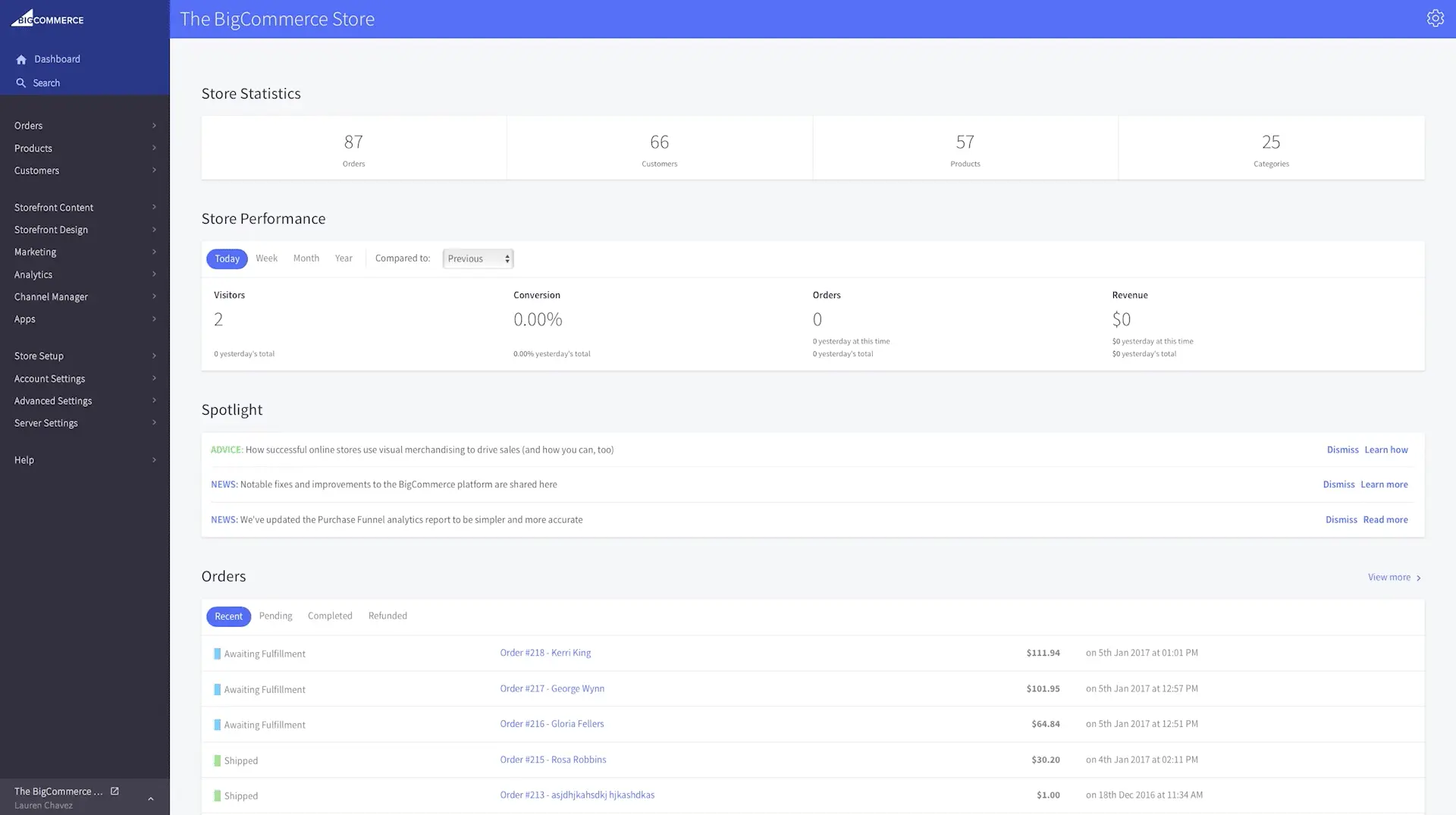
On the top, the key metrics that the dashboard generally contains are visits, conversions, orders & revenue; which are to be monitored for a preferred time frame. Besides this, your BigCommerce dashboard can be customized based on — the nature of your business, your goals, your KPIs, and your preferred layout preferences.
Additionally, you can integrate various third-party apps and tools to enhance the functionality of your dashboard. This tailored approach ensures that the dashboard becomes a powerful tool for monitoring and optimizing your online store’s performance.
Fine-Tuning Channel Manager
Maximize your store’s reach with the BigCommerce Channel Manager. This feature allows you to effortlessly sell your products on various channels, including social media platforms and online marketplaces.
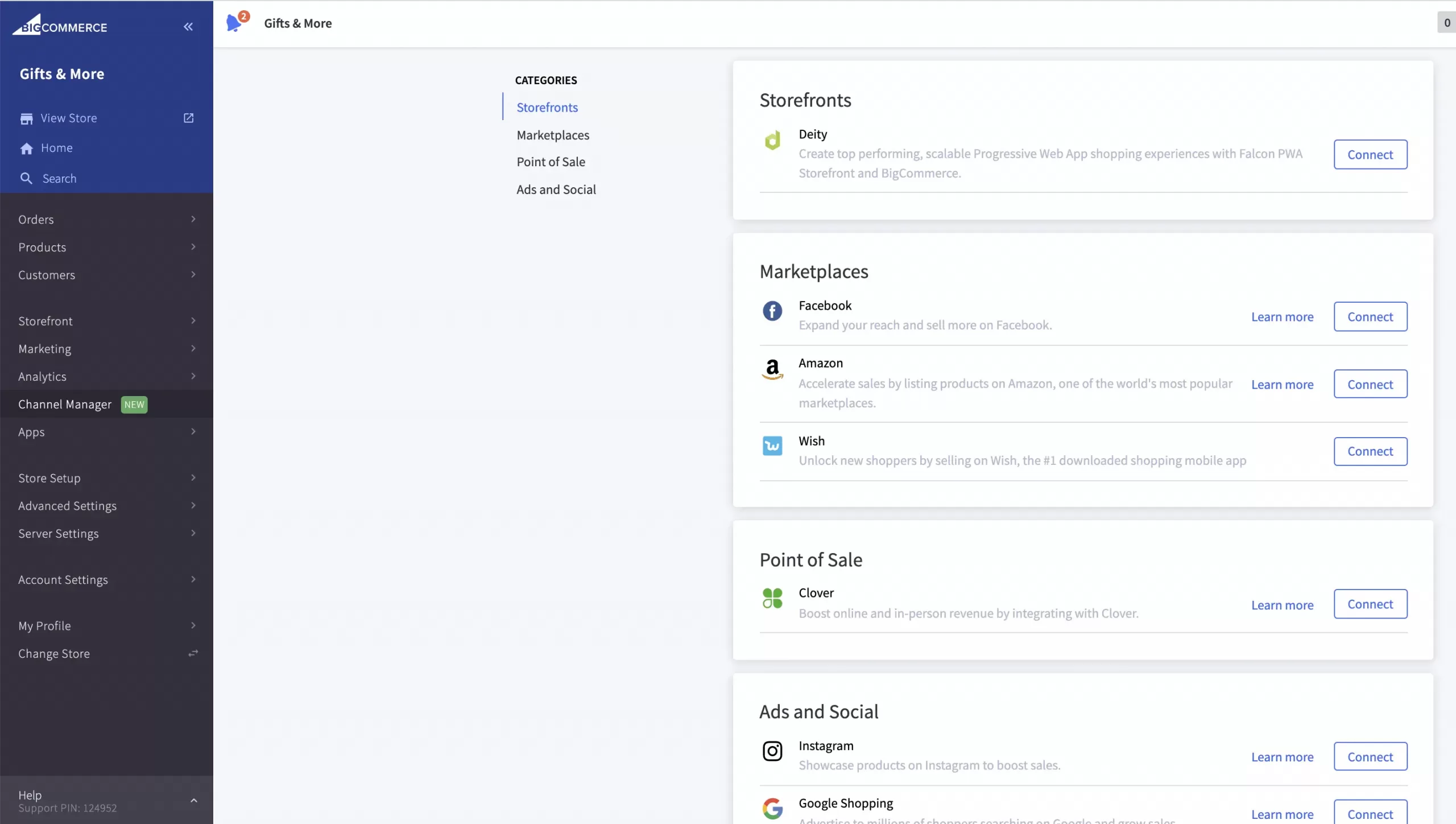
By integrating your store with popular channels like Facebook, Instagram, and Google Shopping, you can tap into a wider audience and increase brand visibility. The Channel Manager simplifies multichannel selling, enabling you to manage BigCommerce orders and inventory from a centralized location.
Product Management
BigCommerce brings a comprehensive set of tools and features that serve the idea of product information management at its best. The intuitive features enable you to create well-structured product catalogs & product databases, contributing to a positive and memorable shopping experience.
Adding & Organizing Products
The merchants can easily manage BigCommerce store inventory, update prices, and add new products, saving time and increasing productivity. To maximize the impact of product management within the platform, BigCommerce offers an amazing PIM (Product Information Management) solution built into it.
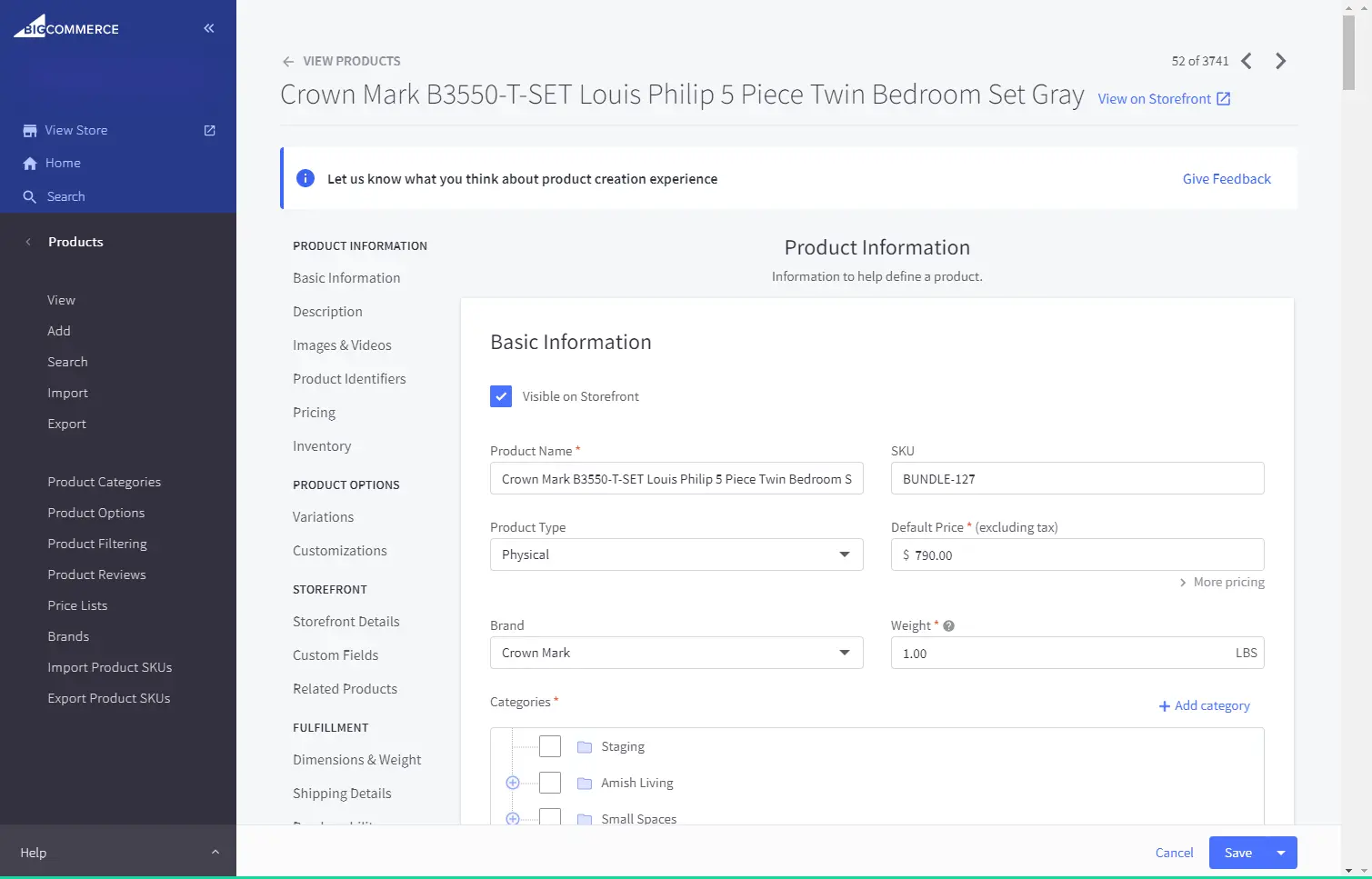
Besides the basic settings, you can set product identifiers, define pricing, and manage inventory seamlessly. Moreover, enhance the shopping experience by integrating product options & variations. Tailor your BigCommerce storefront details, utilize custom fields, and suggest related products for upselling.
Updates on Inventory
The BigCommerce inventory management features built into the platform enable you to track stock levels, set up automatic low-stock alerts, and manage product variants efficiently. Accurate inventory information supported by the strong product information management of BigCommerce ensures that you can meet customer demands without overselling or encountering stockouts.
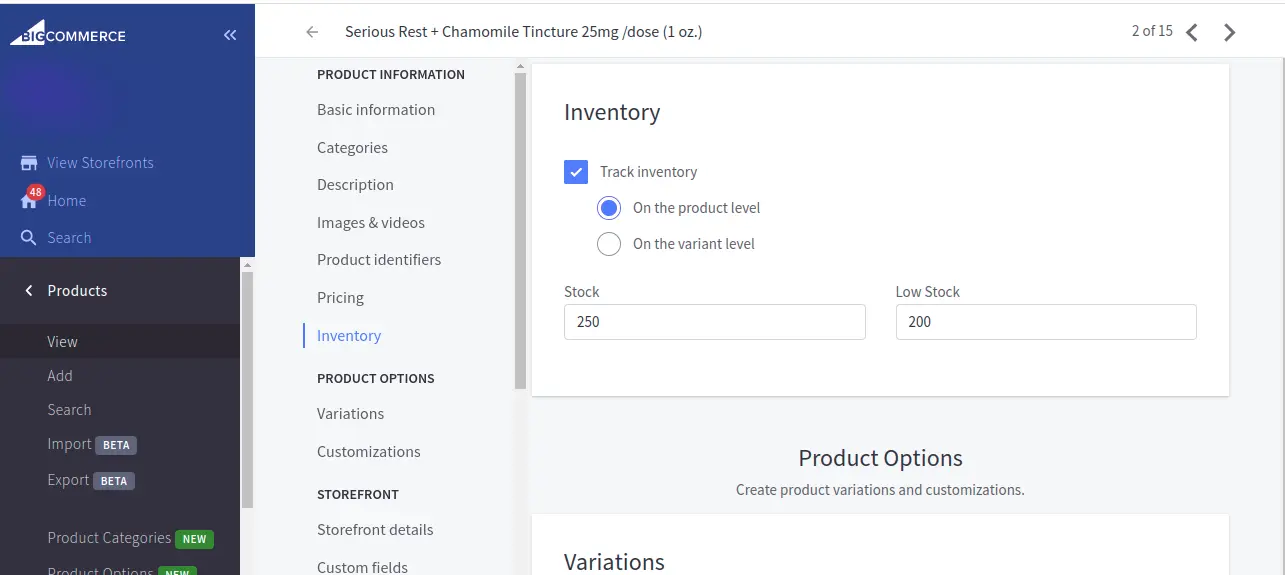
There are two major BigCommerce inventory management settings ‘On the product level’ & ‘On the variant level’, which gives you an upper hand for A-class inventory updates. Moreover, set stock info manually from the product editor and set a low stock bar for inventory alerts.
Manage BigCommerce Orders Efficiently
Orders Processing
From order creation to fulfillment, the platform provides tools to simplify the process, ensuring timely processing and accurate order fulfillment. BigCommerce brings an easy-to-use interface to process and manage orders, where orders are lined up as per recency and can be processed using the minimalist mechanism.
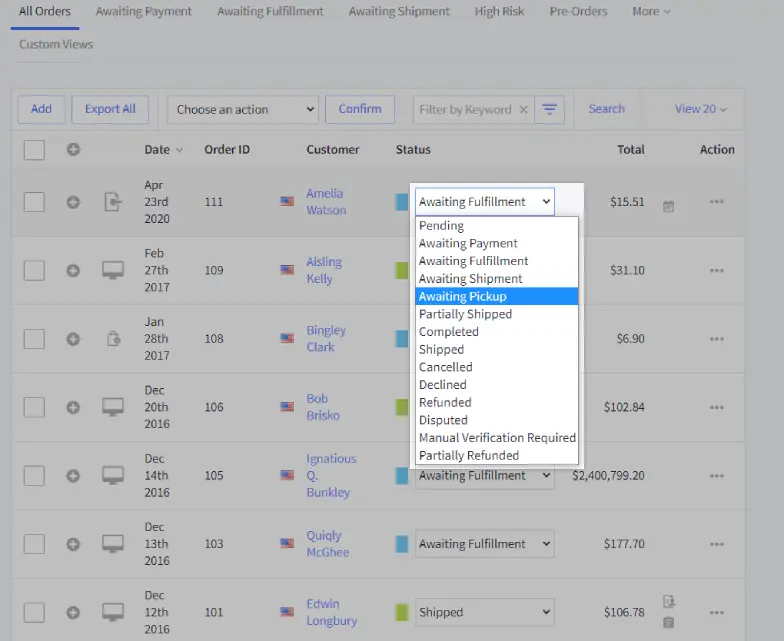
Select the order status to move the order into a certain stage or choose actions for — shipping the products, canceling, refunding a payment, or more. Furthermore, you can assign automated order processing workflows to process your BigCommerce orders.
Simplify Payment Processing & Checkout Process
A seamless payment integration ensures secure transactions and reduces friction in the purchase. One of the best payment management tools in BigCommerce that streamlines the overall buying process is its Optimized One-Page Checkout feature, where all the components of the checkout process are combined into a single form.
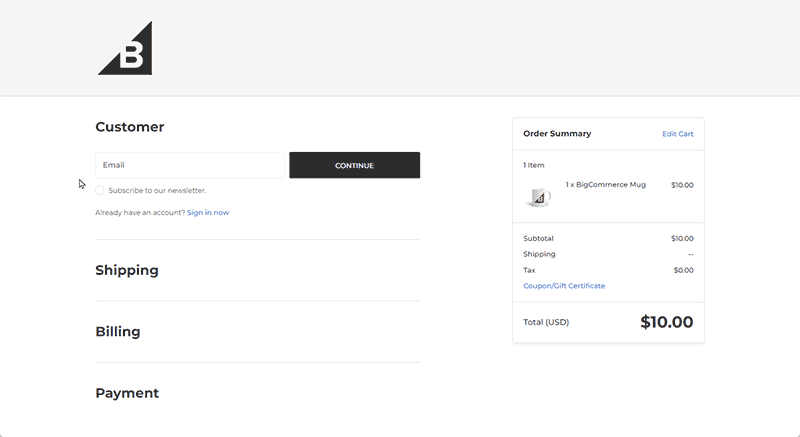
Furthermore, BigCommerce supports multiple payment gateways, offering customers flexibility and convenience during the checkout process. With BigCommerce, you get over 65 payment gateway integrations, serving 100+ countries and over 250 local payment methods.
Accept Payments Anywhere!
Explore FormPay as your payment partner and bring in a complete payment mechanism to resolve all your payment concerns in a go.
Customer Management & Marketing
Building Customer Profiles
Developing comprehensive customer profiles is essential for understanding and catering to your audience. BigCommerce facilitates the building of detailed customer profiles, capturing valuable information such as purchase history, preferences, and contact details.
When your clients sign up at your BigCommerce storefront, you’ll be gathering the following information. Moreover, you also have an option with advanced customer segmentation, also known as Customer Groups to organize this information.
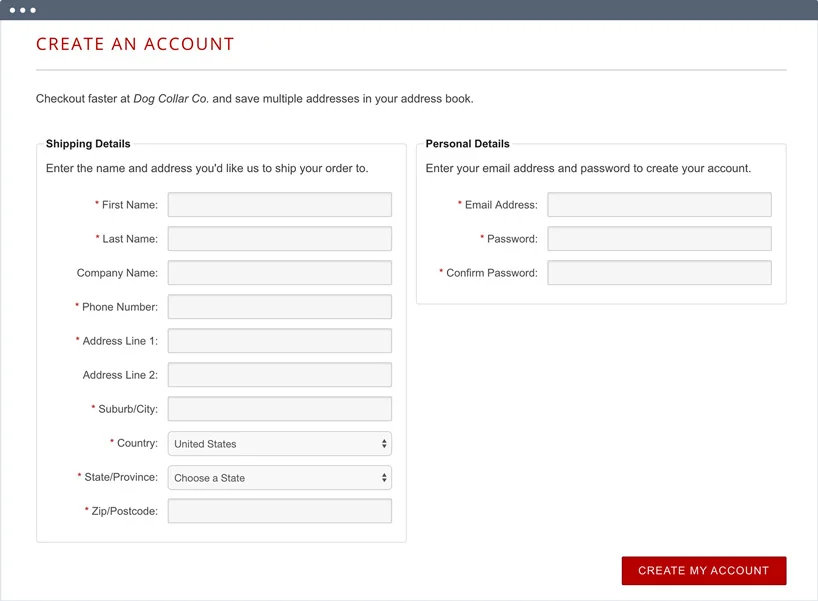
This information becomes the foundation for personalized marketing strategies. Furthermore, merchants such as yourself can grant Store Credit to reward customers for favorable activities such as signups, purchases, & reviews.
Abandoned Cart Recovery
Combat lost sales by implementing effective abandoned cart recovery strategies. BigCommerce’s tools allow you to automatically reach out to customers who leave items in their carts, encouraging them to complete their purchases. This BigCommerce feature plays a pivotal role in recapturing potential revenue and boosting overall conversion rates.
SEO best practices
BigCommerce offers built-in SEO features:
- Auto-populated SEO-friendly URLs for products, categories, and pages, with the flexibility to customize settings.
- Unique URLs to avoid any penalties associated with duplicate content.
- Microdata (rich snippets) on product pages, showcasing key information like ratings, pricing, brand, and stock levels on result snippets.
- 301 redirects and URL rewrites when renaming products, maintaining a smooth user experience and search engine understanding.
- Content Delivery Network (CDN) for consistent fast loading, benefiting both users and search rankings.
Leveraging Built-in Marketing Tools
The full potential of your BigCommerce store can only be unlocked with the built-in marketing tools designed to elevate your brand and drive sales. To incentivize the email marketing campaigns you have various options with gift certificates, coupon codes, and cart-level discounts.
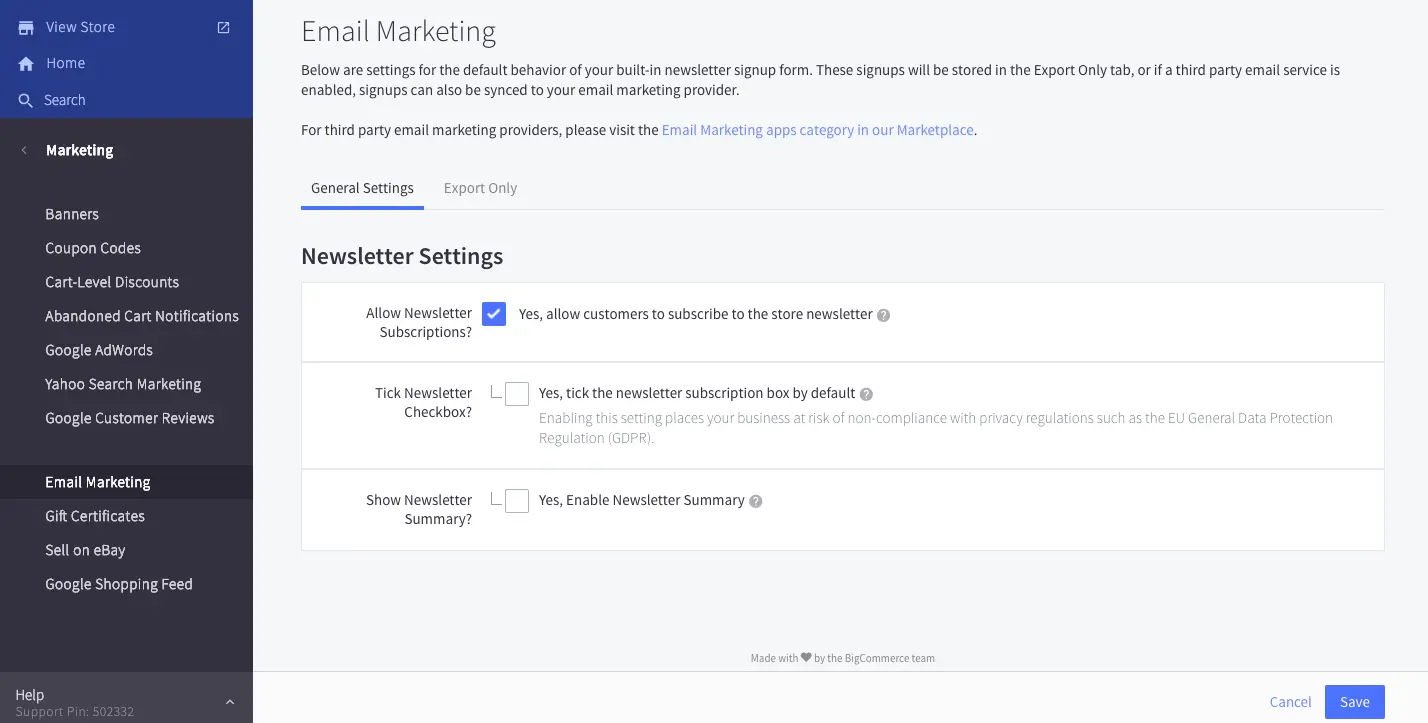
BigCommerce marketing tools such as Email marketing software, give you a concentrated form builder and export settings alongside a wide ecosystem of BigCommerce marketing plugins.
Smart Tips for Efficient BigCommerce Store Management
Steering successful eCommerce store management requires a bit more finesse than simply stocking your virtual shelves. To truly thrive with your BigCommerce store management, consider implementing these smart tips and attain full efficiency.
Staying Informed About Platform updates
BigCommerce is continually evolving, regularly rolling out updates that can enhance your store’s performance and efficiency. Make it a habit to stay informed about these updates – new BigCommerce features & tools might be just what you need to manage the BigCommerce storefront & backend efficiently.
Pro Tip: Subscribe to the BigCommerce newsletter or follow their official channels.
Leveraging Data Analytics for Decision-making
Data is your best friend in the world of “digital beings”. BigCommerce offers powerful analytics tools that provide insights into customer behavior, sales trends, and website performance. Regularly analyze this data to identify popular products, understand customer preferences, and refine your marketing strategies based on real-time insights.
Pro Tip: Set up report dashboards to gain insights without manual monitoring.
Implementing Effective Mobile Optimization Strategies
Mobile devices are now the medium for convenient shopping. So, optimizing your store is a necessity to ensure an all-embracing customer experience. Pay attention to the mobile user experience, from navigation to checkout. In this direction, BigCommerce provides responsive design capabilities ensuring your store’s appearance and seamless functionality on all devices.
Pro Tip: Test your store’s mobile responsiveness regularly and optimize for ideal loading.
Monitoring Customer Reviews
Customer reviews are great sources of feedback and social proof too. Actively monitor and respond to customer reviews on your BigCommerce store. Addressing concerns promptly demonstrates your commitment to customer satisfaction. Additionally, positive reviews can be utilized for marketing purposes, showcasing satisfied customers and building trust among prospects.
Pro Tip: Set up automated alerts for new reviews.
Regular Product updates
Keep your product catalog fresh and engaging by regularly updating product information. This includes adding new products, updating descriptions, and refreshing images. Regularly assessing product performance and discontinuing low-performing items helps streamline your inventory and ensures your catalog stays relevant to your customers’ needs.
Pro Tip: Establish a schedule for product audits and updates.
Integrating with CRM Tools for BigCommerce Operations
The idea of eCommerce CRM integration is very natural. Imagine having a business buddy who not only keeps track of your customer relationships but also gives you a full 360-degree view of each of them around your business. That’s exactly what CRM does for your BigCommerce storefront & operations. One of the best ones out there is — HubSpot.
Have a personal assistant around who helps you personalize interactions, offer top-notch customer support, and craft laser-focused marketing strategies. With this dynamic duo, you’re not just managing orders and products; you’re creating a personalized eCommerce experience that keeps your customers coming back for more.
But the magic doesn’t stop there. A flawless HubSpot implementation plays a matchmaker by fostering smooth communication between your sales, marketing, and customer support teams. A teamwork booster, ensuring everyone’s on the same page and delivering a unified approach to customer relationships. Think of eCommerce CRM integration as the secret sauce to a more streamlined and cohesive BigCommerce store management.
New to HubSpot?
Find the right course with expert HubSpot onboarding experience as you integrate your BigCommerce store with HubSpot to leverage its capabilities to the fullest.
Plugin For HubSpot BigCommerce Integration By MakeWebBetter
We can guide you to HubSpot! We, “MakeWebBetter”, are a HubSpot Elite Solutions Partner with 8+ years of experience in building eCommerce solutions and having 25,000+ clients all over the globe. The team of HubSpot experts at MakeWebBetter offers a dedicated eCommerce CRM integration to connect BigCommerce with HubSpot.
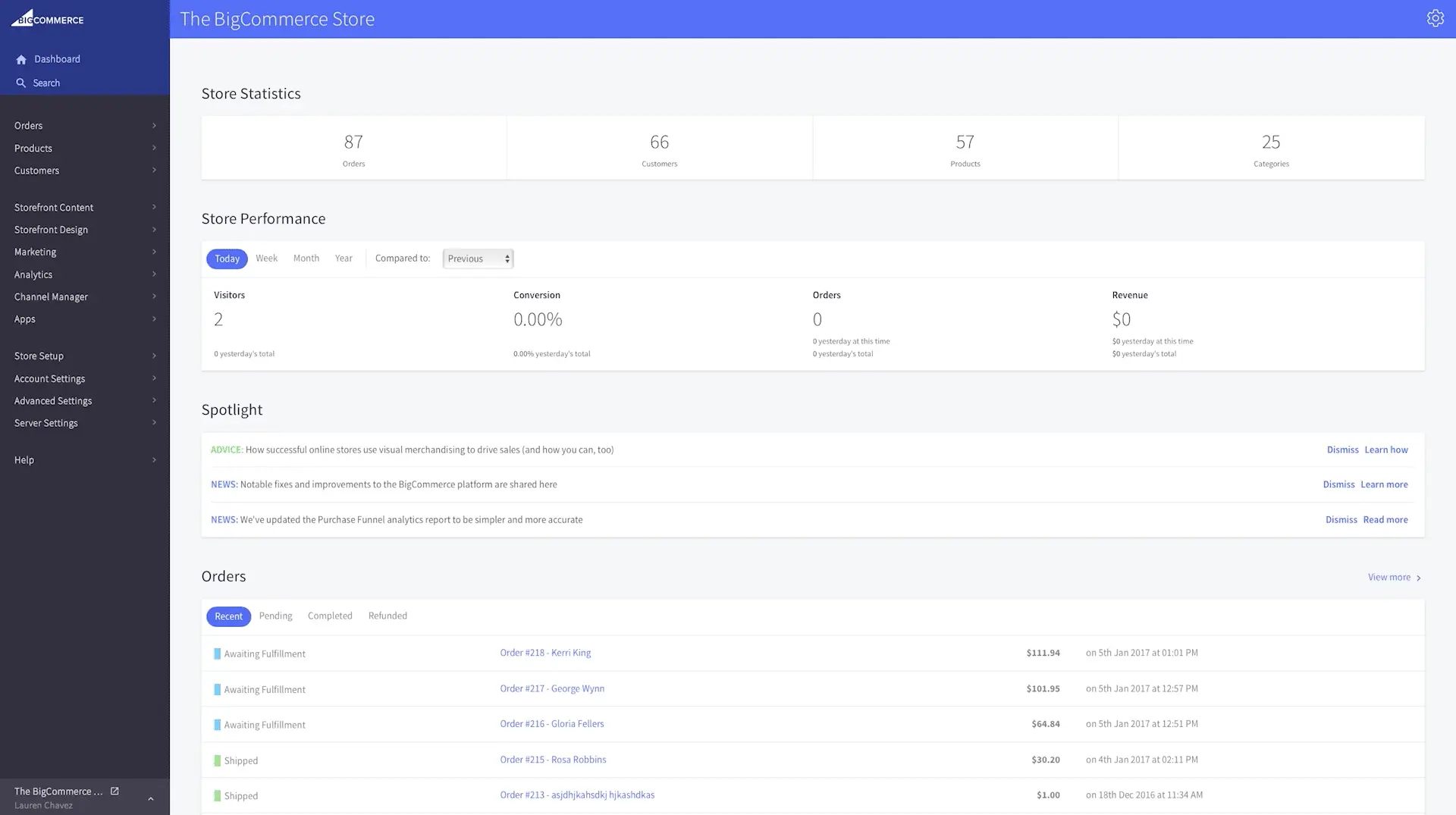
Chiefly, this plugin offers seamless syncing of your BigCommerce data to HubSpot and creates popular assets in your HubSpot account for seamless HubSpot management. Here’s what the HubSpot BigCommerce integration does for you:
- Sync your BigCommerce store data in HubSpot — contacts, deals, and products.
- Provide custom mapping of BigCommerce orders with HubSpot deal stages.
- Sync historical (existing) data of your BigCommerce store.
- Create abandoned cart workflows and other popular workflows in your HubSpot.
- Segment contacts with popular lists and custom properties.
- Build RFM ratings with HubSpot for customer profiles.
- Provide comprehensive data tracking with a dedicated data logs tab.
HubSpot BigCommerce Integration
For more information and a better understanding of this fruitful BigCommerce Plugin, click on the following links.
Benefits of BigCommerce Store Management Using HubSpot
As you integrate HubSpot and BigCommerce, you’re not just boosting efficiency – you’re encouraging customer satisfaction and setting the stage for business growth. It’s not just business; it’s a success story in the making.
HubSpot AI & ChatSpot.ai
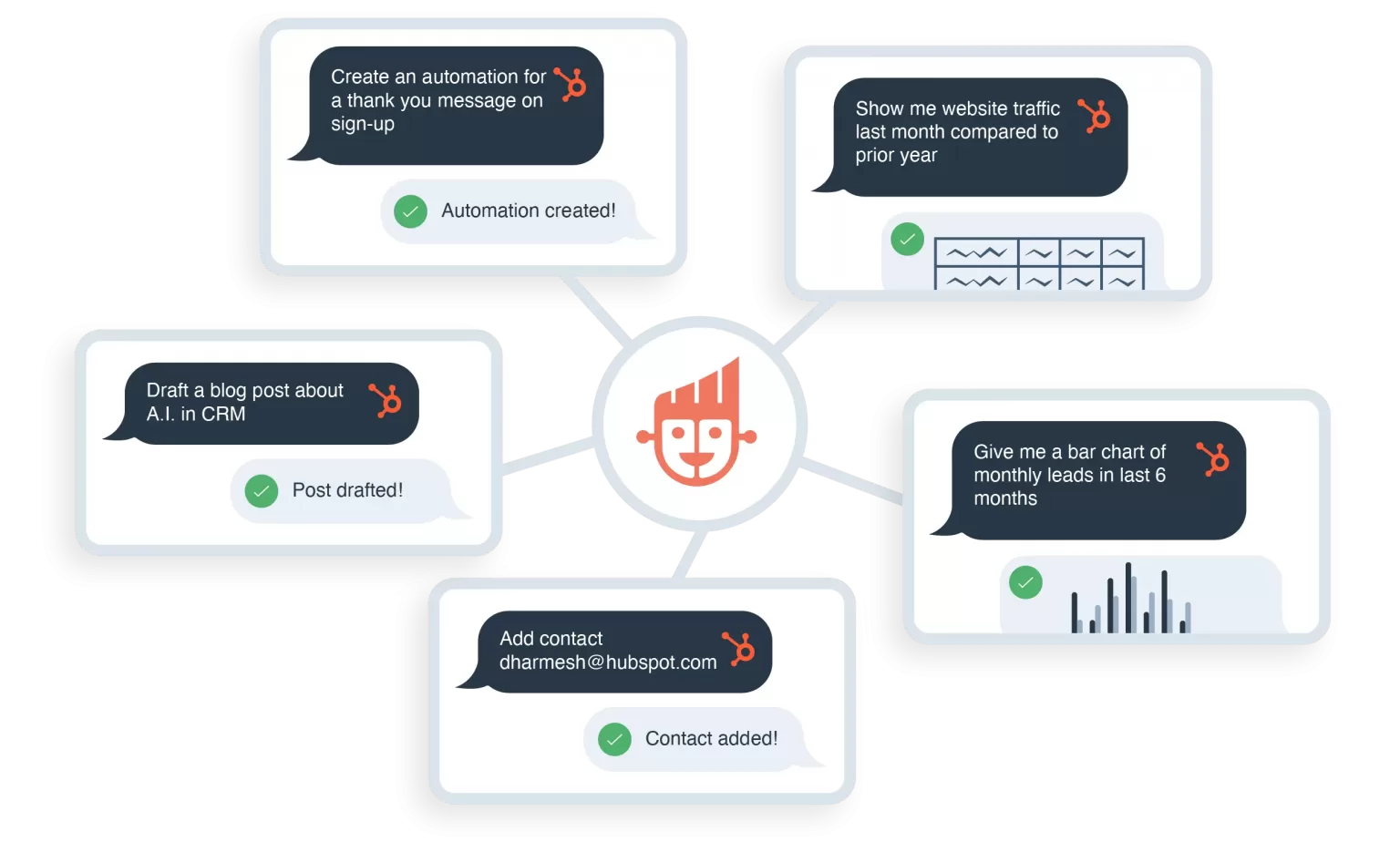
ChatSpot.AI is an accomplishment for HubSpot and the ultimate solution to settle the feud about ideal eCommerce store management. You can create a product, add a contact, assign a deal, create a report, draft a blog post, and text your customer — simply through a command on ChatSpot.
Recently, HubSpot has partnered with OpenAI and now it utilizes its database — ChatGPT and Dall-E to bolster the generative AI requirements of its CRM users. HubSpot AI enhances your capabilities around BigCommerce store management with HubSpot.
Unified Data
Integrating CRM with BigCommerce centralizes your data. Picture this: all customer interactions – whether it’s on your website, through email, or on social media – are neatly captured and stored in one place.
This centralized data repository isn’t just for show; it’s a treasure trove for understanding customer behaviors, preferences, and purchase history. Thanks to HubSpot’s reporting and analytics tools, you’re not just seeing data; you’re gaining insights that power your business decisions.
Marketing Automation
CRM integration isn’t just about fancy data storage; it’s your ticket to marketing automation magic. HubSpot has a dedicated marketing hub. It enables the automation of various marketing processes, such as email marketing, lead nurturing, and customer follow-ups.
Imagine setting up automated email marketing workflows that kick into action based on specific customer actions & behaviors – like abandoned carts, new signups, or completed purchases. It’s like having a marketing genie that works 24/7 to keep your customers engaged and ensure personalized communication throughout your customer’s buying journey.
Automated Internal Emails
This BigCommerce integration ensures that your internal communication is as seamless as your customer interactions. Whether it’s keeping your team in the loop on new orders, updated inventory, upcoming promotions, or the output of marketing campaigns, HubSpot has got your back. By leveraging HubSpot workflows for internal communication and you can get rid of pestering scenarios and manual updates.
Customer Support Features
While the benefits of CRM in sales and marketing are clear, it’s also a superhero for your support team. Your support team can have all the customer data at their fingertips in the space of a click whenever they require it. This allows them to provide swift and personalized assistance. Customer queries? Handled with ease. Support tickets? Resolved in a flash. In essence, it’s the support team’s secret weapon for delivering top-notch service.
SEO Recommendations
HubSpot SEO recommendations are the way to go if you want to optimize your website for organic results on the search engine. Get actionable SEO recommendations and test your visibility on over 40 SEO best practices that enhance your website’s visibility and drive more traffic.
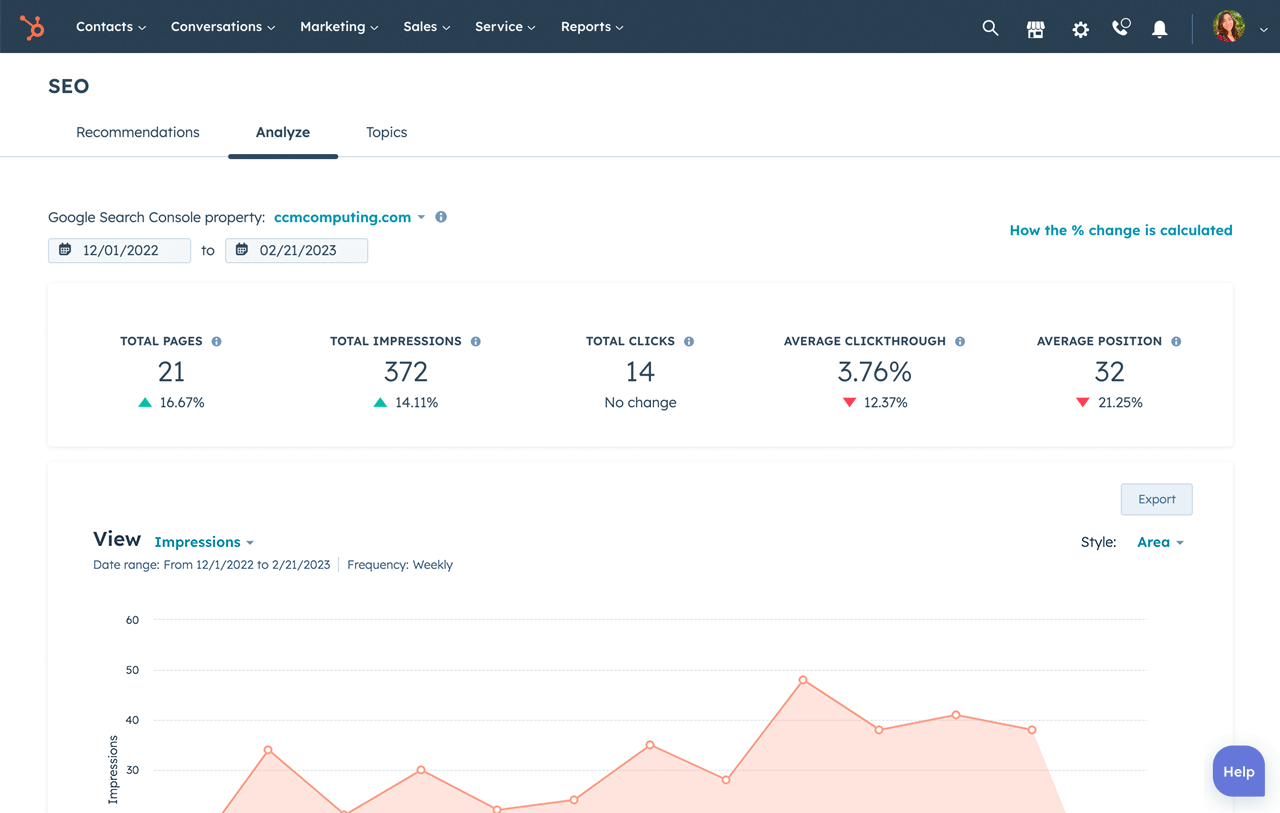
Moreover, the recent upgrades with AI in HubSpot include partnering with Semrush & Content Assistant, which have further enhanced the SEO capabilities of the CRM. It’s like having an SEO expert in your corner, guiding you to the top of the search results.
Data-driven Decision Making
It’s not just about data; it’s about turning that data into a roadmap for success. Through unified data and insightful analytics, you can make decisions that count. HubSpot’s integration empowers you to make data-driven decisions, whether it’s tweaking your marketing strategy, optimizing your website, or refining your customer experience.
Efficient Order Management
The accurate syncing ensures that order and inventory data are updated, eliminating the need for manual intervention and you enjoy real-time benefits between HubSpot and BigCommerce.
Your sales and customer service teams have up-to-date information on order status, stock levels, and shipping details. In addition, This real-time visibility enhances customer service by allowing you to provide accurate information and respond promptly to customer inquiries.
Enhanced Personalization
It’s about creating a shopping experience that encourages customer retention. The key lies in personalization, which significantly enhances the overall customer experience, increasing loyalty and repeat business. By leveraging the combined data from HubSpot and BigCommerce, you can effectively create personalized customer experiences. This information allows you to deliver — targeted content, product recommendations, and promotions based on individual customer preferences, behavior, and purchase history.
In Essence…
Plan your BigCommerce store management as a trusty guide, so that you don’t start every time from square one. It’s like having a roadmap that not only sets clear goals but also allocates resources effectively.
Whether you’re springing up from scratch or resetting your scope with BigCommerce. Stay updated and tech-savvy, keep an eye on the competition, and be ready to shake things up based on technological swings.










