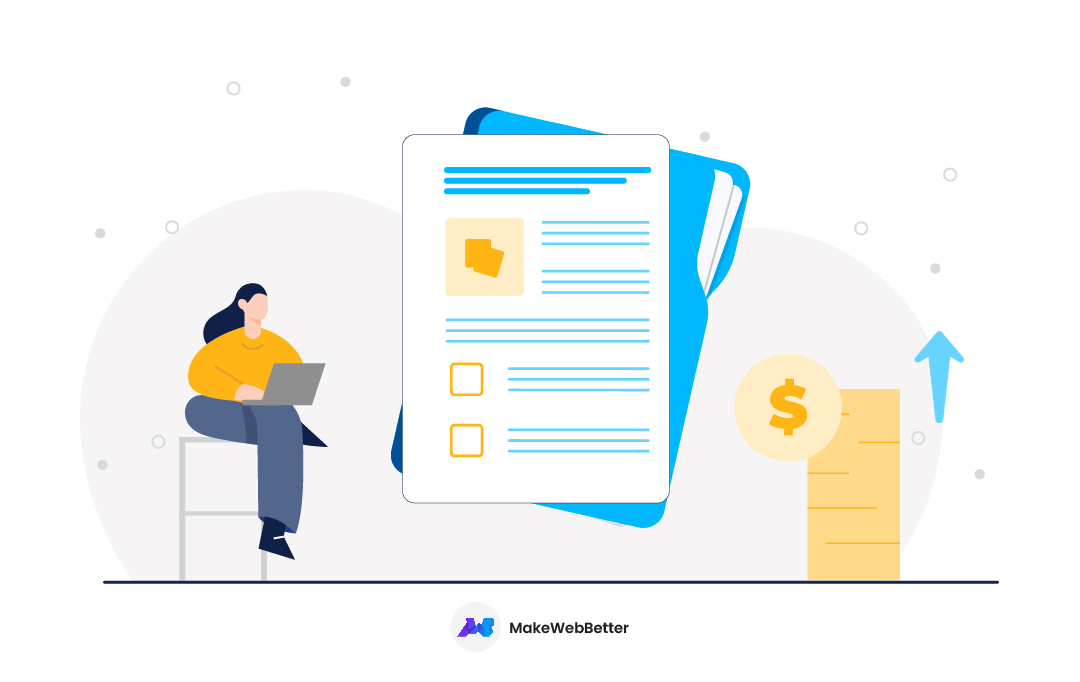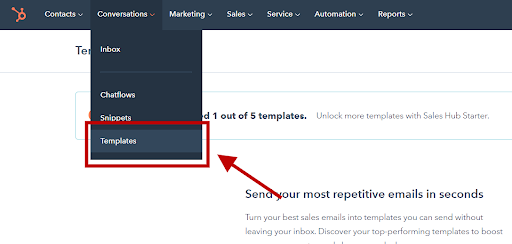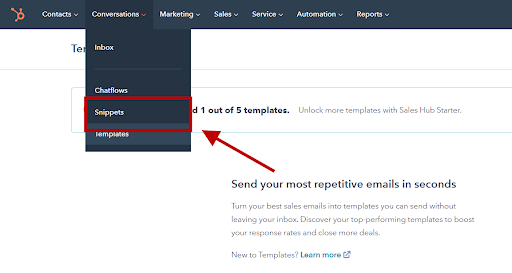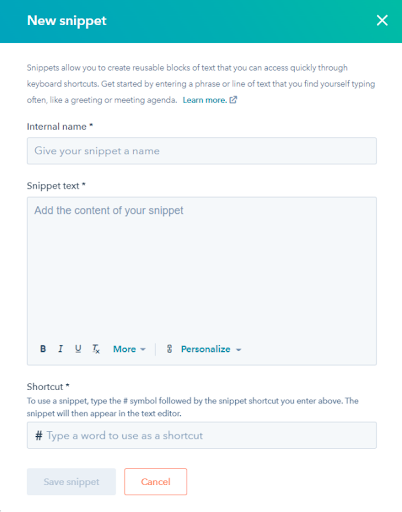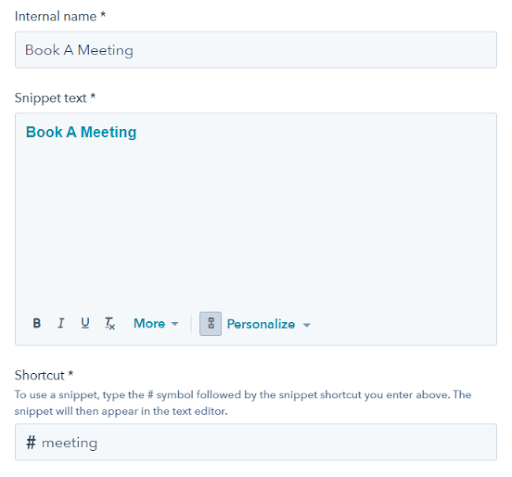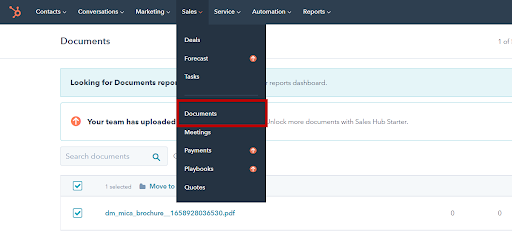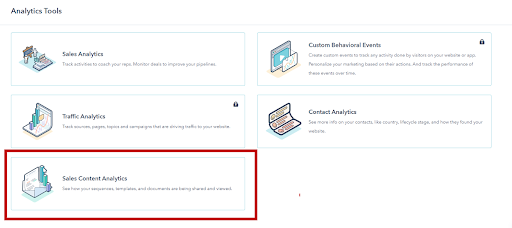Today in our latest HubSpot tutorial we’ll be sharing how you can effectively sell one of the most critical assets of the digital world – content.
Chances are you might have not heard of the phrase ‘assignment selling’ but, it holds significant importance in business marketing and is built on the foundations of “Content Is The King”.
Assignment selling is one of the tried and tested content marketing strategies that can be firmly integrated into your sales process to give you astounding results.
In fact, we highly recommend assignment selling with HubSpot Sales Hub if you’re looking for a strategy that qualifies prospects by gauging their interests. It’s the best way of adding value to a prospect’s buying experience because it requires them to read and interact with specific content pieces. As a result, it helps them in educating more about your brand before they connect with a salesperson.
Let’s see how you can implement the assignment selling process with HubSpot effectively and enhance the buying experience for your customers.
What Is Assignment Selling?
The term was actually coined by Marcus Sheridan, author of “They Ask, You Answer”.
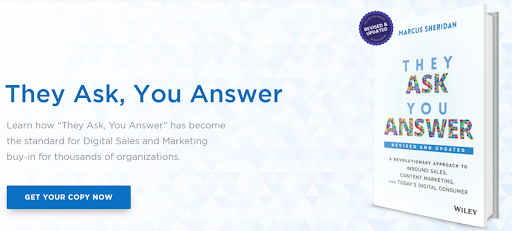
Marcus noticed that although his content was driving an abundance of traffic, it wasn’t closing any deals. He took his query and discussed it with HubSpot where he identified two types of leads that are entering his marketing funnel – for this article, we’ll refer to them as Lead A and Lead B.
Lead Type A
Type A is defined by the following pointers:
- Viewed a fewer number of website pages
- Instantly booked a call with the sales executive
- But, had low chances of the deal getting closed
Lead Type B
Type B is defined by the following pointers:
- Viewed a higher volume of pages on your website.
- Took some time in booking a call
- But had a significantly higher closing rate compared to type A.
What was the difference between the two scenarios?
Marcus compared the two leads and found that type B had reviewed all the content and was reasonably educated before requesting a sales call. As a result, lead B was ready to make a purchase decision.
Finally, Sheridan came to the conclusion that all prospects should be provided with some educational content pieces. It will ensure that they are prepared for the sales call and helps you in establishing that they are a good fit for your offerings.
So this is how assignment selling came into the picture.
How To Define Assignment?
By studying the scenario Marcus Sheridan shared, we can say:
Assignment selling is the practice of leveraging content on-hand to assist you with the sales process by educating and qualifying your prospects.
The content pieces include assets such as –
- Blog articles
- Video testimonials
- Case studies
- Buyer’s guides
- Downloadable PPTs
Check Out The Amazing Success Stories Of Our Customers
Now that we’re aware of the concept, let’s skip to the most awaited part of this blog article which is assignment selling with HubSpot Sales Hub.
How To Efficiently Sell Assignment With HubSpot Sales Hub?
HubSpot is an all-in-one marketing, sales, and service platform that helps businesses create delightful customer experiences to grow better. It’s a complete package and has everything your business needs to increase leads and accelerate sales.
However, for this article, we’ll be talking about one special HubSpot Software – the Sales Hub.
A Brief Overview of HubSpot Sales Hub
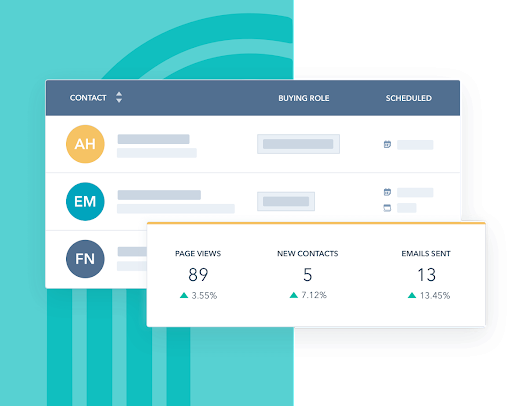
HubSpot Sales Hub is a powerful sales software that helps teams close more deals, deepen relationships, and manage the sales pipeline more effectively.
Some of the top benefits of selling assignments with HubSpot Sales Hub include:
1. Frees Up Your Sales Reps
The HubSpot Sales Hub frees up your sales reps from unnecessary and repetitive tasks. As a result, they can put in more effort towards closing more deals and scaling the growth of your business.
With tools like email scheduling, sequences, predictive lead scoring, and many more to automate repetitive tasks most of the tasks are automated which frees up sales reps.
2. Helps In Building A Loyal Customer Base
Did you know that just increasing customer retention rates by 5% increases profits by 25-95%?
Having a huge and loyal customer base is a dream for every business. And with HubSpot Sales Hub it is totally achievable. With HubSpot, you get tools that make customer retention a cakewalk.
3. Performance Monitoring
Performance monitoring is one of the most powerful features of HubSpot. The sales software offers an interactive dashboard where you can closely monitor the performance of your sales department.
You can create custom reports in your HubSpot CRM to track the performance of your products, sales teams, forecast revenue, and much more.
So these were some of the top benefits of HubSpot Sales Hub that help you in building a streamlined sales process for selling assignments. Also, check out our review guide on HubSpot Sales Hub where you can find all the details of the software along with the pricing plan and setup.
Selling Assignment With HubSpot Sales Hub
Finally, it’s time to unleash the true potential of HubSpot Sales Hub and use your content assets to close more deals faster. But before you start with assignment selling make sure you have worked with your team and produced the right content assets.
To review the content on your website start by asking the following questions:
- What is the ratio of promotional versus educational content on your website?
- How much content you are producing on your website which helps the consumers in making a purchase decision?
- Also, most important – What portion of the content is biased?
This will help you plan a content strategy that is relevant and educational for your audience and persuade them to make a positive purchase decision.
Let’s begin with the process.
Step 1: Create Email Templates Using HubSpot
One of the primary requirements of assignment selling is that the content should be easily accessible to your audience. Also, it should be easy for your marketing and sales teams to send the assignment to the relevant audience.
With HubSpot’s email template builder, you can easily make the content accessible to your audience. Setting and creating an email template is a 2 step process in HubSpot –
#1 Upload Documents On A Collaborative Platform
Start by creating content on a shareable platform such as Google Docs, where your team can collaborate and review the content to suggest edits. Once the content is finalized, you are ready to create a template with HubSpot.
#2 Setup Email Templates
Log in to your HubSpot account and on the navbar, you’ll find an option for creating templates where you can easily insert the assignment content.
Here are all the steps you need to follow for creating a template:
- From the navbar click on Conversation and choose Templates.

- Now from the Templates page, you can create a new template either from scratch or by selecting a theme from the HubSpot assets marketplace. For now, we’ll be selecting the From Scratch option.
- When you choose the Create New Template option, a popup editor will open where you can insert all the content of your assignment selling template.
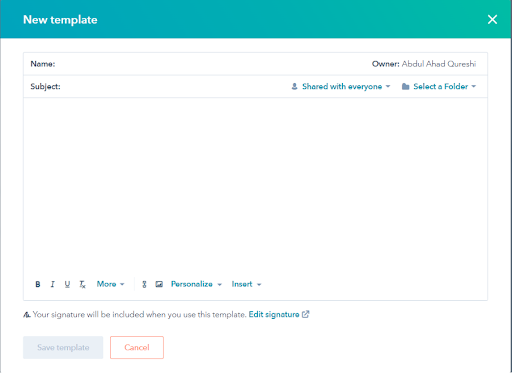
And, once you have inserted all the content your assignment selling template is ready to be sent to your customers. While you’re setting up your assignment selling email templates in HubSpot, try to include the following best practices for better results:
- Personalization: You can use personalization tokens in your emails wherever you want to put information such as first name or company name.
- Meeting Information: If you’re giving an option to schedule a sales call make sure you’ve mentioned all the information properly. The information should include – meeting time, place, and any RSVP actions you need the prospect to take.
- Assignments: Finally mention the most obvious and important thing is the list of assignments that you want the prospect to read before booking a call.
Once you’ve prepared the email template, test it to check if the formatting is correct and is in the way you want it to look.
Step 2: Expediting The Sales Process With Snippets
Just like templates, snippets are also a very helpful tool of the HubSpot Sales Hub for assignment selling. In HubSpot, snippets are reusable blocks of text that can be used on a contact, company, deal, or ticket record for logging activity or notes.
In simple words, snippets are similar to templates but, instead of comprising the entire email, a snippet is typically a couple of lines or paragraphs of information.
Let’s understand with an example. Suppose you need to insert a meeting link for recipients of a specific email:
- Click on Conversation → Snippets on your HubSpot dashboard.

- Now, from the upper right corner click on the Create Snippet button. Similar to templates a pop-up window will appear for creating and editing the snippets.

- Start by entering an internal name of the snippet and in the Snippet, the Text section adds the body of your snippet (meeting link).

Last, enter a suitable shortcut name for the snippet and click on the Save Snippet button.
So this is how you can enhance the assignment selling process with HubSpot using snippets.
Step 3: Build A Content Library For Your Audience
HubSpot offers a Document tool with which you can build a content library for your teams they can easily share with the prospects. With the help of this tool, your sales professionals can effortlessly create a shareable link and add them to the email templates.
As a result, the recipients can view the educational content by simply clicking on the link, and the HubSpot system tracks all viewers of the documents.
For creating a shareable link for the prospect with the documents tools:
- From your HubSpot dashboard, click on Sales → Documents.

- Now from the upper right corner click on the Upload button and upload an assignment to the documents library.
- Lastly, select the document you want to share, and using the Actions button choose to Create Link option.
- This will open a pop-up editor where you’ll be asked to enter an email address that is the recipient of the assignment.
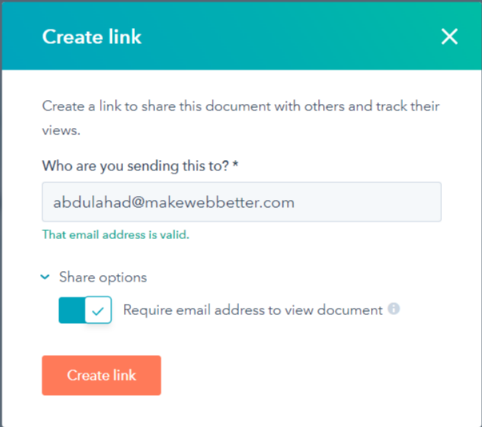
Finally, copy and paste the link where you want and share the assignment with your contacts.
Step 4: Result Analysis
The last and the most important aspect of assignment selling with HubSpot – analyzing the results.
As said by H. James Harrington:
Measurement is the first step that leads to control and eventually to improvement. If you can’t measure something, you can’t understand it. If you can’t understand it, you can’t control it. If you can’t control it, you can’t improve it.
The quote rightly describes how measuring things is important in life and the same goes with marketing. HubSpot’s Sales Hub offers a performance dashboard where you get valuable analytics for the assignments shared with your audience.
How to analyze the sales content in HubSpot?
For viewing the performance of your assignment selling templates follows these steps –
- From your dashboard click on Reports → Analytics Tools.
- You’ll find some options on this page. From these options select Sales Content Analytics.

- You’ll be directed to a page where you can easily view the performance of your content marketing strategies.
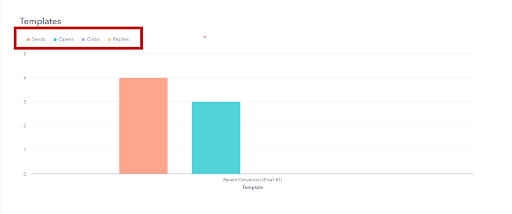
The HubSpot analytical tool gives you deep insight into metrics such as pages a user viewed and how long they spent on each. With the help of this information, you deduce –
- Whether the prospect is consuming the content.
- If they are sharing it with others (if applicable).
- Also, you can attach the information to the contact record so that you can see content viewing stats.
So this is how you accomplish “assignment selling with HubSpot Sales Hub”. These are not sequential steps but some methods you can follow for using your content to close more deals.
Whatever method you follow, remember one thing – the HubSpot Sales Hub is just a tool that you can invest in for carrying out your assignment selling strategies efficiently. It makes doing stuff easier for your sales professionals and shortens the sales cycle.
Tips & Best Practices For Assignment Selling
HubSpot Sales Hub is just a tool that helps you in carrying out the assignment selling process effortlessly. But the success of your assignment selling strategies completely depends on the number of prospects you’re able to educate before they book a sales call with you.
Well, the blueprint to a successful assignment selling strategy may differ depending on the business. However, there are some tips and best practices that you can consider.
The 4 tips or best practices for implementing assignment selling with HubSpot for your business are –
1. Start By Reviewing Your Current Content
The key to the success of assignment selling is having the right content on your website. Therefore, the very first thing you should do is start reviewing the current content.
It’s highly recommended that you start by assessing the following two aspects of your present content:
- Firstly, how much of the content is promotional, and
- Secondly, how much content is educational on your website?
Once you are done assessing your content the next important step is to align it to the different stages of the buyer’s journey. For example, keep the educational content for the awareness and interest stage and the promotional content for the decision stage.
Reviewing content pieces is also a great practice for assuring that you have offerings for different stages of the marketing funnel or if you need to prepare something for filling the gap.
2. Involve Your Sales Team
Involving the sales team is a tip that we ourselves religiously believe in because it helps us ensure the following two things:
- First, the content we are developing and delivering is answering the customers’ questions.
- Second, the sales team uses the content because they have given some important feedback that adds value to the content creation process.
It is often seen and heard that stakeholders aren’t convinced by the fact that –
Content generated is an important part of the lead generation process.
Therefore, involving the sales team (even other teams) is a great way to prove how content adds value to a buyer’s journey and solves his/her problems related to the products and services.
3. Assigning The Job To The Right People
Content creation is quite a tough job and just like any other business process, it requires professionals. Whether you have an in-house content team or outsource an agency or a freelancer, you’ll be needing someone –
Who can gain a deep understanding of your buyer persona and accordingly produce a content strategy.
If I have to put this in straight words – “Never invest in a non-writer or camera-shy individual for creating quality content. Instead, look for experts who have plans for projecting your brand’s persona and produce content that appeals to your target audience.”
4. Invest In A CMS
You will agree with me if I say – “things work best if they are well organized”.
Investing in a CMS will help you in centralising all the content assets of your website and gives the users one easy-to-access location.
Did you know that HubSpot has the perfect solution for the better management of your website assets? I’m talking about the HubSpot CMS Hub.
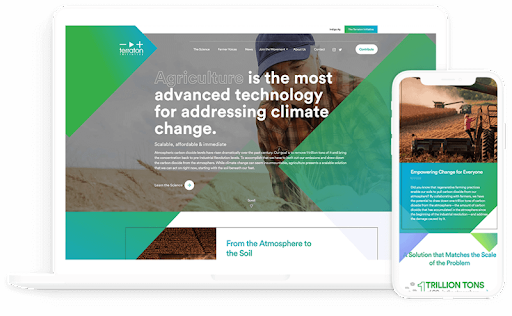
HubSpot CMS has robust features that make content management easy and a no-brainer for your business. It is the perfect content management solution due to the following benefits:
Multi-language content creation
HubSpot CMS has made managing content for multiple language domains easier. It gives your users a toggle that allows them to easily switch between the languages.
Video content management
Videos are widely used by businesses for showcasing their products and services. With HubSpot CMS Hub you can easily host, manage, and embed videos with a single click. Also, you can very easily insert CTAs and forms for capturing leads through your videos.
Team permissions
Collaboration of teams is very easy with HubSpot CMS as it lets you keep your team organized as you scale your business. Business owners can grant access to specific areas of your website and limit the permissions to edit, publish, or configure.
Conversations platform
HubSpot CMS is a conversational platform that allows you to integrate platforms like – live chat, team email, Facebook Messenger, etc. As a result, you have unlimited access to personalized conversations with prospects and customers at scale.
Check Out Our No-nonsense Guide On Why Choose HubSpot CMS
Final Words…
Assignment selling is the best application of content marketing which is both engaging and rewarding. It saves adequate time for your sales professionals by educating the prospects about the products and services enough before they book a sales call.
If you ask me the low-hanging fruits of assignment selling it’ll be – positive feedback for your business, a client list who are engaged and invested in your brand, and word-of-mouth marketing.
So this was our take on – Assignment Selling With HubSpot. Now it’s your turn to share your valuable feedback in the comments section.