The HubSpot Abandoned Cart add-on creates more than 10+ custom fields over HubSpot.
AI CRM Strategy 2026: A Must-have In New Year’s Roadmap
2025 marked an accelerated pace for AI integration [...]
Send Reminders, Capture emails and Recover Lost Sales in real-time with an Automated Cart Recovery Solution for your WooCommerce store
Send Automated Abandoned Cart Emails
Pre-built Responsive HubSpot Email Templates
Track conversions of both Guest/Registered Users
Exclusive Cart Activity Tracking via HubSpot Pop-up forms
What about HubSpot Abandoned Cart Recovery?
This HubSpot Addon will help you to recover abandoned sales of your WooCommerce store by sending automated email reminders to your customers, who have left your e-store without completing the purchase.
Moreover, the cart activity can easily be tracked for such users who get engaged in your store via HubSpot pop-ups/forms.
Nurture your lost carts with best of offers and discounts.
Set-up smart campaigns and run automated email workflows.
Pitch them back with automatic reminders.
Improve the conversion rate with personalized emails.
99%
Client Satisfaction
3K+
Products Sold
4K+
Companies Trust Us
1.5K+
Followers On Facebook

Improve traffic to your store.

Confirms more sale via less number of abandoned carts.

Enhance your branding.

Nurtures customer loyalty.

Dynamic marketing strategy to increase conversion.

Send out emails as a reminder.

Incorporate workflows for HubSpot.

Get the confidence of HubSpot.
Featured Packed and Full of Benefits
Track Cart related Activities of Guest Users
Now, HubSpot Abandoned Cart Recovery also helps you with keeping records of Guest users for conversion tracking. You can trace cart activities via two methods.
When someone drops his/her email without actually placing the order, you can use the tracked record for future marketing purposes.
If you use HubSpot Pop-up forms in your WooCommerce store, the cart activity can easily be tracked via HubSpot pop-ups/forms.
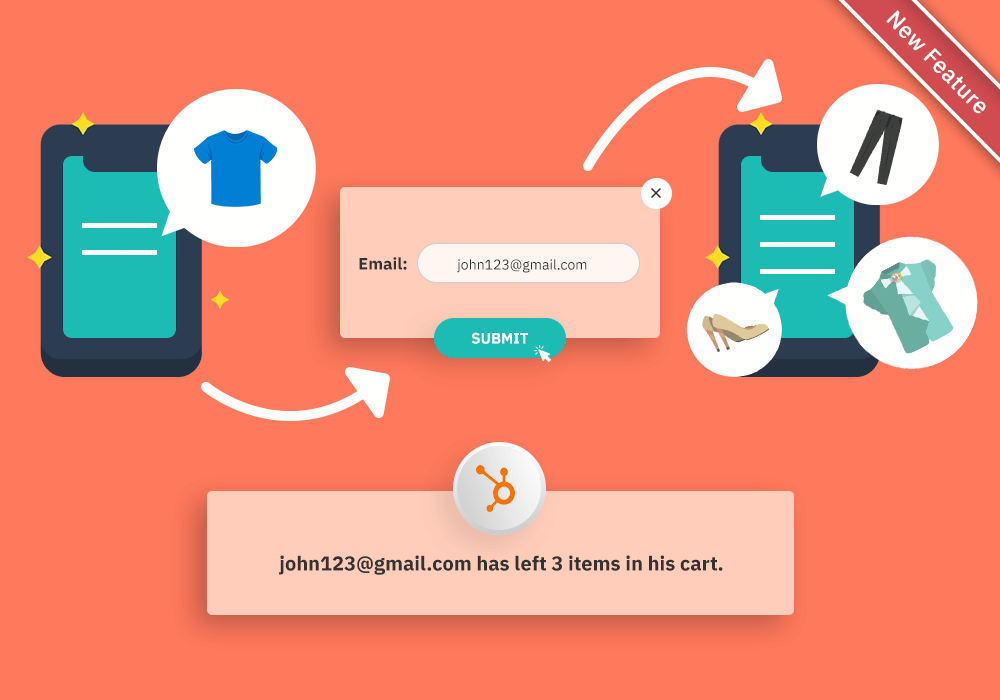

Nurture Cart Abandoners
Nurturing your customers towards the abandoned products. Nurturing can be achieved by providing special discount offers and giving a reminder email to the customer.
Nurture Cart Abandoners
Nurturing your customers towards the abandoned products. Nurturing can be achieved by providing special discount offers and giving a reminder email to the customer.

Automated Workflows
Automated your emails using workflows. Send Abandoned Cart Email using workflkow created by the add-on and remind customers who have Abandoned cart on your store.
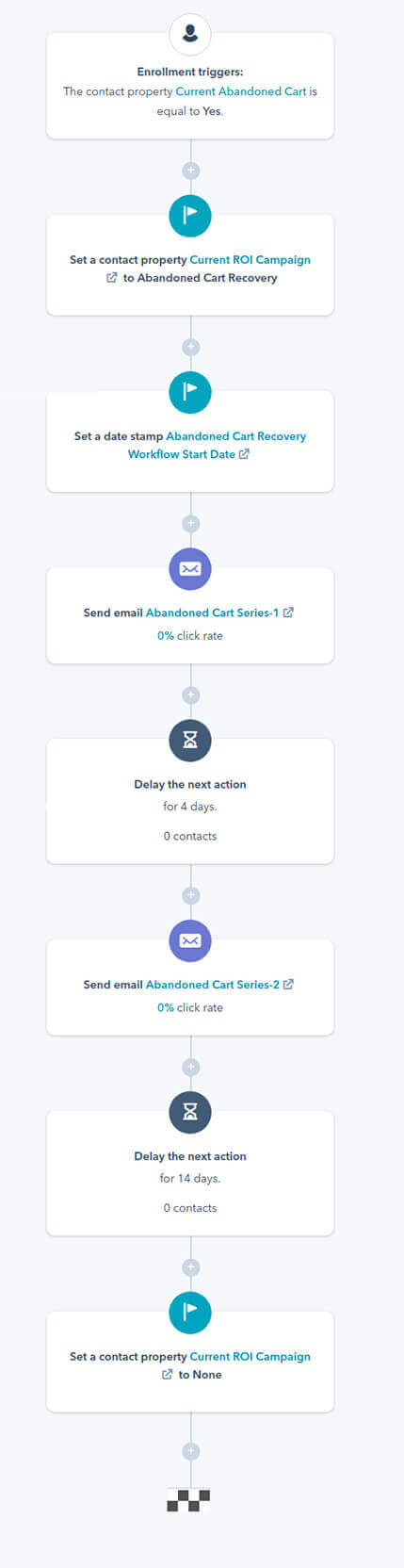

Get back your sales
Decreasing rate of cart abandonment will increase your sales rate. Our Abandoned Cart Workflow for HubSpot will help you to automate the reminders to be sent to customers with abandoned carts and will also help you track the conversion rate.
Get back your sales
Decreasing rate of cart abandonment will increase your sales rate. Our Abandoned Cart Workflow for HubSpot will help you to automate the reminders to be sent to customers with abandoned carts and will also help you track the conversion rate.

Retarget with Personalized Emails
Regain the customers who have abandoned cart on your store by sending them auto-generated emails, the content of the email will be personalized to get back the customer. The email is a kind of reminder for the customer about the abandoned products.
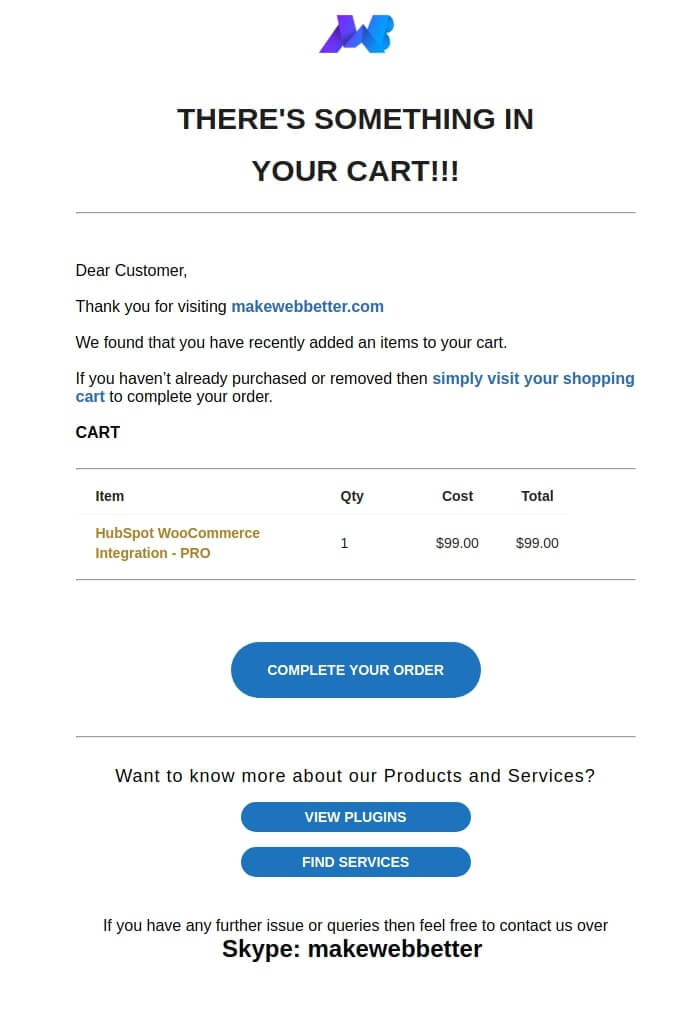
Pricing
( For all HubSpot WooCommerce Integration Plans )
We believe more in data-in-action than just words and so our clients. We have worked with many eCommerce businesses to step up their performance metrics, together.
HubSpot Abandoned cart Recovery will help you to develop your client base again, which got dismantled due to some low marketing tactics like offers, discounts or coupons and thus increase sales. Through this plugin, merchants can easily recover all the abandoned cart orders which were once dropped or may be forgotten by the customer to get it purchased from your brand.
NOTE:- If you want to use HubSpot Abandoned Cart Recovery, firstly you need to install HubSpot WooCommerce Integration Pro or HubSpot WooCommerce Integration by Makewebbetter (free version over wordpress.org).
Methods of installation:-
1. Automatic Installation
2. Manual Installation
After Enable the addon, navigate to the dashboard and click on the “HubSpot Abandoned Cart Recovery” tab under WooCommerce or directly click on (https://your-domain-name/wp-admin/admin.php?page=hubwoo_abncart). Here you can see the plugin settings.
STEP 1- Settings
STEP 2- Registered User’s Cart Data
STEP 3- Guest User’s Cart Data
Katherine Langford –
The plugin is great. I had one small issue unique to my site configuration and the support team solved my issue. They are professional, courteous and did a great job troubleshooting and resolving. You just don’t get support like this from other product.
Tim Duncan –
Just a great plugin and support. I found it fully responsive and result-oriented. Highly Recommended.
Alex –
This Plugin really helpful in cart abandonment! Appreciatable Work. Hoping for the more updates soon. Keep it up guys.
CARTER –
The extension can easily & automatically update the data of the abandoned cart. Easy to use. Makewebbetter team is Extremely Professional & always ready to help.
Akinyi –
Highly overwhelmed by the support provided by MWB! The perfect integration for HubSpot cart recovery. I’ve been waiting for such plugin for a long time. The benefits really comprehend.