The best attempt to reach out to the right Woo audience is the right SEO. WooCommerce SEO best practices ensure your reach and make your products the solutions to search engine queries.
But what exactly are they? What SEO do you do for your Woo store to rank? What is required to optimize product pages and write product descriptions that rank? Is the Yoast WooCommerce SEO plugin a complete answer to all this?
One answer or a few WooCommerce SEO tips can’t be good enough for all these! Therefore, this article will tell you exactly how to optimize your Woo Store SEO and all the WooCommerce SEO best practices to accomplish that.
In this read, learn…
Key Factors That Help You Maneuver WooCommerce SEO
There are various aspects of SEO. It can be at the roots of your Woo online store development, or a mere product description, website structure, or the right URL that could indicate the right answer to the search query. So, below are listed the key factors that will help you optimize your SEO and maximize reach.

- On-Page SEO: On-Page SEO optimizes web pages for better search visibility through quality content, load speed, headers, clean URLs, meta descriptions, strategic keywords, and internal linking. The on-page optimization also includes strategic keyword use, quality content, and internal linking to enhance search rankings.
- Keyword Identification & Placement – Use keywords specific to your industry, products & solutions that you’re offering. Include keywords in your content, title, headings, URL, image Alt texts, and meta-tags for effective eCommerce market reach. This ensures search engines understand that your webpage provides the desired solution, enhancing visibility.
- Link Juice: Link Juice in SEO is the authority transferred between web pages through hyperlinks. It’s like a vote of confidence— the more high-quality and relevant the linking page, the better the link juice. Focus on internal linking of your pages with each other, external links, and quality backlinks from reputable sources to maximize its benefits.
- Quality Content: Quality content is vital for successful SEO. It entails crafting relevant and engaging material that meets the audience’s needs. Search engines favor valuable content, boosting visibility and credibility. Consistent production of informative content enhances search rankings, attracts organic traffic, and establishes niche authority.
Technical SEO
- Structured Data Markup: Schema Markup provides search engines with additional information about your content, improving the way it’s displayed in search results – featured snippets, review snippets, events, top stories, image packs, carousels, knowledge graphs, and more.
- Sitemap: Ensure that search engines can crawl and index your site by using a robots.txt file to control access to specific parts of your site. Create and submit a sitemap to help search engines understand the structure of your site and index it more efficiently.
- Site Speed Optimization: Compress images, leverage browser caching, and minimize HTTP requests to improve loading times.
- Secure (HTTPS) Connection: Implement HTTPS to ensure a secure connection. Google considers HTTPS as a ranking factor, and it helps build trust with users.
- Canonicalization: Use canonical tags to indicate the preferred version of a page, especially for duplicate content issues. This helps search engines understand which version to index and rank.
- Fix Broken Links & Redirects: Regularly check for and fix broken links (404 errors). Prevent duplicate content issues by using 301 redirects.
- Optimize for Core Web Vitals: Pay attention to Core Web Vitals, which include metrics like page speed, interactivity, and visual stability. Metrics such as bounce rate, clicks, page session, exit rate, and more. Google bots (that decide to crawl and rank your page on SERP) also consider the performance of your web pages on these metrics.
Indirect Factors That Effect SEO
- Regular Updates: It’s not just about following the trends, but also keeping your web pages up-to-date and free of errors. It is also a best practice to regularly update your content, which helps the search engines identify your web pages as active solutions for the search query.
- UX (User Experience): The design of your WooCommerce store, the navigation, and the information provided through the interface are crucial for the user experience of your website. The better the UX the more the user will stay on your website and improve your Core Web Vitals.
- Social Signals & Ads: You can always utilize social channels and Ads to enhance your visibility and credibility for the web searchers and the search engines. This too helps the search engine bots identify your credibility and offer your pages as a solution over others.
- Mobile Optimization: It is also a part of UX and technical SEO. You have to ensure that your website pages are adaptable to mobile devices. More than half of the searches performed on the internet are done through mobile devices. So, you clearly can’t leave it out. Also, you can have your mobile app.
All these factors can be optimized using WooCommerce SEO services and solutions — like the Yoast WooCommerce SEO plugin.
What is Yoast SEO for WooCommerce?
Yoast SEO WooCommerce plugin is a boon to all the Woo stores out there. SEO in eCommerce! Who could decode it? How would you begin, where would the keywords go, how would you link pages, and how do keep track of SEO tasks for your eCommerce?
Yoast is the best SEO plugin for WooCommerce store and is the answer to all that which helps you automate search engine optimization and keep you ahead of the competition.
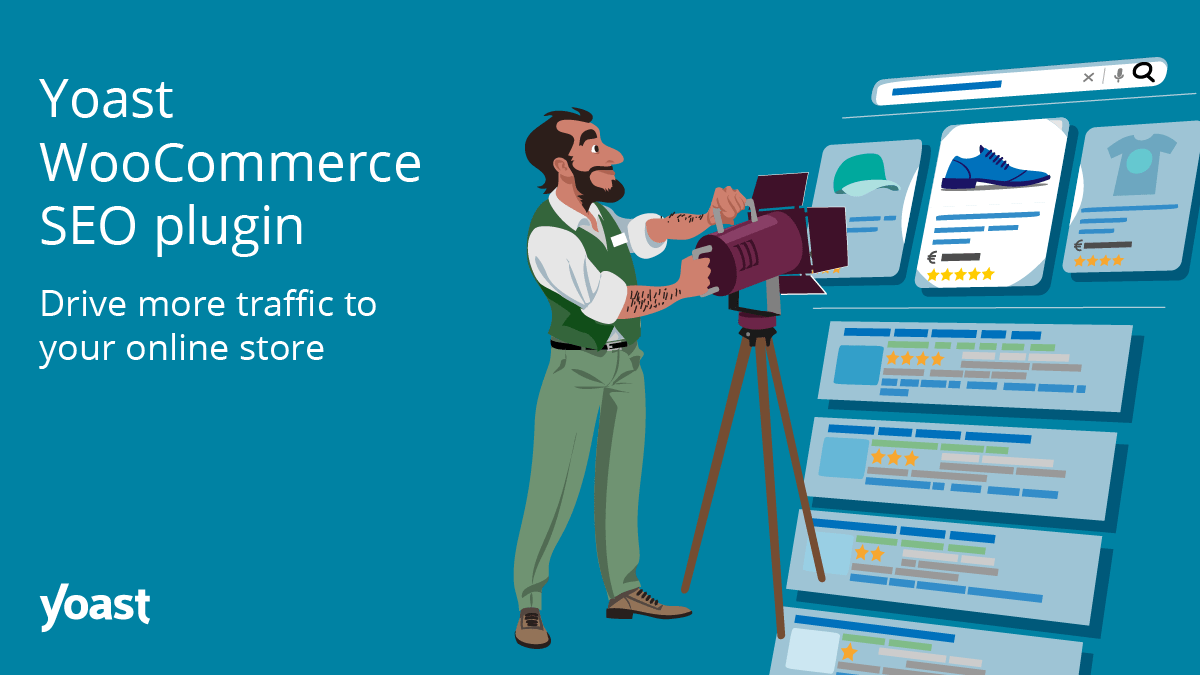
Breadcrumbs Settings
Yoast SEO WooCommerce plugin extends your ability to configure your breadcrumb navigation, beyond the defaults provided by WooCommerce.
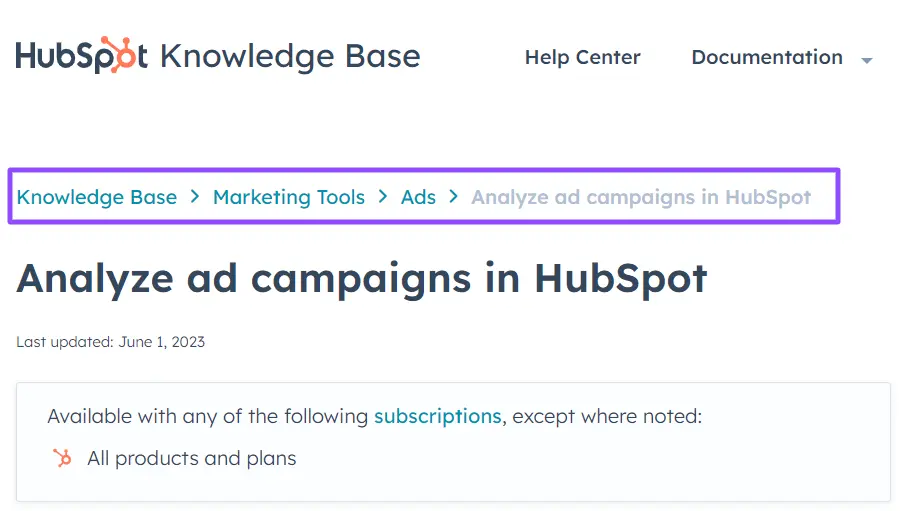
As shown in the above picture, you can use the breadcrumb navigation to guide your page visitors on how you categorize your products, connect collection pages, and help them easily find the desired product. Breadcrumbs also contribute to a website’s SEO by providing additional contextual information to search engines.
Automated Structured Data Markup
With the Yoast WooCommerce SEO plugin, you can automate structured data markup, helping you simplify the process of — data points, JSON-LD markup, pages involved in markup, and the essentials of the process. Moreover, the structured data markup helps you show off your products in the search results by featuring them in the rich search results. The process for manual structured data markup is discussed in the section below with the impacts of it.
Configure Product Details on Schema.org
Imagine creating or editing a product page and creating multiple product pages in a day. How often do you think you will have to edit your sitemap for every product or variant page added or edited?
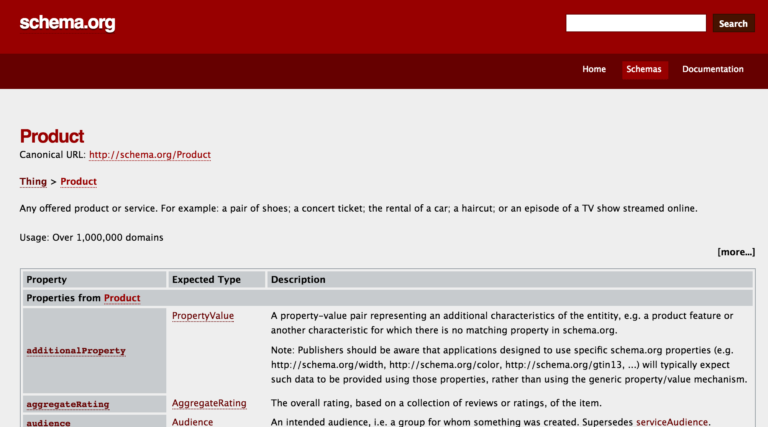
Fret not! With the Yoast SEO WooCommerce plugin, you get recommendations for every product update you make in your Woo store — with details and metadata, for your product; like the manufacturer, brand, color, and GTIN/EAN/UPC/MPN information.
Optimize for Social Channel Rich Results
Products on your WooCommerce store can also be optimized for rich results on social media platforms including Pinterest. When you have the WooCommerce Yoast SEO plugin fetches product details like prices, variants, stock, images, and descriptions. Organizing the details properly will help you gain reach on these social channels with Yoast SEO for WooCommerce integration.
Show Product Variant in Rich Results
The Global Identifiers feature that comes with the WooCommerce SEO Yoast plugin enables you to show the right product variants to the appropriate prospective buyer. The identifiers help Google determine different variations of the products and showcase this information in the rich results snippets.
XML Sitemap Auto-optimization
Yoast saves you from the manual, redundant task of linking your newly created pages to the sitemap. Purchasing the Yoast SEO for WooCommerce will be a wise decision if you want to keep your SEO sound with XML sitemap. The plugin automatically optimizes your XML sitemap for products added. It also hides pages for product variations from your XML sitemap, so Google will know which pages are most important.
Yoast SEO for WooCommerce offers you limitless opportunities in the digital world and choosing this plugin automatically hands you the right opportunities to begin your journey for excellence in eCommerce. Overall, the plugin is the best of a class.
DIY WooCommerce SEO Tips to Optimize Your Woo Online Store
WooCommerce Tags & Categories
Establish a clear and logical site hierarchy. Organize content into categories and subcategories. For example, if you sell clothing, your main categories might be “Men’s,” “Women’s,” and “Children’s,” with subcategories like “Tops,” “Bottoms,” and “Accessories” under each.
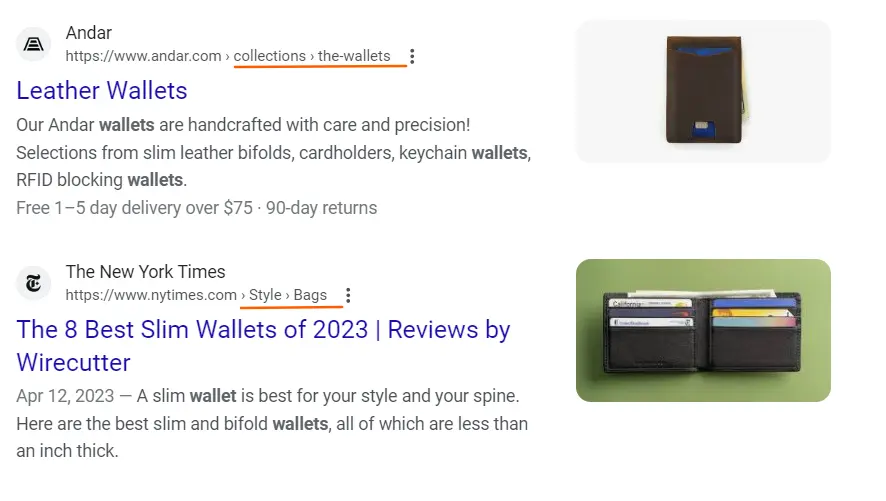
Also, make sure to use the WooCommerce tags for categories and subcategories in the URL structure too. Customers can then navigate through your Woo online store easily, reducing bounce rates and increasing the likelihood of conversions.
Moreover, Categories play a crucial role in how products are displayed on your site. Customers often use category filters to narrow down their search. Finally, optimizing WooCommerce tags and category names improves the chances of the discoverability of your products.
eCommerce Blog for SEO
By meticulously curating your site for relevant keywords and creating well-organized topic clusters, you not only enhance your site’s visibility but also establish yourself as an industry expert.
Keyword optimization involves identifying and strategically incorporating the most relevant keywords for your products or services. This not only improves your site’s search engine ranking but also ensures that it resonates with your target audience. Additionally, organizing your content into topic clusters creates a comprehensive and interconnected web of information, making it easier for search engines to understand the context of your offerings.
Structured Data
Structured data is aimed at enhancing customer experiences and the path they follow to get to your WooCommerce website. This involves organizing product information, pricing, inventory, and customer data in a systematic and accessible manner.
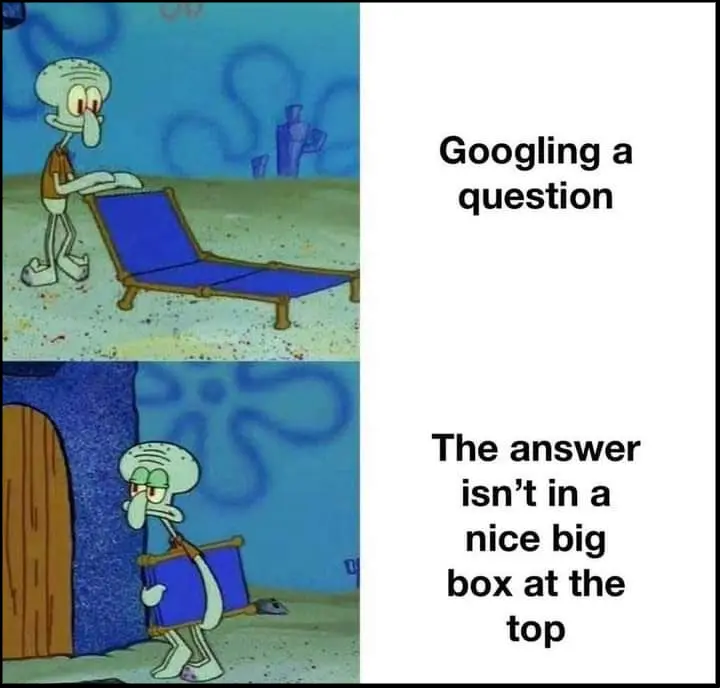
Configuring structured data for your eCommerce store involves implementing markup language, such as JSON-LD, to provide search engines with clear information about your products, categories, and other relevant details.
- Identify Key Data Points: Determine the essential information – product names, descriptions, prices, availability, ratings, and reviews.
- Implement JSON-LD Markup: Embed JSON-LD (JavaScript Object Notation for Linked Data) within the HTML of your eCommerce pages.

- Include Markup Across Pages: Ensure that you include structured data markup on relevant pages, such as product pages, category pages, and the homepage.
- Submit Sitemap to Search Engines: Include a reference to your structured data in your XML sitemap and submit it to search engines.
If you’re using the Yoast SEO for WooCommerce plugin, then it will automatically output all the necessary structured data you need to get rich snippets.
Guide To WooCommerce Product SEO
To rule your sales and improve your WooCommerce product SEO, you must begin spending some effort on your product pages. No matter how early you feel it to be. The time is now! There are always ways to improve your sales and lead conversions. Yes! You can do it and sell more of your WooCommerce products.
Master Keywords Placement
The first thing that you must consider while optimizing WooCommerce product SEO is Strategic keyword placement. It is paramount for ensuring that your products not only get noticed but also attract the right audience. You can use the keywords when deciding on
- Permalinks/ Slug (in URL structure).
- Header Tags (H1, H2, H3 and subheadings)
- Product title & descriptions.
- Image alt texts.
Moreover, regularly update content and work on the latest keywords, monitor and analyze for improvements through the Google Analytics tool.
All-embracing Content Strategy
Your existing pages already have authority. So, you ought to link your product pages with blogs & social channels & quality backlinks. In addition, build product pages around keyword intent. Create product pages that align with this intent, addressing the specific needs and queries of potential customers and your existing customers.
Paid Promotions
Paid promotions for product pages attract visitors if you target the right search queries with keywords. This will enable you to attract appropriate visitors, thus improving certain metrics — page views, sessions, bounce rate, clicks, and more. Google considers these metrics to rank your pages on priority against search queries and indirectly helps you with WooCommerce product SEO.
Integrate For Social Signals
Link your WooCommerce website to your social media profiles and add social sharing buttons on product pages. Third-party external links, especially to your social channel, indicate to the search engine that your WooCommerce online store is trustworthy and can facilitate appropriate solutions. That’s what gives you the credibility to attract the crawlers.
Encourage Product Reviews
The most common practice to encourage review is sending follow-up emails, writing them thank you for shopping emails, and asking them what they think about the purchase. Another way is to reward them with coupons or perks for their feedback and keep them coming with more. Keep the process simple and time-efficient and respond to their review for a better experience. Using the Yoast SEO for WooCommerce, the reviews can also appear in rich snippets.
Fix Crawl Errors & Site Structure
Regularly check Google Search Console for crawl errors and other issues. Identify and address crawl errors such as 404 (Page Not Found) and 500 (Server Error) codes. Don’t let it be an area of oversight, this is where your WooCommerce SEO optimization efforts might go south unintentionally. Moreover, Ensure your XML sitemap is up-to-date and includes all relevant pages, and submit the sitemap to GSC.
Optimize For Local SEO
Boost your local SEO to tell Google everything you want to convey about your organization and Woo online store present locally. With the Yoast Local SEO plugin, you can easily achieve it. This helps you:
- Optimize your web pages for local SEO for multiple locations.
- Automate technical local SEO tasks.
- Embed Google Maps without any technical knowledge of it.
Optimizing local SEO of your website tells search engines like Google to identify your business or product as the solution that completely understands the searcher’s query and is competent locally.
Preview Tool
The Google Preview Tool gives you a preview tool, using which you can view how your products appear in the search results. This helps you visualize how your product might look with ratings, reviews, price, variants, and availability. Make sure to view products you’re campaigning for, to ensure the success of your SEO marketing.
Growing your Woo online store up to its full potential is very much dependent on how well you ensure the success of your WooCommerce product SEO. It will be the first and foremost of the WooCommerce SEO best practices.
HubSpot WooCommerce Integration
HubSpot is a comprehensive inbound marketing platform, and integrating your WooCommerce with it can enhance your ability to optimize your Woo online store for search engines.
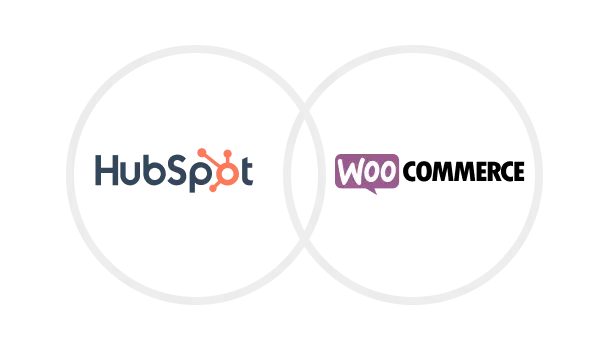
The plugin for HubSpot WooCommerce Integration by MakeWebBetter syncs various kinds of information about your contacts, orders, & products. The WooCommerce with your CRM. Moreover, you can import your existing records and historical data.
The integration plugin by MakeWebBetter also gives you popular lists, properties, workflows, and more assets in your CRM for customer engagement, abandoned carts, and deal success.
It could also prove to be the best SEO plugin for WooCommerce. Following are more on how the integration can help you maximize your WooCommerce SEO efforts. Let’s explore how it helps:
Better Contact Management
With HubSpot’s CRM, you can segment your contacts based on various criteria, including their interaction with your eCommerce platform. This segmentation capability allows you to send more personalized and relevant follow-up emails to customers who abandoned their carts, increasing the chances of conversion.
HubSpot offers behavioral tracking for you to track the behavior of visitors on your website, including actions related to the shopping cart. By understanding the actions that lead to cart abandonment, you can tailor your recovery strategies and address specific pain points in the checkout process.
Personalized Shopping Experience With CRM
HubSpot includes a CRM system that helps you manage customer information, track interactions, and gain insights into customer behavior. This can be particularly beneficial for B2C eCommerce, as it allows you to create a more personalized shopping experience and build stronger relationships with your customers.
With the data collected through the CRM, you can personalize the customer experience on your eCommerce platform. This includes personalized product recommendations, targeted promotions, and tailored communication, enhancing the overall shopping experience for your customers.
Integrated Marketing Automation
HubSpot provides robust marketing automation tools that allow you to create personalized and targeted campaigns. With this, your lead is offered an inclusive inbound experience during the buying journey and you nurture them, segment your audience, and automate marketing processes, ultimately driving more sales for your eCommerce business.
Multi-Channel Marketing
HubSpot supports multi-channel marketing, enabling you to reach your customers through various channels such as email, social media, and more. This versatility is crucial for B2C eCommerce, where customers can be reached through different platforms based on their preferences. Furthermore, HubSpot is well-capable of working as an eCommerce platform and a CMS for your Woo online store too.
Sales Management
You secure a holistic sales experience for your leads through HubSpot Sales Hub. Its lead scoring system helps prioritize leads based on their engagement and interactions with your business. The CRM includes tools for managing deals and visualizing sales pipelines. This helps sales teams track the progress of potential customers through the sales process, from initial contact to conversion.
Create lead nurturing workflows in HubSpot that specifically target users who have abandoned their carts. These eCommerce workflows can include a series of automated emails sent at strategic intervals, progressively encouraging users to return and complete their purchases.
To learn more about the WooCommerce HubSpot integration. Connect now!
Over To You
Your Woo Store requires quality SEO and you have got it covered with the best SEO plugin for WooCommerce at your disposal, the Yoast WooCommerce SEO plugin. Now, all you need to do is bring things in an organized fashion and prioritize your SEO tasks.
To ensure the success of your SEO for WooCommerce store, you must also ensure your overall marketing efforts, which is only achievable through a tool more comprehensive and established in this field of expertise. Moreover, you require a quality CRM that could enhance your chances of nurturing and converting your obtained leads.










