There are dozens of CMS platforms out there now.
And HubSpot CMS is also one of them. But WordPress still leads the CMS market.
Till March 2022, WordPress had over 65% of CMS’s market share. While HubSpot CMS had only 0.4% of the market share.
But despite the minimal market share, HubSpot CMS could be an amazing choice for people looking to build a strong website.
And in this post, I’ll share some solid reasons to choose HubSpot CMS to build your website.
Let’s begin then.
What You’ll Learn in This Post
What is HubSpot CMS?
HubSpot CMS(Content Management System) is a tool created by HubSpot. It’s a full-fledged package that lets you create, manage, edit, and publish content on your HubSpot website.
For example, you get access to a range of HubSpot themes, templates, modules to design your website.
Moreover, you can create and publish smart content that offers a personalized experience to your visitors. On top of that, you get an integrated CRM that makes it easy to manage and improve your customer relationships.
We’ll discuss these features later in this post.
Let’s first talk about some amazing features HubSpot CMS offers.
Willing to Buy HubSpot CMS Hub?
Let us know and we’ll arrange some great discounts for you.
Some Amazing HubSpot CMS Features
Here’s a list of some super cool features and benefits of HubSpot CMS:
-
Built-in SEO Tool
SEO is important. It helps you appear on SERPs and get you organic traffic.
But premium SEO plugins like Yoast and AIOSEO cost $99 to $299 a year.
This may not look a lot, but I’ve seen many small businesses using the free version of such plugins that aren’t sufficiently insightful.
But this is something you don’t need to worry about if you use HubSpot CMS.
HubSpot CMS comes with an in-built SEO tool providing helpful insights you can apply to your pages to climb up on the search results.
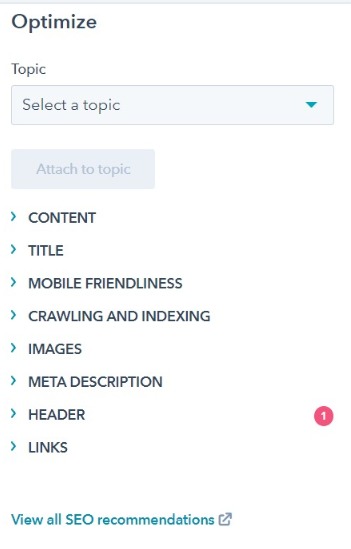
As the above snapshot shows above, you get multiple insights like if the page is mobile-friendly, crawled, and indexed, how’s your meta description, and more.
-
Integrated CRM
This is my personal favorite feature.
When you purchase any HubSpot CMS hub plan, you get complimentary access to the HubSpot CRM.
This makes it more efficient and easy for you to track down the performance of your pages and content. You can create a social media schedule to automatically post the content over different social media channels.
You can sync your contacts over the HubSpot CRM database to analyze their behavior and act accordingly.
-
Economical in Long Term
One of the biggest benefits of HubSpot CMS is that it’s cost-effective. It requires a bit of investment in the beginning but it’d be justified.
If you create a website on traditional CMS like WordPress, you may think it would be cheaper for you. But as you go on with your website, you’ll find multiple expenses like domain registration, hosting, developer charges, maintenance fees, and so much more.
But with HubSpot, and especially with its CMS Hub Starter plan, you get plenty of features like HubSpot CMS templates, themes, In-built SSL and CDN, expert support team, free storage, backups. All of these cut down the cost of creating a full-fledged website. And also saves you the money you can spend on other important things.
-
Access to HubSpot Marketplace
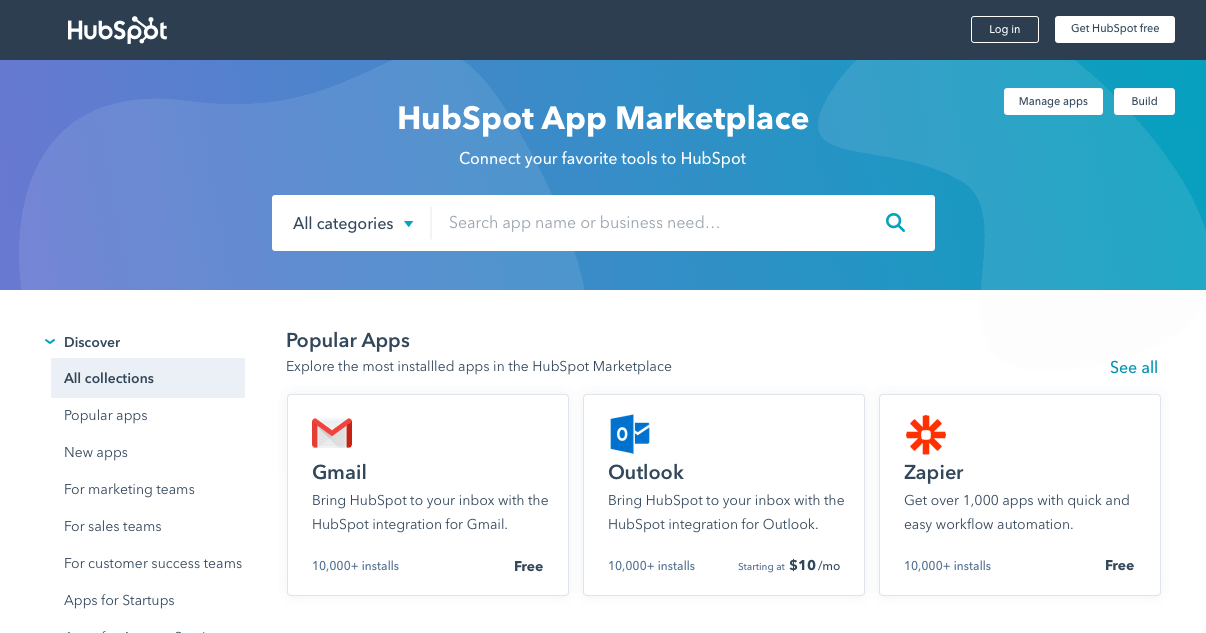
Source: HubSpot
One of the best features of HubSpot CMS is that it gives you access to the HubSpot marketplace.
In this marketplace, you get thousands of HubSpot CMS themes, apps, templates, and modules(both free and paid). You can use these tools to design your website, create beautiful emails, sync your data, and much more.
By the time we’re writing this post, there are 1042 apps, 2413 templates, 137 themes, and 310 modules on the HubSpot marketplace.
And you get access to all of those.
What’s more interesting is, unlike other marketplaces like WordPress’s, these assets go through a thorough security check before they get published in the marketplace.
We know it because we’ve been active contributors to the platform.
HubSpot makes sure that every asset they publish on their platform is secured and verified. So users can install it without compromising their security.
-
In-Built SSL
As we speak about security, another important security factor for your website is SSL encryption.
SSL or Secure Sockets Layer is encryption that protects sensitive website data, shows your domain is secured and improves your search engine rankings.
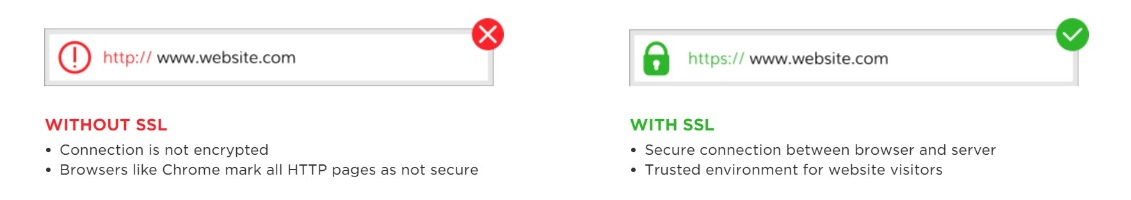
But just like other services, an SSL certificate also costs you some money. $20 to $40, to be precise. Now, this may look quite less. Nevertheless, it is an expense you need to pay with other CMSs.
But if you go with HubSpot CMS, you get an in-built SSL certificate that secures your website data and presents you as a trustworthy website.
-
A/B Testing and Reporting
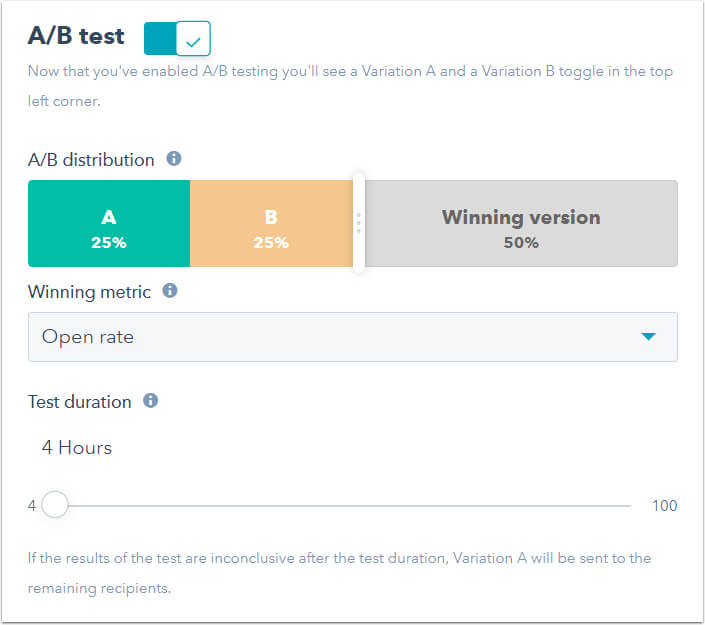
Source: HubSpot
A/B testing is an effective way to identify the likes and dislikes of your audience.
And the best part about choosing HubSpot CMS is, you get an in-built AB testing feature. You can use this feature to test multiple variations of your website and landing pages.
These tests would split the traffic equally between two variations of the pages. You can analyze the user behavior on these variations to find what your audience likes and what doesn’t.
This will give you a better idea of how your pages should be. So you can make data-driven changes instead of randomly updating the pages with no possibilities of success.
-
Drag and Drop Editor
Everybody is shifting their business online these days.
Currently, in 2022, there are 29.7% of businesses operating online. And this number is continuously on the rise.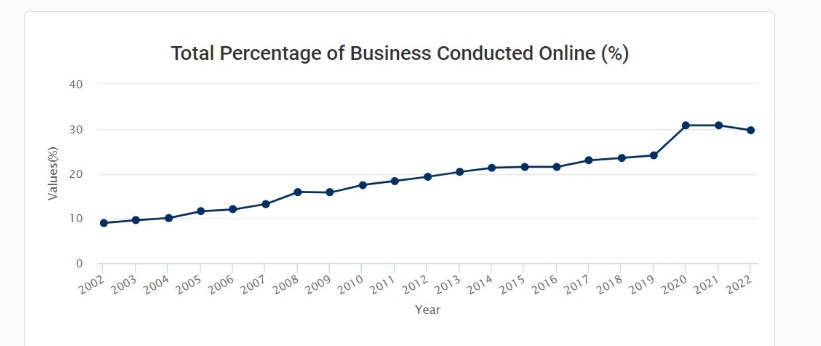
The bottom line is, everybody wants to make money online. But most of them don’t know how to code. But HubSpot CMS is a platform that doesn’t restrict non-technical entrepreneurs because of their inability for coding.
It provides a neat and simple interface even a 6-year-old can use to create a beautiful website.
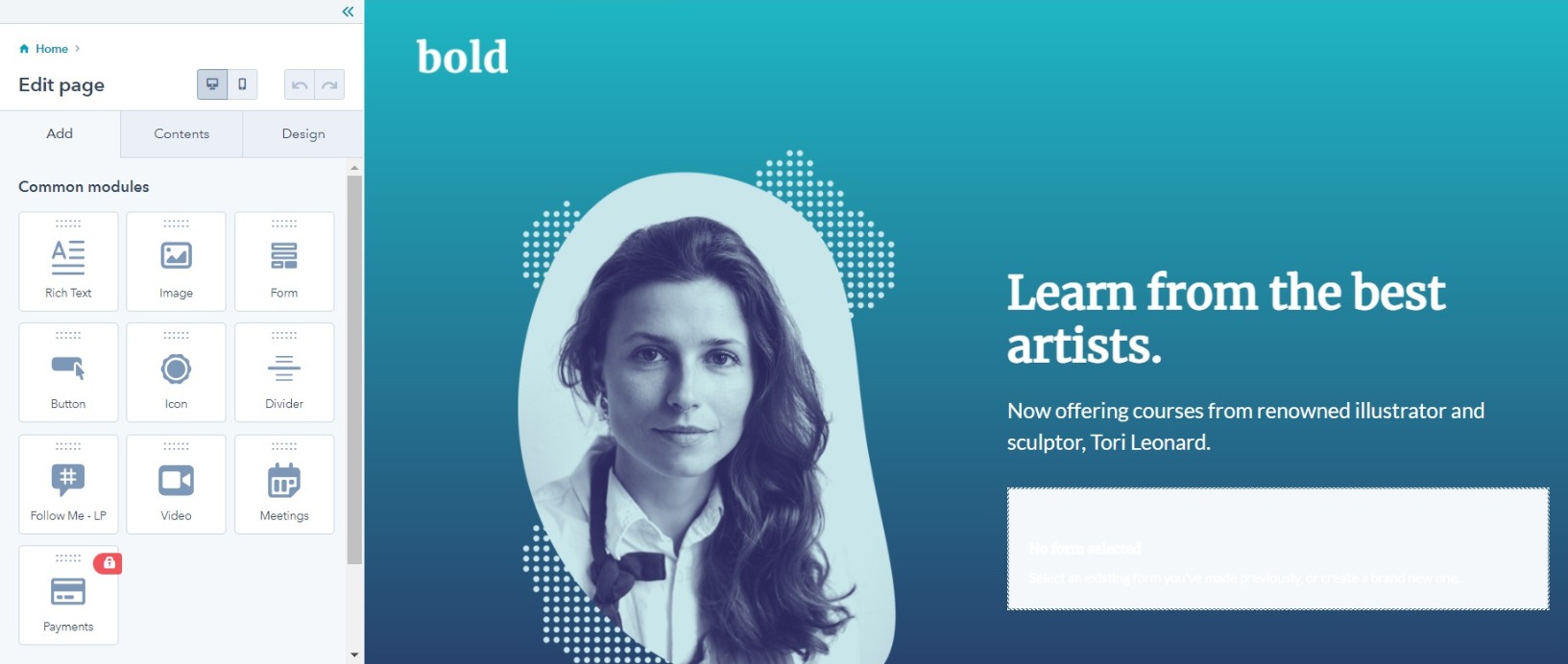
This drag-and-drop editor also gives you the freedom to design your website the way you want.
Along with the above features, there are several other features you get with HubSpot CMS. You can check the complete list here.
Reasons to Choose HubSpot CMS?
Now let’s talk about the reasons to choose HubSpot’s CMS platform to create your website.
-
Better Ranking on SERPs
As we discussed earlier, you get an in-built SEO tool with HubSpot CMS. This tool helps you frame your content so it can rank up on search engines.
But apart from the in-built SEO tool, you also get a secured website, which is also a ranking factor for Google.
-
Personalize User Experience
You now know HubSpot CMS provides complimentary access to HubSpot CRM.
Using the CRM, you can personalize your users’ experience on your domain.
Epsilon found that 80% of consumers are more likely to buy from a brand that offers personalized experiences.
You can create personalized emails with the type of content they’re interested in. You can also segment the contacts based on their behavior to deliver the right message at the right place at the right time.
-
Look Aesthetic & Credible
The appearance of your website defines if the users will do business with you.
A WebFX report says website credibility judgments are 75% based on a website’s design.
This is one of the biggest reasons for choosing HubSpot CMS as users get access to expert-made themes and templates. And they can build websites that appeal to the visitors.
Here’s an amazing website called Neighborhood built on HubSpot CMS:
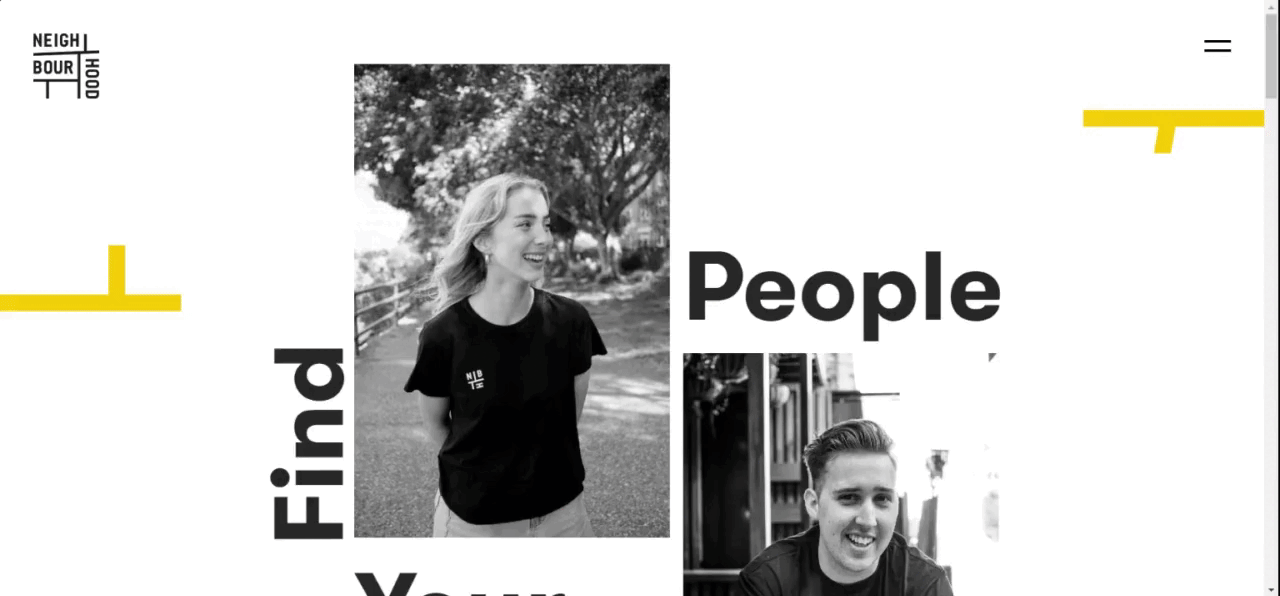
You can also create such websites using beautiful HubSpot CMS themes and templates.
-
Dodge Hacking Attacks
83% of all the CMS-based websites, which are hacked, are built on WordPress.
This was the finding of Sucuri, a popular WordPress security plugin.
Scary? I know.
Now I’m not saying WordPress is not secure. It’s just vulnerable. And since the majority of the websites are built on WordPress, it has become the prime target for hackers.
However, you can make your WordPress website hackproof to an extent. But that’d cost time, money, and resources.
But with HubSpot CMS, you can save on all of them. HubSpot claims websites created on its CMS receive top-of-the-line security.
They get automated 24/7 security monitoring with threat detection. And with their built-in CDN, your site remains active so you face minimal downtime.
-
Understand User Behavior
Understanding user behavior is the key to success for every business.
But this is something you cannot decode so easily. However, you can use some tools to do that. And HubSpot’s CMS provides you with such tools. One of those tools is cookies.
HubSpot uses browser cookies to help you track visitor activities on your website. Whenever a user visits your website, a cookie will be associated with that user and will track every activity the user performs on your site.
Tracking the activities of your visitors will help you analyze and comprehend user behavior. And once you know what they want, you can deliver the right thing to them.
HubSpot CMS vs WordPress: What’s A Better Choice?
There are multiple CMS platforms ruling the market now.
But WordPress is still sitting on the throne.
With 43.3% of the websites built on WordPress, it is the most popular CMS platform in the world.
So? Would you go with WordPress or HubSpot CMS to create your website?
Let’s find out by comparing both platforms with a few factors:
-
Domain Registration
This is an annual expense that can cost you a mere 10-15 dollars a year. Whether you choose HubSpot CMS or WordPress, the cost would be the same.
You can find and register your domain name from websites like GoDaddy, Bluehost, and Hostgator.
But, registering your domain with WordPress has an edge here.
If you build your website on WordPress, you can register your domain and get your site up and running in no time.
But with HubSpot, you need to register the domain name and then connect it to the HubSpot CMS. This can be challenging for people with non-technical backgrounds.
Hence, HubSpot’s CMS loses the first battle here.
| WordPress: 1 | CMS Hub: 0 |
-
Hosting
There are several types of web hosting available.
You can subscribe to a website hosting service for as low as $2/month. But at this cheap rate, you mostly get shared hosting, which can be annoying when you scale.
On the other hand, HubSpot offers you a premium hosting service with all of its CMS plans. In other words, if you purchase their CMS Hub Starter plan for $25/month, you get a premium hosting service. Your website will be hosted on the HubSpot server that is safe, secure, and faster.
HubSpot’s CMS clearly wins here and the scores are level.
| WordPress: 1 | CMS Hub: 1 |
-
Website Security
If you’re familiar with WordPress, you’d know how vulnerable the platform is.
According to reports, there are almost 90000 attacks every minute on WordPress websites.
I’m not saying that WordPress is not secure at all. But keeping your website secure on WordPress requires lots of effort and time. You need to download security plugins, themes, select perfect hosting and do so much more.
But HubSpot has a significant advantage here. It’s more secure, sound, and managed by HubSpot security experts. It offers features like built-in SSL, Web application firewall (WAF), Custom domain security settings, etc. to protect your website.
And, HubSpot’s CMS again defeats WordPress and leads the first battle.
| WordPress: 1 | CMS Hub: 2 |
-
Maintenance
For me, the biggest drawback of building your website on WordPress is its maintenance. You need to update & backup your files, optimize your database, run performance tests, and more. And all of this would be a manual process which you have to do on your own.
But when you create your website on HubSpot CMS, you get the support of an expert HubSpot team. You can connect with them anytime to troubleshoot your issues.
On top of that, you get an automated 24/7 website monitoring that keeps your site performance in check.
So WordPress loses the battle again.
| WordPress: 1 | CMS Hub: 3 |
-
File Storage & Backups
Backing up your website files is critical. In case of any hacking attack or compromised security, if you back up your files, you won’t lose them.
But backing up your website files requires storage. And if you have large numbers of files, you’d need a lot of storage.
To increase your storage, you need to pay some good cash to your hosting provider. But this is the case with WordPress.
If you choose HubSpot CMS, you can easily upload your website files like fonts, images, audio files, PDFs, etc. on HubSpot’s Content Delivery Network server. But what’s more interesting is, you don’t need to pay any additional fee for that.
This would cut down the potential charges you would spend on increasing server storage.
So again HubSpot’s CMS wins over WordPress.
| WordPress: 1 | CMS Hub: 4 |
-
Website Designing
A good website design can win your visitors’ trust. While a poorly designed website will drive your visitors away.
WordPress has a wide range of themes you can use to design your website. But again security becomes a concern for such themes. And on top of that, designing your WordPress website is quite laborious.
You need to add everything manually at its place. And using a drag-and-drop editor can cost you some more.
But with HubSpot, you get access to hundreds of safe, beautiful, and tested HubSpot templates, themes, and modules. Moreover, this CMS comes with a built-in drag-and-drop editor. This makes web designing a child’s play.
So eventually, you’ll save time, money, and resources by choosing HubSpot CMS over WordPress.
Another point to HubSpot’s CMS here.
| WordPress: 1 | CMS Hub: 5 |
-
Customer Support
Customer support is something you’d be needing at every step of your business.
If you get stuck anywhere, the support team will help you sort the issue. But with your WordPress website, you cannot expect a perfect solution every time.
WordPress websites deal with so many issues that sometimes you don’t find their solution anywhere.
But HubSpot’s customer support works completely differently.
They’ve got a great level of expertise combined with comprehensive Knowledge Base articles, HubSpot Academy, Community, and more.
Another point for HubSpot’s CMS, while WordPress lies low at 1.
| WordPress: 1 | CMS Hub: 6 |
-
Investment
We usually hear that you can create your website for free on WordPress.
And that’s true. But not entirely.
Creating a website on WordPress is free, but getting it live requires investments like domain registration, hosting, etc. I was just talking about it.
And all these investments make WordPress expensive in the long run. But how much?
Dan Moyle from Impulsecreative did a practical comparison between both the platforms to find out what would be the actual cost of creating a website on HubSpot CMS vs WordPress.
Here’s the complete comparison:
| Things to Invest | WordPress | HubSpot | HubSpot CMS Hub Starter |
| Domain Registration | $15/year | $15/year | $15/year |
| Hosting | $30 – 290/month | $240-$900 / month | $23/month |
| Theme Editor | $49 / year | $0 | $0 |
| Template / Design* | $60 – $1,000+ | $0 – $500+ | $0 – $500+ |
| Developer Fees | $165/hour | $165 when needed | $165 when needed |
| Security Maintenance / Plugin Management | $99/year + $75 / hour plugin management @ 1.5 hours / month ($110/month) | Included | Included |
| Storage and Backups | Included in premium offerings | Included | Included |
| Customer Support | Additional: $75 – 165 per hour | Free: Phone, chat, email | Free: Phone, chat, email |
| Estimated Total per Year | $1829 | $2895 | $291 |
Credit: Impulsecreative
You can see, the CMS Hub Starter plan costs you almost nothing as compared to WordPress. While the professional plan can cost you a bit higher than WordPress, you’ll be getting worthy features.
And if you’re in the early stages of your business, you don’t need to go with the expensive plan. Invest in the CMS Hub Starter plan and it’ll be enough for you.
Finally, after the last comparison, the scoreboard goes like:
| WordPress: 1 | CMS Hub: 7 |
You can see how HubSpot clearly beats WordPress here in many different aspects. Now it’s up to you which platform you’d go with.
HubSpot CMS Hub Pricing
The HubSpot’s CMS Hub has three different plans in its product lineup. The pricing starts from $25/month and goes up to $1200/month.
Let’s look at this pricing in more detail:
| Plan | Pricing | Ideal for |
| CMS Hub Starter | $25/month | $270/year | Small & Medium-sized businesses |
| CMS Hub Professional | $400/month | $4320/year | Scaling businesses |
| CMS Hub Enterprise | $1200/month | $14400/year | Grown-up businesses |
So that was the pricing for each plan. If you want to learn more about each plan and its features, you can check out this HubSpot CMS Hub landing page.
Is HubSpot CMS Worth It?
Yes, for sure!
By purchasing the HubSpot CMS plan, you get a full-fledged platform that offers dozens of features that help you:
- Reduce the long-term expenses
- Create an amazing website with ease
- Secure your website
- Generate insightful reports
- Personalize user experience
- Make your website SEO friendly
- Track user activities
- Offer better customer support
- Streamline your nurturing process
To do all of this using another platform, you’d need so many tools that it would become hard to manage. But with HubSpot CMS, you get all the tools you need in one central place. Thus, you don’t need to switch between tools to perform different tasks.
And when you get so much at a minimal cost of $25/month, how would you resist using it?
Things to Know Before Buying HubSpot CMS Hub
If you’re convinced to purchase the HubSpot CMS hub plan, congratulations! Great decision.
But before you go and buy the software directly, here’s something you need to know.
Buying CMS Hub directly from HubSpot is a good deal. But buying it through a HubSpot agency is even better. Because when purchasing HubSpot software through a partner agency, you get amazing discounts.
Willing to Buy HubSpot CMS Hub or Any Other Plan?
Let us know and we’ll arrange some great discounts for you.
Final Thoughts
So that was all on why you should choose HubSpot CMS. To summarize things quickly, I’d say, HubSpot’s CMS is a better choice if you’re looking for a CMS to create your website.
The initial investment in the software may seem like it’s costing you a fortune. But eventually, you’ll get a safe, strong, visually appealing, well-maintained website.
And the features you get along with this CMS would also help you rotate your revenue flywheel quite fast. And in some months, you’d recover your investment and would generate great revenue.
So I’m saying it again, if you want discounts on your HubSpot purchase, go through us and we’ll help you get discounts so you pay less and earn more.
Pay Less, Earn More!
Purchase your HubSpot plan through us and we’ll help you get discounts.










