Last year Google was in news for its Future Opening Date feature. This feature enables local businesses to make their appearance in customer’s mind and Google search engine before the launch of the business.
Business owners can announce their future opening date and can pre-engage with their target audience. Future Opening Date feature helped GMB users to get in action from Day 1.
This feature came in implementation in November. But Google thinks it’s not enough! And that’s why they are bringing new updates with rocket speed.
In this blog post, I am going to introduce you with the following Google updates.
- Google Ads Location Extensions Phone
- Local Service Businesses
One more thing, at the end of this post I have one question for all of you. Go through this Google update post, to discover what Google has for its users and about which question I am talking. So, let’s start our journey in uncovering all Google news…
Google Ads Location Extensions Phone
The new Google Ads experience is rolling out for advertisers. With this new Google update location extension will show up with images, and video ads. Plus your locations will also be eligible to show with any text and in your account. What is location extensions?
Location extension uses a phone number or a call button so that users searching for your business can contact you without any difficulty.
Location extension shows ads with the business address so that searchers looking for a business like yours and if they search keywords related to your business they can easily find your business information like-
- What is the distance to your location?
- What phone number do you use at your workplace?
- Where your business is on Google Map?
- What type of customer reviews you are getting from your customers?
- Whether you have a clickable call button or not?
- What is your business rating? and, many more similar questions like this…
Searchers can then click to that extension in order to get complete information about your business. Location extension will include all relevant and important business information at one place. Want to know more About Location Extensions.
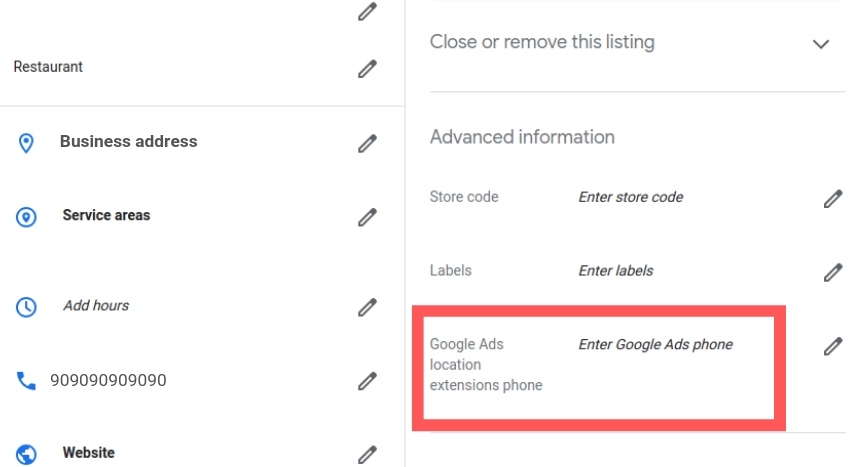
What Benefit Location Extension has for Businesses Listing on GMB?
If owners add location extension on their ads, their customers will be eligible to make a call, visit business location, or can identify where business is located.
Note-
- The new Google Ads experience is currently not applicable to mobile apps.
- If you want to remove location extensions, you can do that anytime without any hassle.
- Verify your business listing on GMB to take benefit of these new updates.
Do your Business have a Service Area?
Yes, do your business have a service area???
If it’s a big yes then this Google update will help you in enhancing your business listing on GMB.
Kara the Community Manager at Google My Business has announced that businesses listing on GMB can now add their service areas who deliver services and goods in a specific area.
The service area feature is for businesses who serve local customers.
Google has confirmed, there will be separate fields in Google My Business Dashboard for business address and service area to make the task of owners easy going.
- If owners don’t serve customers at the business address then they can leave their address field blank and enter their service area.
- If owners serve customers at the business address plus have a service area, they can fill both the fields as per their choice.
With the local service area feature businesses listing on Google My Business can now inform their customers in which specific location they serve. Providing Information about your business service area will benefit you in gaining customer trust and loyalty in your business.
Plus through this feature, you will be able to serve your customers better and have the opportunity to gain more potential customers. Businesses like yours every day is listing on GMB so, as a businessman, it’s your responsibility to keep your Google business profile up to date.
Benefits Local Service Area feature covers-
- Business address and service area can be edited separately.
- Owners can define service areas in terms of ZIP/Postal code, cities, or other areas.
How to set your Service Area?
To share your service area with your potential customers, follow this sequence of steps-
- Sign in to your Google My Business account
- If you have multiple locations, open the location you want to handle
- From your Google My Business Dashboard, click Info
- Click on Add Service Area, to add or edit your service area
- Enter your service area information. You can set your service area information based on the cities, postal codes, or other areas that you serve.
- Click Apply.
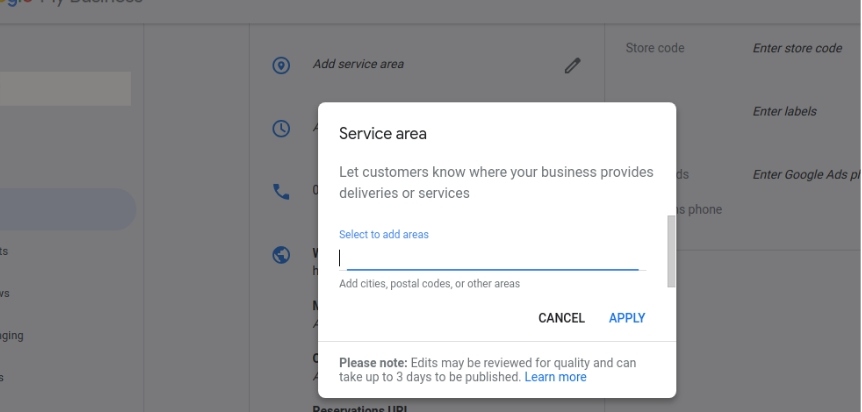
Note-
- The service area you add may be reviewed for quality assurance and can take up to 3 days to get LIVE.
Now comes the question if you want to remove your service area information. How will you manage this?
Need not to worry, if in any case, you find you don’t want to show any of your service area details or by mistake you have entered wrong information. You can remove it without any difficulty.
To Remove a Service Area simply follow this procedure-
- Sign in to your Google My Business account
- If you have multiple locations, open the location you want to manage
- From your Google My Business Dashboard, click Info
- Go on Add Service Area
- From there click on Clear Service Area, to remove your service area details
- After that click Apply, to save your changes
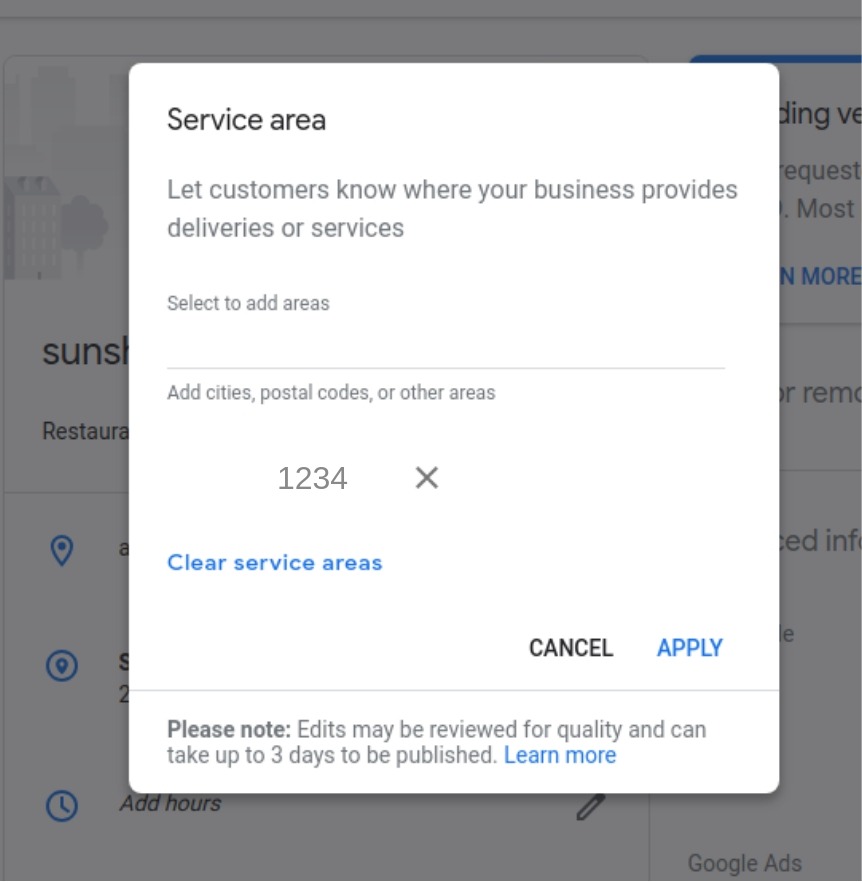
The service area information entered by you will be visible to the owners on the GMB dashboard under the info section.
With this update, the business owners are no longer restricted to provide only their radius location [that is in km/m]. Yes, you heard it right before this update the businesses listing on GMB enter a distance in km/m to describe their business radius location.
If you are an owner of multiple locations, you can manage the service area for each business location separately. One more thing, if you are adding one more business location to Google My Business, you will have the opportunity to add service area at the time you are entering detail about business location.
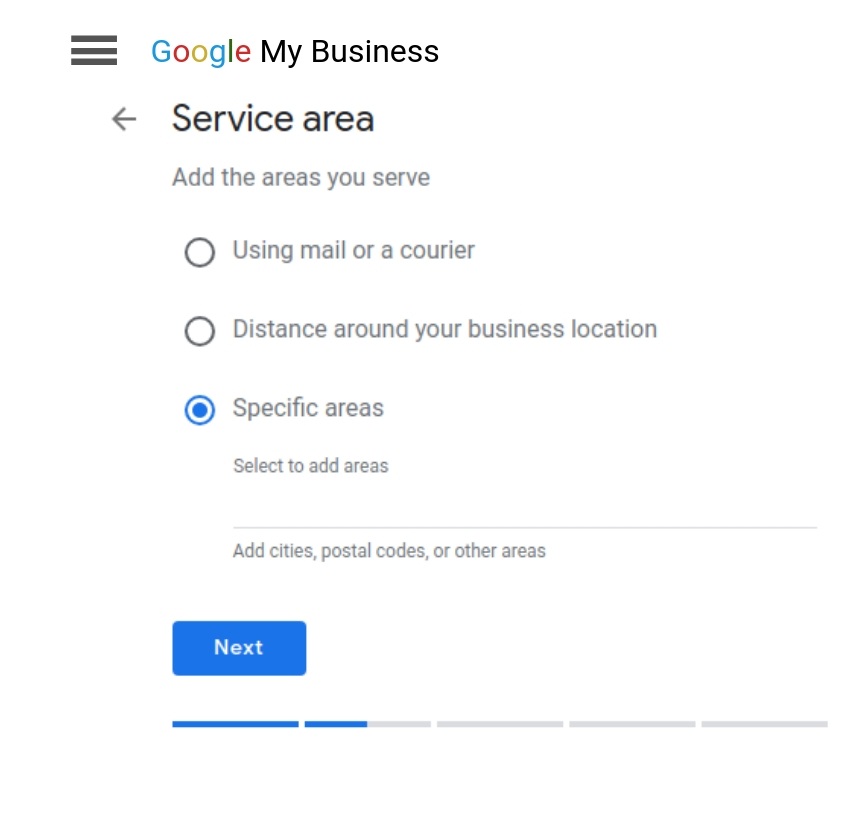
Note-
- If you want to take out the full benefit from this update make sure your business profile is verified on GMB.
Now comes the question I was talking about in the beginning…. Today in the morning one of our team member has noticed something new in Google My Business while adding a new business location. Have you noticed the same?
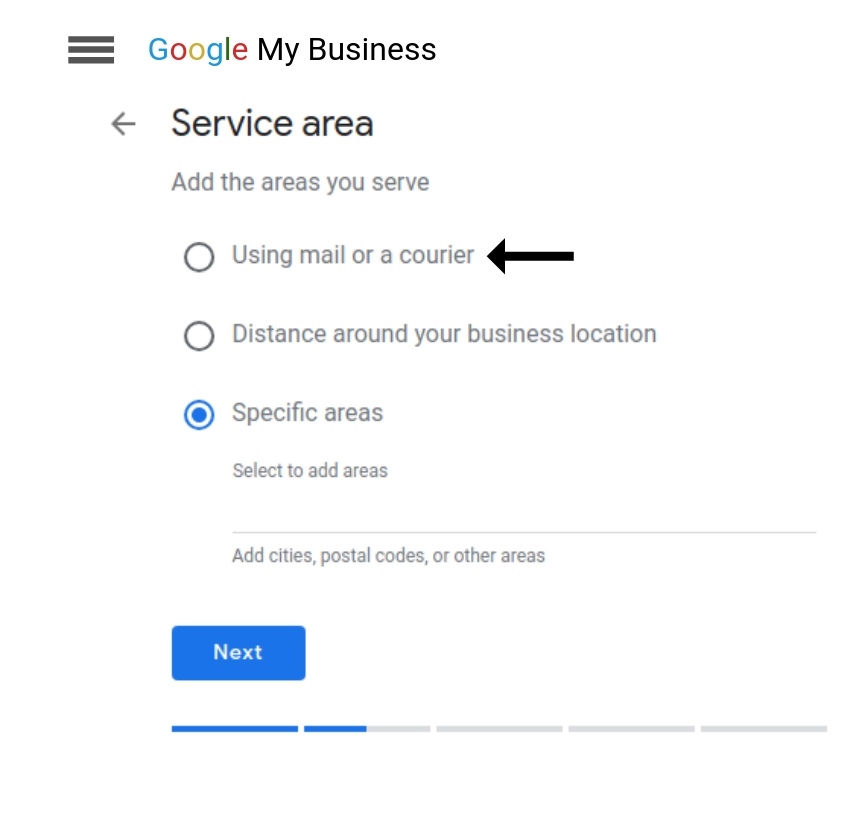 Now onwards if business owners provide mail and courier service to their customers they have the ability to add that too while adding their business location on GMB.
Now onwards if business owners provide mail and courier service to their customers they have the ability to add that too while adding their business location on GMB.
In the morning one of our team members was adding one of our business locations at Google My Business and he discovered this new update. This mail and courier thing is coming under the service area section. Do share with us if anyone of you has noticed the new change in Google.
Over to you!
Service area and Google Ads location extensions phone feature are LIVE. Both the update made by Google will benefit businesses listing on GMB in providing accurate and complete information of the business to their users.
We will keep you update about the latest trends and news through our blog post. Keep in touch to discover more.
Ending Here!
If you find this blog post informative enough then do share and comment!










