47% of internet users globally use an ad-blocker today.
(Digital Information World, 2019)
(Source: HubSpot)
That makes almost half the percentage of your potential customers too. Now, if you own a B2B or B2C whichever business, you cannot simply rely on PPC Ads for leads. You really need to have your organic traffic ready. So how will you survive in this cut-throat competitive environment of organic search ranking then?
Check out what the Data says for Content Marketing and Blogging.
I really hope that the mentioned facts have helped you to understand the importance of blogs for any online business. You may already be doing blogging for your business ad that’s appreciable.
But,
What if your blogs are not performing the way you expect them to?
What if your blogs are not fetching any traffic or potential leads?
Here you need some data analysis. Don’t worry, I’m not asking you to be an ‘Analytics Ninja’. You just need to know how to analyze your blog performance in the world’s most lovable analytical tool Google Analytics.
Further, in this blog, we’ll be discussing some important content performance KPIs and blog analysis hacks to measure your content success using Scroll Event. We’ll also provide some efficient ready-to-use resources to make your analysis easier. Stay Tuned!
Google Analytics For Content Professionals Especially!
Google Analytics is one of the best tools to analyze your site performance and with the help of analytics data, you can make targeted strategies for better performance of your site in the future.
Now if you are a content writer/developer, professional blogger, copywriter, etc. you need to be aware of your content performance like-
- Is your content liked by your target audience?
- Is your content reaching the right audiences or not?
- How much time your audience is spending on reading your content?
- What topic or title works best?
- What are the top keywords that are mostly used by the users?
- From which section of your blog is people bouncing off the most?
Blog is a combination of Keywords and Content
Starting with the “Keywords”, let’s see in what ways keywords’ performance can be tracked to measure its effects.
Find the Right Keywords For SERPs
The Problem:
As we already are aware of the importance of content. But, no one will ever know about it, if your keywords are not suitable and ranking. It does matter “How Good & Informative your Content is?” along with the choice of your keywords. All your efforts and knowledge will go in vain if your keywords are not ranking.
The Solution:
- Check the performance of your Keywords
- Analyze the performance of your Keywords
1. Check the performance of your Keywords
a.) Using Google Analytics – How?
- Login to your Google Analytics Account
- Go to Behavior Report > Site Content > Landing Page > Select blog URL
- Observe your graph performance
Note: if the users are not visiting your graph or if you observe huge gaps between subsequent user sessions, then you can conclude that your blogs are not ranking in the Search Engines and may need to be updated. Optimizing blogs to perform better should be your priority.
b.) Using Google Search Console – How?
You can also check your blog performance through Google Search Console[GSC]. Yes! GSC is really helpful in tracking blog performance in terms of SEO metrics.
- Create an account in GSC.
- Go to Performance Section > Add New Filter called “PAGE”
- Copy and paste the desired URL to check
2. Analyze the performance of your Keywords: Using Google Search Console
Focus on impressions and clicks of your keywords to analyze their performance. If you witness a good number of impressions but lesser clicks, this indicates the low ranking of your blog on Search Engine Results. Hence, you can optimize your blog or content with more trending keywords to rank better in Search Engines.
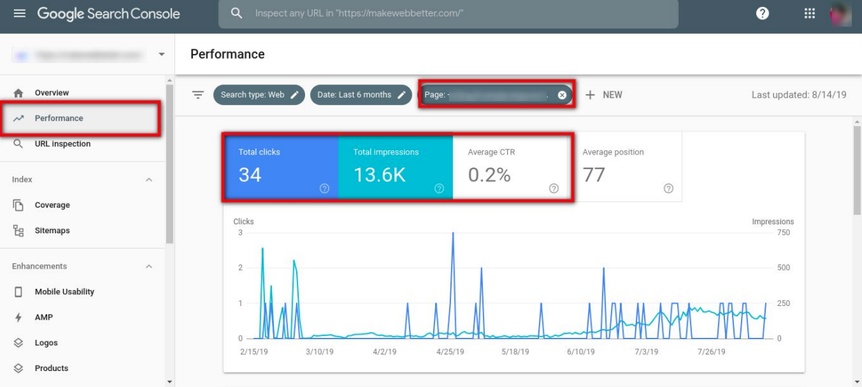
For deeper analysis into which keyword is engaging in search, you can refer to the table vertically below the graph on GSC.
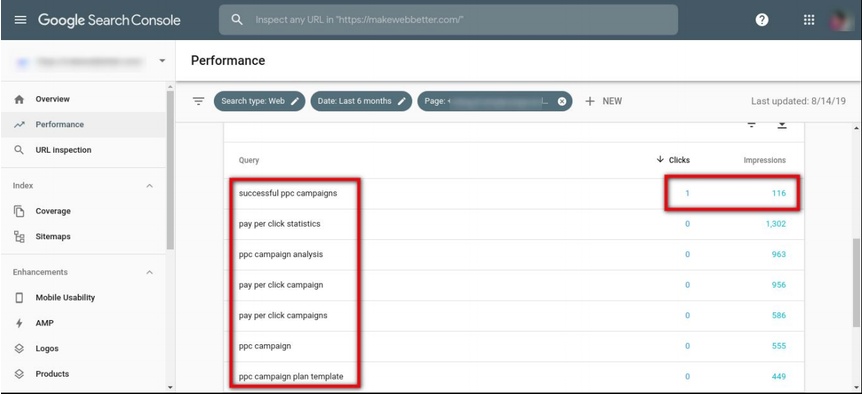
In the table, you can check how many keywords are there in your content which are getting clicks & high impressions. Basically, clicks indicate that your blog is ranking somewhere on the first page and that is a good indication.
Well versed with keywords’ performance analysis, Next comes the “Content”.
Analysis of Content Performance
To analyze the performance of your content, go to Audience > Overview. There are many important metrics in Google Analytics to track your content’s performance under the Audience Report.
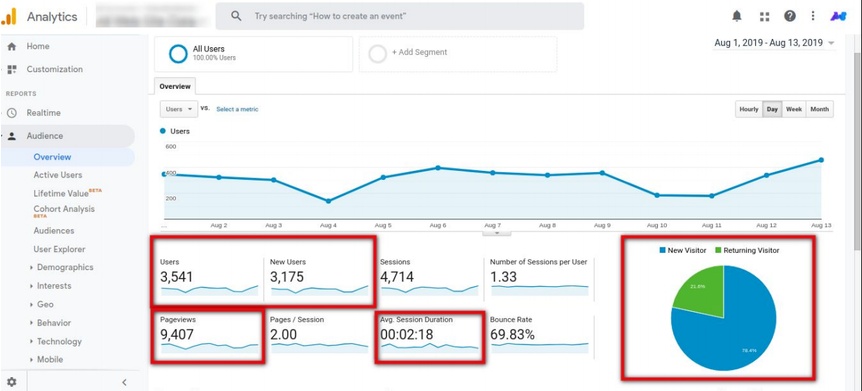
This bar graph shows the flow of traffic. If you are properly executing the content strategies, you will see an increase in traffic over time. But the important metrics are the scorecards at the bottom that require attention.
a. Returning Visitors
Check the Pie-chart at right in the image above. It shows both New and Returning visitors coming to your blog. A high amount of returning users indicates, “How attractive and informative your content is?”
b. Use Pageview And Unique Pageviews Together
For this, go to Behavior > Site content > All pages.
There you’ll see the metric “page view” which seems normal until you combine it with “unique page views”. Let me tell you why –
“A pageview is defined as a view of a page on your site that is being tracked by the Analytics tracking code. If a user clicks reload after reaching the page, this is counted as an additional pageview. If a user navigates to a different page and then returns back to the original page, it is again considered as the new pageview.
While, a unique pageview, as seen in the Content Overview report, aggregates pageviews that are generated by the same user during the same session. A unique pageview represents the number of sessions during which that page was viewed one or more times.”
Note: According to this, we can check the ratio of page views to unique page views. For example, if the single-page views are 4 for a user, then the ratio can be 4:1. Considering the metric for a blog page, a good ratio will reflect the quality of the content.
c. Bounce Rate
It is a very important metric in Google Analytics. It tells the percentage of visitors to a particular website who navigate away from the site after viewing only one page. If the bounce rate for your blog pages is high then it is a bad indicator for your content. On average, the rate should be between 35% to 60%.
You might have observed a 100% Average Bounce Rate or near to that. Don’t panic, this doesn’t mean that your blog performance is bad. Google can’t compute the visit duration of a single-page visit. And so, Bounce Rate always remains 100 until the user performs any action on the page like moving to the next page via clicking any links available on the first page. This concludes that if a user spends 20 minutes on your site and exits without clicking on the page then that will be a session with a 100% bounce rate too.
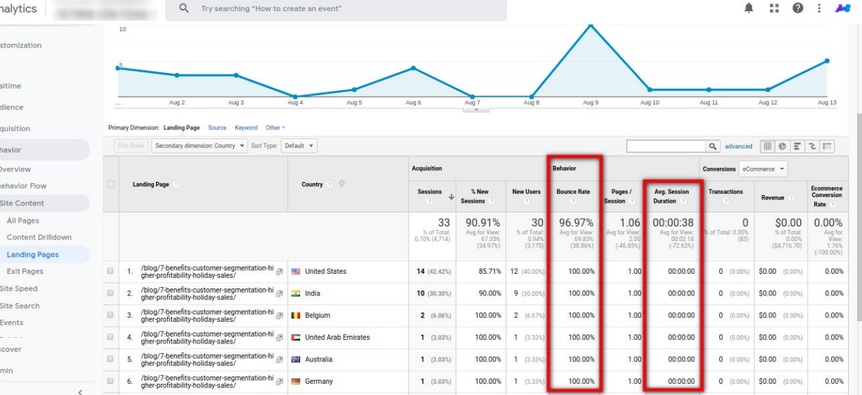
d. Average Session Duration
For this, go to Behavior > Site content > Landing page
It reflects how much time users are spending on your site. Calculating Avg. Session Duration depends on the length of your blog. Hence, you should know what is Avg. reading time of your blog posts. I know this is almost impossible because some blog posts are short while some are longer. There you will see the Avg. Session Duration for blogs individually. But, there is the same issue too. Without any hits or clicks, Google Analytics can’t track the session duration and shows 00.00.00 as session duration.
Well, in almost half of the metrics we discussed have some kind of issues associated with them. I know, you might be thinking that if there are issues with every metric than how to accurately track the performance of the blog?
Here is a unique way to analyze your Blog performance in Google Analytics, i.e., Scroll Event.
Combine Scroll Events along with above Content performance KPIs
As we have learned so far, Google Analytics can track only Hits, hence, we can create a scroll event in GA. Through the scroll event, the page is divided into subsequent segmented checkpoints by setting up a percentage. For example, we can set the percentage like every time the user completes 10%, 25%, 50%,75%, or 100% of the page segment, the scroll event fires(you can increase or decrease the percentages).
After creating the scroll event (or as per no. of the user you received in that date range ), you can check whether users are scrolling 100 % of the page. Also, you can track from which section most of the users are bouncing off.
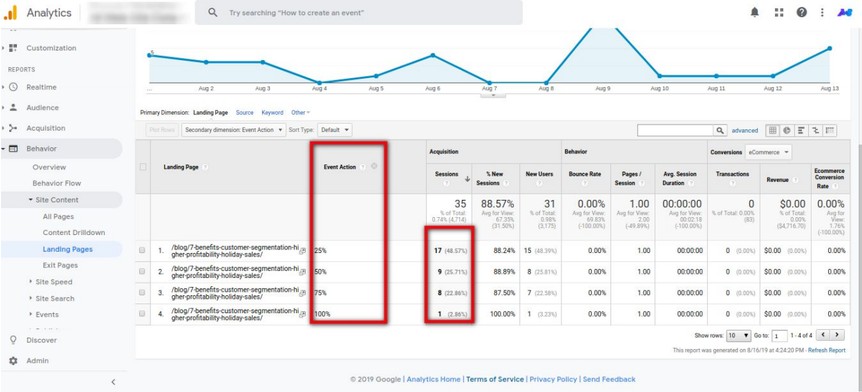
For example- If a 25% event is fired on a large basis but as you scroll further the remaining events fired are less or there is a big difference in the percentage of the rest of the events, you can check why the user is bouncing off from your page. Is the content not connecting after 50% to 75% or further.
Showcase Content Analytics Results Accurately Using Google Data Studio Report
Google Data Studio [GDS] Report is a template with the combination of all the metrics and dimensions of Google Analytics related to Content performance. Additionally, the GSC Report can also be compiled along to get a clear vision of the total performance.
All Set Now! Get Your Content Measured
This is one way we use to monitor our blogs or content performance in Google Analytics. I’m sure there could be other methods as well. Let us know in the comments below. If you still feel unsure regarding anything or wish to outsource your analytical processes, feel FREE to connect with us. Select your convenient slot and schedule a meeting with our Analytics Expert.
Stay Tuned. Stay Connected.











These are some great suggestions. I would say that scroll tracking is a greatly overlooked metric when it comes to tracking content performance.
These are more of a qualitative metrics which unfortunately Google Analytics does not offer by default.
Hi Joana,
Thanks for your appreciation.