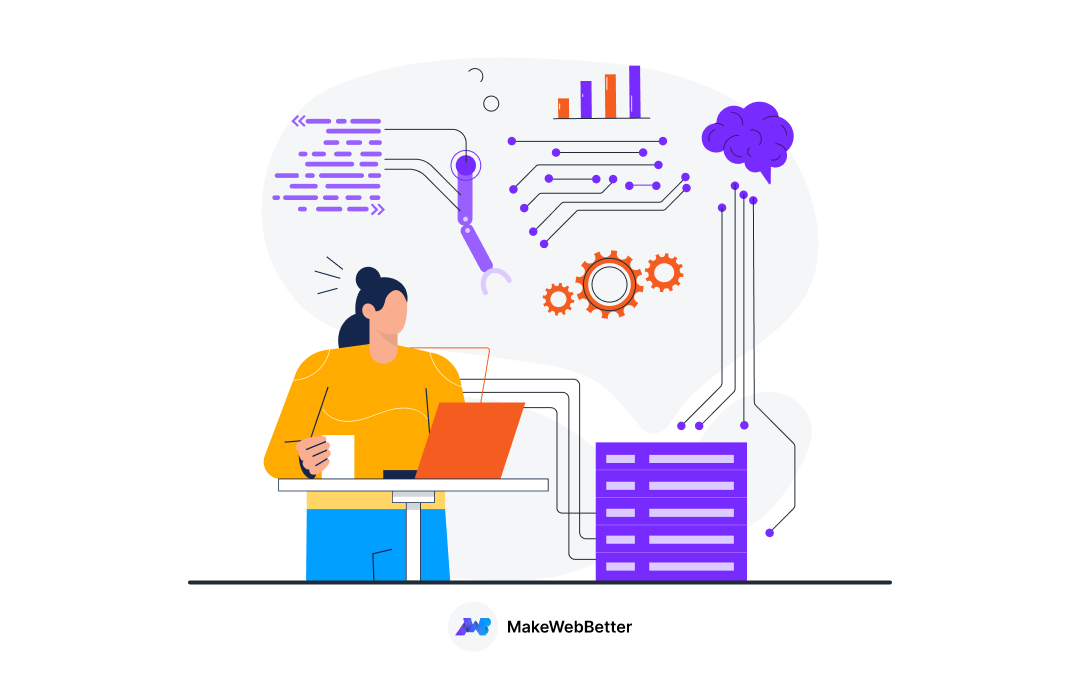Drowning in Leads? It’s Time for a Lifeline
Feeling overwhelmed by a sea of leads?
You’re not alone.
That is to say, with countless potential customers vying for your attention, it’s easy to feel like you’re throwing darts in the dark.
But what if you could identify the leads most likely to convert into paying customers?
That’s where HubSpot Lead Scoring comes in.
In other words, imagine having a magic wand that could instantly sort your leads from hot to cold. Lead scoring is the closest thing to that magic.
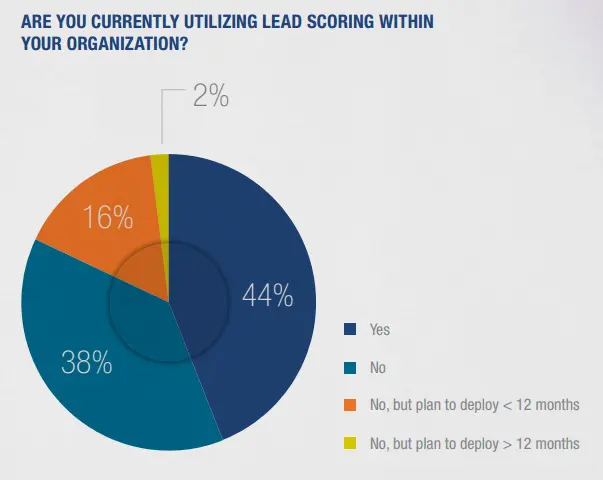
Therefore, by assigning points to different lead attributes and behaviors, you can create a system that automatically prioritizes your prospects.
To clarify, this means more time focusing on the leads that matter most and less time chasing dead ends.
So, ready to turn your lead pile into a goldmine? Let’s dive in!
Core Components of Lead Scoring
Lead scoring is the process of assigning a numerical value to leads based on their potential to convert into customers.
In other words, it’s like giving each lead a score based on how likely they are to buy your product or service.
So, to create an effective HubSpot lead scoring system, you need to consider two primary components:

Demographic Data
Demographic data provides a snapshot of your leads’ basic information.
Moreover, it helps you understand who your leads are and what industry they belong to.
- Company Size: The number of employees and annual revenue can indicate a company’s potential budget and deal size.
- Industry: Understanding your lead’s industry helps tailor your messaging and offerings.
- Location: Geographic location can influence factors like purchasing behavior and cultural nuances.
- Job Title: The lead’s role within the company determines their decision-making power and influence.
- Company Revenue: This metric can give insights into a company’s financial health and potential buying capacity.
Behavioral Data
Behavioral data focuses on how leads interact with your brand. It provides insights into their interest level and buying journey.
- Website Activity: Pages visited, time spent on site, bounce rate, and content downloads can indicate interest in specific products or services.
- Email Engagement: Open rates, click-through rates, and reply rates measure how engaged a lead is with your email campaigns.
- Form Submissions: The number and type of forms submitted can reveal a lead’s interest in different offerings.
- Social Media Interactions: Likes, shares, comments, and follows can indicate brand affinity and engagement.
- Sales Interactions: Meetings booked, demos requested, and proposals sent show a lead’s proximity to making a purchase.
So, by combining demographic and behavioral data, you can create a comprehensive lead scoring system that helps you prioritize your sales efforts and increase your conversion rates.
How Lead Scoring Works
Lead scoring is the magic behind converting a pile of contacts into qualified opportunities.
Additionally, it’s the process of assigning numerical values to leads based on their potential to become customers.
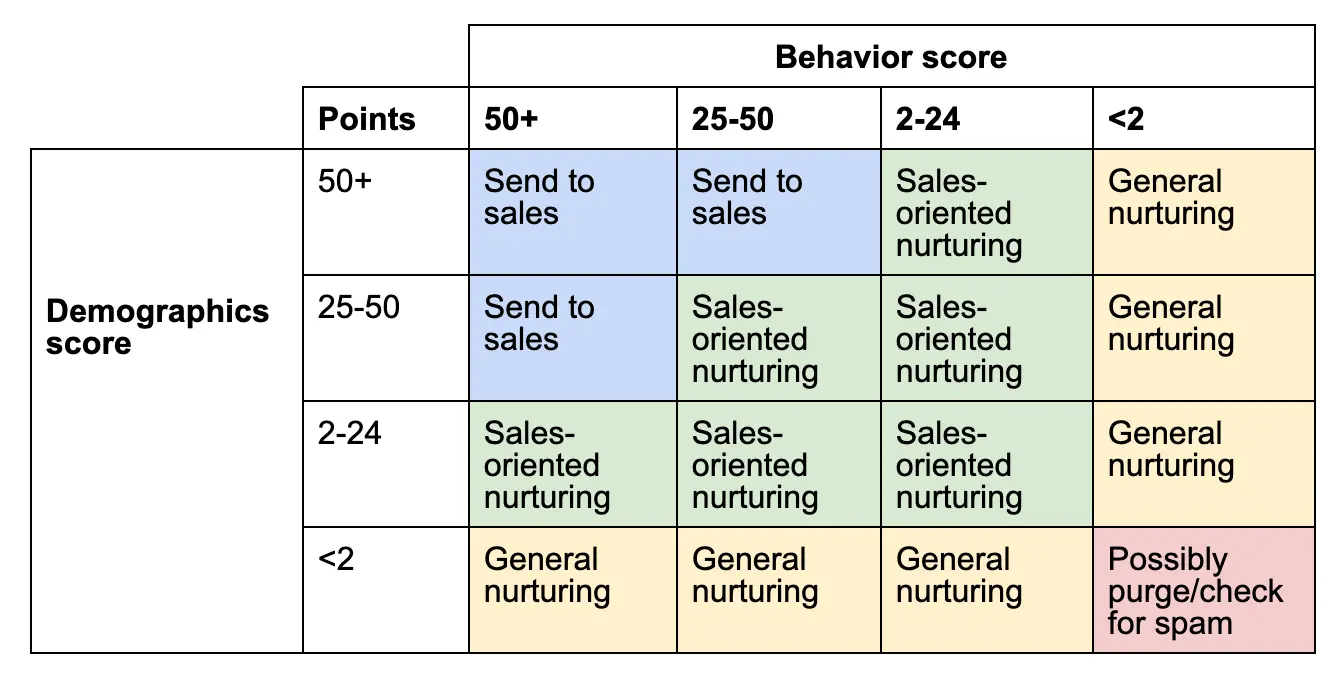
Most importantly, by understanding how lead scoring works, you can prioritize your sales efforts, improve conversion rates, and boost your bottom line.
Data Collection: The Foundation
As mentioned, data is the lifeblood of lead scoring.
Therefore, to build an accurate and effective scoring model, you need a robust data foundation. This involves:
- Identifying Data Sources: Pinpoint where you’ll gather lead information. This includes your website analytics, CRM, marketing automation platform, and any external data sources.
- Data Integration: Ensure seamless data flow between different systems for a unified view of each lead.
- Data Cleaning: Remove duplicates, errors, and inconsistencies to maintain data quality.
Point Assignment: Quantifying Lead Value
Assigning points to lead attributes is a crucial step.
Above all, it requires a deep understanding of your target customer and what actions indicate higher purchase intent.
- Defining Key Criteria: Identify the factors that correlate with successful conversions. That is to say, this could include company size, industry, job title, website behavior, email engagement, and more.
- Assigning Point Values: Determine the weight or value of each criterion. For instance, a decision-maker downloading a pricing guide might earn more points than a general website visitor.
- Creating a Scoring Matrix: Develop a clear grid outlining the points assigned to different lead actions. This provides a visual representation of your scoring system.
Scoring Model Development: Building the Algorithm
The scoring model is the heart of your lead scoring system.
To clarify, it calculates a lead’s overall score based on assigned points.
- Choosing a Scoring Methodology: Select a method that aligns with your business goals. Common options include:
- Simple point system: Add up points for different attributes.
- Weighted scoring: Assign different weights to criteria based on their importance.
- Predictive modeling: Use machine learning to predict conversion probability.
- Testing and Refinement: Continuously evaluate the model’s performance and make adjustments as needed.
Lead Prioritization: Actionable Insights
Once you have calculated lead scores, it’s time to put them to work:
- Lead Segmentation: Divide leads into different categories (hot, warm, cold) based on their scores.
- Sales and Marketing Alignment: Establish clear guidelines for handing off leads to sales based on their score.
- Personalized Engagement: Tailor marketing and sales messages based on lead scores.
- Performance Measurement: Track the performance of your lead scoring model to identify areas for improvement.
Conclusively, by following these steps and continuously refining your approach, you can create a lead scoring system that drives significant improvements in sales efficiency and conversion rates.
Tips for Perfect HubSpot Lead Scoring
HubSpot lead scoring is a powerful tool, but its effectiveness depends on proper implementation.
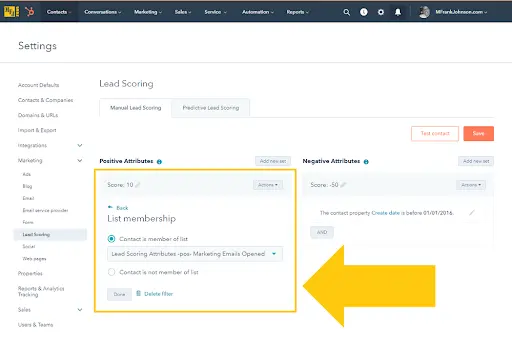
So, here are some key steps to consider in brief, for further explanation click here:
Define Your Ideal Customer Profile (ICP)
A well-defined ICP is the cornerstone of effective lead scoring.
- Identify key characteristics: Clearly outline the qualities of your target customer, including industry, company size, job title, revenue, and pain points.
- Align sales and marketing: Ensure both teams have a shared understanding of the ICP to avoid discrepancies in lead qualification.
- Create buyer personas: Develop detailed representations of your ideal customers to guide lead scoring and messaging.
Create a Lead Scoring Matrix
A lead scoring matrix provides a structured approach to assigning points to different lead attributes.
- Identify relevant attributes: Determine the demographic and behavioral factors that strongly correlate with successful conversions. Examples include company size, industry, job title, website visits, email engagement, and content downloads.
- Assign point values: Assign points to each attribute based on its importance to your ICP. For instance, a decision-maker downloading a pricing guide might earn more points than a general website visitor.
- Establish score ranges: Define clear thresholds for different lead categories (hot, warm, cold) based on their overall score.
Integrate with Your Tech Stack
To streamline the lead scoring process, integrate it with your existing tools.
- Connect data sources: Ensure seamless data flow between your CRM, marketing automation platform, and other relevant systems.
- Automate scoring calculations: Use your CRM or marketing automation platform to automatically calculate lead scores based on predefined rules.
- Leverage custom fields: Create custom fields to store lead scores and other relevant information.
Continuously Monitor and Optimize
Lead scoring is an ongoing process that requires continuous improvement.
- Track performance: Monitor the performance of your lead scoring model by analyzing conversion rates and sales pipeline metrics.
- Refine scoring criteria: Adjust point values and criteria based on performance data and changing market conditions.
- Iterate and improve: Regularly review and refine your lead scoring model to ensure its effectiveness.
- A/B testing: Experiment with different scoring models to identify the most effective approach.
Creating an Effective Lead Scoring Model
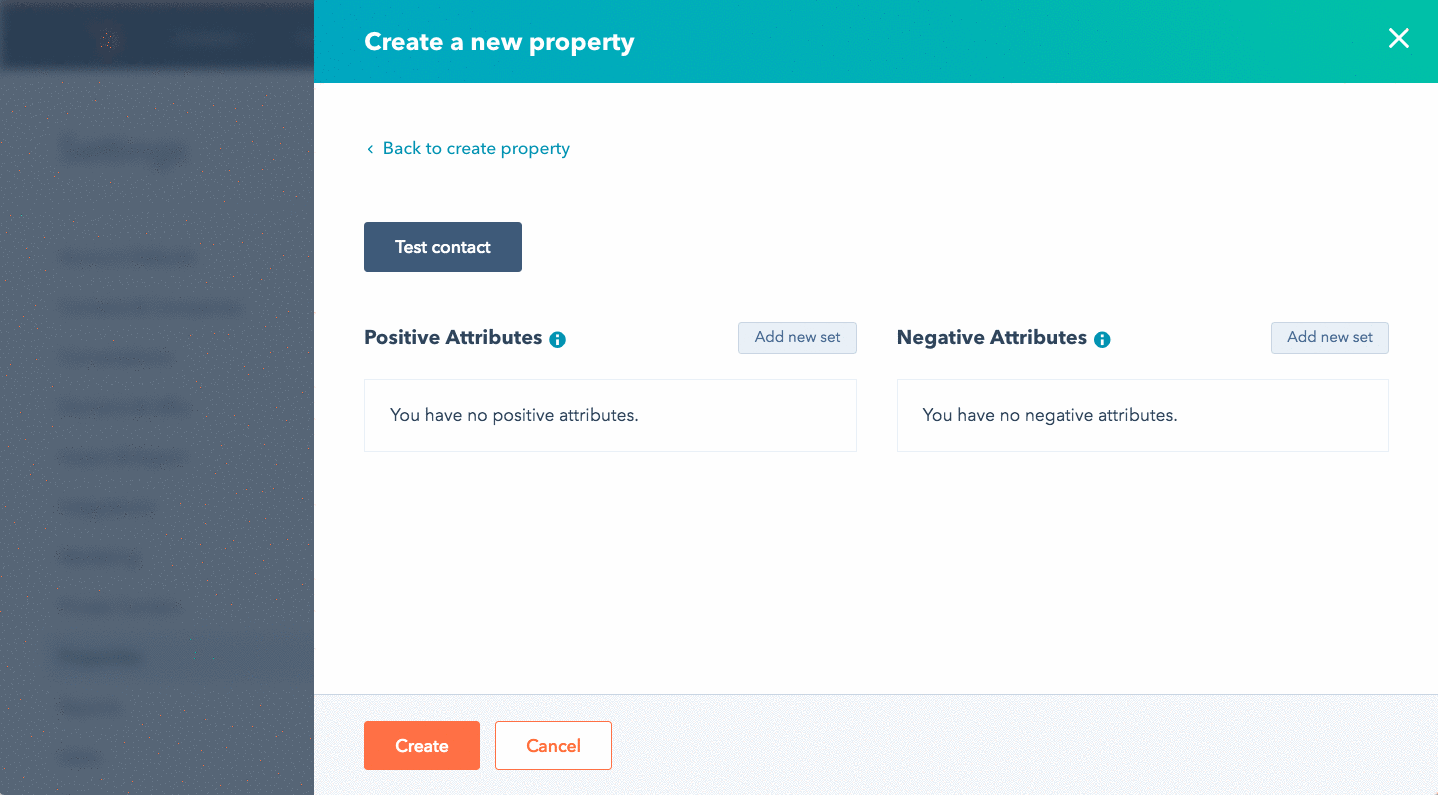
Defining Your Ideal Customer Profile (ICP)
A meticulously defined ICP is the cornerstone of a successful lead scoring model.
In other words, it serves as a blueprint for identifying and prioritizing leads.
- Detailed Demographics: Clearly outline desired customer characteristics including company size (number of employees, annual revenue), industry (NAICS code, sub-industry), location (country, state, city), revenue range, and employee count.
- Ideal Customer Roles: Identify specific job titles or roles within target companies that are key decision-makers. So, consider titles like VP of Marketing, Director of Sales, IT Director, or C-suite executives.
- Pain Points and Challenges: Understand the specific problems or challenges your ideal customer faces. That is to say, this could include scalability issues, cost reduction needs, competitive pressures, compliance challenges, or industry-specific pain points.
- Buying Behavior: Analyze the typical buying process of your ideal customer, including decision-makers involved, timeline, budget allocation, approval processes, and preferred communication channels.
- Customer Lifetime Value (CLTV): Determine the potential long-term value of an ideal customer to guide lead prioritization. Moreover, consider factors like average deal size, customer retention rate, upsell and cross-sell opportunities, and churn rate.
Identifying Key Criteria
To effectively score leads, identify criteria that strongly correlate with successful conversions.
- Demographic Criteria
- Company size, industry, location, revenue, employee count, and company growth rate.
- Geographic region, country, state, city, and specific target markets.
- Company type (public, private, non-profit), industry sector, and company stage (startup, SMB, enterprise).
- Department size and structure, including marketing, sales, IT, finance, and operations.
- Firmographic Criteria
- Technology usage, software platforms, and integrations.
- Company size, industry, and revenue.
- Company growth rate, recent funding, and market position.
- Company culture, values, and mission statement.
- Company awards, recognitions, and industry affiliations.
- Behavioral Criteria
- Website visits, page views, time on site, bounce rate, and pages per session.
- Email open rates, click-through rates, reply rates, and unsubscribe rates.
- Content downloads, webinar attendance, and demo requests.
- Social media engagement (likes, shares, comments, follows), and social media platforms used.
- Form submissions, free trials, and product inquiries.
- Online search behavior (keywords, search engines used).
- Mobile device usage and app interactions.
- Engagement Level Criteria
- Sales interactions, meetings booked, proposals sent, and closed deals.
- Customer support inquiries, feedback, and reviews.
- Event attendance, trade show participation, and industry conferences.
- Customer lifetime value (CLTV), purchase history, and repeat purchases.
- Customer churn rate, upsell and cross-sell opportunities.
Assigning Point Values
Assigning point values to different criteria requires careful consideration.
- Point Scale: Determine a suitable point scale, such as 1-10 or 1-100, based on your needs. Consider using a logarithmic scale for larger ranges.
- Weighting Criteria: Assign higher point values to criteria that are more strongly correlated with desired outcomes.
Say for example, a decision-maker downloading a pricing guide might earn more points than a general website visitor.
- Negative Points: Consider assigning negative points for certain actions, such as unsubscribing from emails or requesting to be removed from contact lists.
- Dynamic Scoring: Allow point values to change over time based on performance data and market trends.
For example, the value of a specific lead behavior might increase during a promotional campaign or decrease during economic downturns.
- Scoring Tiers: Create multiple tiers of point values to differentiate between levels of engagement or qualification.
That is to say, a high-level executive requesting a demo might earn more points than a marketing manager.
Creating a Lead Scoring Matrix
A lead scoring matrix visually represents the point values assigned to different criteria.
- Matrix Structure: Create a table with lead attributes as rows and point values as columns. Include both demographic and behavioral criteria.
- Clear and Consistent: Ensure the matrix is easy to understand and maintain. Above all, use clear and concise language for column and row headers.
- Regular Updates: Update the matrix as needed to reflect changes in your target market, business goals, lead behavior, and market conditions.
- Scoring Tiers: Create different tiers or categories of leads based on their overall score. For example, hot, warm, and cold leads.
- Matrix Visualization: Consider using a visual representation of the matrix, such as a heatmap or color-coded grid, to improve understanding.
Furthermore, by carefully defining your ICP, selecting relevant criteria, assigning appropriate point values, and creating a well-structured lead scoring matrix, you can build a powerful model to prioritize leads and drive sales growth.
How To Setup HubSpot Lead Scoring
HubSpot’s built-in lead scoring tool offers a user-friendly interface for creating and managing your scoring system.
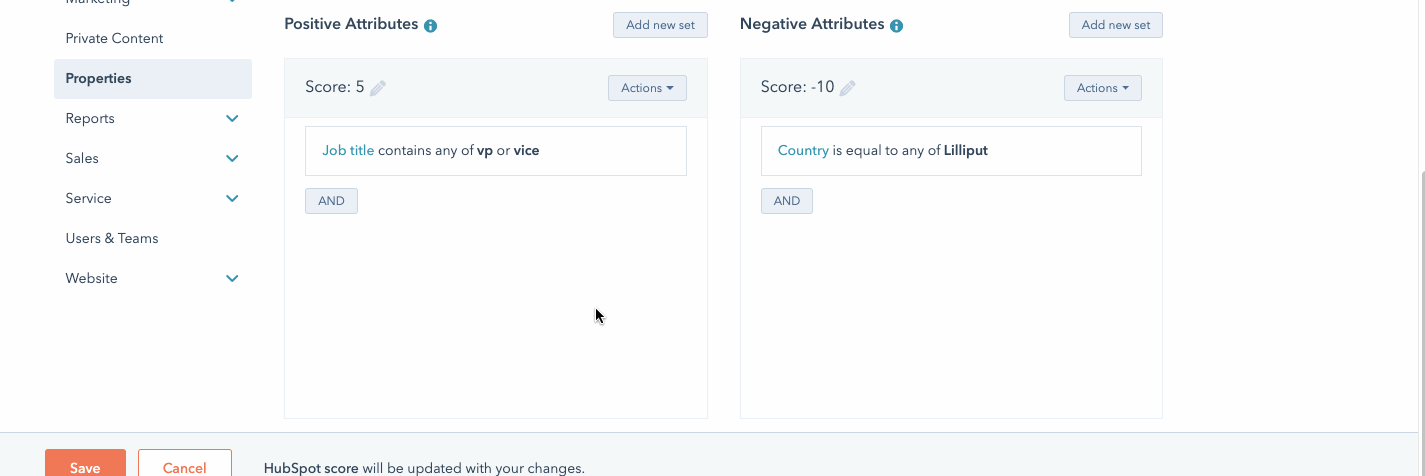
So, here’s a step-by-step guide:
1. Access the Lead Scoring Settings
- Navigate to Settings: In your HubSpot account, go to Settings > Marketing > Lead Scoring.
2. Create a New Scoring Model
- Click “Create Scoring Model”: This will open a new window where you can define your scoring criteria.
3. Define Scoring Criteria
- Add criteria: Select the demographic and behavioral attributes you want to include in your scoring model.
- Assign point values: Determine the point value for each criterion based on its importance.
- Set scoring thresholds: Define score ranges for different lead categories (e.g., hot, warm, cold).
4. Configure Scoring Rules
- Create rules: Set conditions for assigning points to leads based on their attributes and behavior.
- Define actions: Specify what actions should be triggered when a lead reaches a certain score threshold.
5. Integrate with Other HubSpot Tools
- Connect with CRM: Link your lead scoring model to your HubSpot CRM to automatically update lead scores.
- Integrate with marketing automation: Use lead scores to trigger automated workflows and personalized communications.
6. Test and Refine
- Generate test leads: Create sample leads to test your scoring model.
- Analyze results: Evaluate whether the model is accurately prioritizing leads.
- Make adjustments: Refine your scoring criteria and rules as needed.
7. Monitor and Optimize
- Track performance: Monitor conversion rates, sales pipeline velocity, and other key metrics.
- Analyze lead behavior: Study the behavior of high-scoring leads to identify patterns.
- Iterate and improve: Continuously refine your scoring model based on performance data.
That is to say, by following these steps, you can effectively set up and optimize your HubSpot Lead Scoring system to drive sales growth and improve lead qualification.
Advanced HubSpot Lead Scoring Techniques
While basic lead scoring relies on assigning points to demographic and behavioral attributes, advanced HubSpot lead scoring techniques leverage data analytics and machine learning to predict lead quality more accurately.
Predictive Lead Scoring
Predictive lead scoring utilizes machine learning algorithms to analyze historical data and identify patterns that correlate with successful conversions.
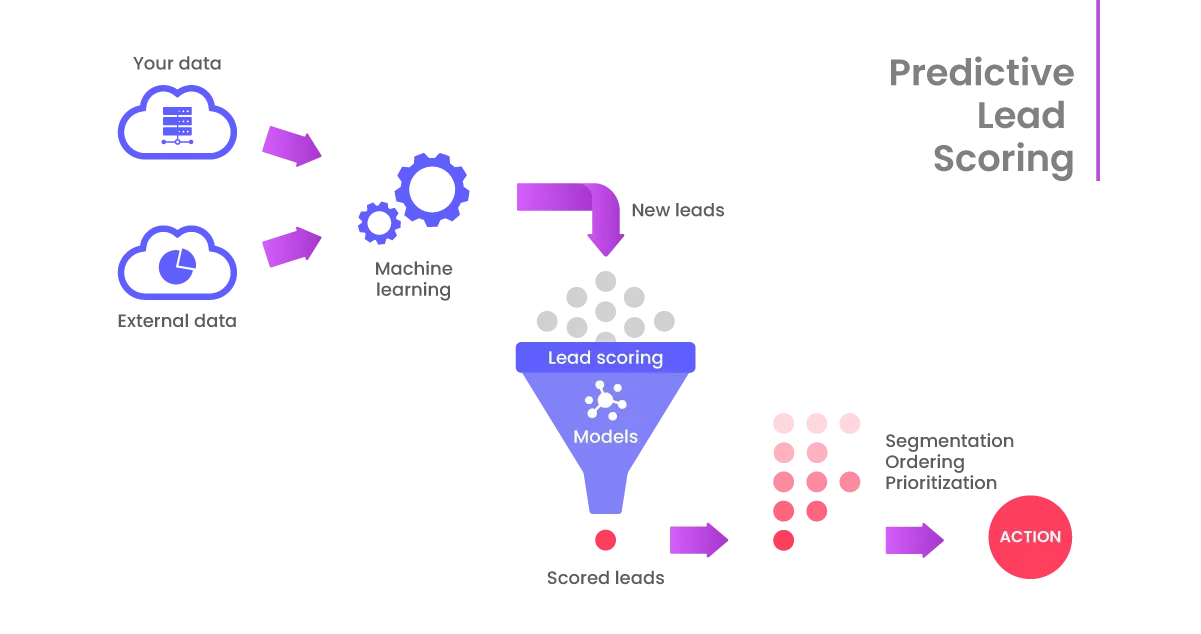
Additionally, by examining past customer behavior, the model can predict the likelihood of future conversions for new leads.
- Benefits
- Increased accuracy in lead qualification.
- Prioritization of high-potential leads.
- Improved ROI on marketing and sales efforts.
- Implementation
- Collect and prepare historical data on leads and customers.
- Train a machine learning model to identify patterns and predict conversion probabilities.
- Integrate the model into your lead scoring process.
- Continuously monitor and refine the model.
Account-Based Lead Scoring
Account-based lead scoring shifts the focus from individual leads to the overall potential of an entire company.
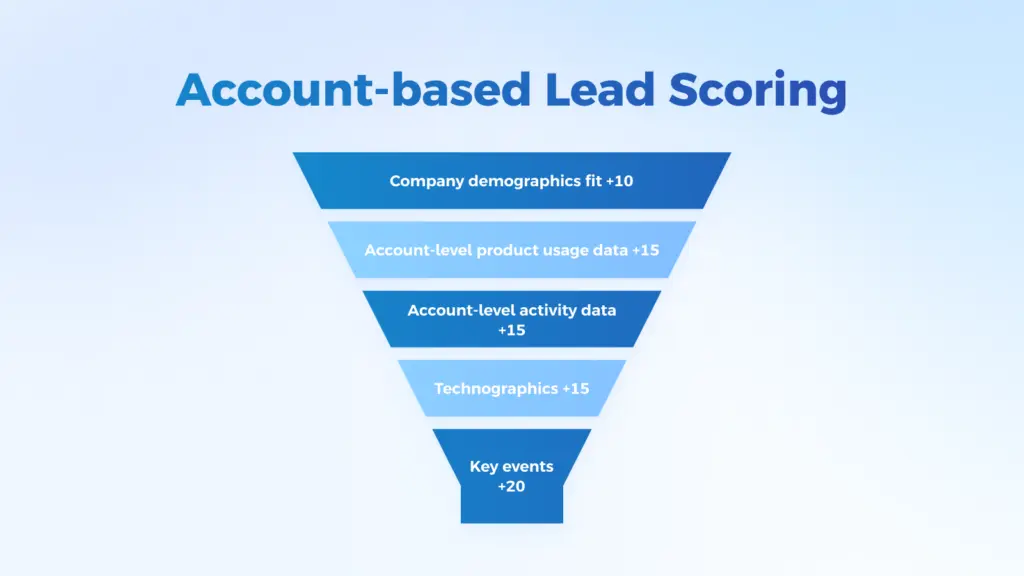
Moreover, it considers factors like company size, industry, revenue, and the behavior of multiple individuals within the organization.
- Benefits
- Identification of high-value accounts.
- Tailored outreach and messaging.
- Increased win rates.
- Implementation
- Define ideal account criteria.
- Assign points to company attributes and individual lead behaviors.
- Calculate an overall account score.
- Prioritize accounts for targeted outreach.
Lifecycle Stage Scoring
Lifecycle stage scoring assigns points based on a lead’s position in the buyer’s journey.
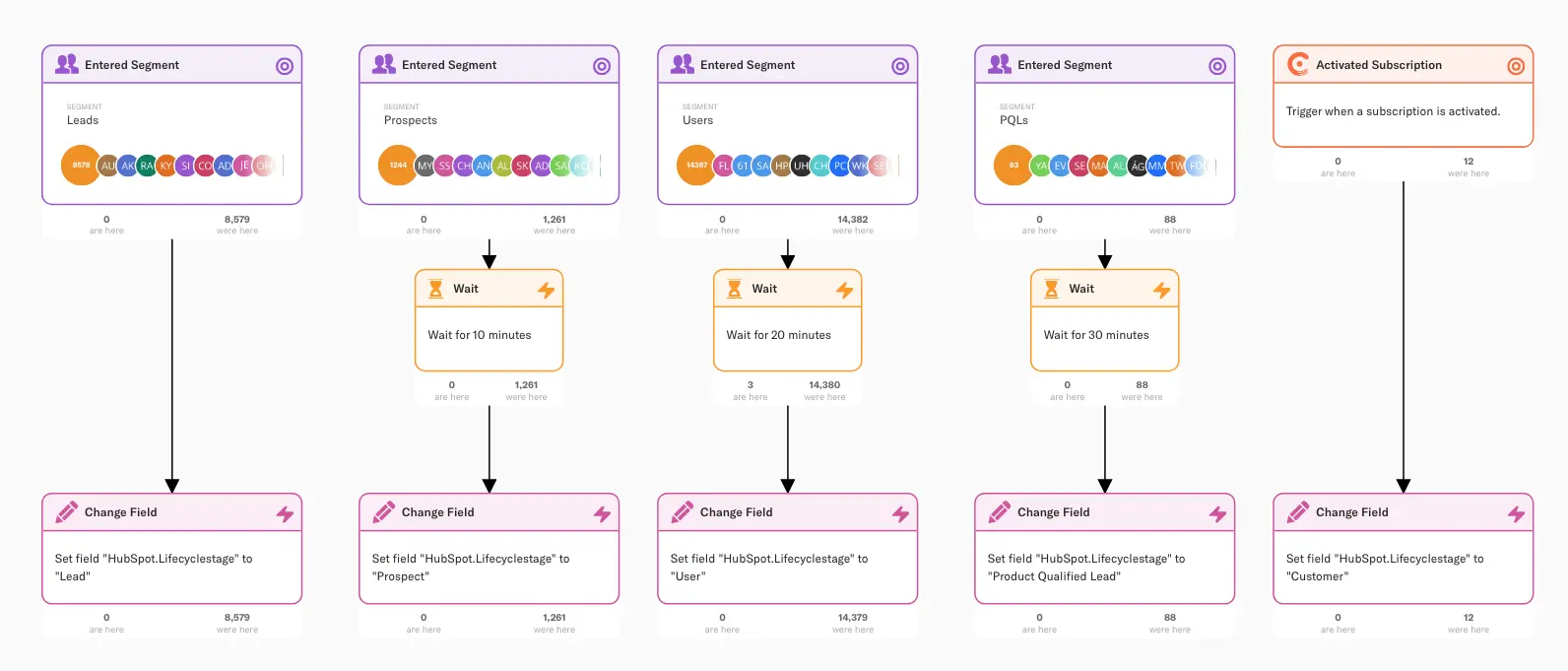
In other words, it helps identify opportunities for nurturing and conversion at different stages.
- Benefits
- Tailored content and messaging.
- Improved lead progression through the sales funnel.
- Increased conversion rates.
- Implementation
- Define buyer journey stages (awareness, consideration, decision, retention).
- Assign points based on lead actions within each stage.
- Track lead movement through the lifecycle.
- Adjust nurturing efforts accordingly.
Therefore, by combining these advanced techniques with traditional lead scoring, businesses can achieve a more sophisticated and effective approach to lead management.
Best Practices for Lead Scoring
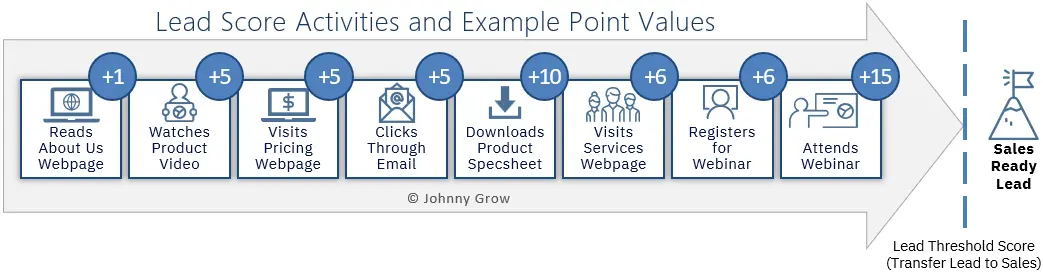
- Involve Sales and Marketing: Collaborate closely to ensure alignment between lead scoring and sales processes.
- Start Simple: Begin with a basic scoring model and gradually add complexity as you gain insights.
- Prioritize Data Quality: Ensure accurate and up-to-date data for reliable lead scoring results.
- Set Clear Expectations: Define how leads will be handled based on their score, including lead assignment, nurturing, and sales follow-up.
- Use Lead Scoring to Inform Marketing Campaigns: Tailor content and messaging based on lead scores to improve engagement and conversion rates.
Furthermore, by following these guidelines and continuously refining your approach, you can effectively implement lead scoring and drive significant improvements in your sales and marketing processes.
Final Thoughts
Above all, HubSpot Lead Scoring is a transformative tool that can revolutionize the way you approach sales and marketing.
Moreover, by effectively harnessing the power of data, you can convert a sea of leads into a targeted pool of high-quality prospects.
So, remember, lead scoring is not a one-time effort. Additionally, it requires continuous monitoring, refinement, and adaptation to changing market conditions.
Key Takeaways
- Understand your ideal customer: A well-defined ICP is essential for effective HubSpot lead scoring.
- Leverage data: Utilize demographic, firmographic, and behavioral data to create a comprehensive scoring model.
- Assign points strategically: Assign point values based on the impact of different lead attributes.
- Create a scoring matrix: Visualize your scoring criteria for easy reference and management.
- Integrate with your tech stack: Seamlessly connect your lead scoring system with your CRM and marketing automation platform.
- Continuously optimize: Regularly review and refine your lead scoring model to maximize its effectiveness.
- Explore advanced HubSpot Lead Scoring techniques: Consider HubSpot predictive lead scoring, account-based lead scoring, and lifecycle stage scoring for enhanced results.
That is to say, by implementing these principles and staying committed to improvement, you can unlock the full potential of HubSpot Lead Scoring and drive significant growth for your business.
Want to Improve Your HubSpot Experience?
Schedule a quick call with MakeWebBetter today!