So you are here. Which means you’re looking for a tool to convert your requested quotes into deals. Well you’ve reached the right place.
By the end of this blog, you’ll know how to handle your quotations efficiently within HubSpot. And how to turn your potential clients into real customers.
But let’s first clear the basics about quotations so you can get a better understanding about how to handle them.
You can also use the table of contents section to jump to your favorite point.
Table of Contents
What Are Business Quotes?
Quotation, Business Quote or simply a Quote is a document a supplier sends to a client whenever that client requests for quotation.
Sending a quotation to the client comes under the process named Request for Quotation(RfQ).
The Quotation contains the pricing of the products the client is interested in. Along with the pricing, it also has taxes, specifications, and other applicable costs that add up into the final price of the products.
The Quotations play a vital role in providing complete information about the requested products’ pricing. Thus, allowing the client to make a wise decision for their purchase.
Why Are Quotations Important?
Quotations are crucial because it is the first point of contact with your potential customers since you send them before the invoice. In simple terms, if you offer any services or products, you send quotations before the invoice to provide the pricing details of the products.
If your quotations are not good enough, they may not be converted into a deal. This is where our Get Quote App comes in and helps you do that.
Let’s first know what Get Quote App is and then we will talk how it helps you.
What Is HubSpot Get Quote App?
https://youtu.be/cXWCQj5NRZo
HubSpot Get Quote App is a marketing tool that creates a deal whenever a quote is requested. And it allows you to follow up with that deal and target that potential user with different marketing methods like email, calls, etc. within the HubSpot CRM.
We have created this app using Custom Module, eComm Bridge, Serverless, and HubSpot forms. This helps you in product listing and management, attaching products in your deals, and tracking the product based reports.
Features of HubSpot Get Quote App
Here are some features of our Get Quote which you should use this app for.
1. Lets You Create a Shop On HubSpot CMS
With the Get Quote App, you can create a shop on HubSpot CMS and list all your products there using the HubSpot library feature. The users will be able to request for a quotation of those listed products from your shop page.
2. Fetches HubSpot Products on Shop Page in a Single Click
This app syncs your products with your shop page effortlessly with HubSpot auto-sync feature. All the products will automatically get listed on your shop page in one click.
3. Creates a Deal and Associate It With Your Pipeline
As soon as a client requests for a quote, this quotation app creates and associates a deal with it. This deal contains all the information you require to target that client further with the given mediums in HubSpot CRM.
4. Lets You Target Potential Clients and Turn Them into Real Customers
You can also track the user’s behavior on your website and target them through calls, email marketing, etc. within HubSpot. You can also create automated campaigns and HubSpot workflows to nurture users and retain them at your store with this HubSpot quotation tool.
5. Gather User Data Through HubSpot Forms
This Quote Automation App employs HubSpot forms to capture user data. Whenever a user requests for a quote, he/she needs to fill that form to submit their quote request. Once the user fills the form, you get their data in your HubSpot CRM.
6. Shows Gratitude with a Thank You Page
After the HubSpot form submission, the Get Quote App shows a Thank You page to express gratitude to the users. This thank you page helps enhance the user experience at your store.
How Get Quote App Convert Quotes Into Deals?
Whenever a customer requests for a quotation, the Get Quote App associates a deal with that request. And since this app is built using HubSpot forms, it collects the client’s data and adds it in that deal.
You can then use this data to track the customer behavior and make personalized offers to them with different marketing strategies within the HubSpot CRM.
How Get Quote App Works
Let’s see how our Get Quote App works to help you manage and automate your HubSpot quotes. You can also check the video I’ve embedded above to know more about the working of the HubSpot app.
- Install the HubSpot Get Quote App in your HubSpot account.
- Create a shop page in HubSpot CMS.
- Once created, list all your products on that page using HubSpot’s Product Library.
- After you list the products, customers can add the required products in the cart from your shop page.
- Once they add the products, they need to fill a HubSpot form to send a quotation request.
- As soon as the customer requests for a quotation, a deal is created in the Deals section under Sales tab.
- Merchants can click on this deal and it will start showing all the details of that deal.
- Merchants can now attach and edit the products, create and send branded sales quotes with e-signatures to the user. He/she can further schedule calls, meetings, emails, etc. to make more offers to the customers.
The best part about HubSpot Get Quote App is that you can do this all within a single platform. Before the Get Quote App, merchants need to be dependent on third-party apps to create and associate a deal with a quotation request.
Our HubSpot Get Quote App lets you do this and doesn’t require you leaving your HubSpot CRM.
Final Words
I am not saying you cannot manage your quotations without our Get Quote App. There were plenty of tools that let you do that before. But the process was not managed and organized.
Our Get Quote App doesn’t let you switch to any other platform to add your products to your shop page, automate HubSpot quotes, create a deal and merge it with a requested quote. You can do it all from HubSpot.
So if you are still swinging between platforms to manage your HubSpot quotations, Get Quote App is a worth try for you.
Anything I missed or you want to ask or say something, the comments box is always there for it. Want to check our reviews on HubSpot? Check it here.


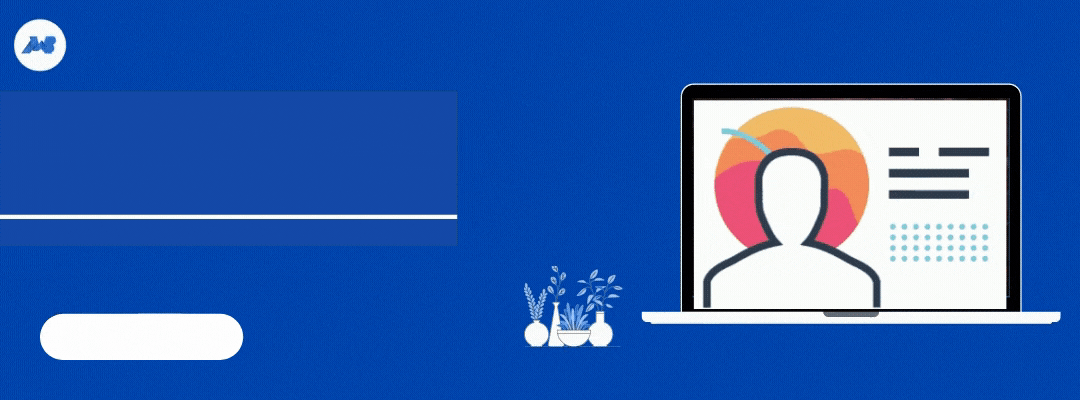









A well-written article, enjoyed it! Keep it up Satyam.
Thanks a lot Vidushi ma’am.