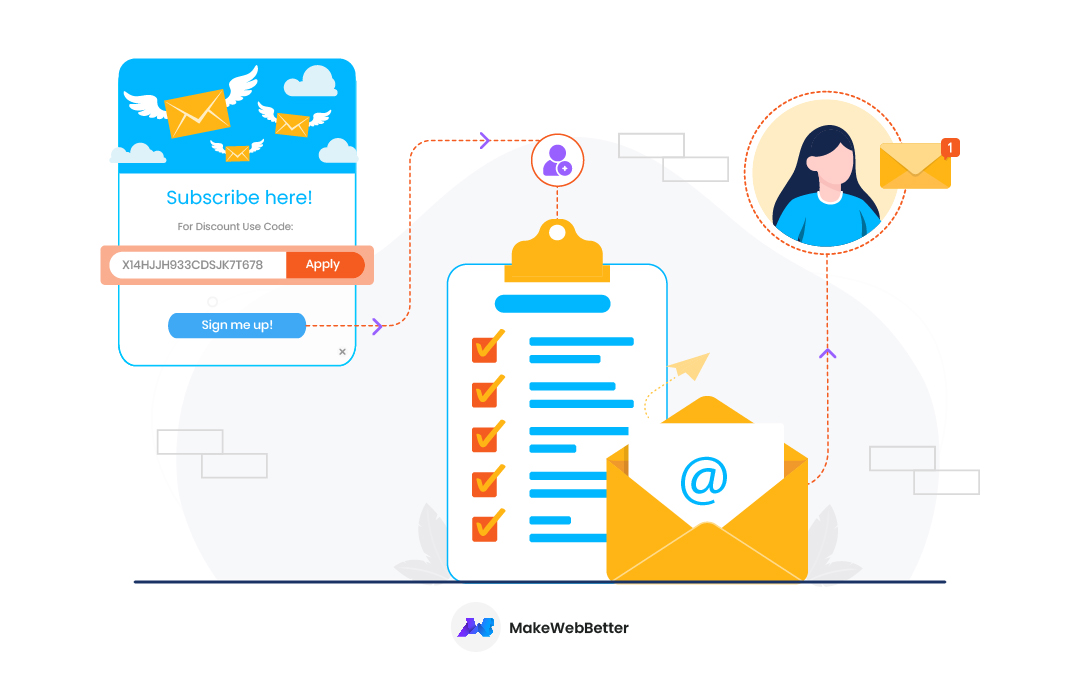Ever heard of HubSpot coupon popups? No? Okay, hear me out.
There is a perception in the market, “a website with popups is annoying!”
WRONG!
Pop-up advertising can be beneficial with the correct technique, but you need to find out how to add value and reduce the annoyance.
I’m sure you must have navigated a website, even if it’s for online shopping. Have you noticed that just as you are about to leave, a dialog box pops up asking you to enter your email?
Better yet, there is a 25% off coupon that you can use just by entering your email address!
There! That’s the basic concept of a coupon popup. Now, understand it from the point of view of a business owner like you.
Hence, beginning with the article. Just go with the flow!
In This Article
What Is a HubSpot Popup?
A HubSpot popup is an opt-in form that shows up on your website page. More generally, they’re promotional popups that should ideally capture the reader’s attention to encourage prompt action.
Additionally, they contain a clear and direct CTA or a discount code for their next purchase.

There are some ways to invite your visitors to engage with the content, product, or service properly. When you ask your visitor to join your email list or participate in a survey, you’re basically asking them to dedicate some of their time to you.
With HubSpot, you’ll be able to create free popups that are mobile-optimized without coding. Moreover, it’s a universal marketing software that works on any website. No favorite!
But Why Should You Include Coupons In Your Website Popup?
Do other strategies get you the leads they’ve promised? Surely, coupon popups will bring some change. Having this said, coupon popups can surely improve your email subscribers without having to do much.
All you have to do is edit those coupon popups for holiday sales, build a curated email list, and promote a new product or service.
With this, you will be combining two highly proven lead generation strategies for a win-win situation. That includes coupons and popups.
According to Statista, in 2021, online coupon redemption was projected to grow to 145.3 million in the US. In 2016, it was 126.8 million.
Moreover, Invespcro claims — over 64 percent of online consumers wait to buy things until they go on sale. Also, more than 59 percent of coupons and promo codes are used for online shopping.
So, now how do you start and choose a subscription pop-up design a pop-up so that people feel enticed to fill out the form and join your mailing list? With this read, you will know how. But first.
How Does HubSpot Popup Work for Your Email List?
The entire idea of using website popups + coupons is to promote similar products or services to the same engaged audience for better-targeted results.
And how will you market to your audience unless you know the real person with a real email address in need of your service?

Source: Freepik
The HubSpot coupon popups are designed to attract your readers’ attention and collect their email addresses. A coupon popup requiring email capture would help you generate as much business as a generic popup ever could.
That is to say, the coupon popup on your website is connected to your HubSpot account. So, when people enter their emails, it’s directly registered in your HubSpot database. It’s connected to your HubSpot account.
This customer data comes in handy for launching and promoting marketing campaigns.
Moreover, email popups can be an answer to your question, “How to build an email list for free?”
Why Do You Need An Email List?
An email list is just a collection of emails from website visitors and customers who have expressed a desire to receive news, updates, discounts, and other information about your company in their email inboxes.
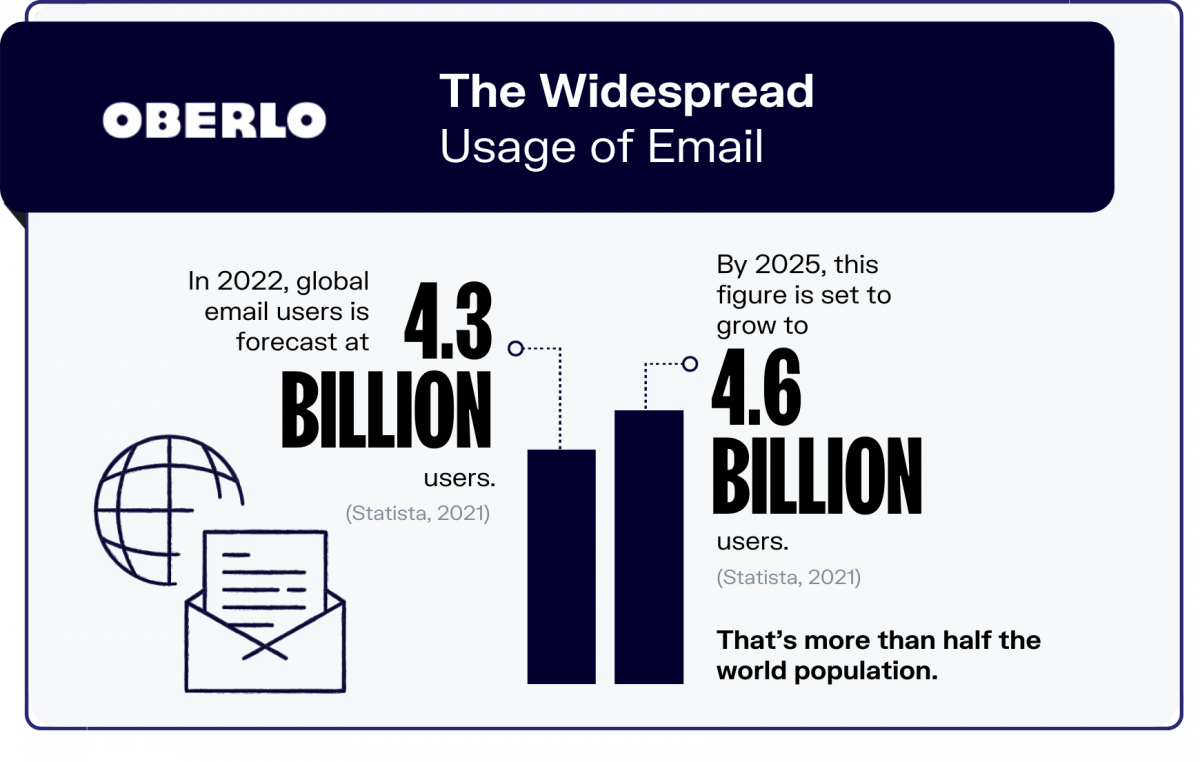
Because email marketing outperforms social media in terms of connecting with clients, email lists are crucial.
In reality, emails have a 6x higher chance of generating better click-through rates than tweets. Additionally, compared to Facebook or Twitter, email is 40 times more effective at bringing in new clients.
So, why purchase an email list when you can build it with HubSpot coupon popups?
Although buying an email list might seem appealing, doing so is never wise. It is best to gradually construct your email list if you want to promote it to consumers interested in your brand.
Types of Website Popup
Building a mailing list of devoted customers requires the use of opt-in emails. Let us begin by understanding the types of popups before you leverage HubSpot pop-up forms on your website.
These are the basic types of popups you’ll commonly notice on web pages:
- Welcome Mat
- Overlay Modal
- One-click Popups
- Gamified Coupons
- Top Banners
- Slide-In Boxes
Besides, there are popup triggers that determine when the popup form will appear on the page. They are page entrance, page scroll, element interaction, time on page, exit intent popups, and inactivity.
How To Set Up Pop-up Forms In HubSpot?
Obtain captivating lead capture forms with a flawless subscription pop-up design using the pop-up forms tool. Any blog post, landing page, or website page hosted on HubSpot is compatible with pop-up forms.
To add the popup form on the external page, you can either
- Install the HubSpot tracking code on your external site, or
- HubSpot WordPress integration plugin for WordPress website.
1. Create a Fresh Popup Form
- Go to Forms in your HubSpot account.
Navigate to Marketing > Lead Capture > Forms (If you use Professional or Enterprise accounts.) - Go to Marketing > Forms (For Starter and Free accounts.)
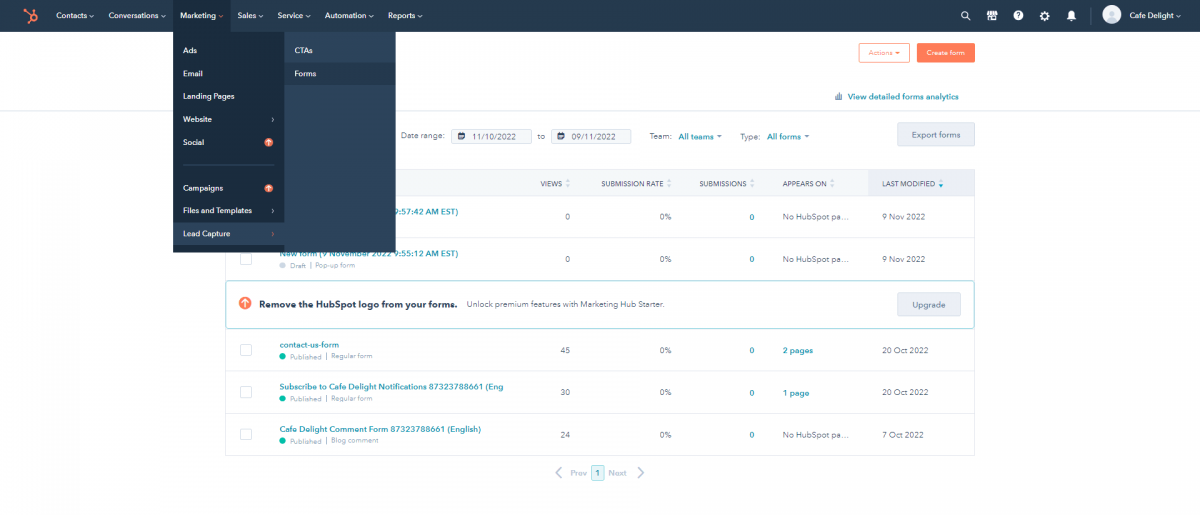
- Click Create form in the upper right corner and choose the form type.
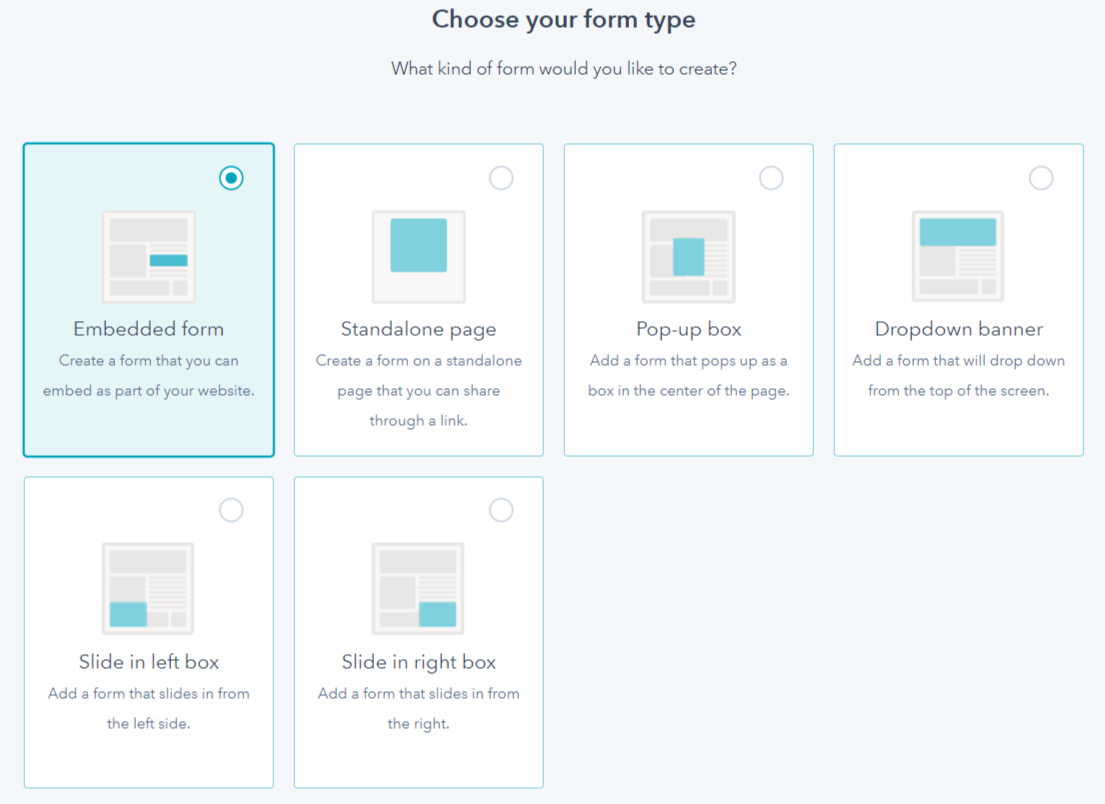
- You can pick any of the HubSpot forms from the following types to build a pop-up form:
-
- Pop-up box
- Dropdown banner
- Slide in left box
- Slide in right box
After selecting the one with the desired function, click Next in the upper-right corner. To change the form name, click the edit pencil icon at the top of the form editor.
2. Set Up Your Callout
You will see Callout at the top of the edit form page. In this tab, you can add and customize it with the text you find best suited to grab your user’s attention.
You can check the changes made in the callout section from the preview in the top right corner.
- Choose an image that relates to the offer you’re promoting from the featured image option. Keep it simple, informative, and high quality. You can curate an image to display a coupon code.
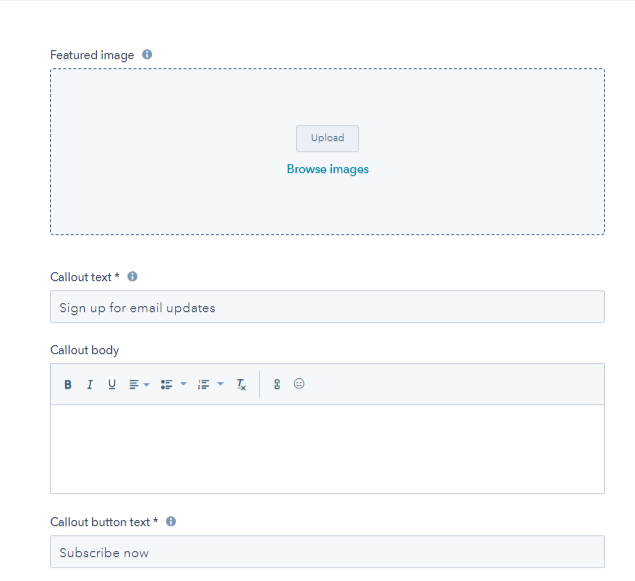
- Catch attention using action words and simple phrases in the callout text. It’s for the main header on the callout. For example, “30% Off Fresh Items Coupon”.
Additionally, you can edit the callout body and change the callout button text.
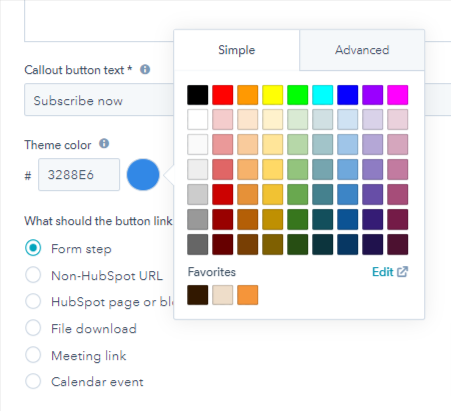
Select a theme color for your popup form. You can choose any color or insert a hex code. Choose something that will complement your website with popup and help it stand out.
What Should the Button Link To?
Here, you have multiple options. However, since we are going to entice the audience with a HubSpot coupon, you need to select the form step. Subsequently, the users are directed to a form.
Other options include the non-HubSpot URL, HubSpot page or blog post, file download, meeting link, or calendar event.
3. Customize Your Pop-Up Form
The next step involves altering the appearance of the form on the callout. Fill in the following information:

- Define the appearance of the form. You can provide the readers with any additional information or data by describing the same in the form. This customization is optional.
- Choose the fields you want to add to your pop-up form. The form can have a maximum of four fields. The email field is included by default. Click + to add another form field to the form.
- You can further edit the form appearance by clicking on the pencil icon. It includes editing the field label, adding placeholder text, or mentioning a default value.
- Additionally, you can block certain domains and email addresses.
- Further, customize the form button text, set a notice and consent option for this pop-up form, change language, and enable CAPTCHA.
4. Create A Form Thank You Message
As the name suggests, the thank you tab lets you decide what to display on the screen after the user fills in the required information. For this you can navigate to the thank you option from the top.
So, enter a message in the thank you message field.
You might also use this message to deliver your content offer, thank people for registering for an event, or encourage them to share your links on social media.

Above are examples of thank-you notes. This is to add a button to further direct the audience to other pages.
- Select the “add a button” Checkbox.
- Add a button text. Select what this button links to.
5. Target Visitors for Popups
Better the targeting better the success. This section brings all the popups under your control. With the Targeting tab, you can decide on pages where you want the popup form to appear.
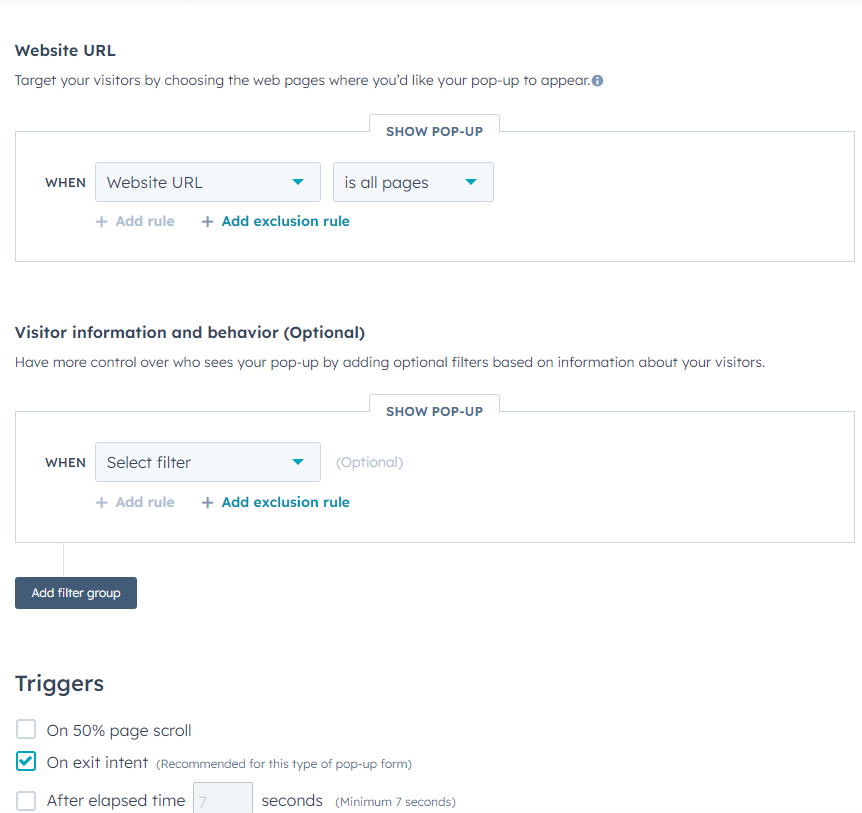
Submit website URLs and assign the pages alongside the website with popup. You can also decide who can see the popup form, based on SEO topic history, device type, country, browser language, and more.
Moreover, you can assign triggers and allot a pre-specified time window as to when and how the popup will appear.
6. Scheduling and Submission of Popups
Determining the reach of your popup will give you control. But to assign when and in what conditions the popup must appear, that can be handled from the options tab.
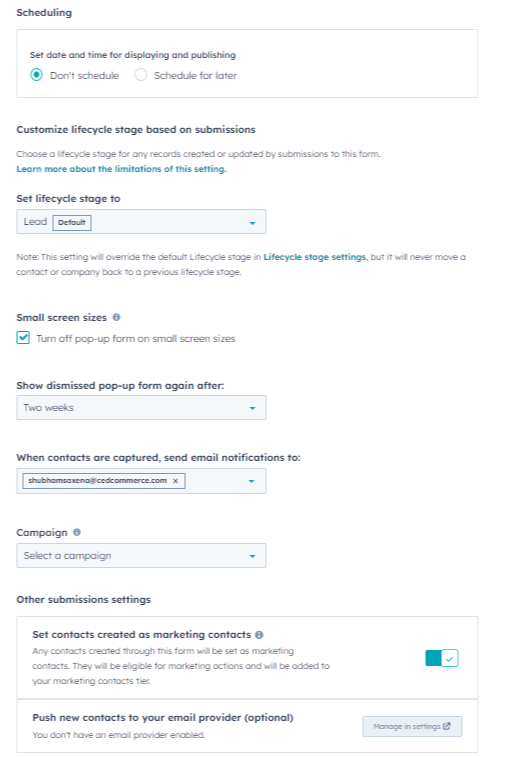
There are settings to assign the popup forms for a particular segment of visitors in certain lifecycle stages. Also, if the popups are dismissed by the visitors, then a retry can also be arranged.
Moreover, whenever the contacts are captured, an email notification is sent. This also can be managed from the settings tab. You can use the toggle option to auto-create contacts as marketing contacts.
7. HubSpot Pop-up Forms Automation
For maximum outcomes, there are options to assign some workflows whenever the contacts are created. These could be for taking follow-ups, persuading them for taking actions such as making purchases, engaging with specific content, or some awareness about the brand.
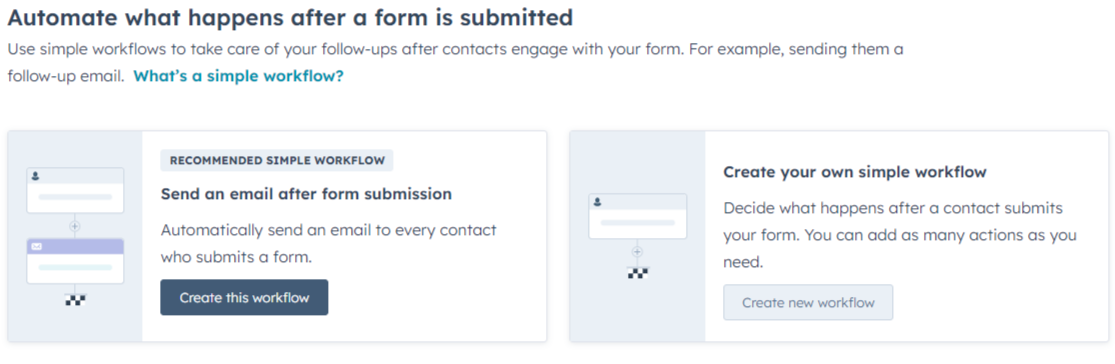
As you can see in the picture, the workflows suggested are to send a welcome email or coupon email after form submission. Moreover, you can create a personalized workflow with actions of your choice.
You can view the appearance of the HubSpot pop-up form you just created, in the Preview tab before you publish it.
In addition to this, you can create a unique coupon for every contact using the phenomenal app i.e. Automated Coupons by MakeWebBetter.
Automated Coupons by MWB
Lead generation and customer retention made easy! Get onboard with Automated Coupons by MakeWebBetter. Under this, automated coupon emails can be employed to persuade existing and new customers to make their next purchase by allotting unique coupons.
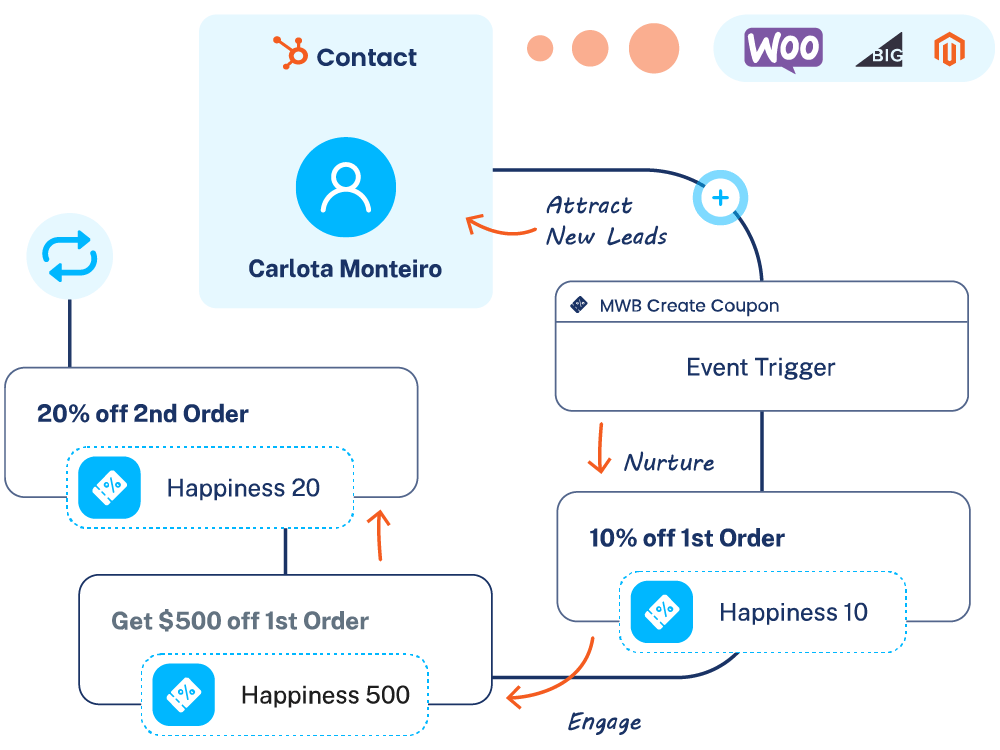
Create exclusive coupons and promote more sales among your customers by sending them a unique coupon email. You can bring the prospects to make their first purchase by enticing them with specialized discount coupons, suiting the best possibilities of a new customer.
Create coupon rules and generate personalized coupon emails for each prospect. Then, go to HubSpot Workflows to generate personalized coupons. Here’s how it works:
- Set the coupon rule using the app and set it up with the key details you wish to add.
- Then go to HubSpot CRM, set up a coupon workflow with a trigger in your HubSpot portal, and assign the actions as “Automated Coupons by MWB”.
- After this, hit Save, and the coupon will be created, ready to be followed with an automated workflow.
If you wish to know the full details about creating this workflow. You can go through the documentation of Automated Coupons by MakeWebBetter.
You’re all set now to woo your audience with HubSpot coupon popups. You’ll find many website popup examples. However, here are two specimens of popup images.
1. Alo Popup
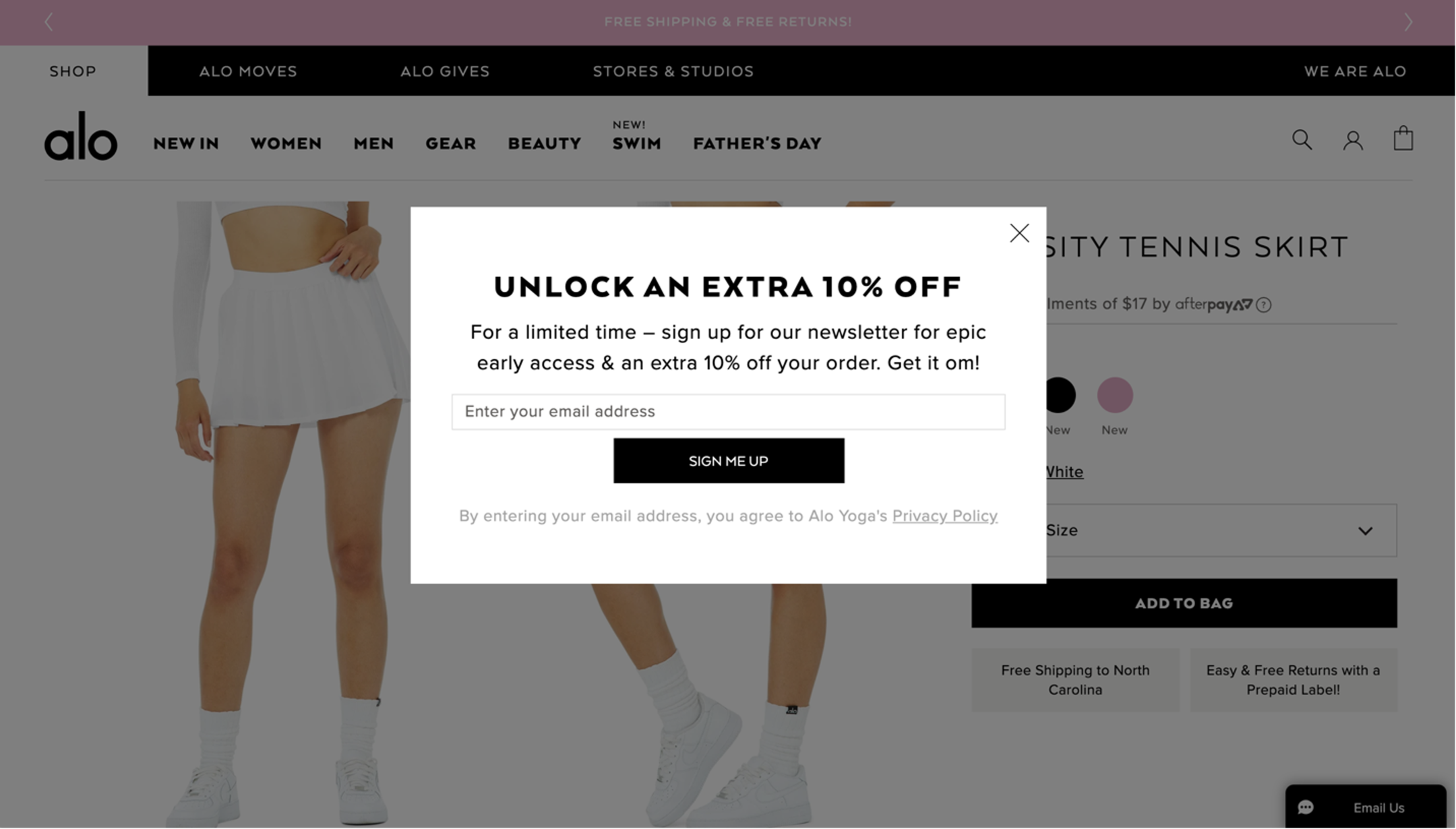
2. Nature TTL
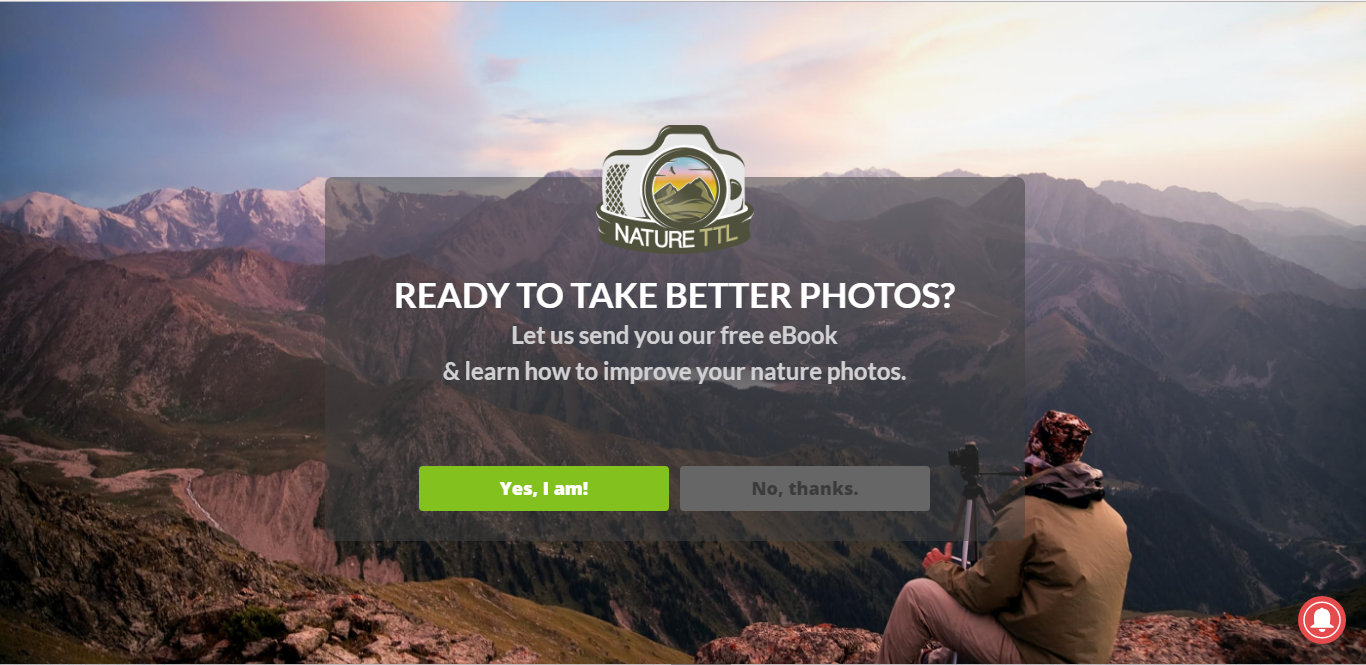
There are ways to get a new person to try your product, but retaining them is the real art. Loyalty Rewards are the proven solution to do so.
Get Returning Customers With Loyalty Reward Points Application
Create a sustainable eCommerce growth strategy by rewarding your devoted consumers with the HubSpot Loyalty Reward Points application.
To increase consumer advocacy, you can design a seamless point and reward system using loyalty reward points.
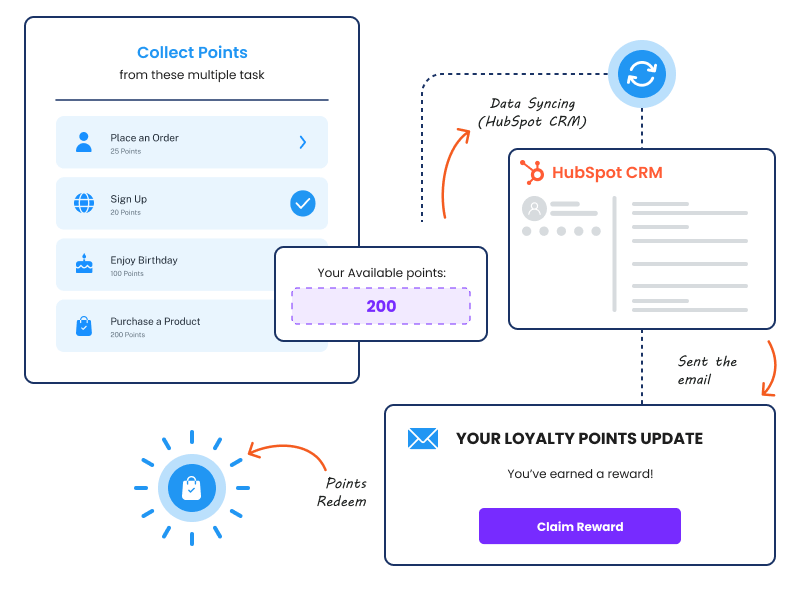
Tips To Effectively Use HubSpot Coupon Popups
To gear up your lead conversion game with HubSpot coupon popups, here are the best tips you should consider:
- Pin down your traffic source target
- Create a great callout & HubSpot coupon offer
- Use the targeting option of popups wisely
- Test & Preview before finalizing your HubSpot pop-up forms
- Keep monitoring your HubSpot coupon popups campaign performance
- Launch a follow-up email series workflow for subscribers
- Automate HubSpot popups to take a load off!
Pin Down Your Traffic Source Target
Even though most people want discounts on their purchases, I suggest you only make these HubSpot coupon popups available to the website lead source with the lowest sales conversion rate.
This way, you’re basically giving discount codes to people who have proven records of the lower order value and not to everyone. It’s more like you’re encouraging them to buy from you.
However, if you want to offer something for everyone, you can change the discount or coupon value for different audiences through segmentation.
Launching site-wide coupon popups has the drawback of potentially discounting customers who were previously prepared to purchase without one.
Bring in this coupon campaign and cut off the needless spending on your presently converting sources. You must rather select a lower-converting lead, which could be found easily in the HubSpot list.
So, create a number of HubSpot Reports utilizing eCommerce data and custom fields.
How?
You can ascertain what works and make modifications before you go with your coupon marketing efforts. This can be done by segmenting and analyzing your conversion improvements into smaller, more targetable categories.
Write Your Offer And Coupon Code
Decide on a coupon amount that you’re willing to offer in order to close sales with these leads who are least likely to make a purchase. Compile a decent coupon callout text and body.
Give specifics on what the customer will receive in the coupon’s body. Take advantage of the title’s wide, bold typeface to draw readers in.
Use phrases like “Free,” “X% Off,” or “$X Off,” and start by letting the buyer know how much they’ll save! User benefits should be highlighted in popups. They will be dysfunctional if you don’t provide value in exchange.
Build Coupons With HubSpot Dynamic Coupon Code Generator
Dynamic Coupon Code is a powerful add-on for our popular HubSpot WooCommerce Integration plugin.
You can build coupons with dynamic codes that customers can use once in your store. With the help of this sophisticated plugin, you can provide consumers with customized promo coupons depending on their RFM ratings.
By encouraging customers to make additional purchases, the plugin will eventually raise your store’s revenue.
Target Your HubSpot Popup
This means you should target the source of the audience traffic. If you want only the first-time organic visitors to get a certain offer, let it be then.
Make effective use of the targeting option in the HubSpot forms. Target your visitors by selecting the websites where you want your HubSpot pop-up forms to appear.
This establishes here that your pop-up will appear on all your web pages if you decide not to make any changes or add filters for your visitor information and behavior.
For example, you can set it to show a popup or hide a popup if the traffic is from a particular domain. It could even be social media. Hence, you’ll need to choose “when website URL contains (name of source)”.
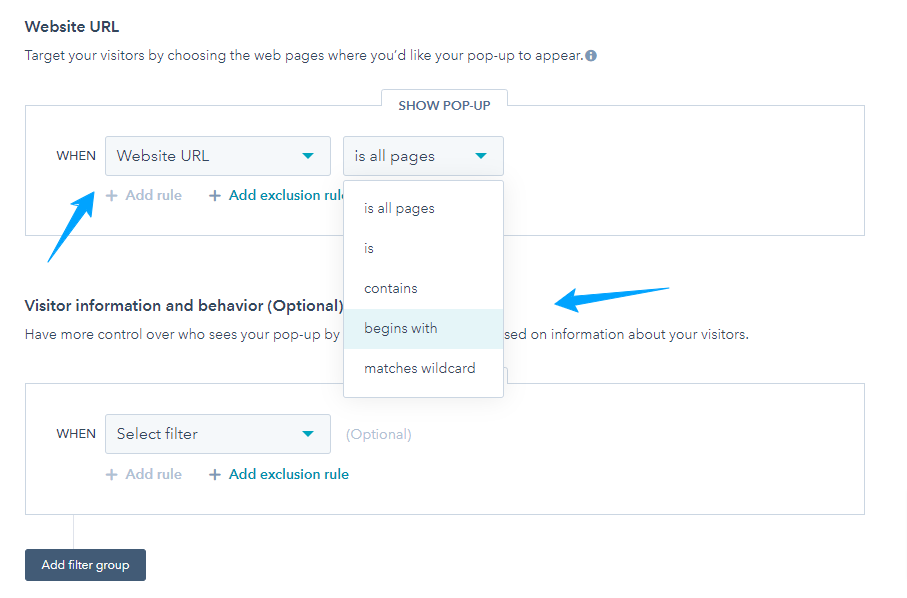
By including customizable filters that are based on information about your visitors, you may have more control over who sees your pop-up. (This is an optional step.)
Monitor Coupon Popup Form Campaign Performance
You can compare views to submissions in the popup’s “Performance” view. I prefer to aim for an email signup rate of at least 3%.
A 5% email signup rate would be an excellent place to start.
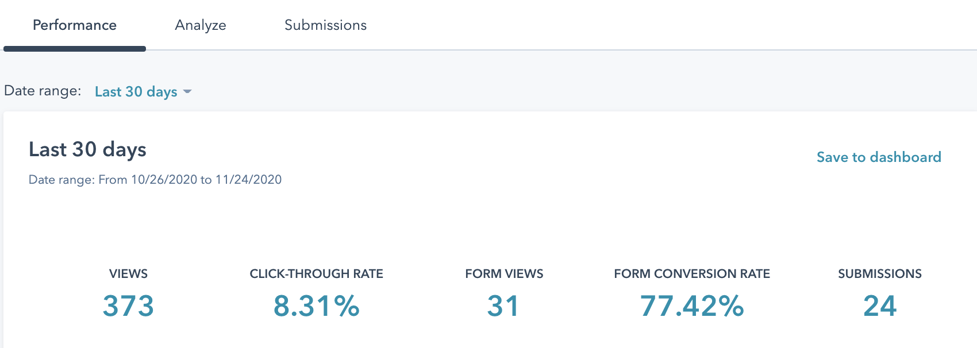
You may always keep an eye on the transition from “Form Views” to “Submissions” if you’re thinking about including more fields outside just “Email.”
Launch A Follow-up Email Series
Follow-ups should be conducted regularly. Because you want to cultivate relationships with prospects and make sure they are aware of the nature of your company.
Therefore, you must keep in touch with potential customers once you’ve developed a positive rapport with them. By all means, they responded to your coupon popup. So, you might as well seek a long-term relationship with them.
Above all, launching a follow-up email series is completely optional but highly recommended!
Preview & Test Your Popup form
Examine the “Preview tab” to check the popup’s Mobile, Desktop, and Tablet versions. Then, make necessary changes to the copy’s length or the image’s dimensions to ensure that it displays well on all device types.
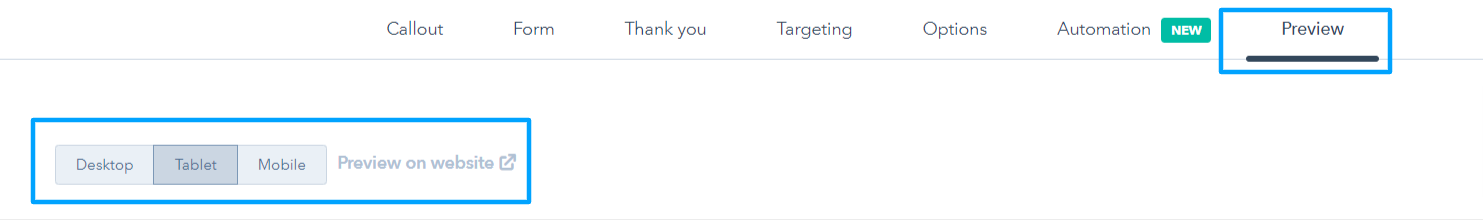
Use Automation With Your Pop-up Form
The proportion of businesses that have fully automated at least one function has increased more slowly, from 29% in 2018 to 31% in 2020. (Source)
Hence, try using basic automation capabilities like automated internal email notifications or sending a follow-up email to a contact with your pop-up forms. The submission of a form can also act as a trigger for a simple workflow.
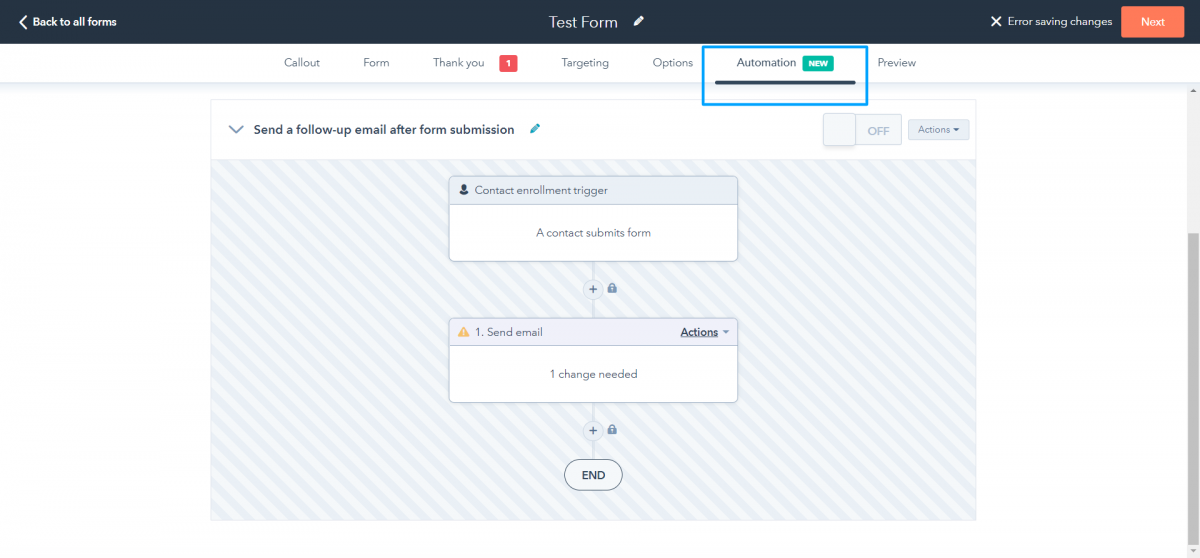
Build HubSpot Automated Coupons
According to research by Accenture, 91 percent of consumers are more inclined to consider offers and recommendations if they’re personalized.
In fact, it is anticipated that software for customer experience personalization and optimization will generate more than $9 billion in global revenue by 2023.
Although the percentage of marketing budgets allocated to personalization can vary, several businesses already commit more than 50% of their expenses to this endeavor.
Here is a solution to generate custom coupons using HubSpot workflows ~ HubSpot automated coupons.
By offering alluring promo codes and discounts, you may increase the sense of connection and joy among your clients.
Your go-to resource for all of your coupon marketing requirements is Automated Coupons. You only need to define rules and process triggers, and then you can distribute coupons whenever you choose.
Conclusion: YES, You Need Coupon Pop-Ups!
Even though 20% of emails might end up in the spam or junk mail bins or are rejected by ISPs, it’s unlikely that your emails will fall into that 20%, given that email generates an average return on investment (ROI) of 122 percent.
You can use an email validation tool to remove such contacts from your list accurately.
Email subscribers are crucial since they represent potential clients for your business. And HubSpot pop-up forms bring you these email signups without much effort.
However, your responsibility is to maintain their interest through repeated mailings after they subscribe to your email list.
Your opportunity to entice them with your offers is NOW. If you’ve written an ebook, now is a fantastic time to distribute it to your subscribers after your HubSpot coupon popups perform great.
That’s it! Try it once, and share your experience of your first website popup form on HubSpot. And for any HubSpot solutions, hit us up.