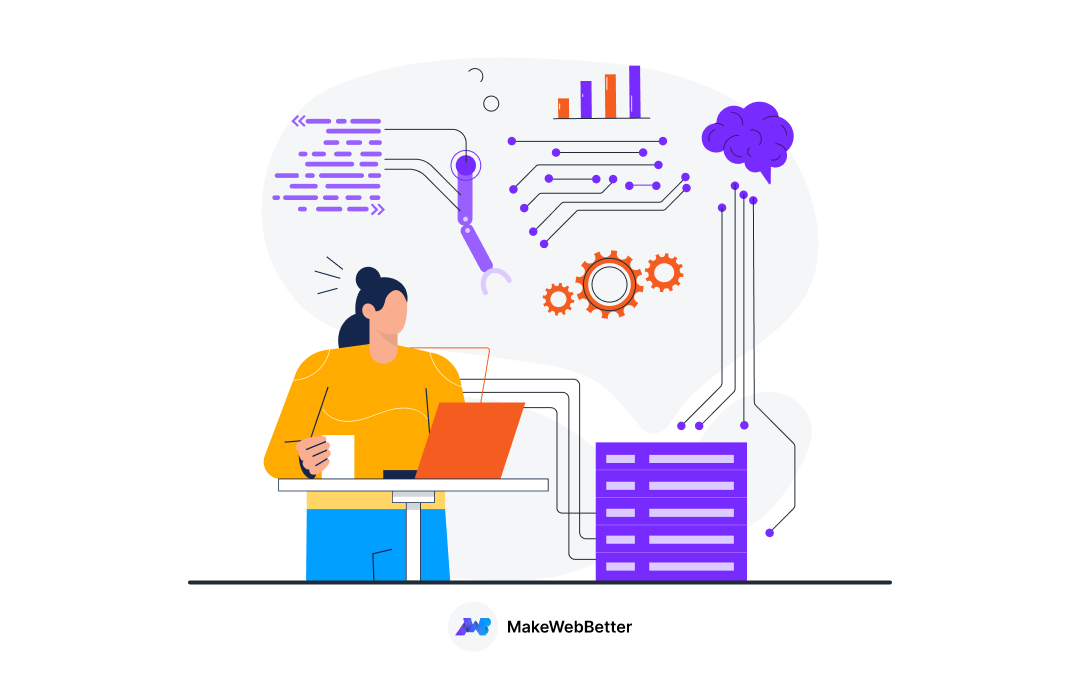HubSpot ABM Tools – the perfect software that unites your marketing and sales team that allows you to sell directly to the highest-value accounts.
In our last article, A Complete Guide On ABM, we shared how businesses use account-based marketing (ABM) to target companies that can actually pay for your services. Also, we shared with you a glimpse of HubSpot ABM Software that lets you efficiently manage your ABM strategies.
Through this article, we’ll be sharing how you can use HubSpot’s ABM Tools for:
- Aligning your sales reps and marketing professionals.
- Creating seamless buying experiences for your highest-value accounts.
- Running a successful ABM strategy.
When it comes to the unification of your marketing and sales efforts, there is always one question that haunts the minds of business owners:
What is my business doing to close the feedback loop between the two?
Well, this is where you need an automated platform that helps you identify the most ideal companies and give you the best results. Now here comes the role of HubSpot, the business automation professional.
What You’ll Be Learning?
Introduction to HubSpot ABM Tools
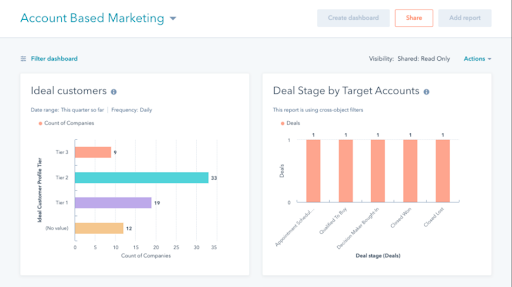
HubSpot ABM Software is an exclusive set of tools launched in 2020 that has everything you need to implement your account-based marketing strategies.
Top Features of HubSpot ABM Tools
HubSpot offers a range of features to make the ABM software even more advanced and valuable for businesses.
If you’re already using HubSpot, to activate these new features, you must log in to your HubSpot account, go to Target Accounts, and click Get Started. However, we’ll be discussing the entire software setup process.
Now let’s see some of the prominent features of this amazing account-based marketing management software.
1. New Properties
HubSpot has introduced 3 new properties for storing the information of high-value accounts. Also, these properties are used throughout the ABM and reporting dashboards. The properties that have been added are as follows:
- Buying Role: This is a contact property that identifies the role a contact plays during the sales process. It helps in simplifying the lead scoring process and prioritizing your contacts.
- Target Account: Target Account is a company property that identifies the companies you’re targeting for marketing and selling as a part of your account-based marketing strategy.
- Ideal Customer Profile Tier: Again a company property that represents how many prospects match your ideal customer profile.
2. ABM Reporting Dashboard
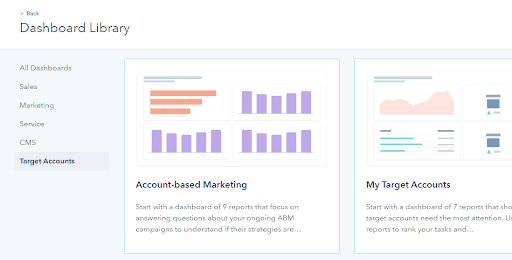
The all-new HubSpot ABM Software offers a dashboard library that helps you track and measure the key milestones. As a result, you get a more detailed understanding of how you’re progressing at an account level and use company scoring to identify the highest value accounts.
3. Target Home Feature
The marketing and sales teams of your business can use shared tools that make them more collaborative around the same data. The Target Home Feature of the HubSpot ABM software gives your teams a bird’s eye view of the account’s entire journey.
So those were some of the prominent features that HubSpot launched for the account-based marketing enthusiast. As you can see with HubSpot ABM tools you can unite your sales and marketing teams to target and nurture high-value accounts and easily skyrocket your profits.
Now I’ll be guiding you through the entire configuration process of the software that’ll help you in using the account-based marketing tools to their full potential.
A Step-by-Step Guide to HubSpot ABM Tools
Before we begin with the ABM Software tour guide make sure you’re using at least either of the following:
- Marketing Hub Professional or Enterprise
- Sales Hub Professional or Enterprise
Just like the rest of the HubSpot platform, its ABM tools aren’t far behind when it comes to ease of use. However, to reap the benefits from the tool you have to clearly define your ABM strategy. Now with that being said, let’s see how to implement your account-based marketing blueprint with HubSpot’s ABM tools.
Activate HubSpot ABM Tools
To activate the software follow these steps:
- First, log in to your HubSpot portal and, navigate to Contacts → Target Accounts.
- Next, press the Get Started button.
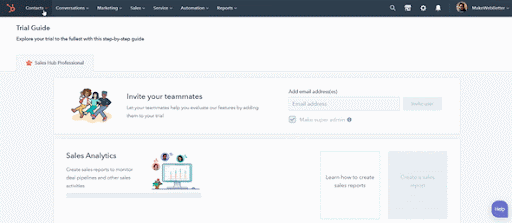
Some important notes:
- Only Super Admins and users with Account access permission can activate the ABM Tools in a portal.
- Before getting started HubSpot will ask you to add at least one company. You can later remove this company from the records if you want.
- Once activated you cannot deactivate the ABM tools.
Once the tools are activated the next step is to update the ABM information which are the three new properties that we’ve already discussed.
Update Your ABM Information
The data in the ABM properties will be further used in the following:
- ABM Dashboard and its reports
- Lists
- Target Accounts Home
- Account Overview
I have already shared with you a brief overview of HubSpot’s ABM properties. Let’s check in detail now.
Buying Role (Contact Property)
Buying Role as you know helps in identifying the role played by a contact in the ABM sales process. This is a multiple checkbox property which means, you can assign multiple buying roles to a contact.
The property options include –
- Blocker: This is an individual who is responsible for preventing the forward movement of the sales process.
- Budget Holder: Align this to a contact who determines and controls the budget for your products or services.
- Champion: Champion refers to a contact who advocates your brand.
- Decision Maker: An individual who is making the final decisions.
- End User: The end User is your customer who is actually going to use your products and services.
- Executive Sponsor: This option is for an individual that typically serves as an executive consultant that acts as either an advocate or influencer for your brand’s products or services.
- Influencer: An individual who can influence other individuals on their buying decisions.
- Legal & Compliance: A contact who’ll be handling the legal aspect of your brand,
- Other: If an individual doesn’t fall into any of these options assign the other option to the contact.
These were the options that can be associated with the Buying Role. Please note that you cannot add custom options.
Target Account (Company Property)
Target Account is a company default of the ABM software that helps you identify companies that your business wishes to market and sell as per your ABM strategy.
Unlike Buying Role, this property has only one option which is either True or False. Any company which you automatically mark as TRUE will populate in your Target Accounts Home.
Ideal Customer Profile Tier (Contact Property)
This is the second contact property and it helps in clearly identifying the companies that closely match your ideal target accounts.
The Ideal Customer Profile Tier property offers three options that are:
- Tier 1: It represents companies that would be a great fit for your business.
- Tier 2: Companies that are still a good match for your products and services but are not your primary focus.
- Tier 3: These are companies that qualify for your brand’s products and services but are at the lowest priority.
Here you can also add custom options for your business but cannot change the three default options.
Identifying Ideal Customers
Now that you have activated the HubSpot ABM tools the next step is to start filtering and identifying your ideal customers. Here you could use the Ideal Customer Profile Tier property for setting the foundation of your ABM strategy within HubSpot.
At this stage, you have the following goals to achieve:
- Assign tier levels to your target accounts.
- Segmentation of your database.
- Weed out the unqualified accounts.
If necessary, work closely with your sales team to analyze your current client base to clearly document the attributes of the tiers. Some of the common attributes that we and even HubSpot users use to define their ideal customer profile tiers include –
- Annual revenue
- Country/State/Region
- Industry
- Number of employees
What we love about HubSpot is that you can use as few or as many company properties for configuring the ideal customer profile tiers.
Setting Up Target Accounts Index Page
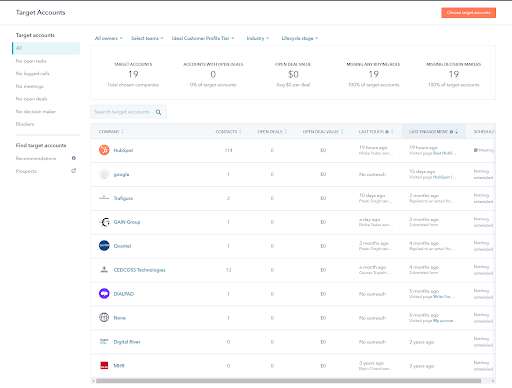
If you have activated the ABM tools you’ll be redirected to the target accounts index page which is the command center for the marketing and sales team to monitor the progress.
It helps you keep track of the accounts your team wants to work on and identify the next steps.
For the target account index page, I’ll be sharing the information for the following configurations:
- Adding target accounts
- Reading target account metrics
- Identifying potential metrics
How to Add Target Accounts to the Index Page?
The idea of adding the target account is to closely monitor and analyze the companies’ data on your target accounts index page. For adding in bulk you just have to update the Target Account property to True.
Also, there is a manual and an automated approach for adding the target accounts.
Adding Target Accounts Manually
For the manual approach please follow the following steps:
- First, navigate to Contacts → Target Accounts.
- In the upper right corner click the Choose Target Accounts button.
- From the right panel, search for a company you want to target and select the checkbox for the company.
- Once you have selected the companies, click Choose Target Accounts.

For removing target accounts, update the Target Account Property to False.
Reading Target Account Metrics
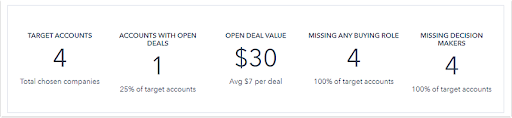
The target account index page shows some high-level metrics right on the top. The metrics are as follows:
- Target accounts: The number of accounts you’re targeting
- Accounts with open deals: Shows accounts that are not in the closed-won or closed-lost deal stages.
- Open deal value: This is the sum of the Amount of Property values in the open deals associated with your target accounts.
- Missing any buying role: This refers to the number of target accounts that have no value in the Buying Role Property.
- Missing decision makers: The total number of target accounts where the associated contacts don’t have a value in the Decision Maker option of the Buying Role property.
Identifying Potential Accounts
For identifying the potential accounts on your target accounts index page –
- Firstly, from the left sidebar menu, click Prospects.
- Then, from the same menu click on the Recommendation button to view HubSpot’s recommended accounts.
- If you want to add an account click on the Choose As Target Account option or Dismiss if you want to remove the recommendation.
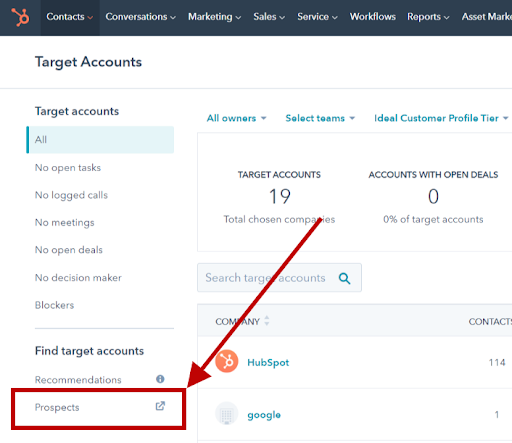
So this is how you manually add target accounts to the index home page however, it’s a bit wrong to work so hard in times of technical evolution, isn’t it?
What I mean is that why go with the manual approach when there is an automated method for adding target accounts with HubSpot ABM Tools?
Adding Target Accounts with An Automated Setup
The automated setup for adding a target account is comparatively more efficient than the manual approach. This lets your sales team work efficiently on their target accounts while your marketing teams can set up company-based workflows that automatically add the account.
Benefits of Adding Target Accounts with An Automated Setup
- Firstly, it removes the guesswork in selecting the target accounts.
- Secondly, it gives your sales team more time to work on prospects.
These are the two biggest benefits of the automated approach for adding targeted accounts.
How to Automatically Add Accounts to the Index Page?
The answer is very simple, workflows.
Depending on how you define the ideal customer profile tiers marketers can prepare a workflow that automatically fills the funnel in no time.
Let’s see how to update the ABM properties using a company workflow:
- First, log in to your HubSpot account then, navigate to Automation → Workflow.
- Second, from the upper right corner click on Create Workflow button.
- Next, from the left panel press the Templates tab.
- Click on the Type dropdown menu and select Companies.
- Finally, select the Define an Ideal Customer Profile template.
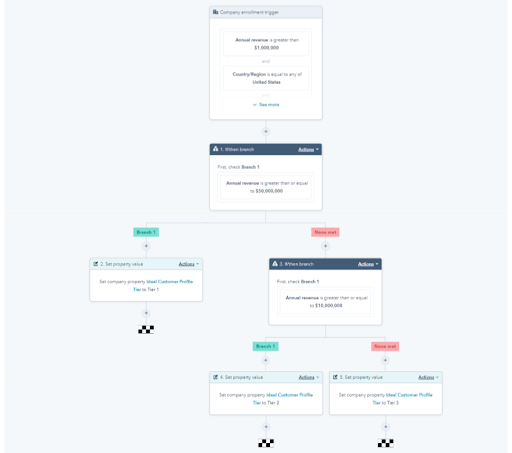
Now you just have to customize this template to fit your ideal customers. Also, within your workflow, you can also add internal notifications to alert specific team members when a new company is added.
Check Out Top 9 Automation Workflows for eCommerce Businesses
Integrating ABM Tools with Other HubSpot Features
The HubSpot ABM software can be integrated with other HubSpot features that enhance the usability of the software. It helps you create even further alignment between your marketing and sales teams.
Sales Persons
Now let’s see some HubSpot tools that ease the job for your sales professionals for better prospect management.
CRM Segmentation
The 3 new ABM properties can either be used individually or layer together for segmenting your contact or company database. As a result, your team members can check the status of a specific company or contact directly from your CRM.
Lists
By activating the HubSpot ABM Tools you also get access to six new active contact-based lists. HubSpot will automatically add these lists to a folder called Account-Based Advertising and they include the following:

These lists are also fruitful for your marketing professionals for easily identifying different segments within the target accounts. As a result, they can further segment these lists with additional criteria like the industry to create specific lists for marketing efforts.
Marketing Professionals
Now let’s see some HubSpot ABM tool integrations exclusively for marketing professionals for delighting specific accounts.
Campaigns
Once the marketing team has defined its strategy for targeting accounts, they can use HubSpot’s marketing Campaigns tool to build campaigns. With the campaign tools, your marketing professionals can align their efforts and easily achieve their goals.
Ads
This is another HubSpot feature that integrates with the account-based management software. Specifically, you can connect your LinkedIn ads account to HubSpot and create an audience segment based on companies and that too within your Target Account Index Page.
How to Segment your Contacts with HubSpot List Segmentation?
So this was everything about the HubSpot ABM tools. For more knowledge, I would highly recommend you check the Getting Started With Account-Based Marketing course on HubSpot Academy.
Now that we’ve covered everything about the HubSpot ABM Software I want to share with you some common questions that revolve around account-based marketing. Among all the questions, the two questions that I feel should be answered in this article are:
- First, are account-based marketing and inbound marketing two different strategies?
- Second, who can perform account-based marketing?
Let’s see the answers.
Are Account-Based Marketing and Inbound Marketing Two Different Strategies?
Do you think peanut butter and jelly are separable? The answer is the same for account-based marketing and inbound marketing.
When ABM is paired with inbound marketing you can build the most powerful and influential partnership for your business. While account-based marketing is a highly-targeted approach, inbound marketing is more foundational that attracts customers.
If I want to describe the inseparable connection between account-based marketing and inbound marketing, I would say:
Inbound lays the foundation for a strong ABM strategy that allows you to target high-value accounts by efficient resource allocation. This means with inbound marketing you target account and the account-based marketing accelerates the flywheel.
Now let’s see the next question.
How’s Account-Based Marketing Different from the Traditional Sales Process?
ABM is slightly different from the traditional sales funnel. Though there’s no fixed blueprint for ABM as it can be different across different industries and types of industries. Here are the two strongest reasons that’ll tell you how account-based marketing is different from the traditional sales process.
Aligns Marketing & Sales Process
By now I have made it so obvious that ABM is miraculous marketing that brings your marketing and sales teams to harmony. For the success of your account-based marketing strategy, it is important to ensure that the target accounts receive an engaging buying experience. And for this, the marketing-sales alignment is crucial.
Fixes the Traditional Sales Funnel
Account-based marketing strategy fixes the traditional funnel as it reduces the areas of friction in the funnel and addresses the area of poor communication. If you remember in our last ABM guide we shared a detailed overview of the ABM funnel which was somewhat opposite to the marketing funnel.
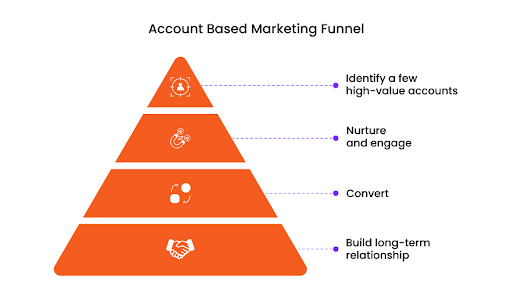
Instead of making the audience aware of your products and service in the ABM funnel you directly identify the accounts and then, prepare marketing campaigns to attract and nurture them.
Ready for Deployment?
So this was all about the HubSpot ABM Tools and how to use them to successfully delight and convert high-value accounts. HubSpot’s ABM software set provides all the complexities your sales process needs so your team can concentrate on simple sales sourcing activities for moving the deals further in the pipeline.