Google Desktop Search Results Featuring The New Shopping Product Card Buttons
Modernity, Technology, and Digitalization. Three terms but single orientation when we talk about the Internet. And when the Internet is talked about, Google tops the conversation.
Google loves grabbing user attention. And so it keeps experimenting with its algorithms and is a frequent runner in the line of testing and updating something or the other.
It isn’t something new that Google search engine is used for browsing the information and products. But, the new thing is that Google has implemented the product card in the SERP and also some click-triggered buttons.
You might be aware that nowadays people tend to compare prices for the product over different online stores before they make a purchase.
Earlier, when any such query was made, Google used to show the search result cards from different platforms. Now, Google shows a separate shopping product card on the right panel of the search window.
For any product you search, you will see the product card appearing on the right of your screen. The product card contains reviews, shop button, product details, and variants if any.
| When Searched For “Samsung Galaxy S10” before the new update: | When Searched For “Samsung Galaxy S9” after the new update implementation: |
|---|---|
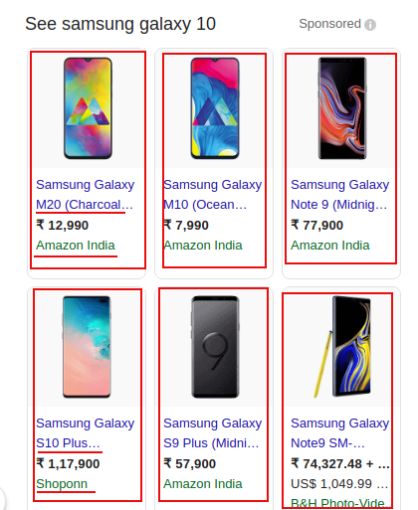 |
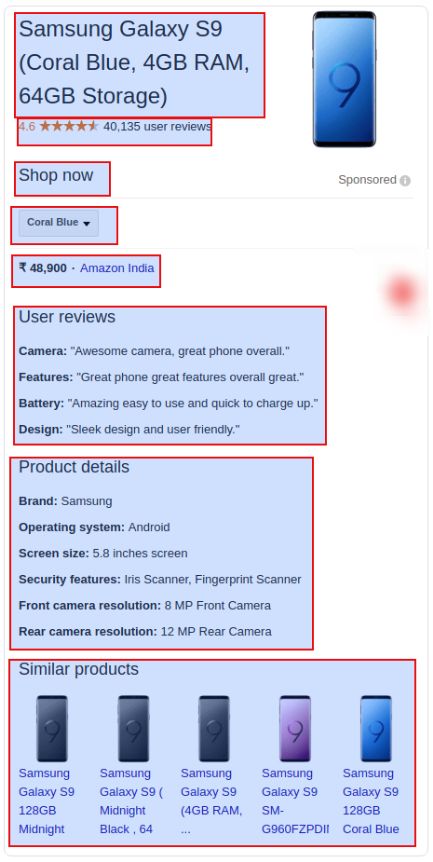 |
Google shows you the following Product Buttons when searched on the desktop :
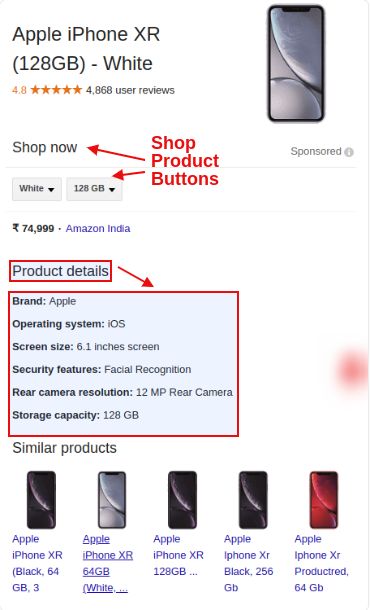
The buttons on the product card hold the details related to the product. For example, the button labeled “white” shows the color variant options and “128GB” tab shows the options for the available memory variants.
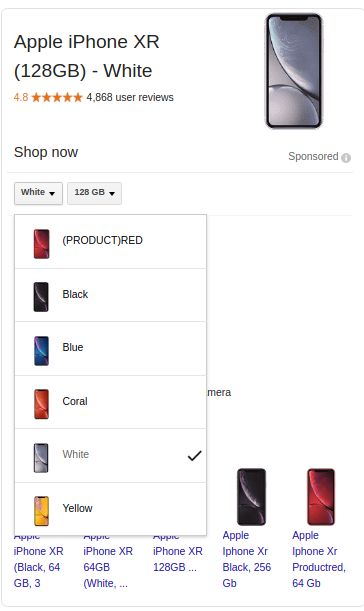 |
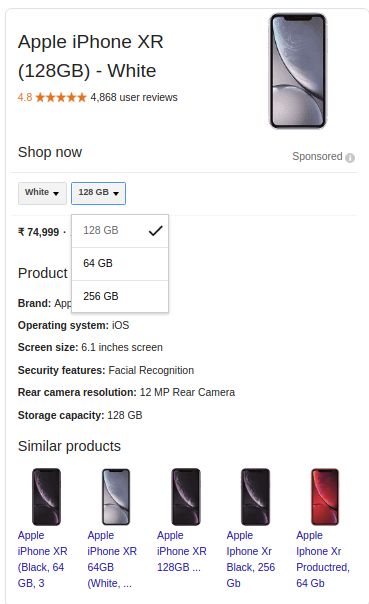 |
These buttons are really convenient when you are not looking for extra fuss than just pure results.
Closure
Well! Google is never up for closure. So, how can we? Just Kidding!
But, seriously, Google is getting up with so many new tests and updates in its algorithms. It ultimately affects SEO in some way or the other. The only option you have to sustain is to keep monitoring each step of Google. And plan your site content accordingly so that it lasts long and no frequent changes are required until some major change incurs.
Join Us to Discuss more On Google Updates & Trends!










