Data… Data… Data…
We all talk about data and the importance of analytics, driving information and making decisions. But, it’s easy to be brave from a safe distance. The reality today is much beyond the basic insights.
- Are we analyzing data the right way?
- Are we getting the required results or just the basic insights?
- Do we know, how our customers go through the products?
- What are our customers actually looking for?
(.. Well! Many more such questions are hovering over our minds constantly as a business owner.)
Google is always on the rescue to any situations occurring online. Google Analytics, we know is the decades-old analytics platform used by most site owners to analyze their site’s traffic and how their visitor’s crawl their site.
But, that was not enough!!
We needed better core reports for every single event happening on our site. And this was achieved when Google launched its feature- “Enhanced E-commerce in Google Analytics”.
Enhanced E-commerce is capable of providing the deep and granular insights we need to make informed decisions. Enhanced Ecommerce reports are twice the traditional e-commerce reports available on google analytics.
Hence, Google Analytics Enhanced E-commerce reports are hands down the best of the interfaces available in GA.
Let’s head on to the drive through 10 Enhanced E-commerce Analytics Reports available in GA –
1. E-commerce Overview
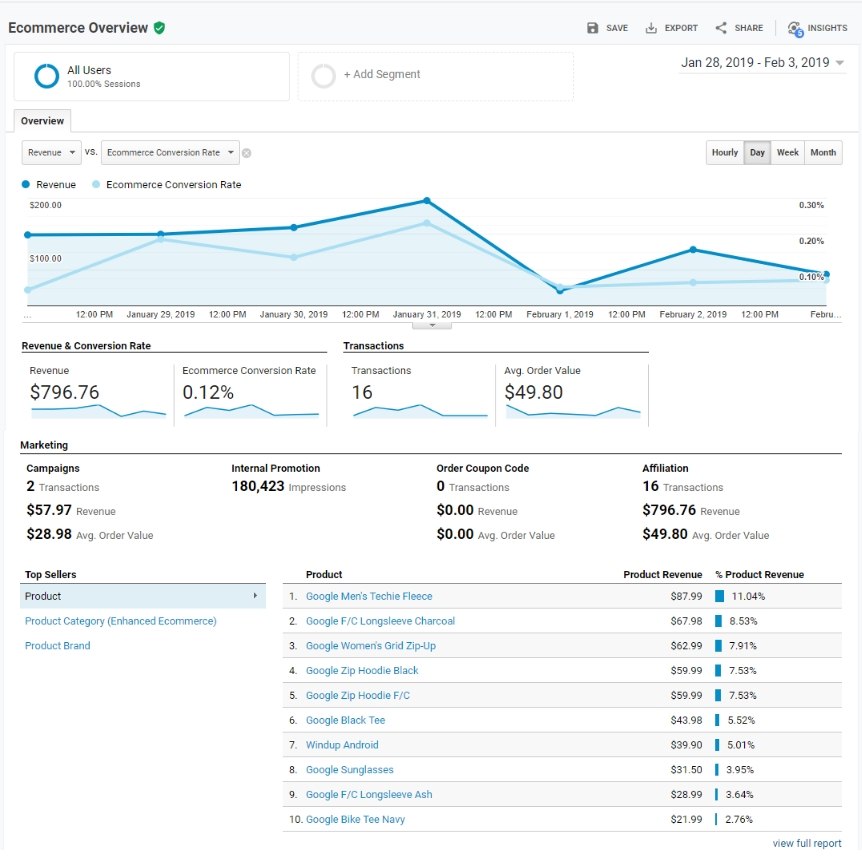 E-commerce overview report will help you to read the overall picture of what is affecting your revenue and conversion rate over any time period. It shows you :
E-commerce overview report will help you to read the overall picture of what is affecting your revenue and conversion rate over any time period. It shows you :
- the total transactions,
- average order value,
- average quantity.
It also derives the results of your promotional activities and marketing campaigns performance.
2. Shopping Behaviour Analysis
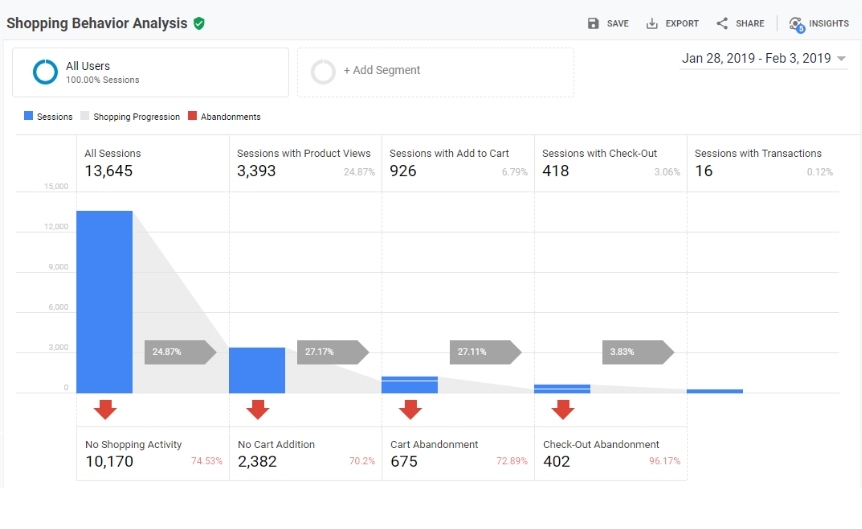
Shopping Behaviour Analysis report facilitates the details of your customer’s shopping behavior.
- It keeps track of each customer at every step of the funnel.
- Generates the insight to check exactly where the customers are dropping off in the funnel.
- Helps you track the number of sessions of each user included in the purchase funnel.
- Each step records the number of visitors at the top and number of abandonment or drops off at the bottom.
- Tracks re-entering of the user dropped-off from the funnel and entering again for the checkout process.
- Enables you to create segments of the sessions for better visualizations.
- In addition to the funnel, the table facilitates you to evaluate a number of dimensions and metrics in terms of sessions generally or sessions during which users abandoned the purchase funnel.
3. Checkout Behaviour Analysis
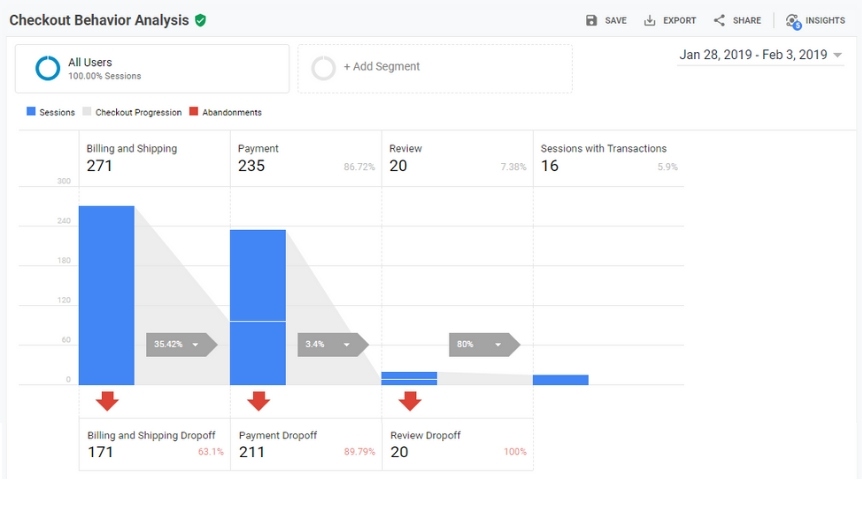
Checkout Behaviour Analysis report gives you insights to understand the drop-offs over the checkout process by visualizing the user :
- behavior from step 1 to next.
- abandoning the funnel.
- re-entering the funnel at checkout or before the checkout process.
This report is most considerable for increasing conversion rates.
4. Product Performance
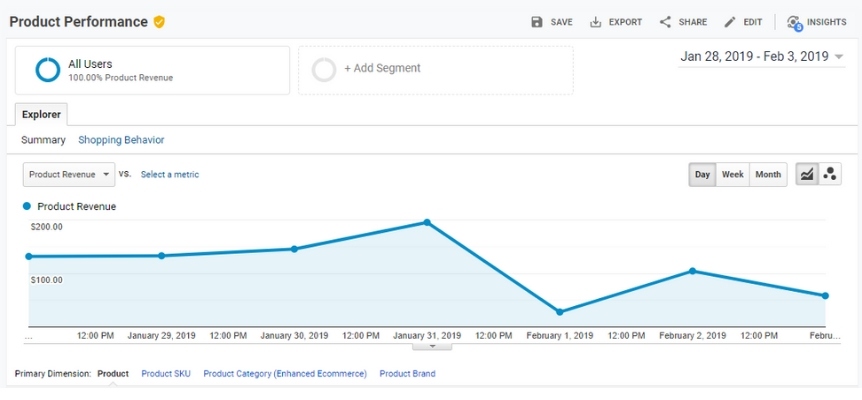
A product Performance report is a considerable add-on to GA. Earlier the product performance reports gave insights only on the basis of product quantity and revenue generated.
But now, with this report, you can compare the performance of each product as
- Per product revenue
- Unique purchases
- Number of Add to cart
- Number of cart removals
- Product checkouts
- Cart to detail rate
- Product page views
- Buy to detail rate.
With such improved analysis, better decisions can be made.
5. Sales Performance
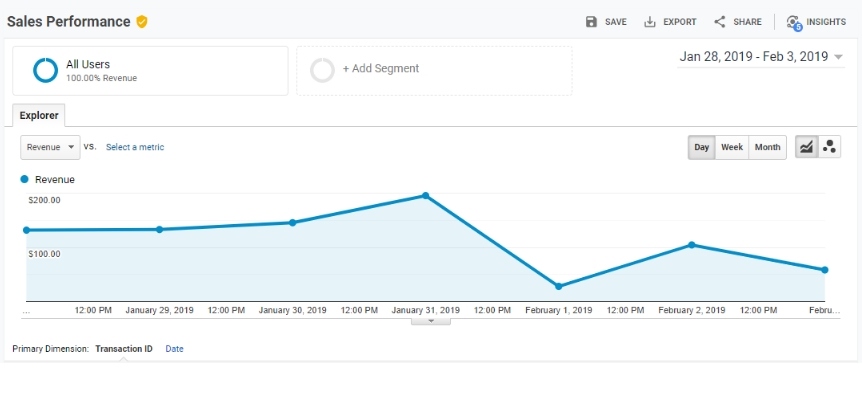
The Sales Performance report empowers you to evaluate sales by either of two primary dimensions:
- Transaction (date, time, transaction ID)
- Date (cumulative transaction data by date)
The improved Sales Performance report now includes insights about-
- Transactions refund
- Shipping and/or freight costs
- Quantities sold
- Tax rates.
6. Product List Performance
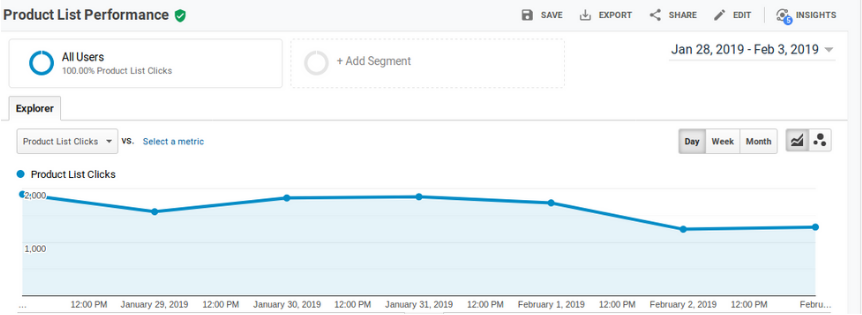
This report gives insights into understanding that which product group is performing and which is not.
Product Listings shows a logical classification of products on your site, based on your ec.js tagging. You can use them to present:
- Catalog pages
- Cross-sell blocks
- Up-sell blocks
- Related-products block
- Search results pages
This report involves three main metrics to evaluate, i.e.,
- Number of products viewed
- Number of products clicked after view
- The ratio of products clicked and products viewed
The rest four reports target the marketing sphere, to derive the insights from various marketing campaigns and events.
7. Internal Promotions
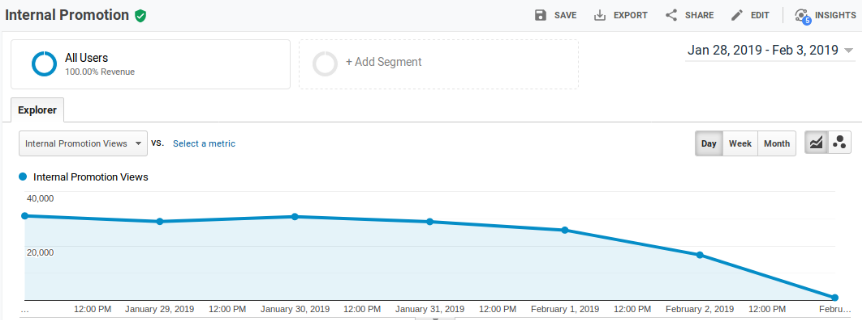
Internal Promotions Report is much beneficial in providing analytical insights about each internal promotion activity.
The Internal Promotion report helps you see how your internal promotions performed in the context of the following metrics:
- Number of times a user viewed the internal promotion
- Number of times a user clicked on the internal promotion
- The rate at which user clicked the internal promotion, i.e., views per clicks.
For example, if you are running the internal banner that eventually supports your internal pages visibility then you can get the insights about clicks, views, and click-through-rates with this report.
8. Order Coupon
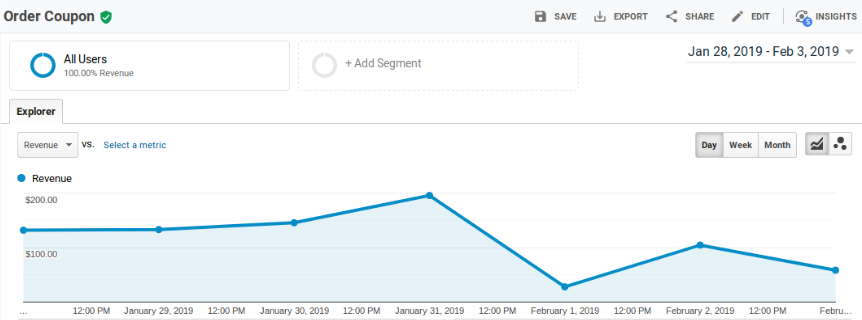
The Order Coupon report accredits you to check how efficient order-level coupons are in accordance with revenue, transactions (number of completed purchases), and revenue per purchase.
9. Product Coupon
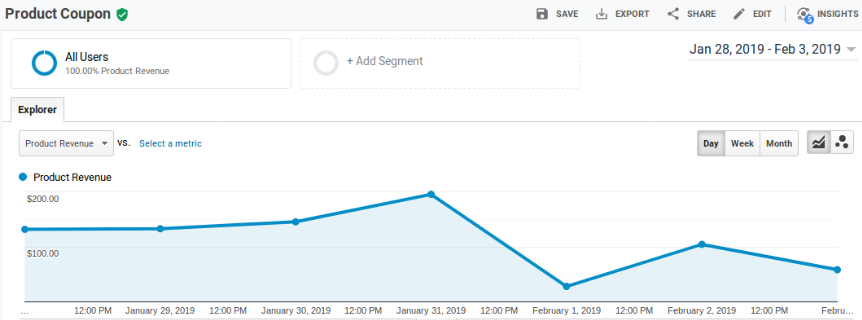
Product Coupon report permits you to track product coupons applied with transactions. This report will help you to set up a comparison between different coupons campaign running, which is more successful in deriving conversion.
** To set up Order/Product coupon reports, you need to configure them first.
10. Affiliate Code
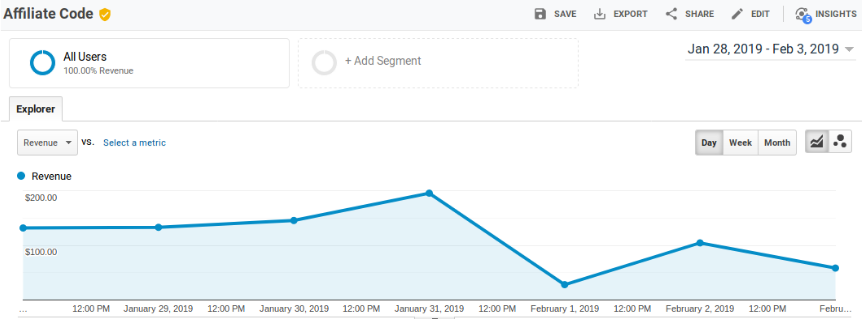
The Affiliate Code report gives you insights into an understanding to track transactions, revenue and average order value pertinent with affiliated sites driving traffic to your site.
** Order/Product coupon code and Affiliate code are the primary dimensions.
Data Analytics is an intrinsic part of any e-commerce business. The only constraint is that valid data should be used for analytics and metrics used to analyze should be optimum to your purpose.
Enhanced Ecommerce Reports are detailed to every aspect the business owner can think of and buyer can crawl to. Enhanced Ecommerce reports targets every aspect to generate insights useful for business to grow and flourish. Certainly, you just need to get familiar with it and once you are, you have all the coins to your court.
(** The images are acquired from Google Demo Merchandise Account**)










