
WordPress is powering approximately 35% of the overall web. Not surprising, is it? WordPress is the most successful content management system. But, what does it owe its success to? The simplicity that comes with the ease of working with the WordPress website is the answer.
WordPress Websites are simple to manage with easy navigation and sophisticated views. Ample customization options and domination on Google SERP with 2.28+ billion results each year remarks its market preferences.
This is not all, WordPress is multilingual too. The translation website of WordPress shows the availability of WordPress websites in 196 locales. It wouldn’t be wrong to imagine a day when WordPress will virtually cover all the listed languages.
With many more features and benefits, WordPress is ruling over the market globally. But, then again what are the key features highlighting WordPress so much?
Hey! That’s what you’re here for… Right? So why wait 🤔 Let’s look into the jewel box of WordPress Features.
List of Features Mentioned Ahead!
User-Friendly
It is no news that WordPress is an open-source content management platform. Thus, it has strong community support and a lot more reasons for you to choose WordPress Website. Read along to know more about it.
1. WordPress is Universal
According to W3Techs, WordPress is used by 64.6% of all content management systems and 35.6% of all websites. The stat clearly implies the existence of millions of WordPress-based websites. The reason why most companies prefer WordPress Website is its functionality and up-to-date usability features that builds trust.
2. Open Source & Free to Use
WordPress is an open-source CMS platform. And, hence, is completely free with the secured and optimized clean codes. All you need to pay is for the hosting and domain name. All the upgrades and updates are free to access.
3. WordPress is Easy to Install
WordPress is easy to install with just a few clicks. Or by extracting the downloaded software file to the root directory.
4. WordPress is Beginner-Friendly with its Easy Setup Process
A person with no technical background can also easily set up a WordPress website within a few minutes. It might seem overwhelming at first but all you need is to go through our guide to set up your blog.
5. Easy to Manage & Work With
The WordPress dashboard is very comprehensive. It provides robust functions with the ease to access everything from the dashboard itself. You can also manage all these functionalities from the holistic dashboard.
6. Great UI/UX Experience
WordPress has a rich history in its user interface and user experience. The backend dashboard primarily entails the UI part for the WordPress CMS. And, the tailored content provided for the target users contributes to the user experience. WordPress has evolved over the years with respect to these aspects and holds a great future for the same.
Support
WordPress has extensive support over the various forums, its official support, and also, on social media groups. Explore here, how else WordPress supports your CMS in a wholesome manner:
7. WordPress Provides Remote Access
WordPress websites can be accessed from anywhere, anytime by hosting the website online using cloud hosting services.
8. Extensive Knowledge & Support
There are more informative content pieces available other than websites to learn about WordPress. The strong forums, communities, and active users thrive to provide the best support for the issues they come across. For instance, WP Swings platform has its entire blog page built on WordPress!
9. Google Supports WordPress Websites
Google doesn’t rank websites with malicious or inappropriate code structures. It prefers websites with more clean codes, simple navigation, and responsive displays. Hence, WordPress offers all. And so, WordPress sites are Google’s Love.
10. Highly Responsive Platform
WordPress build websites and WordPress CMS both are equally compatible with almost every type of screen size. Hence, fully responsive.
11. Easy API Management with WordPress
API is the abbreviation for Application Programming Interface. It basically provides an interface for different platforms. WordPress is capable of managing multiple APIs in an easier way with some dedicated plugins.
Rest API Can Get Tricky If You are A Newbie In The WordPress Town!
Holistic Resources
WordPress comes with a plethora of resources- free as well as paid. Let us club those into generic points to understand the reasons to choose WordPress websites.
12. Loaded Plugins Library in WordPress
WordPress provides a bulk of plugins almost covering every need of the users. You name it and you have it. In case, the users have any exquisite demands, WordPress Custom Plugin Development Service providers have got their back.
Hey, We Too Have a Library of WordPress Resources.
13. Database of All Sorts of Themes
Same as the plugins library, WordPress offers a database of themes to its users too. There are free themes as well as paid themes available for use.
Are You Muddled up With Infinite Choices of WordPress Themes to Choose From?
14. No Limits for Deploying Customizations
Since the need to have a better and optimized theme design is never-ending. So is WordPress. Being open-source, the WordPress platform allows the user to edit its code as and when needed.
You can always reach out to efficient WordPress development agencies to customize your website if you don’t have the time.
15. Integration with Third-Party Services
Since WordPress is so loved and used globally, it is easily compatible with third-party integrations and services like payments to sustain the best user experience throughout. WordPress & WooCommerce developers- industries keep developing plugins to make the integrations further more seamless.
For instance, our team of developers at WP Swings has developed a plugin to easily integrate your WordPress WooCommerce store with Keap, a CRM that is gaining popularity rapidly.
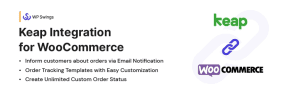
SEO Friendly
If your website is not optimized for search engines, then it is equivalent to not having one! Search Engine Optimization is as important as the security of your website. Let us find out what all benefits you get with WordPress when it comes to SEO:
16. WordPress Can Be Easily Optimized for Multiple Search Engines
From the large plugins directory available, there are two major SEO-based plugins, namely, Yoast SEO & All-In-One SEO. These plugins offer basic SEO solutions like proper keywords usage in the content and/or tags like H1, Alt, etc.
Besides the aid of these plugins, you also need to stay updated with the latest trends. It is highly probable that you will reap not just better benefits but also get an edge with your profits.
You Can Learn More About the Latest Trends of SEO in 2022!
17. Secure for Transactions with SSL Integration
SSL integration is more of a security standard these days than just a certification. The SSL-certified websites have letter ‘s’ along with ‘HTTP’. This means that URLs of such websites have ‘HTTPS://’ rather than ‘HTTP://‘. With WordPress, it is easy to integrate the SSL certificate in just a few clicks.
18. Inbuilt Permalink Management in WordPress is Impressive
WordPress users can structure the permanent link and make it SEO optimized in minutes. WordPress plugins for permalink management allow the admin to set a different link or structure the link per language. Check out the image below of what the latest WordPress editor looks like! It is called the block editor (also known as the Gutenberg editor).
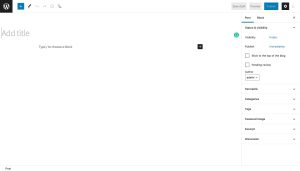
Gutenberg Editor
19. WordPress Offers to Disable or Enable Options for Plugins
WordPress users can easily disable or enable the plugins in just a few clicks. Go to the Plugins section and activate/deactivate the added plugins as and when needed.
This is majorly important when you stumble between plugins that might interfere with the functionality of another plugin. It will also help you in testing if the compatibility of any of the plugins can become a problem.
20. WordPress Allows Easy Redirection
The users on WordPress can allow redirection either by adding a shortcode in .htaccess file in the WP directory or by installing a plugin to allow 404/301/302 redirects.
This feature is of great utility especially when you are migrating your website to another domain.
21. Content Editor Provides Better Interlinking
With the WordPress content editor, the user can easily interlink the pages with just a few clicks. Also, there are plugins too that automatically create the interlinking.
Utility Features
The most exciting point about WordPress is the infinite set of utilities it comes with. The cherry on the top is- most of it is free. Let us explore it in the upcoming sections:
22. Inbuilt RSS Feeds
WordPress users can showcase the blogs from other platforms as RSS feeds on their blog page using plugins like RSS Aggregator and more.
These feeds are a great deal when you want to have a dynamic website and keep your audience up to date with what’s going on!
23. Media Editor in WordPress
You can crop the image, resize the image, or even compress the image size on WordPress itself post uploading the image to the gallery.
For optimizing your content well, you can also add relevant alt tags and titles for your WordPress images.
24. WordPress Gallery & Media Manager
WordPress has an impressive gallery and media files manager right on its dashboard. Users can efficiently create a gallery of images and other media files like videos and audio clips.
25. Embed Videos in Content
WordPress supports the embedding of videos from various video streaming sites like Youtube. Users can either add the embed code in the HTML of the page or just simply paste the video URL into the content editor space.
26. Supports eCommerce with WooCommerce
If you are planning to set up the online eCommerce for your WordPress website. To start, install the WooCommerce plugin. It is the open-source, freely available eCommerce plugin for WordPress.
27. Easy Backup & Restoration Process
WordPress website hosting providers & plugins have various backup and restoration functions to create backups instantly or schedule the backup process for each update. Further, the same backup plugin or method is used for the restoration process too.
28. Compatible With Windows/ Linux Hosting
WordPress is compatible with Linux as well as Windows hosting. All it needs are PHP, SQL, and Apache support.
Great End-user Experience
WordPress also adds convenience for your audience. Here is how!
29. Minimal or No Spamming
The inbuilt features of WordPress also include one out-of-the-box feature and that is to fight against spam. The user can enable the setting to filter out all the spam comments, and reviews posted on their WordPress website.
30. Social Media Integrations and Sharing Buttons
Social Media integration plugins are also available on WordPress to easily integrate social media platforms and encourage social sharing of their content. The social media integrations also enable the users to fetch data from the respective platforms on their websites.
Excellent Content Management System
WordPress is one of the most popular content management systems in the world powering more than 40% of all websites. That is a lot! What makes it so popular? Let us find out!
31. High Utility WordPress Content Editor for Bloggers
The content editor for WordPress is wholesome and allows you to add different forms of content in the manner you want. Although WordPress is a versatile CMS platform that offers content editors variants like block editor, Gutenberg, and classic editor. Each variant is easy-to-use and loaded with functionalities.

Classic Editor
32. Save Your Work in Real-Time
The bloggers on WordPress have the choice to release their content only when they want to. Until then, they can save their work in the form of drafts.
You can also privately publish your work to review and revise your posts. Moreover, in case of power cuts, or sudden plans, you will always have your work updated in the WordPress editor. However, I advise you to click on the “Update” button every time you make a change in your post.
33. Time Management with WordPress
With multiple WordPress project management plugins, users & bloggers can also manage their complete projects in a convenient way and within time frames. WordPress also allows you to schedule your posts.
34. One-click/ Scheduled Publishing with WordPress Editor
Once the user is all set to publish the content, they can either get it published by clicking on the Publish button instantly or can schedule the date and time for WordPress to auto-publish the content.
35. Supports Custom Categories & Tags
The navigation on WordPress websites is so structured because of this feature. The user can create custom categories and tags to categorize the pages and posts respectively and have a segmented view of pages and posts when on-site.
36. One-click Preview Support
How many times do you actually make alterations after getting your page live? One interesting thing, the WordPress content editor helps you to preview your work and the layout that will be visible after publishing in just one click.
37. Supports Content Syndication
Another reason to choose WordPress Website is that WordPress supports content syndication. You can use canonical tags or noindex directives effortlessly. These features will prevent your syndicated content from ranking. In turn, search engines would not penalize you for the supposedly ‘plagiarized’ content.
This is especially useful if you have no time to publish content from scratch but you can collate and curate useful content for your visitors.
38. Convenient Email Marketing
Amongst all, one reason to choose WordPress for your website should be the seamless support for email marketing. You can also plan your email marketing campaigns with various service providers like MailChimp & Mailster. For this, all you need to start is register for their services and integrate their campaigns with your wordpress account.
Make sure you are neither too aggressive nor too passive with your campaigns.
Are You Looking Out for the Best Ways to Launch Your Newsletter or Email Campaign?
39. Bulk Editing
If you have created a new category or a new tag, you can simply select the posts you want to add these new categories (or tags) to. Next, you need to click on the Edit button under Bulk Actions. There you go! Save your changes with the Apply button.
Hence, WordPress allows the bulk editing of posts, pages, tags, or categories easily. It is one of the excellent features of WordPress. So, you have one more reason ticked off to choose WordPress websites.
Developer’s Paradise
It would not be wrong to call WordPress a developer’s paradise. WordPress allows you to add infinite functionalities to your Content Management System. It is as good for a techie as for a newbie! Let us find out how…
40. CSS, HTML, JS compressor in WordPress
There will be various instances when you would like to minify or compress CSS, HTML, and JS on your website. WordPress gives you great space for it. Even when you wish to increase your website, it is better to minify CSS. Working on your code will not help as much as minifying CSS, HTML, and JS will!
WordPress does have plugins to compress all the codes from HTML to CSS and JS. Since Google considers long-unstructured code as malicious, the code compressor plugins on WordPress are of great use to avoid any such situations.
Click here to find html css jobs.
41. Manage Cache with WordPress
WordPress manages the cache with reputed & easily available cache management plugins like W3 Total Cache. You may check this article for managing cache on your site.
This will make your website faster while fetching you a great audience in this fast-paced world.
42. One Login for Multiple WordPress Websites
By creating an account on wordpress.com and linking all your websites and portals with a single login, you can manage multiple websites from a single login.
43. Suitable for Both- Static & Dynamic Websites
WordPress is flexible enough to handle multiple works efficiently and hence is suitable for both static and dynamic websites.
44. Readily Available Widgets
Although WordPress can only support widgets considering their compatibility with the theme, WordPress users can also add custom widgets on their websites with the help of plugins.
We Have Got Your Back if You Are Still Wondering Which WordPress Theme to Go For?
45. Manage Your Sitemap with WordPress
A sitemap tells Google which pages and files you think are important to your site and also provides valuable information about these. Hence, with SEO plugins available on WordPress, managing sitemap is way easier.
46. Analyze Your Site’s Data on Your WordPress Dashboard
Users can also analyze their website data by integrating Google Analytics On their WordPress dashboard with the help of available plugins.

47. Manage .htaccess and Robot.txt Files Effortlessly in WordPress
There are various tools that allow the users to do some minor changes to their website’s .htaccess or robot.txt file from the WordPress dashboard itself. Rather than using FTP or logging into their hosting’s Cpanel.
Final Words
WordPress is an easy-to-use, powerful website builder offering maximum control to the admin over the website. Also, with the availability of almost any theme, WordPress makes it possible to develop websites from any niche.


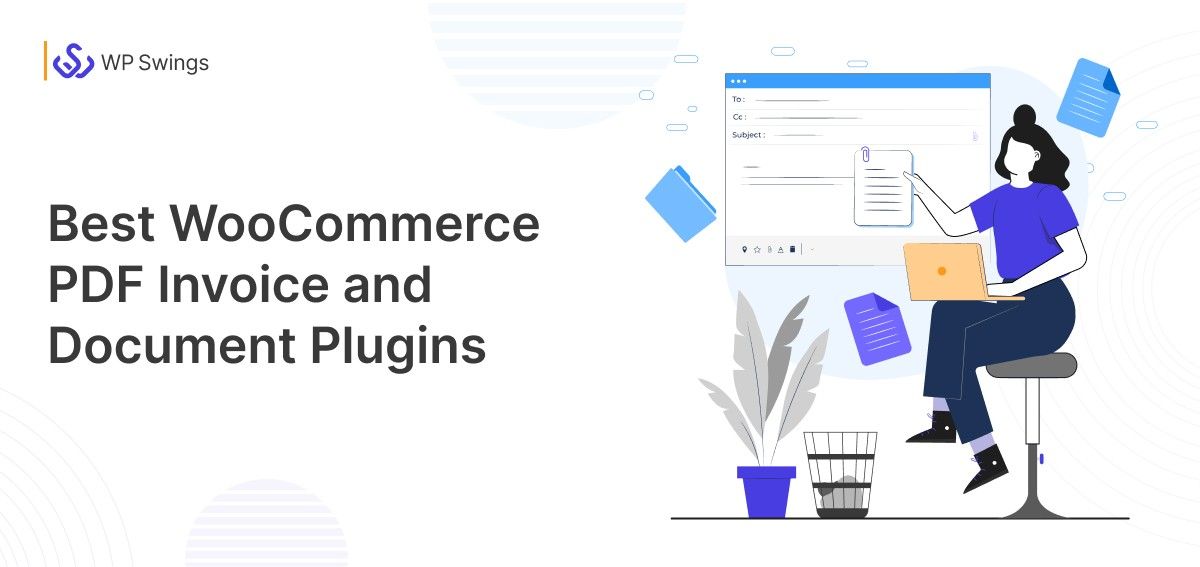





very well explained. Also, I think there is no other CMS that makes SEO. WordPress provides a number of plugins to optimize the site for search engines.
What an amazing content, congratulations, you managed to detail all the functions of WordPress, I am in love with this platform that is here to stay. Simply the best!
Thank you so much Murj for your kind words. Stay tuned with us for more such content!
If you lack patience, nothing is stopping you from publishing each & every post with a click of your mouse! And best of all, if you have the “WordPress app” on your smartphone or tablet, you can publish your post from anywhere, anytime!
Very true Aaron! Thank you for your valuable insight. Stay engaged with us to learn & share more.