You dedicatedly craft highly crisp emails for the sake of high open-rates and CTR, but!
What if nobody reads it?
Or worse, what if these emails are marked as spam?
Disappointment.
So to make sure you get the desired results instead of disappointment from your email campaigns, I’ll share some tips you can use to avoid email spam filters.
So let’s first clarify what spam filters are and then get to the crux of the blog.
What Are Email Spam Filters?
Spam refers to unsolicited bulk emails that are irrelevant and unwanted by the subscriber. Email spam or junk mail is not only annoying but it can leave negative impacts on your email deliverability.
Data shows, 319.5 billion emails were sent and received every day in 2021. And among all those emails, 45.37% were spam.
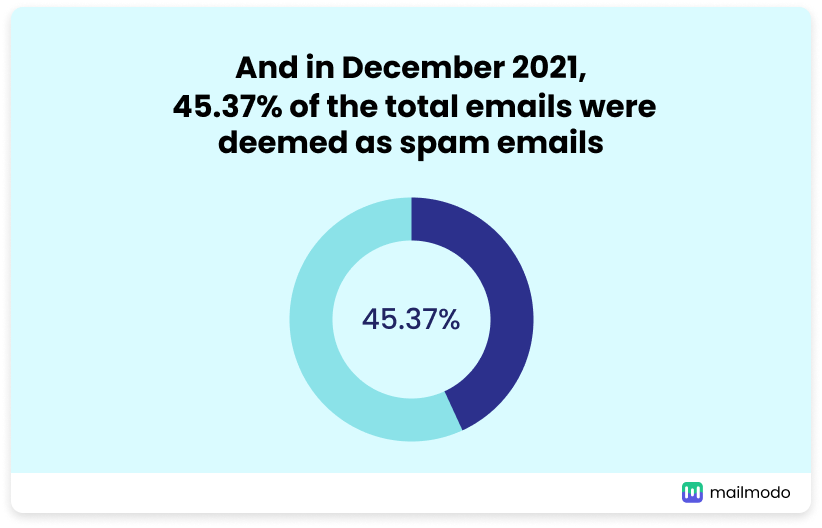
So you can understand how grand this problem is.
Usually, spam emails carry advertising material and can promote unsuitable websites.
Spam traps are addresses used by Internet Service Providers and blacklist operators to identify senders who aren’t following industry best practices and laws.
An Email Spam Filter is a program that is used to detect unsolicited and unwanted emails and prevent those messages from getting to a user’s inbox.
These filters check the email’s content, size, links in it, sender’s email reputation, and many other factors to decide if the mail should go into the spam folder or display in the primary section.
But as these filters are also a set of programs, they sometimes can be ruthless to your genuine, non-spammy emails as well and mark them as spam.
In such cases, you need to have knowledge on how to avoid spam filters to get into the inbox of the users.
So let us look at some tips that will help you do that.
15 Ways to Avoid Email Spam Filters
- Use a double opt-in method
- Avoid shortening links in your email
- Keep up with the anti-spam laws
- Avoid sending emails to inactive contacts
- Say no to a free email address
- Keep your IP reputation up
- Say no to paid email lists
- Avoid attachments
- Segment users to improve email deliverability
- Keep your contact list healthy
- Avoid heavy graphics
- Check sending IP against those blacklists
- Check the HTML of your emails
- Avoid using phishing phrases or spam trigger words
- Test your email before sending
Without further ado, here are the things to take care of to avoid email spam filters:
1. Use A Double Opt-in Method
If you ask me how to avoid spam filters, I’d strongly suggest you use the double opt-in method.
In a double opt-in method, you send a confirmation email to the users as soon as they subscribe to your email list. Users need to confirm their subscription. Through this confirmation mail they choose to receive emails from you.
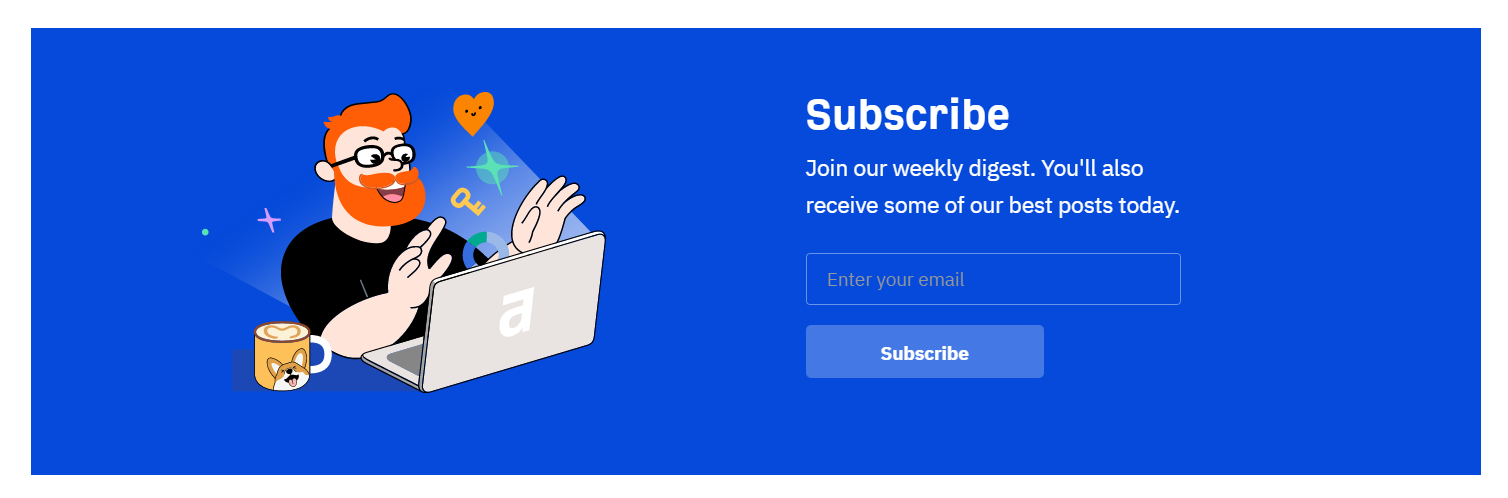
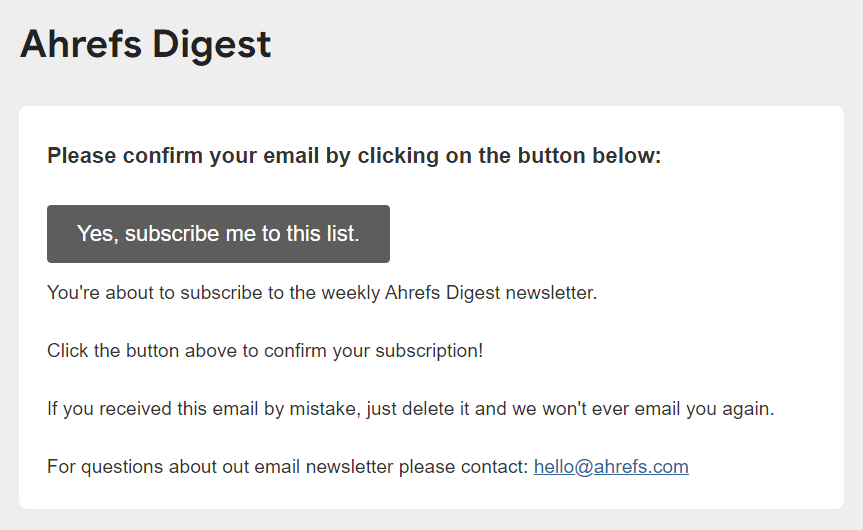
The Double opt-in method may seem like a longer route for a subscription. But it helps you enroll quality leads in your email list.
If a user confirms her subscription twice to be with your brand, she’s less likely to report your emails as spam.
Increase productivity using these email automation tips.
2. Avoid Shortening Links in Your Email
Though you should try to avoid adding links in your emails, that’s not possible every time.
So if you’re still adding links in your email body, better add the full path.
Instead of adding a shortened link like bit.ly/HurOnq, add a complete URL like website.com/blog/email-spam-filters.
Also ensure you do not add any link that leads to an unauthorized or spammy website. Having a link like this in your mail body can improve email deliverability.
3. Keep Up With The Anti-spam Laws
A ubiquitous answer on how to avoid spam filters would be adhering with the anti-spam laws.
Several countries in the world have anti-spam laws like GDPR and CAN-SPAM to regulate the content in emails and give the right to the recipients to stop you from emailing them.
These laws also ensure to penalize any violation so the users don’t receive unwanted emails from spammers.
If you don’t want a penalty, it’s recommended to keep up with these laws to avoid email spam filters and getting into the users’ inboxes.
You must avoid any content related to fraud, pornography, any kind of abuse, terrorism, or violence in your emails.
4. Avoid Sending Emails to Inactive Contacts
Emailing inactive contacts is like running on a hamster wheel.
You’ll waste your efforts but reach nowhere.
Sending emails to these inactive contacts can lower your open and click rates which isn’t a good signal for your email deliverability.
So if you want to avoid email spam filters, you can avoid such contacts who are not engaging with your emails and unenroll them from your email list.
You can use a CRM like HubSpot to enroll users in different lists or segments. If a user in the list goes dormant, you can use workflows to automatically unenroll them.
You can remove inactive contacts from your email list but do not delete them entirely. You can use these contacts in your retargeting campaigns via Facebook or Google Adwords.
5. Say NO to Free Email Address
Avoid personal and free email addresses that end with @hotmail.com, @gmail.com, or @outlook.com. Instead of this, use your brand domain email to connect with the users.
Brand emails look more trustworthy and people are more likely to open and interact with them.
If you are a one-man army and playing individually with no website, you can first register a domain, for example – Bluehost, GoDaddy etc.
6. Keep Your IP Reputation Up
Your IP or email reputation is another key factor in successfully delivering your emails to the users.
Having a good IP reputation helps you avoid email spam filters and improve email deliverability.
So you need to keep up with your email IP reputation:
There are no insider tips to improve your email reputation. You can follow the tips in this article and they’ll help you strengthen your IP reputation so you can improve email deliverability without landing in the spam folder.
7. Say NO to Paid Email Lists
The biggest crime you can commit in an email marketing democracy is buying paid email lists.
Purchasing an email list comes under the violation of anti-spam laws like CAN-SPAM. On top of that, when you contact users you got through the paid email lists, you breach their privacy since they never signed up for your company.
And I can say this from my personal experience, users hate to be contacted by brands they never shared their details with.
If you want to avoid email spam filters, connect with few but quality users instead of broadcasting your message to every person out there.
8. Avoid Attachments

Source: Gonitro
Any attachments in your form make it look fishy. Not only this, it also increases the likelihood of landing your email in the spam folder.
Hence, try to avoid any attachments like a file, an image, or a sheet. Also, avoid embedding any form in your email body. This would help you avoid email spam filters and push your chances of going straight to the users’ inbox.
9. Segment Users to Improve Email Deliverability
Email deliverability is the rate of successful emails you deliver to the user’s inbox.
One of the key things to improve email deliverability is to send them to the right audience. And you can use contact segmentation for this. Segmentation will help you keep different users in different groups based on their characteristics.
For example, delivering Thanksgiving emails to an American audience will give you better results as compared to other regions.
You can use a CRM like HubSpot to segment your contacts. With HubSpot CRM, you can segment users using lists and deliver them relevant emails automatically using workflows.
Want to Learn More About Segmentation With HubSpot?
Get a free HubSpot consultation with an expert.
10. Keep Your Contact List Healthy
Maintaining a healthy email list would be an answer you’ll get if you ask how to avoid spam filters.
Your bounce and spam complaint rate do matter. Handle the bounce rate and unsubscribe requests, with a subsequent process. Make sure you are sending to the right audience.
Also, you can audit your contacts every 3 months to check the health of your contact list. You can also follow some best practices like removing duplicate and dormant contacts from your list. This will improve deliverability of emails and open rates.
11. Avoid Heavy Graphics

Source: Displayblock
Make sure your email contains images and text in the right amount. As this may cause issues in email deliverability. I have seen beautiful HTML emails containing one big image/graphic, the rest are left blank. Spam filters love everything in balance.
Thus, you should design an email with a perfect balance of text and images.
12. Check Sending IP Against Those Blacklists
Gmail, Yahoo, and other providers maintain blacklists of IPs seen to send spam to their users. Besides public blacklists, your IP can be blocked by a particular ISP.
You can use a Mail-tester to check if you’re blocked from any IPs.
13. Check The HTML of Your Emails
Irrelevant or broken tags can affect your email deliverability. Avoid copying content from other platforms like MS Word, Powerpoint, etc. because these applications will add extra <span> tags to your message.
I would suggest taking your time to place your HTML tags correctly. In case you are not a professional email designer, you can try ready-to-use responsive email templates to design great-looking emails with no coding.
14. Avoid Using Phishing Phrases or Spam Trigger Words

Source: Forbes
There are various things to avoid while writing an email. One of those are phishing phrases or spam triggering words. It is your emails, not commercials, or promotional ads. So try to exclude all those spam words to sound genuine and avoid email spam filters.
HubSpot has compiled a list of 394 spam-triggering words. You can check it out to craft perfect email content that doesn’t get stuck in spam filters.
Here are some examples of spam triggering words:
- Buy
- Near you
- Opportunity
- Best price
- Chance
- Increase your sales
You cannot avoid every single word included in this blog post. But just don’t include such spam words intentionally in your post.
15. Test Your Email Before Sending
Even after implementing all these methods to avoid email spam filters, if you’re not sure your emails will land in the inbox, you can test them before sending them.
To test your emails for spam filters, you can use tools like mail-tester.
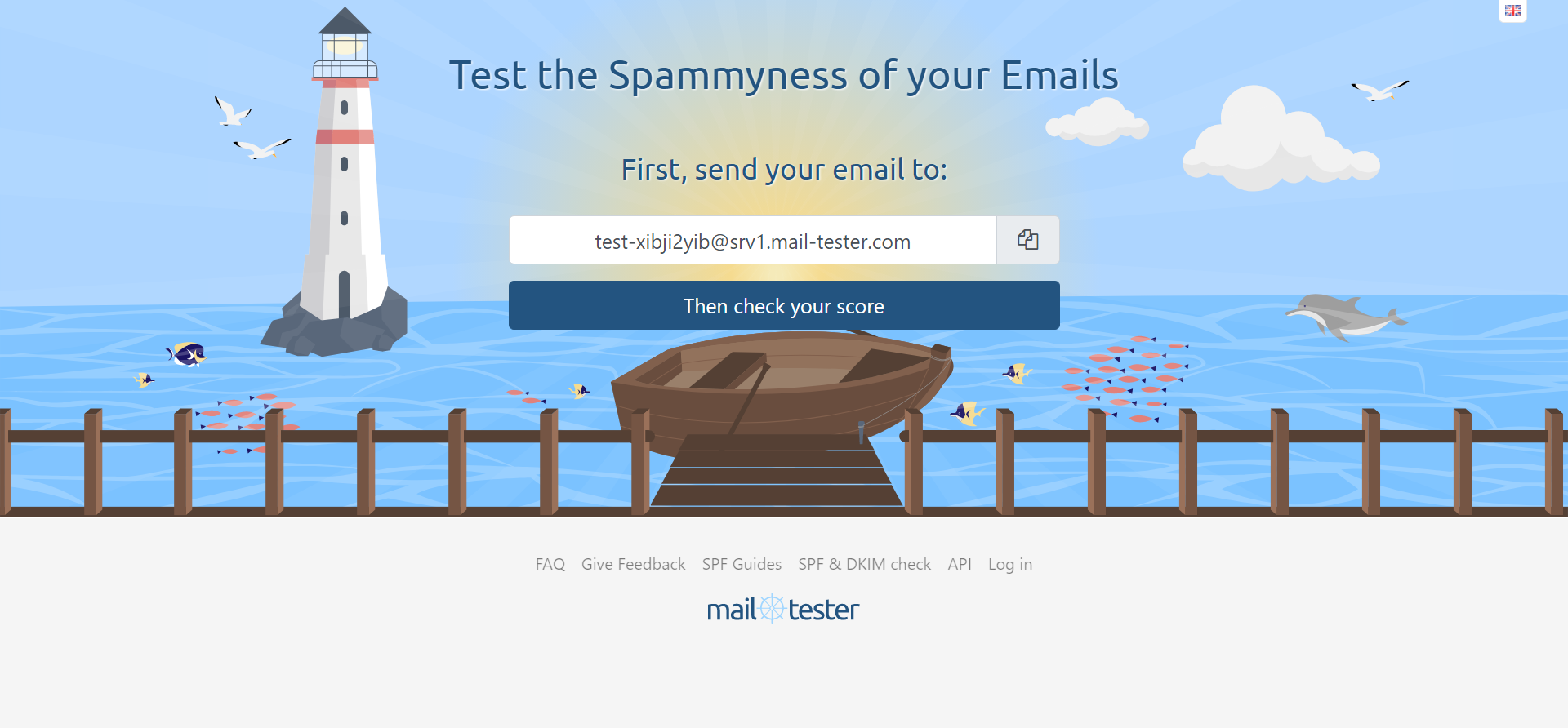
You’ll see a test email address there.
Copy that email address and send your email to it.
After sending the email, click on the Then check your score button. And you’ll see a score that’ll rate your email from 1 to 10.
The lower you score, the better.
Nuts And Bolts of A Good Newsletter
Quick aids that will help you grow your email reputation as a trusted source of information:
- Social sharing buttons to allow users to share your content with their contacts.
- Your company’s contact information. You can put this in the footer of the email. It’s a minor detail that many people overlook, but it can help establish the legitimacy of your brand.
- An unsubscribe link. Don’t hold your subscribers hostage. Letting them leave quietly is a lot easier than dealing with the fallout from complaints. Especially when things can escalate quickly in the public eye with social media.
- A good newsletter starts with the sign-up page. Allowing people to know what kind of content to expect and how frequently they can expect to receive it will help reduce the number of unsubscribes.
- Take Multiple Tests. In order to figure out what works best for your business. Test multiple variables within the newsletter – subject lines, send daytime, fonts, colors, graphics, etc.
A Few Questions to Ask to Avoid Email Spam Filters with Ease
If you answer these questions honestly, you’ll have a good idea where your emails are going to land.
- Will Email Filters and Subscribers immediately recognize me?
- How was my first impression?
- Do your subscribers find your email appealing enough or you’re just “blasting” ’em?
- Am I sending to contacts that not only signed up for my emails but want this particular content?
- Does it look like I’m hiding something?
- Does the content in the email sound genuine or spammy?
- Are there images that will affect the appearance of the email if they don’t fully load?
I Want Your Concern!
That’s it on how to avoid spam filters in email.
Focus on reducing the chances of your emails hitting the spam folder. Some rules are technical and some are due to law enforcement. But if you are being relevant to your users, you are already halfway there.
The rest of the journey can be covered through your email content, visuals, offers or links with adherence to the tips I shared above.
Spam Filters are strange. As a subscriber, you may love them, but at the same time, senders have reasons to hate them.
What is your strategy to avoid email spam filters, and how much have I succeeded in getting you in-tact with it? Share your views and suggestions in the comments section below.

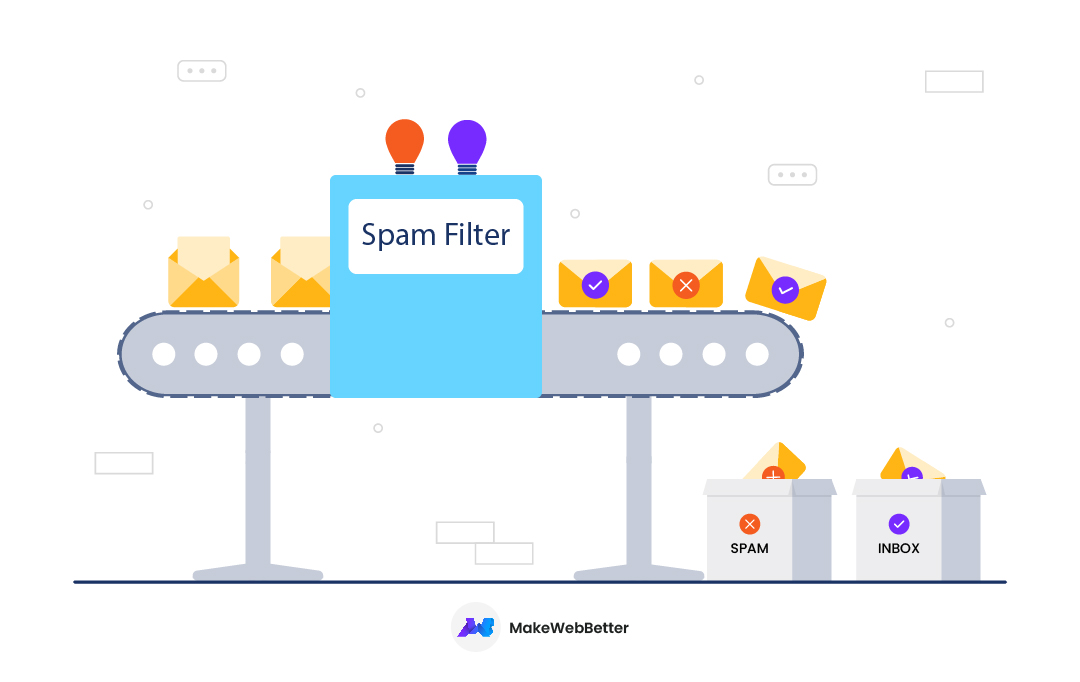







Right here is the perfect web site for everyone who really wants to understand this topic.
You understand a whole lot its almost hard to argue with you (not that I actually
would want to…HaHa). You definitely put a new spin on a topic that has been written about for ages.
Great stuff, just excellent!
Thanks a lot for commenting first of all. I really appreciate you like the zest of the blog. I would not mind if we can have a discussion on the same. Frame up your points, I will definitely add them to my blog. or you can suggest any topic, on which I can come up with my words.
The memory on this device might be battery operated static random access memory, flash memory or EEPROM.
Point of sale and display castors are probably the hottest choices for designers, as
also, they are non marking, they’re able to also take substantial
loads. And most important of, it is a must for companies to get way to
prevent these accidents from happening inside the future.
Thankyou for your suggestions, good to have you on our site. Keep reading!
Remarkable things here. I’m very happy to look your article.
Thanks a lot and I am looking forward getting in touch with you.
Will you please drop me a mail?
Thank you for your comments. For further assistance, visit here
Thank you for commenting. Visit the link and connect with us here.